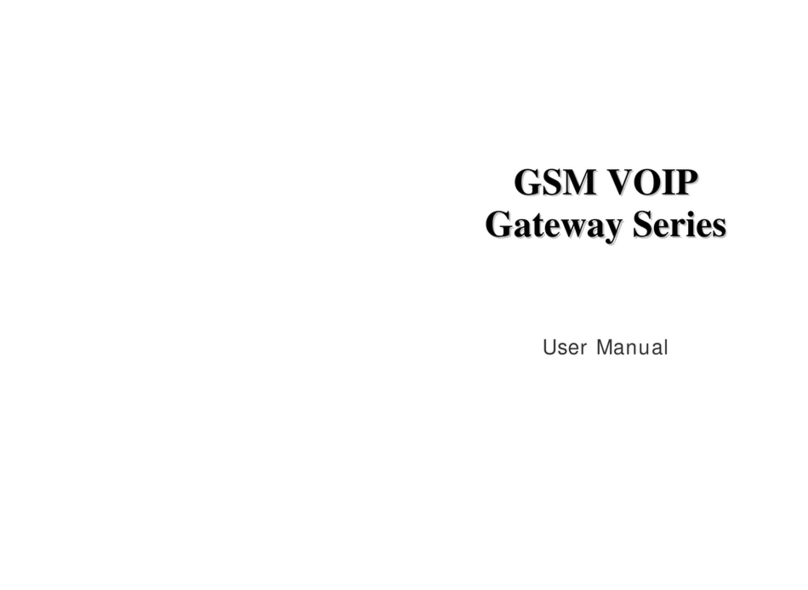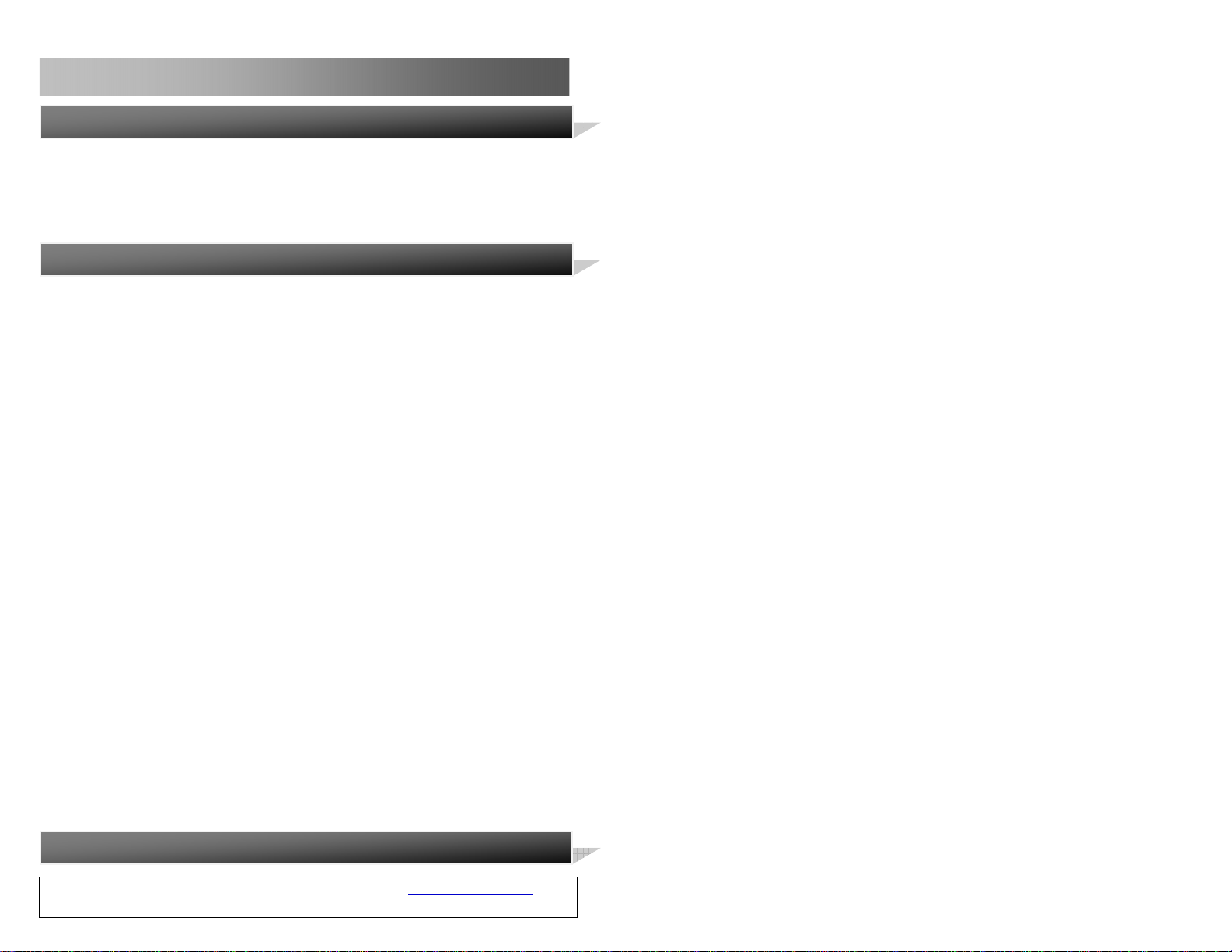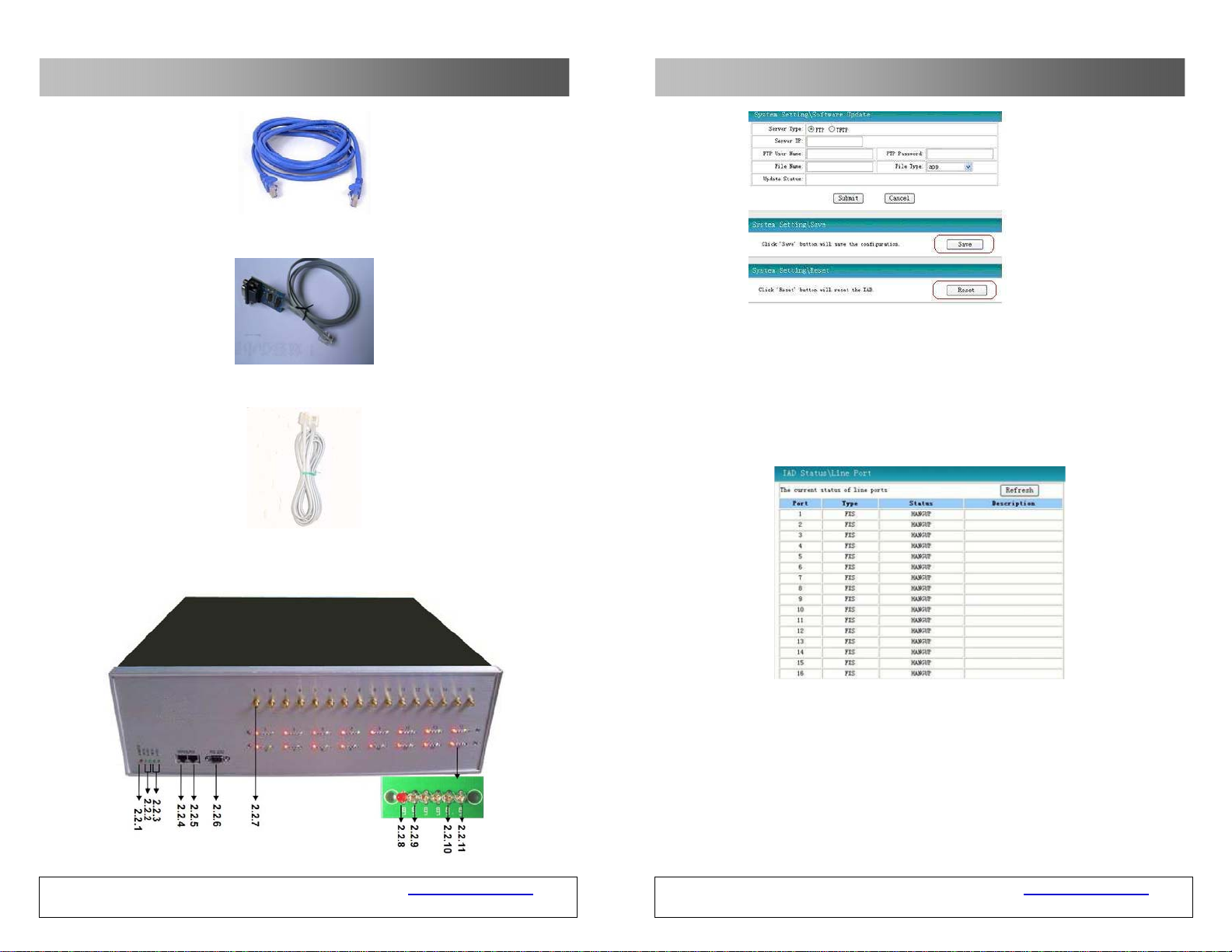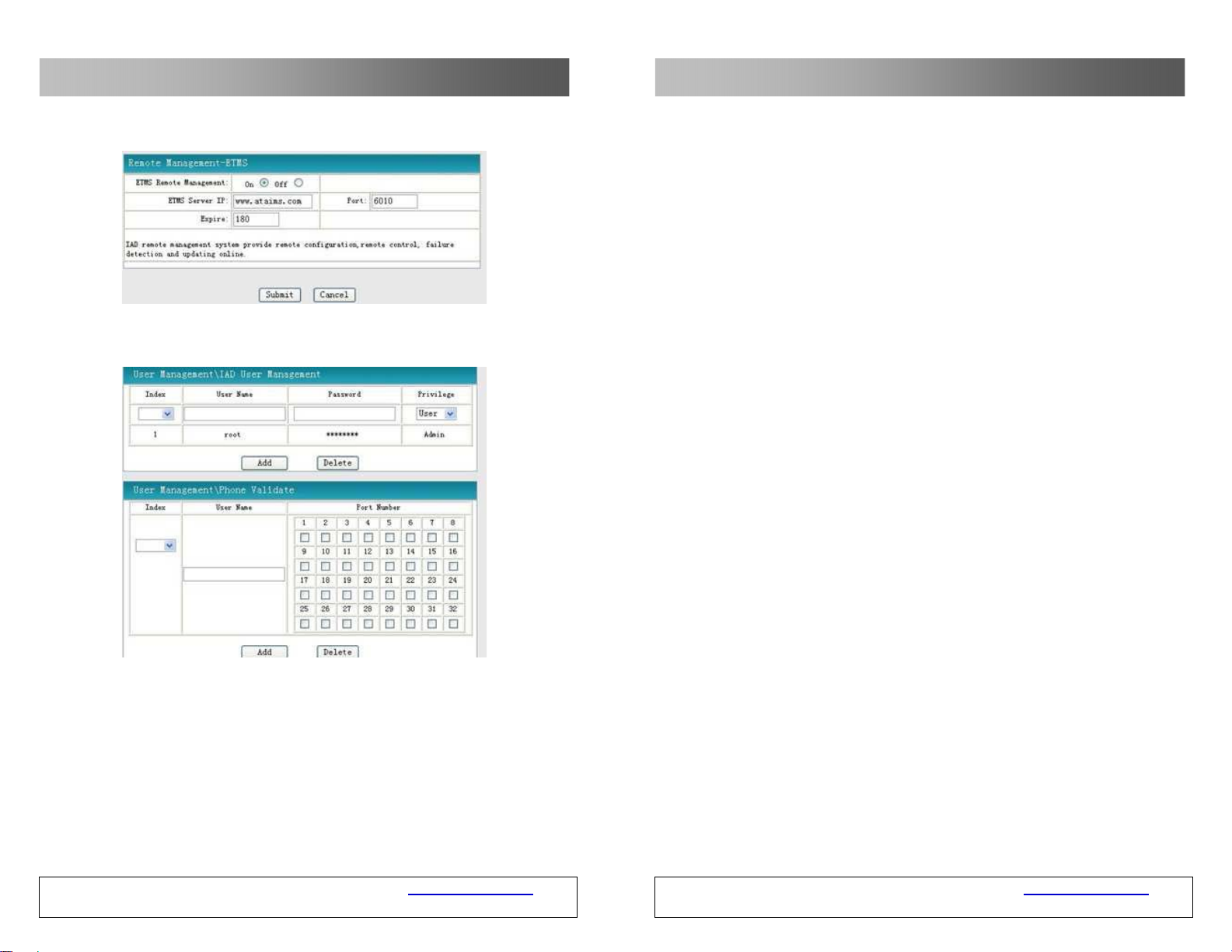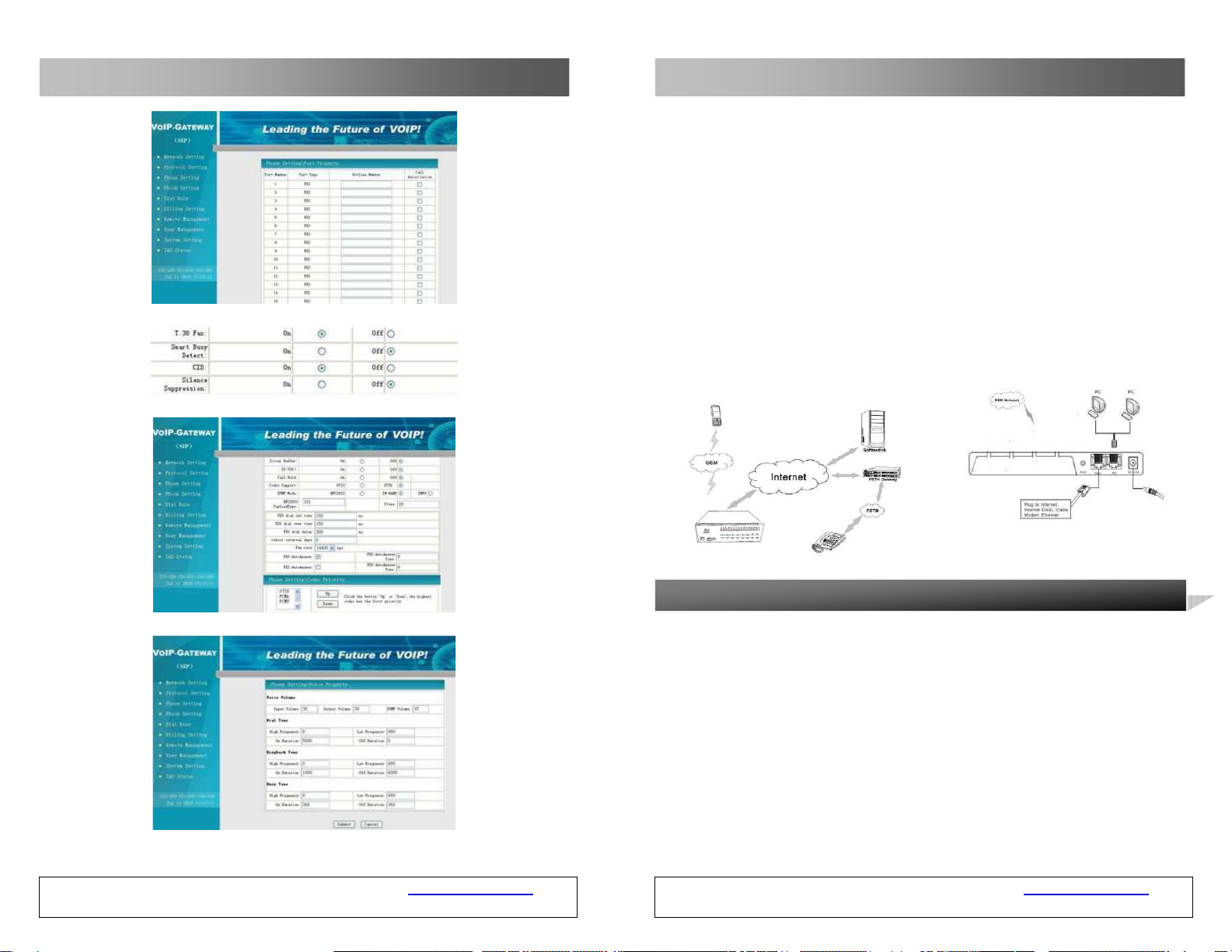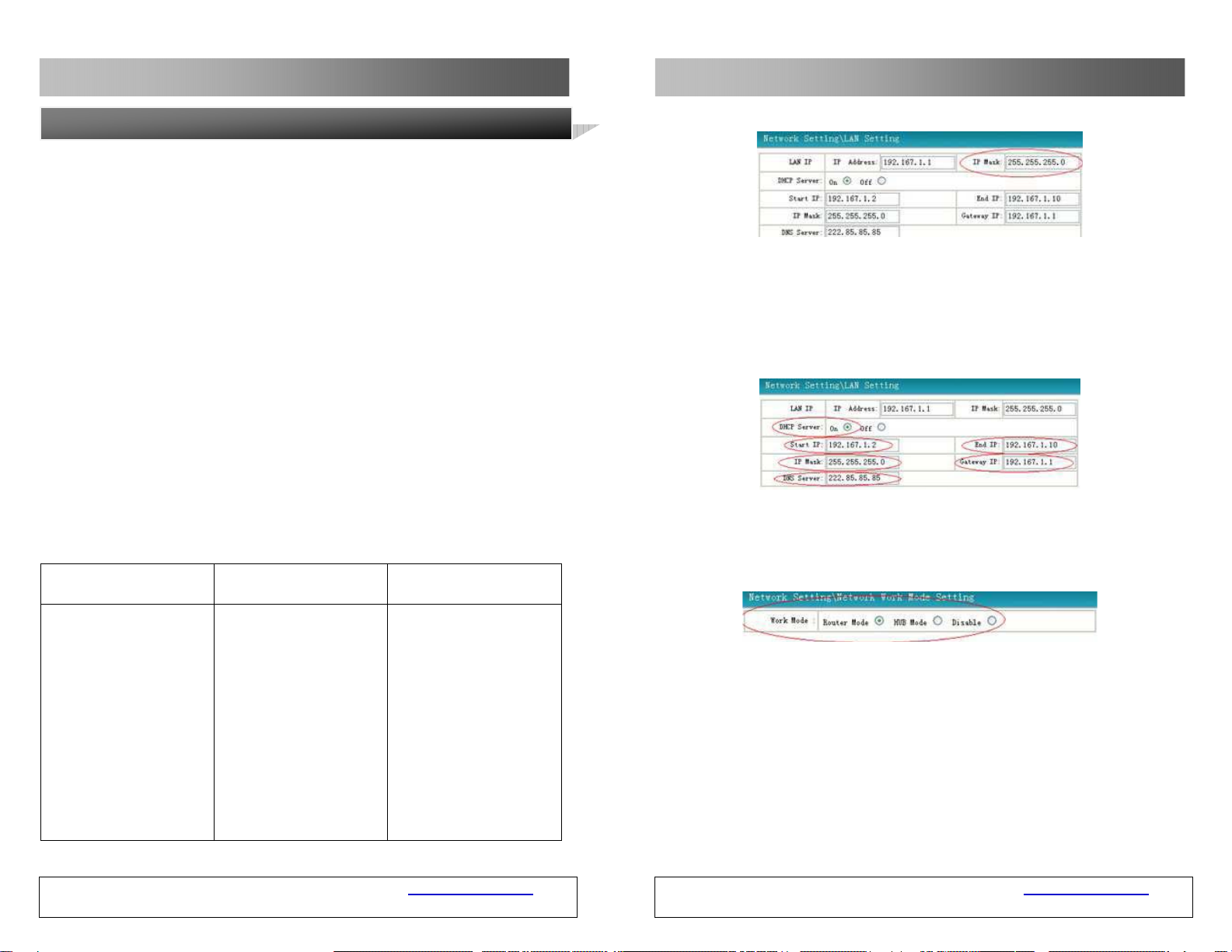8
WT-2232 32 Channel GSM VOIP Gateway
COPYRIGHT ©2011 WITURA CORPORATION SDN BHD
3.3 Parameter Directive And Format
Pick off the handset which connect to the gateway, you can hear the dialing
tone ,and then input the following command code via telephone keyboard, after
that you will hearing warning tone, a long tone means setting successfully, two
short tone means error setting, hang the phone and pick off again to set again.
The setting directive and format is as follows:
Type Describe Setting Remark
A
To Set the
call time of
SIM Card
***22*XXXXX*XXXXX*XX
XXX*XXXXX#
Means the times use call for 4 SIM
Card. For Example:
***22*00010*00020*00000*0005
0#. SIM1=10 calls, SIM2=20 calls,
SIM3=SKIP, SIM4=50 calls
To Show
IMEI Number ***06*# or ***07*#
Hanging up the telephone
immediately after type the
command, the phone will be
ringing and display the IMEI
Number.
To check
signal
strength ***01*# Hang up after input command, the
telephone will ring and display
To check the
software
version
number
***98*# Hang up after input command, the
telephone will ring and display
To check the
date of ***99*# Hang up after input command, the
telephone will ring and display
17
WT-2232 32 Channel GSM VOIP Gateway
WT-2232 – USER MANUAL –
Rev1.0
–
COPYRIGHT ©2011 WITURA CORPORATION SDN BHD
(2). Point to Point (without SIP account)
4.2.7 Phone Setting
Phone Configuration (Instance of SIP Protocol Registration)
Using SIP platform, there’re generally four parameters allotted to users: phone
number, a/c, password and SIP server address. Specifically, it needs to set up
the following in gateway:
(1) Phone number: fill in the phone number into the column “Phone
Configuration /Port Parameter /Phone Number”. (Fill the a/c here if the
platform doesn’t allocate phone number).
(2) A/C: fill in a/c into the column “Phone Configuration/Port Parameter Port
ID”.
(3) SIP server address: fill SIP server address into the column “VOIP
Parameter /SIP Agent IP and registered IP and choose SIP registration.
(4) Password: fill in Password into the column “Phone Configuration/Port
Password”.