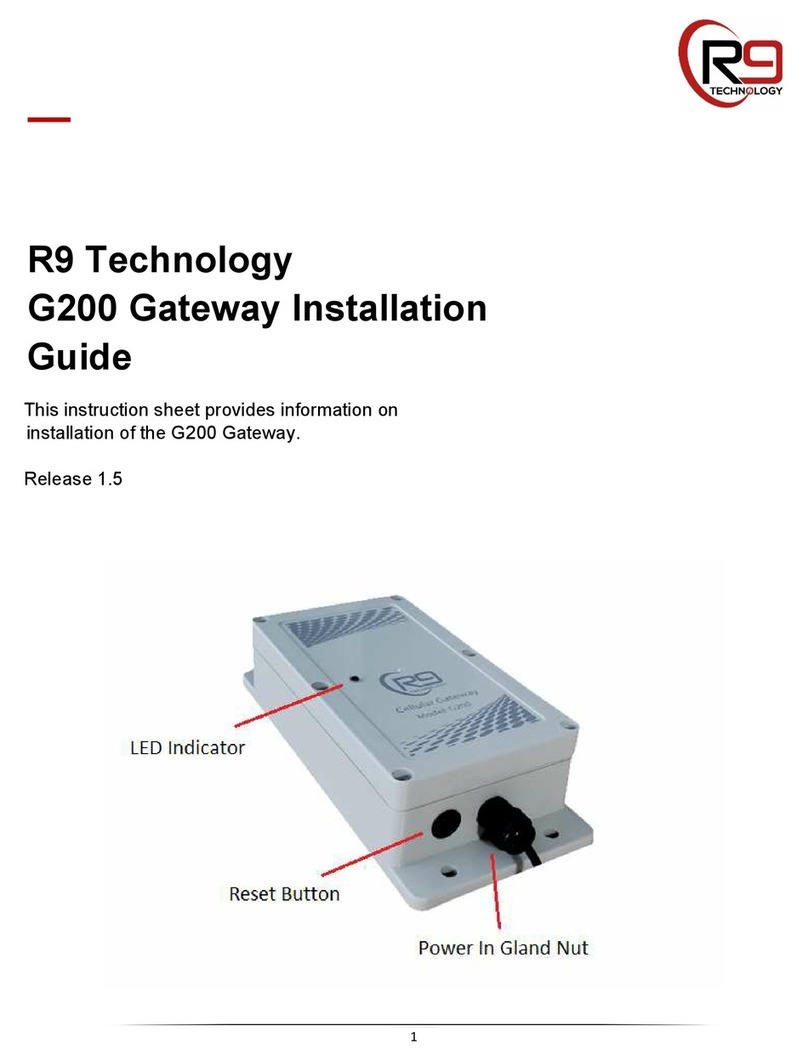Copyright © 2020 R9 Technology Inc. All rights reserved. 8
4 Power
The gateway does not have an external power switch. The G200 device is powered
on by plugging the DC power supply into a 120V, 60 Hz., AC wall outlet. This supply
type is used in the United States (220V 50 Hz. will be used in other parts of the world).
POWER ON: When the G200 gateway is plugged into an AC outlet for the first time,
the unit will power on, initialize, and finally emit a short, audible chime to indicate it is
operating. Also, the front LED will turn RED for a few seconds when the unit is first
plugged in. Once the G200 has successfully initialized (20-30 seconds), it will output a
short, audible beep, and the LED will start to flash. Note that after initialization, the
G200 will remain powered by the battery, even if the AC plug is disconnected from the
wall socket.
The G200 gateway provides a single Lithium Polymer (LiPo) battery for use as a
power backup system. The battery is 3.7V, 2600 mAh (milli-Ampere hour), and will
allow the G200 to continue to function if the unit is un-plugged, or AC building power is
lost. This battery is not accessible by the customer. The G200 battery powered back-up
time duration is dependent on several factors. The two main items that affect battery run-
time are the data update rate (minutes or hours) used for the sensor nodes, and the
quantity of nodes in the system. Battery back-up run-time is approximately 10 to 20
hours of operation. The internal battery is not designed to provide extended G200
gateway operation. It allows the gateway to notify the user that a power outage has
occurred when AC building power is lost. The system will then continue to function and
report sensor data until the G200 gateway battery is depleted. Note: Although the
battery capacity is physically 2600 mAh, the battery capacity is de-rated as implemented
(less capacity), so that the battery is not stressed and will have a longer operational life.
POWER OFF: The G200 gateway is powered off much like a smart phone. Because it
(internally) uses a “OS based file system”, the G200 is not instantly powered off, it
should be “shut down” to allow proper closing of the internal file system. Note that
because it is battery powered, “pulling the plug” on the G200 will not turn the unit off.
To power off the G200 device:
1 – Remove the DC power supply from the wall socket. The G200 will continue to
function normally from battery power.
2 - “Quick press” the reset button located on the bottom left of the G200. The G200
will make a brief audible chirp, and the LED will start to flash GREEN quickly.