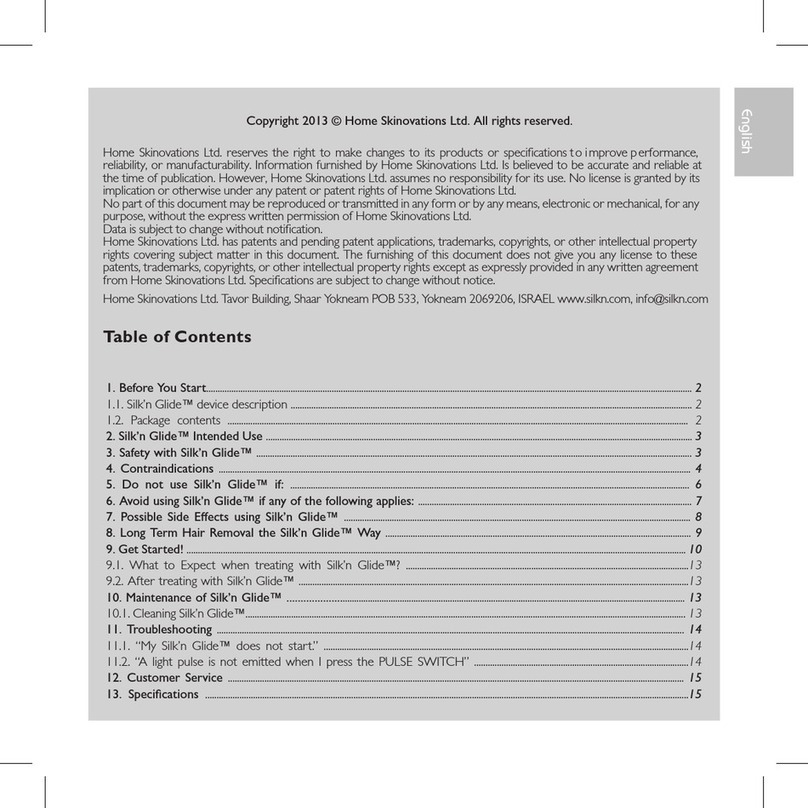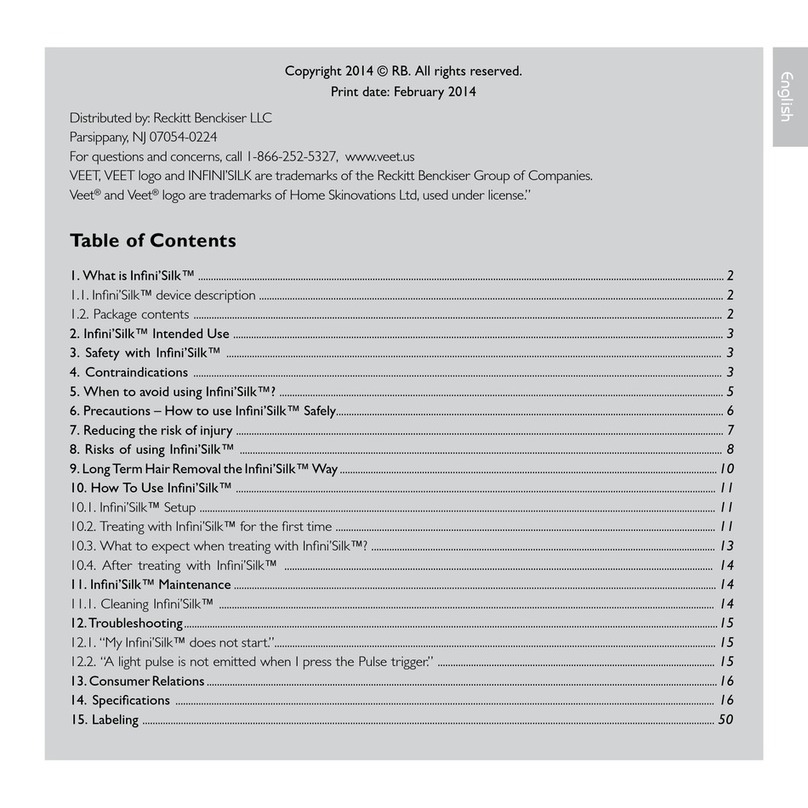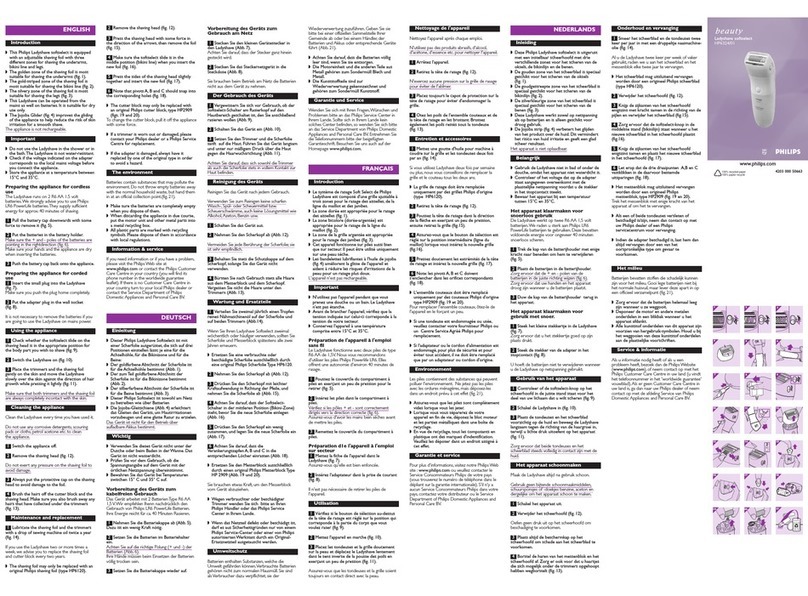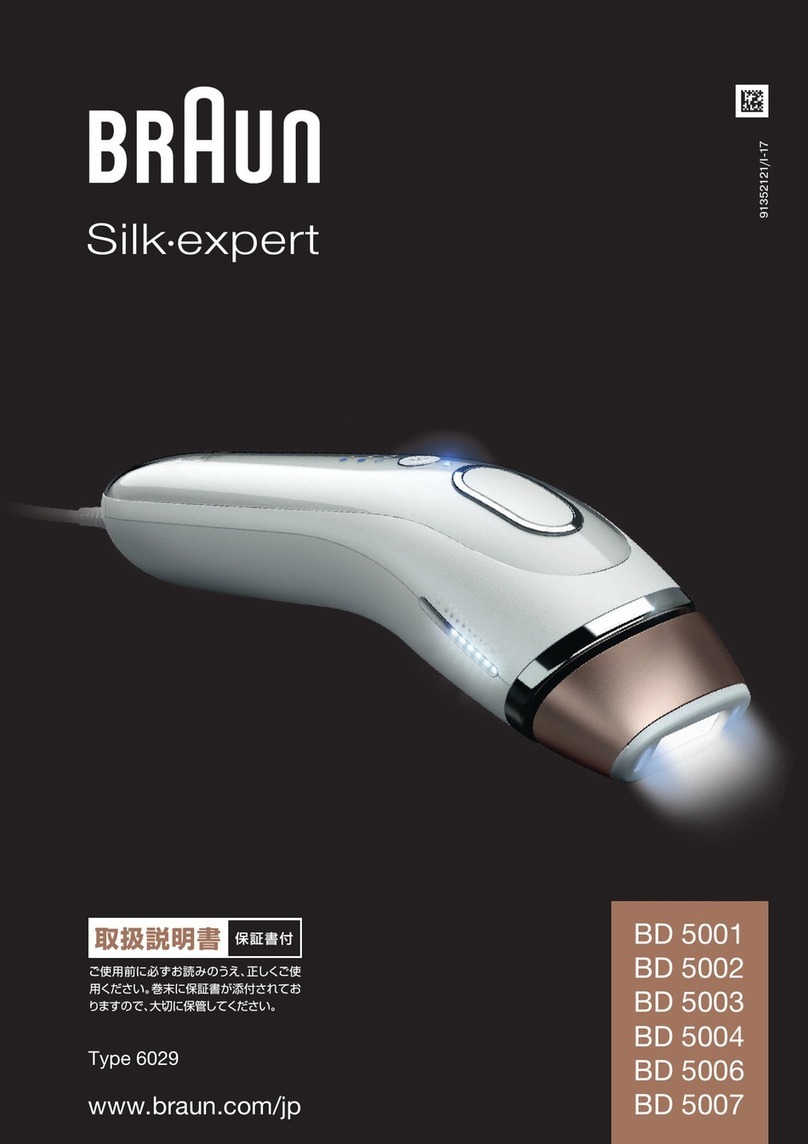DATSUMO Labo Home Edition User manual
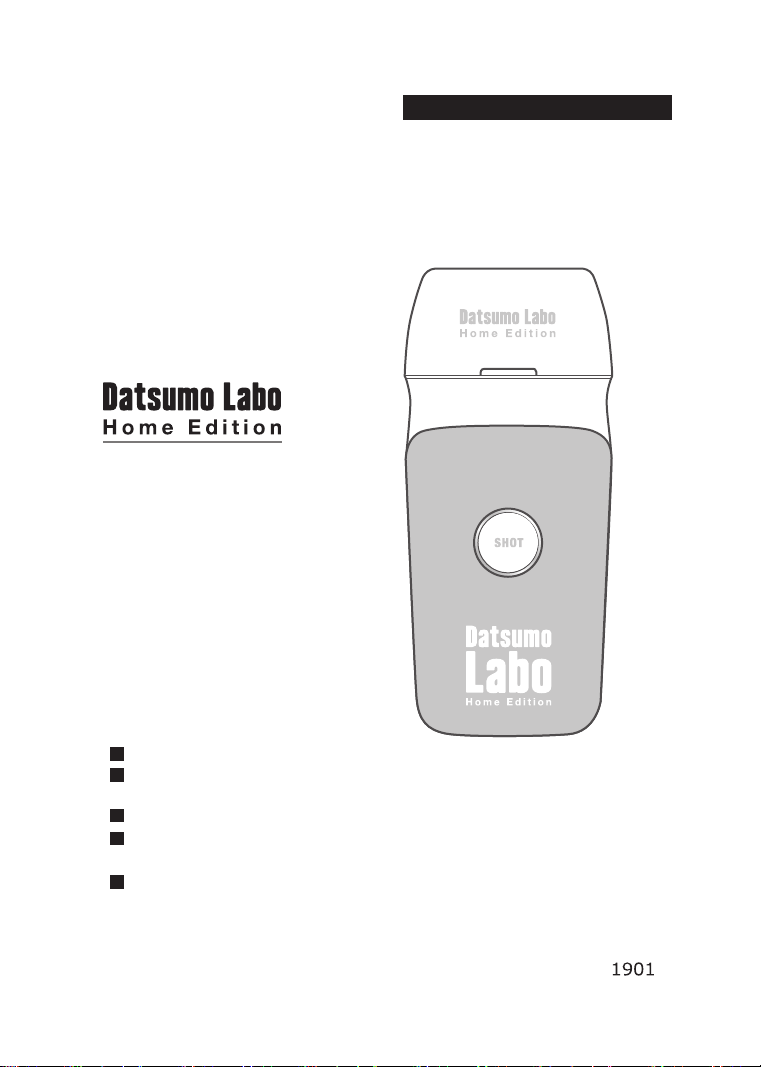
Please Keep Manual in a Safe Place
Instruction Manual
(warranty included)
Thank you for purchasing this product.
Be sure to read this manual before use and use the product correctly
and safely.
Keep this manual and the warranty carefully.
This product is for cosmetic purposes. Use or sale for medical purposes
is prohibited by law.
This product is to be used on healthy skin. Please consult a doctor before
usage if required and we will bear no responsibility with regards whatsoever
to any trouble arising from using the product on skin areas that have
received, are receiving and/or undergoing medical treatment.
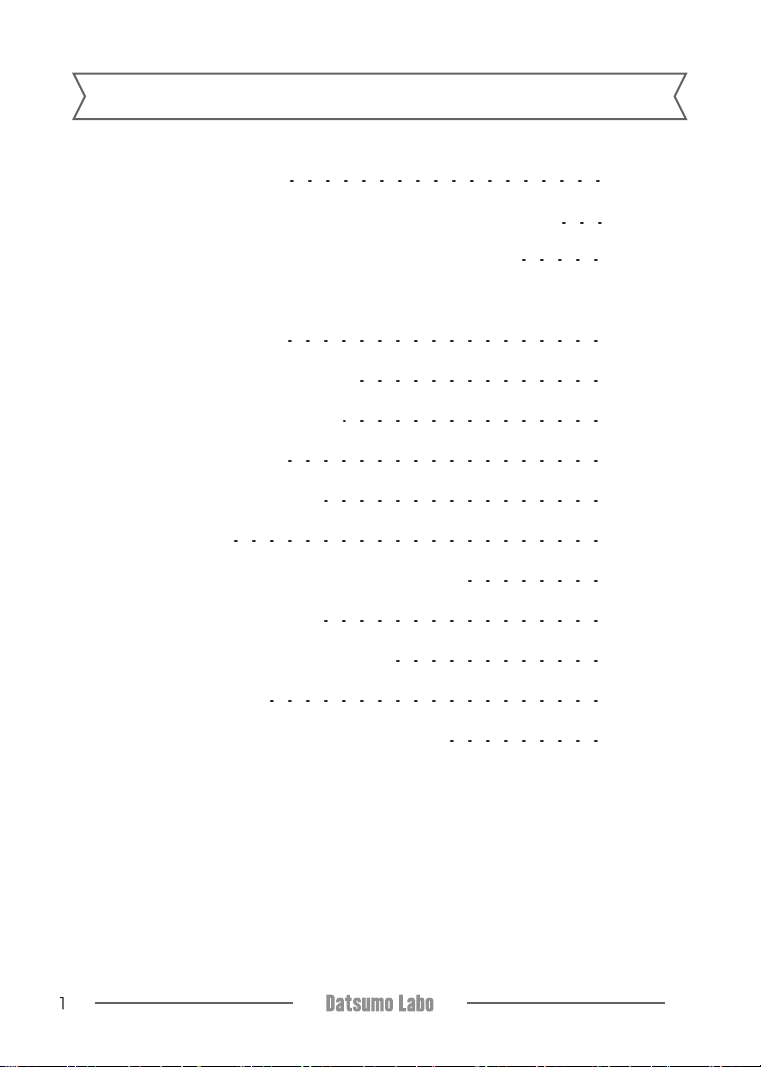
Product Details
Small Daily Things Matter / Preparation for Use
Recommended Frequency / Skin Trouble
/ Rare Skin Problems
Display Monitor
Operating the Product
Intensity Level Setting
Skin Patch Test
How to Use Product
Aftercare
How to Maintain / Store the Product
Safety Precautions
In the Event of Malfunction
After Service
Free Repair Terms & Conditions
Warranty Card
2
3
4
5
6
7
8
9
10
11
12
15
16
18
Outline
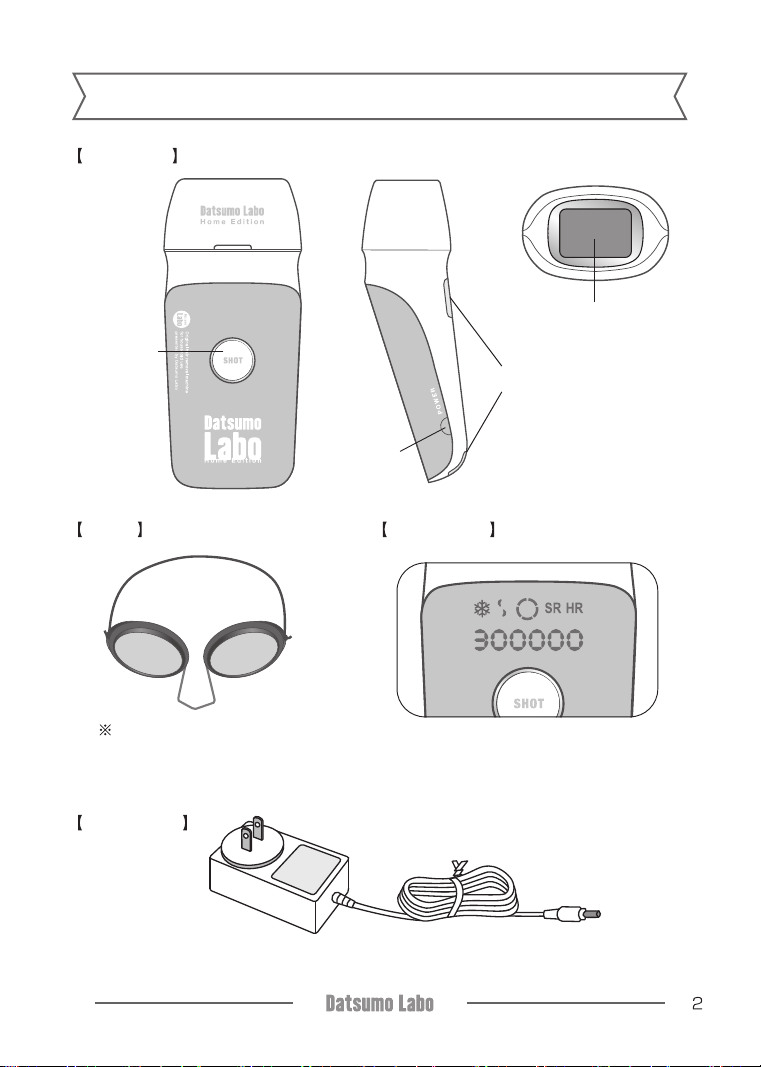
Product Details
Product Body
SHOT Button
POWER Button
Vent
Irradiation Surface (Glass Surface)
Goggles Display Monitor
Power Adapter
We recommend wearing goggles
if you are uncomfortable with
light flashes during the procedure
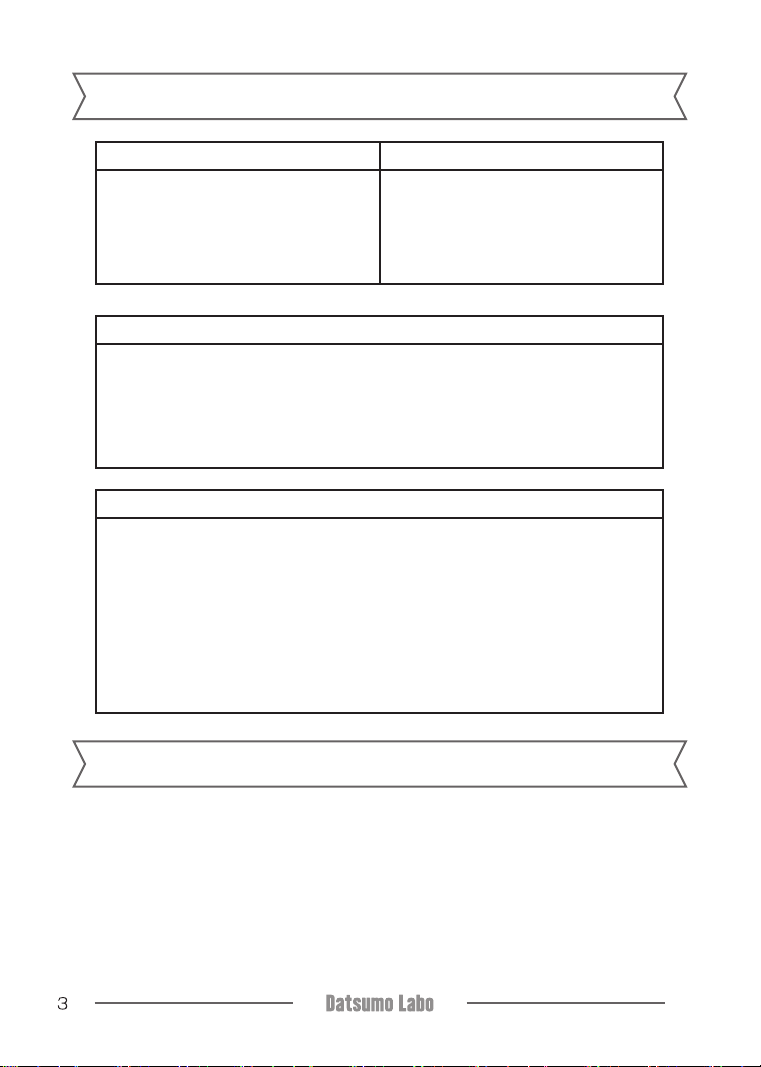
●Before using product, ensure to shave areas of intended hair removal。
●Do not pluck hair, waxing or do services that removes hair roots before using product。
●Ensure that all make-up, sunblock, perfume and antiperspirant are fully cleansed from
the skin and sufficiently moisturized before product usage。
Preparation Before Using Product
Day of Sunburn After Sunburn
Small Daily Things Matter
Do not use this product.
After 2 weeks of day of sunburn or do a
skin patch test before proceeding with
home edition hair removal.
・Skin Color Chart P.7
After Using Home Edition
After usage, the skin will be more sensitive than usual. Please take note of the
following:
・Avoid getting sunburn within 48hours from usage
・If red spots are visible, avoid getting sunburn
・Do not overheat yourself in a heated room/environment
Attention
・To avoid potential skin problems, we recommend to apply sunblock/sunscreen
to avoid sunburns before going out (sunblock not included and please use one
that is suitable for your skin)
・Do not use any form of self-tanning on areas you wish to do your hair removal
using the product
・Do not use any form of heating/warm-pads on areas just BEFORE and AFTER
product usage
・Do not soak in a bath or do vigorous sports just BEFORE and AFTER product
usage
・Skin Patch Test P.8

Recommended Frequency
Using the product twice a week on one area is a guideline for treatment
intervals. However, it can vary depending on the individual's constitution
and intended usage on which body area. If you do not feel any results,
we recommend increasing the frequency.
CAUTION After usage, please do not use it again for at least 2 days.
Excessive usage will not increase the effectiveness, yet increase
the risk of skin problems.
Effectiveness differs from areas and individuals.
Unlike permanent hair removal, the amount of unwanted hair will gradually
return to its original amount when you stop using this product.
Regarding Risks of Skin Trouble
There might be slight skin redness/rash - it may be tingling, burning or a hot sensation, but
usually these symptoms will disappear after awhile.
Skin may appear burnt immediately after using this product, but symptoms should disappear
after sometime. However, if the skin condition does not improve or go away within 3 days,
please consult a dermatologist.
Your skin may become dry or itchy, but it will usually subside in a few days. For itching,
please cool your skin with a cold-roll agent or wet towel. After treatment, please moisturize
your skin with a fragrance-free moisturizer.
If Rare Skin Condition Occurs
Burns, intense redness of the skin and swelling of the skin may occur rarely if the
intensity of the light is too high for the skin color itself. If these symptoms do not
disappear within 3 days, get medical attention from your doctor. Please ensure that
your skin has fully recovered and is in completely healthy condition before using this
product again if skin issues occur. Also, start using it with a weaker Intensity setting.
Skin discoloration: pigmentation (darkening of the skin) or depigmentation of the skin (lightening
of the skin) may occur infrequently if the light intensity is too high for this skin color. If these symptoms
appear, please consult with a dermatologist.
Skin infection and inflammation: This problems may occur if the product is used on wounded areas,
weak/damaged skin, or skin areas with ingrown hair.
Extreme pain: Using this product without shaving/removing surface hair can cause extreme pain.
Other cases include using it at a higher Intensity Level setting than recommended level, or irradiating
the same area twice, or using the product on wounded, inflamed or infected skin. When used on
tattoos, burns, etc., severe pain may also occur. (Refer to P.13 · P 1 4)
Do not apply perfume etc. to the area immediately after using the product.
Do not use antiperspirants immediately after using the product on your underarms. Please
refrain from using the product again until redness has completely subsided.

When the product is
powered on, information
will be shown on the
display monitor above
the SHOT button.
④Mode
⑤Remaining
No. of Shots
② Fan Operation ③ Intensity Level
④
②
Display Monitor
COOLMark
Cool Mark
Press the SHOT and POWER button simultaneously to ON/OFF the COOL function.
COOL function is OFF if the mark is not shown (light is off).
This mark is an indication that the fan is operating normally. In an event the fan is
Fan Operation
Intensity Level
Mode
Remaining No. of Shots
not operating normally,“ERR”will be displayed on the display monitor and a beep
alert will sound. If so, please immediately discontinue use and contact the distributor.
③
Please check the Intensity Level after turning of the product. Press and hold the
POWER button to change the Intensity Level settings. Levels 1 to 5 will be set,
the number increasing clockwise.
The mode display shows SR (Beauty Skin Care) at Intensity Level 1 and HR (Hair
Removal Care) at Intensity Levels from 2 ~ 5.
Displays the current mode: SR (Beauty Skin Care) / HR (Hair Removal Care).
⑤
This product has over 300,000 shots when purchased.
With each shot, the number decreases by 1. When it reaches 0, this product will no
be able to give out hair removal shots.

※Please take note!
●Once the Intensity Level is increased, the product will have the previous Intensity
Level selected settings (Level, Mode, COOL On/Off, Continuous SHOTs On/Off)
automatically remembered. When changing the setting from a higher Intensity Level
to a lower Intensity Level, please do an empty shot (a shot aimed away from yourself
and not against the skin/near the eyes) once before using the product (refer to P.9).
Also, everytime before using please ensure to double check the display monitor to
confirm your current modes and settings.
●This is not a battery operated and chargeable product. The product will turn off and
stop functioning if the cable is not plugged in.
●If left idle/unused for 5 minutes, the product will turn off automatically.
Operating the Product
Please read Page 3“Preparation for Use”before using this product.
This product is intended to only be used on the face (upper lip, chin, side burns),
underarm, arm, stomach, bikini area, and leg areas. Please do not use on use on area
other than the intended areas.
To tone down the harshness of the shot light on the eyes, please use the product in a
brightly lit room.
READY LAMP
SHOT BUTTON POWER BUTTON
Power Plug Outlet
① Plug the power adapter
cable into the product’s
power plug outlet and plug
the adapter into an electrical
outlet.
② Press and hold the POWER button to turn on the product.
③ COOL function can be switched ON / OFF by pressing the
SHOT button and the POWER button simultaneously.
④ Press and hold the POWER button to change the Intensity
Level. Please refer to the Skin Tone chart and select the
Intensity Level that suits you.
⑤ READY lamp will blink when the irradiated surface (glass
surface) is placed perpendicular to the skin. When it starts to
blink, it signals that it is ready for use - please press the SHOT
button to start irradiation.
⑥ The "Continuous SHOT Mode" is available for irradiation on
wide areas. When you press and hold the SHOT button, the
READY lamp starts blinking and automatically irradiates at a
speed according to the Intensity Level when the glass surface
is in contact with your skin. To turn off the Continuous SHOT
Mode, press and hold the SHOT button again.

When using it for the first time or when using it after a period of rest,
please do a skin patch test on the areas of intended use to check if your
skin is susceptible to skin irritation from using this product.
Skin Tone Chart
Intensity Level Setting
Please check the“Skin Tone Chart”and use the recommended Intensity Level
according to your skin pigmentation color or an Intensity that is suitable for you
(no pain felt). If an“X”mark is shown under your category, your skin tone is
not suitable to use this product.
Intensity Levels differ according to the areas treated. Please use a Intensity level
setting that is suitable and does not burden your skin. Feeling warmth and heat
from each shot is acceptable but if it starts to feel painful, please do not use
that Intensity setting. If your skin is more pigmented, it is more susceptible to
absorb heat and increases the chance of skin problems thus a lower Intensity
setting is recommended. With regards to skin problems, please refer to page 4
“Skin Trouble”.
Intensity
Level
Light Skin Tone
Skin Type 1
Translucent,
Bright Skin Color
Redness will
appear when
exposed to
strong sunlight
but sunburns
subside fast
Beige Tone
Skin Type 2
Bright Skin
Color
Comparatively
easier for skin
to get red
when exposed
to strong
sunlight and
Low-Medium
Skin Tone
Standard Skin
Tone
Easily gets red
when exposed
to strong
sunlight, but
subsides
relatively fast
sunburns
usually do not
leave a color
Skin Type 3
and skin color
will darken
after
Medium Skin
Tone
Milk Chocolate
Color
Redness do
not appea
when exposed
to strong sunlight
instead skin
color
Skin Type 4
immediately
darkens
Medium-Dark
Skin Tone
Brown Color
Skin
Redness do
not appear
when exposed
to strong
sunlight,
instead skin
Skin Type 5
color
immediately
darkens and
Dark Skin
Tone
Easily gets
sunburnt
Skin Type 6
sunburn color
remains
Please refer and read page 14“If you fall within this category, please do not use
this product”to check if this product is suitable for you to use. Especially if you
use natural light or artificial methods for skin tanning, your current skin tone may
be darker than your original skin tone. Please check the“Skin Tone Chart”above
to perform a skin test and set it to the appropriate Intensity Level.
CAUTION
Please refer to page 4 "Please do not use this product on the
areas below" to check which areas this product should not
be used on.
If severe pain occurs during use, please lower the Intensity
Level. If you notice redness or skin problems, stop using it
immediately. For more information, please refer to“About
Skin Trouble”on page 6.
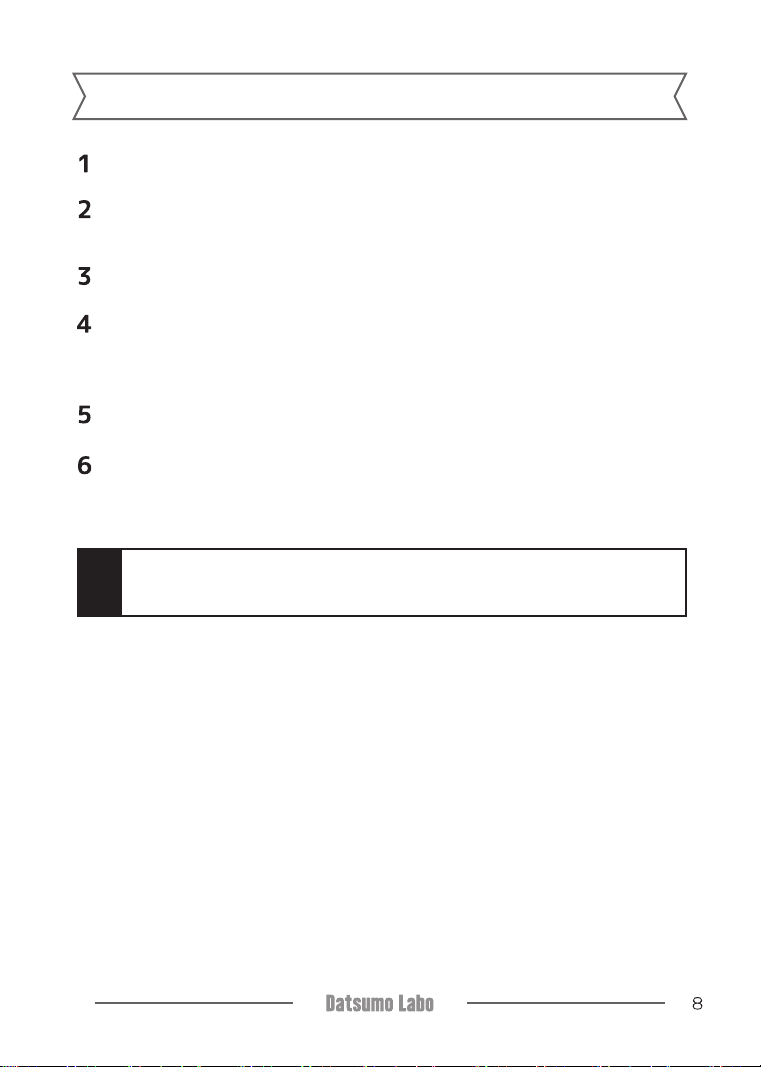
※refer to page 9 for more information.
If your skin blisters, feels pain, or show redness at Intensity Level 1 setting,
NG
Skin Patch Test
Turn on the product (press POWER button) and check if the Intensity
Level is set to 1.
Align the glass surface perpendicular to the skin and press the SHOT button.
Align the glass surface perpendicular to the skin and press the SHOT button.
Increase the Intensity Level to a range where you feel comfortable (no pain
felt, etc). Refer to the Skin Tone Chart and choose the appropriate Intensity
Level. Please be careful not to irradiate the SHOT multiple times on the same
area.
After using the product, press and hold the POWER button for 2 seconds or
longer to turn off the product.
Wait 24 hours after the skin test to confirm the skin condition. If redness,
pain or blisters are found, please select the intensity position where no
abnormality has occurred, and perform the skin patch test again.
this product is not suitable for you.

※
Diagram 1
※When the Intensity level is changed, the
next shot right after changing will still
be the previous Intensity Level. Thus,
do an empty shot by placing fingers on
the long sides of the surface and press
the SHOT button (refer picture to the
right). Bright light will be released so
please do to direct the surface at other
people or look directly into it.
※If the glass surface does not touch the skin
How to Use
The glass surface must be cleaned each time before usage. See the“Product
Maintenance”section on page 14 for detailed cleaning instructions.
From the“Skin Tone Chart”on page 10, select the Intensity Level that suits you
(press and hold the POWER button to change the Intensity Level) and use it
while carefully observing the skin condition and its response.
How the skin reacts to the product light differs according to the skin health
condition and type. Please pay special attention after sunburn. (See page 3)
Hold product at 90 degrees, with product surface vertically against the skin.
READY LAMP
SHOT BUTTON
When the READY Lamp on the product
lights up, it signals it is ready for usage.
When the surface is in contact with the skin
the READY Lamp light will start flashing to
indicate that you can start using the SHOTS
properly, the READY Lamp light will not flash.
※It can take up to 3 to 5 seconds per SHOT.
※Even if the READY Lamp flashes but no shots
appear when pressed, please refer to page 15.

Aftercare
Pressing the SHOT button will start the hair removal process. There are 2 types
of shot types to be chosen as shown below.
Basic Mode: Hair Removal per Shots
Place glass surface on skin and by pressing the SHOT button
once it will emit one shot. Afterwhich, move the glass surface
to another area and press the SHOT button again to emit
another shot.
READY LAMP
SHOT BUTTON
POWER BUTTON
Areas recommended for this mode for hair removal:
Underarms, knees, ankles, & small areas etc.
Continuous Shot Mode
Press and hold the SHOT button without releasing it.
Once the READY Lamp light indicator starts flickering
and the glass surface is in contact with skin, it will
automatically do continuous shots. This mode is
recommended for wider surface areas like legs so that you
can speedily complete the hair removal process. Slowly
slide over the area of intended hair removal as the shots are emitted.
Do not continuously irradiate the same area in one treatment.
When the glass surface is in continuous contact with skin for around 8
seconds, as a safety feature to avoid skin problems from double shots
the product will automatically stop shots from emitting. To resume
shots, lift the glass surface away from the skin for a moment and place
back against the skin.
Irradiated Area by Shot Light
Area of Shot Light
(Contact Area of Glass Surface)
Irradiation Area
Please ensure that you slide the product
glass area correctly so that leaves no gaps but does not overlap either.
When you are finished, press and hold the POWER button (for more than
2 seconds) turn off the power.
Make sure that the glass surface is not contaminated by dust or hair.
If your skin that underwent irradiation from the product feels hot and itchy
after using the product, use a cold, wet towel to cool down the skin.
Also, if you feel skin is dry, use a fragrance-free moisturizer to moisturize
the skin.
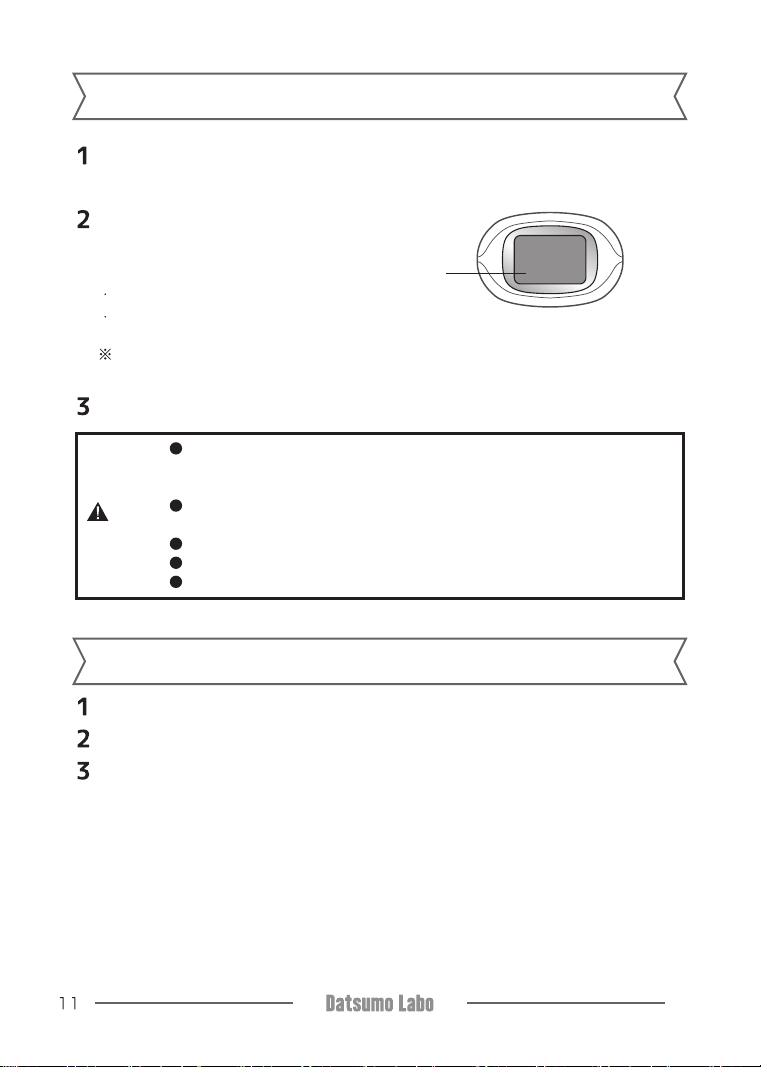
CAUTION
Turn off the power, unplug the power cord, and allow the product to cool.
*The glass surface will become hot during use. Always allow it to cool it
down first before cleaning the glass surface.
Use a damp cloth that has been tightly
wringed to remove excess water and
clean the following parts.
How to Maintain / Store the Product
Storing the Product
Glass Surface
Irradiation Surface (Glass Surface)
The metal frame of the glass surface
If the small crevices of the irradiation surface is difficult to clean, using a
cotton swab is plausible but be careful not to leave any fibers on the surface.
If necessary, wipe the product with a dry cloth.
Wipe off the dirt on the main unit with a dry cloth. Wipe off hard-to-remove
dirt with a damp cloth and wipe off the water. Do not immerse the product
in a liquid or rinse it with water as it may seriously damage the product.
Never use compressed air, polishing pads, polishing cleaners, corrosive
liquids such as gasoline or acetone.
Do not get the power adapter wet.
Do not scratch the glass surface or the metal parts inside it.
Do not use this product if it is not possible to clean the glass surface.
Turn off the power, unplug the power cord, and allow the product to cool down.
Clean the product.
Store it in a place that has minimal dust, minimal moisture and temperature
range of 0 to 40 ° C. Please avoid places with dust and moisture.
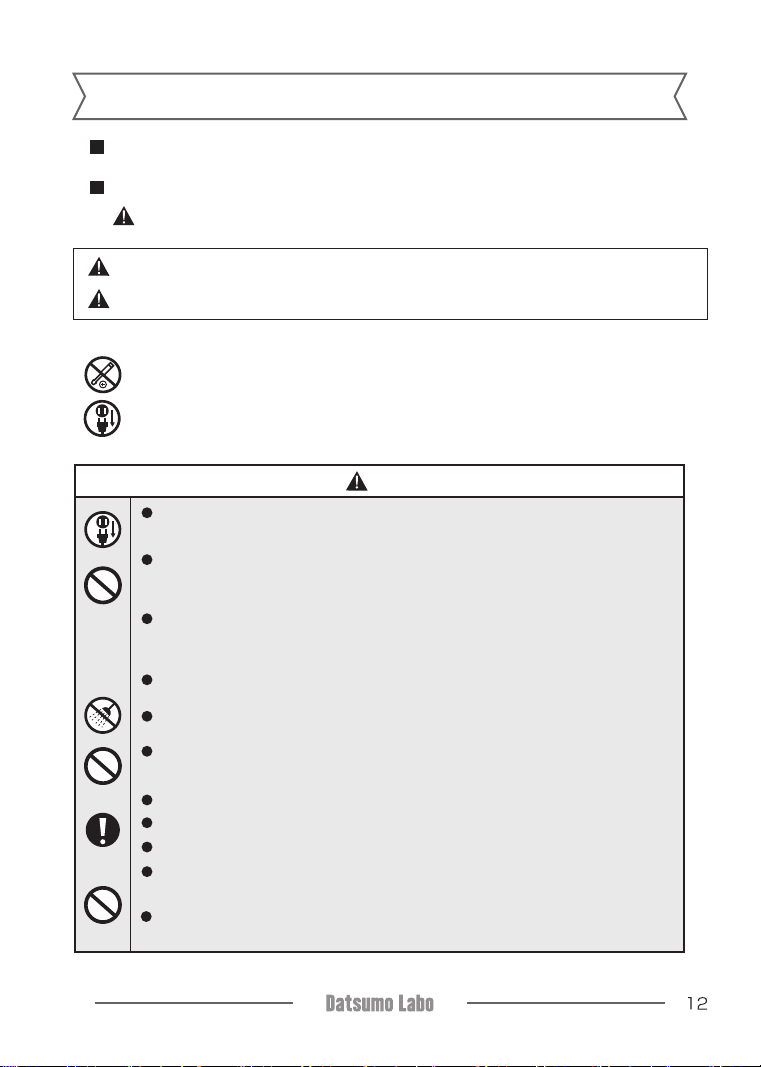
Safety Precautions
Be sure to follow the precautions stated here as they are important
safety issues.
We have categorized some precautions into "Warning" and "Caution".
This symbol indicate either "Warning" and "Caution" respectively.
Specific cautionary notes are as shown in and around the symbol.
WARNING
CAUTION
A possibility that mishandling might result in serious injury or death
Content that people are likely to get injured and property damage is expected
Examples of Symbols
This symbol indicates "Prohibited". The specific prohibited notes (for example
the left symbol indicates to not disassemble a product) as shown in and around
the symbol.
This symbol indicates "Mandatory" and the notes should be followed faithfully.
The specific mandatory notes (for example the left symbol indicates to unplug
the power cable from the electric socket) is shown in the diagram or near the figure.
WARNING
When maintaining (cleaning, etc) the product, the power must be unplugged
from the outlet. Do not use wet hands to operate the product.
→There is the possibility of electric shock or injury if so.
Do not use the product if the power adapter and/or plug is damaged and/or if
the plug is loosely fit into the socket.
→ This may cause leakage of electricity, causing electric shock, short circuit,
and/or fire.
Do NOT damage the power adapter, forcibly bend the power cord, pull the power
cord, twist the power cord, tie the power cord, place a weight on top of the power
cord, clamp the power cord and/or do tamper the power cord.
→ If the power cord is damaged it may cause fire or electric shock.
Do not place the main body and power adapter on water or in water.
→ May cause malfunction, short circuit or electric shock.
Do not attach pins, or have dust or dirt in the power connector socket.
→ May cause malfunction, short circuit or electric shock.
Do not use this device at electrical outlets or wiring equipment that exceeds the
stated voltage.
→ It may cause a fire due to explosion from sudden voltage surge.
Plug the power plug securely into the socket.
Do not place this product within reach of children and toddlers.
Please take preventive measures to refrain children from playing with this device.
Do not look directly at the light emitted from the device or direct it at other
people
→ It will cause damage to the eyes.
Do not insert foreign objects into the product.
→ May cause malfunction, short circuit or electric shock.
Prohibited

Safety Precautions
CAUTION
When unplugging the power adapter, do not unplug by pulling the cable. Always
unplug from the adapter.
→ May cause malfunction, short circuit or electric shock.
Do not leave the product’s power adapter plugged in when product is not in
use.
→ Insulation failure may result in injury, short circuit or fire.
Use a dedicated electrical power outlet (socket).
If the power adapter is damaged or broken, contact your distributor to avoid an
accident.
Do not use this product if it is damaged or broken.
→ It may cause injury.
Do not use strong force, drop or shake this product.
Keep out of reach from children.
Precautions When Using Product
This product is to be used on the face (nose, chin, sideburns), underarms, arms, abdomen,
bikini area and clean-shaven legs. Please do not use it for any other purposes.
This product is not waterproof.
Do not use more than 2 times a day on a same area.
Do not block the fan vents. Overheating can cause damage to the product.
Do not use this product for around 2 weeks after a sunburn. See page 3 for details under
“Sunburn”.
If you want to use the product in a new environment that has a relatively big difference in
temperature, pressure or humidity, please first allow the product to adapt to the new
environment for at least 3 hours.
Exposing light to objects other than the skin can cause injury.
Use an Intensity Level setting that is appropriate for your skin type. If you use an Intensity
Level that is beyond your recommended range may cause skin problems.
Do not use in dark places as your eyes will feel irritable for a while and can even cause
headaches/dizziness.
For hygiene reasons, if you want to share the usage of this product with others, please
clean it thoroughly before use.
Safety Precautions
Do not immerse the product in a liquid or rinse it under running tap water. Also,
please do not wash in the dishwasher.
Please clean the product after every usage.
Do not store in extremely hot or cold places, or in direct sunlight.
In summer, please refrain from storing it in the car.
Keep it in a dust-proof place.
Do not leave the product on unattended.

Safety Precautions
CAUTION
Do not use this product on the following body areas:
1. Eyes, ears, nipples, areola, navel, vulva, vagina, anus, male genitalia.
2. Silicon injected areas, pacemaker, areas with body implants & catheters, piercing,
body piercing.
3. Wrinkles, moles, freckles, protruding arteries, spots, dark pigment areas, scars.
4. Areas with body tattoos, body paint and/or art makeup.
Do not use this product if you have any of the following conditions
1. Currently pregnant or breastfeeding
2. If the body area of intended treatment has a natural hair color of blonde, white,
gray or red.
A person with characteristics of type V (skin type 5) or VI (skin type 6), or someone
whose skin color is dark brown or close to black
3. People who are currently receiving medical treatment
4. People with skin cancer or other diseases at the body area of intended treatment.
5. People who have cancer signs or abnormalities at the body area of intended
treatment.
6. People with heart disease
7. People who have a history of vascular disease, phleb angioma (varicose vein), etc.
8. People who are sensitive to light, or who are prone to rash or have an allergic
reaction to light
9. People with skin infections, atopic, burns, hair root inflammation, laceration,
herpes, etc.
10. People who have undergone surgery in the past 3 weeks
11. People who are allergic to light
12. People with bleeding disorders
13. People with a history of collagen disease, skin keloid symptoms or defects in
wound healing
14. People with diabetes, lupus erythematosus, porphyria, congestive heart disease,
etc.
15. People infected with HIV (human immunodeficiency virus) or who have a history
of AIDS (acquired immunodeficiency syndrome)
16. People who require skin medication with hyaluronic acid, beta hyaluronic acid,
isotretinoin or azelaic acid
17. In the past six months, people who have used isotretinoin to treat acne, rosacea
and other treatments
18. People who are taking analgesics
19. Any drug used that enhances a person’s photosensitivity (sensitivity to light)
20. People who use anticoagulants or extensive use of aspirin
21. People who are using immunosuppressants
※If you are not sure if this product is suitable for you, or if you feel any abnormality

In the Event of Malfunction
Malfunction Issue How to Check & Confirm
Even if the POWER button
is pressed, the power will
not turn on / display
Press and hold the POWER button on the unit to turn
on the power. If the power does not turn on after a
long press, please contact the seller.
It will heat up due to the nature of the machine, but if
it gets high immediately after turning on the power,
please contact your distributor.
The machine is not placed perpendicular to the skin.
The number of SHOTs may have been used up. Please
check the LCD display.
Please stop using it immediately and contact your
distributor.
The machine is getting
too hot during use
Pressed the SHOT button
but glass surface does not
light up 1
Pressed the SHOT button
but glass surface does not
light up 2
Others abnormalities or
abnormal noise during use
If the product does not work even after checking and confirming the issues, please
contact your distributor.
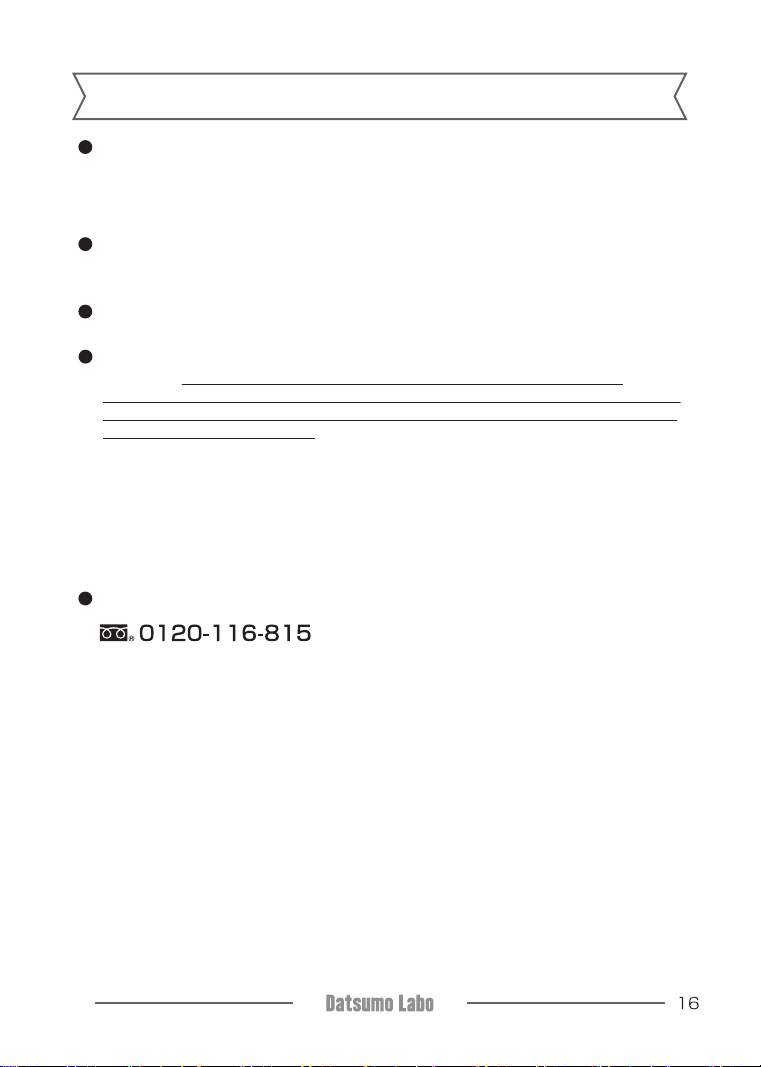
After Service
Warranty Card
Before Sending for Repair
Product is Faulty
Repairs when Warranty Period has Expired
For Any Inquiry
Confirm the date of purchase. Please check the contents of the warranty card carefully
and keep it in a safe place. The warranty period is valid for one year from the date of
purchase.
Please read this manual carefully before sending for repair. Please contact the store
or distributor only after trying to fix the issue but failing to after reading this manual.
Please contact the store or distributor.
For repairs, please first contact the store or distributor where the product was
purchased. After the store or distributor acknowledges the faulty product, please send
the product (original box with machine & power adapter) to the address below with a
memo of the malfunction issue, or follow the store or distributor’s instructions.
Please note that a repair fee will be charged if it is not within the warranty period. In
addition, all related shipping costs will be borne by the customer, including the
courier cost of the repaired product sent back to the customer. Please note that if a
repair has been done but the product condition does not improve, we reserve the
right to decline any further repair requests. We seek your kind understanding on this
matter.
Operating Hours 10:00 - 18:00 (Mon-Fri, excluding National Holidays)
Mailing Address:
Sedona Enterprise Co., Ltd
(ATT: Datsumo Labo Home Edition Division)
8F Ebisu Prime Square Tower,
Hiroo 1-1-39 Shibuya, Tokyo,
Japan 150-0012
※ Please first contact the store or distributor where the product was purchased.
After the store or distributor acknowledges the faulty product, please send the
product (original box with machine & power adapter) to the address below with a
memo of the malfunction issue, or follow the store or distributor’s instructions.

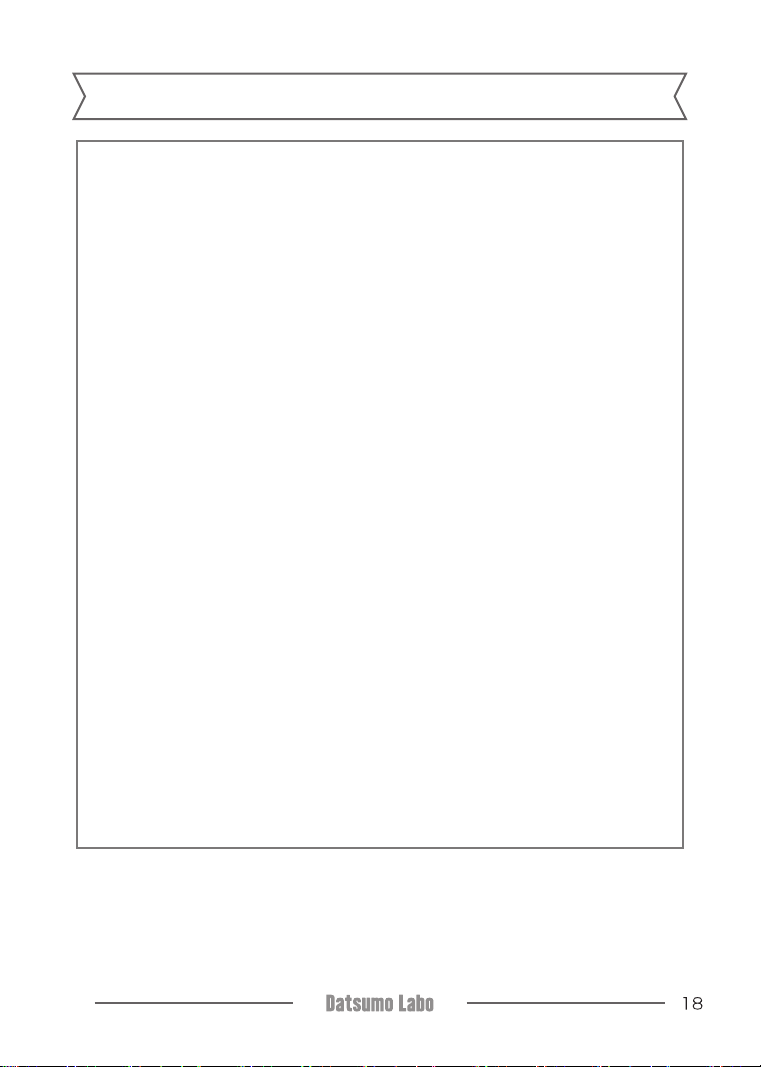
Complimentary Repair Terms & Conditions
1. If the product is used in accordance with the instructions for use but is found faulty
during the warranty period, repair is complimentary and free of charge.
※ For complimentary repair, please show the product (original box with machine and
power adapter) and warranty card to the store the product was purchased from.
Alternatively, please first contact the store or distributor where the product was
purchased. After the store or distributor acknowledges the faulty product, please
send the product (original box with machine & power adapter) to the address below
with a memo of the malfunction issue, or follow the store or distributor’s
instructions.
In principle, complimentary repair cannot be used if it is one the following conditions
even during the warranty period.
2
① Failure to follow the instructions for use, and malfunction and damage caused by
mishandling product
② Failure or damage caused by improper repair or modification
③ Failure and damage caused by transportation or shock caused by drop after
purchase
④ Failure and damage when used outside general household use (eg for commercial
use)
⑤ Failure to produce warranty card
⑥ Warranty card does not have the purchase date, the customer name or the name
of the distributor stated clearly, and/or if the warranty card has been tampered with
⑦ Failures and damages caused by vehicles, ships, etc.
⑧ Failure or damage caused by (voltage, frequency), etc. Fire, earthquake, flood
damage, lightning strike, other disasters, voltage anomalies, or usage in unstable
power supply
⑨ Failure or damage caused by repair or modification of a company other than this
company
3This Warranty Card is valid only in Japan.
The warranty card will not be issued again, please keep it in a safe place
This warranty card allows complimentary repair during the warranty period, under the
terms and conditions specified. However, this warranty card is not meant to restrict
the customer’s legal rights. If you require repairs and any inquiries after the end of
the warranty period, please contact your store or distributor.
For repairs not within the warranty period, please refer to“After Service”on page 16.
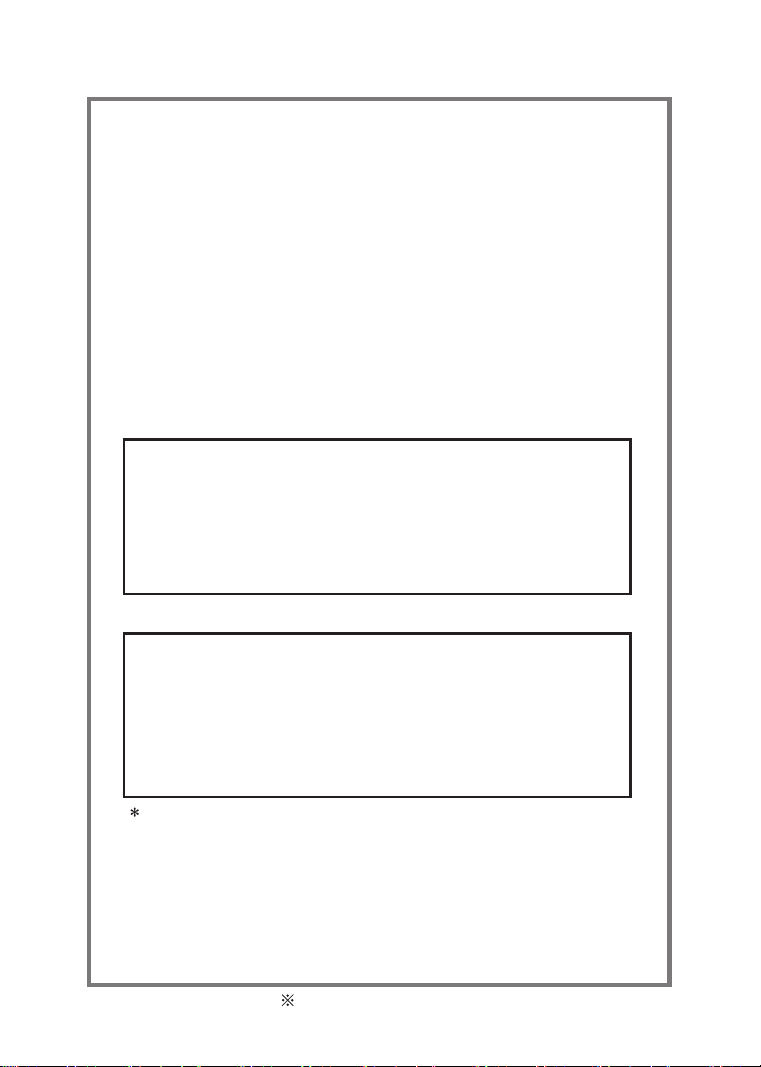
WARRANTY CARD
Product Name / DATSUMOLABO HOME Edition
Manufacture Number /
Warranty Period/ Valid for 1 year from date of purchase
Purchase Date (yyyy/mm/dd)/
※ This warranty card allows complimentary repair of a
faulty product during the above period from the date of
purchase if conditions are met. Please check the details
stated on the opposite page.
※ All details (name, address, contact number, etc.) written
will solely be used for this warranty card and it’s related
correspondence. It will not be used for any other purposes.
Customer Details /
・Name:
・Address:
・Contact Number:
Vendor Details /
Vendor Name:
Address:
Contact Number:
Vendor: Please fill out the warranty card accurately and
hand it over to the customer.
Distributor /
Please safe-keep this document
Table of contents