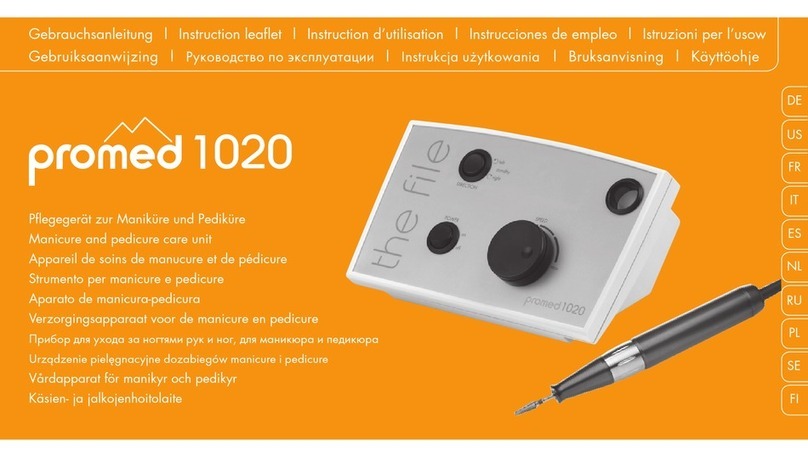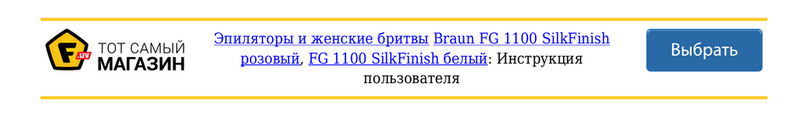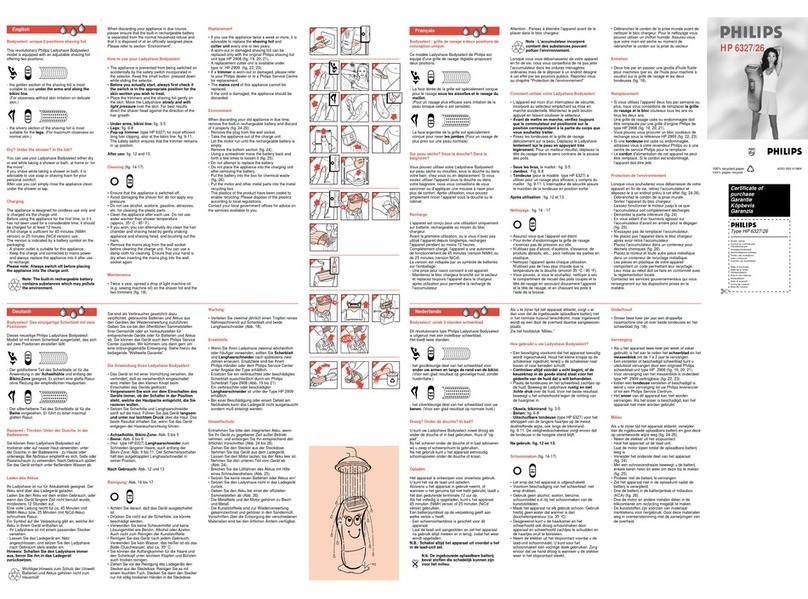Finishing Touch YES! FTY 006T User manual

by FINISHING Touch
1. Fully charge unit prior to first use (approx. 2.5 hours).
2. Make sure skin is clean and dry.
3. Turn switch to ON position. Purple Sensa-Light™Head and
Green LED will flash.
4. Touch Sensa-Light™Head to skin to begin hair removal.
5. Remove hair by gliding the unit in the opposite direction of hair
growth for best results.
6. For shorter hair or stubble, change to Microfoil Head.
7. Unit will turn off when not in use. Turn switch to OFF position
when finished to save battery
Before first use, carefully read through these instructions.
• Store Finishing Touch™Yes in a dry place, out of the reach of
young children
• DO NOT immerse in water.
• DO NOT rinse the head under water.
• DO NOT use the unit in the shower, near water or in a
damp room.
• DO NOT use the product whilst it is charging.
• Ensure attachments are dry before placing on to Finishing
Touch™Yes!
• Make sure Finishing Touch™Yes is switched OFF
before changing attachments, the battery or when cleaning.
• Only turn Finishing Touch™Yes on when trimming.
• Use with caution when trimming near your eyes.
• DO NOT use on eyelashes.
• For external use only.
• For dry use only; DO NOT use with shaving foam
moisturiser.
• Please keep the instructions for future reference.
• DO NOT remove the plastic blade guard.
• Keep out of reach of children.
• Avoid direct eye exposure.
• DO NOT look directly into light during use.
Warnings
Model number: FTY 006T
Adaptor model: GQ05-050030-AB
Adaptor input:100V - 240V~50/60Hz ; Class II
Adaptor output: 5,0V ; 300mA;
Shaver input: 5V ; 300 mA;
Distributed by JML Unit 1 Eastside, Port of Tyne, South Shields, NE33 5SP
Customer Services: UK: 0800 781 7831 (Freephone) ROI: 041-978 0003 (Local rate)
©JohnMillsLtd/LW/11.15/IT/B • Product code: V06122
Care & Maintenance
MICROFOIL HEAD MAINTENANCE
To maintain optimal performance of the Microfoil Head, from time to time
clippings trapped in the head may need to be cleaned out. The Microfoil
Head is designed for easy removal and may be easily cleaned by
removing the head from the FT YES, then gently tapping the bottom of the
head against a hard surface, such as a sink. The brush included with the
FT YES may be used to swipe out any remaining clippings. Compressed
air, such as from a computer duster, may also be used to blow the
clippings from the Microfoil Head.
The main body of the FT Yes underneath the head should also be brushed
or blown clean any time the head is cleaned or changed.
SENSA-LIGHT™HEAD MAINTENANCE
The performance of the Sensa-Light™Head may be kept at optimal level
with regular cleaning (as described above) and lubrication of the
Sensa-Light™Head. To lubricate the Sensa-Light™Head, after cleaning the
head, apply a drop or two of mineral oil (or baby oil).
This device complies with part 15 of the FCC Rules. Operation is subject to the following two
conditions: (1) this device may not cause harmful interference, and (2) this device must accept
any interference received, including interference that may cause undesired operation.
Notice: Changes or modification not expressly approved by the party responsible for
compliance could void the user’s authority to operate the equipment.
Usage
Guarantee
Sensa-Light™ Head and Microfoil Heads
• Chin • Toes • Underarms • Bikini • Knees • Calf • Ankles • Thigh • Arms
This product is unconditionally guaranteed for one year against all defects of
workmanship and materials. This guarantee does not affect your statutory rights.
If you have any problems or queries about this product please contact JML
customer services.
Quick Start Guide
FOLD
FOLD

Use on clean and completely dry skin
with no cream or cosmetic residue.
1. Remove cover (see image 1).
2. Move switch to ON position (toward head)
(see image 2).
3. Purple Sensa-Light Technology™and green LED
will flash (see image 3).
4. Touch the Sensa-Light™Head to skin to begin
hair removal process. The unit will not
begin to work until contact has been
made with skin. The purple Sensa-Light
Technology™ head and the green activation
LED will remain on while the unit is in use.
Hold the FT YES to skin and gently glide the
head of the unit along skin in the opposite
direction of hair growth at a 45° angle (NOT
straight up and down), (see image 4).
DO NOT APPLY EXCESSIVE PRESSURE
DURING USE to avoid damage to skin or
head of unit. Discontinue use if any skin irritation
results.
5. For short hair, hair stubble or touch-ups select
the Microfoil Head (see image 5). For best results
while using the Microfoil Head, hold the unit
straight up and down (NOT on a 45° angle)
and apply SLIGHT pressure (see image 6).
6. FT YES will turn off within approximately 6
seconds. Green LED will return to flash. Unit
will automatically turn on again when it
comes in contact with skin.
7. When finished using your FT YES, turn switch
to OFF position (away from head), cover and
store in a cool dry place.
Image 1
Image 2
Image 6
Usage for Sensa-Light™Head
Usage for Microfoil Head
Image 3
Image 4
Image 5
straight
up & down
*
Charging Cable
Cleaning Brush
Finishing Touch Yes!™
Sensa-Light™Head
Microfoil Head
Cap
Adapter
Contained within
the Package
*
Adapter and
Charging Cable
NOTE: Prior to first use, fully charge FT Yes for
approximately 2.5 hours.
FT Yes must be charged with the supplied USB cable,
using either the supplied AC adapter or an alternate
USB source.
Charging the Battery
Directions for Use
straight
up & down 45°
angle
To remove the head - place your thumbs on the
back side of the head. Push gently in the direction
of the arrow (see image 7).
To attach a head - align the arrow on back of
head with the centre of the back of and unit and
push the head on to the unit (see image 8). The
head will click into position.
Replacement of Microfoil Heads
Image 7
Image 8
*Appearance/Type of plug adapter may vary from image based on socket type.
While the unit is charging, the red light will remain on.
The green LED will remain on when unit is connected to the
adapter and fully charged. Charge will hold approximately
60 minutes run time.
FOLD
FOLD
Other Finishing Touch Hair Removal System manuals