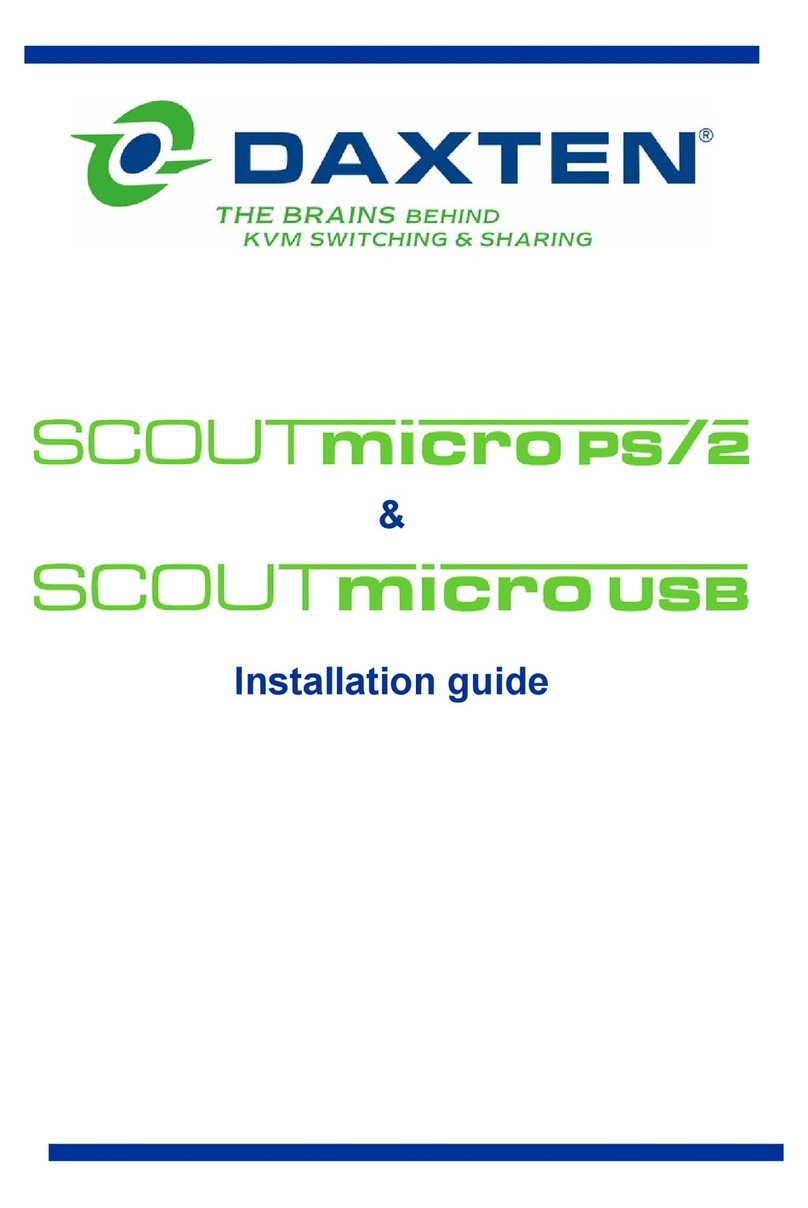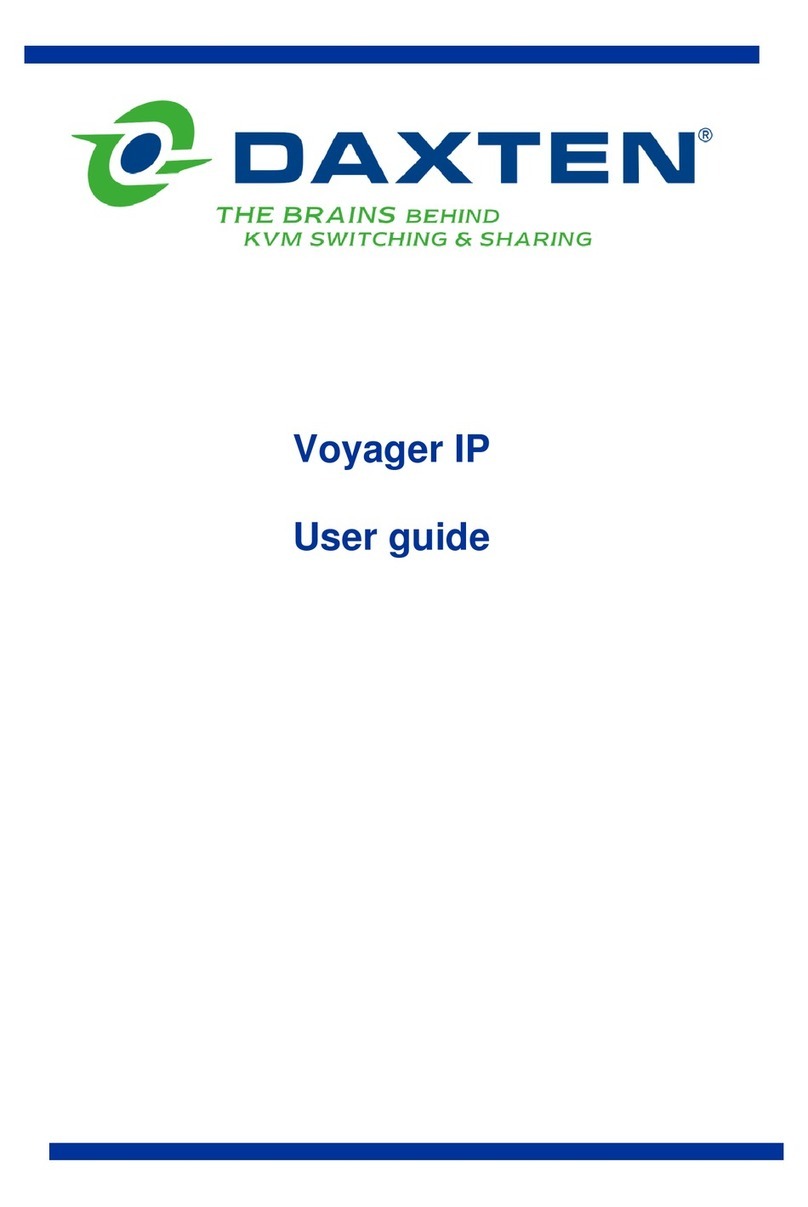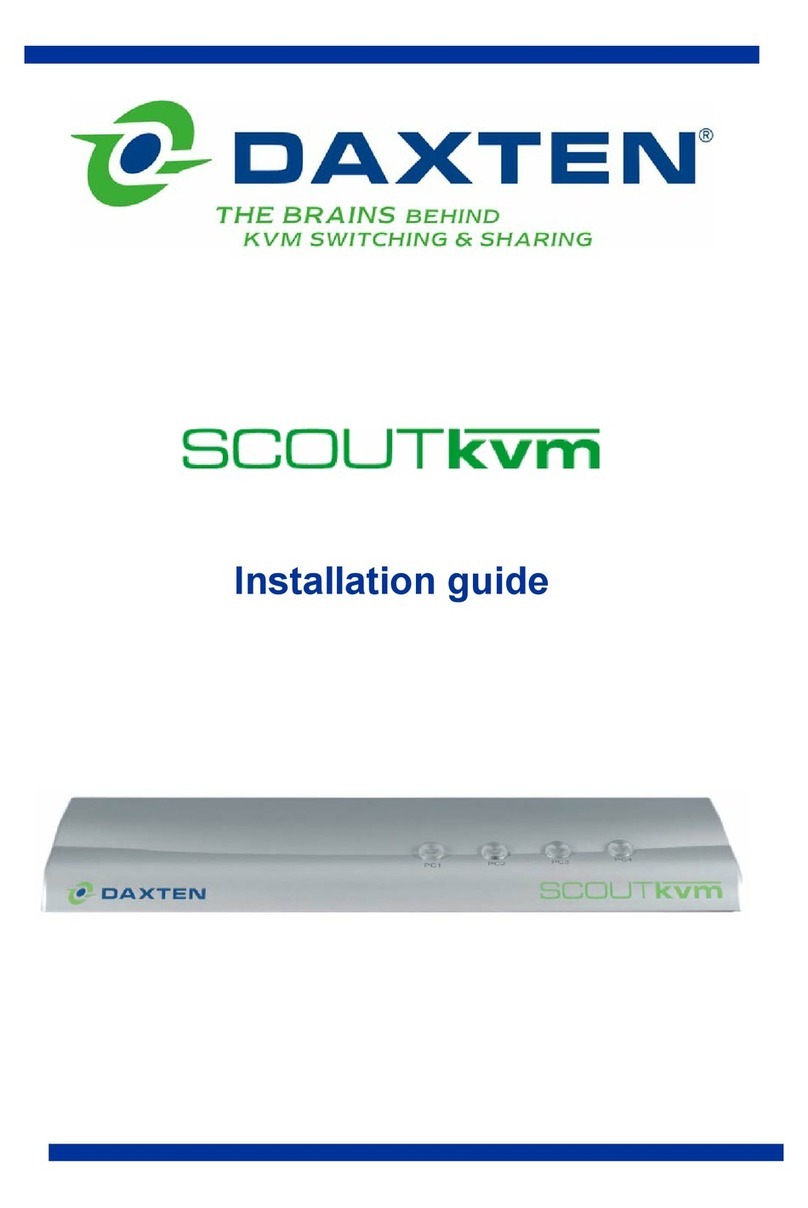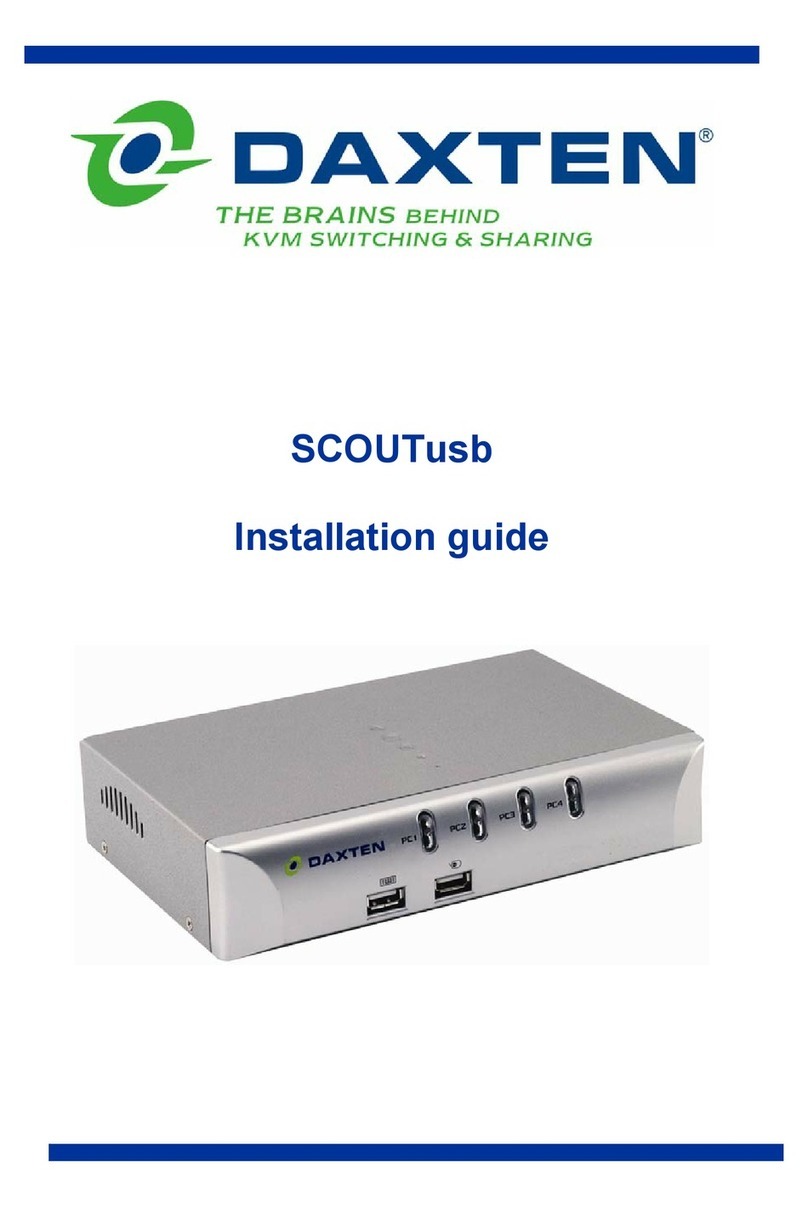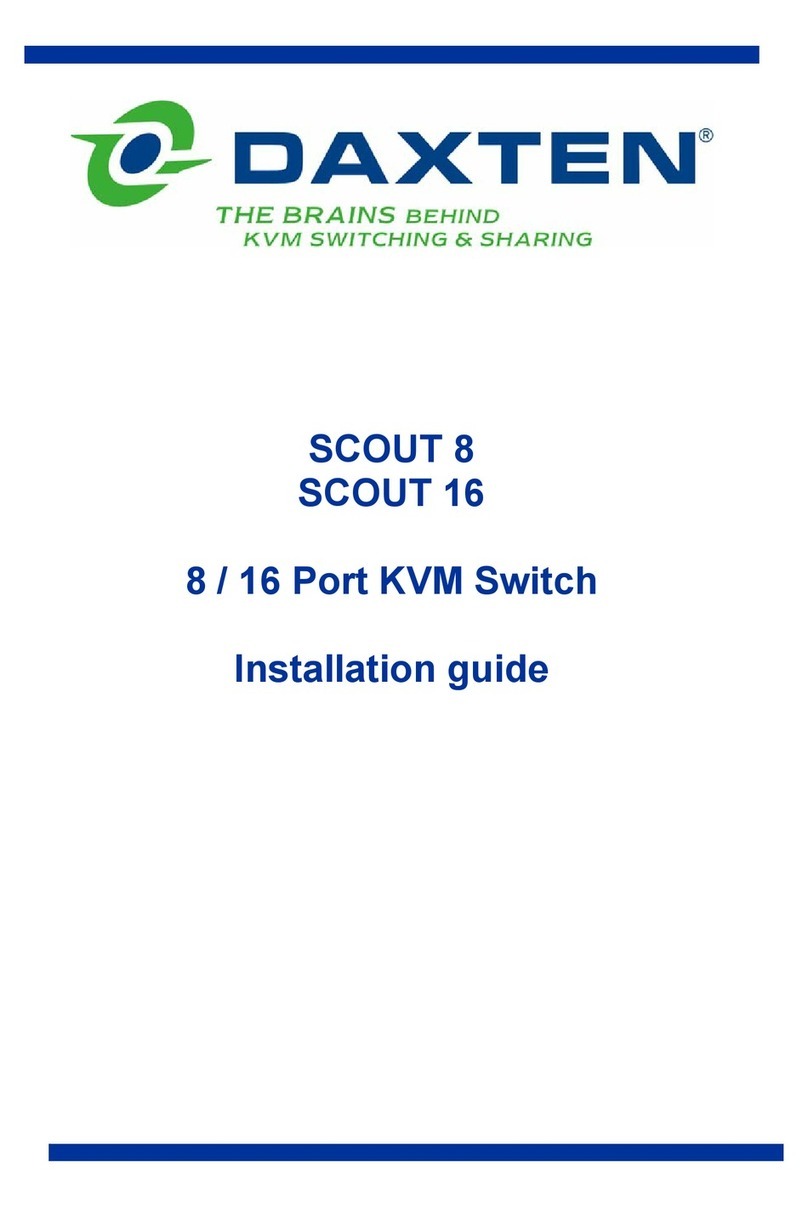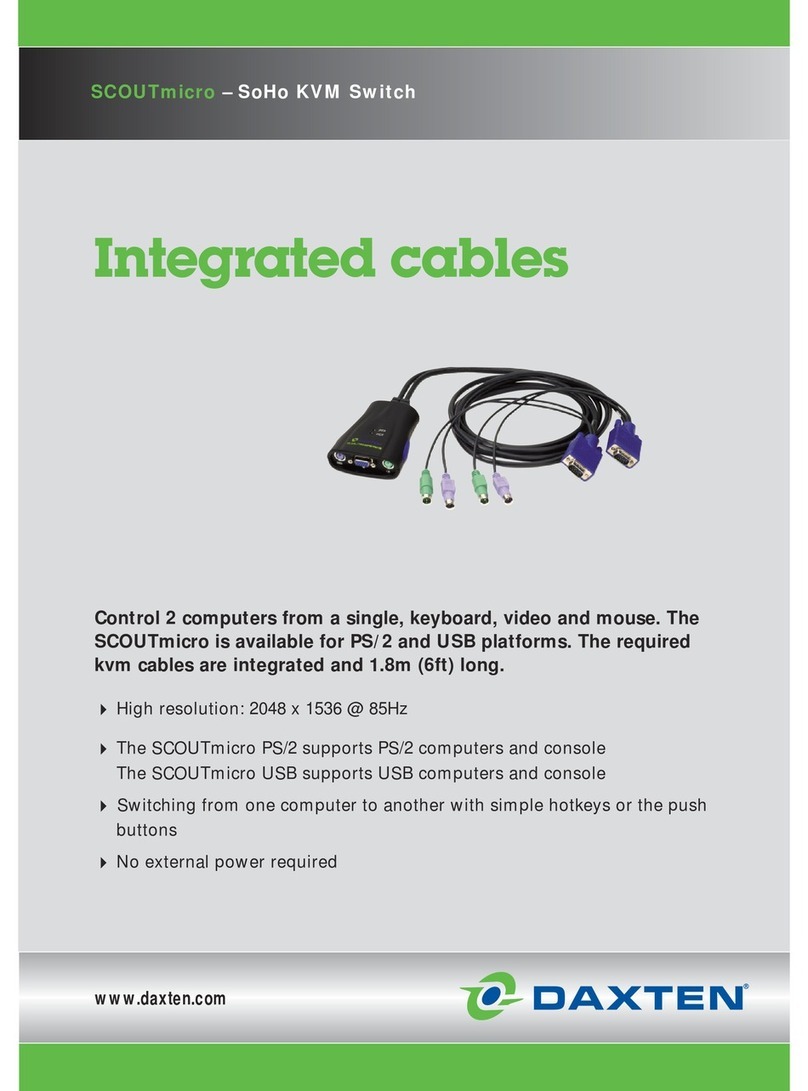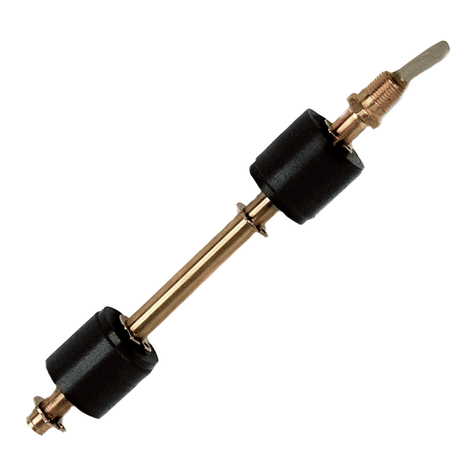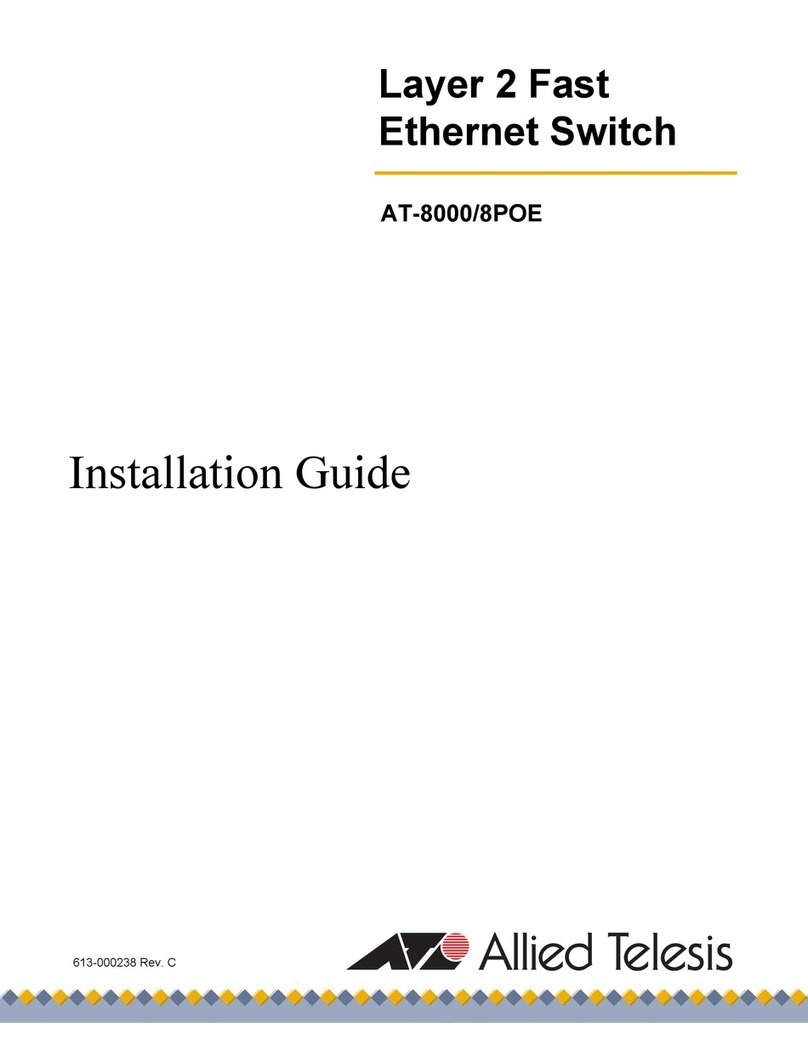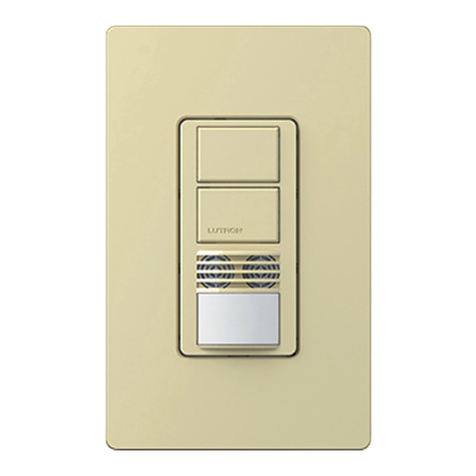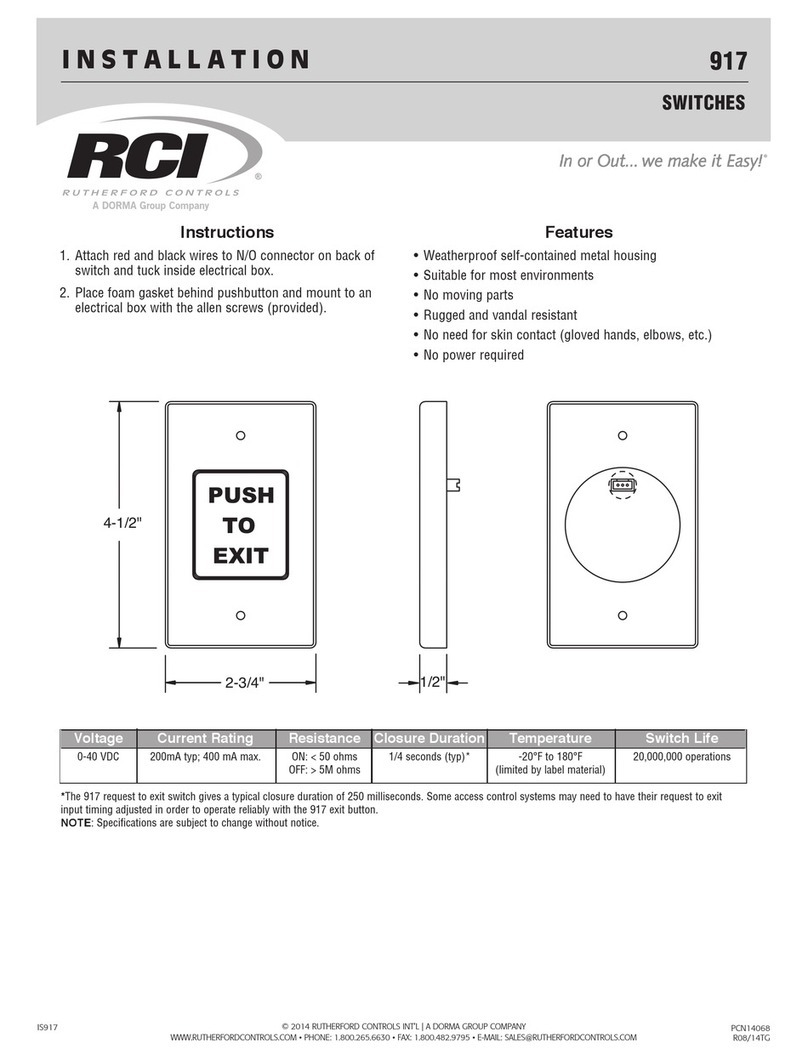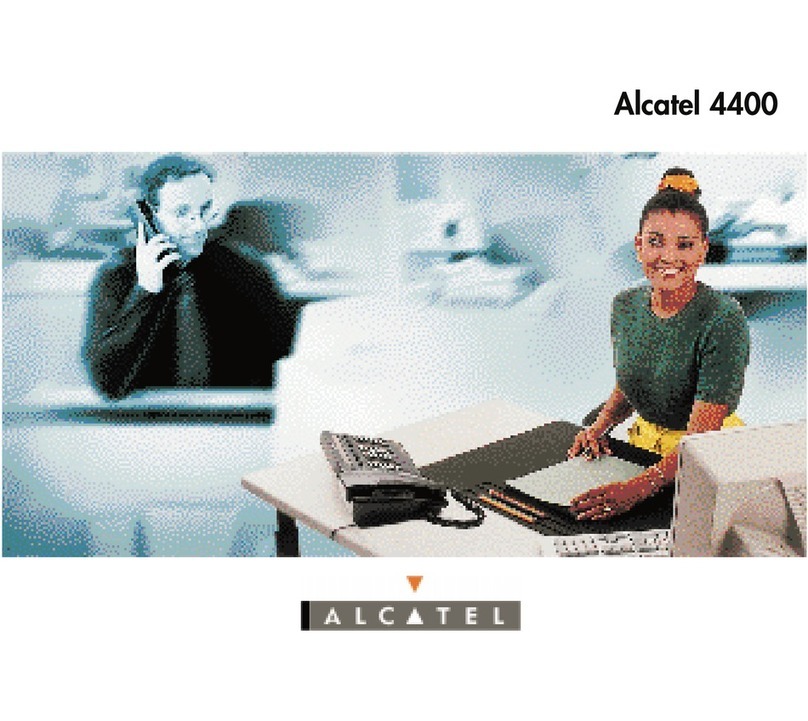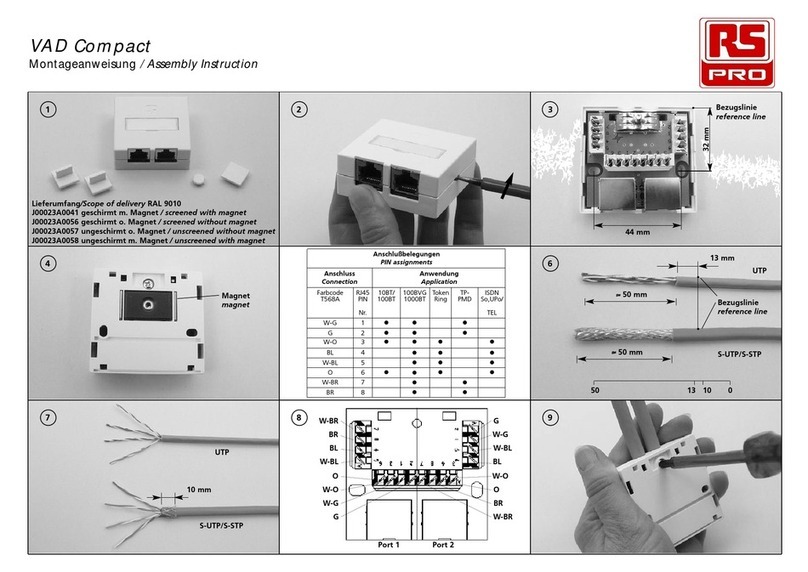The SCOUTkvm and SCOUTaudio switches provide
a solution to suit home and small/medium office
environments. Available in 2 and 4 port versions,
SCOUTkvm switches provide efficient, economical
switching for the multi-system user. These products reduce
space and improve efficiency by allowing control of up to
4 PCs from a single keyboard, monitor and mouse.
The SCOUT switches come with colour coded ports and
cables making installation simple and intuitive. Units are
hot-pluggable, require no software installation and come
complete with all necessary cables (1.8 metres). Where
quality, space and price are a critical, the SCOUT range is
the ideal choice.
Configuration example: SCOUTaudio 4 port:
Technical specifications SCOUTkvm and SCOUTaudio
Dimensions (HxWxD):
• SCOUTkvm 2 port: 25 x 157 x 60mm
0.98 x 6.18 x 2.36 inches
• SCOUTkvm 4 port: 25 x 242 x 78mm
0.98 x 9.53 x 3.07 inches
• SCOUTaudio 2 port: 40 x 157 x 62mm
1.57 x 6.18 x 2.44 inches
• SCOUTaudio 4 port: 40 x 242 x 81mm
1.57 x 9.53 x 3.19 inches
Resolution SCOUTkvm up to 1920 x 1440 @ 85 Hz,
bandwidth 250 MHz
Resolution SCOUTaudio up to 2048 x 1536 @ 85 Hz,
bandwidth 400 MHz
Supports a mix of PCs using PS/2 and AT keyboards
and PS/2 mice
Supports PS/2 and wheel type mice
Full keyboard and mouse emulation during boot-up
and operation
Programmable scan mode for automatic sequencing
between PCs
Operating system independent
USB supported via adaptor
No external power required
Hot-key controls
Simple to install and operate
Units come with all necessary kvm and audio cables
(1.8m, 6ft)
Additional specifications SCOUTaudio
SCOUTaudio switches offer full kvm and audio
capabilities (Two audio channels for speakers
and microphones). Ideal for a wide range of
multimedia applications.
SCOUTkvm
SCOUTaudio
UNITED KINGDOM
Daxten Ltd
4 Harp Business Centre
Apsley Way
London NW2 7LW
Tel: +44 (0)20 8438 3800
Fax:+44 (0)20 8438 3899
www.daxten.co.uk
UNITED STATES
Daxten LLC
1579 Lexington Road
Green Oaks, IL 60048
Tel: +1 (847) 816 1337
Fax:+1 (847) 816 4558
www.daxten.us
Part No.
1014-02K SCOUTkvm 2 port kvm switch incl. cables
1014-04K SCOUTkvm 4 port kvm switch incl. cables
1015-02K SCOUTaudio 2 port kvm switch with audio
incl. cables
1015-04K SCOUTaudio 4 port kvm switch with audio
incl. cables
SCOUTkvm / SCOUTaudio - UK122003