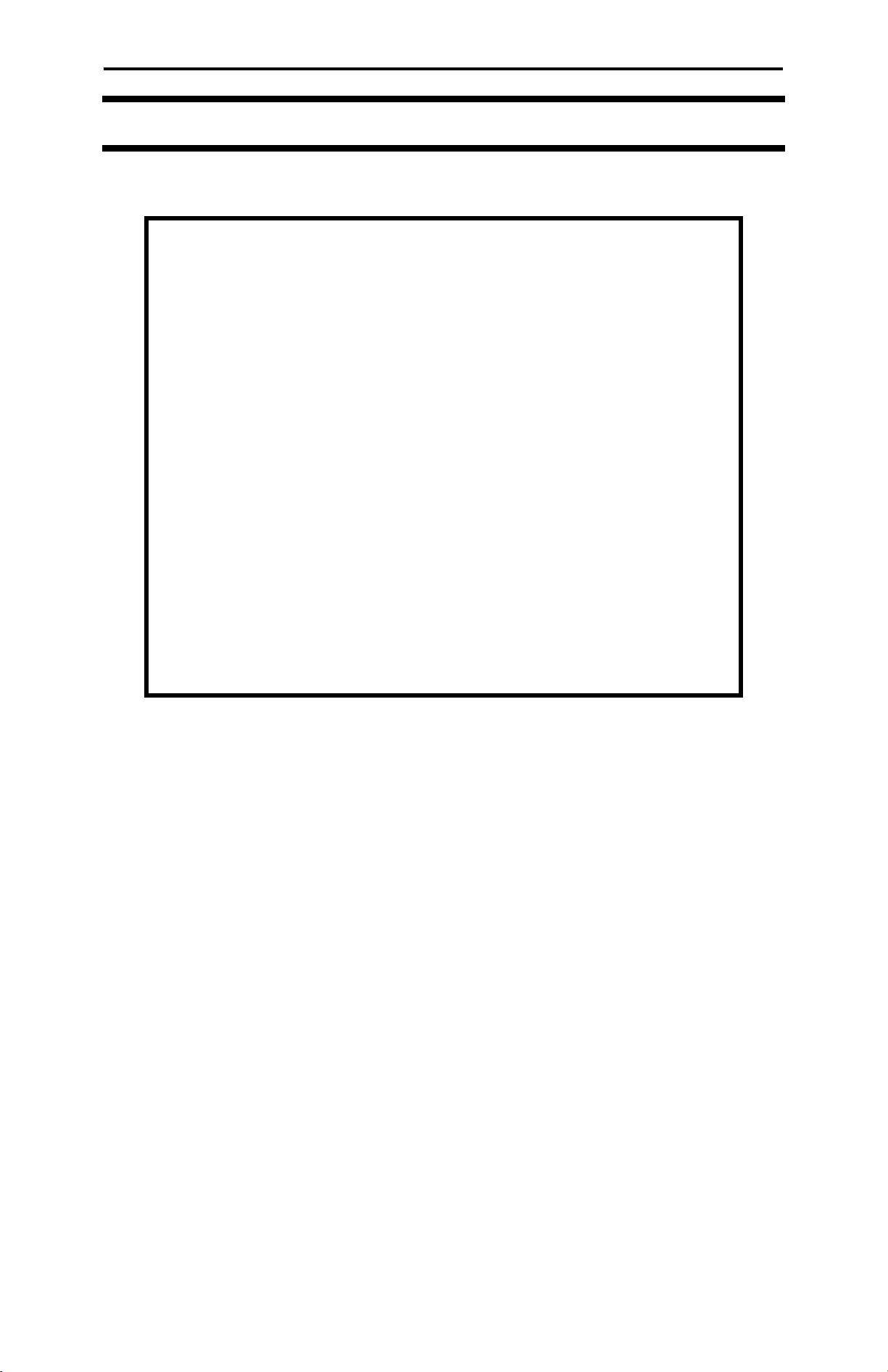This manual contains many sections and subsections which take you through the assembly process in
much detail. A master check list is provided along with check boxes in the individual sections of the
manual.
1.1.1. What Parts are Supplied?
Here is a quick peek at what we supply: 1. Complete cabinet (unfinished), 2. Front panel (unfinished), 3.
All loudspeakers including 36 mid-bass drivers and 144 tweeters (organized into 36 four-tweeter PC
board modules), 4. All resistors, 5. All required screws, fasteners and brackets, 6. All gaskets and sealing
caulk, 7. Two Speakon connectors, 8. Seven spools of multicolored stranded wire, 9. Wire nuts, 10. Rosin
core solder, and 10. A bag of Acousta-Stuf Polyfill absorption material, etc.
These parts are listed and described in the “Material Inventory List” section later in this manual.
1.1.2. What Parts Aren’t Supplied?
Here is a brief list of what we don’t supply: 1. The DSP loudspeaker crossover/EQ, 2. Small tools and
supplies including: wire stripper/cutter, pliers, screw drivers, hex wrenches, batteries, razor blades, and
rulers, etc., 3. Large tools including: soldering station, hot-glue gun, and motorized screwdriver, etc., 4.
Consumables: paint, primer, polishing compounds, electrical tape, sand paper, glue, and RTV Silicone
adhesive, etc., and 5. Audio test tools including: microphone, power amplifier, digital multi-meter (DMM)
or AC voltmeter, audio signal generators, and cabling and connectors.
A more detailed list of all the required tools and consumables is listed later in the section “TOOLS AND
CONSUMABLES NEEDED.”
1.1.3. What’s Ahead in the Assembly of the CBT36K?
The construction of the CBT kit consists of 15 main steps:
1) Inventory of all the supplied parts.
2) Preparing the work space.
3) Gathering all required tools and consumables
4) Gathering all gear required for speaker testing including: DMM/AC voltmeter, test microphone,
audio generator, amplifiers, and cables.
5) Sanding and finishing the cabinet.
6) Test all drivers.
7) Prepare the resistors.
8) Prepare the connecting wires.
9) Mount mid-bass drivers and tweeter PC board modules to front panel.
10) Wire mid-bass drivers and tweeter PC board modules.
11) Test polarity and shading network attenuations.
12) Connect drivers to rear panel connector.
13) Install gasket material and acoustic stuffing in the cabinet.
14) Mount front panel with drivers to the cabinet.
15) Wrap up including buzz and rattle tests.
1.1.4. How Long will it Take to Assemble the Kit?
Steps 5, 8, and 14 will take the most time. By far, the most time consuming and demanding step is
number 5 “Finishing the cabinet.” The cabinet finish can range from something as simple as spray
painting it flat black to applying a fine automotive high-gloss metallic finish (like the red automotive
metallic finish of the featured demo units). Sanding and drying time between coats must also be included.
Here are the estimated times for steps 5 to 15 rounded up to the nearest half hour. Depending on your
skill level, your times may vary significantly from these estimated completion times.
Estimated Assembly Time Table (Total Time: 17 Hours, not counting finishing!)
5) 24.0+ Hr, Sanding and finishing the cabinet.
6) 1.0 Hr, Test all drivers.
7) 1.0 Hr, Prepare the resistors.
8) 3.0 Hr, Prepare the connecting wires.
9) 1.0 Hr, Mount mid-bass drivers and tweeter PC board
modules to front panel.
10) 1.0 Hr, Wire mid-bass drivers and tweeter PC board
modules.
11) 2.0 Hr, Test polarity and shading network
attenuations.
12) 1.0 Hr, Connect drivers to rear panel connector.
13) 2.0 Hr, Install gasket material and acoustic stuffing in
the cabinet.
14) 3.0 Hr, Mount front panel with drivers to the cabinet.
15) 2.0 Hr, Wrap up including buzz and rattle tests.
1.2. MASTER CHECKLIST:
To make sure you assemble the right and left stereo pairs of CBT36 cabinets in the correct sequence, the
following master check list must be followed. Each of the steps in this checklist may require several
intermediate steps. This list will also be provided separately as a handout.
Please watch the on-line assembly video before you do any of the following tasks. Itwill give you a
good overview of the assembly of the CBT36.
Page 6of 89