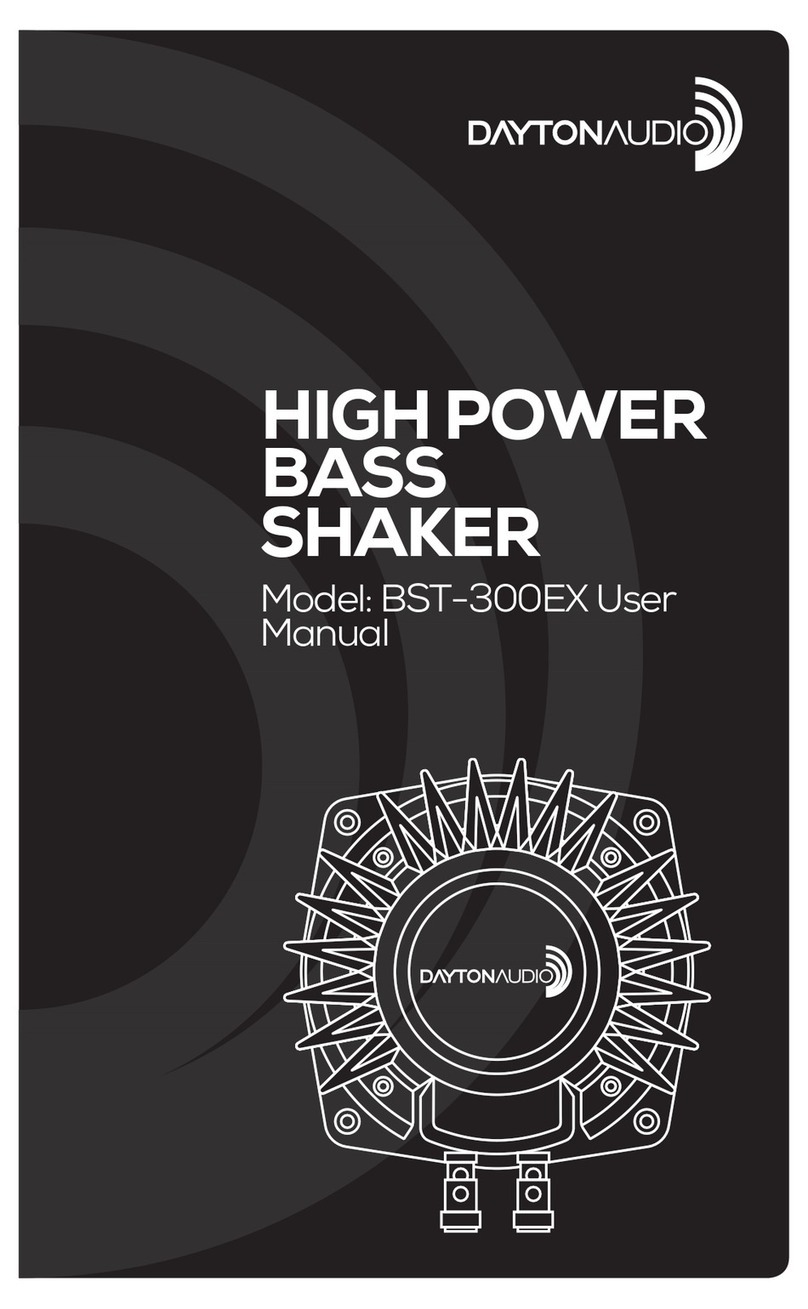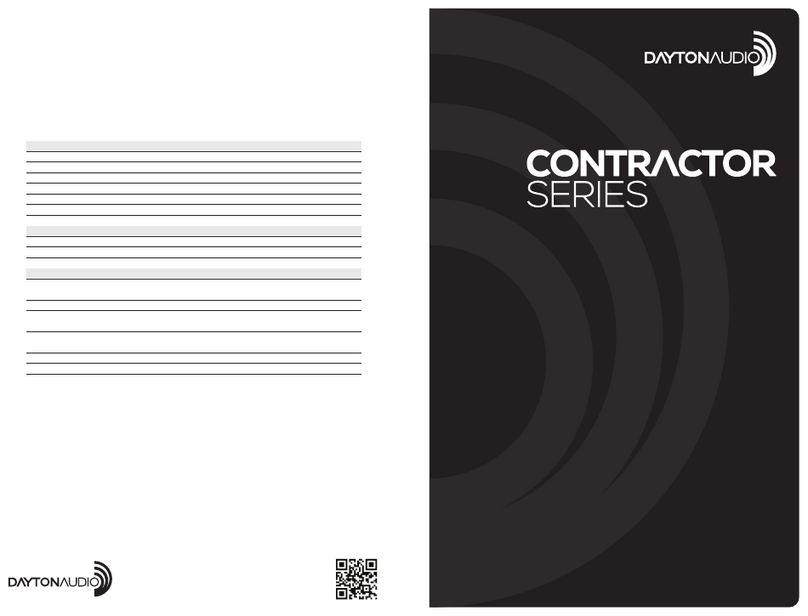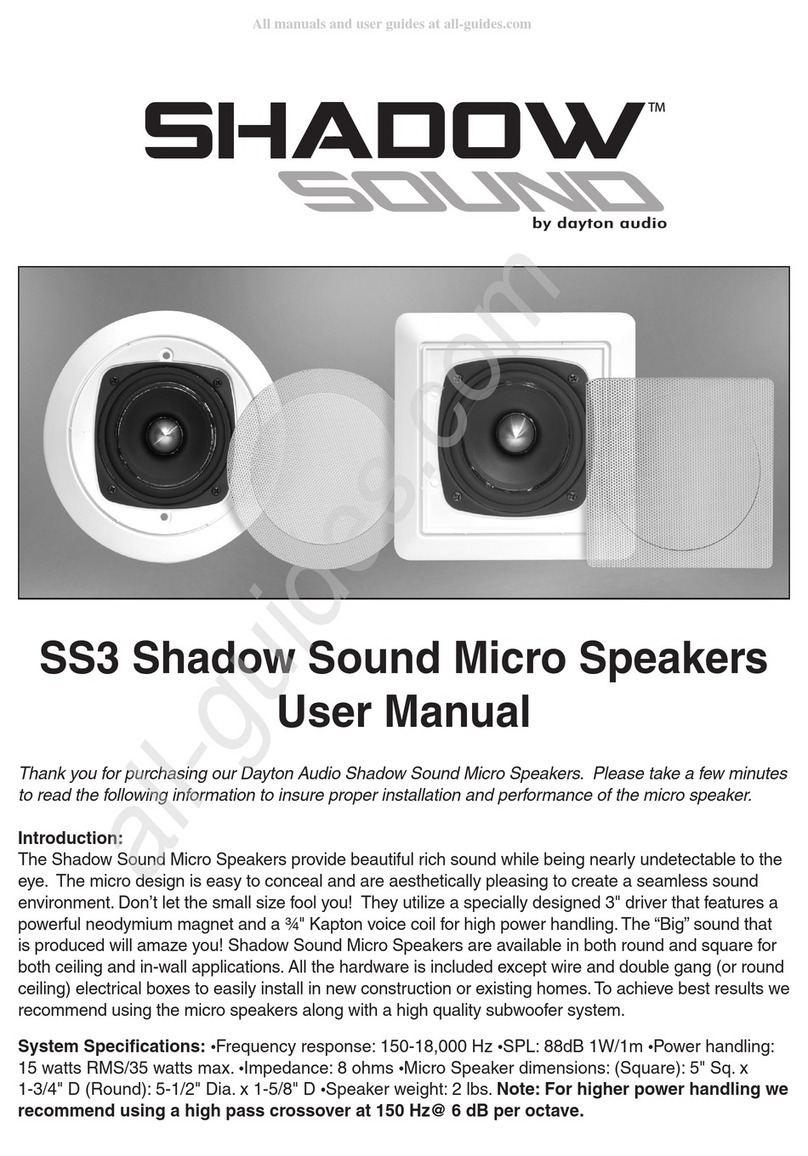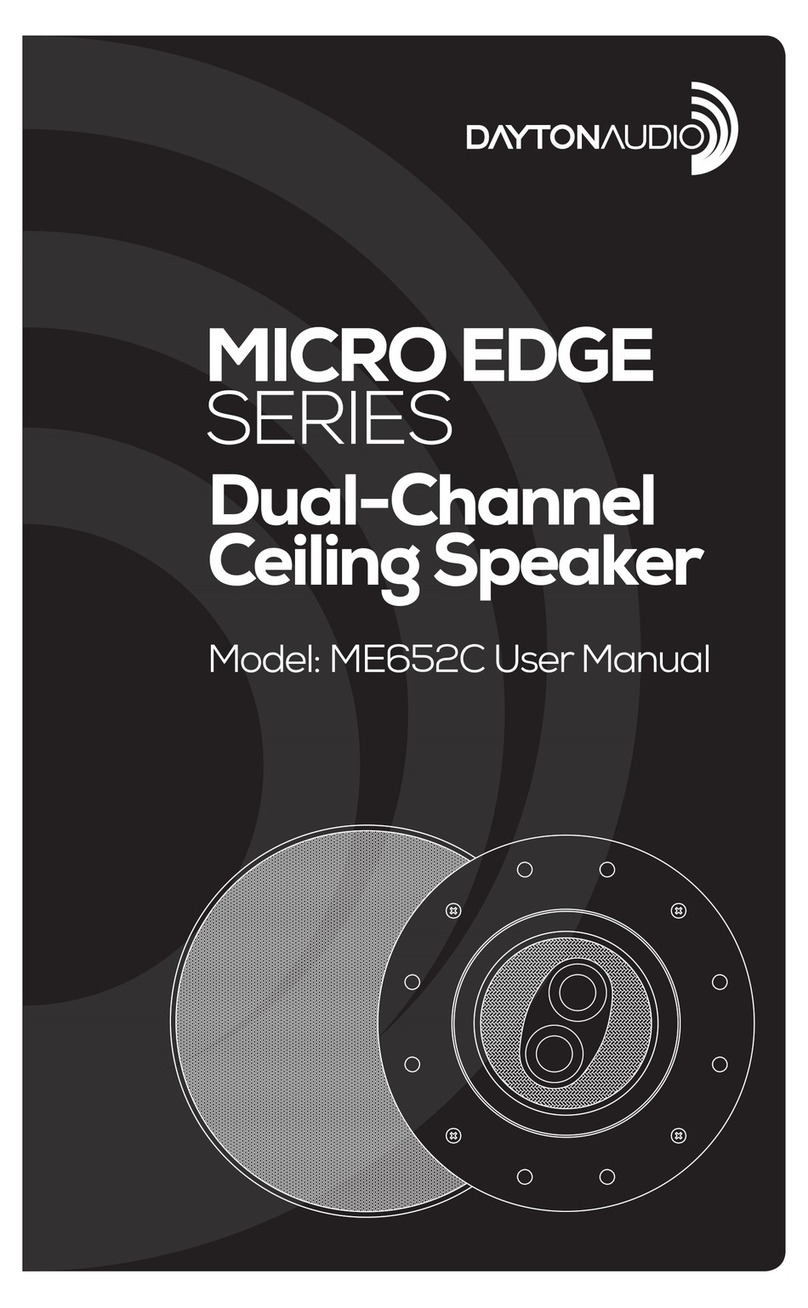Congratulations on the purchase of your Dayton Audio®Contractor Series In-Wall Speaker System.
These speakers were manufactured with high quality components and engineered to deliver superior
sound performance.
Like many of the products sold by Dayton Audio®, these in-wall speakers were designed for ease
of installation.
Please read through the instructions completely before you begin your installation.
1) Parts Inventory
YourIn-Wallkitshouldincludethefollowing:
• 1pairofDaytonAudio®In-WallSpeakerswithGrills
• 2metalretrotbrackets
• 1packageofhardware
• 1pairofcardboardmounting/paintmaskingtemplates
2) Installation Tools
TheDaytonAudio®In-Wallscanbeinstalledwiththefollowingsimple
tools which you supply:
• Pencil
• Maskingtape
• Drill&drillbits
• Utilityknife
• Keyholesaw*
• #2Phillipsscrewdriver
• Wirecutters&wirestrippers
• Smalllevel**
• Studnder**
* Recommended for use if installing in plaster walls.
** Optional tools to make the installation easier.
3) Speaker Location
ToachievethebestperformancefromyourDaytonAudio®
speakers, it is important to carefully select the location for
installation.
Yourin-wallspeakersshouldbeinstalled5to8feetapart
toensureproperstereoimaging.Ifpossible,mounteach
speaker the same distance from the corners on a common
wall.Keepthespeakersatleast2feetawayfromthecorners
oftheroomtoavoidoveremphasizedbassreproduction.
Thespeakersshouldbelocatedsothatthetweeterheight
isatthesamelevel,orslightlyabovethelistener’sear.Youmustnowdecidewhethertheprimary
listeningwillbedonestandingorinaseatedposition.Remember,forthebeststereoimaging,the
listeningpositionshouldbedirectlyin-betweenthespeakerswiththetweetersatearlevel.
4) Speaker Installation
Onceyouhaveselectedthelocationforyourspeakers,youarenowready
toinstallthem.
CAUTION: Be certain that there are no electrical wires, water pipes,
or heating ducts in the planned installation area before you start drill-
ing or cutting into the wall. If there is an electrical outlet nearby, turn off
the circuit breaker to avoid possible injury.
Thein-wallspeakersaredesignedtobemountedtothewallareabetween
thestuds.Onceyouhaveselectedyourlocation,thenextstepistobesure
youarebetweenthestuds.Bytappingonthewall,youwillhearahollowsoundwhenbetweentwo
studsandasharper,moresolidsoundwhenrightontopof,orclosetoastud.
Aneasier,moreaccuratemethodforndingthelocationofwallstudsistouseastudnder.
Onceyouhaveestablishedthatyourchosenlocationisbetweentwostudsandthatthereareno
obstructionsinthewall,tapeyourspeakertemplatetothewallandlightlytracearoundtheinside
openingwithapencil.Toensurethatyourspeakertemplateisstraight,youmaywanttousealevel
beforeyoumarkthewall.
Drilla1"holeinthecenterofthetemplateoutline.Next,usingapieceofstiff
wire(acoathangerworkswell),bendit8"fromtheendata90degreeangle.
Insertthebentpartofthecoathangerintothe1"holeandrotatethewireina
completecircletocheckforobstructions.Ifthewirehitsastudoneitherside,
repositionyourtemplatetotheleftorrightandre-dothelightpenciloutline.Keep
thepilotholewithinthetemplateoutline.
Ifthewallsaremadeofdrywall,simplycutthemarkedareawithyourutilityknife.
Ifyourhomehasplasterwalls,thenyouwillneedtodrillpilotholesatthefourcor-
nersofthetemplateoutline,andcutthespeakeropeningusingakeyholesaw.
Checkthespeakeropeningbyplacingoneofthespeakersintothehole.The
speakershouldtlooselyintothehole.
Repeatthesestepsfortheotherspeaker.
5) Speaker Wire
Don’tcompromisesoundqualitybyusingthin,inexpensivespeakerwire.We
recommendusingahighqualityoxygenfreecopperwire.Forrunsof10to50feet,
choosea16gaugewire.A14gaugewireshouldbeusedforrunsgreaterthan50
feet.
6) Speaker Hook Up
Whenhookingupthewirestothespeakers,besuretoobserveproperpolarity.Makecertain
youconnectthepositiveleadfromthereceivertotheredterminalonthespeakerandthenegative
leadfromthereceivertotheblackterminalonthespeaker("B").Thisisveryimportantbecause
improperpolaritywillcauseunwantedfrequencyresponseaberrations.Splitthetwoconductorsof
thespeakerwireapartabout2-4inchessothattheyforma“Y”.Usingwirestrippers,removeabout
1/2"ofinsulationfromeachwire.Twistthestrandsofwiretightlybeforeinsertingthemintothe
springloadedterminals.
Whenhookingupthespeakerwirestothestereoreceiver,besurethepositiveleadagaingoes
totheredoutputterminalandthenegativeleadgoestotheblackoutputterminal.
7) Final Installation
Toinstallthespeakersintothewall,rstputthebottomofthemountingbracketintothecutout
sothatthebracketisbehindthewall.Pushthetopofthemountingbracketintheholesothatthe
upperpartofthebracketisinsidethewall.Next,positionthemountingbracketsothatitsitsinthe
centerofthecutout.Beforetighteningthescrews,usealeveltoalignthemountingbracket.Tighten
thescrewsevenlyinaclockwisepatternuntilthemountingbracketissecure.Installthespeaker
andbafeintothemountingbracket.Replacethegrillsandyourinstallationiscomplete.
8) Painting Speakers
Ifspeakerframeistopainted,eitherbeforeorafterinstallation,usethe"PaintMaskingTemplate"
tocoverthewoofer/tweeterassemblytopreventdamagetothem.Do not try to paint the frame and
grill assembly together. Thegrillshouldalwaysbepaintedseparately.Donotputsuchaheavycoat
ofpaintonthegrillthattheperforationsareblocked.