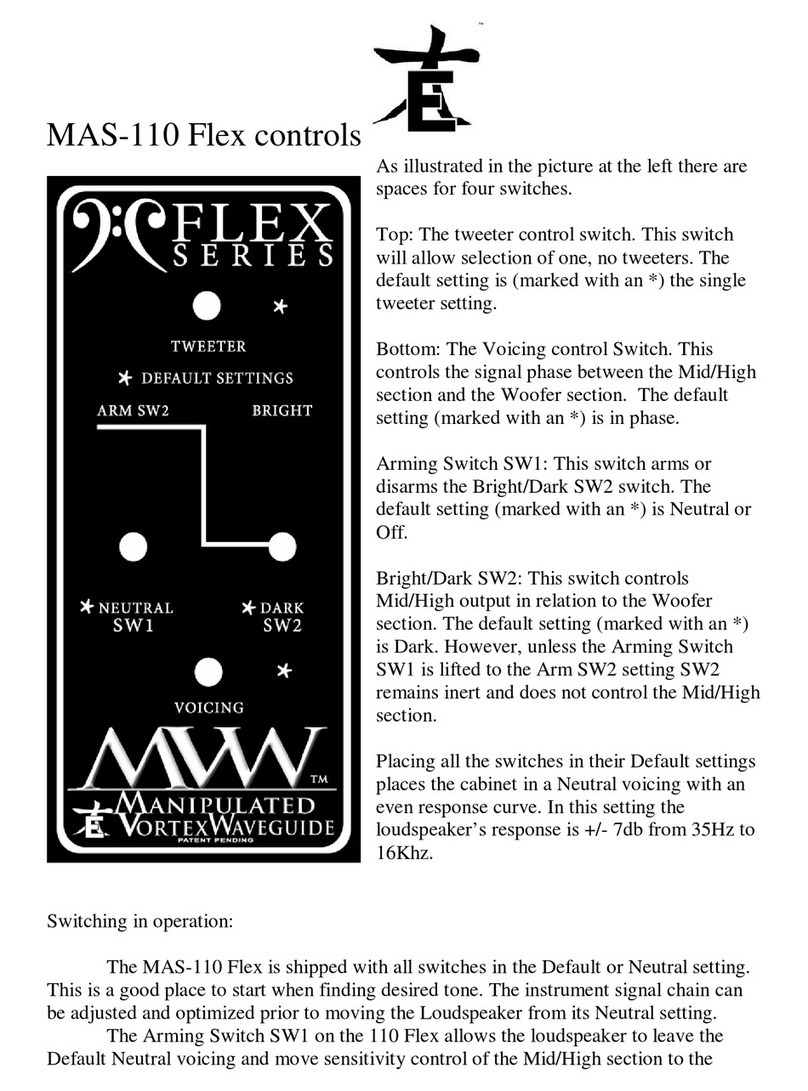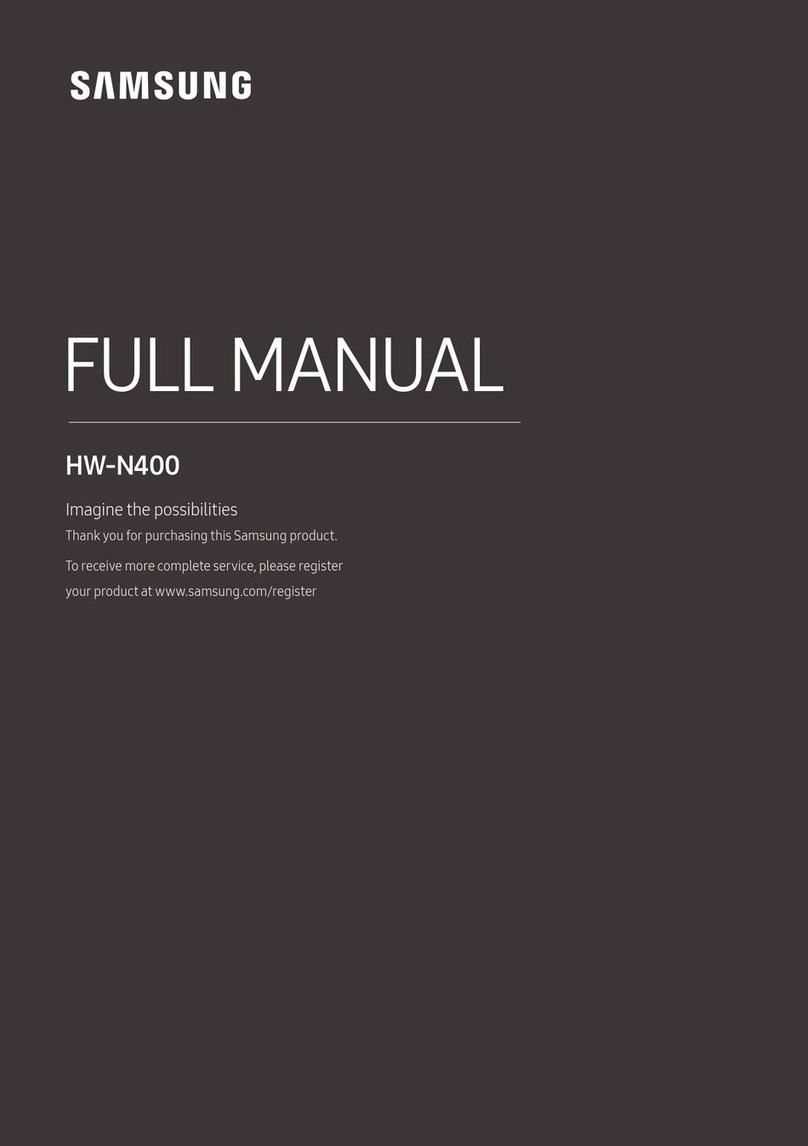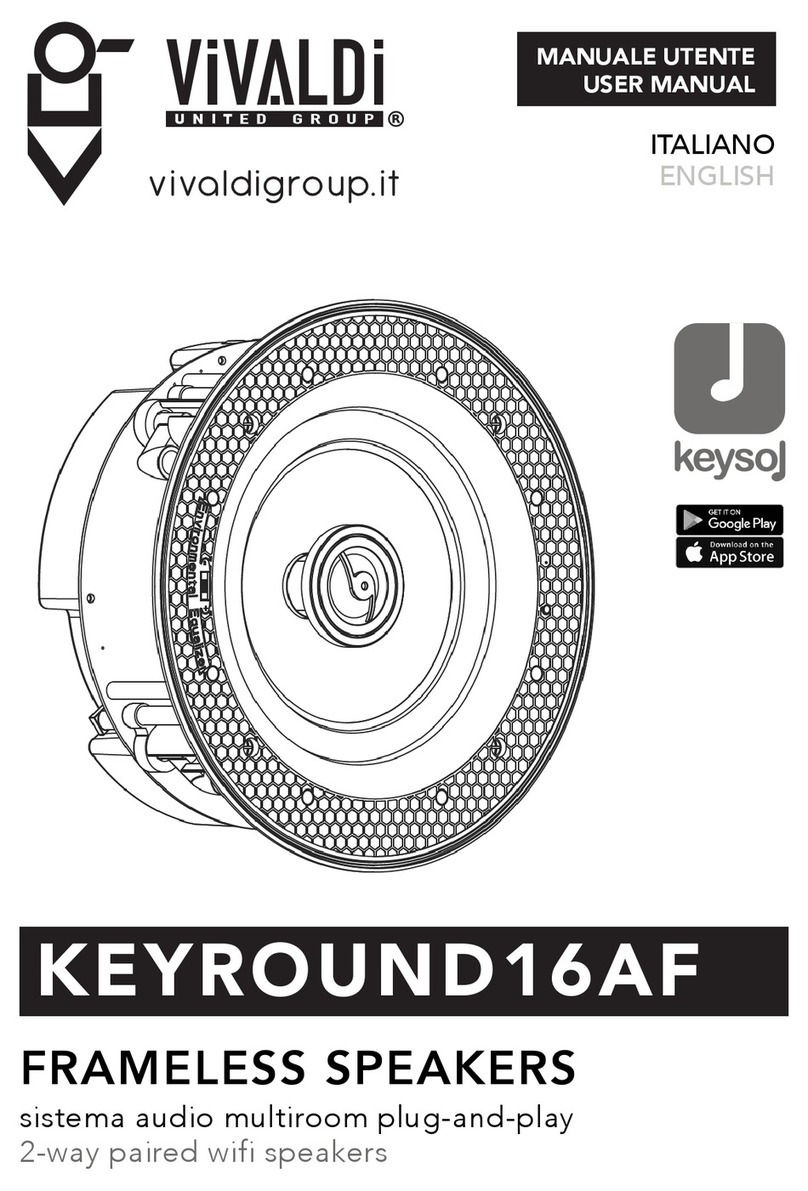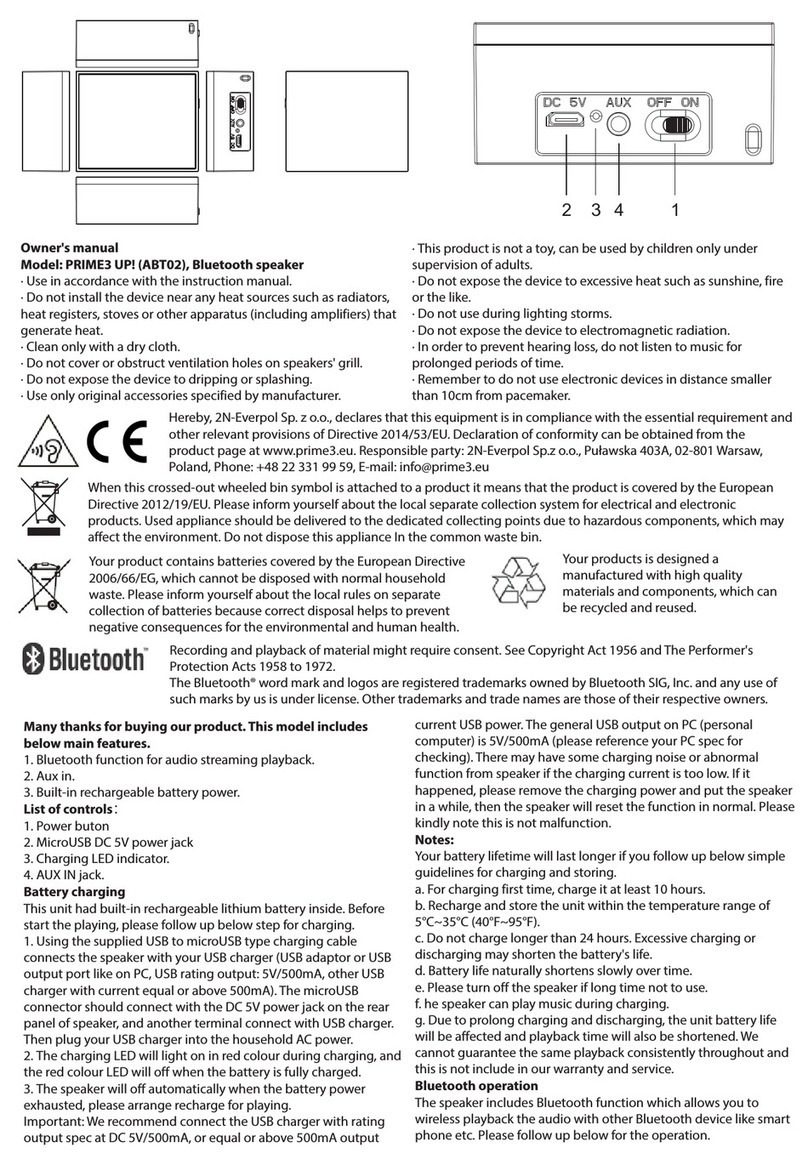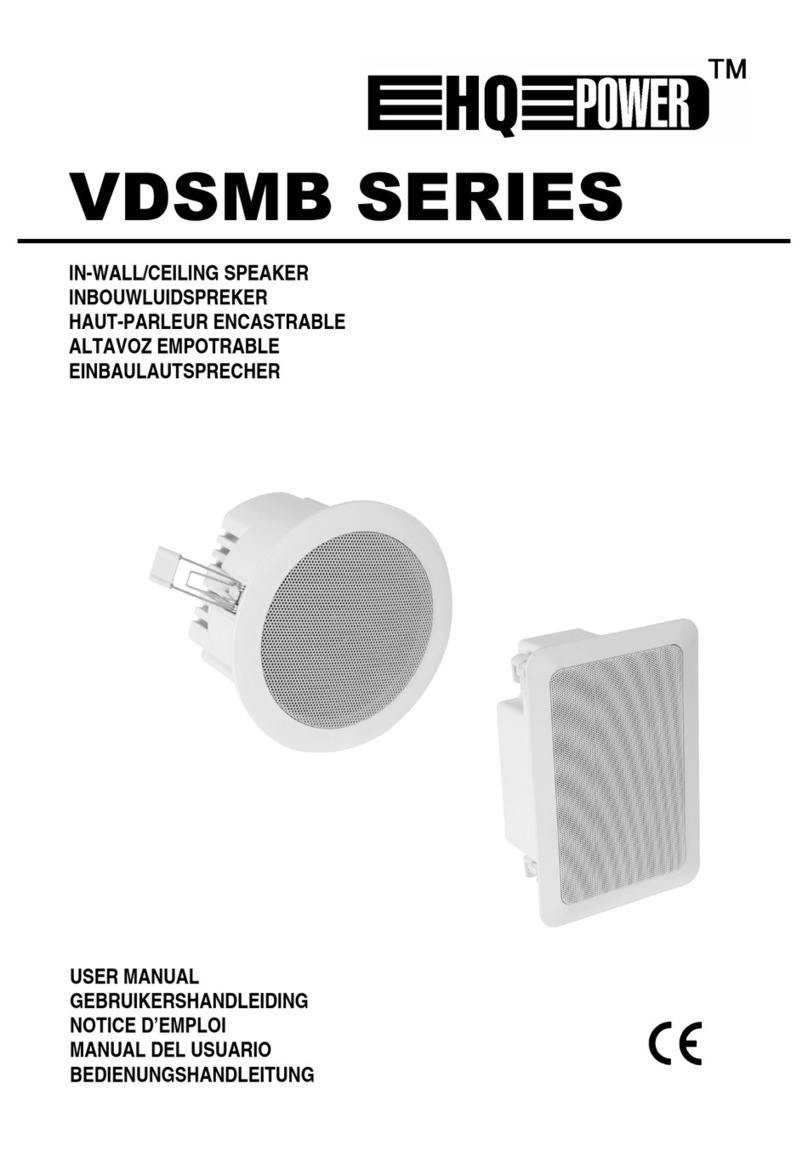HEAD HSP-60 PRO User manual

ENGLISH
HEAD Wireless Speaker –HSP-60 PRO
USER MANUAL:
Thank you for purchasing our HEAD
WirelessSpeaker.Pleasecarefullyunderstandthewirelessfunctionsofyourplaybackdevicebeforeusing the
speaker.
This speaker is shipped with little or no charge from the factory, you will need to charge it for minimum 3
hours before using. We do recommend to charge fully each time to extend the battery life. Full charging
times can vary, see the charging section for additional information.
CONTENTS:
- Speaker
- USB to micro USB charging cable
- 3.55mm audio cable
- 2 x silicone straps
- 2 x silicone wristbands
- User manual
Remove the 2 silicone wristbands that have been placed around the speaker for protection purposes
during transport.

Product Overview:
1 1.NFC sensor
2
2.Mic
3
3.Powerbutton:ON/OFF;Indicator light
4
4.Play/Pause/Answer
5
5.Vol+/Next track: press for next track, press and hold for volume up
6 6.Vol-/Previous track: press for previous track, press & hold for volume down
7
7.AUX Linein:3.5mmline-injack
8
8.MicroUSBchargingport
CONNECTIONS: 8
Wireless Speaker Connection:
1. Press and hold the power button, the blue indicator light will blink rapidly.
2. Turn on the wireless function of your mobile phone orotherdevices,searchfor“HSP-60 PRO”on your
device’s wireless list and then pair it(please input“1234”or“0000”if the device requires you to input a
pairing code, not all do). The indicator light will blink slowly after pairing successfully.
Supports NFC (Near Field Communication):
1. Turn on the speaker and the NFC of your mobile phone (if it is compatible)
2. Touch the NFC sign on the speaker, the mobile phone will then display “if pairing the
wireless speaker.”
3. Click yes, the wireless speaker will be paired and connect successfully.
Line-in mode:
To play music from an mp3 player or other device that does not have a wireless
function, you can use the included audio cable to connect the speaker with your
device.
1. Turn on the speaker and insert the 3.5mm plug into the AUX/line-in jack on the
speaker. Insert the other end of the 3.5mm plug into your device.
2. The speaker will change to “AUX” mode automatically and the indicator light will turn
to solid red.
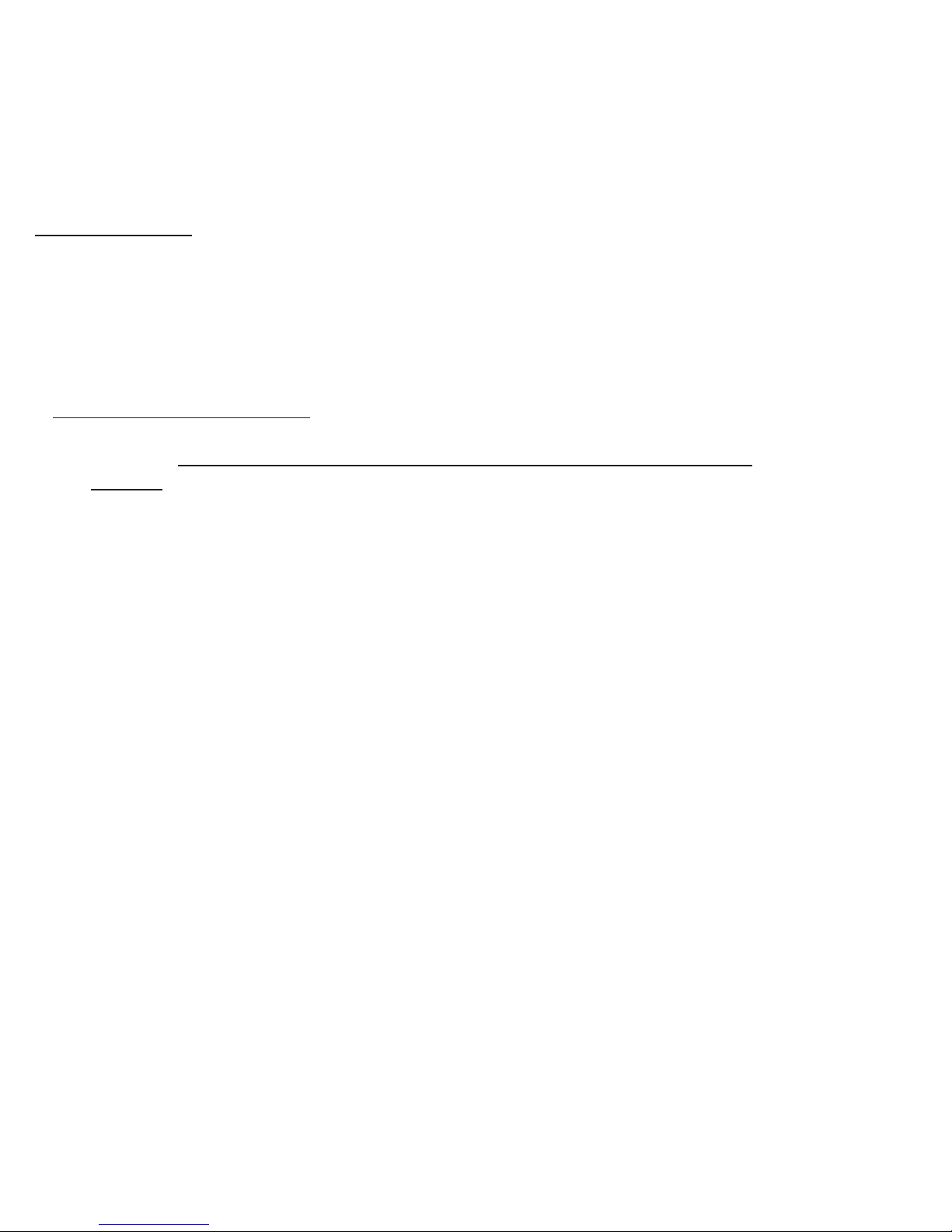
OPERATION:
1. Press the Play/Pause button to play or pause the music.
2. Press & hold“+”for volume up or“-” for volume down.
3. Press“+”or“-”for next or previous track.
4. Press & hold the “Play/Pause” button to disconnect the speaker from the current device and reset it into
pairing mode.
Hands free function:
This speaker has a built-in microphone. You can use it to answer a phone call as a
hands-free device when the speaker is connected as wireless device.
1. When music is playing, it will pause and you will hear your ringtone when you have an incoming call.
2. To answer the call, press the “Play/Pause” button to answer via the built -in mic.
3. To end the call, press the “Play/Pause” button to hang up the call.
4. To decline an incoming call, press and hold the “Play/Pause” button.
True Wireless Stereo Technology:
If you have two HEAD Wireless Speakers you can pair them together as 2.0 stereo
speakers. Be sure neither speaker is paired to a device before you connect them
together. Press and hold the “Play/Pause” button to disconnect the speaker from the
current device and reset it into pairing mode. Please make sure the 2 speakers are not
placed more than 10 meters / 33 feet from each other when pairing.
1. Press the “Power” button to turn on speaker number 1.
2. Press and hold the “Play” button quickly to enter into Stereo Pairing mode.
3. The blue indicator light will blink fast.
4. To pair the speakers together, next you need to press the “Power” button to turn on speaker
number 2.
5. Speaker 2 will automatically search for the other speaker and conn ect with it.
6. When the speakers are connected the blue indicator light on the 2nd speaker will light up.
7. To connect your device to the two speakers, you will need to turn on the wireless function of
your device.
8. Search for “HSP-60 PRO” on the wireless list and then pair with it. If you need to input a pairing
code, use 1234 or 0000.
9. The indicator light of the number 1 speaker will blink slowly after the pairing is successful.
10. To turn off the True Wireless Stereo mode, press and hold the “Play” button.
CHARGING:
1. Connect the included Micro USB/USB cable to a USB power adapter, USB AC power adapter or a USB port on
the computer.
2. Plug the micro USB into the micro USB port of the speaker.
3. While charging, the indicator light is always in green. When it is fully charged, the indicator light turns off.
4. Please charge the speaker minimum 3 hours before using the first time. Full charging times can vary, to get
the best battery life it is recommended that the speaker be plugged in until the charge indicator light turns
off.
5. Do not leave the device unattended while charging.

ECO MODE:
1. If there is no wireless connection for approximately 5 minutes after you power the speaker on, the
speaker will automatically power off.
2. If there is no music (sound) playing within approximately 5 minutes after the connection is made,
the speaker will automatically turn to eco mode to save power. You can press “Power” button to
reactivate.
SPECIFICATIONS:
Power Source: Rechargeable 1800 mAh Li-ion Battery
Output Power: 5Wx2 (RMS)
Audio Input: Wireless or AUX in
Working Distance: 5-10 meters
Working/Run Time: up to 24 hours
Speaker Unit: 40mm x 2
Impedance: 4 ohm
Product Size: 60x65x180mm
WARNINGS:
1. Do not submerge in water or charge in a wet area.
2. Do not drop or hit the speaker, it can cause damage.
3. Always power off the speaker when you are done using it.
4. Keep the device away from heat, district sunlight and sharp edges.
5. Keep the device away from fire.
6. Do not insert any metal objects into the device, for risk of short circuit.
7. Do not repair the unit yourself but contact an authorized specialist.
8. To avoid damage to your hearing, do not operate the speaker at the highest volume.
9. Select a suitable location when using the speaker, such as a dry, flat, non-slip surface.
10. Do not cover the speaker when in use.
11. Do not overload the speaker when using the AUX line-in –max 1,200 mill volts.
DISPOSAL:
The device has a rechargeable battery, which should be recycled accordingly. Do not dispose of the device with
normal household waste. Bring it to an official collection point for recycling. Help to protect the environment.
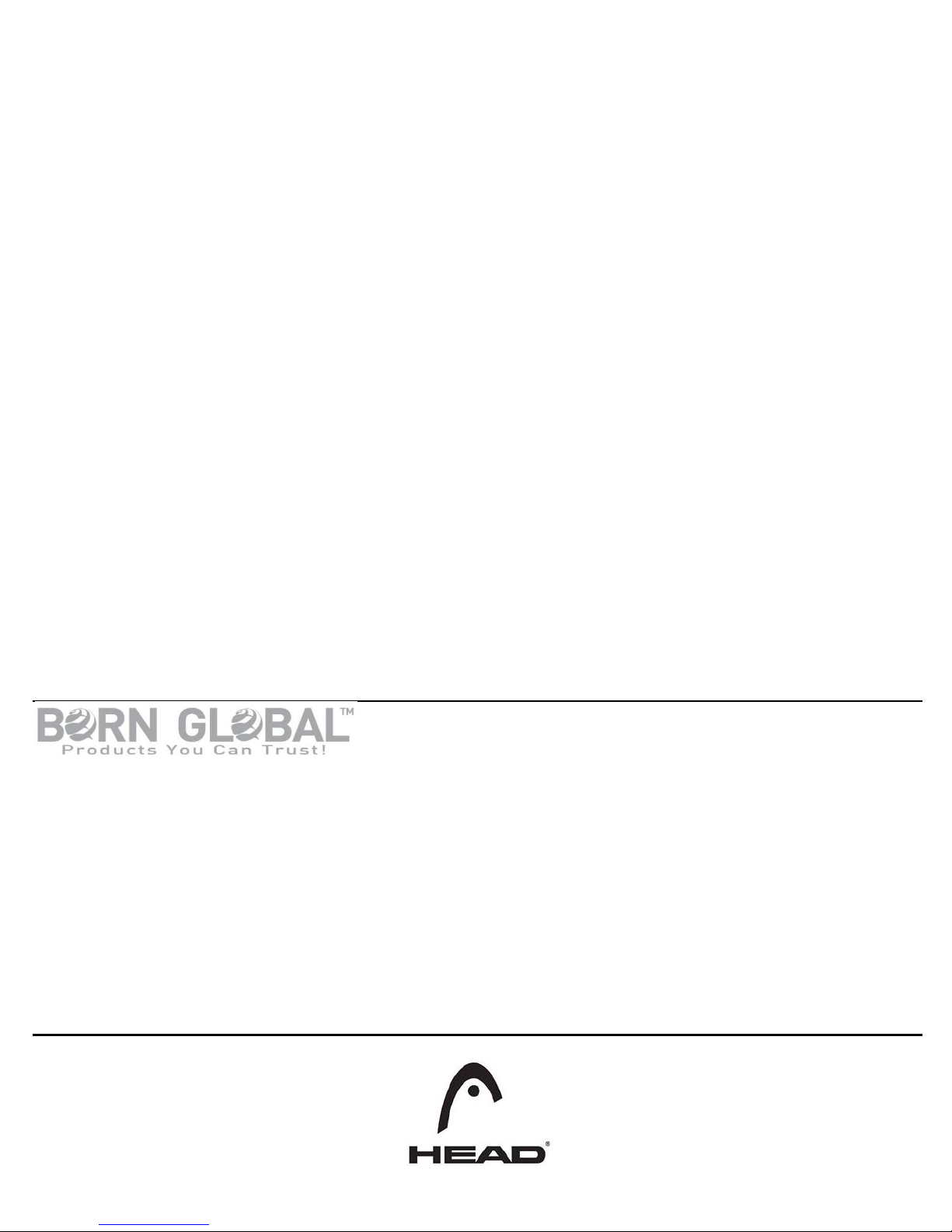
NOTE: This equipment has been tested and found to comply with the limits for a
Class B digital device, pursuant to part 15 of the FCC Rules. These limits are
designed to provide reasonable protection against harmful interference in a
residential installation. This equipment generates uses and can radiate radio
frequency energy and, if not installed and used in accordance with the instructions,
may cause harmful interference to radio communications. However, there is no
guarantee that interference will not occur in a particular installation. If this
equipment does cause harmful interference to radio or television reception, which
can be determined by turning the equipment off and on, the user is encouraged to
try to correct the interference by one or more of the following measures:
- Reorient or relocate the receiving antenna.
- Increase the separation between the equipment and receiver.
-Connect the equipment into an outlet on a circuit different from that to which the
receiver is connected.
-Consult the dealer or an experienced radio/TV technician for help
Changes or modifications not expressly approved by the party responsible for compliance
could void the user's authority to operate the equipment.
This device complies with Part 15 of the FCC Rules. Operation is subject to the following
two conditions:
(1) this device may not cause harmful interference, and
(2) this device must accept any interference received, including interference that may
cause undesired operation.
Born Global Ltd
Unit 2103-2104, 21st Floor, Eight Commercial Tower, Sun Yip Street, Chai Wan, Hong Kong
BORN BLOBAL LLC.
200 Smith Way, Canton, CT 06019, USA
See more HEAD products at www.head-accessories.com
HEAD is a registered trademark of HEAD Technology GmbH and HEAD Sport GmbH and is used under license by
BORN GLOBAL LTD.
User manual (version 1.0)
Other manuals for HSP-60 PRO
1
Table of contents
Other HEAD Speakers manuals