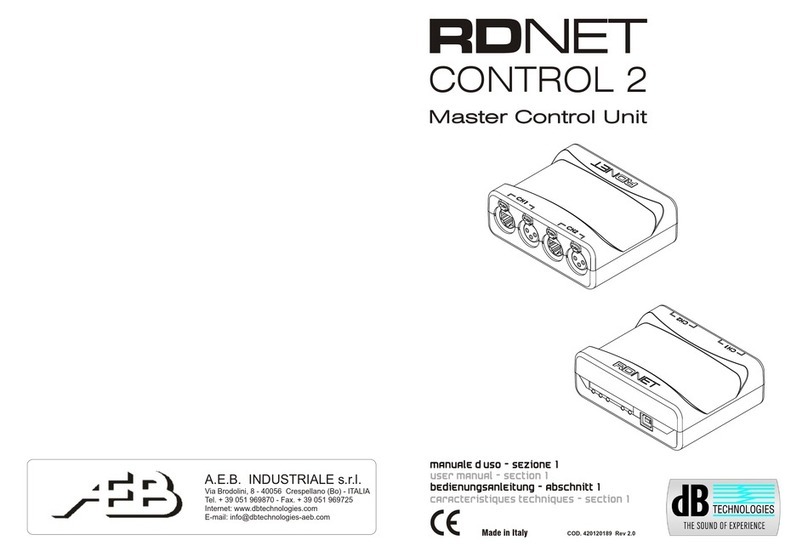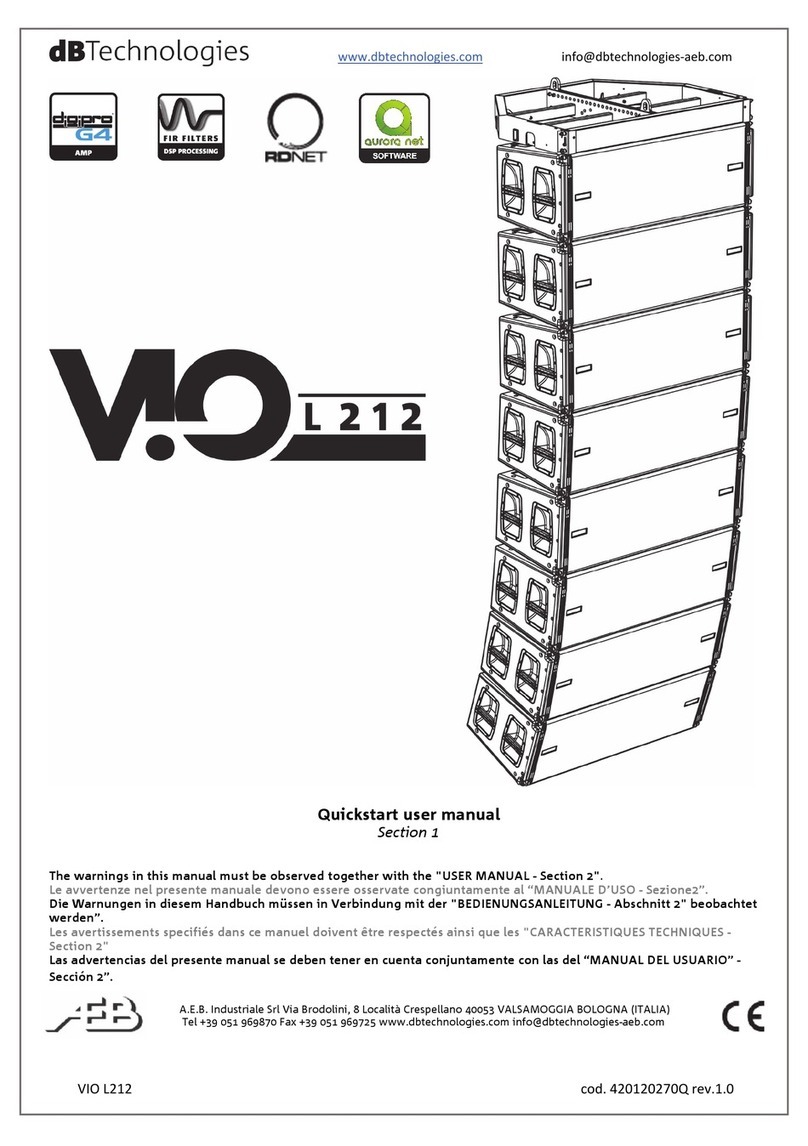ItalianoItaliano
Manuale d’uso
1
INSTALLAZIONE
L’apparecchio può essere utilizzato in appoggio o installato in mobile rack 19" standard.
L’occupazione è di una unità; ed il fissaggio avviene attraverso 4 viti da inserire nelle asole
poste sulle alette laterali.
DESCRIZIONE
RDNet Control 8 è una interfaccia hardware che permette il collegamento di diffusori o
apparecchiature accessorie ad un Personal Computer (PC).
Il sistema RDNet utilizza un protocollo seriale proprietario appositamente sviluppato per la
creazione di una rete dati che può remotare fino a 256 dispositivi compatibili (es. diffusori
dBTechnologies professionali come DVA T12, DVA S30N, DVA S15N,ecc.. )
L’interfaccia viene gestita dal PC grazie ad un apposito Software che opera su sistema
operativo Microsoft Windows®).
I dispositivi audio sono collegati all’unità di controllo RDNet Control 8 che svolge la funzione
principale di indirizzamento dei dati tra il PC ed i dispositivi stessi.
Il sistema RDNet permette di monitorare lo stato di ogni dispositivo, ovvero i principali valori
che si vogliono osservare (VU-meter, temperature, stati logici, ecc.).
Il PC richiede periodicamente all’unità di controllo RDNet Control 8 lo stato di funzionamento
dei dispositivi audio che compongono la rete.
Queste informazioni sono raccolte dall’unità di controllo che esegue una scansione
sequenziale dei dispositivi audio; l’assegnazione degli indirizzi digitali è automatica.
Il sistema RDNet è “real-time”: le informazioni relative allo stato di funzionamento dei
dispositivi audio sono acquisite in tempo reale, caratteristica che permette di avere una
visione globale dei dispositivi connessi.
Tramite il software specifico per PC, è possibile controllare il funzionamento dei singoli
dispositivi audio, modificandone i parametri (es. volume di uscita, “mute”, equalizzazione,
ritardo, ecc.).
La configurazione complessiva dei dispositivi audio può essere salvata sul PC e
successivamente ricaricata. E’ possibile sincronizzare i parametri dell’unità di controllo
RDNet Control 8 a quelli presenti nella configurazione sul PC.
Il collegamento tra il PC e l’unità di controllo RDNet Control 8 può avvenire mediante porta
USB o porta ETHERNET (connessione utilizzabile quando, per esigenze d’installazione, il
PC è distante o si vuole collegare l’unita di controllo RDNet Control 8 ad una rete ETHERNET
già cablata).
La comunicazione USB richiede l’utilizzo dello standard 1.1 o 2.0; tale collegamento può
essere utilizzato quando il PC è collocato vicino all’unità di controllo (entro qualche metro).
L’unità di controllo RDNet Control 8 può gestire fino ad 8 sottoreti, a ciascuna delle quali si
possono collegare fino a 32 dispositivi audio (8 sottoreti x 32 = 256 dispositivi audio).
USB / ETHERNET
RDNET CONTROL 8
EIA RS-485
DISPOSITIVI
AUDIO
(max. 32
per sottorete)
SOTTORETE 1
SOTTORETE 2
SOTTORETE 3
SOTTORETE 4
SOTTORETE 5
SOTTORETE 6
SOTTORETE 7
SOTTORETE 8
PC
LINK1 LINK2 LINK3 LINK4
CH 1 CH 2 CH 3 CH 4 CH 5 CH 6 CH 7 CH 8
ERROR
CARD READER
USB
POWER
0
I
CONTROL 8