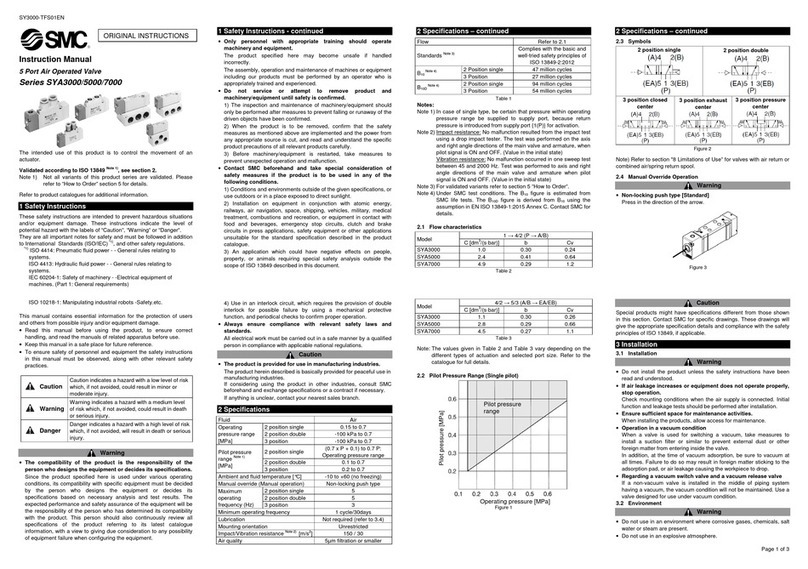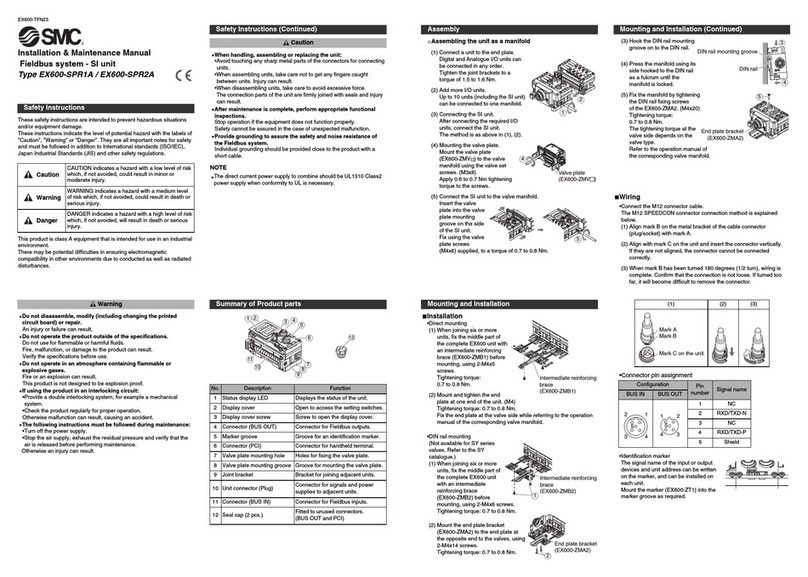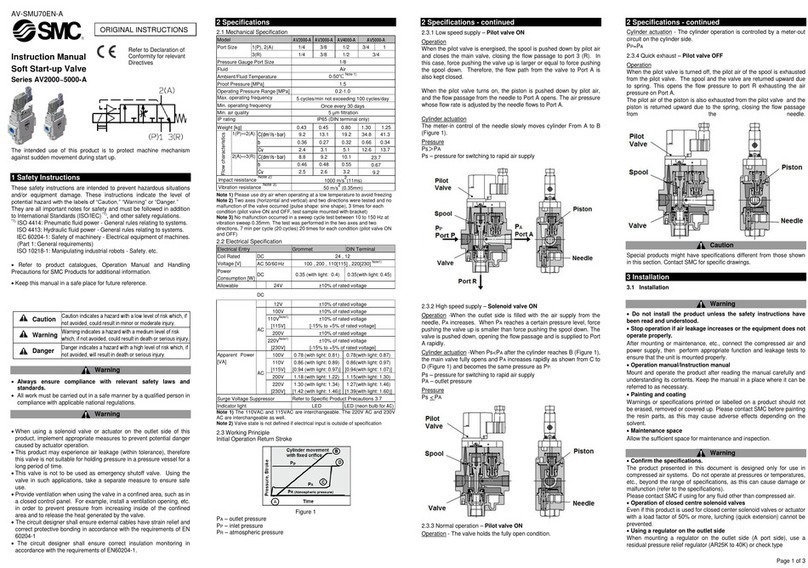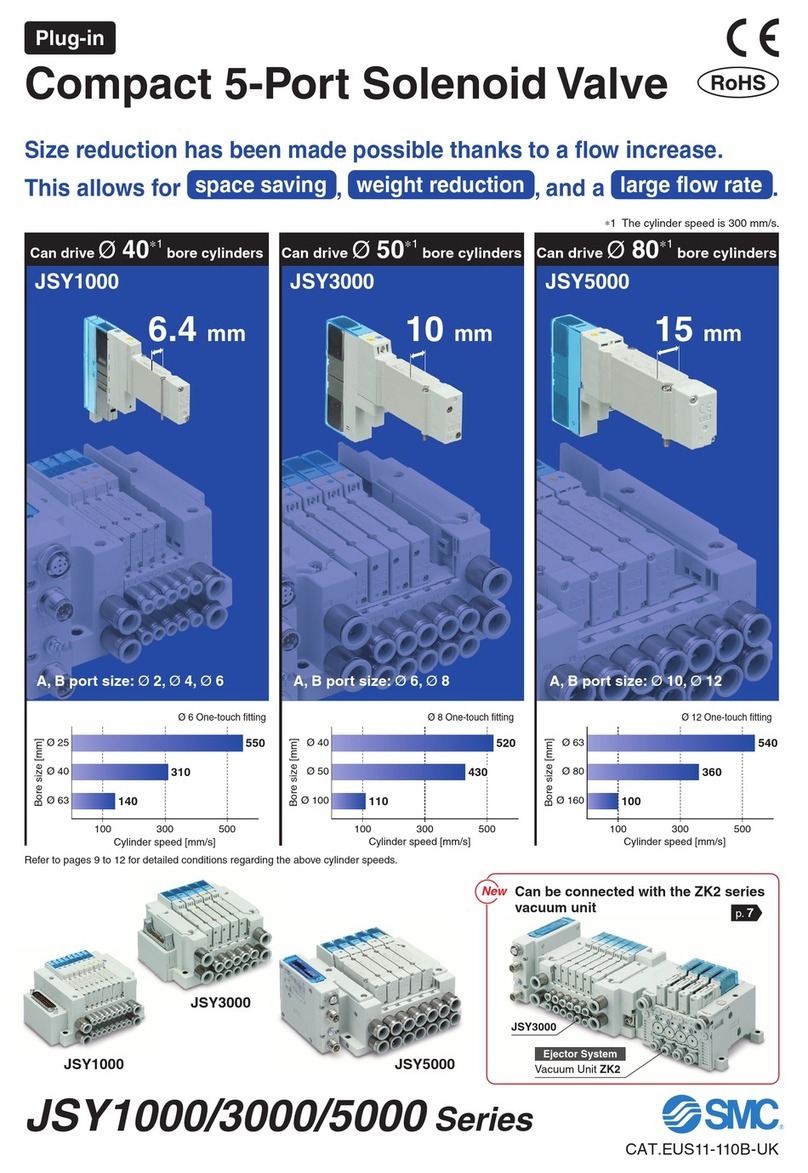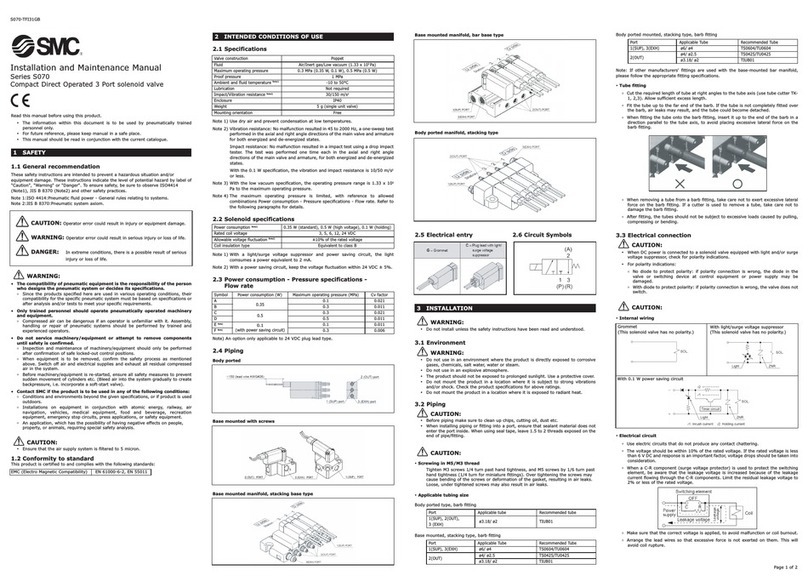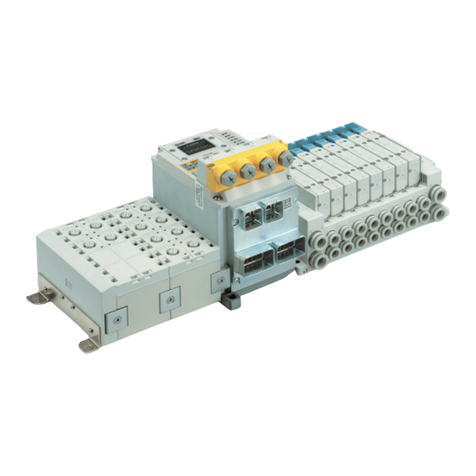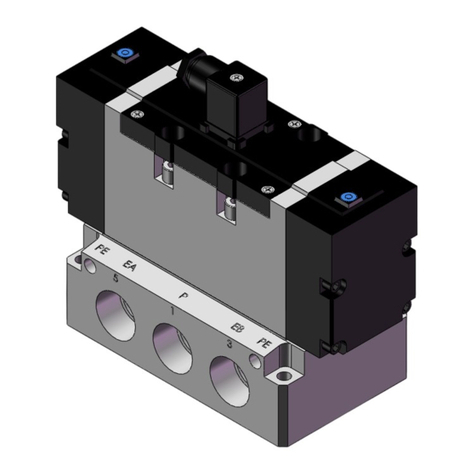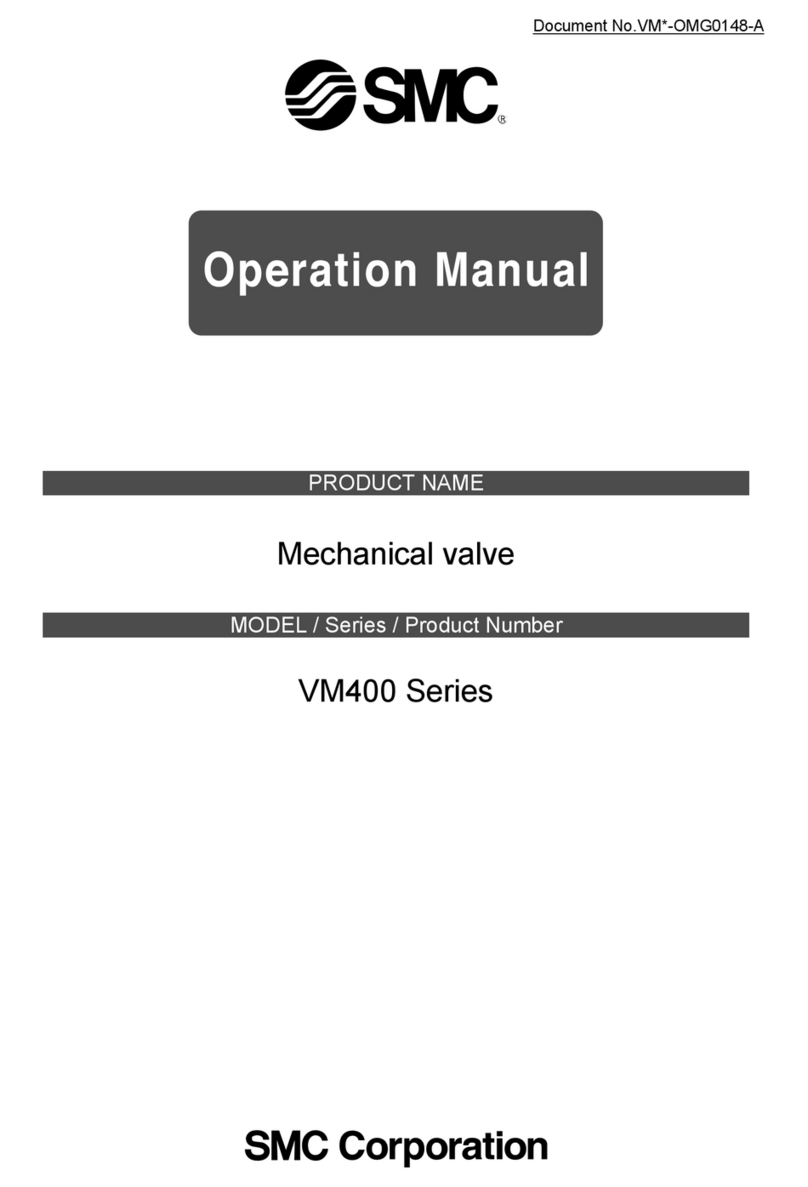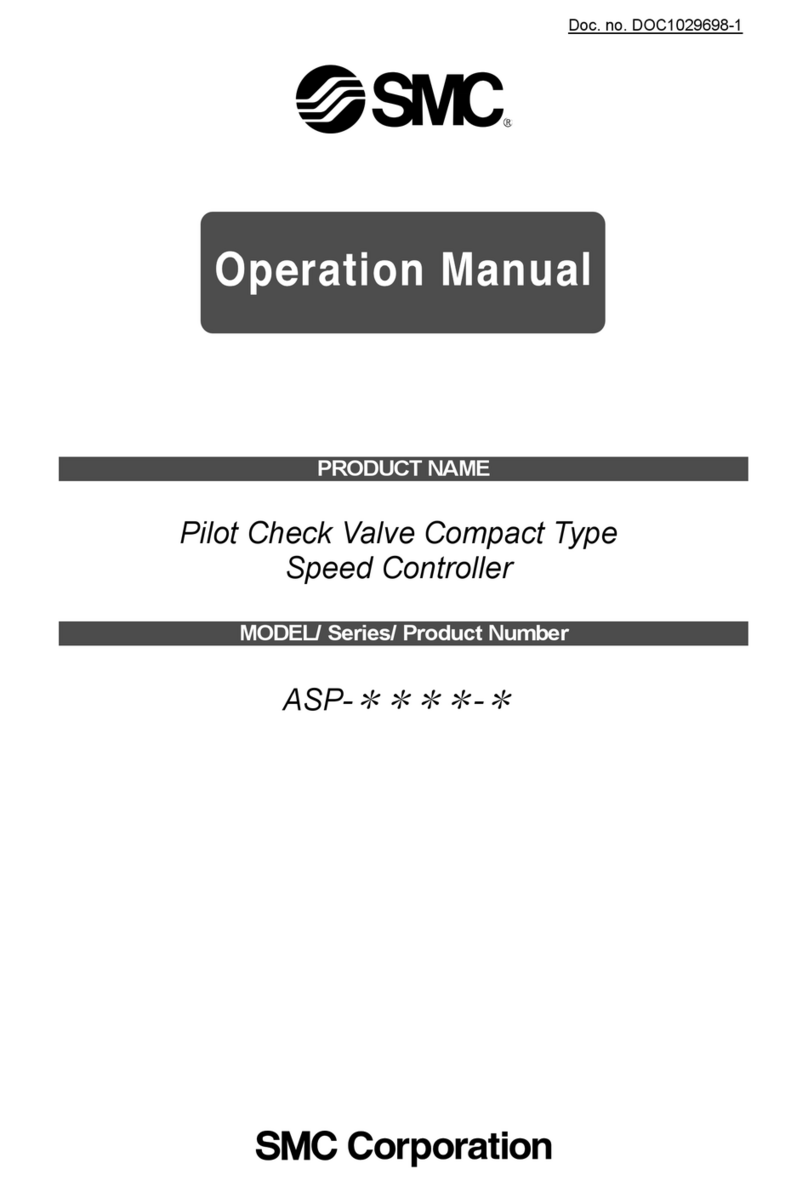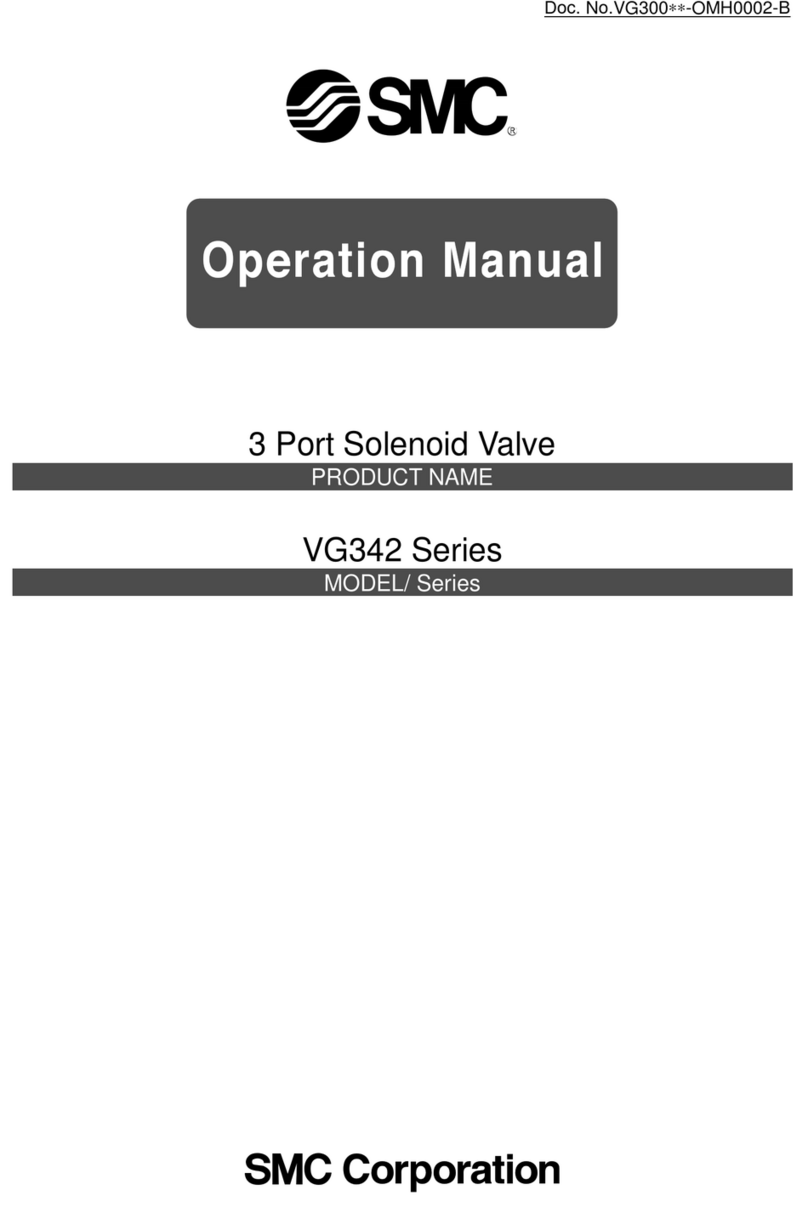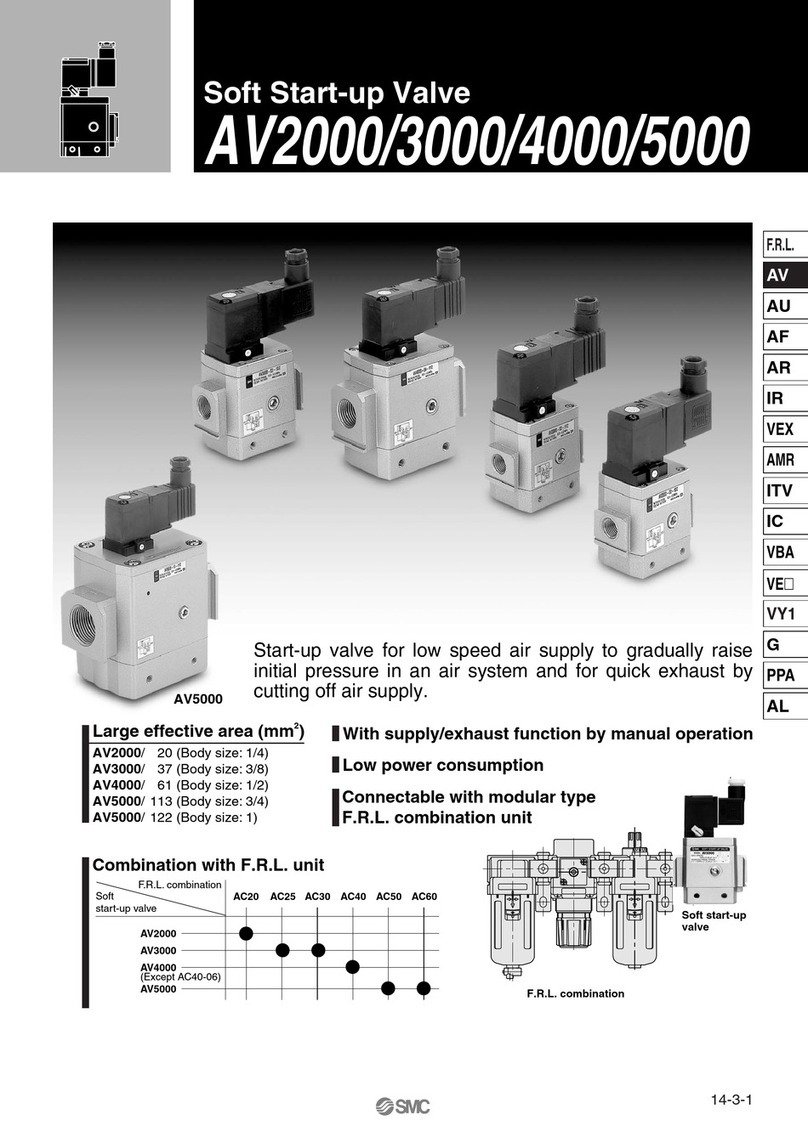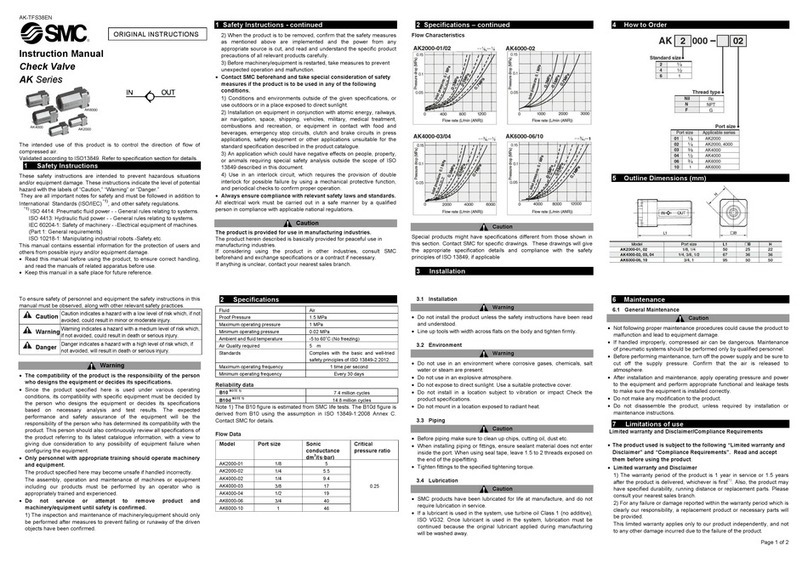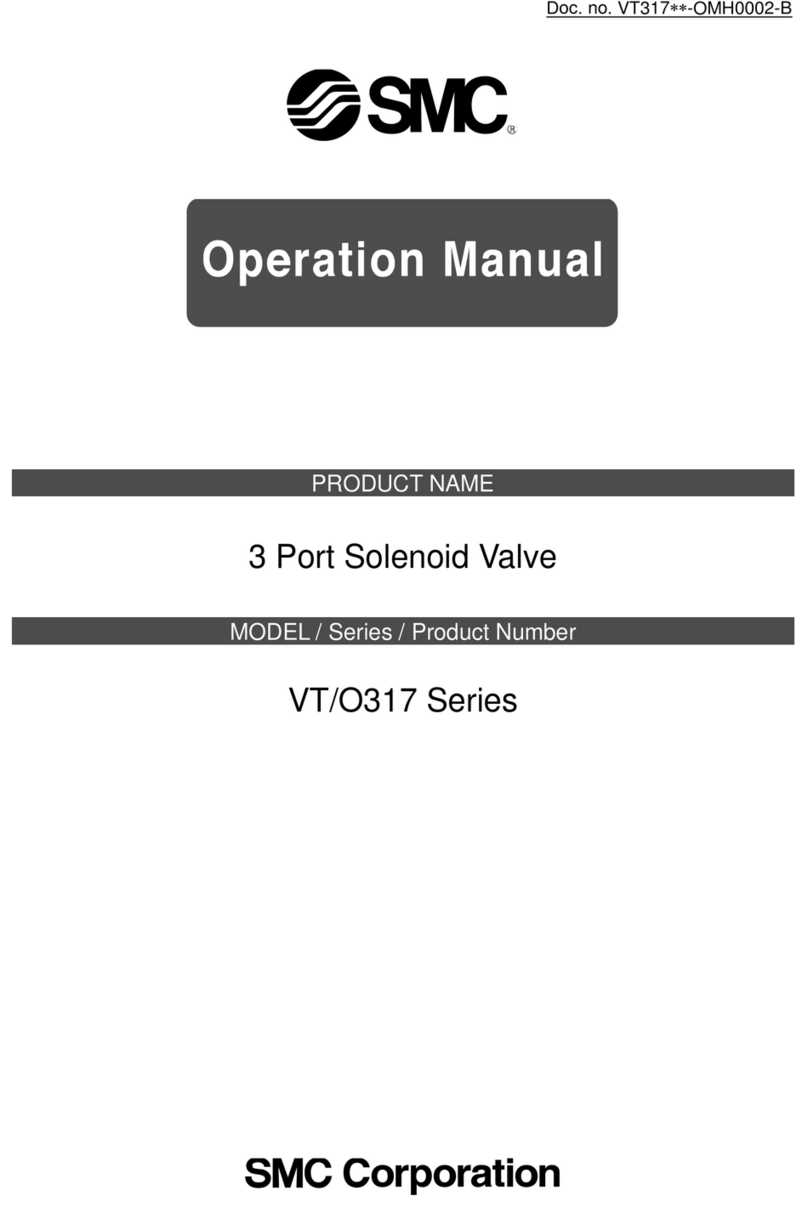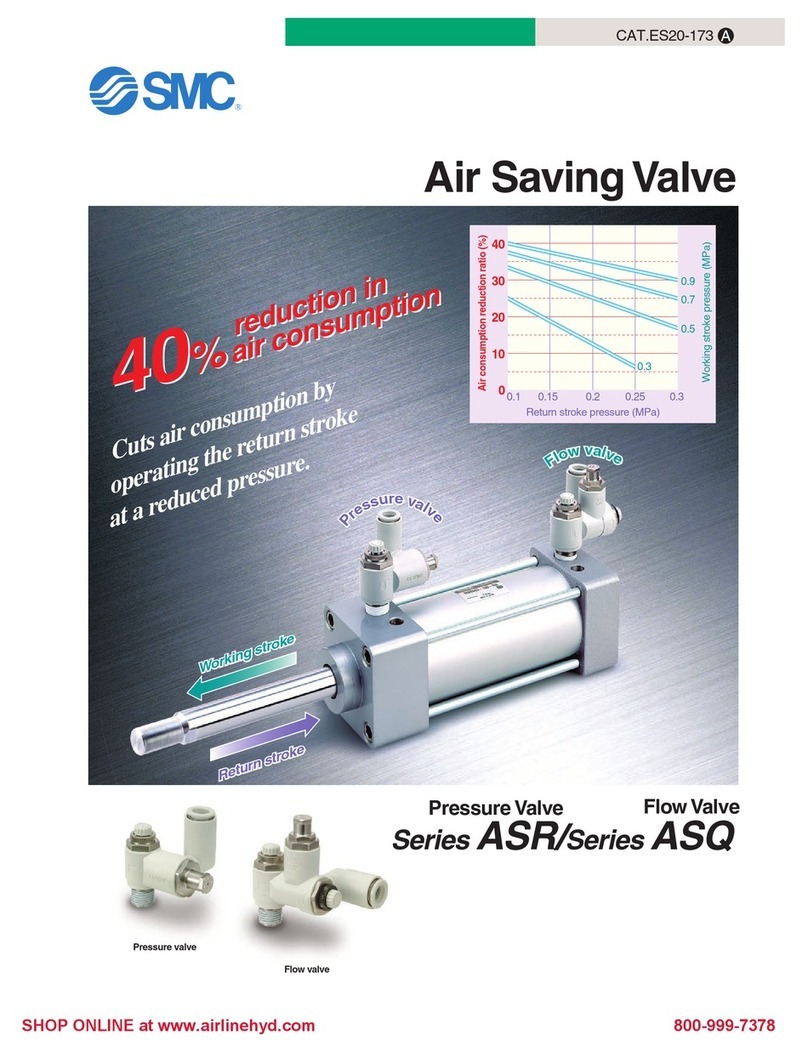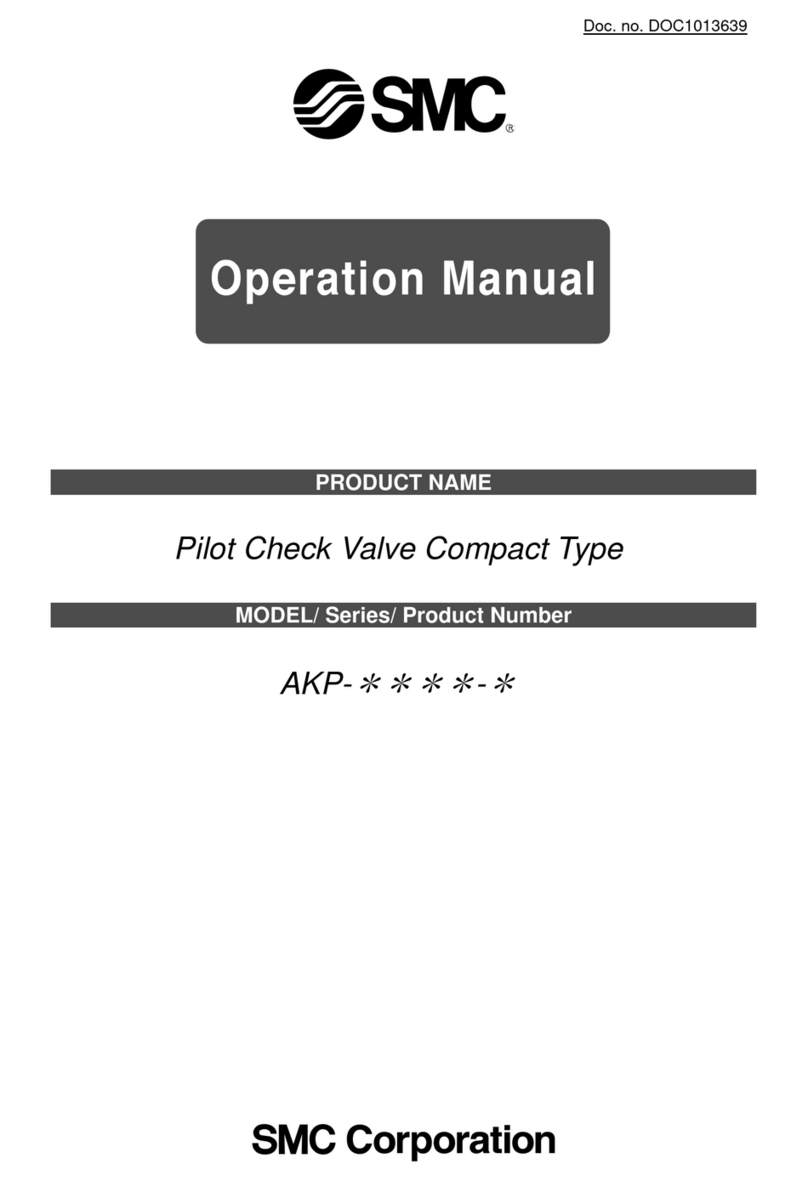Wiring (Fig 4)
CAUTION
Isolate both power and air supplies before removing/replacing
connector.
In the case of DIN connector and terminal block (with lamp and surge
voltage suppressor), the internal wiring is shown in Fig 4.
1. Loosen the top screw and remove the connector housing from the
terminal spades on the solenoid.
2. Remove the housing screw and insert a screwdriver into the slot
on the underside of the DIN cap and carefully remove the block.
3. Loosen the terminal screws on the block and insert the stripped
leads. Secure each lead by re-tightening the appropriate terminal
screw.
4. Tighten the housing grommet nut to secure the cable.
CAUTION
Pull connector out vertically, never at an angle.
Wiring plug-in type (Fig 5)
Remove cover 1(Fig. 6) on subplate to expose terminal block 2
(Fig. 6).
The terminal block is marked as follows:-
Designation Solenoid Solenoid
A-side B-side
Terminal block board A B
Marking
• Note: Non polar
Lead wire wiring/manifold/plug-in type
Type 01 insert plug with lead wire
Series VFS2000 (only VFS2000)
How to remove junction cover (type 01 Fig 7)
Turn the knob 2of junction cover 1on the manifold block side by
hand or slotted screwdriver to the C R O direction (counter clockwise)
90°.While holding the knob and upper part of junction cover,pull out-
ward to remove junction cover. When reassembling, do the opposite.
Wiring (Fig 8)
The insert plug 1is attached to the manifold block and lead wire is
plugged in with valve side as shown in the following list:
Single solenoid
Double solenoid
Please connect with corresponding power side.
AC power/lead wire colour identification
Solenoid A side B side
Lead wire colour Red, black -
DC power/lead wire colour identification
Solenoid A side B side
Lead wire colour Red Black Brown White
• Lead wire length is 1m.
• No polarity.
Installation and Maintenance Manual
Series VFS2000 5 Port Metal Seal Type Solenoid Valves
This manual should be read in conjunction with the current catalogue
For future reference, please keep this manual in a safe place
Safety Instructions
These safety instructions are intended to prevent a hazardous situa-
tion and/or equipment damage.These instructions indicate the level
of potential hazard by label of “Caution”, “Warning” or “Danger”.
To ensure safety, be sure to observe ISO4414 (Note1), JIS B 8370 (Note2)
and other safety practices.
Note 1: ISO 4414: Pneumatic fluid power – Recommendations for the
application of equipment to transmission and control systems.
Note 2: JIS B 8370: Pneumatic system axiom.
CAUTION : Operator error could result in injury or
equipment damage.
WARNING: Operator error could result in serious
injury or loss of life.
DANGER : In extreme conditions, there is a
possible result of serious injury or loss of life.
WARNING
1. The compatibility of pneumatic equipment is the respon-
sibility of the person who designs the pneumatic system
or decides its specifications.
Since the products specified here are used in various operating
conditions, their compatibility for the specific pneumatic system
must be based on specifications or after analysis and/or tests to
meet your specific requirements.
2. Only trained personnel should operate pneumatically
operated machinery and equipment.
Compressed air can be dangerous if an operator is unfamiliar
with it. Assembly, handling or repair of pneumatic systems should
be performed by trained and experienced operators.
3. Do not service machinery/equipment or attempt to
remove component until safety is confirmed.
1) Inspection and maintenance of machinery/equipment should
only be performed after confirmation of safe locked-out
control positions.
2) When equipment is to be removed, confirm the safety process
as mentioned above.Switch off air and electrical supplies and
exhaust all residual compressed air in the system.
3) Before machinery/equipment is re-started, ensure all safety
measures to prevent sudden movement of cylinders etc.
(Bleed air into the system gradually to create back-pressure,
i.e. incorporate a soft-start valve).
4. Contact SMC if the product is to be used in any of the
following conditions:
1) Conditions and environments beyond the given specifica-
tions, or if product is used outdoors.
2) Installations in conjunction with atomic energy, railway, air
navigation, vehicles, medical equipment, food and beverage,
recreation equipment, emergency stop circuits, press
applications, or safety equipment.
3) An application which has the possibility of having negative
effects on people, property, or animals, requiring special
safety analysis.
CAUTION
Ensure that the air supply system is filtered to 5 micron.
Standard specifications
Fluid Air and inert gas
Max. operating pressure 9.9 kgf/cm2(990kPa)
Min. operating 2 position 1.0 kgf/cm2(100kPa)
pressure 3 position 1.5 kgf/cm2(150kPa)
Valve Ambient and fluid temperature Note 1: -10~+60°C
Lubrication Note 2: Not required
Pilot operator manual override Non-locking push type (flush type)
Protection structure Dust proof
Rated voltage AC 100, 200V (50/60Hz)
DC 24V
Allowance voltage range -15~+10% rated voltage
Coil insulation Class B or equivalent
Electricity Apparent power Inrush 5.0VA/60Hz, 5.6VA/50Hz
(Power AC
consumption) Holding 2.3VA (1.5W)/60Hz, 3.4VA (2.1W)/50Hz
Power consumption DC 1.8W
Electrical entry Grommet, Grommet terminal
Conduit terminal, DIN connector
Note 1: Use dry-air at low temperature.
Note 2: Use turbine oil No. 1 (ISO VG 32), if lubricated.
032a/eng
Installation
WARNING
Ensure all air and power supplies are ISOLATED before commencing
installation.
Do not install these valves in explosive atmospheres.
If these valves are exposed to water or oil droplets, ensure that they
are protected.
If it is intended to energise a valve for an extended period please con-
sult SMC.
If air leakage causes associated equipment to malfunction cease using
valve and inspect for cause.
Check fixings while pressure and power are applied. Initial function
and leakage tests should be performed after installation.
Only install once safety instructions have been read and understood.
Symbol
2 position
Single
Double Exhaust centre
Pressure centre
Closed centre
3 position
Construction and parts (Fig 1)
2 position single 2 position double
3 position closed centre/exhaust centre/pressure centre
66
6 21 5 4
2
174
42
153
Closed centre
Pressure centre
Exhaust centre
Fig 1
Fig 2
Fig 5
Main parts
No. Description Material Note
1Body Aluminum die-cast Platinum silver
2Spool/sleeve Stainless steel -
3End plate Resin -
4Piston Resin -
Body Ported type
2 position single 2 position double
3 position closed centre/exhaust centre/pressure centre
M68
8
3
3
9
5
1
2
M
M
K
K
83 4
4 9 6
6
2
2K1
J1L
77
7
J
Closed centre
Pressure centre
Base mounted type
Exhaust centre
Main parts
No. Description Material Note
1Body Aluminum die-cast Platinum silver
2Sub plate Aluminum die-cast Platinum silver
3Spool/sleeve Stainless steel -
4Adapter plate Aluminum die-cast Platinum silver
5Endplate Resin Black
6Piston Resin -
7Junction cover Resin -
8Light cover Resin -
Fig 3
Fig 6
Fig 7
Fig 4
Electrical connection body ported type
Lamp and surge voltage suppressor (Fig 3)
AC and 100VDC
24VDC or less
Single
Double
Double
Terminal No. 1(+)
Terminal No. 1+(-)
Terminal No. 2-(+)
Note: No polarity.
Terminal No. 2-(+)
Note: No polarity. With light
Terminal
No. 2-(+)
B side terminal No. 1+(-)
With light Terminal No. 1+(-) A side
Terminal No. 2 (-)
Terminal No. 2 (-) Terminal No. 2 (-)
B side terminal No. 1(+)
With light
Terminal
No. 1(+) With light
A side
With light
Single
Applicable terminals :
1.25-3, 1.25-3S, 1.25Y-3N
or 1.25Y3S. Not required
for DIN connector board.
With terminal
block board
With DIN
connector board
Note: No polarity
With indicator light and surge
voltage suppressor
Plug-in type
Fig 8
2
1
1