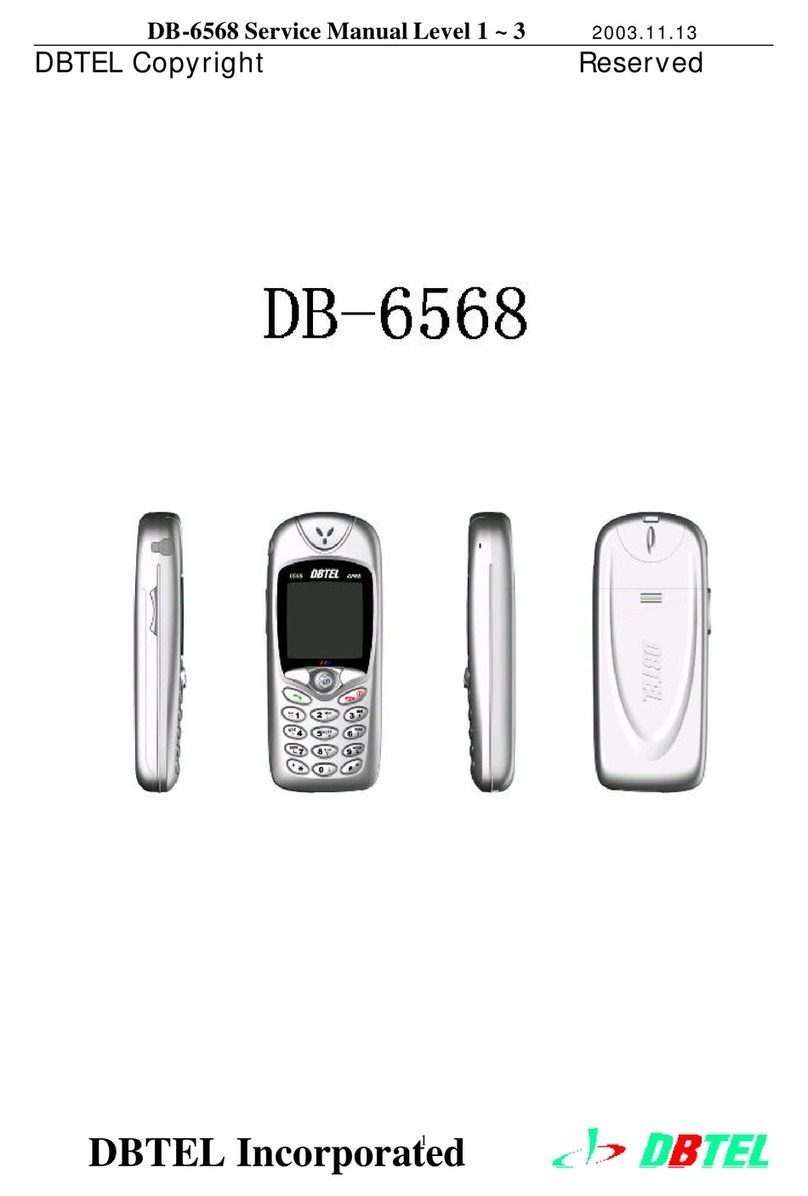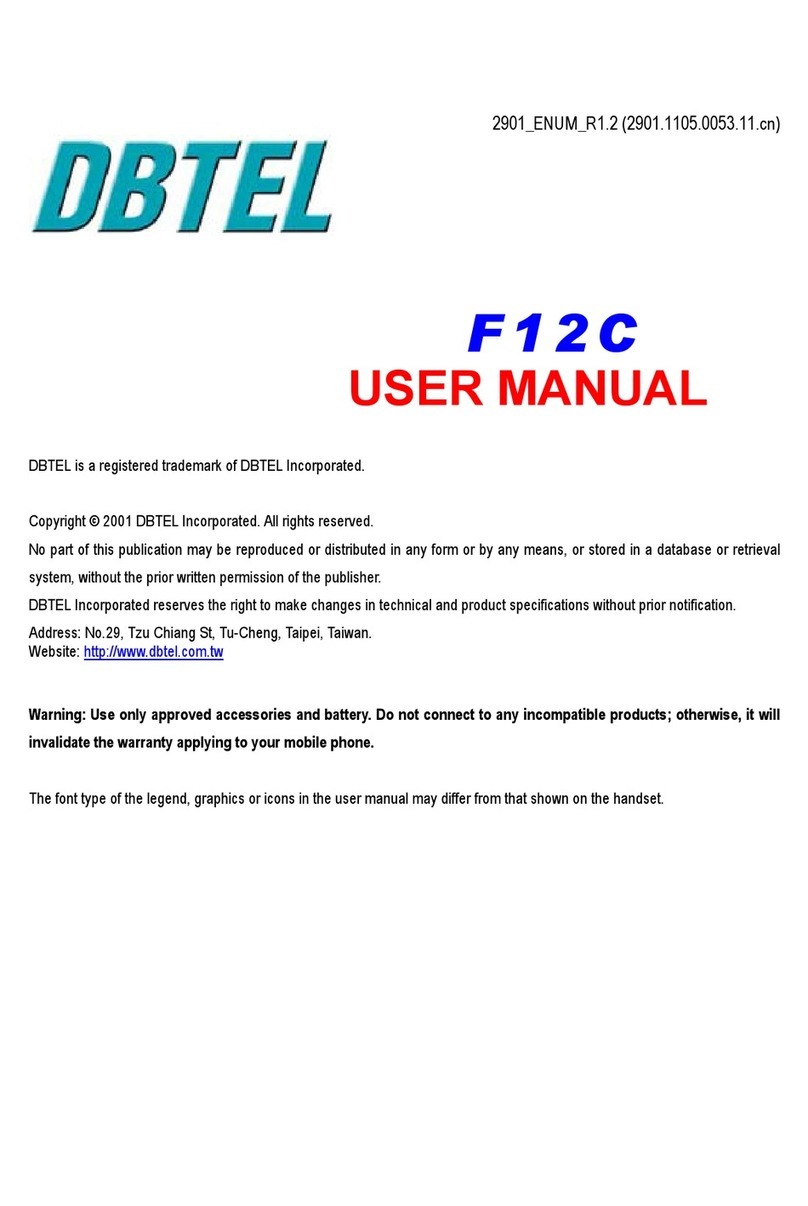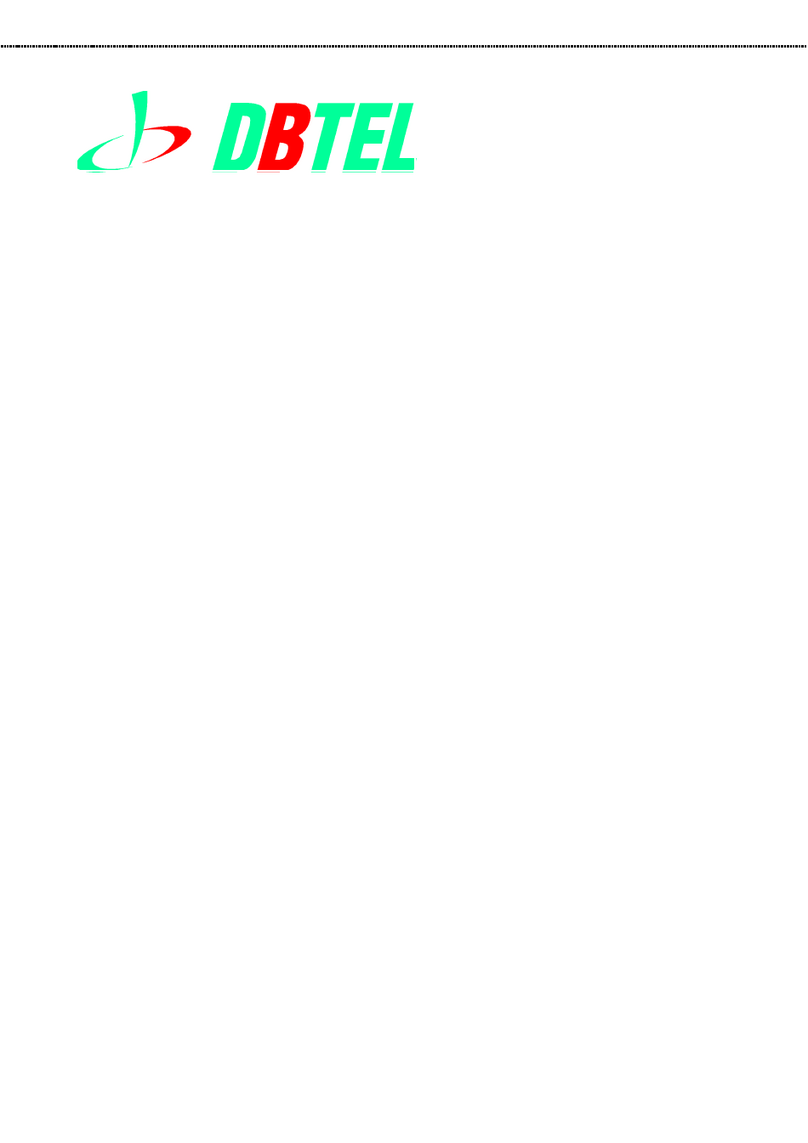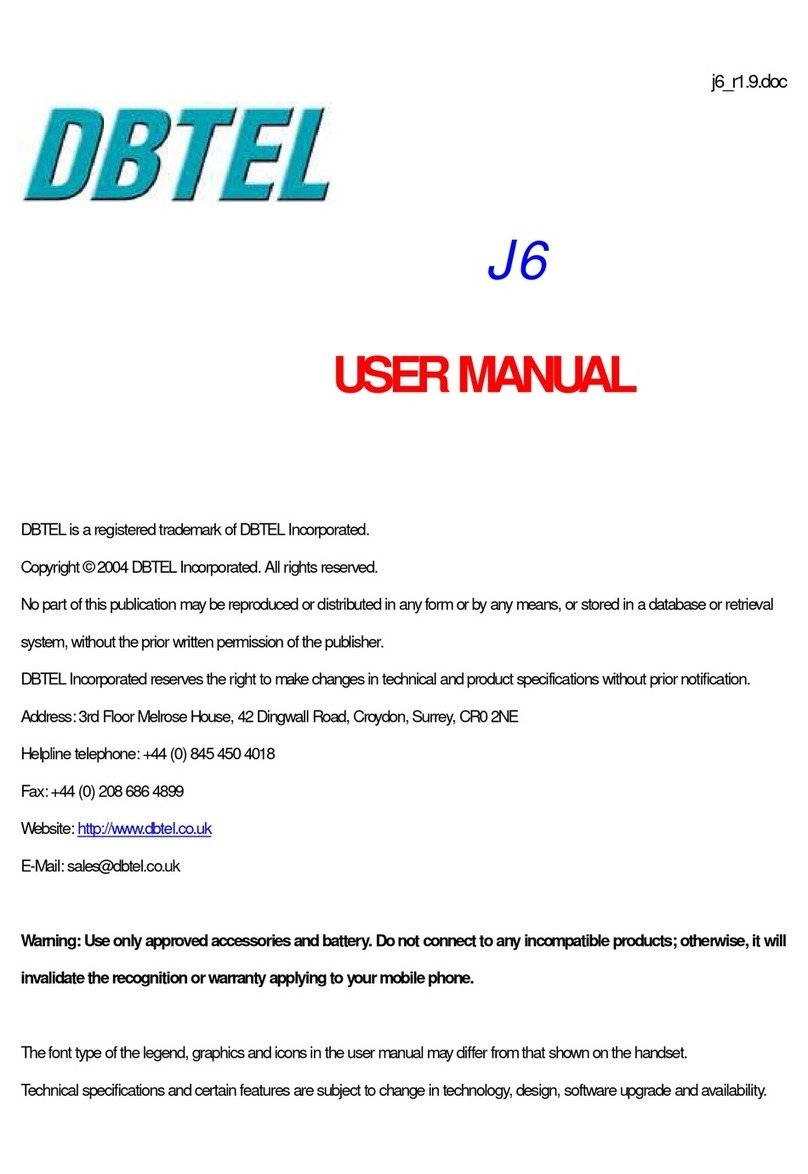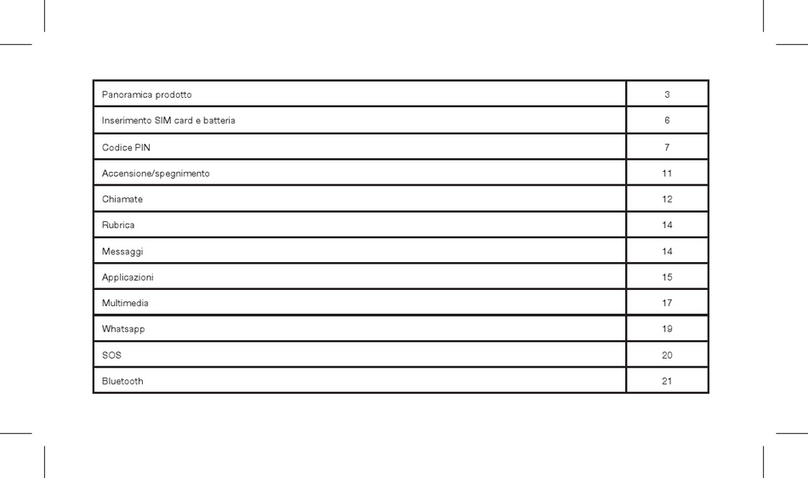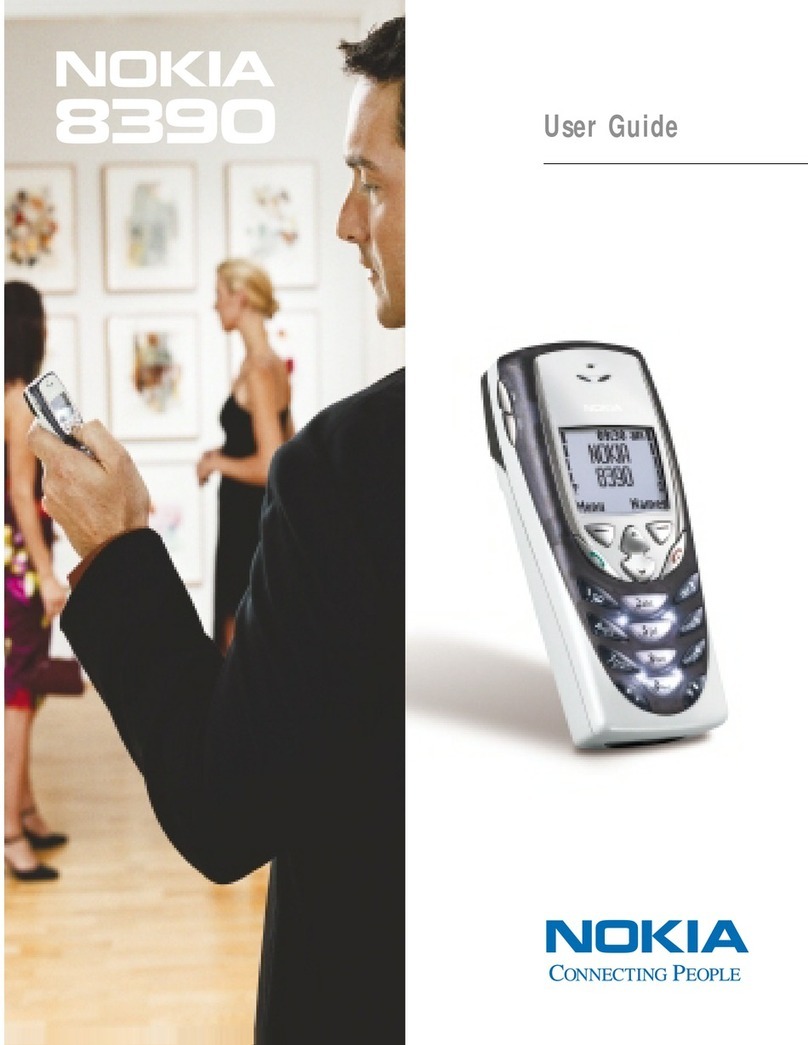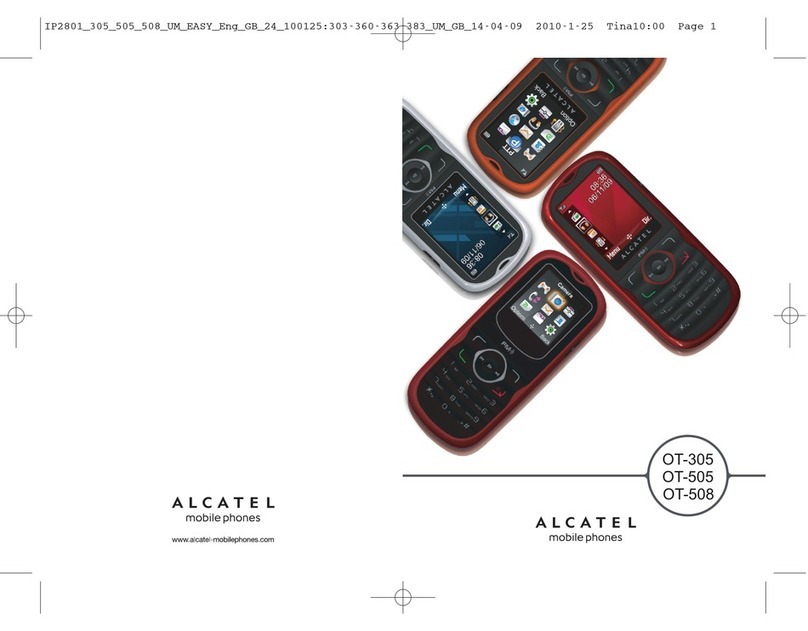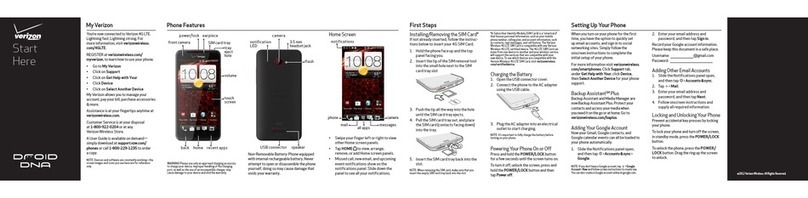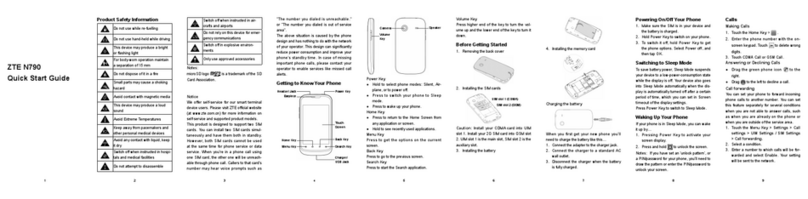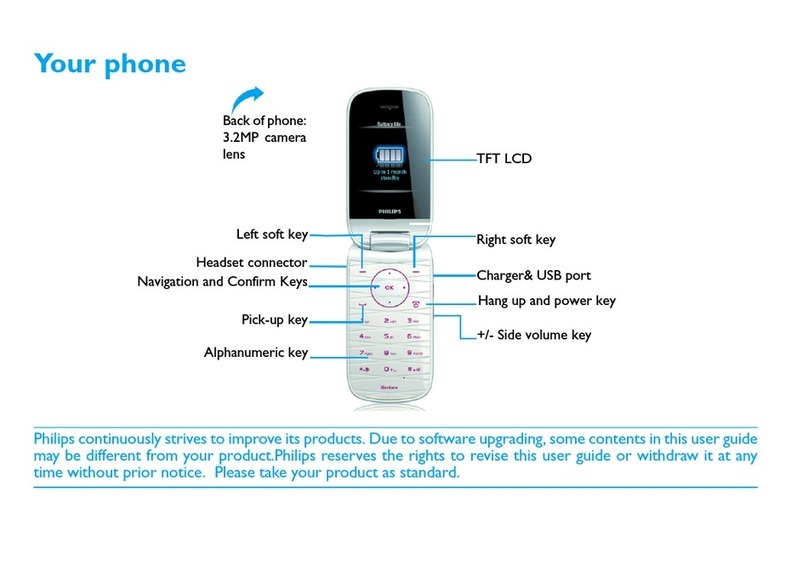DBTEL 6668 User manual
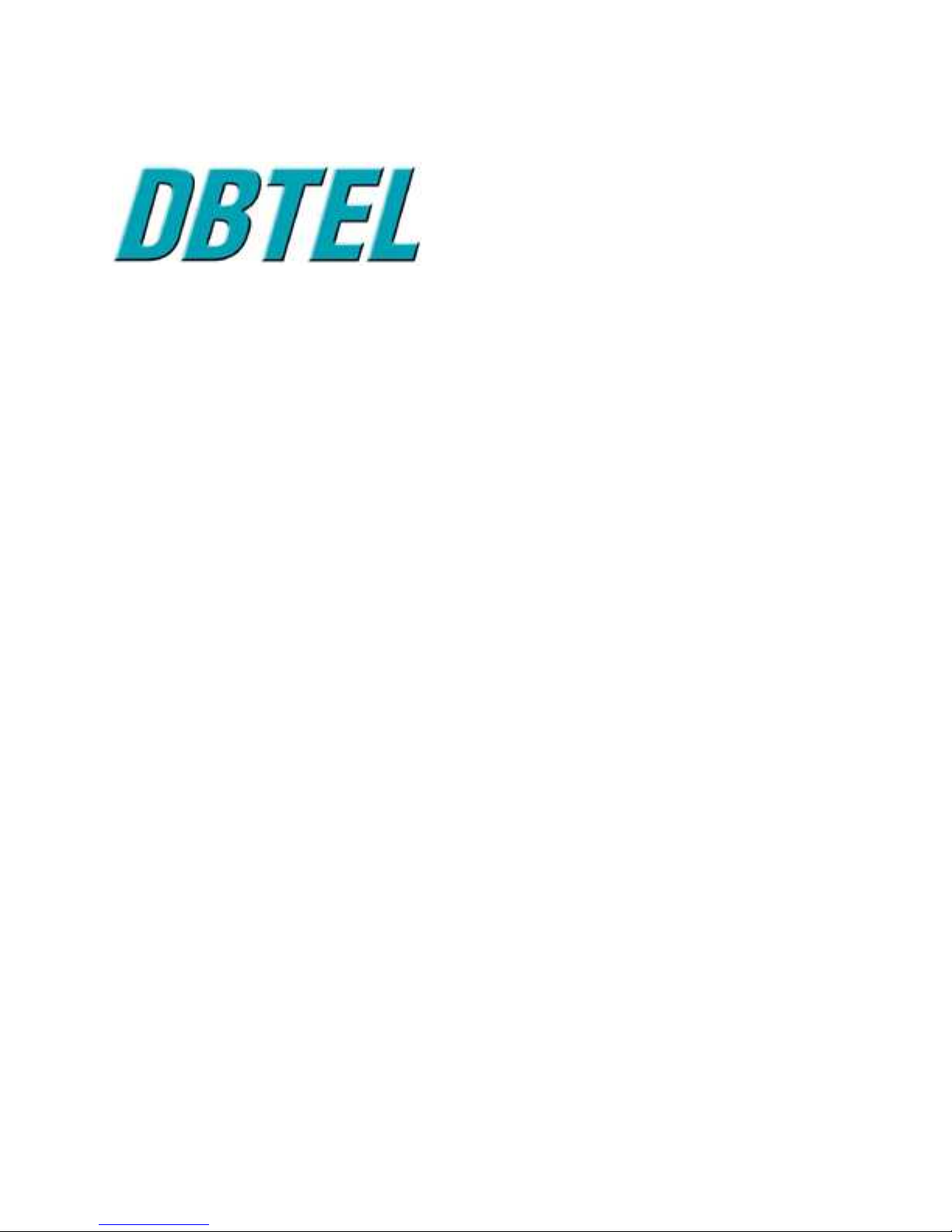
DBTEL is a registered trademark of DBTEL International Europe Ltd.
Copyright © 2001 DBTEL International Europe Ltd All rights reserved.
No part of this publication may be reproduced or distributed in any form or by any means, or stored in a
database or retrieval system, without the prior written permission of the publisher.
DBTEL Incorporated reserves the right to make changes in technical and product specifications without
provisional notification.
Address: Melrose House, 42 Dingwall Road, Croydon, Surrey. CR0 2NE
Website: http://www.dbtel.co.uk
Warning: Use only approved accessories and battery. Do not connect to any incompatible products; otherwise,
it will invalidate the recognition or warranty applying to your mobile phone.
The font type of the legend, graphics and icons in the user manual may differ from that shown on the handset.
USERMANUAL
6 668


Notice
To reduce exposure to electromagnetic radiation, use it with properly.
SAR Radiation Limit: 2.0 W/Kg
Tested SAR Rating: 0.636 W/Kg
Safety Information
DBTEL handset is the first Specific Absorption Rate (SAR) compliance in Taiwan.
Compliance with International standard
SAR Radiation Limit: 2.0 W/Kg
Tested SAR Rating: 0.636 W/Kg
Product Safety
Product Safety is always the first priority of DBTEL International. With the SAR
Safety Certificate, we show our persistence in making customer safety the paramount
importance.
R&TTE Directive requirements
A declaration of conformity to the essential requirements.
Identification of the European countries in which the equipment is intended to be
used.
Identification of the public telecommunication network to which the equipment is
intended to be connected.
“Hereby, we <DBTEL Inc.>, declares that this 6668 is in compliance with the essential
requirements and other relevant provisions of Directive 1999/5/EC ”.


Contents
E urop e a n Union - SAR.............3
For Yo ur Safety............................4
Yo ur 6668........................................5
Your phone.....................................................5
Key description...............................................5
Function key table................................................5
Alphanumeric key table.......................................6
Display indicators................................................7
Ins tallatio n....................................8
SIM card and battery........................................8
Installation of the SIM card and the battery..........8
Removal of the SIM card and the battery.............8
B att ery In for m atio n..................9
Battery............................................................9
Battery charging ..................................................9
Battery specifications...........................................9
Notice on battery charging and discharging.........9
Low battery indicator...........................................9
Use of battery.......................................................9
Battery disposal...................................................9
Quick & Ea sy..............................10
Me n u Map....................................12
Call F u n c ti on s...........................20
Turning your phone ON and OFF....................20
When PIN is requested.......................................20
Unlock the blocked SIM card.............................20
Making calls..................................................21
International calls...............................................21
Making calls via the Phone Book.......................21
Redial calls missed, received and dialled ...........21
Speed dial..........................................................22
Calling your voice mailbox................................22
Answering calls.............................................22
Call waiting........................................................22
In-call menu.......................................................22
Multiparty..........................................................23
Input text............................................................24
Predictive Text...................................................24
Using Predictive Text input................................24
U si n g Th e Me nu........................25
Accessing to menu function...............................25
Returning from menu function...........................25
Mes sag e s......................................26
Send...................................................................26
Delete.................................................................26
SMS Setting.......................................................27
Voice Mailbox....................................................27
Broadcast ..........................................................27
R e c or d s.........................................28
All Logs.............................................................28
Delete All...........................................................28
Call Register ......................................................28
LCD S e tt i ng s ..............................29
Wallpaper Setting...............................................29
Background Color..............................................29
LCD Contrast.....................................................29
Backlight............................................................29
LED Alert..........................................................29
P ro fil es.........................................30
Cloc k..............................................30
Alarm.................................................................31
Date Setting .......................................................31
Time Setting.......................................................31
Display Mode.....................................................31
Time Zone..........................................................31
Auto Power Off .................................................31
Calendar.............................................................31
S et ti n gs.........................................32
Normal Settings.................................................32
Call Settings.......................................................32
Network Settings................................................33
Security Settings................................................34
Time&Cost Settings...........................................34
Short Cut Key....................................................35
Extra s............................................36
Health Area........................................................36
JAVA™..............................................................36
My Collections...................................................37
Calculator...........................................................37
P h o n e Bo ok.................................38
View..................................................................38
Add New ..........................................................38
Group Setting.....................................................39
Copy..................................................................39
Delete All...........................................................39
Fixed Dial List ..................................................39
One Touch Key..................................................39
1

Contents
Phone Status.......................................................39
WAP................................................40
Basic procedures for WAP service accessing.....40
WAP Settings.....................................................40
Accessing to WAP service.................................40
Browsing a Web page........................................40
Disconnecting WAP accessing...........................41
Bookmarks.........................................................41
Last page............................................................41
Navigation..........................................................41
History...............................................................41
Clear Cache........................................................42
STK.................................................43
Mai nt e n a n c e...............................44
Acc e ss co d e s...............................45
PIN code............................................................45
PIN2 code..........................................................45
PUK code...........................................................45
PUK2 code.........................................................45
R ef er e n c e I nfo rm at io n..........46
EFR encoding decoder function......................46
Accessories...................................................46
Battery...............................................................46
Charger..............................................................46
P r o bl e m S ol vi n g.......................47
Problem Solving............................................47
In d ex..............................................45
2

European Union - SAR
European Union - SAR
SAR (European Union)
This Model phone meets the EU
Requirements for exposure to radio waves.
Your Mobile Phone is a radio transmitter and
receiver. It is designed and manufactured not
to exceed the limits for exposure to radio
frequency (RF) energy recommended by the
Council of the European Union. These limits
are part of comprehensive guidelines and
established permitted levels of RF energy for
the general public. The guidelines were
developed by independent scientific
organisations through the evaluation of
scientific studies. The limits include a
substantial safety margin designed to ensure
the safety of all persons, regardless of age and
health.
The exposure standards for mobile phones
employ a unit of measurement known as the
Specific Absorption Rate, or SAR. The SAR
limit recommended by the Council of the
European Union is 2.0 W/kg.* Tests for SAR
have been conducted using normal operating
conditions with the phone transmitting at the
highest certified power in all tested frequency
bands. This is because the phone is designed
to operate at multiple power levels so as to
use only the power required to reach the
network. In general, the closer you are to the
station antenna, the lower the power output.
Before a phone model is available for sale to
the public, compliance with the European
R&TTE directive must be shown. One of the
essential requirements of this directive is the
protection of the health and safety for the user
and any other person. The highest SAR value
for this model phone when tested for
compliance against the standard is 0.636
W/kg. While there may be differences
between the SAR levels of various phones
and at various positions, they all meet the EU
requirement for RF exposure.
* The SAR limit for mobile phones for public
use is 2.0 watts/kilogram (W/kg) averaged
over ten grams of body tissue. The limit
incorporates a substantial margin of safety
to give additional protection for the public
and to account for any variations in
measurements.
3
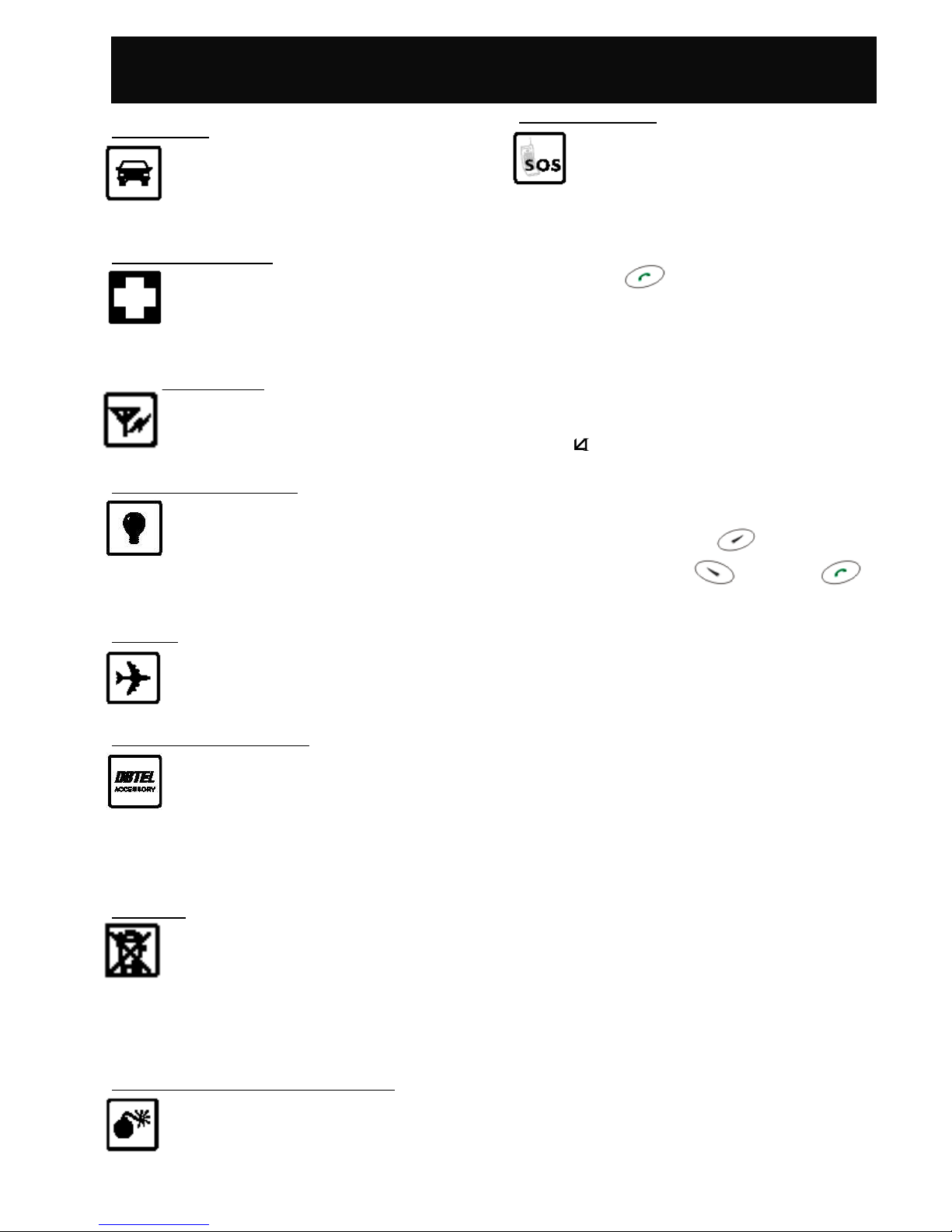
For Your Safety
For Your Safety
Road safety
Exercise proper control of the car at all
times. Do not use handheld phones
whilst driving, always use the hands
free kit.
Special regulations
Always switch off your mobile wherever
use is prohibited, such as in hospitals, as
it may cause interference with medical
equipment.
Electronic devices
Mobile phones may interfere with
appliances such as computers,
televisions and other radio equipments.
Other medical devices
Mobiles phones may interfere with
signals of personal medical devices,
such as pacemaker or hearing aid.
Consult your doctor for advice before
using the mobile.
Aircraft
The use of mobile phones is prohibited
in the air. Switch off your phone before
boarding an aircraft.
Accessories and battery
Use only approved accessories and
batteries. Do not connect to any
incompatible product. This will
invalidate any warranty applying to
your mobile phone and may be
dangerous.
Disposal
Your mobile phone and other
accessories must be disposed of
properly. It must not be thrown away in
municipal waste! Please dispose of used
mobile phones and other accessories in
accordance with local regulations.
Potentially explosive atmospheres
Switch off your phone when in or near
explosive areas, petrol stations and
chemical plants.
Emergency calls
Make sure your phone is switched ON
and in a service area with adequate
signal strength.
When in idle mode, key in the
emergency number 112 or 999 and
press to be connected to the
emergency services.
Provide all the necessary information as
accurately as possible. Do not hang up
until you are told to do so.
If a PIN is set when switching on the
mobile phone, you will be asked for
the PIN code. You can make an
emergency call without entering the
PIN code. Press (SOS)
followed by (Call) or
to make emergency call.
4
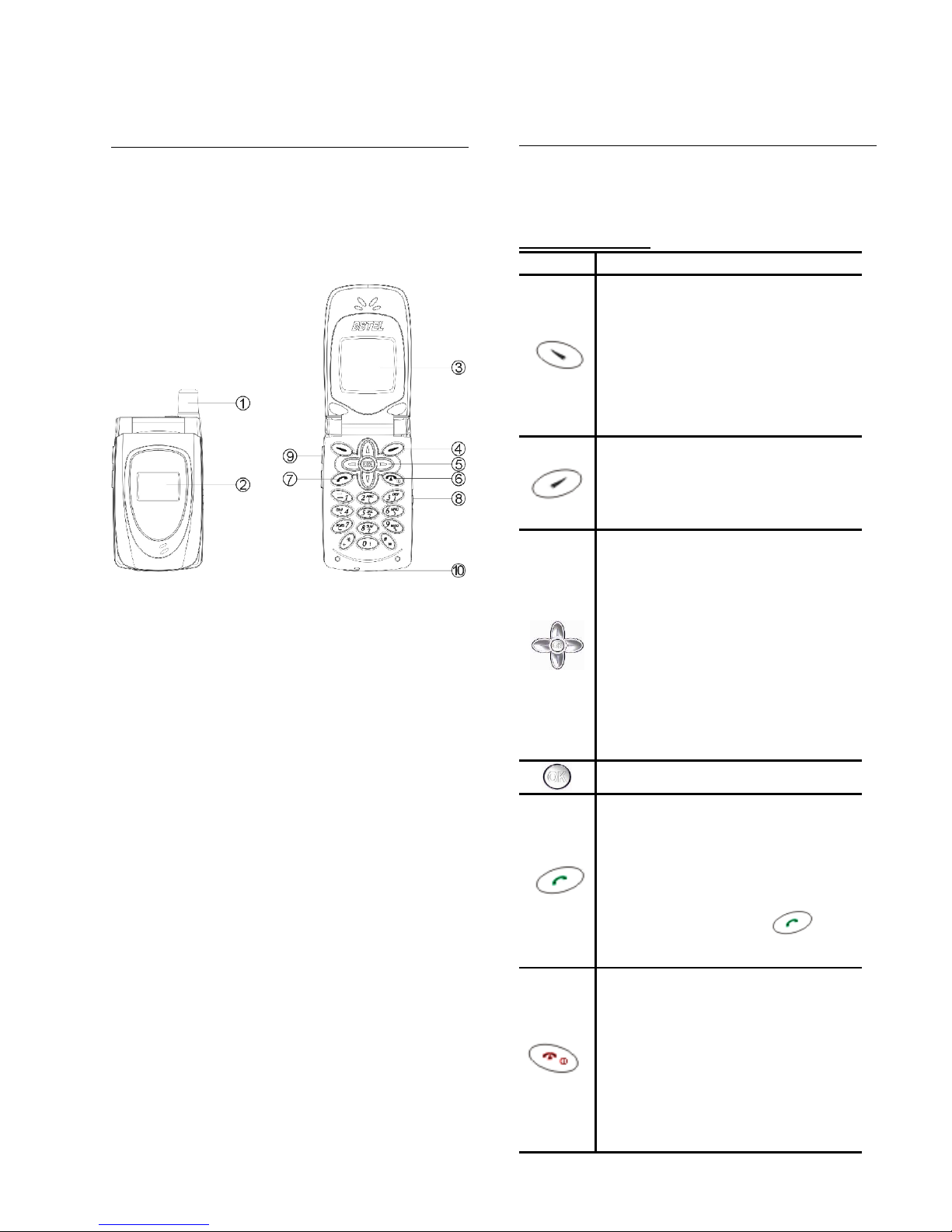
Your 6668
Your phone
Your mobile phone is a radio transceiver.
When the phone is turned on, it transmits and
receives radio frequency (RF) signals.
The front and opened view of the 6668 handset
are shown below:
1. Antenna
2. External sub display
3. Internal main display
4. Soft key
5. Four-ways navigation key
6. Power key/End call key
7. Call key
8. Earphone jack
9. Side soft keys
10. Charger port/Data downloading
port
Key description
The following tables provide you the
description of the keys on the keypad:
Function key table
KEY FUNCTIONS
Follow the prompt on the screen,
press to access the following
options: “Menu”, “Option” or
“Ok”, etc.
Press to access In-call menu
during calls.
Follow the prompt on the screen,
press to access the following
options: “Names”, “Cancel”,
“Reject” or “Back”, etc.
Press to scroll through the lists
when accessing menus
Press to move the cursor left and
right during word editing.
When in idle mode, press to
access the corresponding
functions that have been assigned
as a short cut key.
Press to save the data edited.
Press to place a call or answer an
incoming call.
When in idle mode, press to view
the latest dialled, received and
missed call list. Press to
call the selected number.
Press and hold to turn the phone
on and off.
During a call, press to end the
active call.
Press to return to idle mode from
menu mode.
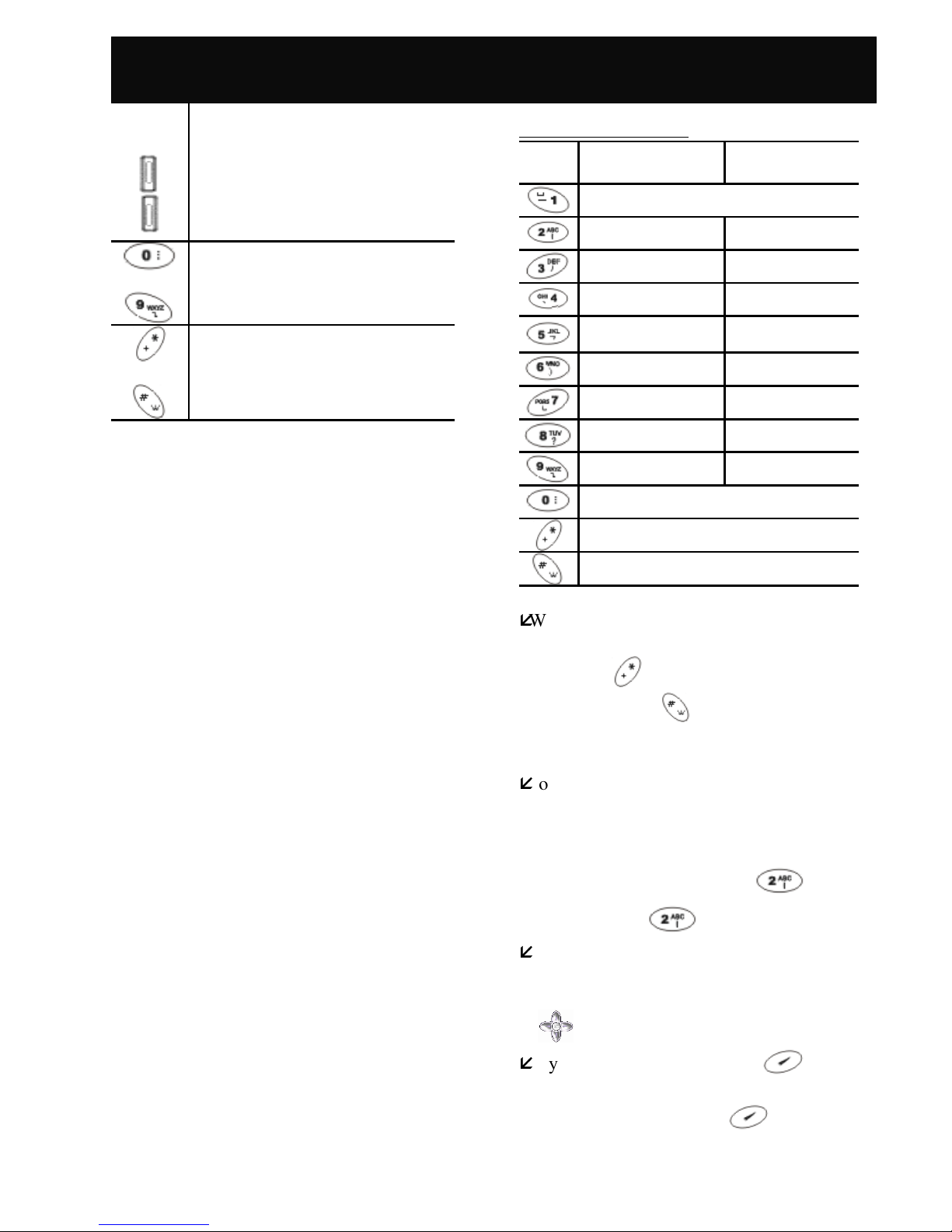
Your 6668
Side soft
keys
Press to adjust the volume of the
earpiece or headset during a call.
Press and hold to reject an
incoming call without opening the
handset cover.
to
Press to key in digits or letters.
and
Press to key in the symbols
displayed on the key. Its functions
may vary according to the
available menu.
Alphanumeric key table
Key UPPER CASE
(ABC)
lower case
(abc)
Space 1 ( ) & £ $ ¥ _
A B C 2 A Ä Å Æ Ç a b c 2 à ä å æ ç
D E F 3 É E ∆d e f 3 é è ∆
G H I 4 Ig h i 4 ì
J K L 5 j k l 5
M N O 6 Ñ Ò Ö Ø m n o 6 ñ ò ö ø
P Q R S 7
p q r s 7
T U V 8 Ü Ù t u v 8 ü ù
W X Y Z 9 w x y z 9
. 0 ” ’ ? ! , : ; ¡ ¿
* + - / % # = < > @ §
Press to change the style of input
When in idle mode, use only numbers, the
international dialling prefix code “+” (press
and hold ), the pause code “w” and “p”
(press and hold ,“p” appears after “w”)
and characters that are allowed for dialling.
Other letters or symbols are not allowed.
To input a specific letter or symbol, after
selecting the input style, follow the order
given in the table above by pressing or
holding the corresponding keys. For
example: to input A, press once; to
input B, press twice, and so on.
To key in the same character in sequence, wait
for a second between each key press or move
the cursor to the right of the character with
and key in the character again.
If you make a mistake, press (Cancel)
to delete the character to the left of the
cursor; press and hold to delete all
characters on the screen.
6

Display indicators
The sub display indicating the signal strength,
battery level, date and time (press and hold
to check the date and day), caller ID, new
message, missed call or alarm.
The main display is shown as follows:
Battery charge indicator. The longer
the bar, the more power is available in
the battery.
Signal strength. The longer the bar, the
better the signal strength.
Roaming. Shown when registered with
a system other than the original one
(Inter-system Roaming).
Short message.Solid when there is an
unread incoming message. Flashes
when the memory is full.
Missed call. Shown when there is an
unanswered incoming call.
Alarm. Shown when the alarm is set.
Call divert. Shown when the divert
call is activated.
GPRS. Shown when the SIM card
supports GPRS.
Alert type. Shown when the incoming
call alert is set to ringer alert.
Vibrator.Shown when the incoming
call alert is set to vibrator alert.
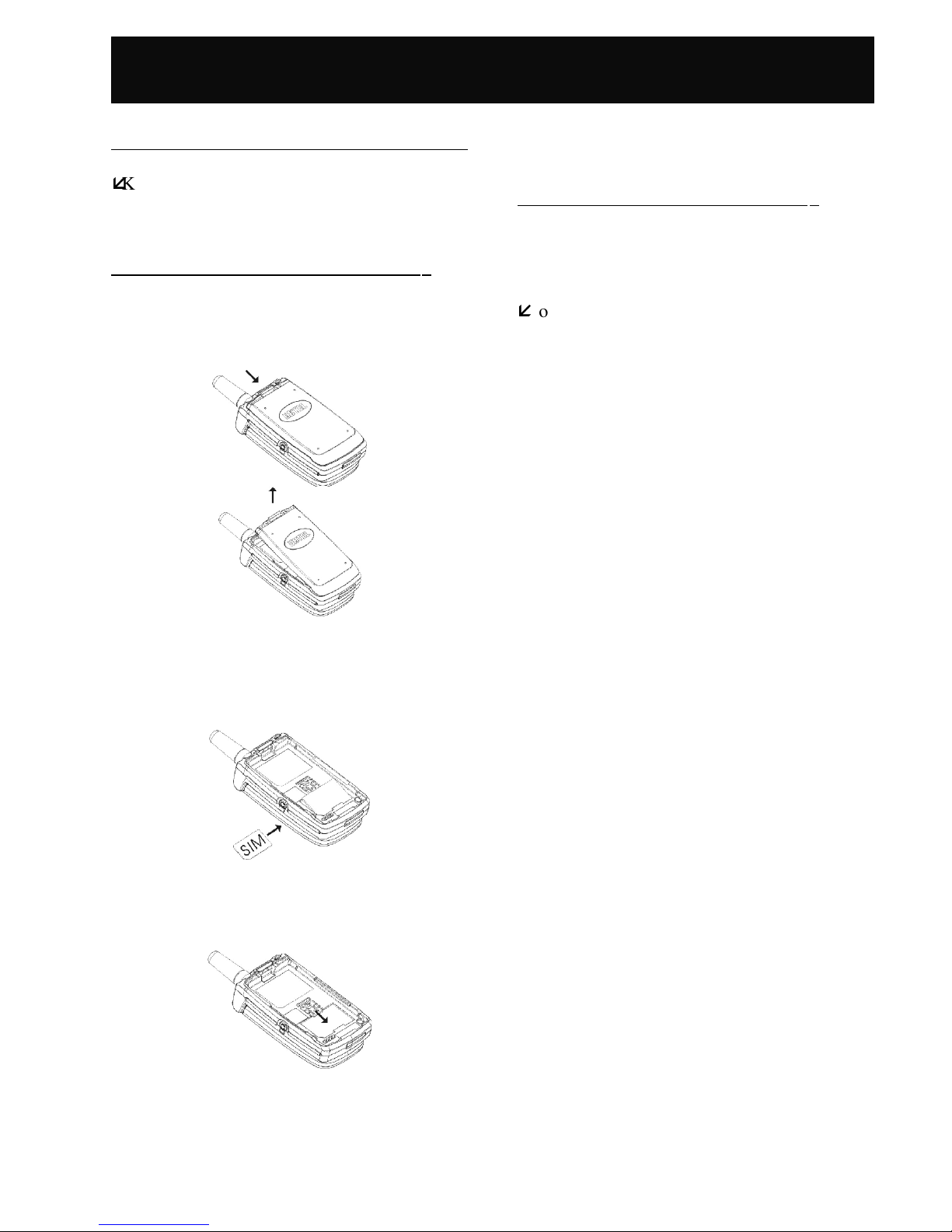
Installation
Installation
SIM card and battery
Keep the SIM card and batteries out of the
reach of small children.
Installation of the SIM card and the battery
1. Before proceeding, ensure that the phone is
switched off. Push the battery cover catch on
the back of the phone downwards and lift the
battery cover.
2. Insert the SIM card into the SIM card
holder, ensuring that the angled corner is on
the lower left-hand side with the gold
metallic contact surface facing downward.
3. After inserting the SIM card, push the SIM
card fasten tab to secure it in place.
! Push the fasten tab gently with your finger,
otherwise, it may cause damage to the SIM
card.
4. Replace the battery with its catch pins
inserted into the catch slots and push it
downwards until it clicks into place.
Removal of the SIM card and the battery
Repeat the same procedure described in the
“Installations of the SIM card and the battery”
to remove the SIM card and the battery.
You may access the following functions
without inserting the SIM card: Alarm, Date
Setting, Calculator, JAVA™, Calendar and
Wallpaper Setting.
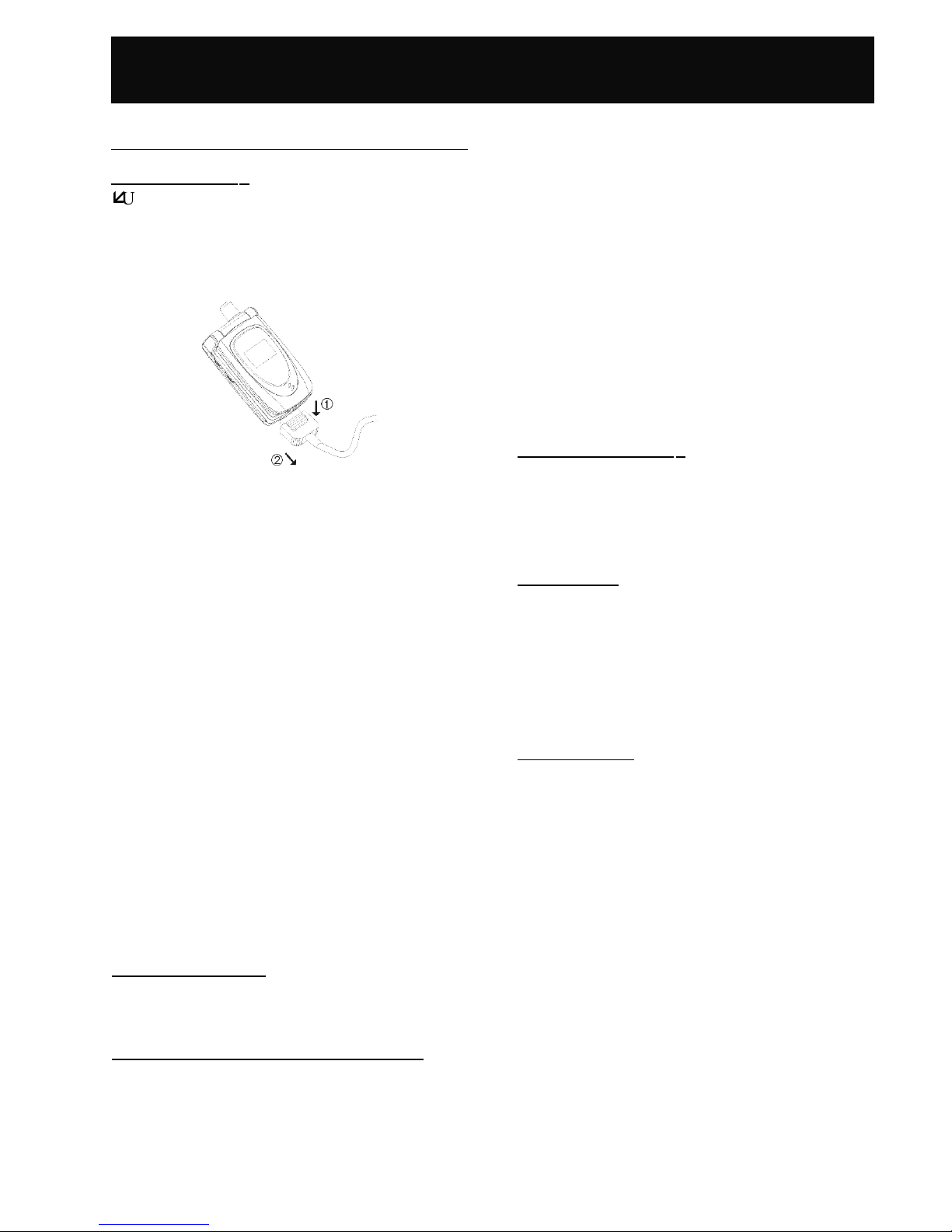
Battery Information
Battery Information
Battery
Battery charging
Use only the approved battery and charger
supplied by the phone manufacturer.
1. Plug the connector of the travel charger into
the charger port at the bottom of the phone.
2. Plug the charger into the AC power supply
socket and the battery indicator will start
scrolling.
You can use the phone, if switched on while
it is charging.
If the battery is completely flat, the message
“charging” will take a few minutes to appear
after connecting it to the power supply.
3. When the battery is fully charged, the
battery indicator will stop scrolling.
! Make sure that the charger is firmly
connected to the charger port when charging.
! When charging the battery for the first time,
charge it for at least 12 hours.
! For optimum battery power performance, 5
hours of battery charging is recommended.
! Do not remove the battery while charging is
in progress, otherwise it may cause damage
to your phone.
Battery specifications
Please refer to “Accessories” in “Reference
Information” or the battery label.
Notice on battery charging and discharging
1. Your phone is powered by a rechargeable
battery.
2. Use only the specified charger supplied by
the manufacturer for charging. Any other
type of charger may be dangerous.
3. Note that the new battery will only reach
its best performance after being fully
charged and discharged for 2 or 3 times.
4. When the charger is not in use, disconnect
it from the power supply. Do not leave the
battery on continuous charge for more
than one week, as overcharging will
shorten the battery life. If a fully charged
battery is left unused, it will slowly
discharge itself over time.
5. An environment with extremely high or
low temperatures will affect the battery
charging. Optimum charging will be
achieved in moderate temperatures.
Low battery indicator
When the battery is low, with only a few
minutes of calling time left, the handset will
warn you with an alert tone and the “Battery
Low” message will be displayed.
Use of battery
1. Never use a damaged or non-
recommended charger or battery.
2. Keep the battery at a temperature between
10to 40(50to 104).
The effectiveness of your battery is particularly
affected in temperatures below 0(32).
Battery disposal
1. Do not dispose of the battery in fire. This
may cause a serious risk of explosion
and/or release of highly toxic chemicals.
2. Ensure that the battery is disposed of or
recycled properly.
3. The battery must not be disposed of in
municipal waste.
9

Quick & Easy
Quick & Easy
This page provides some of the basic
operations for using your phone. For more
detailed information, refer to “User Manual”.
Before Use
1. Remove the battery and insert your SIM
card, then re-install and charge the battery.
For more details, please refer to
“Installation”.
2. Press and hold to turn on your
phone. Wait until the name of the network
operator appears on the screen.
Call Functions
Making calls
In idle mode, key in the area code, the phone
number and press to make a call.
Answering calls
Press or (Ok) to answer a call.
Alternatively, simply open the phone cover to
answer a call if the handset cover is closed (if
“Flip Answer” is activated).
Handsfree conversation
Press and hold to use the handsfree
function for conversation.
Terminating calls
Press or simply close the phone cover to
end the call (if “Flip Answer” is activated).
Refusing calls
Press or (Reject) or simply close
the handset cover (if “Flip Answer” is
activated) to refuse an incoming call.
Alternatively, press and hold or to reject
the incoming call without opening the handset
cover.
Emergency calls
In idle mode, key in 112 and press to
contact the emergency services centre.
Clear screen
Press and hold to clear an editing entry.
Adjusting the earpiece volume
You can adjust the earpiece volume when
calling using (louder) or (lower) to
increase or decrease the earpiece volume.
Phone book Functions
Add new
Adding new numbers and names to handset or
SIM card.
1. In idle mode, key in the phone number and
press (Save).
2. Select either “Quick Save”, “Add Name” or
“Add To Exist Name” and press
(Ok).
3. If “Quick Save” is selected, the entry will be
stored in the handset without editing.
4. If “Add Name” is selected, perform the
following steps:
(1) Key in the name and press (Ok).
(2) Select either “Save To SIM” or “Save To
Handset” and press (Ok).
(3) If “Save To SIM” is selected, key in the
location number to where the entry to be
saved and press (Ok).
(4) If “Save To Handset” is selected, select
the desired group and press (Ok)
to continue setting the related
information.
5. If “Add To Exist Name” is selected, perform
the following steps:
(1) Scroll to the required entry and press
(Ok).
(2) Scroll to either “Handset”, “Office” or
“Home” to define the attribute of the
number and press (Ok) or to
save the entry.
! If the selected entry exists in the SIM card,
the old number will be replaced.
LED indicator
LED indicator
The LED indicator on the handset cover will
10

Quick & Easy
flash in assorted colour when there is an
incoming call.
11
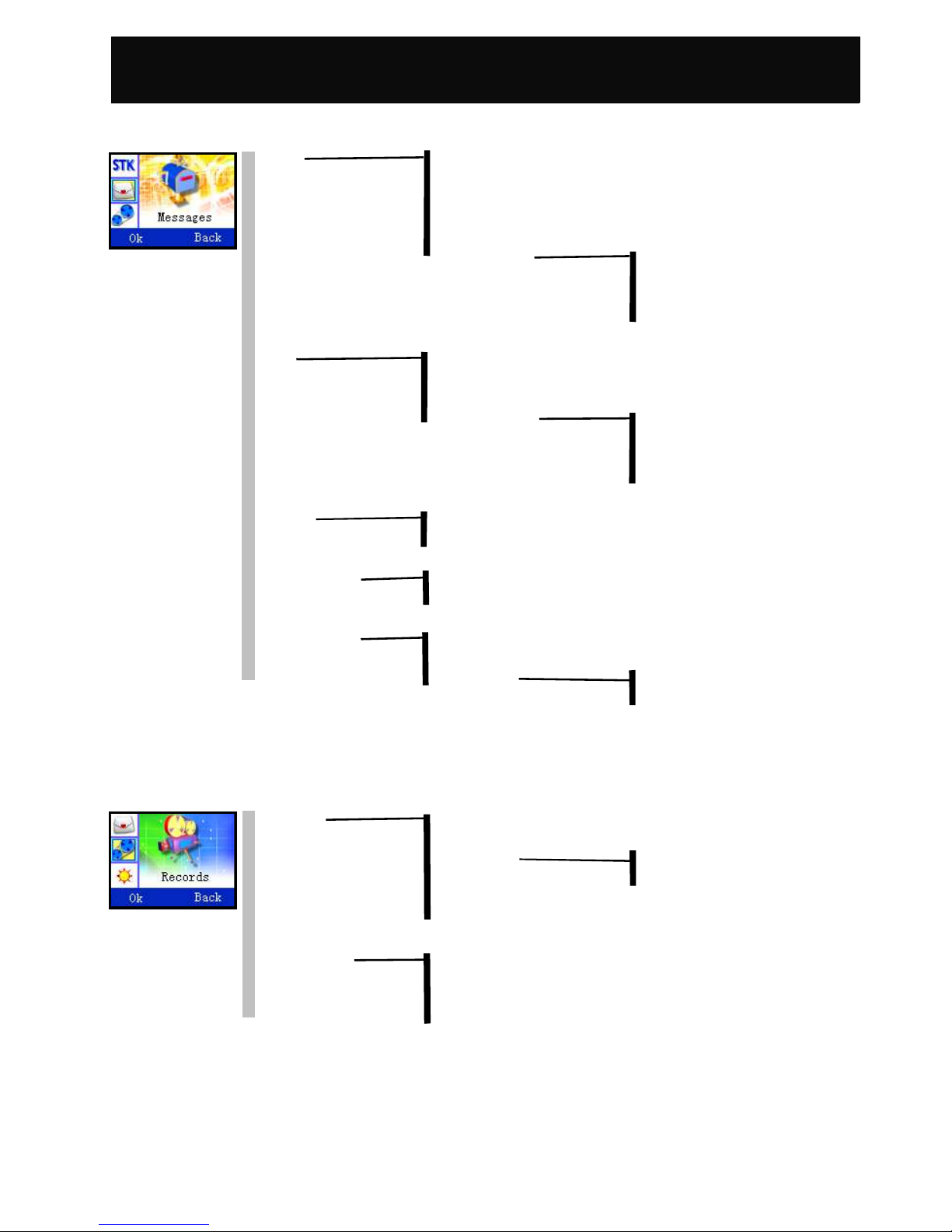
Menu Map
Menu Map
1 Messages
Read Delete
Reply
Call back
Get Get Number
Send SMS
Send To Many Add Number
Send
Change Number
Delete Number
Send Send
Save
Send And Save
Send To Many Add Number
Send
Change Number
Delete Number
Delete Delete All
Select Delete
SMS Setting Voice Mailbox Number
Service Center Number
Voice Mailbox
Broadcast Off
On
Define List Show List
Add List
2 Records
All Logs Call
Quick Save
Add Name Save To SIM
Save To Handset
Add To Exist Name
Delete
Delete All
Call Register Call Timer
Call Cost
Show Balance
Last Call
12

Menu Map
3 LCD Settings
Wallpaper Setting Change Everyday Activate
Preference
Fix Activate
Preference
Background Color Ocean Blue
Slate Grey
Olive Green
Mandarin Orange
Pink Panther
Lilac Purple
Rainy Blue
Peach Pink
Amber Green
Terra Brown
LCD Contrast
Backlight Power Save Off
On
Backlight Duration 15 Seconds
20 Seconds
25 Seconds
30 Seconds
LED Alert Off
Blue
Green
Purple
Cyanine
White
Red
Orange
Assorted Colour
13
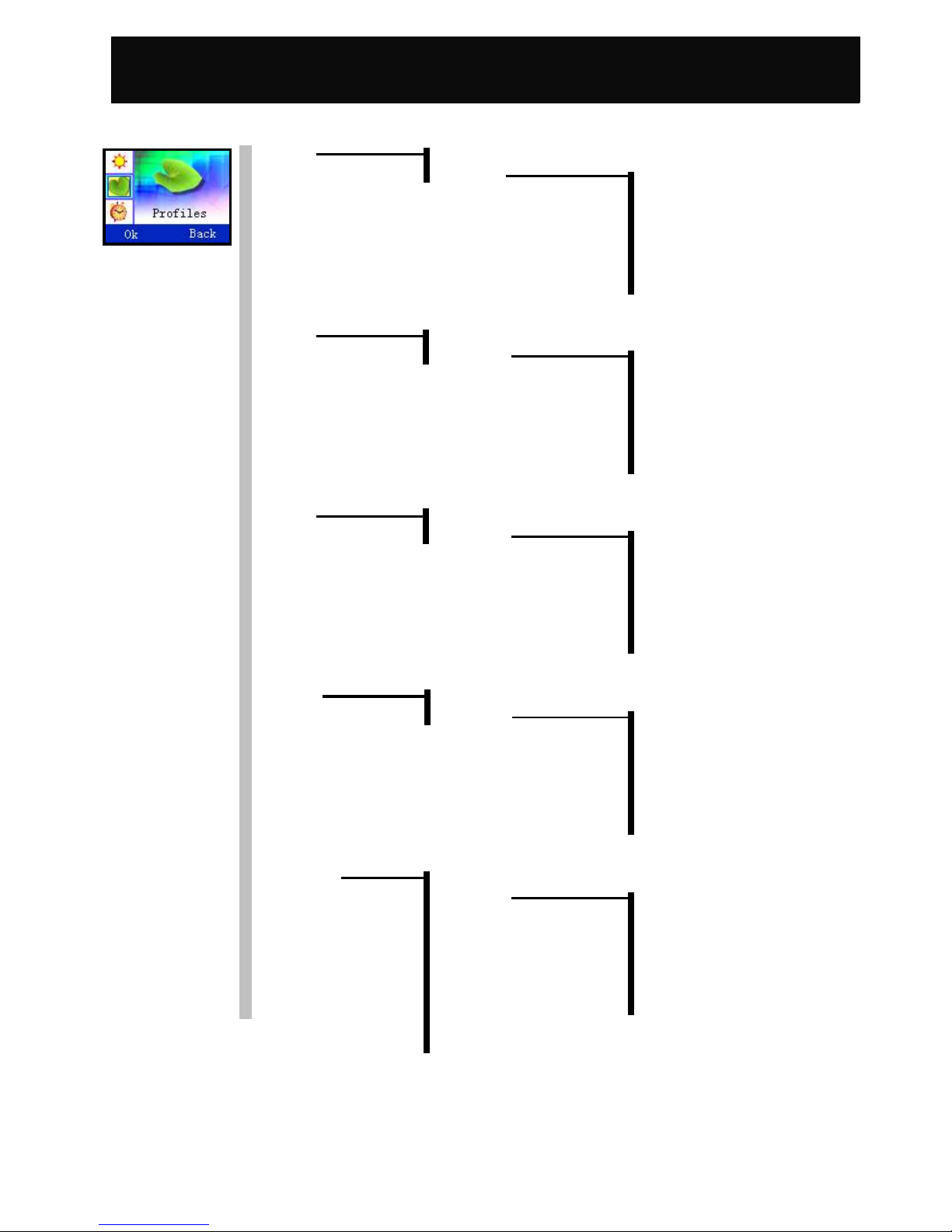
Menu Map
4 Profiles
Normal Activate
Preference Incoming Call Alert
Ringing Tone
Ringer Volume
SMS Alert
Key Tones
Connection Alert
Power On/Off Alert
Mute Activate
Preference Incoming Call Alert
Ringing Tone
Ringer Volume
SMS Alert
Key Tones
Connection Alert
Power On/Off Alert
Meeting Activate
Preference Incoming Call Alert
Ringing Tone
Ringer Volume
SMS Alert
Key Tones
Connection Alert
Power On/Off Alert
Outdoor Activate
Preference Incoming Call Alert
Ringing Tone
Ringer Volume
SMS Alert
Key Tones
Connection Alert
Power On/Off Alert
Customized Activate
Edit Incoming Call Alert
Ringing Tone
Ringer Volume
SMS Alert
Key Tones
Connection Alert
Power On/Off Alert
Rename
14
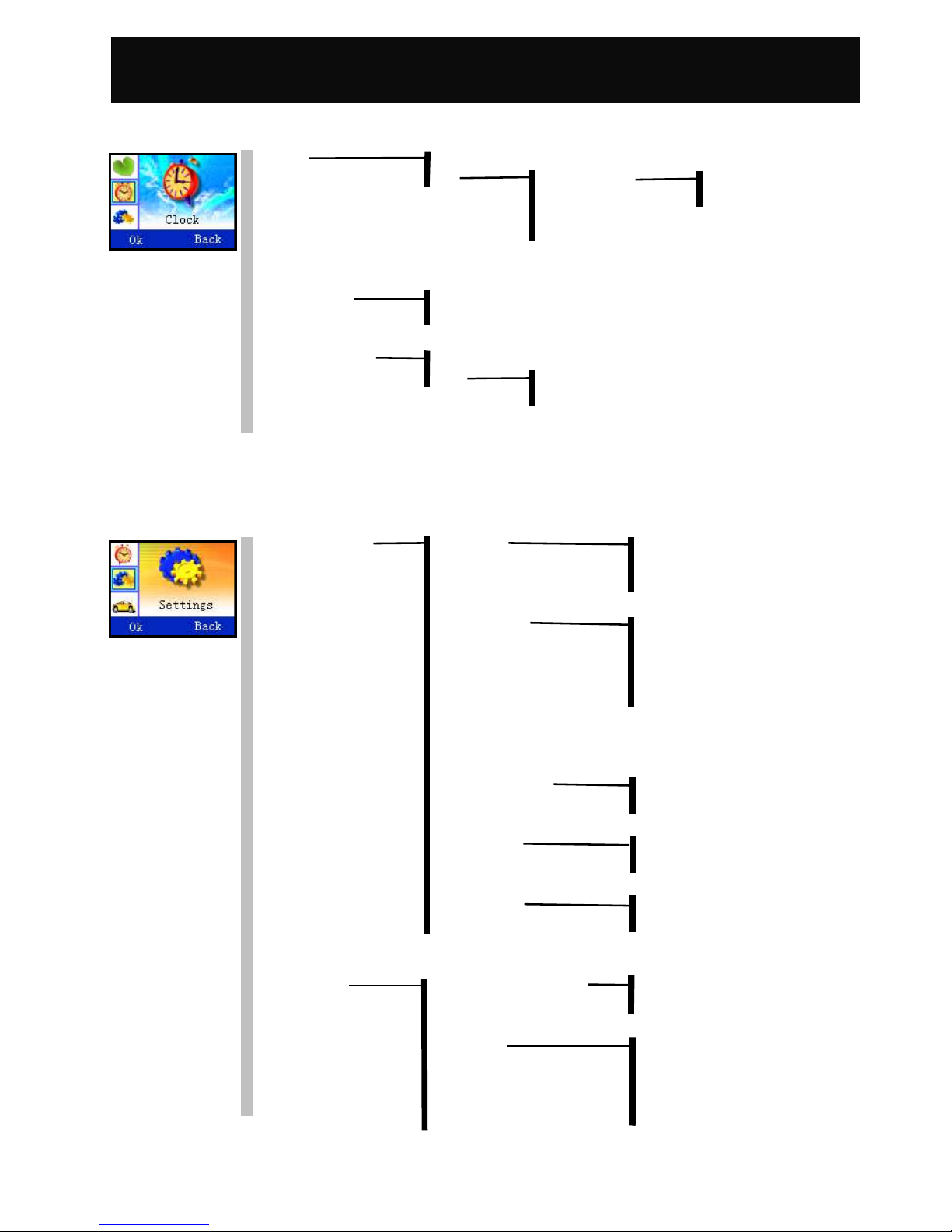
Menu Map
5 Clock
Alarm Off
On Time Setting Once
Everyday
Alarm Ringer
Alarm Volume
Date Setting
Time Setting
Display Mode 12 Hour
24 Hour
Time Zone
Auto Power Off Off
On Once
Everyday
Calendar
6Settings
Normal Settings Language English
Français
Italiano
Input Method Upper Case
Lower Case
Capitalization
Number Input
Predictive Text
Earpiece Volume
Headset Volume
Handsfree Volume
Any Key Answer Off
On
Auto Answer Off
On
Flip Answer Off
On
Restore Factory Settings
Call Settings Own Number Sending Activate
Cancel
Call Divert Unconditional
When Busy
No Reply
No Response
Cancel All
15

Menu Map
Call Barring All Outgoing Calls
Outgoing Int’l
Outgoing Int’l. Except Home
All Incoming Calls
All Incoming When Roaming
Cancel All
Call Waiting Activate
Cancel
Status
Network Settings Preferred Show List
Delete Available Network Delete all
Delete List
Add Available Network
Add Known Network
Select Mode Auto Search
Network Register
Manual Search
Security Settings PIN Code PIN ON
PIN OFF
Change PIN
Change PIN2
Change Barring Code
Time&Cost Settings Calling Display Call Timer
Call Cost
Time & Cost
Off
Charge Rate
Cost Limit
Short Cut Key
16
Table of contents
Other DBTEL Cell Phone manuals