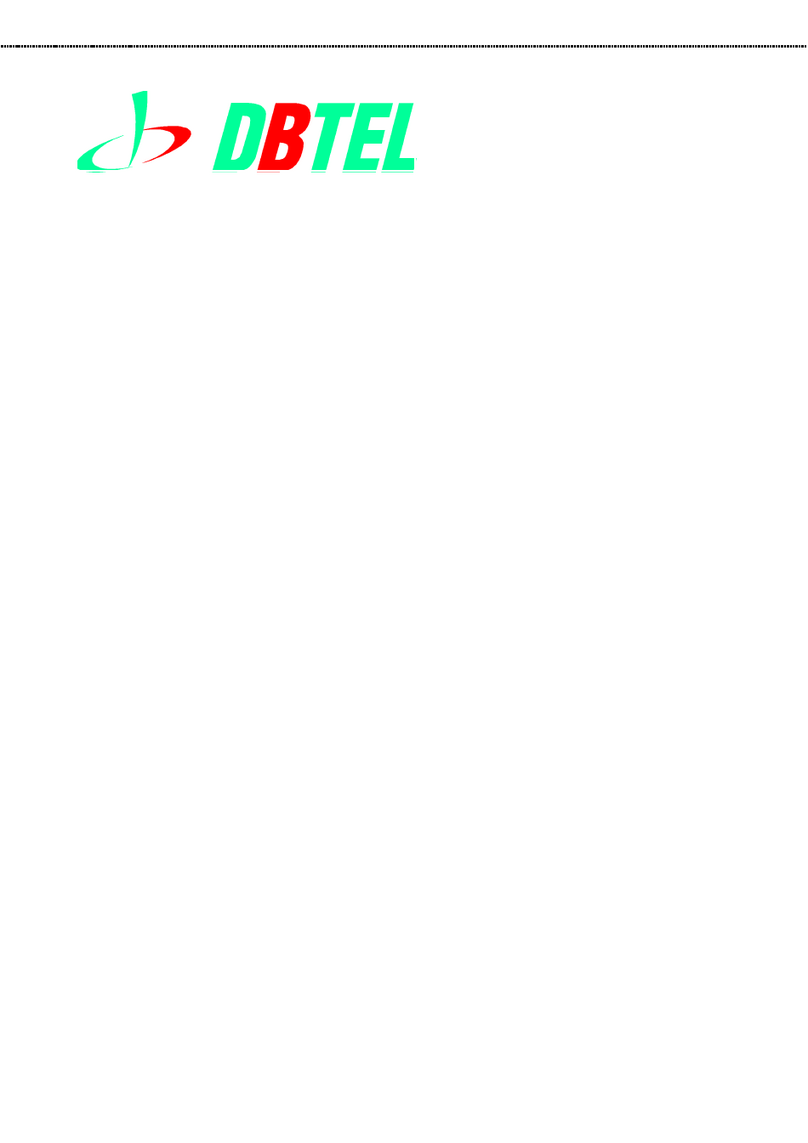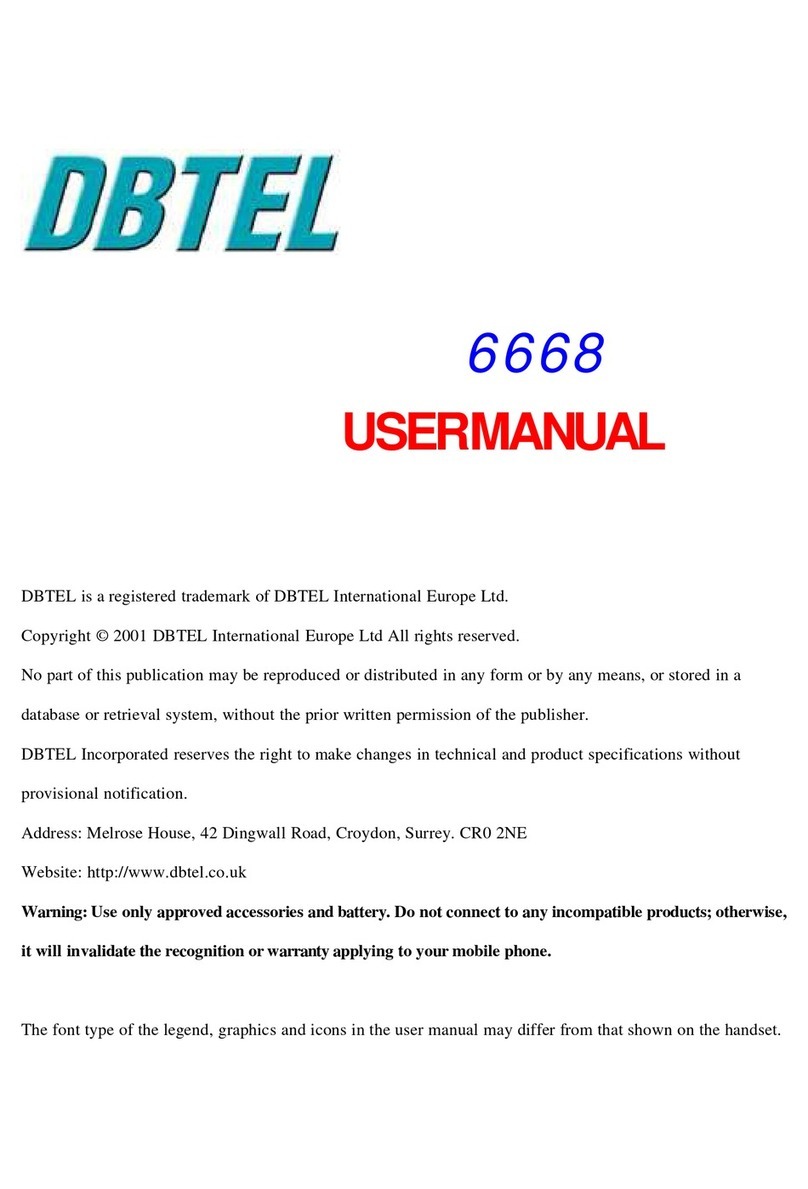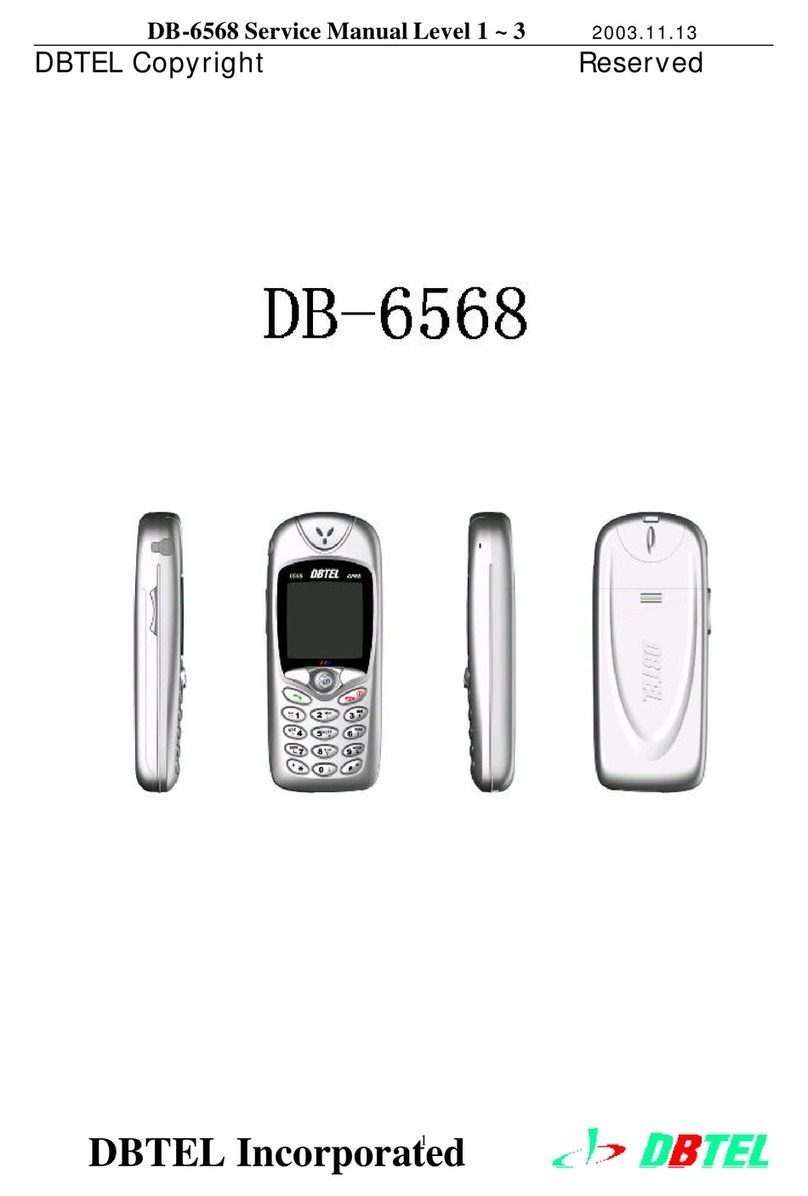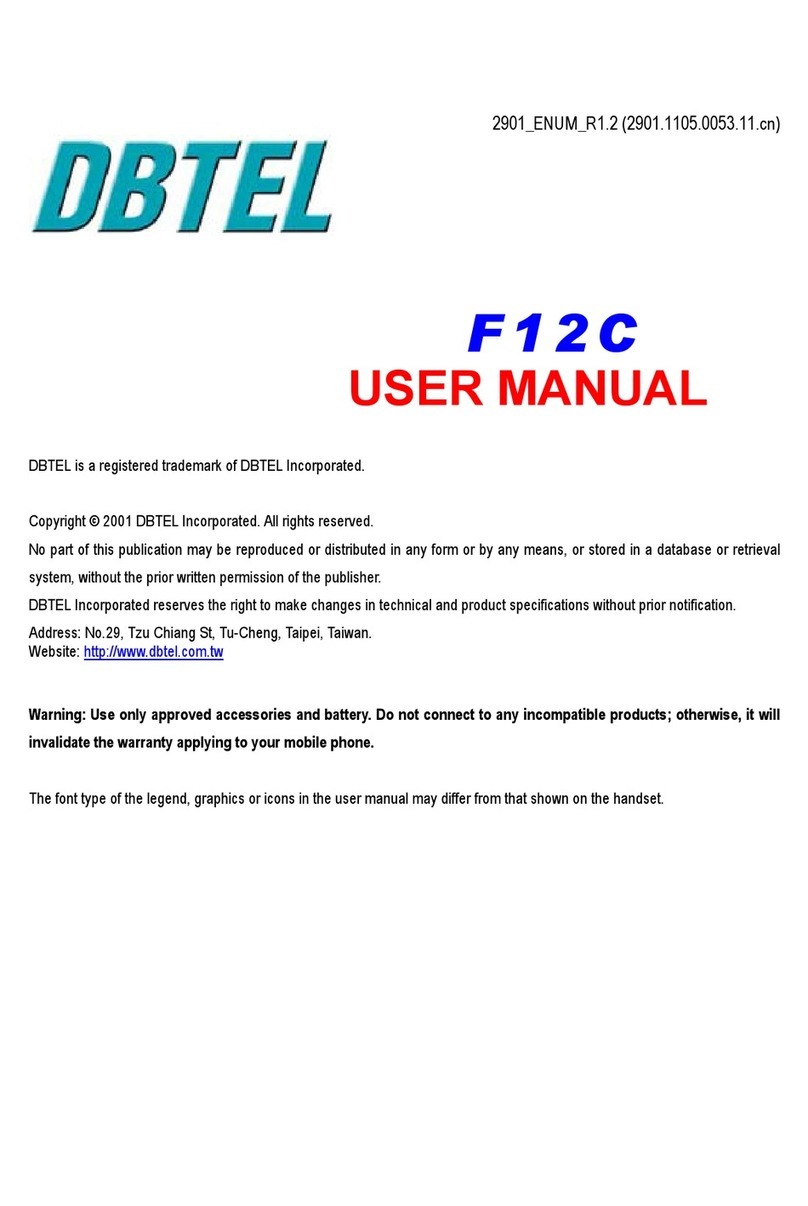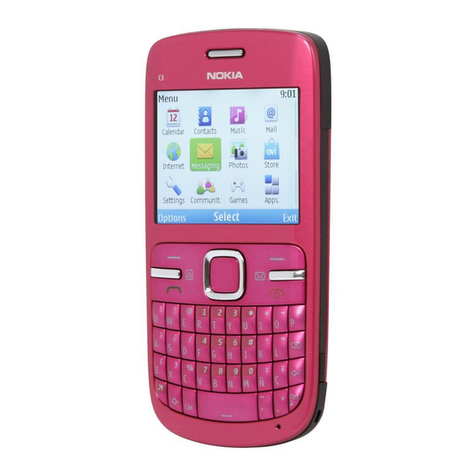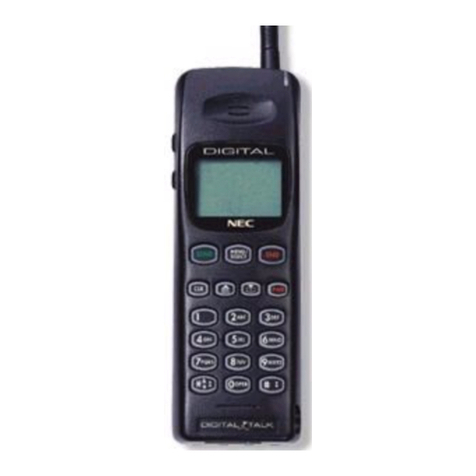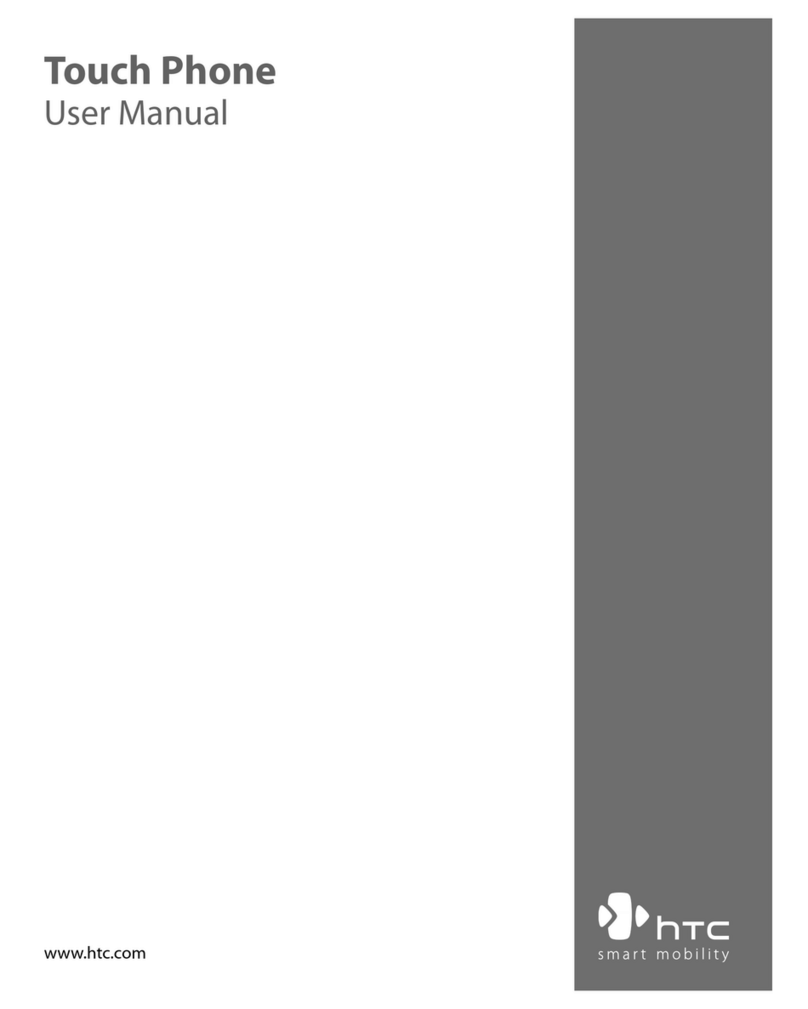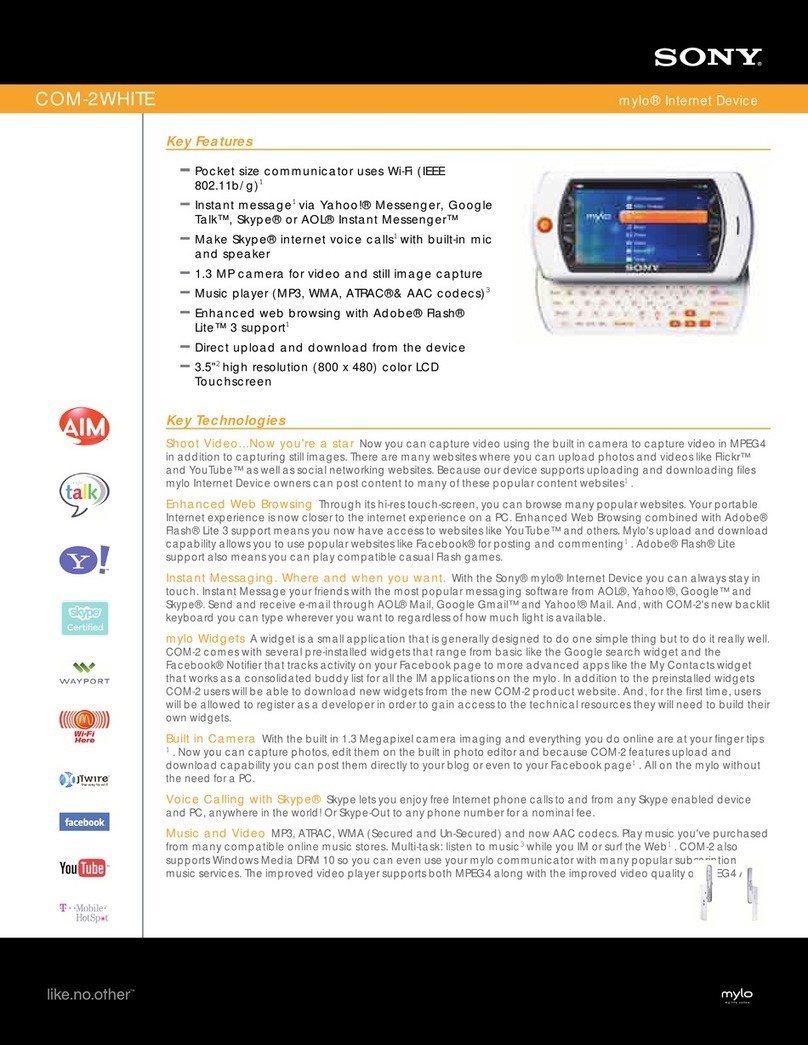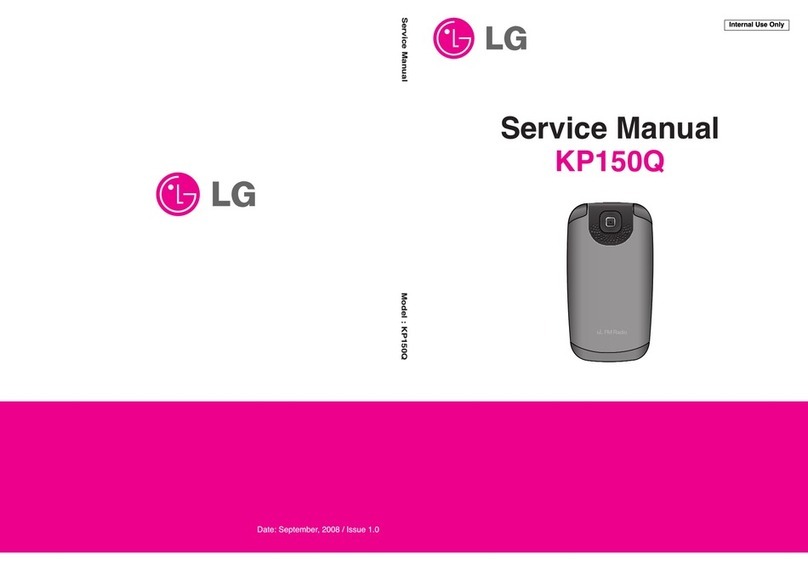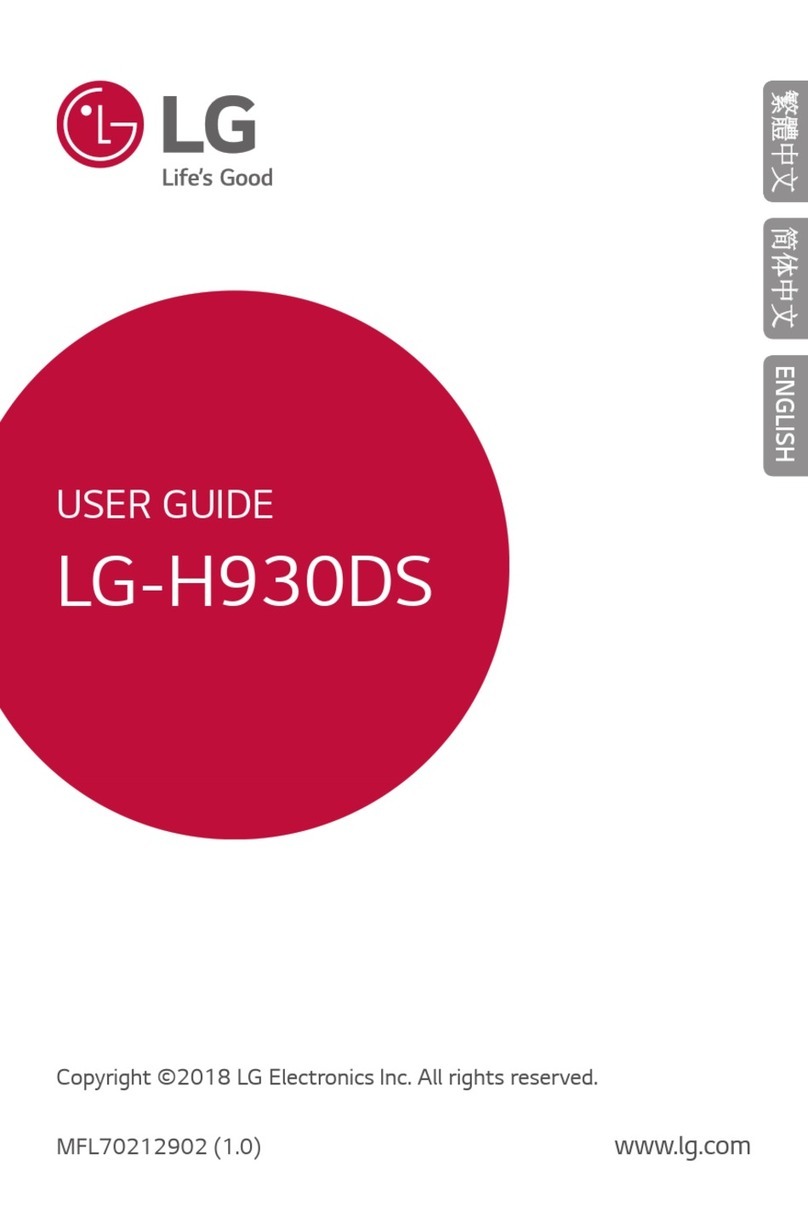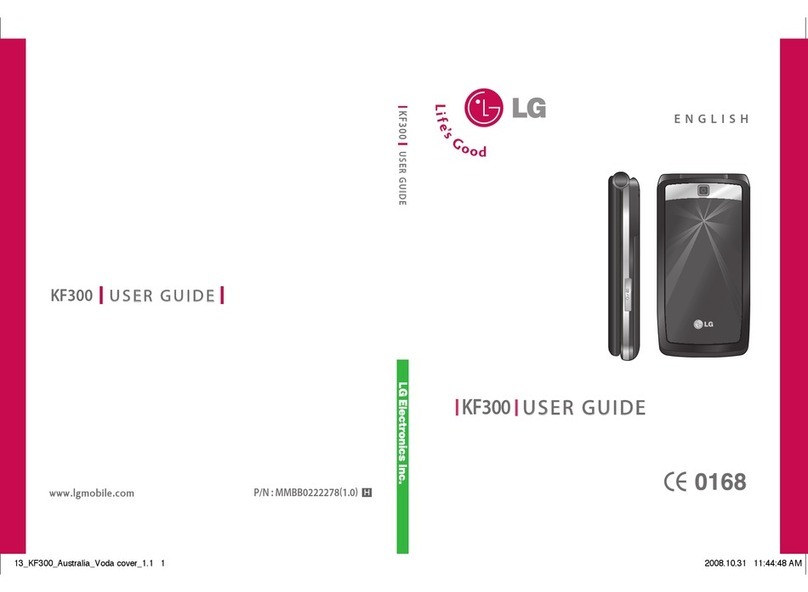DBTEL J6 User manual

j6_r1.9.doc
DBTEL is aregistered trademark of DBTEL Incorporated.
Copyright ©2004 DBTEL Incorporated. All rights reserved.
No part of this publication maybereproduced or distributed in any formor by any means, or stored in a database or retrieval
system, without the prior written permission of the publisher.
DBTEL Incorporated reserves the right to makechanges in technical and product specifications without prior notification.
Address:3rd Floor MelroseHouse, 42Dingwall Road, Croydon, Surrey, CR0 2NE
Helpline telephone: +44 (0) 845 450 4018
Fax:+44 (0) 208 686 4899
Website: http://www.dbtel.co.uk
E-Mail:sales@dbtel.co.uk
Warning: Use only approved accessories and battery. Donot connect to any incompatible products; otherwise, it will
invalidate the recognition orwarranty applying to yourmobile phone.
Thefont type ofthe legend, graphics and iconsin the user manual may differ fromthat shownon the handset.
Technical specifications and certain features are subject to change in technology, design, software upgrade andavailability.
USERMANUAL
J6


Notice
To reduceexposure to electromagnetic radiation, usethe handset properly.
SARRadiation Limit: 2.0 W/Kg
TestedSARRating:0.943W/Kg
Safety Information
DBTELhandset is the first Specific Absorption Rate (SAR) compliance in Taiwan.
Compliancewith International standard
SARRadiation Limit: 2.0 W/Kg
TestedSARRating:0.943 W/Kg
Product Safety
Product safety is alwaysthefirst priority of DBTELIncorporated.WiththeSARSafety
Certificate, weshowour persistencein makingcustomer safety the paramount importance.
R&TTE Directive requirements
Adeclaration of conformity to the essential requirements.
Identification of the Europeancountries in which the equipment is intended to beused.
Identification of the public telecommunication network to which the equipmentis intendedtobe
connected.
“Hereby, we <DBTEL Inc.>, declares that this J6 is in compliance with the essential requirements
and other relevant provisions of Directive 1999/5/EC”.

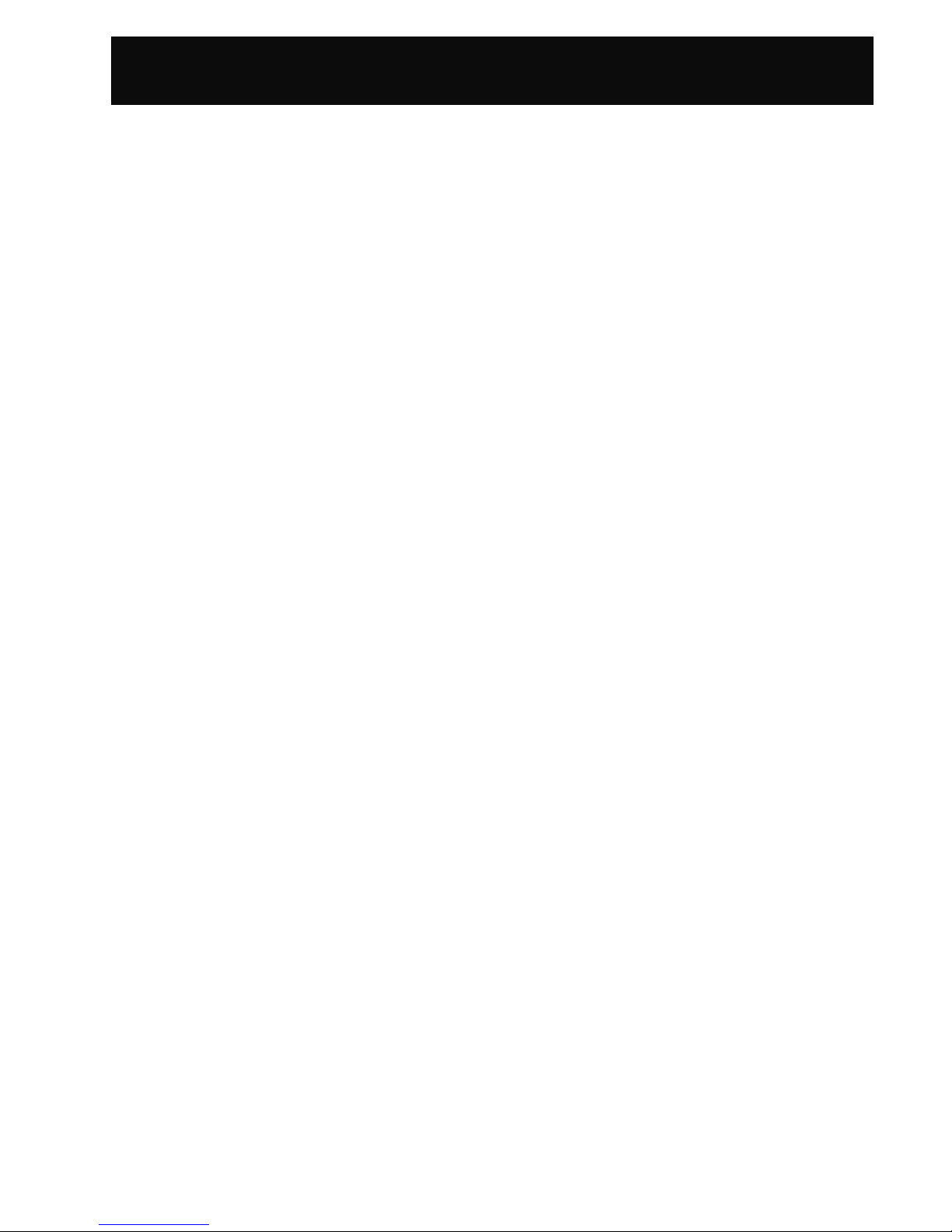
Contents
USERMANUAL............................1
European Union - SAR..................3
For Your Safety............................4
Your J6.......................................6
Yourphone...................................................6
Keydescription..............................................7
Functionkeytable...............................................7
Alphanumerickeytable........................................7
Displayindicators............................................8
Backlight..........................................................9
Installation.................................10
InstallationoftheSIMcardandthebattery...............10
RemovaloftheSIMcardandthebattery................10
Battery Information.....................12
Batterycharging...........................................12
Batteryspecifications......................................12
Noticeonbatterycharginganddischarging..............12
Lowbatteryindicator.......................................13
Useofbattery...............................................13
Batterydisposal............................................13
Quick &Easy.............................14
Menu Map..................................16
Call Functions............................23
TurningyourphoneONandOFF........................23
WhenPINisrequested.......................................23
UnlockablockedSIMcard..................................23
Makingcalls................................................24
Domesticcalls..................................................24
Internationalcalls..............................................24
MakingcallsviathePhoneBook...........................24
Redial callsmissed,receivedanddialled.................24
Speeddial......................................................25
Callingyourvoicemailbox...................................25
Answeringcalls.............................................25
Callwaiting.....................................................25
In-callmenu....................................................26
Multiparty........................................................28
Otheroperations...........................................29
Adjustingtheearpiecevolume..............................29
Inputtext........................................................29
UsingPredictiveTextinput...................................29
UsingCapitalizeinput.........................................30
Using The Menu.........................31
Accessingthemenufunction................................31
Returningfrommenufunction...............................31
Camera.....................................32
Preview..........................................................32
CaptureMovie.................................................32
PhotoManager................................................33
MovieManager................................................33
SnapSetting....................................................33
Manual..........................................................34
Phone Book...............................35
View..............................................................35
AddNew........................................................35
GroupSetting..................................................36
Copy.............................................................36
Delete............................................................37
FixedDial List..................................................37
OneTouchKey................................................37
PhoneStatus...................................................37
Message....................................38
SMS.............................................................38
MMS.............................................................40
MessageSettings.............................................43
Records....................................45
MissedCalls....................................................45
ReceivedCalls.................................................45
Dialledcalls.....................................................45
DeleteAll........................................................45
CallRegister....................................................45
Profile.......................................47
Normal...........................................................47
Mute.............................................................47
Meeting..........................................................47
Outdoor..........................................................47
Customized.....................................................47
Clock.......................................49
Alarm............................................................49
DateSetting...................................................49
TimeSetting....................................................49
1

Contents
DisplayMode...................................................49
TimeZone......................................................50
AutoPowerOff................................................50
AutoPowerOn................................................50
Calendar........................................................50
Setting......................................51
NormalSettings................................................51
LCD..............................................................52
CallSettings....................................................53
NetworkSettings..............................................54
SecuritySettings...............................................55
Time&CostSettings.........................................56
ShortCutKey..................................................56
IrdaSettings....................................................56
Extras.......................................58
MyCollections..................................................58
Game............................................................58
Notebook........................................................59
Calculator.......................................................60
STK..............................................................60
WAP..........................................61
BasicstepsforactivatingandaccessingWAPservice..61
Homepage......................................................62
Bookmarks......................................................62
LastPage.......................................................62
Navigation......................................................62
PushMsg.......................................................62
WAPSettings..................................................62
History...........................................................63
ClearCache....................................................63
Maintenance..............................64
Access codes............................65
PINcode........................................................65
PIN2code......................................................65
PUKcode.......................................................65
PUK2code.....................................................65
Reference Information.................66
EFRencodingdecoderfunction..........................66
Accessories................................................67
Battery...........................................................67
Charger.........................................................67
ProblemSolving.........................68
ProblemSolving............................................68
Index.........................................69
2
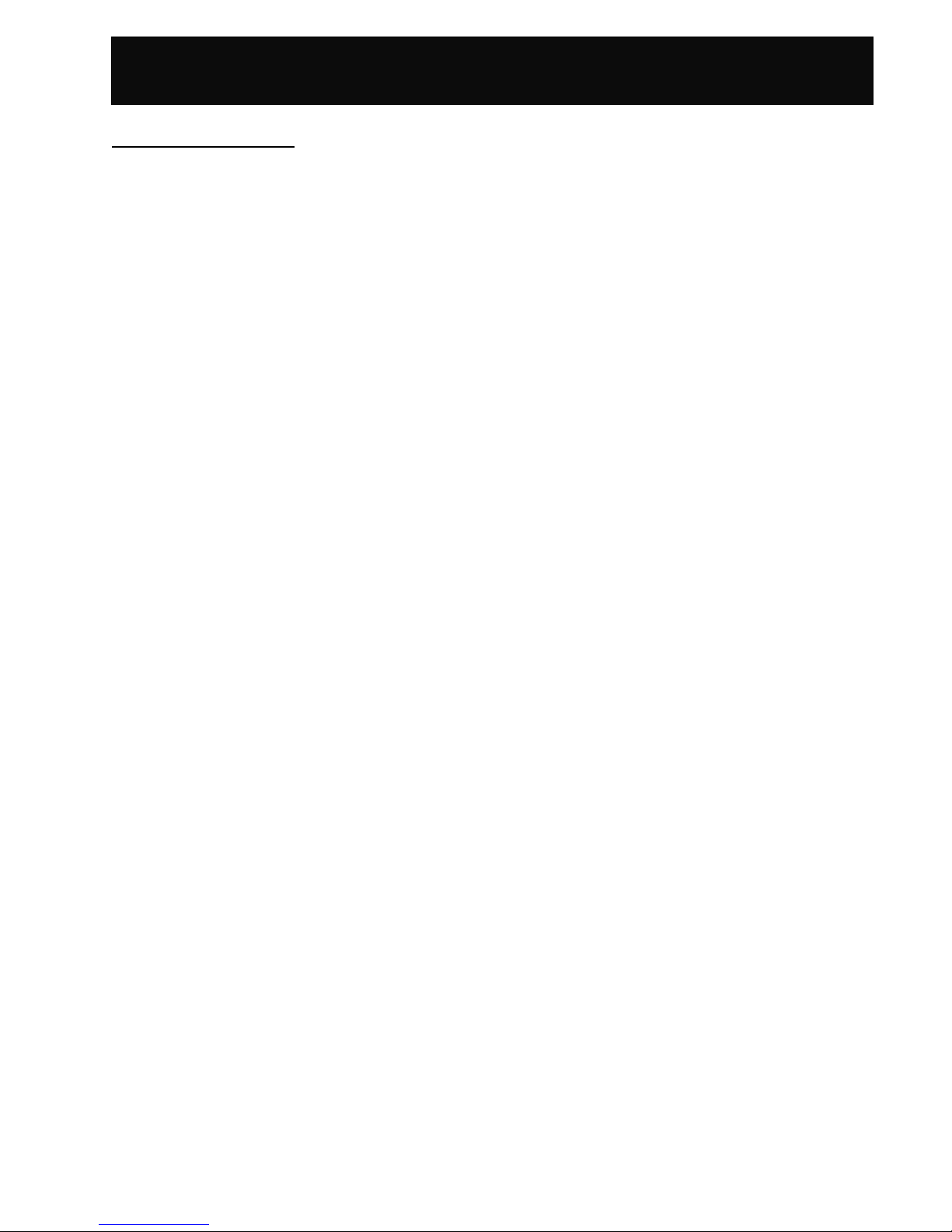
EuropeanUnion- SAR
EuropeanUnion-SAR
SAR(European Union)
This Model phone meets the EU Requirements for
exposure toradio waves.
Your Mobile Phone is aradio transmitter and
receiver. It is designedandmanufacturednotto
exceedthe limits forexposureto radiofrequency
(RF)energy recommendedbytheCouncil ofthe
EuropeanUnion.Theselimitsarepartof
comprehensiveguidelinesandestablishedpermitted
levels ofRFenergy for the general public. The
guidelines weredevelopedby independent scientific
organizations throughtheevaluation ofscientific
studies. Thelimits include asubstantial safety
margin designedto ensure the safety of all persons,
regardless of age and health.
Theexposurestandards for mobile phonesemploy a
unit of measurement knownasthe Specific
AbsorptionRate, or SAR.TheSARlimit
recommendedbytheCouncil of the European Union
is 2.0 W/kg.* Tests for SARhave been conducted
using normal operating conditions with the phone
transmitting at the highest certifiedpower in all
testedfrequency bands.This is becausethephone
is designed to operate at multiple power levels so as
to use only the power requiredtoreachthe network.
In general, the closer you aretothe station antenna,
the lowerthepower output.
Before aphonemodel is available for sale to the
public, compliancewith theEuropeanR&TTE
directivemust beshown.Oneoftheessential
requirements of this directiveis theprotection of the
health andsafety for the user andany other person.
Thehighest SARvalue for this model phonewhen
testedfor complianceagainst thestandardis 0.943
W/kg.While theremaybedifferences betweenthe
SARlevelsof various phonesandatvarious
positions,they all meettheEUrequirement for RF
exposure.
TheSARlimit for mobile phonesfor public use is 2.0
watts/kilogram (W/kg) averaged over ten grams of
body tissue.The limit incorporates a substantial
margin of safety to give additional protection for the
public and to account for any variations in
measurements.
3
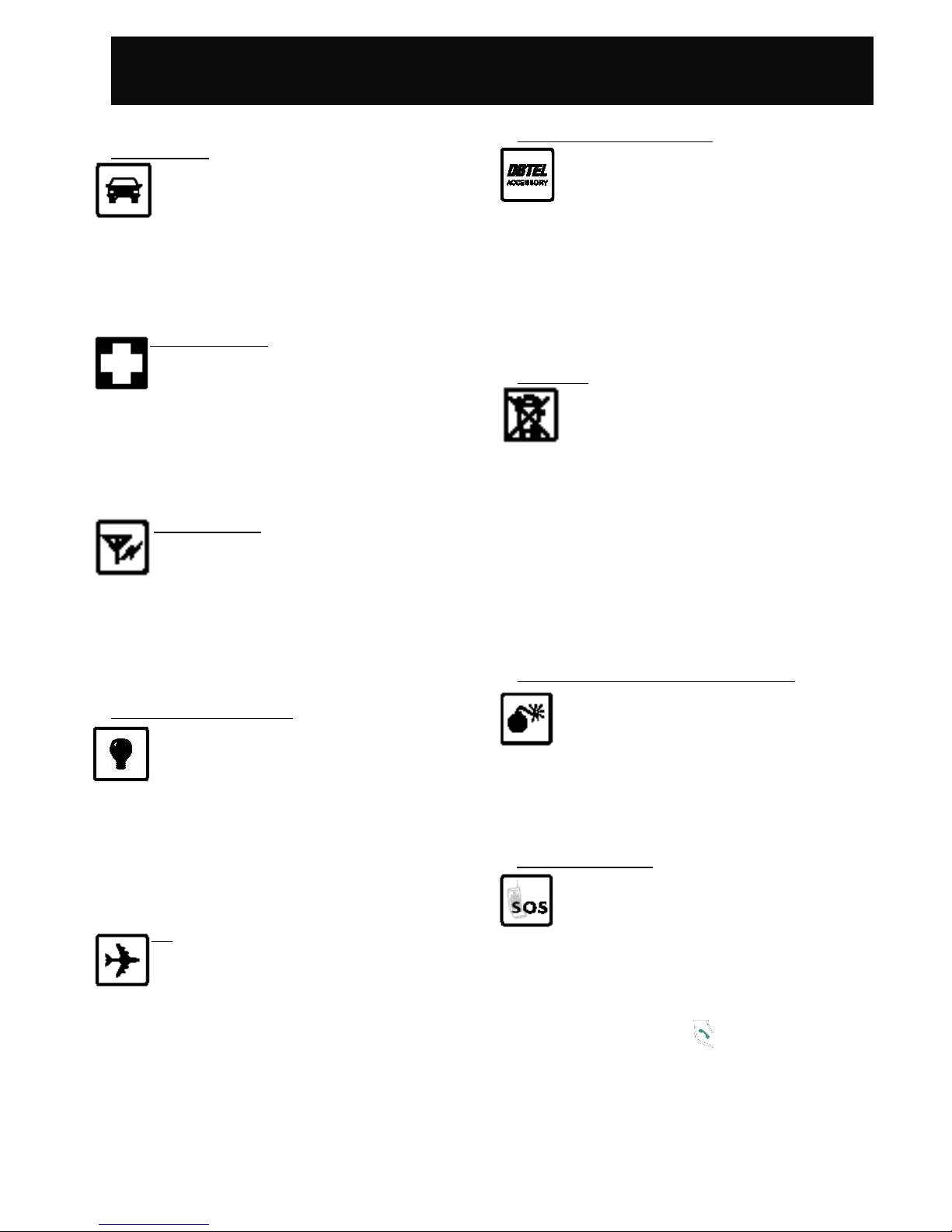
For Your Safety
For Your Safety
Road safety
Exercise proper control of the car at all times.
Donot usehandheldphones while driving;
alwaysusethehandsfreekit.
Special regulations
Alwaysswitch off your mobile wherever use
is prohibited, suchasin hospitals, asit may
causeinterferencewithmedical equipment.
Electronic devices
Mobile phones mayinterfere with appliances
suchas computers, televisions andother
radio equipments.
Other medical devices
Mobile phones mayinterfere with signals of
personal medical devices, such as
pacemakersorhearingaids.Consult your
doctor for advicebefore usingthemobile.
Aircraft
Theuse of mobile phones is prohibitedin the
air. Switch off your phone before boardingan
aircraft.
Accessories and battery
Useonly approvedaccessories and
batteries.Donotconnect toany incompatible
product.This will invalidate any warranty
applying toyour mobilephoneandmaybe
dangerous.
Disposal
Your mobilephoneandother accessories
must bedisposed ofproperly. It must notbe
thrown away in municipal waste! Please
dispose of usedmobile phones andother
accessories in accordance withlocal
regulations.
Potentially explosive atmospheres
Switch off your phonewhenin or near
explosive areas, petrol stations and chemical
plants.
Emergency calls
Makesure your phone is switched onandin
aservice area with adequate signal strength.
Whenin idlemode, keyin the emergency call
number andpress to beconnectedto the
local emergencyservices.
Provideall thenecessaryinformationas
4
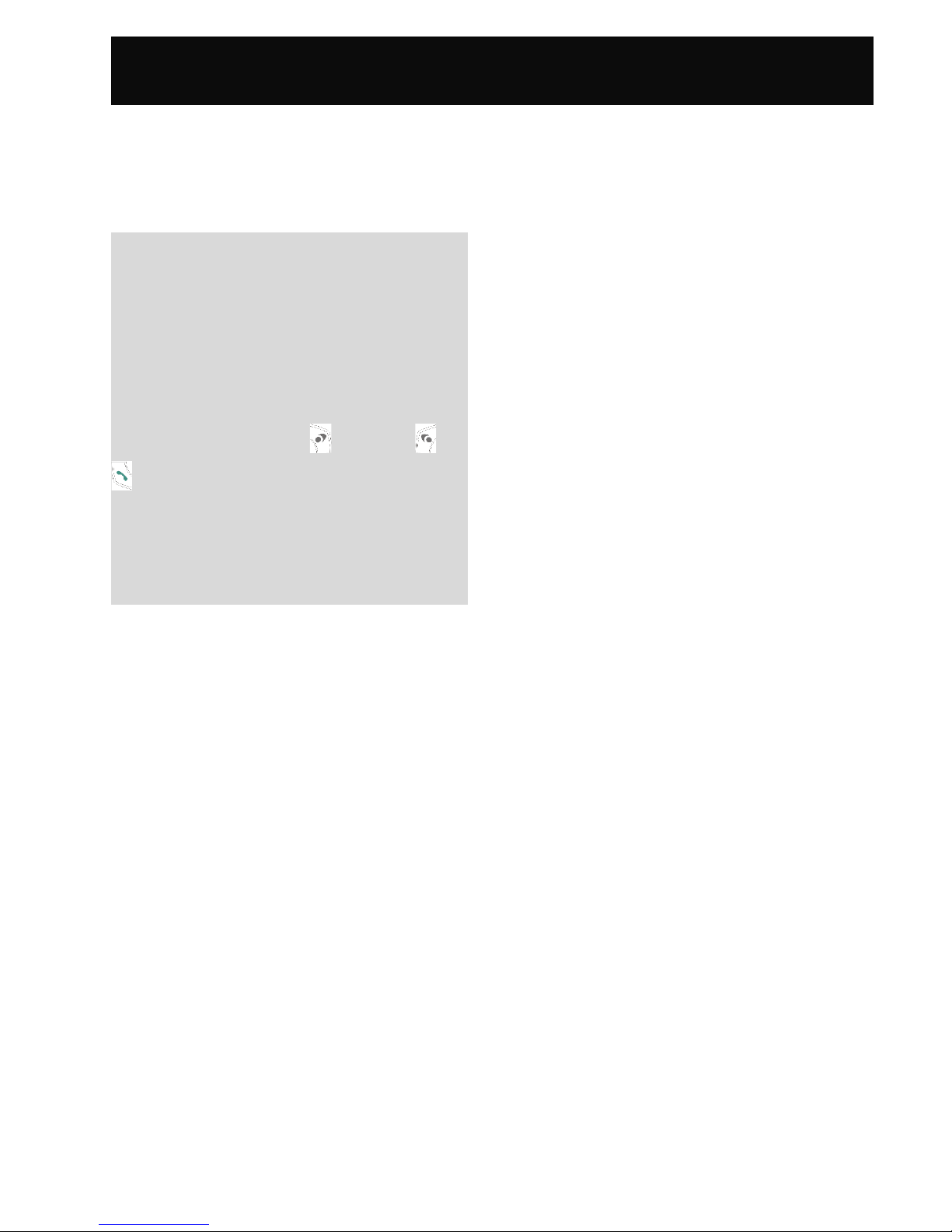
For Your Safety
accurately aspossible. Donot hang upuntil
youaretoldto doso.
Note:
If a PINis set when switching on themobile phone
withSIMcardinserted,youwill beasked for thePIN
code. Youcan makeanemergency call without
enteringthePINcode.Press followedby or
to makeanemergency call.
5

Your J6
Your J6
Yourphone
Your mobile phone is a radio transceiver. Whenthe
phoneis turned on,it transmits andreceives radio
frequency (RF) signals.
Theside and opened viewof the J6handset are
shownbelow:
1.Sidesoft key
2.MainLCDdisplay
3.Clearkey/ phonebook access key
4.SubLCDdisplay
5.Call key
6.Power key/Endcall key
7.4-waynavigationkey
8.Irdaport
9.Earphonejack/ Charger port
10.Antenna
11.Built-in camera
12.Batterypack
Specification
Dimension(with battery pack)
99(L)×43(W)× 21(D)mm
Weight (with battery pack)
90g
6

Your J6
Keydescription
Thefollowingtables provideyou witha description of
the keysonthekeypad.
Functionkeytable
KEY FUNCTIONS
Soft key
Followthe prompt on the screen,
press to access the following
options:“Menu”, “Option”or
“Ok”, etc.
Press to access the In-call menu
duringcalls.
Clear key/Phone Book access key
Followthe prompt on the screen,
press to access the following
options:“Names”, “Cancel”,
“End” or“Back”, etc.
4-way navigation key
Press to scroll throughthe lists
whenaccessingmenus.
Press to movethe cursor left
and right during the editing of
words.
Whenin idlemode, press to
accessthe corresponding
functionsthat havebeen
assignedas ashort cutkey.
Call key
Press to place acall or answer
anincomingcall.
Whenin idlemode, press to
viewthe latest dialed, received
andmissedcall list.Press to
call theselectednumber.
Power key/End call key
Pressandholdtoturnthephone
onandoff.
Duringacall, press toendthe
active call.
Press to return to idle mode from
menu mode.
and
Side soft key
Press to adjust the volumeof the
earpieceor headset duringa
call.
Pressandholdtoreject an
incomingcall with the handset
cover openedorclosed.
Press onceto switch the
incomingcall alertfromringtone
to vibrate.
Pressandhold toactivatethe
backlight of subLCDdisplay.
Alphanumerickeytable
Key
UPPERCASE
(ABC)
lower case
(abc)
Space1( ) &£$¥_
ABC2AÄÅÆÇ abc 2àäåæç
DEF3ÉE∆∆def 3éè
GHI 4Ìgh i 4 ì
JKL5j k l 5
7

Your J6
MNO6ÑÒÖØ mno6ñò öø
PQRS7pqr s7
TUV8ÜÙ t uv8ü ù
WXYZ9
wx yz 9
. 0” ? ! , : ;¡ ¿
*+- / %#=<>@§
Press to change thestyle of input
Displayindicators
Anumber of statusindicators areshownat thetopof
the screen totell youof therelevant settings of your
handset.Someofthe iconslistedbelowmaynotbe
available atagiven timeandvarydependingon your
local networkoperator.
Idle display (sub display).
Shownwhenthephoneis not in
use.
Idle display (main display).
Shownwhenthephoneis not in
use.
Battery charge indicator. The
morebarsthat areshown,the
morepower is availablein the
battery.
Signal strength. Themorebars
shown, thebetter the signal
strength.
8

Your J6
Roaming. Shownwhen
registered with asystemother
than theoriginal one(Inter-
systemRoaming).
Short message. Solidwhen
there is anunreadincoming
message.Flasheswhenthe
memoryis full.
Missed call. Shownwhenthere
is anunansweredincoming call.
Alarm. Shownwhenthe alarmis
set.
Call divert. Shownwhenthe
divert call is activated.
GPRS. Shownwhenthe GPRS
is supported.
MMS. ShownwhenanMMS
messagehasbeenreceivedand
not yet downloaded.
MMS. ShownwhenanMMS
message hasbeenreceivedand
downloaded.
Status indicators on sub display
Whenthe handset cover is closed, theexternal
display will showstatus indicators suchas time,
signal strength, battery level, caller ID, new
message,missedcall, alarmandetc.Someofthe
icons listed belowmaynot be available at agiven
time.
Backlight
Whenpressingakeyor answeringan incomingcall,
the backlight will automatically turnonfor afew
seconds.You maydefinethe backlight duration with
the options in “Backlight” of “LCD” in “Settings”.
9

Installation
Installation
Installation of the SIM card and the
battery
Note
KeeptheSIMcard andbatteries out of the
reach of small children.
Before proceeding, ensure that the phoneis
switchedoff.
1. Pull the battery cover catch onthe back of the
phoneupwards with onehand andlift the
battery cover with theother hand.
2. Insertthe SIMcardintothe SIMcardholder,
ensuring that the angledcorner is onthe lower
left-handsidewiththegold metallic contact
surface facingdownward.
3. After insertingtheSIMcard, push the SIMcard
fasten tabto secure it into place.
4. Replacethe battery withits catch pins inserted
intothe catch slots and pushit downwardsuntil
it clicksintoplace.
Removal of the SIM card and the
battery
Repeat thesameproceduredescribedin the
“Installation of the SIMcard and the battery” to
removetheSIMcard andthebattery.
Note
You mayaccess the following functions without
insertingtheSIMcard:Alarm, DateSetting,
Calculator, Game, JAVATM
, CalendarandWallpaper
Setting.
10

Installation
11

BatteryInformation
BatteryInformation
Batterycharging
Note
Useonlytheapproved battery and charger supplied
bythe phone manufacturer.
1.Plug the connector of the travel charger into the
chargerportat thebottomof thephone.
2. Plug the chargerinto the ACpower supply socket
andthebatteryindicator will startscrolling.
3.If the battery is completely flat, thebattery will
take afewminutes tochargeafter connectingit to
the powersupply.
4.Whenthebattery is fully charged, the battery
indicator will stopscrolling.
Note
Youcan usethephone, if switchedon,whileit
is charging.
Whilecharging, be surethat thecharger is
firmly connected to thecharger port.
Whenchargingthebatteryfor thefirst time,
charge it for at least 12hours.
For optimumbattery power performance, 5
hours of battery charging is recommended.
Donot removethe batterywhile charging is in
progress, otherwiseit maycausedamageto
your phone.
Batteryspecifications
Please refer to “Accessories” in “Reference
Information” or thebatterylabel.
Notice on battery charging and
discharging
1. Your phoneis powered by arechargeable
battery.
2. Useonly the specified charger supplied by the
manufacturer for charging. Anyothertypeof
chargermaybedangerous.
3. Please notethat thenewbatterywill onlyreach
its best performance after beingfully charged
anddischarged2or3times.
4. Whenthe charger is not in use, disconnect it
fromthepowersupply.Donotleavethebattery
oncontinuouschargefor more thanoneweek,
asovercharging will shortenthe battery life.If a
fully chargedbattery is left unused, it will
slowly dischargeitself overtime.
5. Anenvironment withextremelyhighor low
temperatures will affect the batterycharging.
Optimumcharging will beachieved in
12
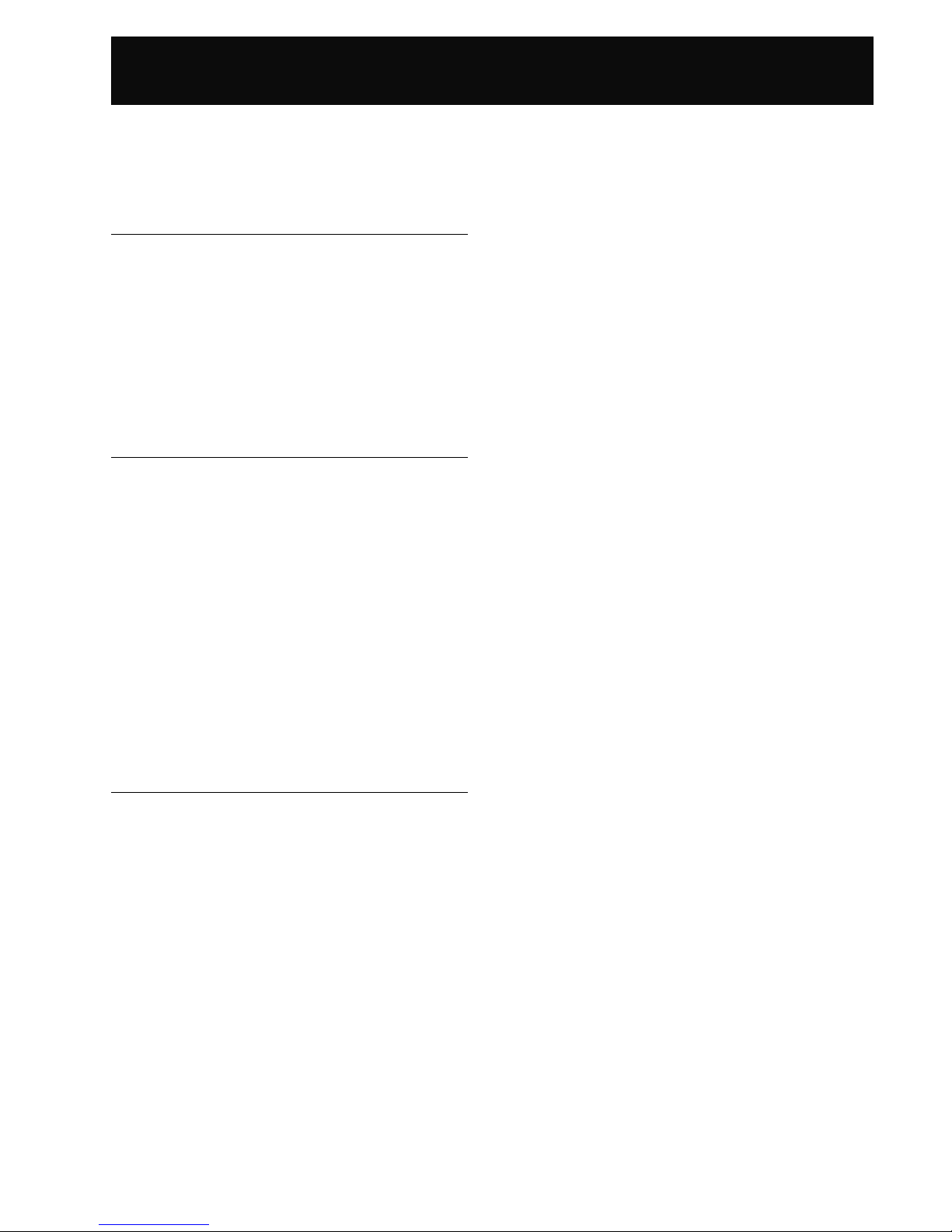
BatteryInformation
moderate temperatures.
Lowbatteryindicator
When the battery is low, with only afew minutesof
callingtimeleft, thehandset will warnyouwithan
alert tone.
Useofbattery
1. Neveruseadamagedornon-recommended
chargerorbattery.
2. Keepthebatteryat a temperaturebetween10
to 40(50to104).
3. Theeffectivenessof your battery is particularly
affectedintemperaturesbelow0(32).
Batterydisposal
1. Donot disposeof the batteryin a fire.This
maycauseaseriousrisk of explosionand/or
releaseof highly toxic chemicals.
2. Ensurethatthebattery is disposedof or
recycledproperly.
3. Thebatterymust not bedisposedof in
municipal waste.
13

Quick &Easy
Quick & Easy
Thispage provides someof the basic operations for
using your phone.Formoredetailed information,
refer to “User Manual”.
BeforeUse
1.Remove thebattery andinsertyour SIMcard,
thenre-install and charge the battery. For more
details, please refer to “Installation”.
2.Pressandhold toturnonyour phone.Wait
until thenameof thenetwork operator appearson
the screen.
Call Functions
Making calls
In idlemode, key in the area code, thephone
numberand press to make acall.
Answering calls
Press to answer acall. Alternatively, simplyopen
the phonecover to answer acall if the handset cover
is closed (if “Flip Answer” is activated).
Hands free conversation
Press andhold to use the hands freefunction for
conversation.
Terminating calls
Press or simplyclose thephonecover to endan
active call.
Refusing calls
Press or simply closethe handset cover to refuse
anincomingcall.Alternatively, pressandhold or
to reject theincomingcall without openingthe
handset cover.
Emergency calls
In idle mode, keyin theemergencycallnumber and
press to contact the local emergencyservices
centre.
PhoneBookFunctions
Add new
Addingnewnumbers andnamesto handset orSIM
card.
1.In idle mode, key in thephone number andpress
.
2.Select either “AddName”, “QuickSave”or “Addto
existingname”andpress .
3. If “QuickSave”is selected, theentrywill bestored
in the handset without editing.
4. If “AddName”is selected, performthefollowing
steps:
(1) Key in the nameand press .
(2) Select either “Save To SIM” or “Save To
Handset” andpress .
(3) If “SaveToSIM”is selected, keyin the
location number to wheretheentry is to be
14
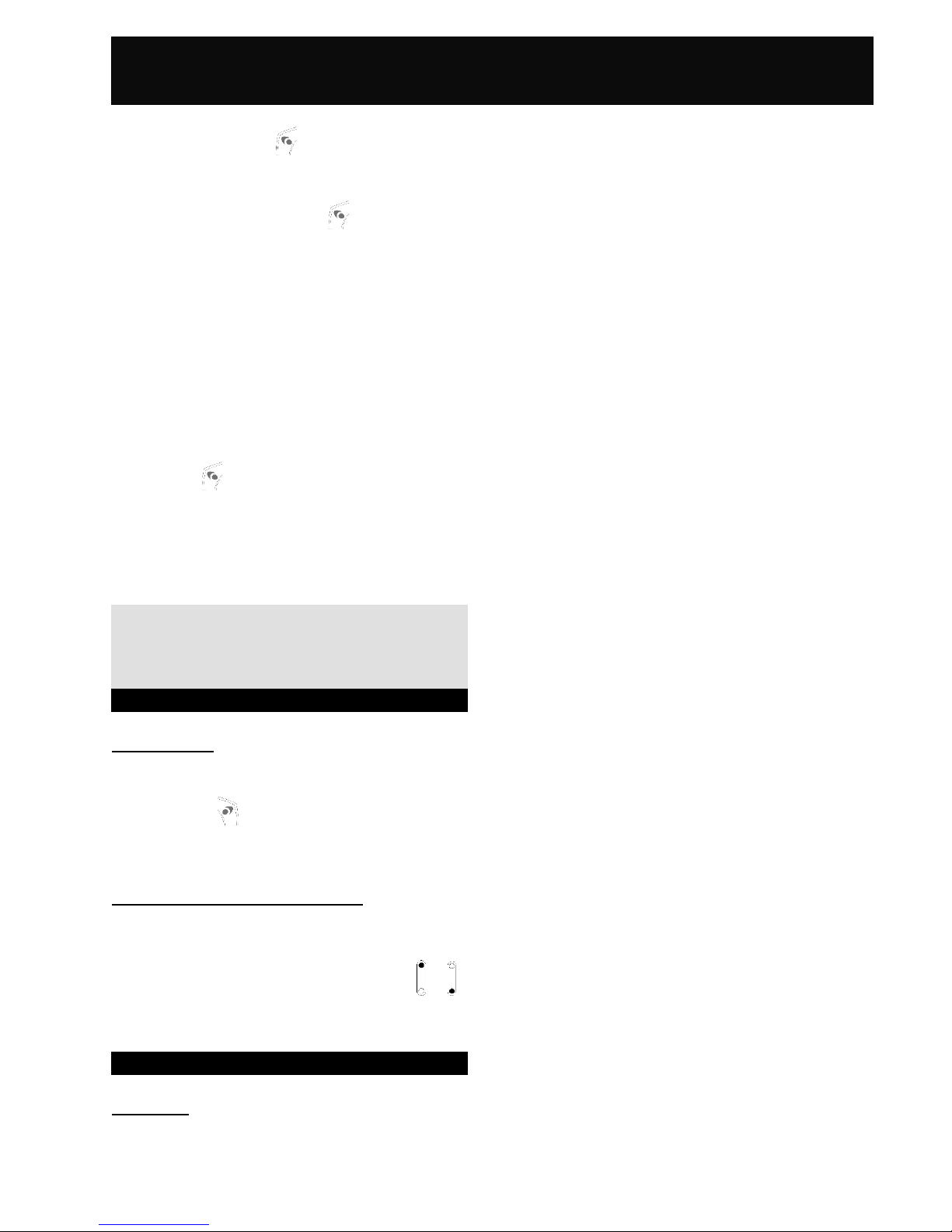
Quick &Easy
savedandpress .
(4) If “Save To Handset”is selected, select the
desiredgroupandpress to continue
setting therelated information.
(5) Select “Handset”, “Office”or“Home” to define
the attributes of theentry.
5.If “Addto existingname” is selected, performthe
followingsteps:
(1) Select the location of thenewnumber and
press .
(2) If the selectedlocationalreadyhas anumber,
it will bereplaced;if theselectedlocationis
blank, thenewnumber will besavedthere.
Note
If the selectedentry exists in the SIMcard, the old
numberwill bereplaced.
Other Functions
Clear screen
Press and hold to clear anentry that youare
editing.
Adjusting the earpiece volume
Youcan adjustthe earpiecevolumebyusing or
to increaseor decrease the volumeduringacall.
Backlight
Backlight
Whenpressingakeyor answeringanincomingcall,
the backlight will automatically turnonfor afew
seconds.
15

MenuMap
Menu Map
1 Camera
Preview
Capture Movie
Photo Manager Edit Album1
Album2
Album3
Album4
Delete Delete ByAlbum
Empty all albums
RenameAlbum Album1
Album2
Album3
Album4
Memory Manager Memory Info
Free Memory
Movie Manager Replay
Delete
Detail
Sendvia Infrared
Snap Setting Target Album Album1
Album2
Album3
Album4
Effect Normal
Negative
Exposure
Grey
Brown
Emboss
Double Value
Photo Quality Low
Normal
High
Timer Snap Sound Off
On
Capture Mode Normal
Night Mode
Set Capture Size 160*120
16
Table of contents
Other DBTEL Cell Phone manuals