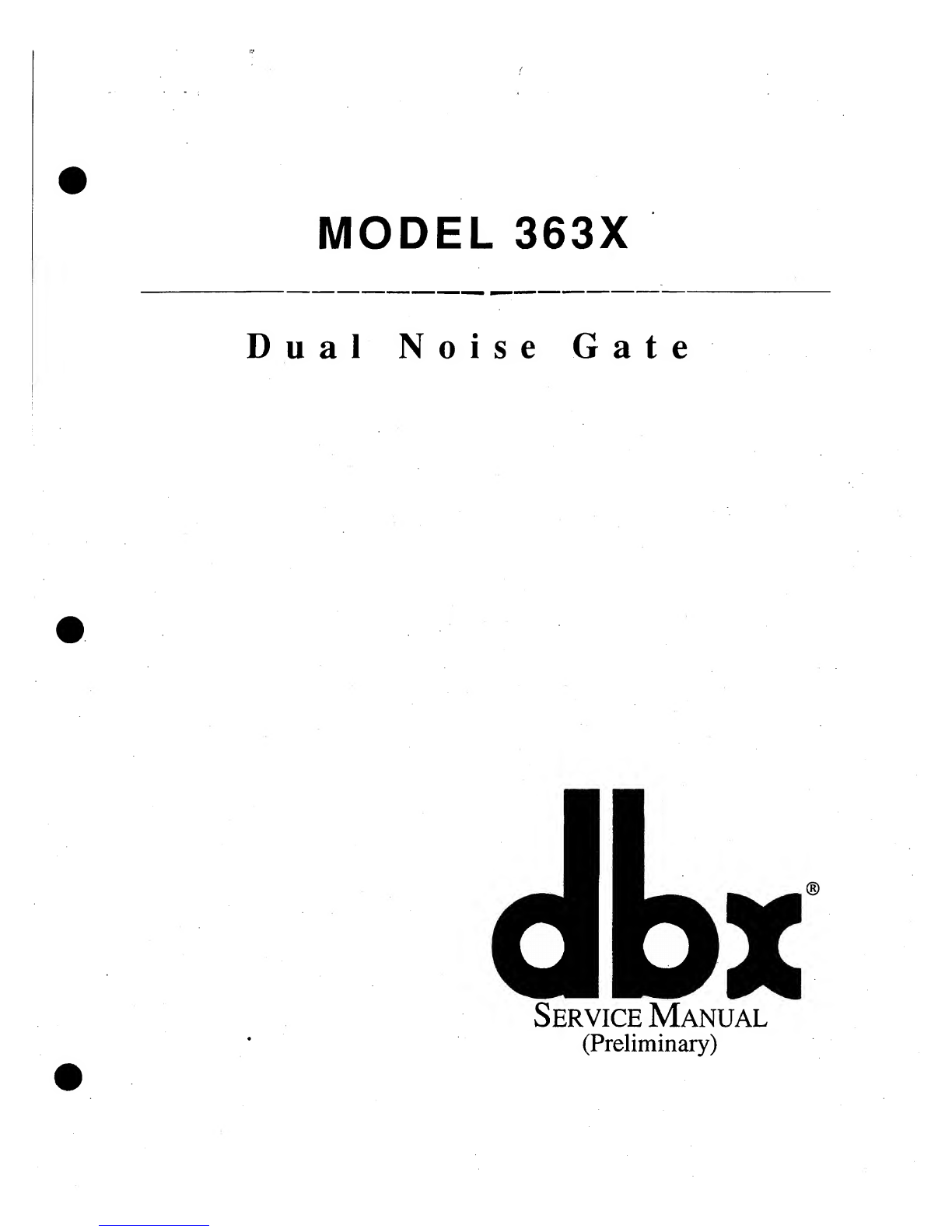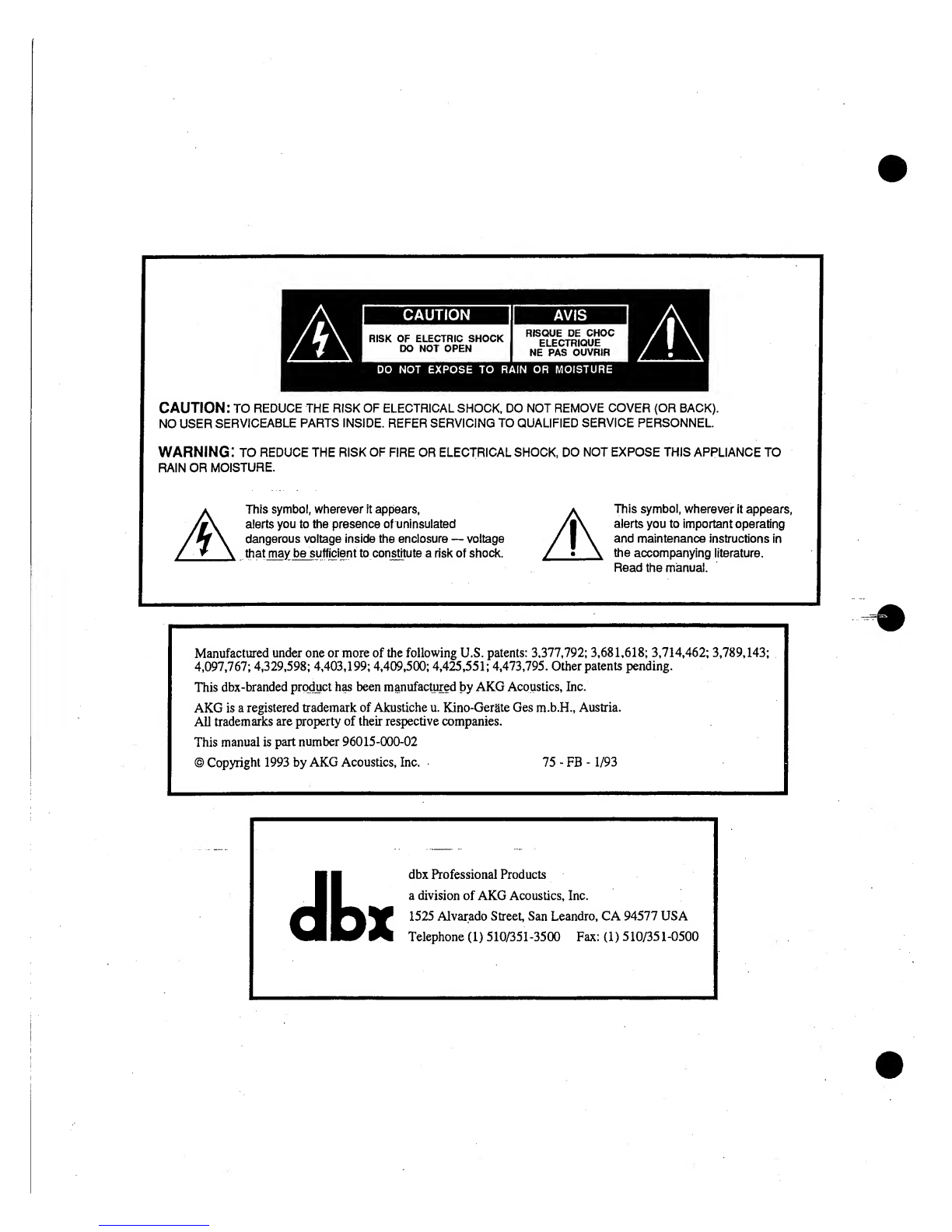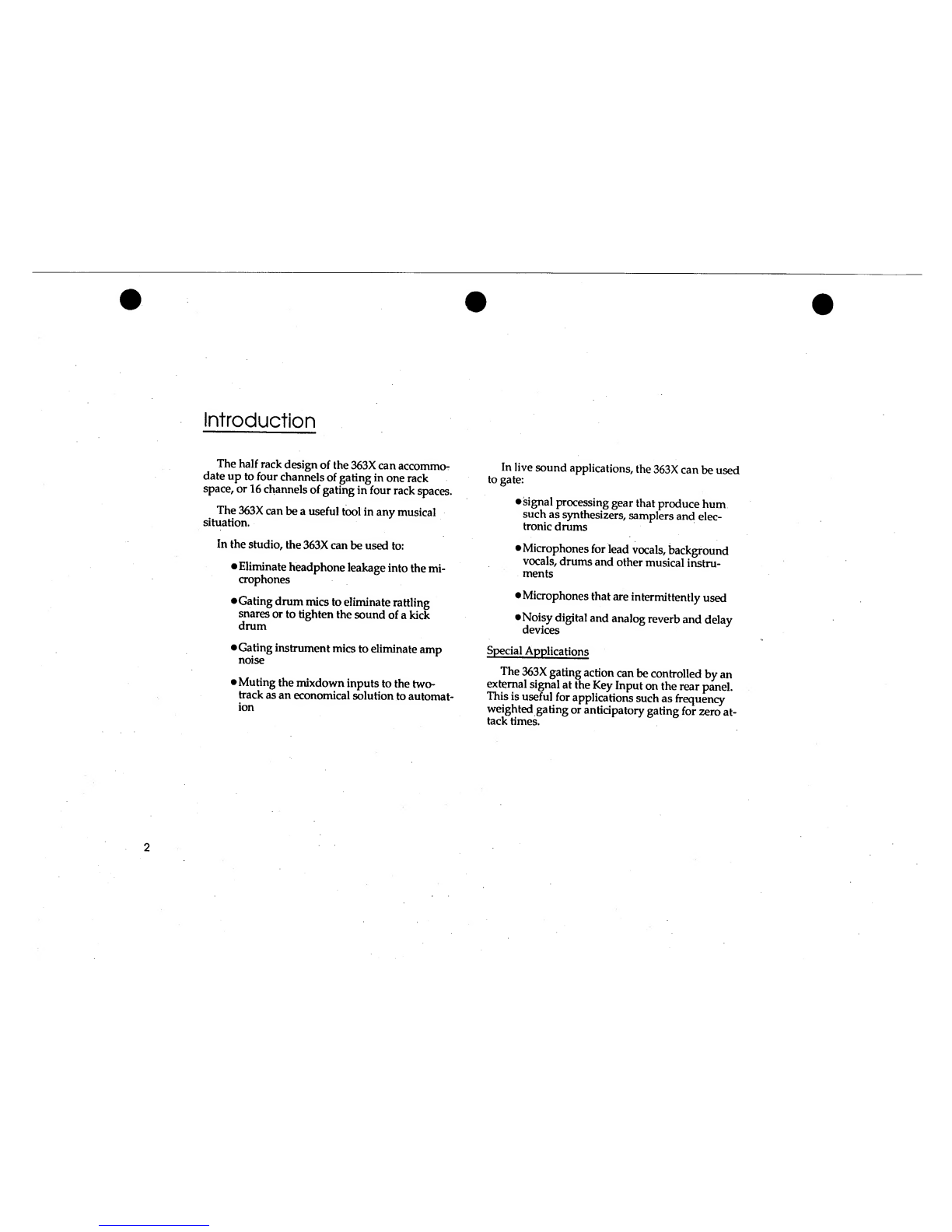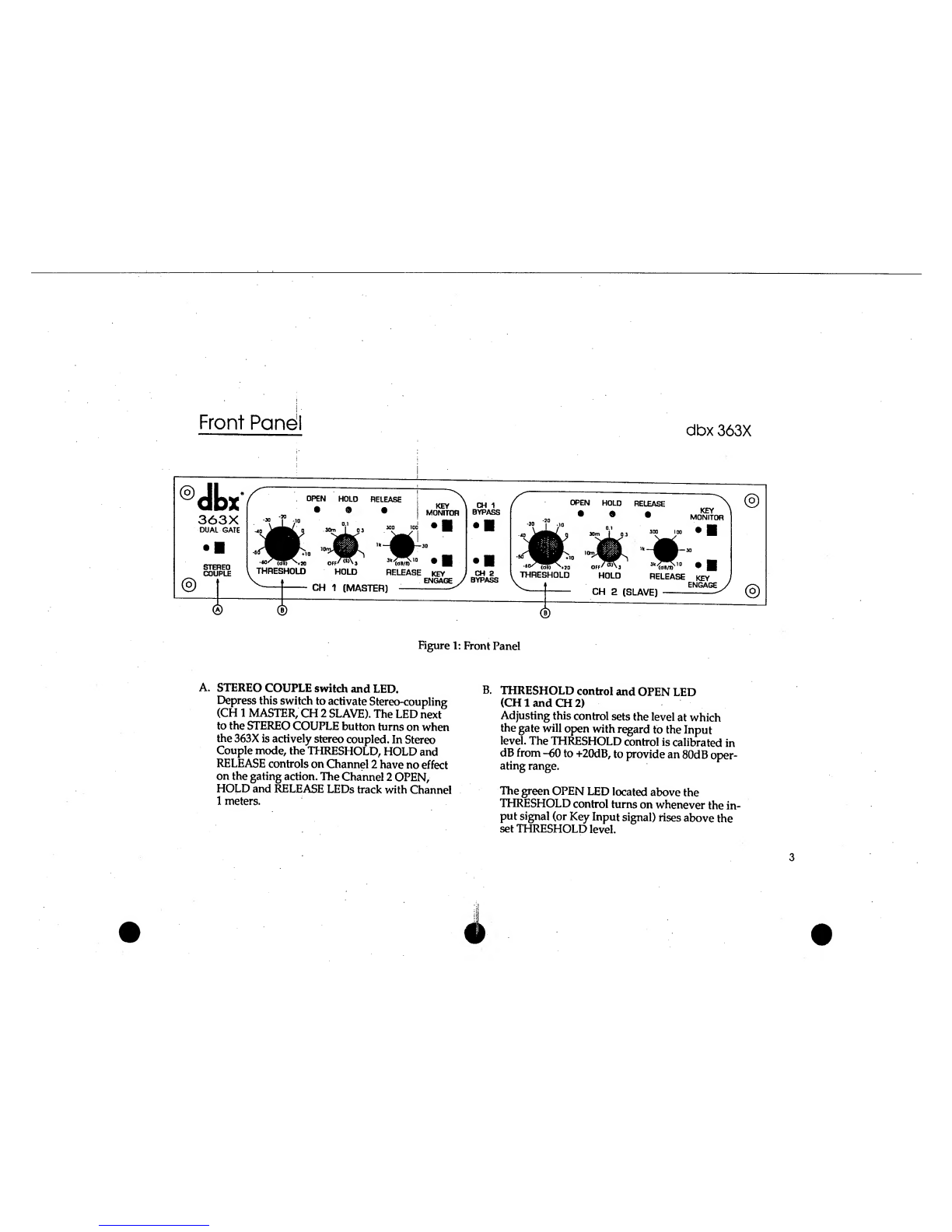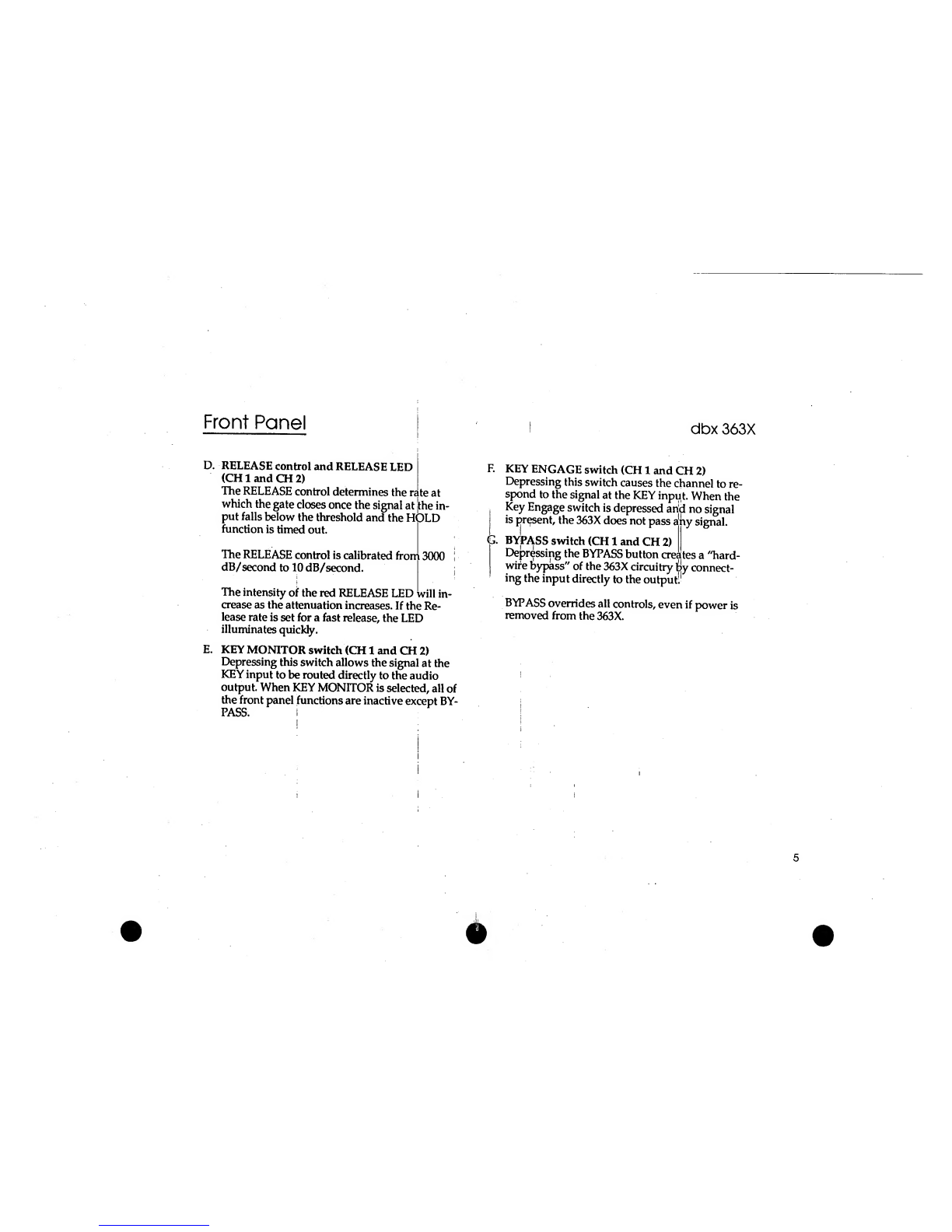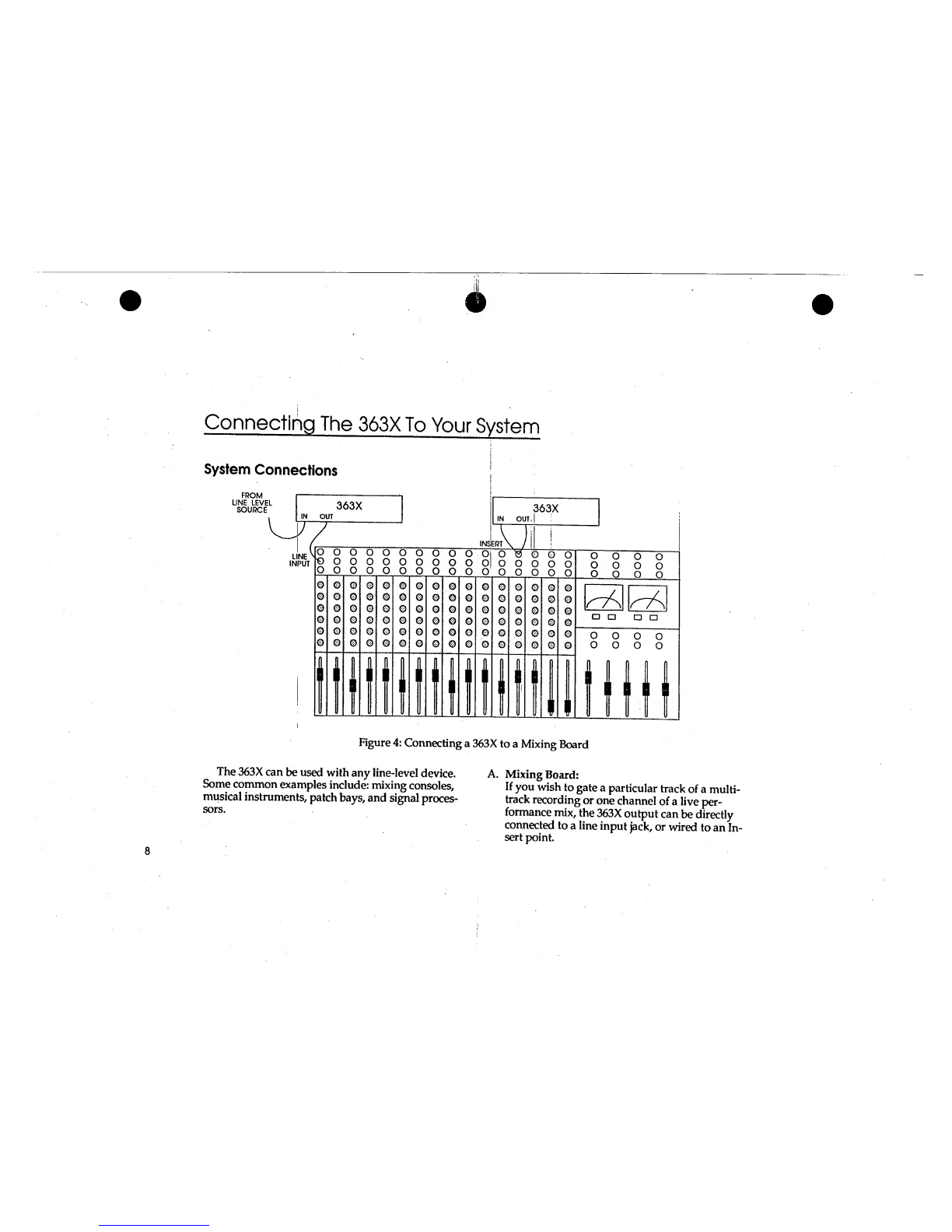CAUTION |AVIS |
RISK OF ELECTRIC SHOCK
DO NOT OPEN
RISQUE OE CHOC
ELECTRIQUE
NE PAS OUVRIR
DO NOT EXPOSE TO RAIN OR MOISTURE
CAUTION: TO REDUCE THE risk of electrical shock, do NOT REMOVE COVER (OR BACK).
NO USER SERVICEABLE PARTS INSIDE. REFER SERVICING TO QUALIFIED SERVICE PERSONNEL
WARNING: TO REDUCE THE RISK OF FIRE OR ELECTRICAL SHOCK, DO NOT EXPOSE THIS APPLIANCE TO
RAIN OR MOISTURE.
This symbol, wherever it appears,
alerts you to the presence of uninsulated
dangerous voltage inside the enclosure —voltage
that may be sufficient to constitute arisk of shock.
This symbol, wherever it appears,
alerts you to important operating
and maintenance instructions in
the accompanying literature.
Read the manual.
Manufactured under one or more of the following U.S. patents: 3,377,792; 3,681,618; 3,714,462; 3,789,143;
4,097,767; 4,329,598; 4,403,199; 4,409,500; 4,425,551; 4,473,795. Other patents pending.
This dbx-branded product has been manufactured by AKG Acoustics, Inc.
AKG is aregistered trademark of Akustiche u. Kino-Gerate Ges m.b.H., Austria.
All trademarks are property of their respective companies.
This manual is part number 96015-000-02
©Copyright 1993 by AKG Acoustics, Inc. 75 -FB -1/93
Jbx
dbx Professional Products
adivision of AKG Acoustics, Inc.
1525 Alvarado Street, San Leandro, CA 94577 USA
Telephone (1) 510/351-3500 Fax: (1) 510/351-0500