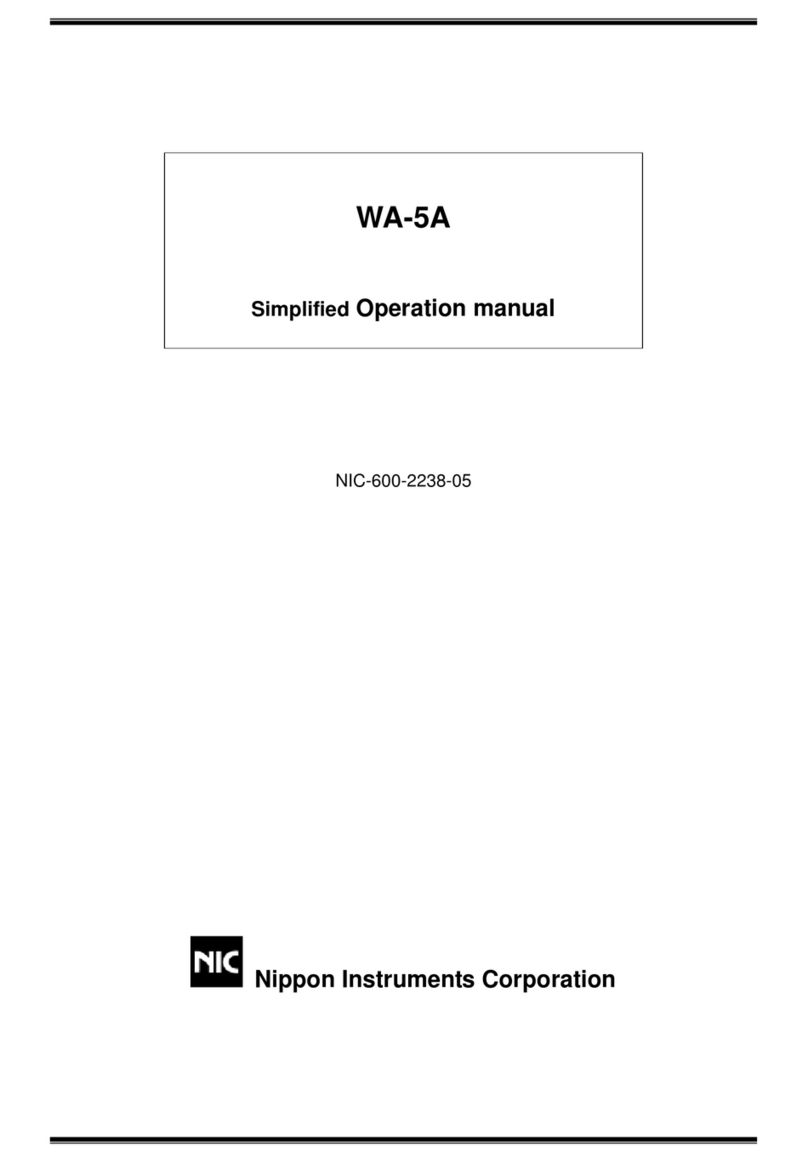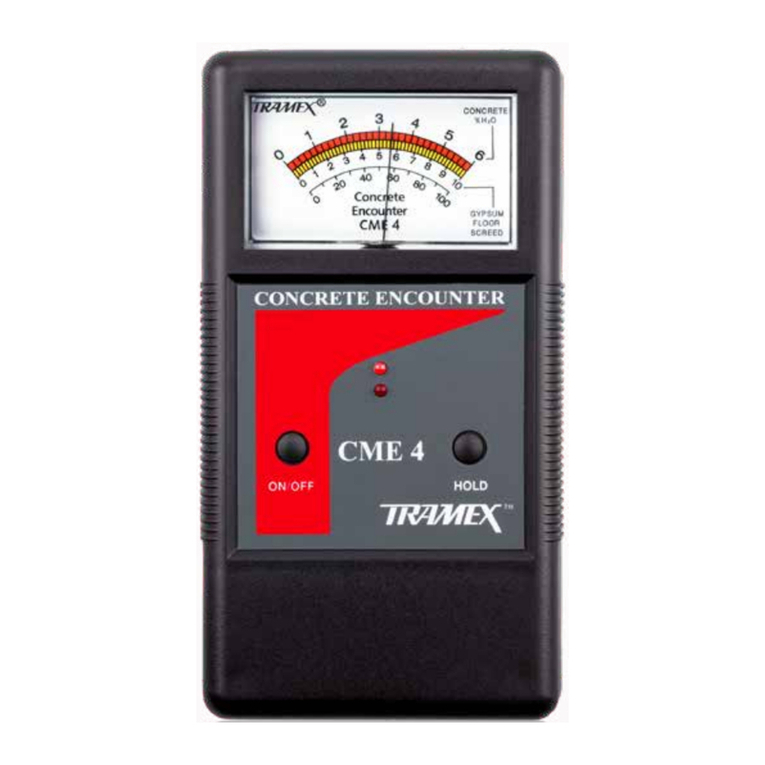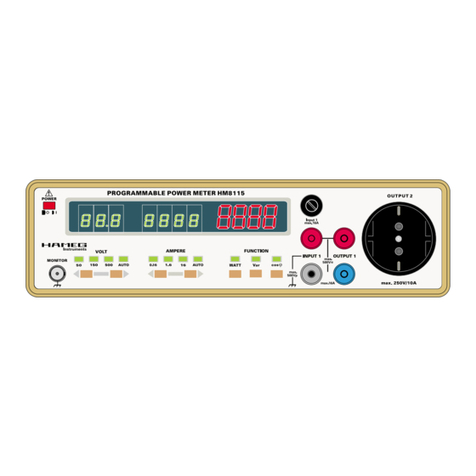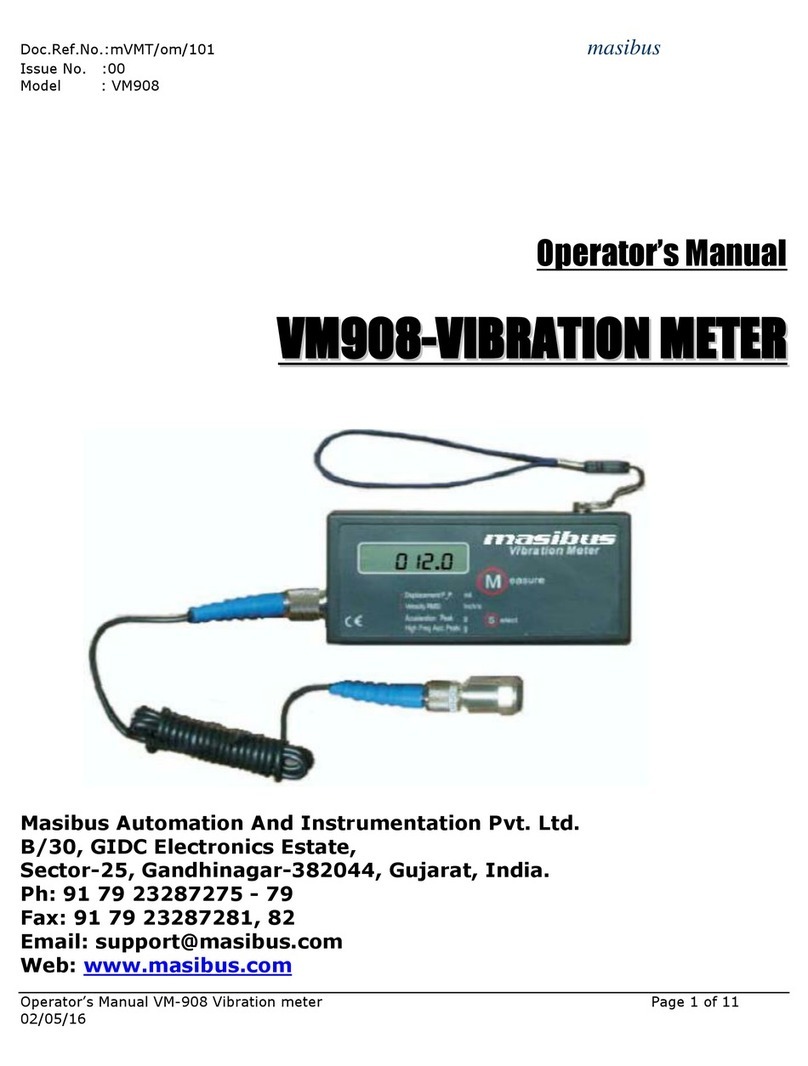DCC Specialties RRampMeter Installation and operation manual
Popular Measuring Instrument manuals by other brands

Teledyne Lecroy
Teledyne Lecroy PP009 Operator's manual

Han Seung
Han Seung HTS-CT10 operating instructions

S+S Regeltechnik
S+S Regeltechnik AERASGARD FSFTM-CO2-Modbus Series Operating Instructions, Mounting & Installation
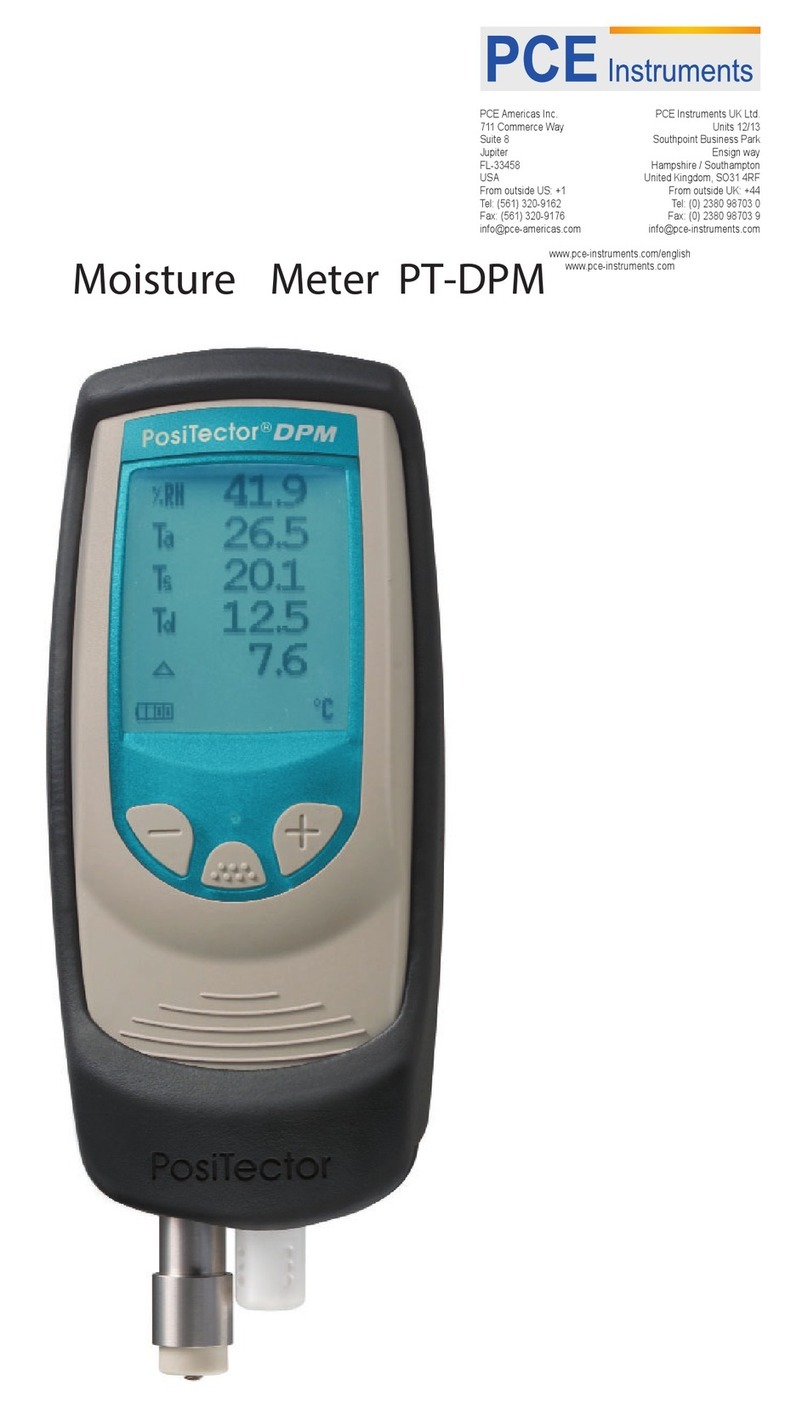
PCE Instruments
PCE Instruments PT-DPM manual
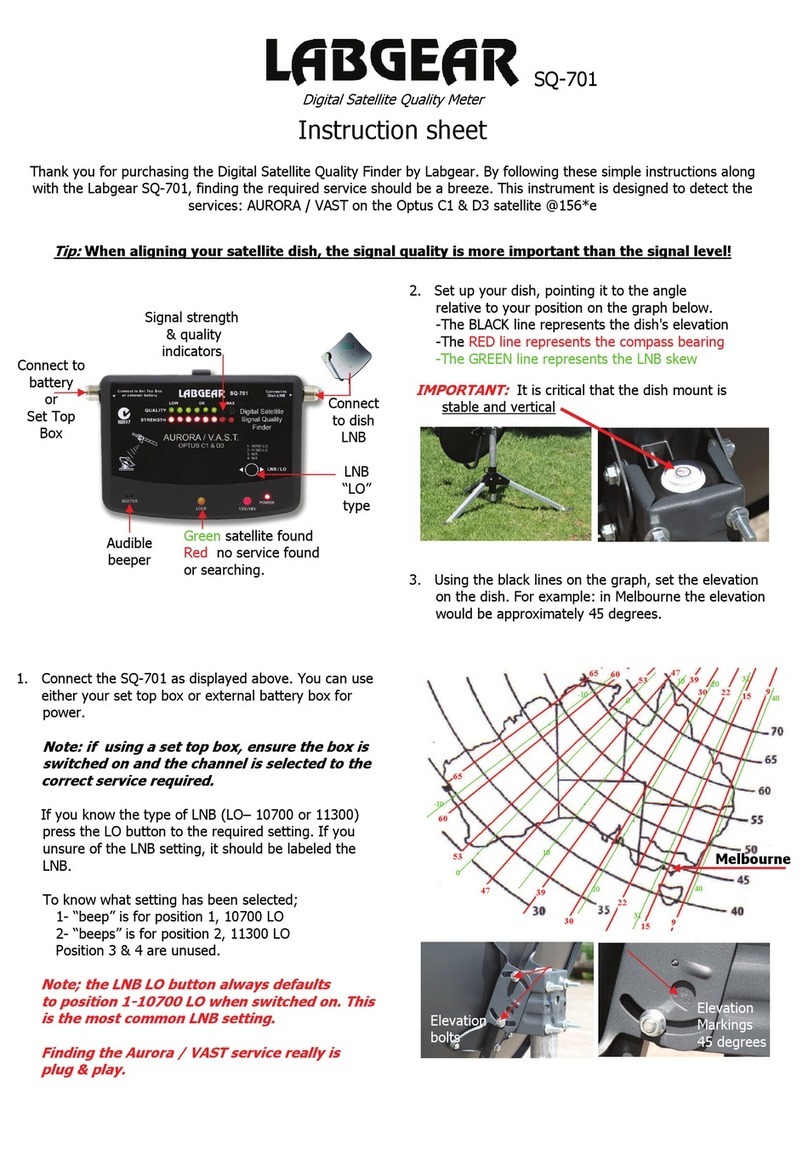
Labgear
Labgear SQ-701 instruction sheet

Rosemount
Rosemount 2088 Reference manual

ASA Electronics
ASA Electronics AP-2 Product Introductions

InnotechRV
InnotechRV TPMS-4000-X operating instructions
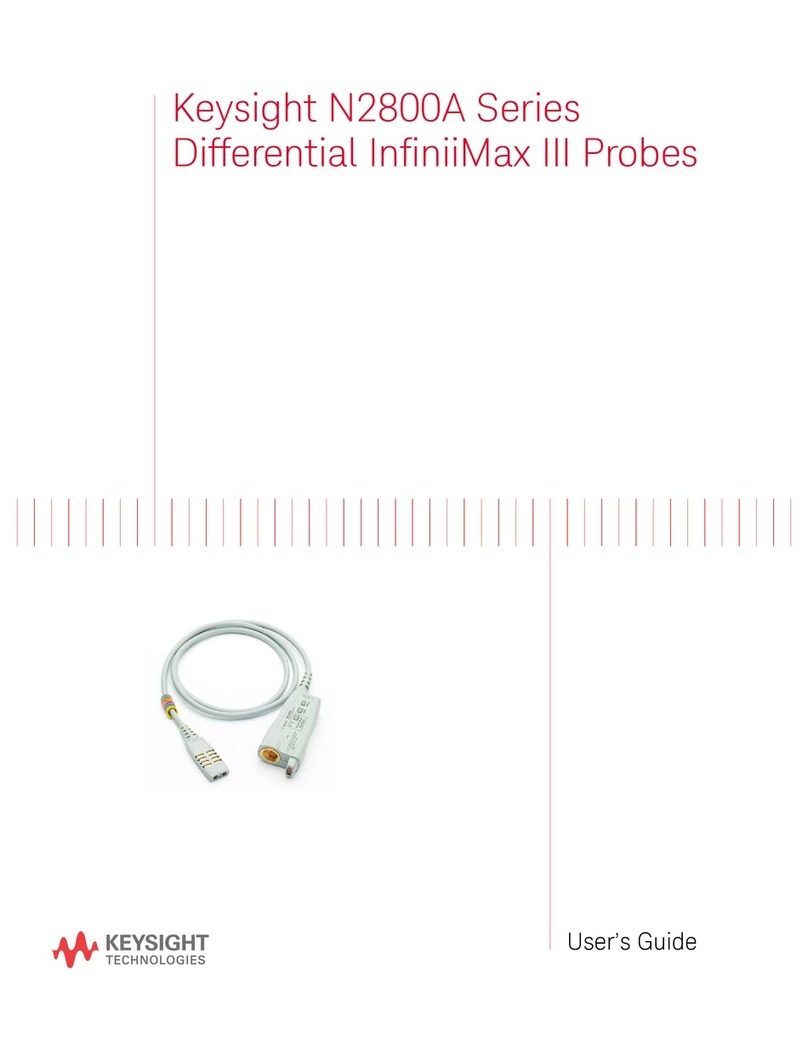
Keysight
Keysight N2800A user guide

Ultraflux
Ultraflux Minisonic Series user manual

Ambiductor
Ambiductor HEAT 1 Operating and mounting instructions
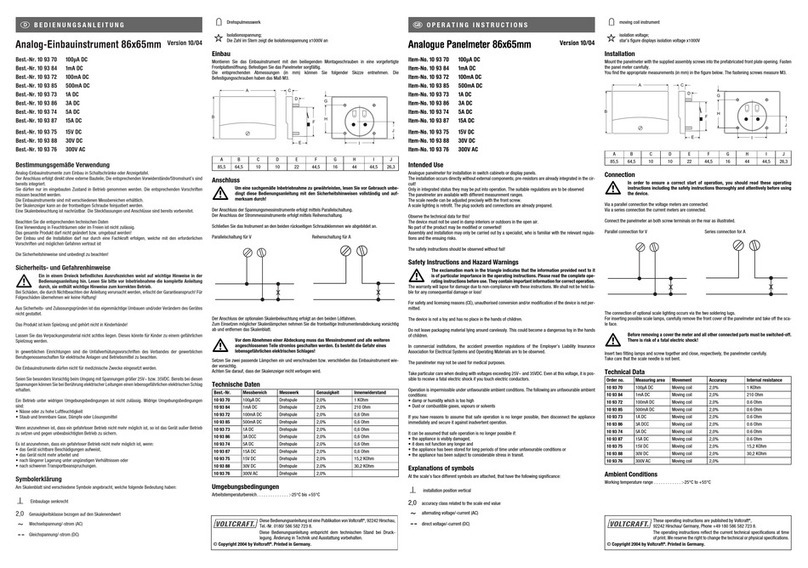
VOLTCRAFT
VOLTCRAFT 10 93 70 operating instructions