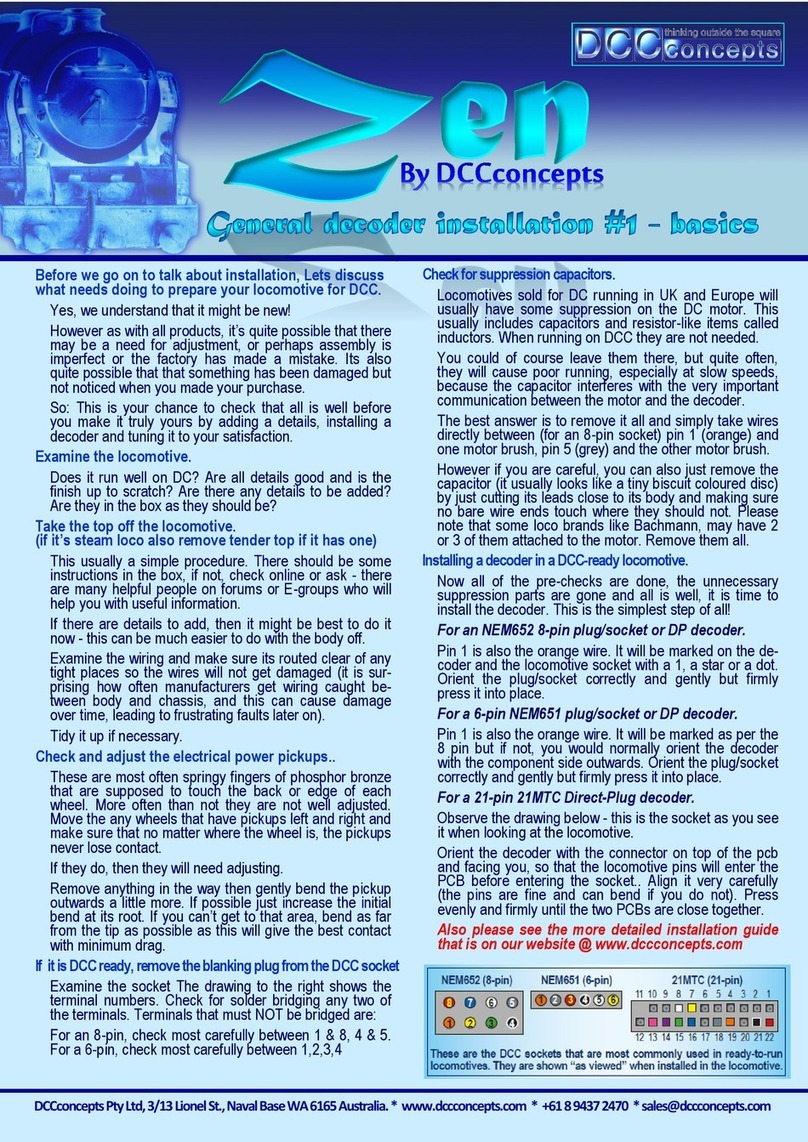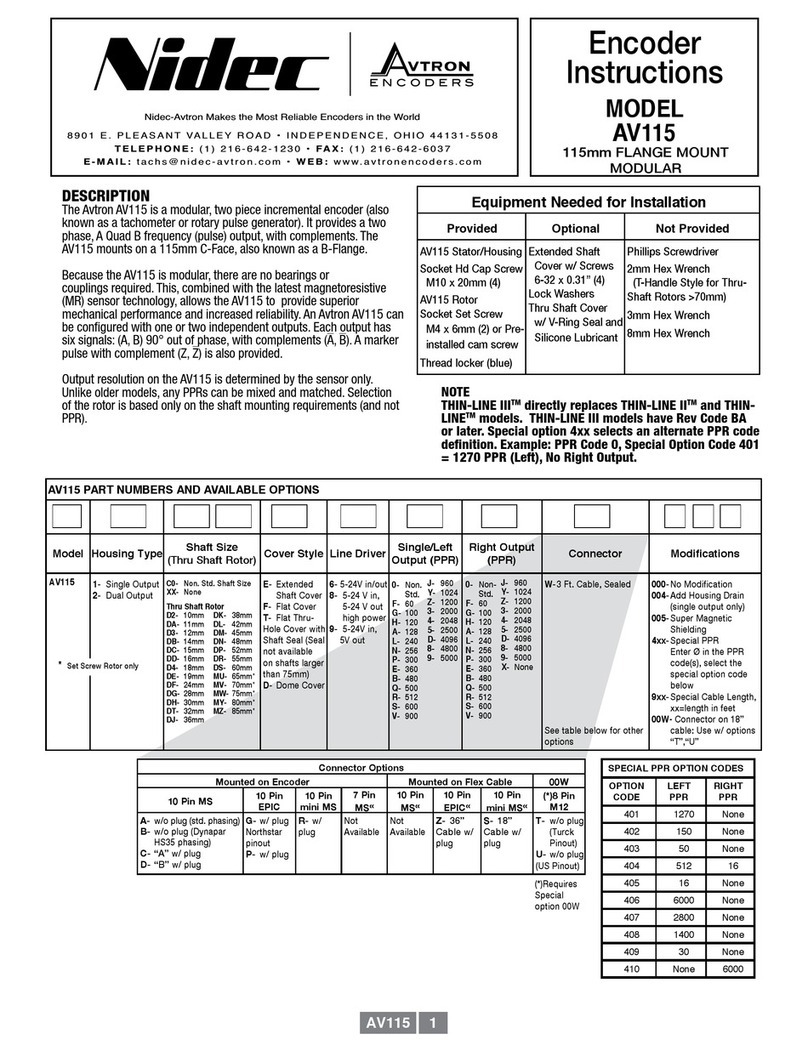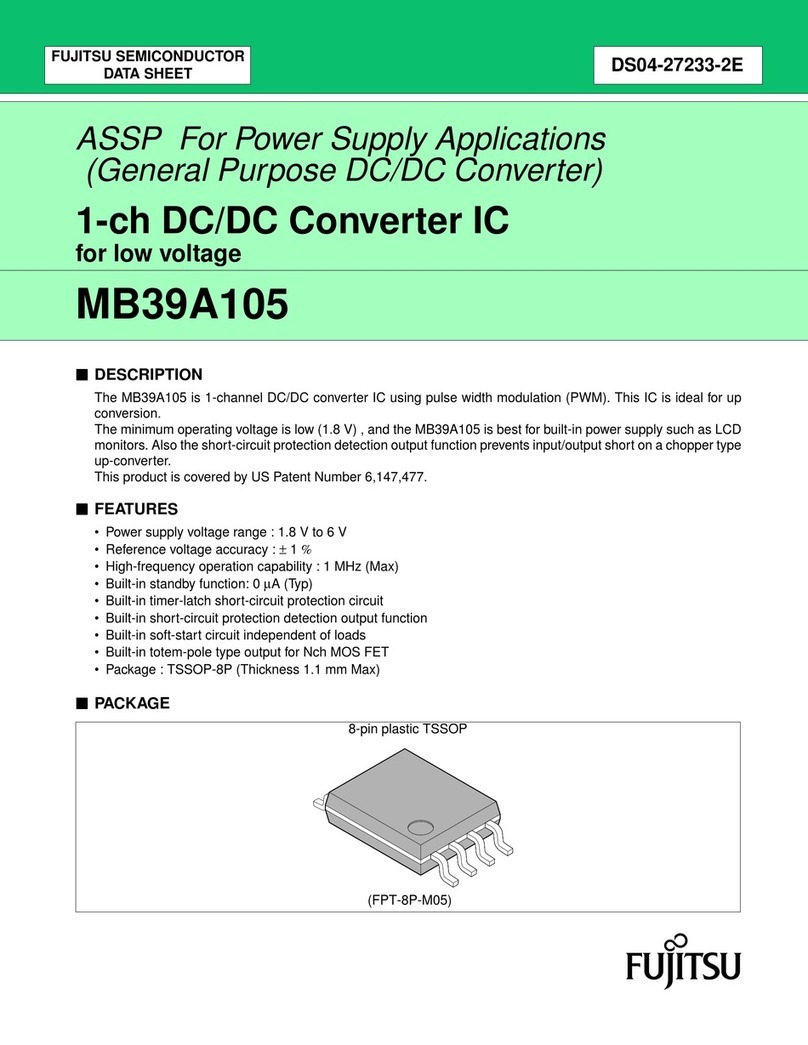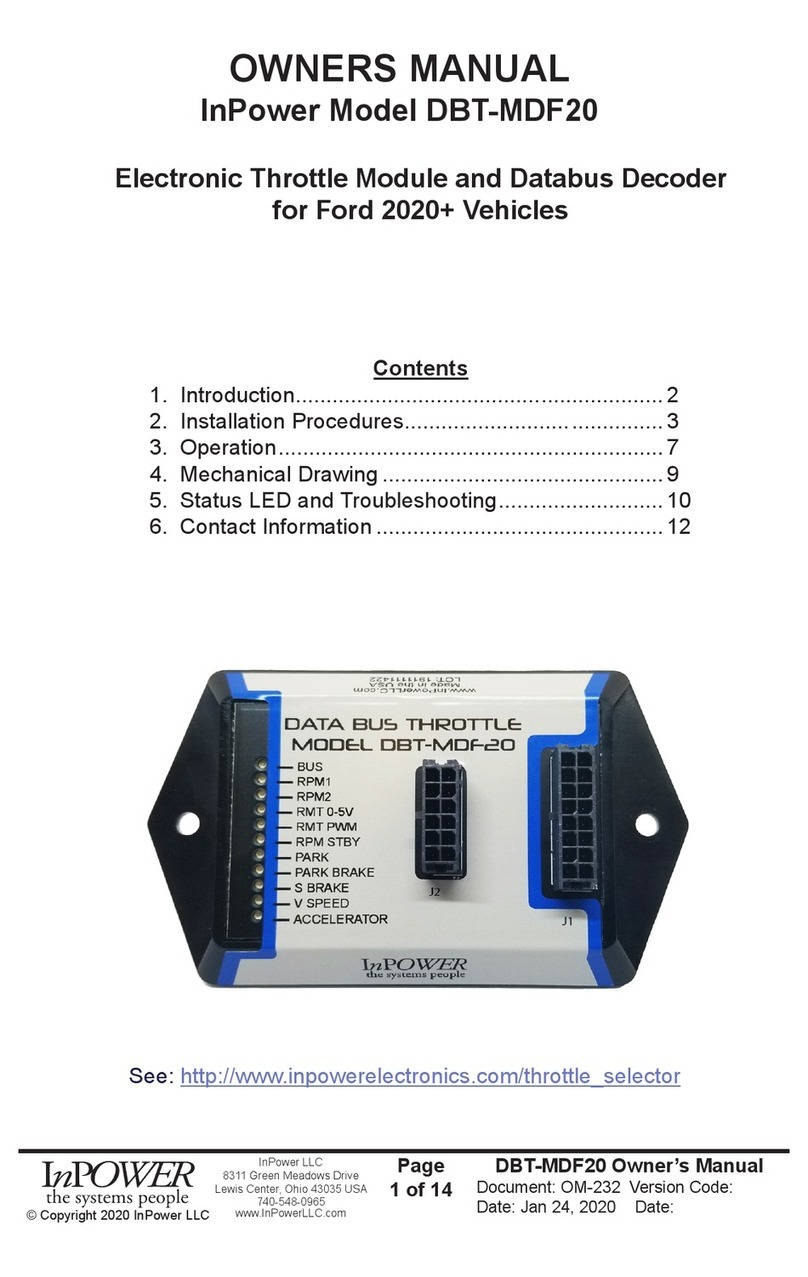DCCconcepts Cobalt Alpha Series User manual

Cobalt DAlpha manual - Table of Contents
3, 4, 5 Introducing CobaltAlpha Box, CobaltAlpha Central, CobaltAlpha & CobaltAlpha Power: (Overview, connection details)
6 The “Unique control panel creator” option: CobaltAlpha, plusAlpha-Switch etc. (With guide to connections and features)
7 Operating instructions forAlpha products. What the switches, buttons and other things do and when to use them!
Especially for DC users who do not want to use DCC to drive their trains.
8 Diagram 1 – General overview ofALPHAinstallations for DC users. Digital for DC!. Making wiring easier for DC users
Especially for DCC users who have entry-level DCC-Starter sets.
9 Diagram 2 –Alpha +Alpha Box – adding anALPHAdigital accessory busAND connecting multipleALPHAproducts
10, 11 Diagram 3 &4 Alpha +Alpha Box – Overview - Simple system upgrade or full system expansion forANY brand!
12 Diagram 5 –Alpha +Alpha Box – Detailed connection diagram for users of Bachmann EZ command DCC.
13 Diagram 6 –Alpha +Alpha Box – Detailed connection diagram for users of Hornby Select, Elite or E-Link DCC.
14 Diagram 7 –Alpha +Alpha Box – Detailed connection diagram for users of Gaugemaster (MRC) Prodigy Express.
Especially for DCC users who have full-feature DCC starter sets or larger DCC systems.
15 Diagram 8 –Alpha +Alpha Box –AddALPHAAccessory control, protection and more power to NCE Power Cab.
16 Diagram 9 –Alpha +Alpha Box –AddALPHAAccessory control, protection and more power to NCE Power Pro.
17 Diagram 10 –Alpha +Alpha Box –AddALPHAAccessory control, protection and full power to LENZ systems.
18 Diagram 11 –Alpha +Alpha Box –AddALPHAAccessory control, protection and full power to DIGITRAX systems.
19 Diagram 12 -Alpha +Alpha Box –AddALPHAAccessory control, protection and full power to ESU EcOS.
20 Diagram 13 -Alpha +Alpha Box –AddALPHAAccessory control, protection and full power to ROCO MAUS systems.
21 Diagram 14 -Alpha +Alpha Box – AddALPHAAccessory control, protection and full power to Z21 systems.
22 Diagram 15 -Alpha +Alpha Box –AddALPHAAccessory control, protection and full power to GM Prodigy systems.
23 Diagram 16 - Marrying tradition and Digital – usingAlpha with Cobalt-S Levers.
Additional information.
24, 25 Tutorial - Building a control panel withALPHASwitch. (Full photo-story, step by step)
26 to 29 Range info - EssentialAlphaAccessory items. (Brand Interface adapters,Accessories, Control & Power devices)
30 to 32 Notes pages plus warranty and contact Information.
TheCobaltDAlpha Range
CobaltDAlpha-thecoreoftherange:CobaltDAlphaevolvedfromadesiretomakethewiringoflayoutseasier
IRUERWK'&DQG'&&PRGHOOHUVDQGWKHRYHUDOO$OSKDKDVTXLFNO\JURZQWRLQFOXGHDZLGHJURXSRISURGXFWVWKDWVLPSOL¿HV
control panel design and creation, greatly reduces the complexity of layout wiring and most importantly, allows both DC &
DCC users to simplify control panel creation and easily add a digital accessory control bus.
By the way - while we have createdAlphaDSwitch as a companion product to make control panel creation quicker and
simpler, traditional modellers donot have to changeto use it! Cobalt DAlphaacceptsANY form ofmomentary switching as
its control input, from Cobalt-S levers to push-button switches, “Stud & probe” ...and even diode matrix connections!
Cobalt DSwitch and Accessories: These are the key to elegant yet very quick, easy to create, almost totally
“soldering-free” control panels with unprecedented wiring simplicity. We are certain that every modeller can installAlphaD
Switchas its all“plug and Play”- thewiringequivalent ofbuilding with Lego!Once you’vecreatedyour panelthe rest iseasy
too, as adding the Cobalt DAlpha control unit then reduces the need for “panel to layout” wiring to a single plug-in cable!
Cobalt DBox:Created to provide a versatile and almost totally “DCC brand independent” link between control panel,
control system and operations, the super-versatile Cobalt DBox is the real key to seamless integration of the entire range.
CobaltDBoxismany thingsanditdoesallofthemwell:Itistheperfectpower sourceforaDCmodellers“DigitalAccessory
power bus” and the perfect interface between Cobalt DAlpha and any DCC DigitalAccessory power bus.
It is a carefully crafted, conservatively rated 5-amp power booster with an on-off switch (most don’t have one!) and it has
sophisticated overload protection that gives both visual and audible warning of overload or short circuit.
In concert with Cobalt DAlpha, the Cobalt DBox is able to add high power and digital accessory control abilities to even
the most basic of starter-sets and also enhances the system power and control versatility of full DCC systems of all brands.
UsedaloneCobaltDBoxisaversatile upgrade foreverybrandofDCCsystem-addingfull5amppowerandsystemgrowth
potential to basic low power “Train-set” systems, intermediate “Starter sets” or state of the art DCC-digital control systems.
Cobalt DPower: This is a high quality 5 amp regulated DC power supply with overload protection. As you know, a
powersupplythatisproperlymatchedtothesystemsitsuppliesisessentialforachievingthebestpossibleperformancewith
digital devices, so while design-matched to Cobalt DAlpha and DBox, it’s also a great choice for any 5 amp DCCsystem!
page 2

page 3
PLEASE NOTE: In somecases, theimages usedin thismanual areof prototype orpre-production unitsand mayvary slightlyin appearance
fromthose actually onsale.However in allcasesall of theconnections and diagrams areidentical and theinformationgiven iscorrect.
Cobalt DBox - the smartest booster available:
Cobalt DBox is an intelligent 5-amp power booster with
excllent connection versatility and inter-brand operation.
Conceived to provide DC modellers with a digital accessory
powerbus&giveDCCuserstheabilitytocreateaseparated
accessory bus with its own power and independent overload
protection, Cobalt DBox evolved to become an incredibly
versatile “Intelligent booster”, usable with any DCC system.
Cobalt DBox also offers users of entry-level or even very
EDVLF³7UDLQVHW6WDUWHUVHWV´UHDOEHQH¿WV/LNHWKHDELOLW\WR
upgrade system power to 5 amps with high quality overload
protection and, if usedwith Cobalt DorCobaltDCentral,
LWJLYHVWKHPWKHEHQH¿WRIIXOOGLJLWDO$FHVVRU\FRQWUROWRR
Cobalt DBox has the following features.
• SophisticatedAluminium case
• Blue “Power connected” indication within Logo
• Green illuminated “Power on” switch
• Red illuminated overload re-set switch
• Track bus <> Databus switch (On input side)
Cobalt DBox Input Connections are (left to right):
• Track power input (OK 0.05 to 5 amps track power)
• Main DCC system connection (RJ12 type)
• DCCsystem control / Cab bus connection (RJ12 type)
• CobaltAlpha Connection (RJ12 type)
• DC power input socket (15~21v regulated DC)
Cobalt DBox Output Connections are (left to right):
• Alpha Bus / Cab bus Extension (RJ12 type)
• Track Power, 5 amps capacity, fully protected
Cobalt DBox - Pack contents:
• 1x Cobalt
DBox
• 1x 6-wire 6’~ 1.75m RJ12 to RJ12 curly cord
• 1x Instruction Manual
Cobalt DBox - You may also need the following items:
• 1x 5 amp regulated DC power supply. This should be
CobaltDPowerora goodqualityequivalent.(15~21v
DC is OK, with a Coaxial DC plug to match DBox)
• AlphaAdapter cables especially foryour DCC system.
(note that NCE users do not need adapter leads)
• Cobalt
DPanel, NCE UTP panel or your own brand
“command bus interface panels” for the connection of
additionalhandsets(onlyifyouareextendingthecom-
mand bus for the connection of additional handsets)
Main power-on LEDSystem On-Off Switch
Overload reset Switch (hold for 3 seconds)
Track Power or System
bus option Switch.
See page 7 for when to
change it.
DCC System Handset etc.
Regulated DC Power Input
DCC track power
input terminals Main DCC system Input
Cobalt DAlpha Data Input
DCC system command
bus extension (hand-sets
or moreAlpha box units)
Output. Accessory Power bus OR
Track, 5A (with overload protection)

page 4
Alpha unit link connector
DC input plug. 12v DC
(only needed if
more than 4 D
linked together
Alpha output connection (toAlphabox or
DCC System
Alpha unit link connector
Digital Display ofAccessory #
AccessoryAddress button
(Used to set the address of
the D Central switches in
combination with on-off SW)
Main power-on LED
CABAddress button (Used to
set the unique CAB address of
the DCentral unit when used
with the on-off SW)
12 pairs of red / green illuminated
Accessory operating switches.
Default addresses are 1 to 12,
permittedaddressesare 1to2044
Recesses for Stainless Steel
numbers (supplied with DCentral units)
Cobalt DCentral - Smart, Intelligent and the easiest control panel ever!
If we were to reduce the manual to its basics, it would read “open box, connect and operate”... it really can be that easy to
have a sophisticated control panel if Cobalt DCentral is involved! Link it to an an intelligent Cobalt Dbox 5A Intelligent
powerboosterandANYmodeller,DCorDCCcanhaveanactivedigitalaccessorypowerbusupandrunninginnotimeatall.
Each Cobalt DCentral controls 12 sets of switches and they can be combined and linked to give you control of more than
2000 digitally controlled points (Turnouts) or other DCC-compatible digital accessories. The possibilities are endless in fact!
Used with “train-set level” starter sets to add accessory control or with full DCC systems to add a control panel, Cobalt D
Central & Cobalt DBox bring sophisticated accessory control to all - with only 1 cable needed to connect the entirel panel!
Cobalt DBox - Pack contents:
• 1x Cobalt
DCentral
• 1x 6-wire 6’~ 1.75m RJ12 to RJ12 curly cord
• 1x “Alpha Link” cable for joining multiple Cobalt DCentral units together
• 1x Instruction Manual
Cobalt DCentral - You may also need the following items:
• Most DCC brands and DC modellers: Cobalt Cobalt DBox, power supply for Cobalt Dbox.
• NCEPowerCabuserscansimply connect CobaltDCentraldirectly OR addtheCobalt Dbox toalsoincreaseoutput
to 5 amps. NCE Power Pro users can just connect it to their system to add a 5 ampAccessory bus.

page 5
PLEASE NOTE: In somecases, theimages usedin thismanual areof prototype orpre-production unitsand mayvary slightlyin appearance
fromthose actually onsale.However in allcasesall of theconnections and diagrams areidentical and theinformationgiven iscorrect.
Power-on LED
Overload reset Switch (hold for 3 seconds)
Mains Power ON-OFF switch
¿JXUHPDLQVLQSXWaY$&XVDEOHZRUOGZLGH
Regulated DC 18v output
Cobalt DPower - Smooth well regulated power for perfect performance!
Its not commonly understood, but even those digital systems that show the use ofAC power supplies in the manual actually
run on DC internally... and what you may also not know is that while AC power supplies may be lower cost, they also give
ZERO protection from inevitable voltage Surges and level changes, increasing the possibility of system damage!
So-usingACpowermakeslittlesenseinreality-Especiallyasallinvolvedindigitalelectronicsagreethatthequalityof pow-
er supply that you choose will, more than any other factor, dictate the eventual performance of your model railway, because
'LJLWDOHOHFWURQLFVLQSDUWLFXODUUHTXLUHVPRRWKZHOO¿OWHUHG'&:LWKRXWLWLQWHUIHUHQFHDGGHGWRWKHGLJLWDOFRPPDQGVFDQDW
bestcauseproblemswithcommunicationandmay,intheextreme,actuallydamageyourpreciousdecodersandotheritems.
It just makes good sense to use a top quality, properly regulated DC power supply.
CobaltD3RZHULVDWRSTXDOLW\VPRRWKO\¿OWHUHGDQGZHOOUHJXODWHGDPSRXWSXW'&SRZHUVXSSO\WKDWZLOOGHOLYHUDVPRRWK
18v at the input terminals of your DCC system, Cobalt DCentral or similar digital device.
Using adifferentbrand of controlsystem orbooster -it doesn’’tmatter! Whilewe have“design matched” Cobalt DPower to
our Cobalt Drange, it has also been tested with all main DCC brands from “Starter sets” to full-feature 5amp systems, and
it consistently gives excellent results with all of those brands.
Cobalt DPower - Pack contents:
• 1x Cobalt
DPower unit
• 1x Mains connection cord (Adapters for your country automatically supplied)
• 1x Power output connector with bare wire ends
• 1x Power output connector DC input plug for all Cobalt Dproducts.
• 1x Instruction Manual
Linking the Cobalt DRange & creating a “Tilted Panel” look.
CobaltDCentral, Cobalt DBox and Cobalt DPower share a common case extrusionAND have recessed end plates
to make it possible to link them together visually in-line and create a neat, tidy and professional look.
$OVR,I\RXORRNFORVHO\DWWKHHQGSUR¿OHRIWKHH[WUXVLRQ\RXZLOODOVRVHHDVPDOOYHUWLFDOJURRYH7KLVKDVEHHQDGGHG
to make it easy to “tilt” the units to make a sloping front panel.All you need to do is cut a length of 1.1~1.2mm alloy or
plasticard to the width you want it to be and insert it into the groove to create the appearance you are looking for!

page 6
Creating Control panels with Cobalt DAlpha
For many DC or DCC modellers... creating a control panel
has always been a complex job that few modellers really
HQMR\DVLWPHDQVORWVRI¿GGO\SDUWVOLNH/('6VZLWFKHVDQG
the like, and inevitably, what seems like hundreds of wires
that all need soldering... exactly, carefully and correctly.
Once that step is done comes the connection to the layout.
PDQ\PDQ\PRUHZLUHV¿GGO\FRQQHFWRUVDQGDJDLQKRXUV
of soldering that you’ll never know works until you plug it in!
Cobalt DAlpha and its companion products,Alpha DBox
and Alpha D6ZLWFK' ZHUH FUHDWHG WR ¿[ WKLV VLWXDWLRQ
onceand for all - andto do it forALLmodellers, DC or DCC!
So how does using Cobalt DAlpha make it easier?
Step 1: Install an “Accessory power bus”. That is just two
wires that runaround the layout passing all ofthe pointwork.
We’ll be delivering power down this wire, so please use
1mm2(14~16gauge) or greater wire diameter please!
Step 2: Fit all your points (turnouts) with accessory decod-
ers and connect them to theAccessory power bus.
Step 3: Create your control panel design and install the
switchesfrom anAlphaDSwitch-D pack-You can Choose
between Red, Green or Blue illumination.
:HZLOOVKRZ\RXMXVWKRZHDV\WKLVLVWRGRLQ¿QHGHWDLO
with step by step pictures, on pages 24 and 25)
Step 4: Switch wiring hasplugs on it! Justplug the switches
into the AlphaDSwitch-D Circuit board. (it is just as easy
as assembling LEGO really - you cannot get it wrong)
Step5:UsingDCCconceptsDCD-RGB3-wireribboncable,
connecteach output ofthe Alpha DSwitch-D to the inputs
of the CobaltDAlpha unit.
Step 6: Using a 6-wire cable DCD-ACL or similar, connect
the Cobalt DAlpha unit toAlpha DBox, or, if you are an
NCE user, directly to the Powercab Panel or UTP Panel.
Step 7: Following the Cobalt DAlpha instructions, set the
cab number for your Cobalt DAlpha, then set the switch
numbering as needed (The default is 1~12)
Step8: Followingthe instructions foryouraccessorydecod-
ersor digital turnoutmotors, set theiraddress. Inthecase of
DCCconcepts Cobalt motors or Acessory decoders, simply
put their “Run / learn” switch into learn mode, press the but-
ton that youwant to useto operate them and thenreturn the
switch to the run position.
ItreallyisTHATEasy!Nosolderingatall,mostpartsarejust
plug and play it’s a FAST process too! Usually, by utilising
Cobalt DAlpha, the time taken to produce a professional
control panel is reduced by 75% or more.
Please take a look at pages 24~25 to learn more!
BUILD your panel with AlphaDSwitch
Connect Alpha DSwitch to Cobalt DAlpha
Connect Cobalt DAlpha toAlpha DBox
Connect Alpha DBox to the “Accessory Bus”
PLEASE NOTE: In somecases, theimages usedin thismanual areof prototype orpre-production unitsand mayvary slightlyin appearance
fromthose actually onsale.However in allcasesall of theconnections and diagrams areidentical and theinformationgiven iscorrect.

page 7
pa
ag
e 7
7
POWER SWITCH
PRESS to turn ON and OFF RESETSWITCH.
,WZLOOOLJKWDQGÀDVKLIRYHUORDGSURWHFWLRQLV
activated. (TheAlpha-Box unit will beep too)
PRESS and HOLD for 3 seconds to reset
TRACK POWER or SYSTEM BUS Selector Switch
Left position links track power outut from a DCC system,
5LJKWSRVLWLRQLVXVHGIRU1&(3RZHU&DEFRQQHFWLRQRQ¿UVW
unitoranysecondaryAlpha-Boxes linked fromAlpha-Box #1
6HHVSHFL¿FGLDJUDPVIRUDSSURSULDWHXVHRIWKHVZLWFK
MAIN SYSTEM CONNECTION.
6-Wire RJ12 connector. For connection to
PowerCab OR secondary connection from
other brand DCC system (To be used with
the correct adapter leads only please)
Track power INPUT.
Connect track power from
ANY DCC system here.
RJ12 DCC system control Bus.
NCE bus can connect directly, all
other brands requireAdapter leads
RJ12 Cobalt DInput
ConnectAlpha here
Power Input
aY'&
RJ12 CAB bus extension
NCE Cabs connect directly, other
brands DO requireAdapter leads
Track power OUTPUT.
7UDFNa$FFHVVRU\3RZHUEXV
with 5 amp power, protected
RJ12 Control bus link.
Extend the DCC Control bus or
link additional Cobalt Dboxes.
7KH2Qa2II
Switch
TheACC ButtonThe CAB Button
The RJ12
Alpha Connection
AlphaDCentral looks complex, but it is very easy to set up and use.
Incorporating one Cobalt DAlpha control unit & the contents of twoAlpha DSwitch-D
packs,Alpha DCentral is the simplest way to create a professional control panel ever!
Page 4 will show you a full set ofAlpha DCentral features and related information. We
have included initial connection, set-up and operating procedure here.
CONNECTION: ConnectAlpha DCentral to theALPHAinput of yourAlpha Dbox using the RJ12 curly cord that we supply. (If you are an
NCE user, you can just connect it directly to the NCE cab bus as both products use standard RS485 bus wiring conventions)
Setting the CAB bus number (Permitted range is 1 ~ 99): Alpha Central needs its own cab number as it is, in effect, the equivalent of
a DCC handset. You can set it to any cab number within the allowable range for your DC system. Please make sure the number chosen is
higher than the highest cab number already in use.
To do this, hold down the CAB button (see Image at right) as you
turn yourAlpha D&HQWUDOXQLWRQ7:2GLJLWVZLOOQRZÀDVK
Use momentary presses of the CAB button to choose which digit
will be changed. Use momentary presses of theACC button to
change the value of the number. When you reach the number
FKRVHQKROGGRZQWKH&$%EXWWRQXQWLOWKHGLVSOD\ÀDVKHV³<(6´
The cab number is now set.
Setting multiple Alpha DCentral unit CAB numbers:,I\RX¿UVW
link them together, thenALL units will be set simultaneously.
Setting the SWITCH numbers (Permitted range is 1 ~ 2044):
The default is always 1~12, however this can be changed at any
WLPH6HWWLQJWKH¿UVWVZLWFKQXPEHUZLOOVHW$//RIWKHQXPEHUVLQ
sequence and if multipleAlpha DCentral units are connected, then
ALL switches will be renumbered by setting switch 1 on unit 1.
To do this, hold down theACC button (see Image at right) as you
turn yourAlpha D&HQWUDOXQLWRQ)285GLJLWVZLOOQRZÀDVK
Use momentary presses of the CAB button to choose which digit
will be changed. Use momentary presses of theACC button to
change the value of the number. When you reach the number
FKRVHQKROGGRZQWKH&$%EXWWRQXQWLOWKHGLVSOD\ÀDVKHV³<(6´
The Switching addresses of all linked units are now set.
YouwillneedtoConnect
powerhereifyouhave
morethan4DAlpha
inseries.Usea12vDC
regulatedPowerSupply
TheAlpha-to-Alpha
Inter-connection

page 8
IdeasforDCuserswhodo NOT wanttodrive
trains with DCC, but DO want to make wiring
simpler, easier & improve accessory control.
STEP 1 - Choose how to create your control panel.
You can use conventional momentary switches, Stud and Probe
or most other traditional methods - OR you could use the new
Alpha DSwitch-D range to make wiring exceptionally easy.
The next step is to connect the panel switching to Cobalt DAlpha
Switch connections are a simple “Left-Common-Right” so they are
very easy, and as Alpha DSwitch-D uses screw terminals and
there are simple “push terminals” on CobaltDAlpha all you need
is a small screwdriver and wire strippers/cutters!
Alternately, use AlphaDCentral and your control panel will be
ready to use the moment you unpack it and
connect it to your layout... with no
added complication at all.
STEP 2 - Connect the Cobalt DAlpha or Cobalt
DAlpha Central unit to the Cobalt DBox
STEP 3 - Create a DCC “Accessory Power Bus”
STEP 4 - Connect DigitalAccessory decoders
to the “Accessory Power Bus” and enjoy the
EHQHÀWVRI'LJLWDO$FFHVVRU\&RQWUROZLWKRXW
the need to convert your Locomotives to DCC!
S
TEP
2
DD
Al
ph
ady t
o use
th
e momen
ty
ou unpac
kit
an
d
n
nect it to
y
our la
y
out... with n
o
d
ed complication at all.
ha Centra
DD
Alph
Choose either Cobalt DAlpha OR Cobalt DCentral
AlphaDPower
or 5-Amp Power
Supply 15~18v DC
15 18
v
v
v
v
DC
Su
u
pply 1
15 18
Just ONEAlpha DBox
Will powerALLof the Digital
Accessories you might use on
the largest of layouts!

page 9
&
Create elegant control panels with only ONE cable needed for layout connection!
Of course, many layouts will need multiple CobaltDAlpha or Cobalt DCentral, all together or
distributed around the layout, in order to control MANY Accessories. This is a simple process....
You can choose how its done. Several Units sharing one Cab number, all connected together in one place and joined with the link
cable supplied, or several units distributed around the layout, each with its own “Cab” number and unique addresses..
everal Units sharing one Cab numbe
d
istributed around the la
y
out, ea
ch
er, all connected together in one p
w
ith its own “
C
ab” number and u
n
b
e
w
lace and joined with the link
q
ue addresses..
p
n
i
q
Linking several units.
This is done using the cable
supplied with eachAlpha Unit.
Use 1, 2 or more Cobalt DCentral or Cobalt DCentral - it’s up to you!
This diagram uses the NCE PowerCab which can connect directly as it uses the
conventional RS485 connection structures.ALL other brands can also connect
in a similar way with the help of adapter leads. (See individual brand diagrams)
You can choose how its done. You can also extend the control bus of your system
by adding layout connection panels for the command bus at places marked (A) here.
3OHDVHVHHWKHGLDJUDPFRYHULQJ\RXUVSHFL¿F'&&V\VWHPEUDQGRUDVNXVLIXQVXUH
Please do NOT make connections without using adapters - see P26~27.
Alpha uses RS485 type wiring as follows (if you are facing the socket):
For LHS input RJ12 (main command bus connection)
(track data ~ -12v ~ data ~ data ~ + 12v ~ track bus)
For Central input RJ12 or Interconnection RJ12 (Cab bus connection)
(No input ~ -12v ~ data ~ data ~ + 12v ~ No input)
The RHS input is ONLY ever used for CobaltAlpha Units.
(A) (A)

page 10
PLEASE NOTE: In somecases, theimages usedin thismanual areof prototype orpre-production unitsand mayvary slightlyin appearance
fromthose actually onsale.However in allcasesall of theconnections and diagrams areidentical and theinformationgiven iscorrect.
If you owna basic DCC system thatcame in the boxwith a “Train-Set” or perhaps purchased a
basic low cost system to try out DCC operation - such as the easy-to-use but basic Bachmann
EZ Command, Hornby Select or E-Link or Roco MAUS etc...
OR if you purchased a “White box” start-set Z21or a Gaugemaster Prodigy Express but now
wantAccessory control...
ORifyoujustwantmorepowerfromyourDCCsystemandperhapsliketheideaofaseparated
Cobalt DAlpha - basedAccessory power bus - then you really DO need Cobalt DBox!
This diagram shows how easy it is to addAlpha DBox toANY DCC SYSTEMATALL. Brand-by-Brand diagrammes follow
Theeasiestpossible“Power&Performance”upgradeforeveryDCCsystem!
&P f ”
Using the “Track power out” wires, connect ANYDCC SYSTEM BRAND to theAlpha DBox “DCC track power inputs”
ANY track power
outputlevelis OK
PowerAlpha DBox
with the 5 amp
Alpha DPower or
any regulated DC
supply, 15~18v @5A
Connect the “Track
power output” from
Alpha DBox to your
track bus & that’s it!
The upgrade is done!

page 11
UsingmultipleCobaltDBoxforseparatedAccessorybus&PowerDistricts!
f
t
d
A
If you like the idea of a separated DCC Track bus and Accessory power bus - or if you have a
ODUJHUOD\RXWWKDWPLJKWEHQHÀWIURPVHSDUDWHSRZHUGLVWULFWVHDFKZLWKLWVRZQSRZHUERRVWHU
and overload protection, then Cobalt DBox will do it for you, no matter which brand you use!
This diagram shows how to add anAccessory power bus or multiple power districts using Alpha DBox.
Subject to the use of the correct adapter leads (see page 26~27) this will work withANY DCC SYSTEMATALL..
ANY Brand of DCC SYSTEM
that has both...
TRACK POWER
and
COMMAND BUS Outputs
COMMAND
BUS TRACK
POWER
Connect TRACK power
Connect DCC BUS
Switch Set to TRACK
Base Station
BRANDADAPTER
See P26~28
Hand Set
BRANDADAPTER
See P26~28
AlphaDPower
or 5-Amp Power
Supply 15~18v DC
AlphaDPower
or 5-Amp Power
Supply 15~18v DC
Power District #1
Power District #2
Isolation
GAP
DCCconcepts 6-wire RJ12 lead

page 12
UpgradingBachmann
E-ZC
OMMAND®
The Bachmann E-Z Command®is a nice quality but very basic DCCcontrol system designed
for“train-set” inclusion, so,in ordertokeep costs low, bothits functionalityand itspower out-
put are limited. Because of this, many are relegated to the bottom drawer soon after purchase.
E-Z Command®does meet all relevant DCC standards and some owners like its “very simple
touse” interface,but ithas notbeen easyto upgradeandadd featuresthat reallyARE needed!
However - We can now offera solution: In fact itis VERYeasy to upgradeE-Z Command’s very
low power output with Cobalt DBox and we can easily add full digital Accessory control by
using Cobalt DAlpha or Cobalt DCentral, Giving your DCC system much greater abilities!
Here is how to do it, connection by connection...
PS: This is a ZERO waste upgrade too, because if you change brand later, your Cobalt DBox,
Cobalt DAlpha or Cobalt DCentral will all still work perfectly with it!
Also connect either
Cobalt DAlpha or
Alpha DCentral.
Use the Curly Cord
supplied with them.
(This adds Digital
Accessory Control)
This is
Alpha DBox
This is
Alpha DPower
SIMPLE ISN’T IT
Just a couple of connections
and you have upgraded to a
full 5 amps track power, with
full overload protection...
...and you have easy to use
“DigitalAccessory Control” too!
Connect any kind of
DCC Accessories to
your new track bus
and control them with
Cobalt DAlpha
or
Alpha DCentral
Connect track power out
to the track power input SWITCH to the
TRACK position
DCCconcepts
6-wire RJ12
“Curly Cord”

page 13
PLEASE NOTE: In somecases, theimages usedin thismanual areof prototype orpre-production unitsand mayvary slightlyin appearance
fromthose actually onsale.However in allcasesall of theconnections and diagrams areidentical and theinformationgiven iscorrect.
se
s
the
im
age
e
e
e
su
sed
d
n
th
is
man
ual
ar
a
a
a
eo
fp
r
Also connect either
Cobalt DAlpha or
Alpha DCentral.
Use the Curly Cord
supplied with them.
(This adds Digital
Accessory Control)
This is
Alpha DBox
This is
Alpha DPower
SIMPLE ISN’T IT
Just a couple of connections
and you have upgraded to a
full 5 amps track power, with
full overload protection...
...and you have easy to use
“DigitalAccessory Control” too!
Connect any kind of
DCC Accessories to
your new track bus
and control them with
Cobalt DAlpha
or
Alpha DCentral
Upgrading Hornby Elite, Select, E-Link
Select and E-link are often found in “Digital Train-sets” and the Elite has been adopted by
many Hornby oriented modellers, however accessory control can be clumsy and the overall
output power is quite limited, particularly with Select and E-link.
Fortunately for those who like using these products it is VERY easy to upgrade the low power
output with Cobalt DBox and for those who want a more convenient “single push control”
for Accessories, we can easily add full digital Accessory control by using Cobalt DAlpha or
Cobalt DCentral, giving your DCC system much greater convenience and usability!
Here is how to do it, connection by connection...
PS: This is a ZERO waste upgrade too, because no matter which brand you may move to later,
Cobalt DBox, Cobalt DAlpha or Cobalt DCentral will all work perfectly with it!
Connect track power out
to the track power input SWITCH to the
TRACK position

page 14
UpgradeGaugemasterProdigyExpress
The Gaugemaster Prodigy Express is based on the full power Prodigy but deletes some of its
functionality (Accessory control). It also has much lower power power output, so an ugrade
that will increase its abilities in these areas will be welcomed by many.
As with other entry level sets, adding more power and easy-to-use accessory control with
Cobalt DBox, plus Cobalt DAlpha or Cobalt DCentral is worthwhile - and VERY easy to do.
Here is how to do it, connection by connection...
PS: This is a ZERO waste upgrade too, because if you change brand later, your Cobalt DBox,
Cobalt DAlpha or Cobalt DCentral will all still work perfectly with it!
Also connect either
Cobalt DAlpha or
Alpha DCentral.
Use the Curly Cord
supplied with them.
(This adds Digital
Accessory Control)
This is
Alpha DBox
This is
Alpha DPower
You CAN also extend the
Control/ DCC Data bus!
IfyouhaveaProdigyExpressand
want to add a Control bus using
the RJ45 sockets then you can.
Please use the advice on Page
22forGaugemaster Prodigy.
Connect any kind of
DCC Accessories to
your new track bus
and control them with
Cobalt DAlpha
or
Alpha DCentral
Connect track power out
to the track power input
SWITCH to the
TRACK position
DCCconcepts
6-wire RJ12
“Curly Cord”

page 15
PLEASE NOTE: In somecases, theimages usedin thismanual areof prototype orpre-production unitsand mayvary slightlyin appearance
fromthose actually onsale.However in allcasesall of theconnections and diagrams areidentical and theinformationgiven iscorrect.
UpgradetheNCEPowerCabStarterSet
The NCE PowerCab is perhaps the most complete or all of the “Starter Sets” and is therefore
really popular, however it has extremely limited overload protection so can easily be damaged
by low level short-circuits left active for too long and it soon outgrows the average modellers
needs for layout power as its true output power ability is really only 1.5 amps continuous.
We COULD simply connect the PowerCab panel to the system as per the Prodigy Express, but
as the PowerCab uses the same wiring as Cobalt DBox, we can be more adventurous and
really make something special with the NCE PowerCab + Cobalt DBox combination!
Move the
SWITCH to
the RJ12
position
This is
Alpha DPower
This is
Alpha DBox
ve the
SWITCH to
th
e
RJ
12
the RJ
12
p
ositio
n
Mo
v
Mo
v
SW
This is
Alpha DPower
This is
Alpha DBox
You can plug
in a handset
here as well!
Direct Connections with NO
need for Adapters makes this
a Super-versatile addition to
PowerCab“Power&potential”
All “Curly Cords” DCCconcepts
are 6-wire RJ12 # DCD-ACL

page 16
This is
Alpha DPower
This is
Alpha DBox
This is
Alpha DPower
This is
Alpha DBox
You can plug in
more handsets
hereas well!
Y-Connect the track power
then you can also connect
both the Track Power and
the Cab Bus lead ( move
the Switch to “Track”)
AddALPHA+PowertoNCEPOWERPRO
The NCE Powerhouse Pro is a versatile system and very popular, however it too can be added
toand increased inpotentialifcombinedwithCobaltDBoxforadded powerandCobaltDAlpha
or Cobalt DCentral for control panel sophistication.
As with PowerCab, the similar Bus wiring allows integration with no adapter leads - however
using the correct leads DOES matter.
Please use ONLY 6-wire DCD-ACL Curly Cords as supplied withAlpha units by DCCconcepts
as links between Alpha Box units and for Alpha Central, or some of the features may not be
available (You can use the NCE supplied 4-wire leads for Cab Connection)!
DCCconcepts
6-wire RJ12
“Curly Cord”
DCCconcepts
6-wire RJ12
“Curly Cord”

page 17
PLEASE NOTE: In somecases, theimages usedin thismanual areof prototype orpre-production unitsand mayvary slightlyin appearance
fromthose actually onsale.However in allcasesall of theconnections and diagrams areidentical and theinformationgiven iscorrect.
If you like the idea of a separated DCC Track bus and Accessory power bus - or if you have a
ODUJHUOD\RXWWKDWPLJKWEHQHÀWIURPVHSDUDWHSRZHUGLVWULFWVHDFKZLWKLWVRZQSRZHUERRVWHU
and overload protection, then Cobalt DBox will do it for you, no matter which brand you use!
This simple diagram shows how to add an accessory power bus or multiple power districts to LENZ using Alpha DBox.
LENZ users can actually have the same sort of versatility with ALPHA products as NCE, as the LENZ bus is actually very
similar. Therefore, subject to the use of the correct LENZ adapter leads, you can either use LENZ LA152 adapter plates
ORAlpha PanelwithLenzAdapterasadditionalhandsetconnection points.TherereallyisNOlimitto thesystemgrowththat
is possible withAlpha DBox as long as you utilise our adapter leads too (see page 26~27).
Connect TRACK power
Connect DCC BUS
Switch Set to TRACK
LENZ DIN PLUG
Base Station
ADAPTER
See P26~27
LENZ DIN SOCKET
Hand SetADAPTER
See P26~27
AlphaDPower
or 5-Amp Power
Supply 15~18v DC
Power District #1
Power District #2
Isolation
GAP
UpgradeanyoftheLENZDCCSystems
L
E
NZ
Ba
A
Se
AlphaDPower
or 5-Amp Power
Supply 15~18v DC
LENZ COMPACT OWNERS
You too can upgrade usingAlpha DBox and Alpha DCentral etc.
Just follow the diagram on page 10 of this manual.
LENZ
LZV100etc
DCCconcepts 6-wire RJ12 lead

page 18
page 18
PLEASE NOTE: In somecases, theimages usedin thismanual areof prototype orpre-production unitsand mayvary slightlyin appearance
fromthose actually onsale.However in allcasesall of theconnections and diagrams areidentical and theinformationgiven iscorrect.
$V\RXUOD\RXWJURZVWKHEHQHÀWVRIVHSDUDWHG'&&SRZHUGLVWULFWV and a separate accessory
power bus become more important. If you have a Digitrax system, whether it is a Zephyr, a
Super-Chief or any other, then Cobalt DBox will do it all for you!
This simple diagram shows how to add an accessory power bus or power districts to DIGITRAX usingAlpha DBox.
Digitrax actually uses quite a different power bus wiring structure, however we madeAlpha very versatile, so you still have
lots of possibilities, subject only to the use of the correct DIGITRAX adapter leads. There really is NO limit to the system
growth that is possible withAlpha DBox as long as you utilise our DIGITRAX adapter leads too (see page 26~27).
Connect TRACK power
Connect DCC BUS
Switch Set to TRACK
DIGITRAX
Base Station
ADAPTER
See P26~27
DIGITRAX
Hand SetADAPTER
See P26~27
AlphaDPower
or 5-Amp Power
Supply 15~18v DC
Power District #1
Power District #2
OR
Accessory Bus
Isolation
GAP
UpgradeyourDIGITRAX DCCSystem
AlphaDPower
or 5-Amp Power
Supply 15~18v DC
DIGITRAX ZEPHYR OWNERS
You too can upgrade usingAlpha DBox and Alpha DCentral etc.
Follow either THIS diagram or the one on p10 of this manual.
gp
p
D
B
a
A
p
Digitrax
DCC
SYSTEM
Alpha DBox
works with any
Digitrax unit
DCCconcepts 6-wire RJ12 lead
S
T
T
T
T
T
T
T
T
T
T
T
T
T
T
T
T
T
T
T
T
T
T
T
T
T
T
T
T
T
T
T
T
T
T
T
T
T
T
T
T
T
T
T
T
T
T
T
T
T
T
T
T
T
T
T
T
T
T
T
T
T
T
T
T
T
T
T
T
T
T
T
T
T
T
T
T
T
T
T
T
T
T
T
T
T
T
T
T
T
T
T
T
T
T
T
T
T
T
T
T
T
T
T
T
T
T
T
T
T
T
T
T
T
T
T
T
T
E
E
E
E
E
E
E
E
E
E
E
E
E
E
E
E
E
E
E
E
E
E
E
E
E
E
E
E
E
E
E
E
E
E
E
E
E
E
E
E
E
E
E
E
E
E
E
E
E
E
E
E
E
E
E
E
E
E
E
E
E
E
E
M
DCCconcepts
6-wire RJ12
lead

page 19
PLEASE NOTE: In somecases, theimages usedin thismanual areof prototype orpre-production unitsand mayvary slightlyin appearance
fromthose actually onsale.However in allcasesall of theconnections and diagrams areidentical and theinformationgiven iscorrect.
If you like the idea of a separated DCC Track bus and Accessory power bus - or if you have a
ODUJHUOD\RXWWKDWPLJKWEHQHÀWIURPVHSDUDWHSRZHUGLVWULFWVHDFKZLWKLWVRZQSRZHUERRVWHU
and overload protection, then Cobalt DBox will do it for you, no matter which brand you use!
This simple diagram shows the most BASIC way to add an accessory power bus or multiple power districts to your ESU
ECoS system by utilisingAlpha DBox. It also shows the addition of Alpha DCentral or Cobalt DAlpha. As ECoS uses
CANbus and not RS485 based structure, direct bus linking is not possible, howeverAlpha Dbix can still be linked via the
6-wireRJ2busfortransmissionofAlphaDCentral orCobaltDAlphaCommandsandofcourse“PowerDistrict”structures.
addingALPHAtotheESUECoSSystem
ases,the im
age
ge
g
ge
g
ge
e
ge
g
e
e
e
e
e
e
e
sused
odu
nthis manual
ar
a
a
a
a
a
a
a
a
a
a
a
a
a
a
a
eofp
Also connect either
Cobalt DAlpha or
Alpha DCentral.
Use the Curly Cord
supplied with them.
(This adds Digital
Accessory Control)
This is
Alpha DBox
This is
Alpha DPower
Connect any kind of
DCC Accessories to
your Accessory bus
and control them with
Cobalt DAlpha
or
Alpha DCentral
Connecting your ECoS to
Alpha DBox is simple
Just connect ECoS to the
Alpha DBoxtrack inputs!
SWITCH to the
TRACK position
CANbus and not RS485 based structure
,
direct bus linking is not
6
-wireRJ2bus
f
ortransmissiono
f
Alpha
DD
Central orCobalt
DD
A
You can also Y-connect the bus
so that ECoS can supply direct
track powerAND still link to the
Alpha DBoxtrack power input!
DCCconcepts 6-wire RJ12 lead

page 20
ROCO DCC is popular as it’s often sold in “Start Sets”... There have been several series of
ROCO systems however connections are fortunately very similar in all cases. So, if you are a
ROCOuser, addingCobalt DAlphaor Cobalt Alpha D&HQWUDOLVHDV\JLYLQJ\RXWKHEHQHÀWRIUH-
allynicecontrolpanelsandCobaltDBox will addlots ofpower PLUS improved overloadprotection.
This simple diagram shows how to add an accessory power bus or multiple power districts to ROCO usingAlpha DBox.
ROCO users can connect via X-bus and so actually have the same sort of versatility withALPHAproducts as Lenz, as the
LENZ & ROCO bus are actually very similar. Use the correct adapter leads, and there really is NO limit to what is possible
with ROCO and DCCconceptsAlpha DProducts! (see page 26~27).
Connect TRACK power
Connect DCC BUS
Switch Set to TRACK
The ROCO
Base Station
ADAPTER
See P26~27
ROCO
HANDSETADAPTER
See P26~27
AlphaDPower
or 5-Amp Power
Supply 15~18v DC
Power District #1
Power District #2
or
Accessory Bus
Isolation
GAP
UpgradetheROCOMultiMausSystems
ROCO LOKMAUS OWNERS (Earlier Versions)
You too can upgrade usingAlpha DBox and Alpha DCentral etc.
Just use the diagrams on page 10/11/12/13 of this manual.
AlphaDPower
or 5-Amp Power
Supply 15~18v DC
Track out Master out
DCCconcepts 6-wire RJ12 lead

page 21
PLEASE NOTE: In somecases, theimages usedin thismanual areof prototype orpre-production unitsand mayvary slightlyin appearance
fromthose actually onsale.However in allcasesall of theconnections and diagrams areidentical and theinformationgiven iscorrect.
The ROCO on-screenApp-Based Z21 is sold in two versions, however connections are almost
identical. Roco chose to use an X-bus type RJ12 connector making it similar to LENZ and so it
is good to work with. As a result, if you are a ROCO Z21 user adding Cobalt DAlpha or Cobalt
Alpha D&HQWUDOLVHDV\JLYLQJ\RXWKHEHQHÀWRIUHDOO\QLFHSK\VLFDOFRQWUROSDQHOVDQGCobalt D
Box will add lots of power (66% greater power than Z21) PLUS improved overload protection.
This simple diagram shows how to add an accessory power bus or multiple power districts to ROCO usingAlpha DBox.
ROCO users can connect via X-bus and so actually have the same sort of versatility withALPHAproducts as Lenz, as the
LENZ & ROCO bus are actually very similar. Use the correct adapter leads, and there really is NO limit to what is possible
with ROCO and DCCconceptsAlpha DProducts! (see page 26~27).
UpgradeanyoftheROCOZ-21Systems
Connect TRACK power
Connect DCC BUS
Switch Set to TRACK
The ROCO
Base Station
ADAPTER
See P26~27
ROCO
HANDSETADAPTER
See P26~27
AlphaDPower
or 5-Amp Power
Supply 15~18v DC
Power District #1
Power District #2
or
Accessory Bus
Isolation
GAP
ROCO LOKMAUS OWNERS (Earlier Versions)
You too can upgrade usingAlpha DBox and Alpha DCentral etc.
Just use the diagrams on page 10/11/12/13 of this manual.
AlphaDPower
or 5-Amp Power
Supply 15~18v DC
DCCconcepts 6-wire RJ12 lead
This manual suits for next models
4
Other DCCconcepts Media Converter manuals
Popular Media Converter manuals by other brands
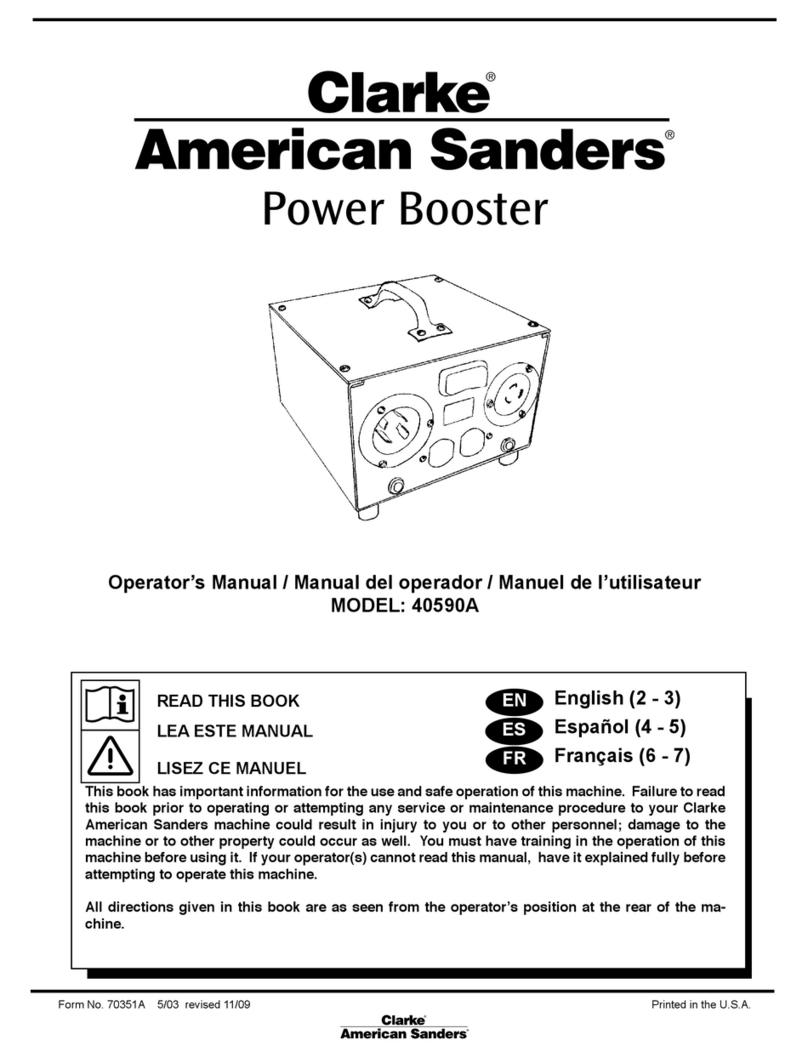
Clarke
Clarke 40590A Operator's manual
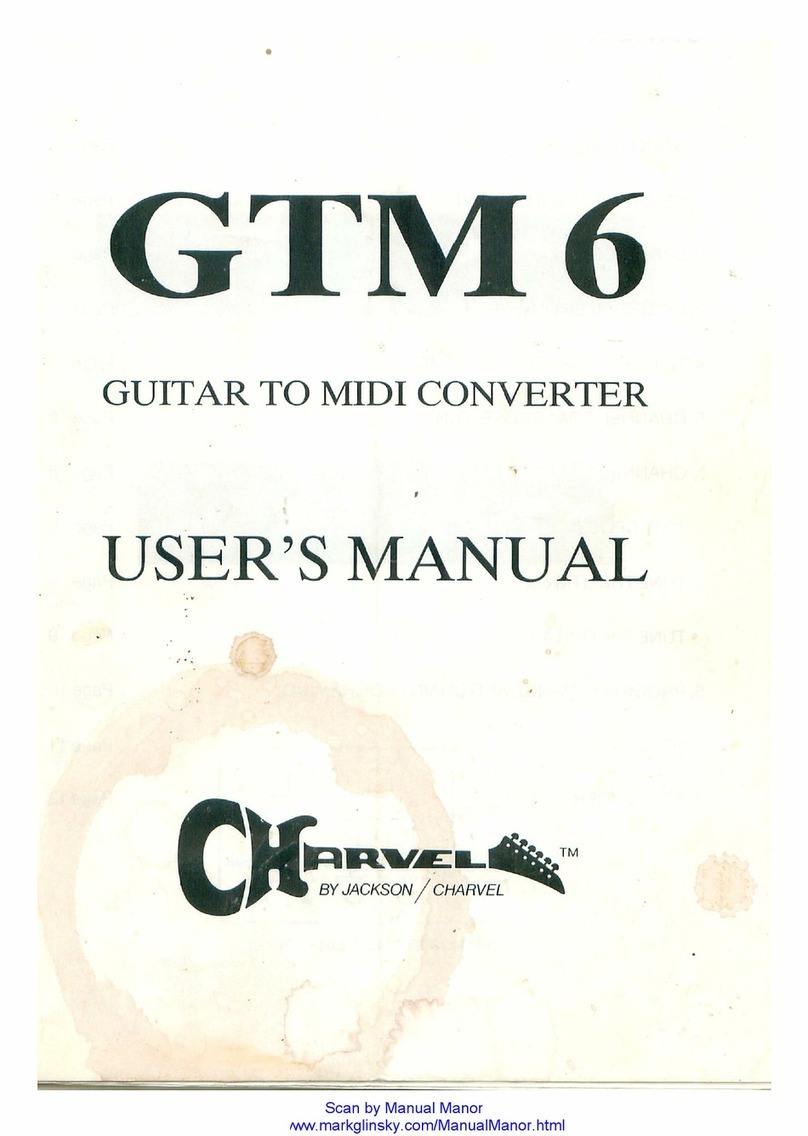
Charvel
Charvel GTM6 user manual

Vela
Vela CineCast 2000-0422 Installation and user manual
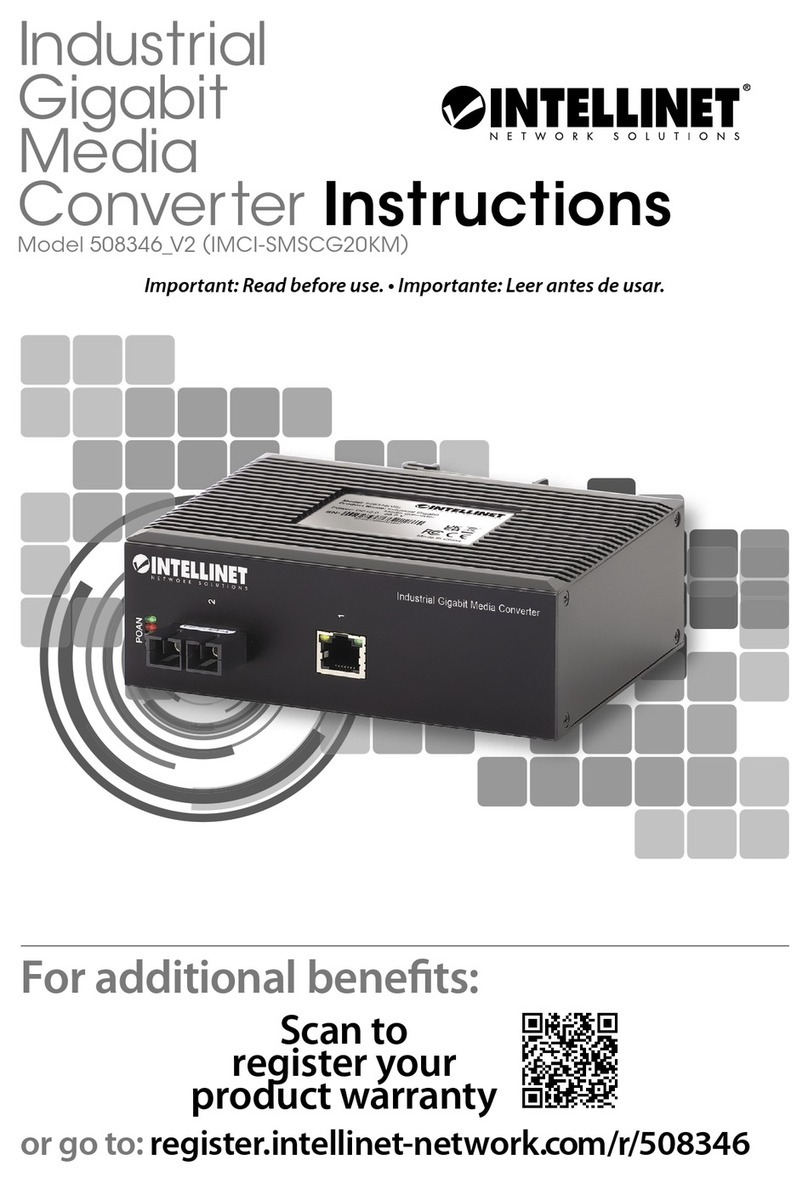
Intellinet
Intellinet 508346 V2 instructions
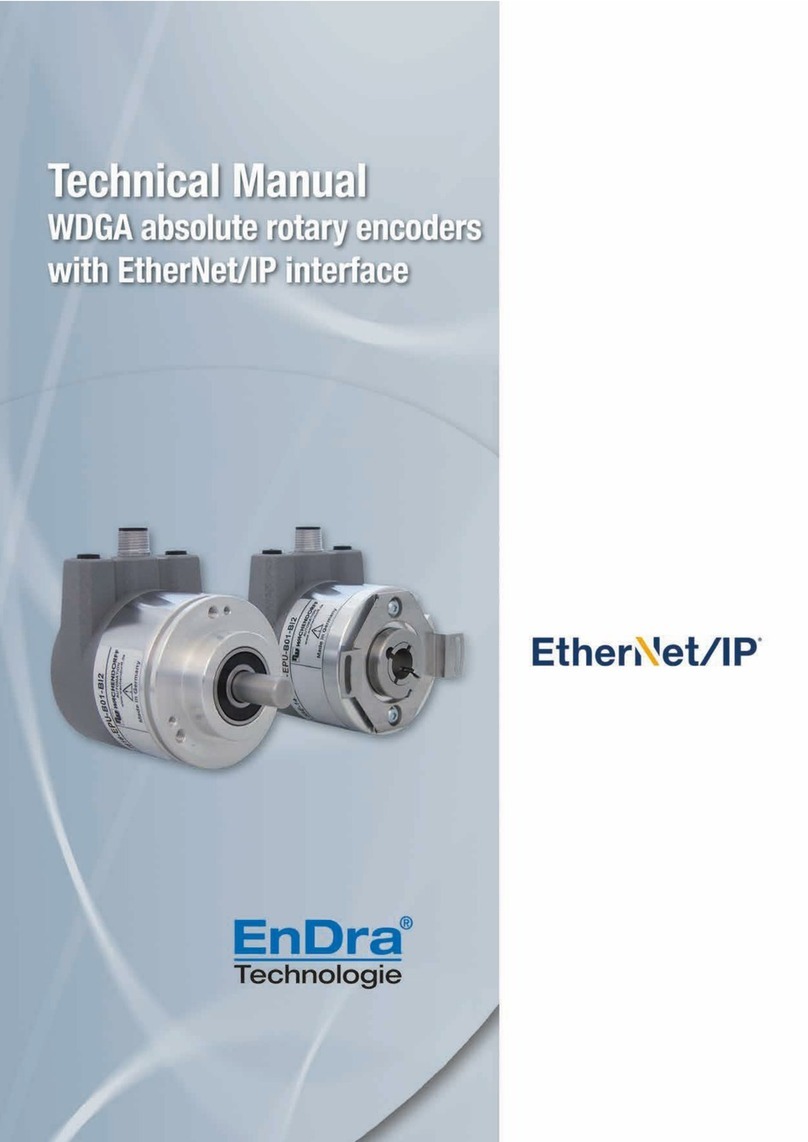
Wachendorff
Wachendorff EnDra WDGA 58A ETHERNET/IP Technical manual
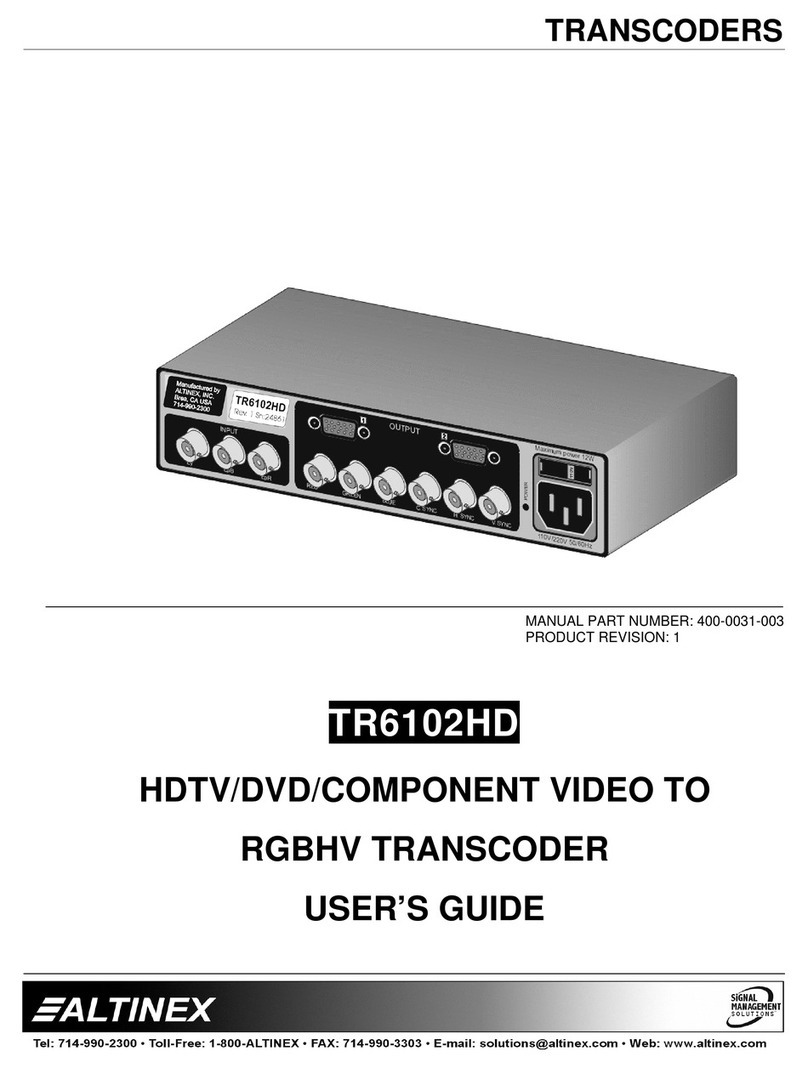
Altinex
Altinex HDTV/DVD/Component Video to RGBHV Transcoder... user guide