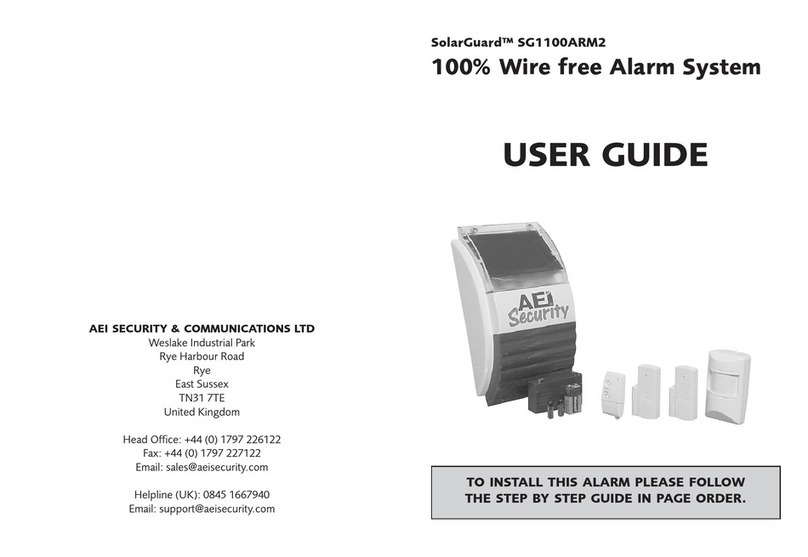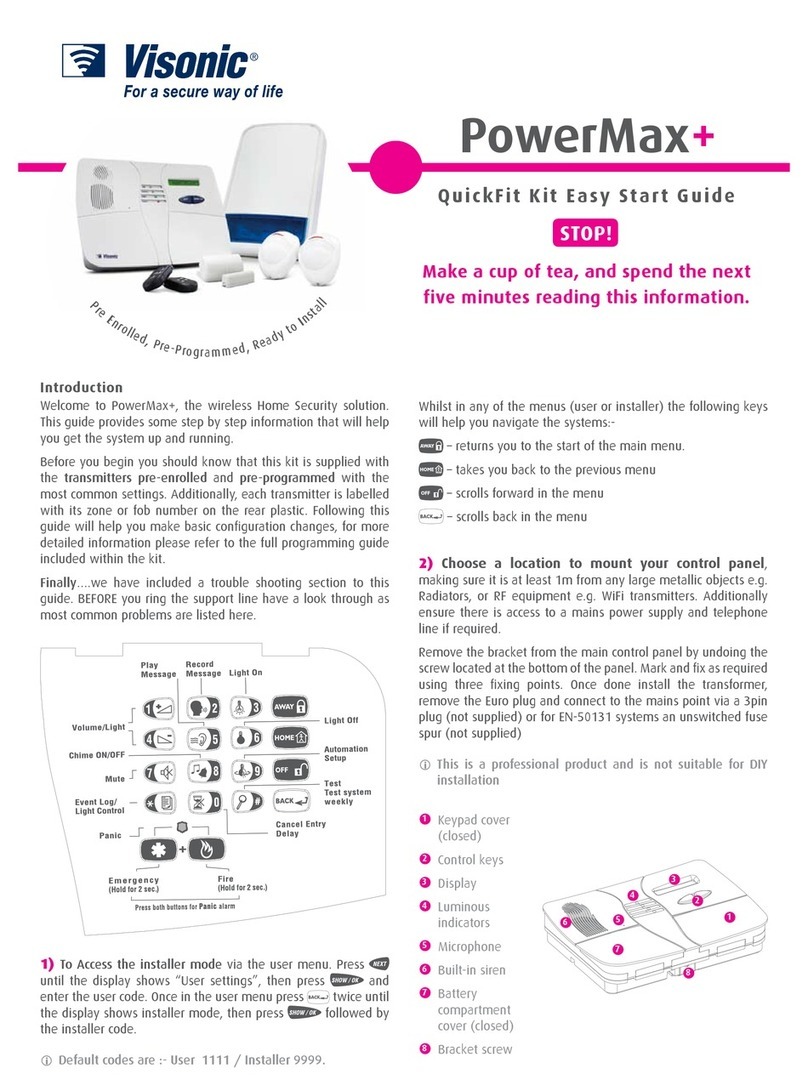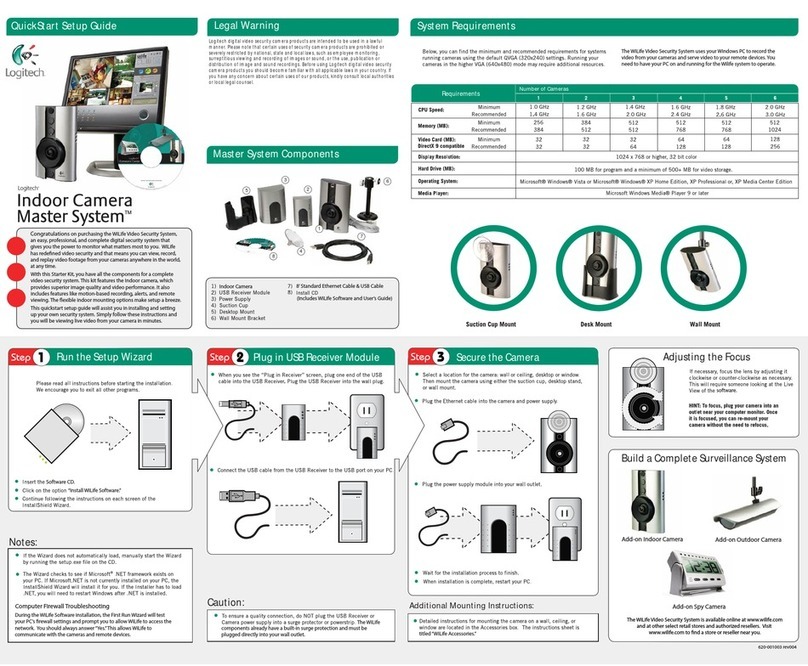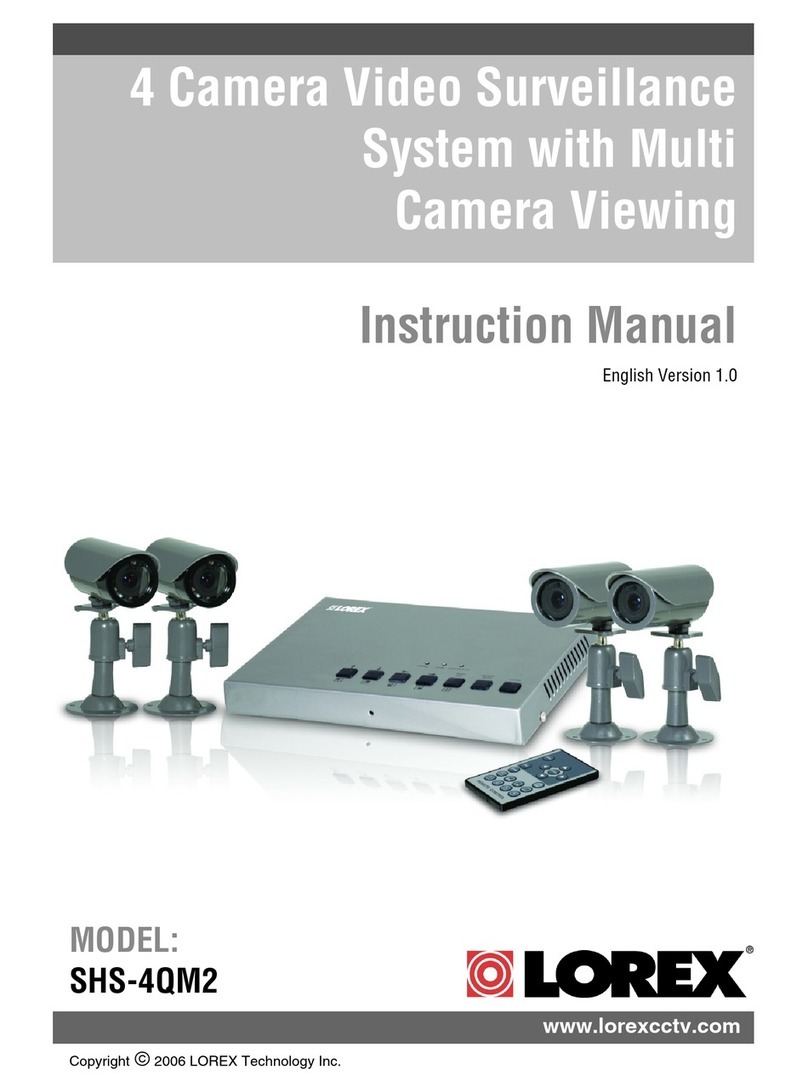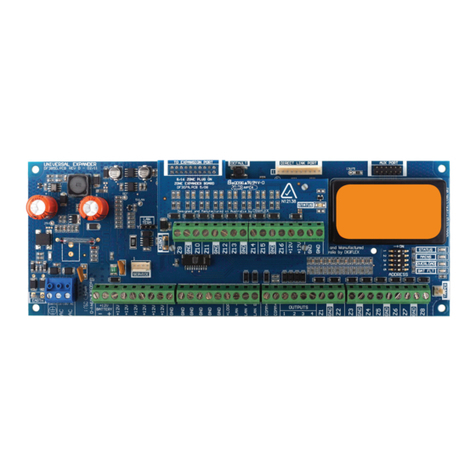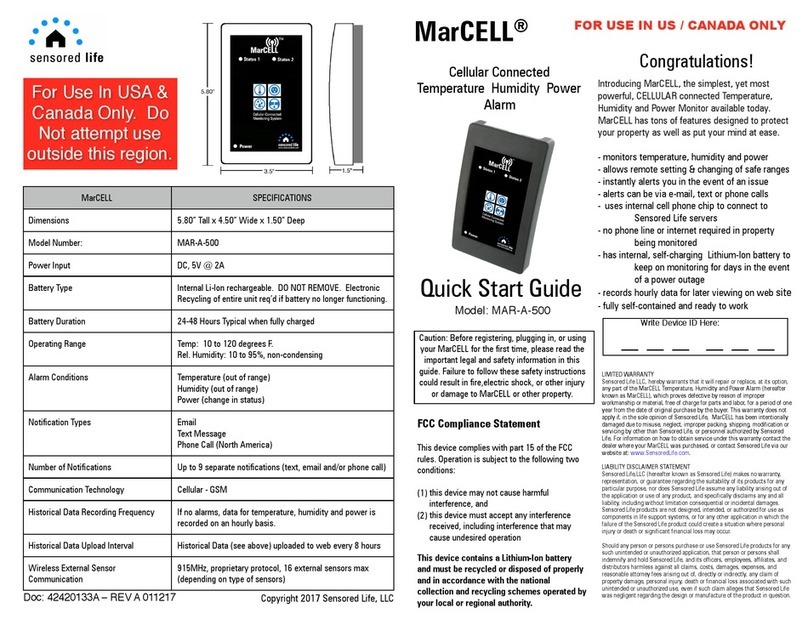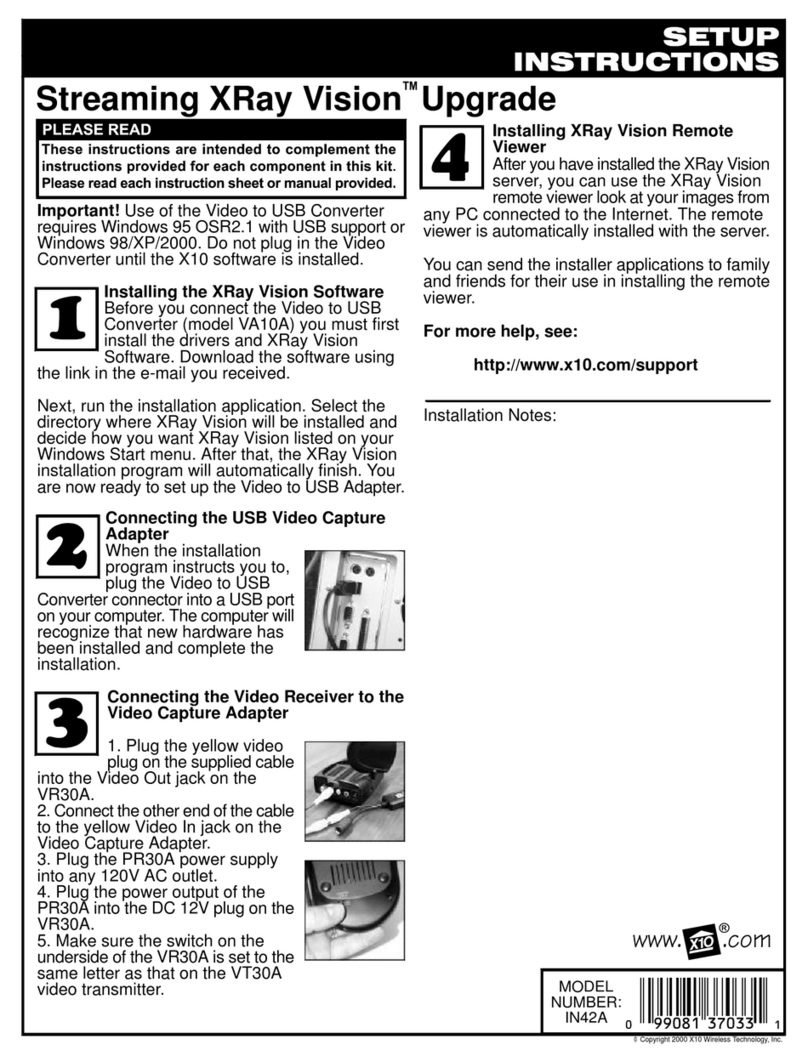DEASINO TECHNOLOGY DS-Beacon-05A User manual

DS-Beacon-05 A/B
WEBSITE:HTTP://WWW.DEASINO.COM/ TEL:0755-83418691-801 FAX:0755-83418691-803 MAIL: DEASINO@DEASINO.COM PAGE 1
Card Beacon
DS-Beacon-05 A/B
User Manual
Product name Card
i
Beacon
Product model DS-Beacon-05 A/B
Versions
V1.0
Release time
2020/11/9

DS-Beacon-05 A/B
WEBSITE:HTTP://WWW.DEASINO.COM/ TEL:0755-83418691-801 FAX:0755-83418691-803 MAIL: DEASINO@DEASINO.COM PAGE 2
Version information
Revise Revised
proposal Data Comment
V1.0 Initial release

DS-Beacon-05 A/B
WEBSITE:HTTP://WWW.DEASINO.COM/ TEL:0755-83418691-801 FAX:0755-83418691-803 MAIL: DEASINO@DEASINO.COM PAGE 3
catalogue
Ⅰ. Product Introduction: .......................................................................... 4
Ⅱ. Product Features: .............................................................................. 4
Ⅲ. Application Range: ............................................................................. 4
Ⅳ. Physical Property: ............................................................................ 5
Ⅴ.Electrical Specification: ........................................................................ 5
Ⅵ. Technical Parameters: ......................................................................... 5
Ⅶ. Default Parameters: ............................................................................ 6
1. iBeacon Program default parameters .............................................................................................................................................................................................. 6
2.DS-Beacon-05A/B Program default parameters ............................................................................................................................................................................. 6
Ⅷ. App usage and support devices: .................................................................. 7
1、App usage,Bluetooth scanning->Enter password connection->Configuration information ................................................................................................. 7
2、Support devices ................................................................................................................................................................................................................................. 7
Ⅸ. Functional Description: ........................................................................ 7
Ⅹ. Certification information: ........................................................................ 7
Ⅺ. product claims:................................................................................. 7

DS-Beacon-05 A/B
WEBSITE:HTTP://WWW.DEASINO.COM/ TEL:0755-83418691-801 FAX:0755-83418691-803 MAIL: DEASINO@DEASINO.COM PAGE 4
Ⅰ. Product Introduction:
The card DS-Beacon-05A/B developed by DEASINO Technology supports acceleration sensor selection, multiple
RFID(DS-Beacon-05B), a button switch and an indicator light. The product uses iBeacon/Eddystone broadcast by default and
supports multi-channel broadcast. Each channel can customize broadcast power, broadcast interval and channel parameters,
configurable broadcast trigger mode (acceleration / double click / triple click). The shell of the product is processed by ultrasonic
welding, and supports IP65 waterproof and dustproof. IC card appearance, key operation, easy to carry.
Product appearance drawing
Ⅱ. Product Features:
Support iBeacon/Eddystone Protocol
Use nRF52 Series Chip
The broadcasting distance can reach 100 M
Switching function、Low voltage alarm function、Support Accelerometer
Support 13.56MHz RFID(Only DS-Beacon-05B)
IP65 waterproof and dustproof.
Ⅲ. Application Range:
Asset tracking, personnel tracking, etc., For example: Indoor positioning of shopping malls, airports and other large public places;
Online explanation of tourist attractions, museums, etc., Check in for exhibitions, forums and offices; Location based real-time
message push, such as live information, conference process sharing, etc., Audience interaction such as concerts and large-scale
events.

DS-Beacon-05 A/B
WEBSITE:HTTP://WWW.DEASINO.COM/ TEL:0755-83418691-801 FAX:0755-83418691-803 MAIL: DEASINO@DEASINO.COM PAGE 5
Ⅳ. Physical Property:
Model DS-Beacon-05A/B
Size 86×56×6 mm
Product Weight 24 (g)
Battery Types Disposable lithium-manganese dioxide batteries
Supply Voltage DC 3.0 V
Housing Material ABS
Housing Color White
Ⅴ.Electrical Specification:
Quiescent Current ≤3 uA
Peak Current 5.5 mA
Average Current 22.5 uA
Battery Model CR2025
Battery Capacity 600 mAh
Operating Temperature
-20°C ~+60°C
Working Hours Three years
Bluetooth Stack 5.2
Broadcasting Power 0 dBm
Broadcast Frequency 100ms
Transmission Distance
100M in open environment
Security The default connection password is 000000
Ⅵ. Technical Parameters:
Communication
Protocol Bluetooth Low Energy 5. 2
Broadcasting
Power -40 +4dBm, Default 0 dBm
Broadcast
Frequency 100ms~10s, Default 1000ms
Broadcasting
Distance About 100M (in open environment)
Security
Support password modification parameters、Restart and
unconnected mode、Support app shutdown、Anti malicious
connection function
RFID Sensing
Distance >30mm(Desktop card reader)

DS-Beacon-05 A/B
WEBSITE:HTTP://WWW.DEASINO.COM/ TEL:0755-83418691-801 FAX:0755-83418691-803 MAIL: DEASINO@DEASINO.COM PAGE 6
Ⅶ. Default Parameters:
1. iBeacon Program default parameters
Parameter Name Default
UUID Device ID 184f2020-1013-44C3-87A5-F6D0BD9C5D00
Major Major 0
Minor Minor 1
Measured power Power Adjustment -59dBm
Transmission Power Transmitted Power
0dBm
Change Password Change Password 000000 (only support for ASCII Character)
Broadcasting Interval Broadcasting
period 500ms
iBeacon Name Device Name 3 characters, 05A/B
Connection Mode Connection mode Yes (Connectable mode) No (Unconnectable mode)
Soft Reboot Software reset 000000 (Same as password)
Battery Service Battery Level Battery icon display, real-time detection, full charge is 100%
2.DS-Beacon-05A/B Program default parameters
Frame
category Frame information Frame content(Default value) Frame
configuration
Default
value
iBeacon
UUID 184f2020-1013-44C3-87A5-F6D0BD9C5D00
Broadcast interval
1000ms
Major 0 Calibration
distance -59dBm
(open) Minor 1 Broadcast power
0dBm
UID
Name Space ID Random Broadcast interval
1000ms
Instance ID Random Calibration
distance -24dBm
(open) Broadcast power
0dBm
URL
URL Broadcast interval
1000ms
http://www.deasino.com/ Calibration
distance -24 dBm
(open) Broadcast power
0dBm
TLM
Battery Level mV Built-in system Broadcast interval
1000ms
Uptime Built-in system Calibration
distance -24dBm
(open) PDU Packets Built-in system Broadcast power
0dBm
INFO
Device ID Plus Broadcast interval
1000ms
Battery Level % Built-in system Calibration
distance -24dBm
(open) MAC Address Distribution plant Broadcast power
-8dBm
Sensor ACC Sensor data
Broadcast interval
/
Calibration
distance /
Password 000000 (default) Connection mode
1Connectable

DS-Beacon-05 A/B
WEBSITE:HTTP://WWW.DEASINO.COM/ TEL:0755-83418691-801 FAX:0755-83418691-803 MAIL: DEASINO@DEASINO.COM PAGE 7
Ⅷ. App usage and support devices:
1、App usage,Bluetooth scanning->Enter password connection->Configuration information
2、Support devices
Support equipment system Support equipment model
IOS 7.0 and above iPhone 4S, iPhone 5/5C/5s, iPhone6/6Plus/6S/6SPlus,
iPhone 7/7Plus, iPad mini/mini2/4/Air/Pro
Android 4.3 and above
Samsung S4/S5/S6/S7, Note 3/4/5...
Xiaomi M3/4/5…
Huawei P7/8/9, Honor6/7/8…
Bluetooth 4.0 and Android 4.3 or above are supported
Ⅸ. Functional Description:
1. On/off function: long press for 3 seconds, startup succeeds, blue light flashes 3 times; Under the power on state, hold down for
three seconds and the blue light will flash five times. During the blue light flashing, click the button, the light will be on for one
second and the power off will be successful.
2. In the power on state, the functions of single click, double click and three click can be customized, and the default is to trigger
the broadcast to close.
3. Connected to Bluetooth successfully, LED flash twice; Disconnect Bluetooth and the LED light will flash three times.
4. Low power prompt, double flash 3 times per minute, 10 seconds interval
Ⅹ. Certification information:
CE Certificate number: (Application, update after completion)
FCC ID Number: 2AV9TDS-Beacon-05
Ⅺ. product claims:
Copyright Clarify: This manual and its contents are owned by Shenzhen Deasino Technology Co., Ltd. and are protected by
Chinese laws and applicable international conventions. The company has the right to change the contents of this manual according to
the needs of technical development without further notice. Without the written permission and authorization of the Company, any
individual or company organization shall not change or otherwise use part or all of the contents of the Manual. Any violator shall be
held liable according to law.

DS-Beacon-05 A/B
WEBSITE:HTTP://WWW.DEASINO.COM/ TEL:0755-83418691-801 FAX:0755-83418691-803 MAIL: DEASINO@DEASINO.COM PAGE 8
Disclaimer: Shenzhen Deasino Technology Co., Ltd. reserves the right to interpret the differences between the manual and the
actual products. The company will not be responsible for the property or personal injury caused by the customer's abnormal operation.
Please develop the corresponding products according to the technical specifications and reference design in the manual.
NOTE: This equipment has been tested and found to comply with the limits for a Class B digital device, pursuant to part 15 of the
FCC Rules. These limits are designed to provide reasonable protection against harmful interference in a residential installation. This
equipment generates uses and can radiate radio frequency energy and, if not installed and used in accordance with the instructions,
may cause harmful interference to radio communications. However, there is no guarantee that interference will not occur in a
particular installation. If this equipment does cause harmful interference to radio or television reception, which can be determined by
turning the equipment off and on, the user is encouraged to
try to correct the interference by one or more of the following measures:
- Reorient or relocate the receiving antenna.
- Increase the separation between the equipment and receiver.
- Connect the equipment into an outlet on a circuit different from that to which the receiver is connected.
- Consult the dealer or an experienced radio/TV technician for help
Changes or modifications not expressly approved by the party responsible for compliance could void the user's authority to operate
the equipment.
This device complies with Part 15 of the FCC Rules. Operation is subject to the following two conditions:
(1) this device may not cause harmful interference, and
(2) this device must accept any interference received, including interference that may cause undesired operation.
This manual suits for next models
1
Table of contents