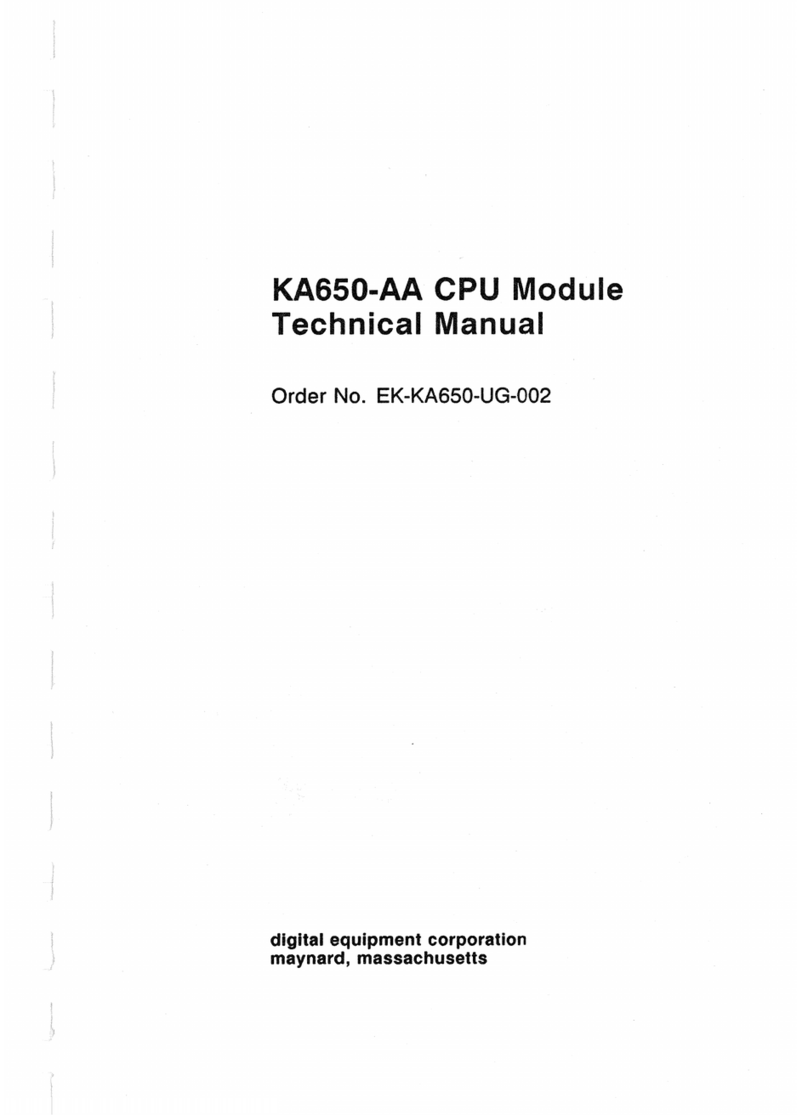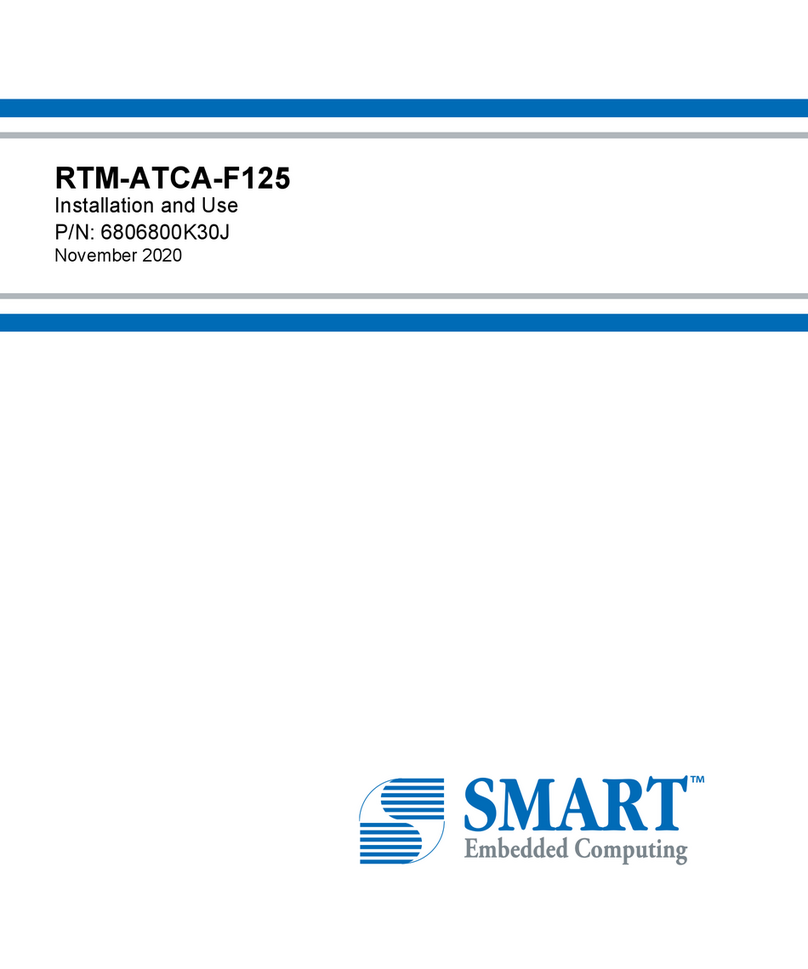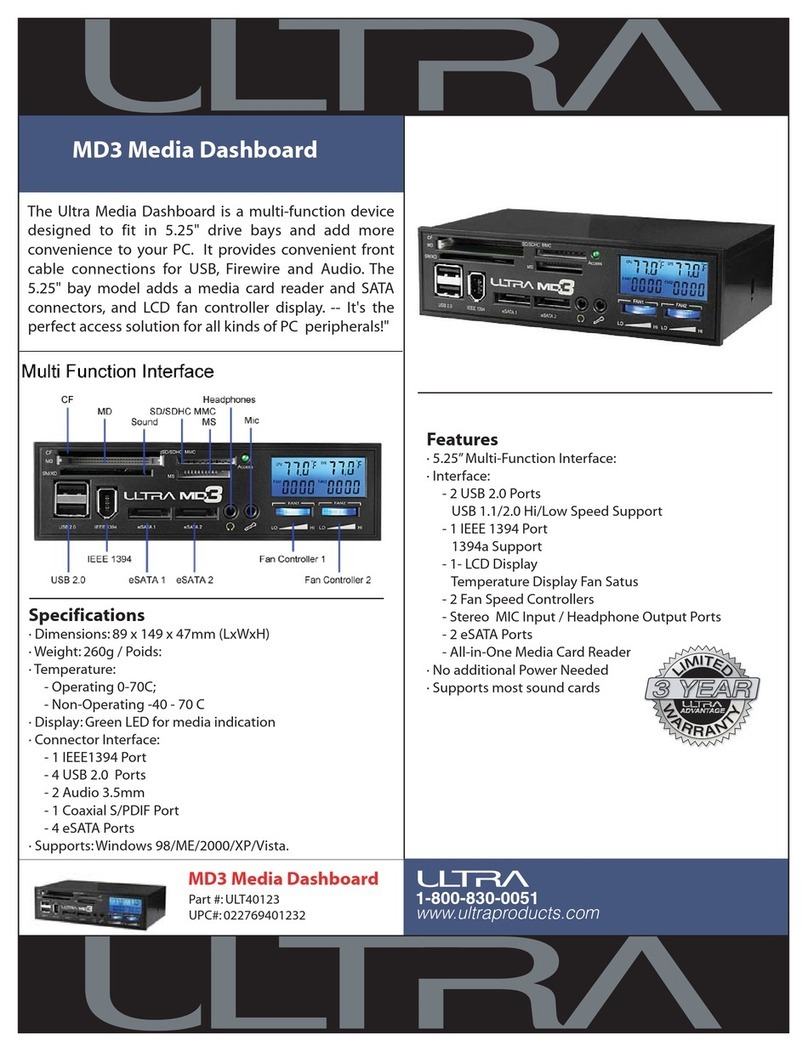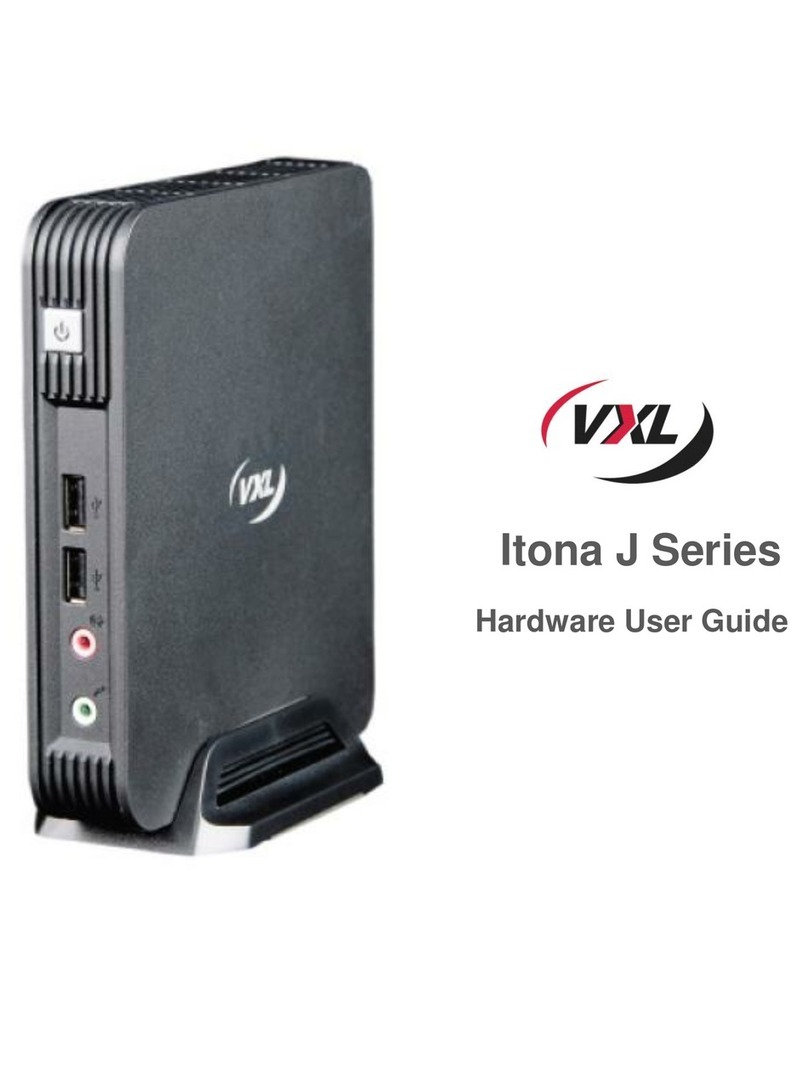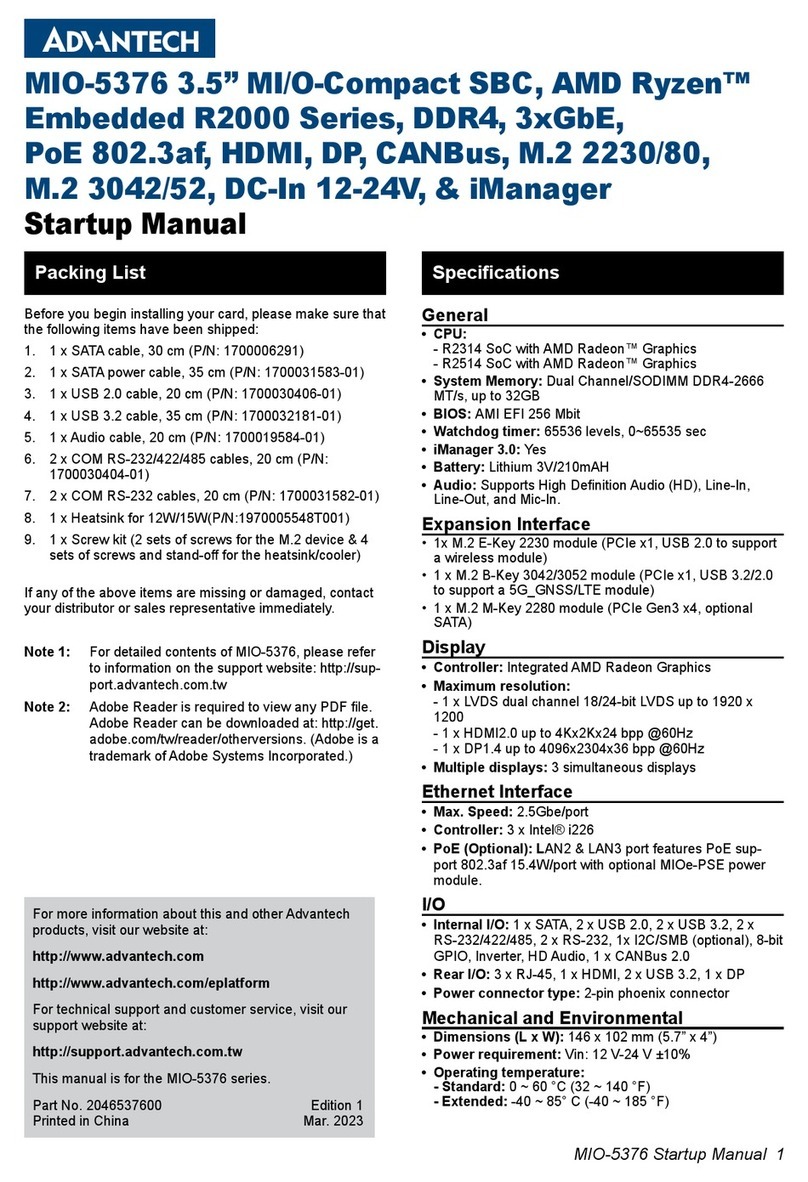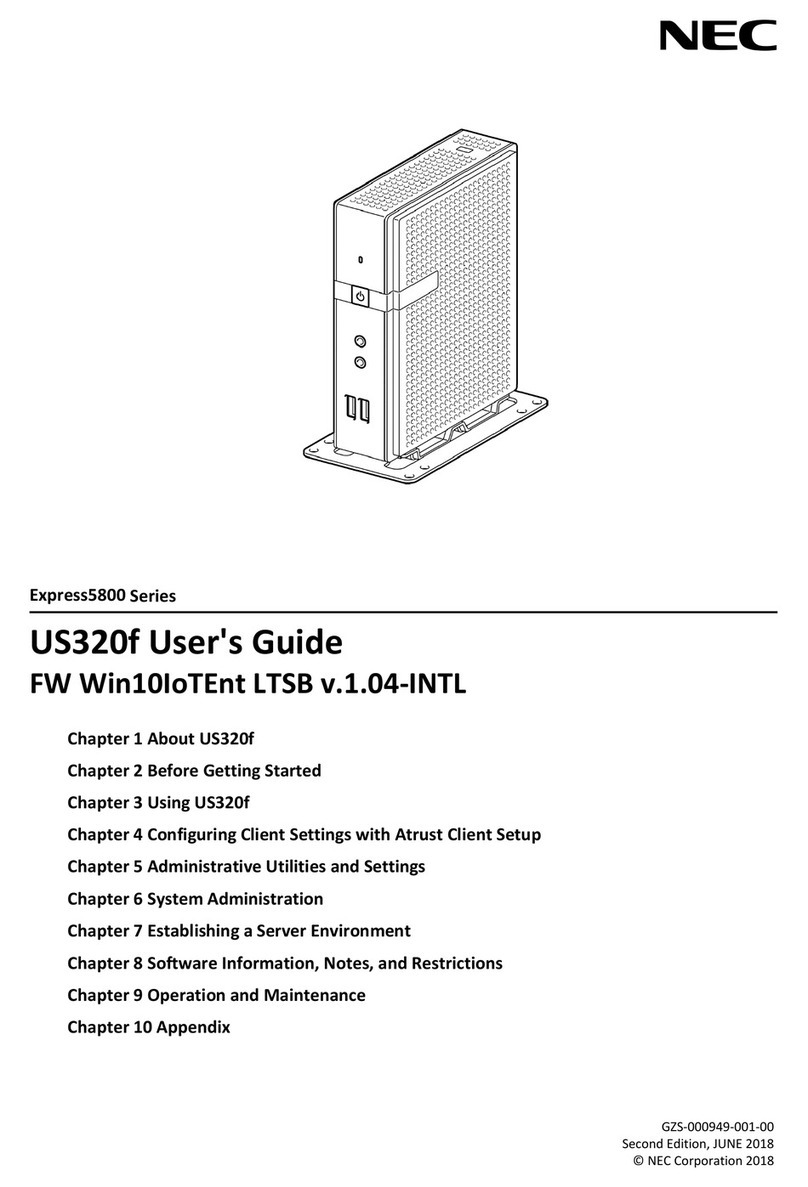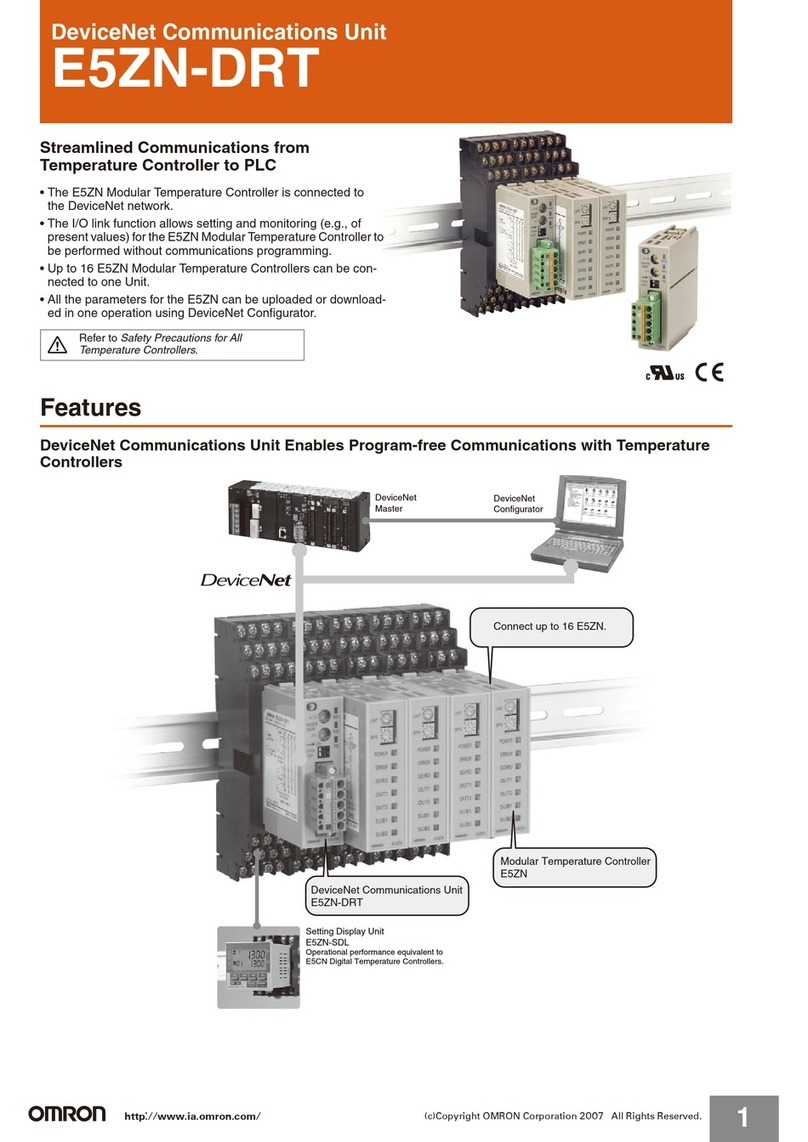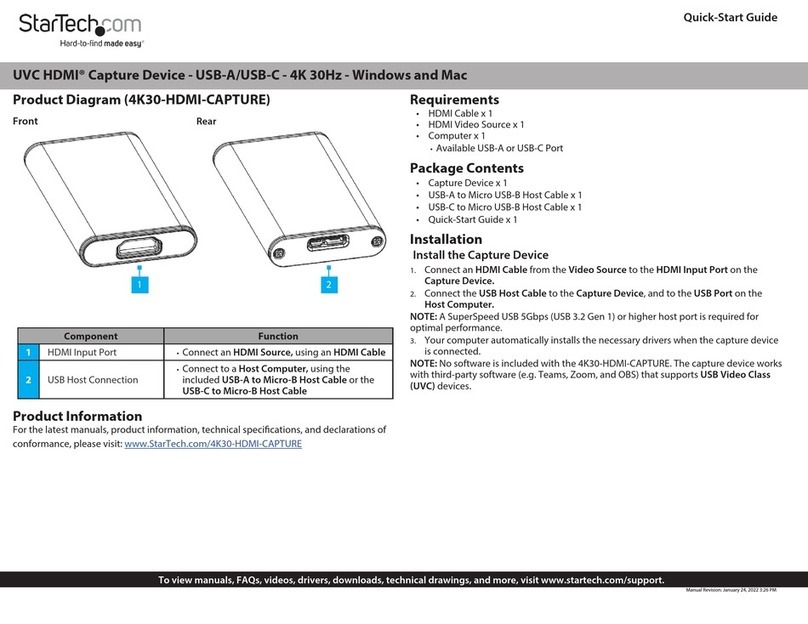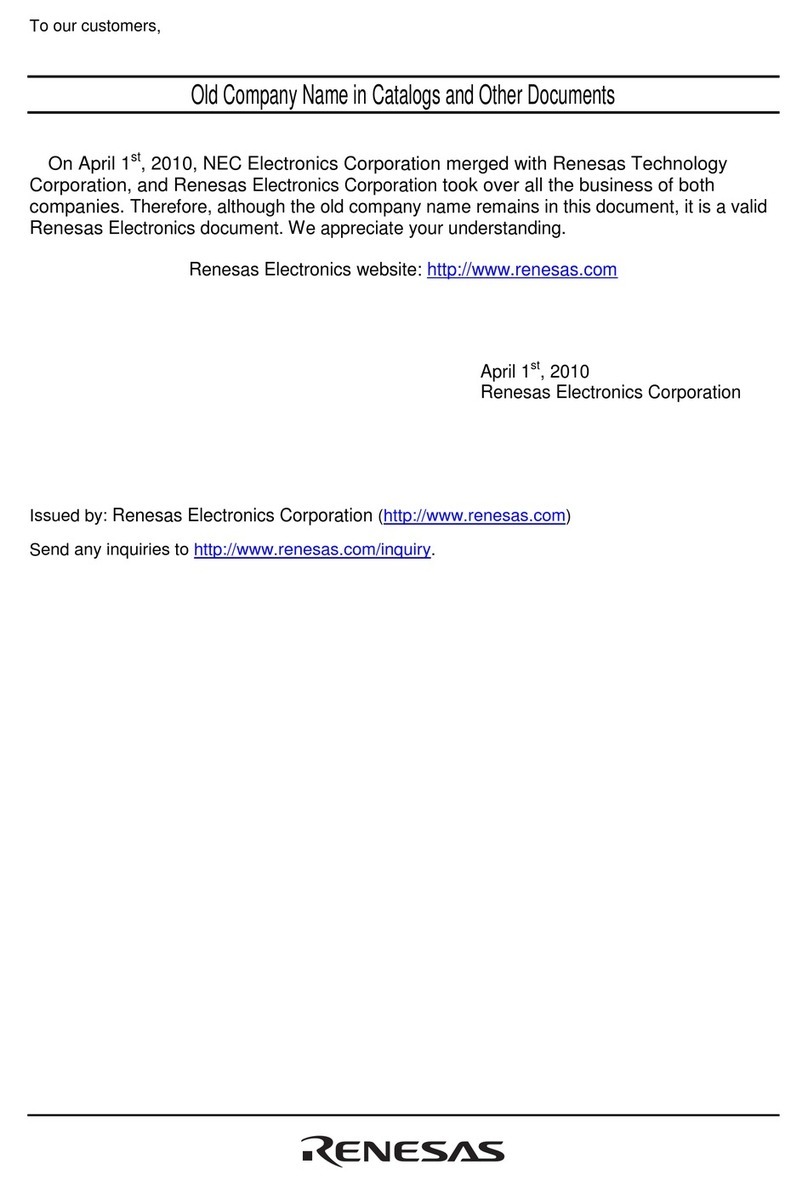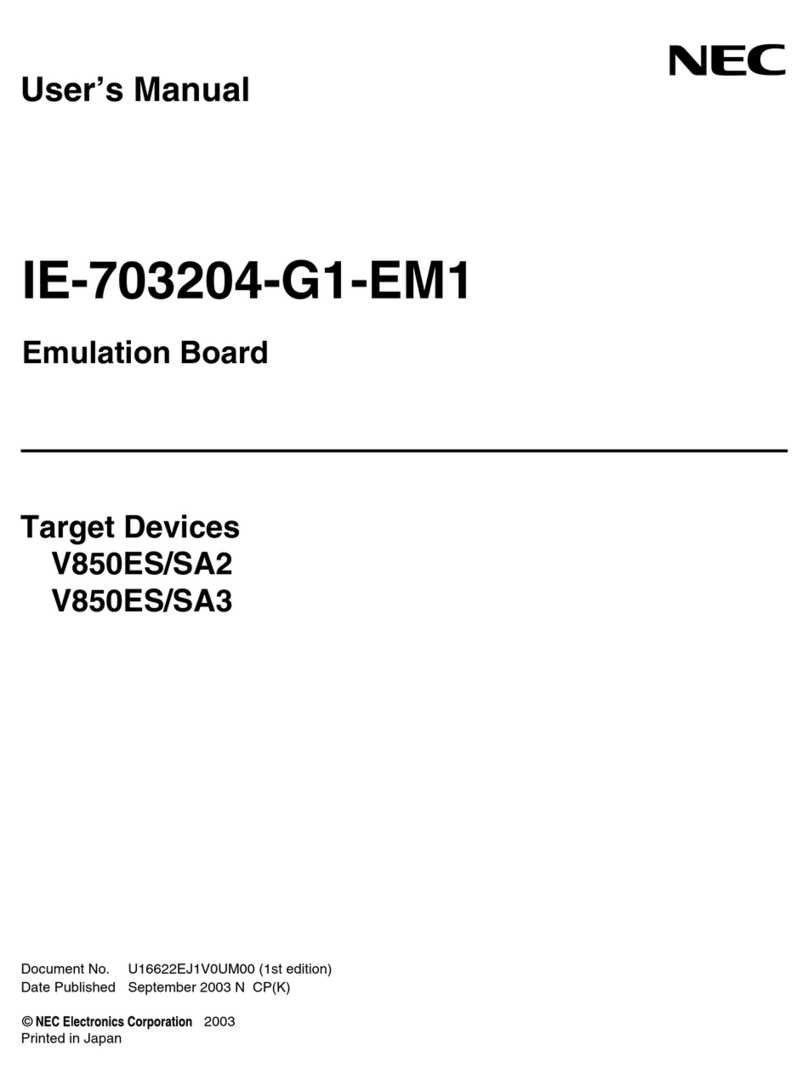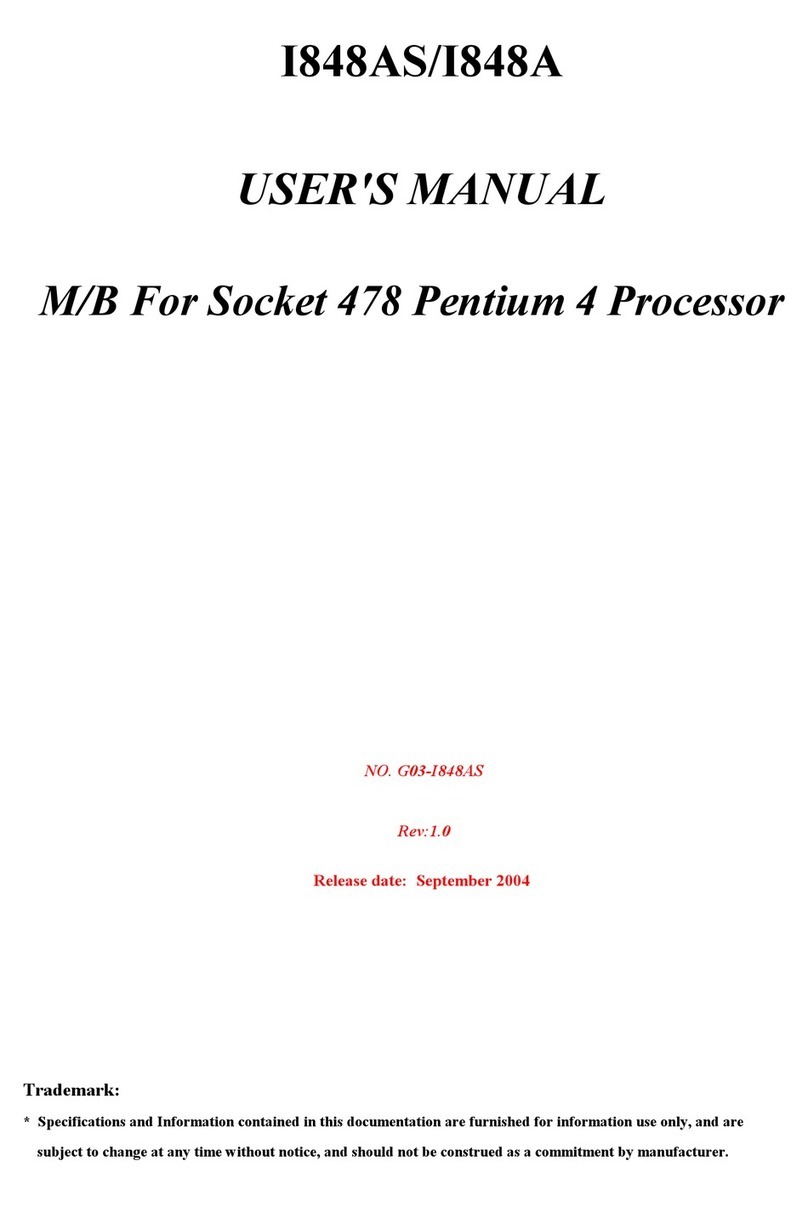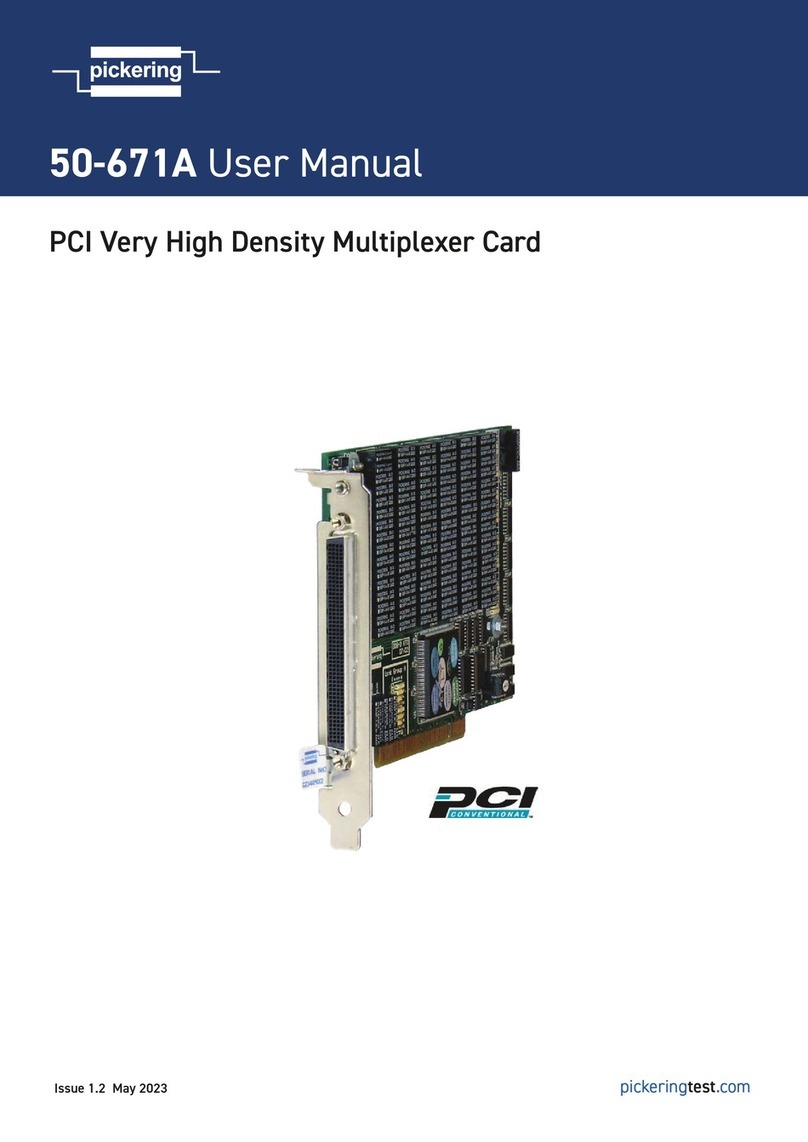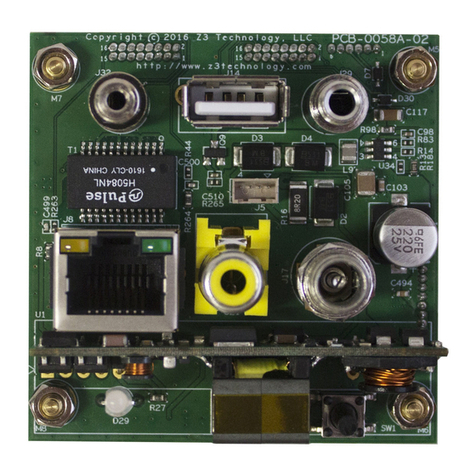DEC 3000 AXP 500 User manual

I Order Number: EK-FLAMI-IG.
B01
,-
DEC
3000
AXP
Model
500/500S
Options
Guide
r
---
'
' ,
l Preliminary Documentation '
I

First Printing, October, 1992
The information
in
this
document is subject to change without notice
and
should not be
construed
as
a commitment by Digital
Equipment
Corporation.
Digital
Equipment
Corporation
assumes
no responsibility for
any
errors
that
may
appear
in
this
document.
© Digital
Equipment
Corporation 1992.
AJl
Rights Reserved.
Printed
in
U.S.A.
The following are
trademarks
of
Digital
Equipment
Corporation:
Alpha
AXP,
AXP,
DEC, DECwindows, OpenVMS
AXP,
RX,
TURBOchannel,
VAX,
VAX
DOCUMENT,
the
AXP logo,
and
the
DIGITAL logo.
OSF/1 is a
registered
trademark
of
Open
Software Foundation, Inc.
FCC NOTICE:
This
equipment
has
been
tested
and
foUnd to comply
with
the
limits for a Class A digital device,
pursuant
to
Part
15 of
the
FCC
Rules.
These limits
are
designed to provide reasonable protection
against
harmful
interference
when
the
equipment
is
operated
in
a commercial environment.
This
equipment
generates,
uses,
and
can
radiate
radio frequency
energy
and, if
not
installed
and
used
in
accordance
with
the
instruction
manual,
may
cause
harmful
interference to radio communications. Operation of
this
equipment
in
a
residential
area
is
likely to cause
harmful
interference,
in
which case
users
will be
required
to correct
the
interference
at
their
own expense.
This
document is available on compact disc.
S1656
This
document
was
prepared
using
VAX
DOCUMENT, Version 2.0.
Preliminary Documentation
□
□
□
□
□
□
□
□
D
D
□
□
0
□
0
.J

Contents
Preface . .. . ... . .. .. .. .. .. ... .. .. ... . ... .. ... . .. .. .. .. .. .. . .. xiii
1 Options Overview
External
Options . . . . . . . . . . . . . . . . . . . . . . . . . . . . . . . . . . . . . . . . . . . 1-1
Internal
Options . . . . . . . . . . . . . . . . . . . . . . . . . . . . . . . . . . . . . . . . . . .
1-2
2 Preparing to
Add
Internal Options
IMPORTANT: Read
First
...................................
.
Chapter
Overview
.........................................
.
Going to Console Mode
.....................................
.
Displaying
the
Configuration
................................
.
Shutting
Down
Hardware
...................................
.
Removing
Panels
..........................................
.
Using
an
Antistatic Wrist
Strap
..............................
.
Where to
Go
from Here
.....................................
.
3 RRD42 Compact Disc Drive
IMPORTANT: Read
First
...................................
.
Chapter
Overview
.........................................
.
Description of
the
RRD42 Drive
..............................
.
Configuring
the
RRD42 Drive
................................
.
Installing
the
RRD42 Drive
.................................
.
Using
the
RRD42 Drive
....................................
.
RRD42 Drive Specifications
.................................
.
Preliminary Documentation
2-1
2-1
2-2
2-4
2-10
2-11
2-17
2-18
3-1
3-1
3-2
3-3
3-5
3-17
3-23
iii

4
RX26
Diskette Drive
IMPORTANT: Read
First
...................................
.
Chapter
Overview
.........................................
.
Description of
the
RX26 Drive
...............................
.
Setting
SCSI Address
......................................
.
Installing
the
RX26 Drive
...................................
.
Using
the
RX26 Drive
......................................
.
RX26 Drive Specifications
...................................
.
5 TZK10
Tape
Drive
IMPORTANT: Read
First
....................................
Chapter
Overview
.........................................
.
Description of
the
TZKlO Drive
..............................
.
Configuring
the
TZKlO Drive
................................
.
Installing
the
TZKlO Drive
..................................
.
Using
the
TZKlO Drive
.....................................
.
TZKlO Drive Specifications
..................................
.
6 TLZ06
Tape
Drive
IMPORTANT: Read
First
...................................
.
Chapter
Overview
.........................................
.
Description of
the
TLZ06 Drive
...............................
.
Configuring
the
TLZ06 Drive
................................
.
Installing
the
TLZ06 Drive
..................................
.
Using
the
TLZ06 Drive
.....................................
.
TLZ06 Drive Specifications
..................................
.
7
RZ25
Fixed Disk Drive
IMPORTANT:
Read
First
...................................
.
Chapter
Overview
.........................................
.
Description of
the
RZ25 Drive
................................
.
Setting
SCSI Address
......................................
.
Installing
the
RZ25 Drive
...................................
.
Removing
an
RZ25 Drive
...................................
.
RZ25 Drive Specifications
...................................
.
iv
Preliminary Documentation
4-1
4-1
4-2
4-3
4-5
4-17
4-22
5-1
5-1
5-2
5-3
5-5
5-17
5-23
6-1
6-1
6-2
6-3
6-5
6-17
6-23
7-1
7-1
7-2
7-3
7-6
7-10
7-11
□
□
□
□
D
□
D
□
□
CJ
□
0

, '
r
i
8 RZ26 Fixed Disk Drive
IMPORTANT: Read
First
. . . . . . . . . . . . . . . . . . . . . . . . . . . . . . . . . . . . 8-1
Chapter
Overview . . . . . . . . . . . . . . . . . . . . . . . . . . . . . . . . . . . . . . . . . . 8-1
Description of
the
RZ26 Drive . . . . . . . . . . . . . . . . . . . . . . . . . . . . . . . . .
8-2
Setting
SCSI Address . . . . . . . . . . . . . . . . . . . . . . . . . . . . . . . . . . . . . . .
8-3
Installing
the
RZ26 Drive . . . . . . . . . . . . . . . . . . . . . . . . . . . . . . . . . . . .
8-5
Removing
an
RZ26 Drive . . . . . . . . . . . . . . . . . . . . . . . . . . . . . . . . . . . .
8-9
RZ26 Drive Specifications . . . . . . . . . . . . . . . . . . . . . . . . . . . . . . . . . . . .
8-10
9 Memory Modules
IMPORTANT: Read
First
...................................
.
Chapter
Overview
.........................................
.
Determining
What
Modules
You
Need
.........................
.
Before
Installing
..........................................
.
Installing
Memory Modules
.................................
.
Removing Memory Modules
.................................
.
10 TURBOchannel Options
IMPORTANT: Read
First
...................................
.
Chapter
Overview
.........................................
.
TURBOchannel Overview
...................................
.
Description ofOptions
......................................
.
Before
Installing
Modules
...................................
.
Installation
..............................................
.
Removing a TURBOchannel Module
...........................
.
11
Restoring the System
9-1
9-1
9-2
9-4
9-6
9-13
10-1
10-1
10-2
10-6
10-15
10-17
10-21
Chapter
Overview . . . . . . . . . . . . . . . . . . . . . . . . . . . . . . . . . . . . . . . . . . 11-1
Storing Wrist
Strap
. . . . . . . . . . . . . . . . . . . . . . . . . . . . . . . . . . . . . . . . . 11-1
Replacing Panels . . . . . . . . . . . . . . . . . . . . . . . . . . . . . . . . . . . . . . . . . . . 11-2
Restarting
and
Testing
the
System . . . . . . . . . . . . . . . . . . . . . . . . . . . . . 11-7
Preliminary Documentation V

12 External Options
Chapter
Overview . . . . . . . . . . . . . . . . . . . . . . . . . . . . . . . . . . . . . . . . . . 12-1
Console Terminal . . . . . . . . . . . . . . . . . . . . . . . . . . . . . . . . . . . . . . . . . .
12-2
Dial Box . . . . . . . . . . . . . . . . . . . . . . . . . . . . . . . . . . . . . . . . . . . . . . . . .
12-3
Headset
. . . . . . . . . . . . . . . . . . . . . . . . . . . . . . . . . . . . . . . . . . . . . . . . . .
12-4
Modem . . . . . . . . . . . . . . . . . . . . . . . . . . . . . . . . . . . . . . . . . . . . . . . . . .
12-5
Printer
. . . . . . . . . . . . . . . . . . . . . . . . . . . . . . . . . . . . . . . . . . . . . . . . . . 12--6
Programmable Function Keyboard (Button Box) . . . . . . . . . . . . . . . . . . .
12-7
Storage
Expansion
Box
. . . . . . . . . . . . . . . . . . . . . . . . . . . . . . . . . . . . . .
12-8
Tablet . . . . . . . . . . . . . . . . . . . . . . . . . . . . . . . . . . . . . . . . . . . . . . . . . . .
12-9
A Associated Documents
Index
Examples
2-1
2-2
2-3
2-4
Figures
1-1
1-2
1-3
2-1
2-2
2-3
2-4
2-5
2-6
2-7
3-1
3-2
3-3
3-4
vi
The
show dev Display
.............................
.
The
show mem Display
............................
.
The
show config Display
............................
.
The
show config Display with
Error
...................
.
Internal
Options
You
Can
Add
.......................
.
Option Locations (Left Side
and
Front)
................
.
Option Locations (Right Side)
.......................
.
Halt
Button
.....................................
.
Unlocking
the
System Cover
........................
.
Removing
the
System Cover
........................
.
Removing
the
Left Side Panel
.......................
.
Removing
the
Right Side
Panel
......................
.
Removing
the
Front
Panel
..........................
.
Using
the
Antistatic Wrist
Strap
.....................
.
RRD42 Compact Disc Drive
.........................
.
RRD42 Mode
and
SCSI Address
Jumpers
..............
.
Disconnecting
Bracket
Power
and
SCSI Cables
..........
.
Removing
the
Drive Bracket
........................
.
Preliminary Documentation
2-4
2-6
2-7
2-9
1-3
1-4
1-5
2-3
2-11
2-12
2-14
2-15
2-16
2-17
3-2
3-4
3-6
3-7
□
(
□
□
□
□
□
I
'.]
'.]
'.]
:J,
:J
□'
I
'
□
□
CJ
CJ
0

I
I
3-5
3-6
3-7
3---8
3-9
3-10
3-11
3-12
3-13
3-14
3-15
3-16
3-17
3-18
3-19
4-1
4-2
4-3
4-4
4-5
4-6
4-7
4---8
4-9
4-10
4-11
4-12
4-13
4-14
4-15
4-16
4-17
4-18
4-19
5-1
5-2
5-3
Bracket
Power Cable Connectors
.....................
.
Bracket SCSI Cable Connectors
......................
.
Connecting Cables to
the
RRD42
.....................
.
Placing
the
Drive into
the
Bracket
....................
.
Slipping Cables into Slot
...........................
.
Sliding
the
Bracket into
the
System
..................
.
Bracket Power Cable Opening
.......................
.
Connecting Cables to
the
System
.....................
.
Removing
the
Blank Bezel from
the
Front
Panel
.........
.
RRD42_
Drive Controls
and
Indicators
.................
.
Caddy
Shutter
...................................
.
Opening
the
Compact Disc Caddy
....................
.
Loading a Compact Disc into a Caddy
.................
.
Inserting
a Loaded Caddy
..........................
.
Manually Removing a Caddy
........................
.
RX26 Diskette Drive
..............................
.
RX26 SCSI Address Switches
........................
.
RX26
Unit
Select Switch
...........................
.
Disconnecting Bracket Power
and
SCSI Cables
..........
.
Removing
the
Drive Bracket
........................
.
Bracket Power Cable Connectors
.....................
.
Bracket
SCSI Cable Connectors
......................
.
Connecting Cables to
the
RX26 Drive
.................
.
Placing
the
Drive into
the
Bracket
....................
.
Slipping Cables into Slot
...........................
.
Sliding
the
Bracket into
the
System
..................
.
Bracket Power Cable Opening
.......................
.
Connecting Cables
................................
.
Removing
the
Blank Bezel from
the
Front
Panel
.........
.
Placing
the
RX26
Bezel in
the
Front
Panel
.............
.
RX26 Controls
and
Indicators
.......................
.
Write-Protecting a Diskette
.........................
.
Inserting
a Diskette
...............................
.
Removing a Diskette
..............................
.
TZKlO Tape Drive
................................
.
TZKl0
DRIVE SELECT
and
DADS
Jumpers
...........
.
Disconnecting Bracket Power
and
SCSI Cables
..........
.
Preliminary Documentation
3---8
3---8
3-9
3-10
3-11
3-12
3-13
3-14
3-15
3-17
3-18
3-19
3-20
3-21
3-22
4-2
4-4
4-5
4-6
4-7
4---8
4---8
4-9
4-10
4-11
4-12
4-13
4-14
4-15
4-16
4-17
4-19
4-20
4-21
5-2
5-4
5-6
vii

viii
5-4
5-5
5-6
5-7
5-8
5-9
5-10
5-11
5-12
5-13
5-14
5-15
5-16
5-17
6-1
6-2
6-3
6-4
6-5
6-6
6-7
6-8
6-9
6-10
6-11
6-12
6-13
6-14
6-15
6-16
6-17
6-18
7-1
7-2
7-3
7-4
7-5
Removing
the
Drive Bracket
........................
.
Bracket Power Cable Connectors
.....................
.
Bracket SCSI Cable Connectors
......................
.
Connecting Cables to
the
TZKlO Drive
................
.
Placing
the
Drive into
the
Bracket
....................
.
Slipping Cables into Slot
...........................
.
Sliding
the
Bracket into
the
System
..................
.
Bracket Power Cable Opening
.......................
.
Connecting Cables to
the
System
.....................
.
Removing
the
Blank Bezel from
the
Front
Panel
.........
.
TZKl0
Controls
and
Indicator
.......................
.
Write-Protecting
TZKl0
Tape Cartridges
...............
.
Inserting
the
TZKl0
Tape Cartridge
..................
.
Removing
the
TZKlO Tape Cartridge
..................
.
TLZ06 Tape Drive
................................
.
TLZ06 Mode
and
SCSI Address Switches
..............
.
Disconnecting Bracket Power
and
SCSI Cables
..........
.
Removing
the
Drive Bracket
........................
.
Bracket
Power Cable Connectors
.....................
.
Bracket SCSI Cable Connectors
......................
.
Connecting Cables to
the
TLZ06 Drive
................
.
Placing
the
Drive into
the
Bracket
....................
.
Slipping Cables into Slot
...........................
.
Slicling
the
Bracket into
the
System
..................
.
Bracket Power Cable Opening
.......................
.
Connecting Cables to
the
System
.....................
.
Removing
the
Blank
Bezel from
the
Front
Panel
.........
.
TLZ06 Controls
and
Indicators
......................
.
Labeling
the
TLZ06 Tape
Cassette
....................
.
Write-Protecting
the
TLZ06 Tape
Cassette
.............
.
Inserting
the
TLZ06 Tape
Cassette
...................
.
Removing
the
TLZ06 Tape
Cassette
...................
.
RZ25 Fixed Disk Drive
.............................
.
RZ25 SCSI Address
Jumpers
........................
.
RZ25 Secondary SCSI Address
Port
...................
.
Fixed Disk Drive Positions
..........................
.
Connecting RZ25 Cables
...........................
.
Preliminary Documentation
5-7
5-8
5-8
5-9
5-10
5-11
5-12
5-13
5-14
5-15
5-17
5-19
5-21
5-22
6-2
6-4
6-6
6-7
6-8
6-8
6-9
6-10
6-11
6-12
6-13
6-14
6-15
6-17
6-19
6-20
6-21
6-22
7-2
7-4
7-5
7-6
7-7
□
□
□
□
□
□
□
□
□
□
□
D
□
D

I
I
r ,
7-6
7-7
8-1
8-2
8-3
8-4
8-5
8-6
9-1
9-2
9-3
9-4
9-5
9-6
9-7
9-8
9-9
9-10
9-11
9-12
9-13
9-14
10-1
10-2
10-3
10-4
10-5
10-6
10-7
10-8
10-9
10-10
10-11
10-12
10-13
10-14
10-15
Installing
the
RZ25 Drive
..........................
.
Removing
the
RZ25 Drive
..........................
.
RZ26 Fixed Disk Drive
.............................
.
RZ26 SCSI Address
Jumpers
........................
.
Fixed Disk Drive Positions
..........................
.
Connecting RZ26 Cables
...........................
.
Installing
the
RZ26 Drive
..........................
.
Removing
the
RZ26 Drive
..........................
.
4-MB
and
8-MB Memory Modules
....................
.
Memory Mother Board (MMB)
.......................
.
Location of MMBs
and
Memory Modules
...............
.
Removing MMB Clips
.............................
.
Removing
an
MMB
...............................
.
Placing MMBs
...................................
.
Installing a Memory Module
........................
.
Installing
an
MMB
................................
.
Installing MMB Clips
..............................
.
Removing MMB Clips
.............................
.
Removing
an
MMB
...............................
.
Removing a Memory Module
........................
.
Installing
an
MMB
................................
.
Installing MMB Clips
..............................
.
TURBOchannel Option Slots
........................
.
TURBOchannel Option Widths
......................
.
HX
2D
Graphics Module
...........................
.
TX
2D
Graphics Module
............................
.
PXG+ 8-Plane 3D Graphics Module
...................
.
PXG+ 24-Plane
3D
Graphics Module
..................
.
PXG Turbo+ Graphics Module
.......................
.
FDDicontroller Module
............................
.
AUi
Ethernet
Module
.............................
.
Dual SCSI Adapter Module
.........................
.
TX Module Modification
............................
.
Dual SCSI Module
Jumpers
.........................
.
Removing a Slot Plate
.............................
.
Seating a TURBOchannel Module
....................
.
Securing a TURBOchannel Module
...................
.
Preliminary Documentation
7-8
7-10
8-2
8-4
8-5
8-6
8-7
8-9
9-2
9-4
9-5
9-6
9-7
9-8
9-10
9-11
9-12
9-14
9-15
9-16
9-17
9-18
10-4
10-5
10-6
10-7
10-8
10-10
10-11
10-12
10-13
10-14
10-15
10-16
10-18
10-19
10-20
ix

10-16
10-17
11-1
11-2
11-3
11-4
11-5
12-1
12-2
12-3
12-4
12-5
12-6
12-7
12-8
Tables
2-1
3-1
3-2
3-3
3-4
4-1
X
'l
4-2
4-3
4-4
4-5
5-1
5-2
5-3
5-4
5-5
5-6
6-1
6-2
Removing a Module
...............................
.
'Replacing a Slot Plate
.............................
.
Replacing
the
Front
Panel
..........................
.
Replacing
the
Left Side
Panel
.......................
.
Replacing
the
Right Side Panel
......................
.
Replacing
the
System Cover
.........................
.
Locking
the
System Cover
..........................
.
Console Terminal
.................................
.
Dial Box
........................................
.
Headset
........................................
•
Connecting a Modem Cable
.........................
.
Connecting a
Printer
Cable
.........................
.
Programmable Function Keyboard (Button Box)
.........
.
DECstor/me (BA350-SA) Expansion Box
...............
.
Tablet
.....................................
· · · · · ·
Where to
Go
.....................................
.
RRD42 Drive Weight
and
Dimensions
.................
.
RRD42 Drive Specifications
.........................
.
RRD42 Drive Operating Conditions
...................
.
RRD42 Drive Nonoperating Conditions
................
.
RX26 Drive Weight
and
Dimensions (without side
mounting
brackets)
.......................................
.
RX26 Drive Specifications (formatted)
.................
.
RX26 Drive
Operating
Conditions
....................
.
RX26 Drive Nonoperating Conditions
.................
.
RX26 Diskette Specifications
........................
.
TZKlO Busy Indicator Light
States
...................
.
TZKlO Drive Weight
and
Dimensions
.................
.
TZKlO Drive Description
...........................
.
TZKlO Drive
Operating
Conditions
...................
.
TZKl0
Drive Nonoperating Conditions
................
.
TZKlO Tape Cartridges
............................
.
TLZ06 Drive Weight
and
Dimensions
.................
.
TLZ06 Drive General Specifications
...................
.
Preliminary
Documentation
1
11
10-22
10-23
11-2
11-3
11-4
11-5
11-6
12-2
12-3
12-4
12-5
12-6
12-7
12-8
12-9
2-18
3-23
3-23
3-23
3-24
4-22
4-22
4-23
4-23
4-23
5-18
5-23
5-24
5-24
5-25
5-25
6-23
6-24
l
D
:I
•
□
1
01
D
D
□
I
□
□
□
1
I
DI
□
\I
□
□
□
D
□
□
J
.' .

/
r-
'
I
6----3
6-4
6----5
7-1
7-2
7-3
7-4
7-5
8-1
8-2
8-3
8-4
8-5
9-1
10-1
A-1
A-2
A-3
A-4
TLZ06 Drive
Operating
Conditions . . . . . . . . . . . . . . . . . . . .
6-25
TLZ06 Drive Nonoperating Conditions . . . . . . . . . . . . . . . . . .
6-25
I
TLZ06 C~ssettes . . . . . . . . . . . . . . . . . . . . . . . . . . . . . . . . . .
6-25
RZ25 Weight
and
Dimensions . . . . . . . . . . . . . . . . . . . . . . . . 7-11
RZ25 Drive
Formatted
Storage
Capacity . . . . . . . . . . . . . . . . 7-11
RZ25 Drive Performance . . . . . . . . . . . . . . . . . . . . . . . . . . . .
7-12
RZ25 Drive
Operating
Conditions . . . . . . . . . . . . . . . . . . . . .
7-12
RZ25 Drive Nonoperating
Conditions...................
7-13
RZ26 Weight
and
Dimensions . . . . . . . . . . . . . . . . . . . . . . . .
8-10
RZ26 Drive
Formatted
Storage Capacity . . . . . . . . . . . . . . . .
8-10
RZ26 Drive Performance . . . . . . . . . . . . . . . . . . . . . . . . . . . .
8-1
O
RZ26 Drive
Operating
Conditions . . . . . . . . . . . . . . . . . . . . . 8-11
RZ26 Drive Nonoperating Conditions. . . . . . . . . . . . . . . . . . . 8-11
Memory Configurations . . . . . . . . . . . . . . . . . . . . . . . . . . . . .
9-3
Digital TURBOchannel Options . . . . . . . . . . . . . . . . . . . . . . .
10-2
DEC 3000 AXP Model 500/500S Bookreader Documents . . . . A-1
Associated
Printed
Documents . . . . . . . . . . . . . . . . . . . . . . . . A-2
OSF/1
Printed
Documents . . . . . . . . . . . . . . . . . . . . . . . . . . . A-3
OpenVMS Documentation . . . . . . . . . . . . . . . . . . . . . . . . . . . A-6
Preliminary Documentation
xi

( -
r
!
Audience
Purpose of This
Guide
Structure of
This Guide
Preface
This guide is for anyone who is comfortable opening
the
DEC
3000 AXP Model 500/500S system
unit
to
install
internal
options.
This guide provides
the
following information for
internal
options:
• How to
install
• How to
test
for successful
installation
• How to use RRD42, RX26,
TZKl0,
and
TLZ06 drives
• Drive specifications
This guide is organized as follows:
Designation
Chapter
1
Chapter
2
Chapter
3
Contents
Overview
of
options, including a list
of
internal
options
and
their
locations in
the
system
unit.
What
you need to
do
to
prepare
your
system for
adding
one or more options, including
shutting
down software, checking system configurations,
shutting
down
hardware,
and
removing panels.
Information on
the
RRD42 compact disc drive,
including a description
of
the
drive,
setting
jumpers,
installing
the
drive
in
the
system
unit,
and
using
the
drive. Drive specifications
are
also included.
Preliminary Documentation
xiii

xiv
Designation
Chapter
4
Chapter
5
Chapter
6
Chapter
7
Chapter
8
Chapter
9
Chapter
10
Chapter
11
Chapter
12
Contents
Information on
the
RX26 diskette drive,
including a description of
the
drive,
setting
switches, installing
the
drive in
the
system
unit,
and
using
the
drive. Drive specifications
are
also included.
Information on
the
TZKl0
tape drive, including
a description of
the
drive, setting jumpers,
installing
the
drive
in
the
system
unit,
and
using
the
drive. Drive specifications
are
also
included.
Information on the TLZ06 tape drive, including
a description of
the
drive,
setting
switches,
installing
the
drive
in
the
system
unit,
and
using
the
drive. Drive specifications
are
also
included.
Information on
the
RZ25 fixed disk drive,
including a description of
the
drive,
setting
jumpers,
and
installing
the
drive
in
the
system
unit. Drive specifications
are
also included.
Information on
the
RZ26 fixed disk drive,
including a description of
the
drive,
setting
jumpers,
and
installing
the
drive
in
the
system
unit. Drive specifications
are
also included.
Information on memory modules, including
how to determine which modules you need,
installing
them
in
and
removing
them
from
the
system unit.
Information on TURBOchannel options,
including
an
overview ofTURBOchannel
and
the
system
unit
option positions, a description
of available TURBOchannel options,
and
instaUing
them
in
and
removing
them
from
the
system unit.
What
you need to
do
to replace panels
and
confirm
that
options were installed correctly
inside your system
unit.
A description of available external options for
your system.
Preliminary Documentation
D
□
I
0,
D
□
\
□
□
!
□
□
□
□
D
,]

l
,~
I -
I
I
I
I -
Two Ways
To
Add Options
What
You
Shoufd Know
Beforehand
CAUTION:
Option Damage
Designation
Appendix A
Glossary
Index
Contents
A
list
of associated documentation.
A
list
of
terms
that
you
may
not be familiar
with, along with
their
definitions.
To
assist
you in locating information quickly.
There
are two ways to
add
options inside
the
system unit:
add
the
options yourself or have a Digital service
representative
add
them.
If
you choose to
add
the
options, note
that
system
preparation
takes
about
20 minutes, additions
take
about
10 to
15
minutes
per
option,
and
system restoration
takes
about
10
minutes,
on
the
average.
The instructions in
this
guide
assume
you
are
prepared
to open
the system
unit,
disconnect
and
connect
internal
cables,
and
use
antistatic
precautions_
You
should
be
familiar with concepts such
as SCSI addresses,
and
the
following diagnostic
test
displays:
System power-up messages
Configuration displays
resulting
from
the
show
config,
show
mem,
and
show dev console commands
For more information on
these
diagnostic
test
displays, refer to
the
DEC 3000
AXP
Model 500I
500S
Owner's Guide.
For
more
information on SCSI concepts, refer to
Small
Computer System
Interface:
An
Overview, listed in Appendix A.
Improper addition of a drive or module could lead to damage
and
failure of
that
drive or module, or to damage of
the
system.
The
DEC 3000 AXP Model 500/500S
warranty
may
not
cover such a
failure.
Preliminary Documentation xv

Conventions
in
This Guide
xvi
The
following conventions
are
used
in
this
guide:
show
config
WARNING:
CAUTION:
IMPORTANT:
OpenVMS
DEC OSF/1
Italics
Words in
this
format
indicate commands
that
you
must
enter
exactly as shown.
For
example: Use
the
show
config
command.
Warnings contain information to
prevent
personal injury. Read
these
carefully.
Cautions provide information to
prevent
damage
to
equipment
or software. Read
these
carefully.
Important
notations provide information to
allow your system to work properly.
This designation
represents
the
OpenVMS
Alpha AXP operating system.
This
designation
represents
the
DEC
OSF/1 Alpha
AXP
operating
system.
Italics
are
used
for emphasis or to indicate
the
title ofa
manual.
Preliminary Documentation
11
.
'
□
□
□
□
□
□
□
□
□
□
\
□
□
□
□
□
□
D

L. -
L
l
__
i
r
[-
-
The
Software Product Description (SPD) is
the
official defining
document for software products licensed by Digital
Equipment
Corporation, including
third-party
products licensed by Digital.
An
SPD describes all
important
functional characteristics of
the
software.
The
terms
and
conditions
under
which
the
corporation
sells
and
licenses
its
software products identify SPDs
as
the
documents
that
specify Digital's obligation
under
software
warranty.
SPDs also describe a software product's system environment,
and
identify
required
and
optional
hardware
and
software. All
information contained in
the
SPD is valid
in
the
international
marketplace.
For more information on
the
SPD for
your
operating
system,
please contact your Digital sales representative.
Preliminary Documentation
xvii

l
l._
I
[_
1
Options Overview
External Options
A
number
of options
are
available for
the
DEC 3000 AXP Model
500/500S. Some, such
as
drives
and
modules,
are
internal
options. Others, such as a
printer
or modem,
are
external
options connected to
the
system by a cable.
This
chapter
lists
and
illustrates
internal
options for
the
DEC
3000 AXP Model 500/500S system
and
shows where to
install
them
in
the
system unit. See
Chapter
12 for information on
external
options.
Preliminary Documentation
1-1

Internal Options
Internal Options
Current
Options
Future Options
Drives
1-2
Your DEC 3000
AXP
Model 500/500S can have
the
following
internal
options:
• RRD42 compact disc drive
• RX26 diskette drive
• TZKlO cartridge
tape
drive
• TLZ06 cassette
tape
drive
• RZ25
and
RZ26 fixed disk drives
• Memory modules
• TURBOchannel option modules
These options
are
discussed
in
detail in
Chapter
3 through
Chapter
10
of
this
guide.
The previous list
represents
the
internal
options available with
the
first shipments of
the
DEC 3000 AXP Model 500/500S.
Additional options
may
be available
at
a
later
time.
Your system
unit
can hold
up
to two half-height removable-
media drives,
that
is, drives from which
the
storage medium is
removable (such as
the
RRD42, RX26, TZKl0, or TLZ06 drives).
To
add
more
than
two removable-media drives, you will need
an
expansion box. For more information
on
expansion boxes, see
Chapter
12.
You
can
have
up to four half-height fixed disk drives in
the
system
unit.
Preliminary Documentation
□
□
□
□
1
□
□
□
□
□

C-
Internal
Options
Illustration
Internal
Options
Figure
1-1
shows some of
the
internal
options you can
add
to
the
system
unit.
Figure 1-1
Internal
Options
You
Can
Add
=-
. 0
~
•
0 RRD42 Compact Disc Drive
f}
RX26 Tape Drive
C) TZKlO Tape Drive
E) TLZ06 Tape Drive
MLO-009397
0 RZ25 Fixed Disk Drive
0 RZ26 Fixed Disk Drive
@ Memory modules
Ci)
TURBOchannel modules
Preliminary Documentation
1-3

Internal Options
Location
of Internal
Options: Left
Side and Front
1-4
Figure
1-2
shows where to install
the
TURBOchannel modules
0,
memory modules
8,
and
removable-media drives
t)
inside
the
system unit. Note
that
Figure
1-2
shows
the
system
unit
with
the
system cover, side panels
and
front panel removed.
Figure
1-2
Option Locations (Left Side
and
Front)
'
Ill
-,
~
..
' "
;{
i
"\',-,
~
·~.
' .
·~
'
• • •
© © o'
MLO-007500
Preliminary Documentation
D
□
□
D
D
□
□
□
□
□
□
□
□
□
□
□
□
-·
This manual suits for next models
1
Table of contents
Other DEC Computer Hardware manuals