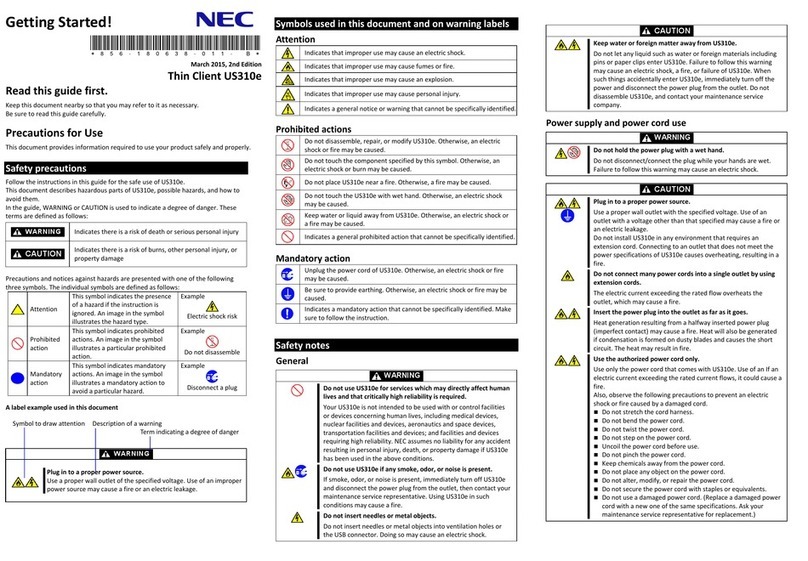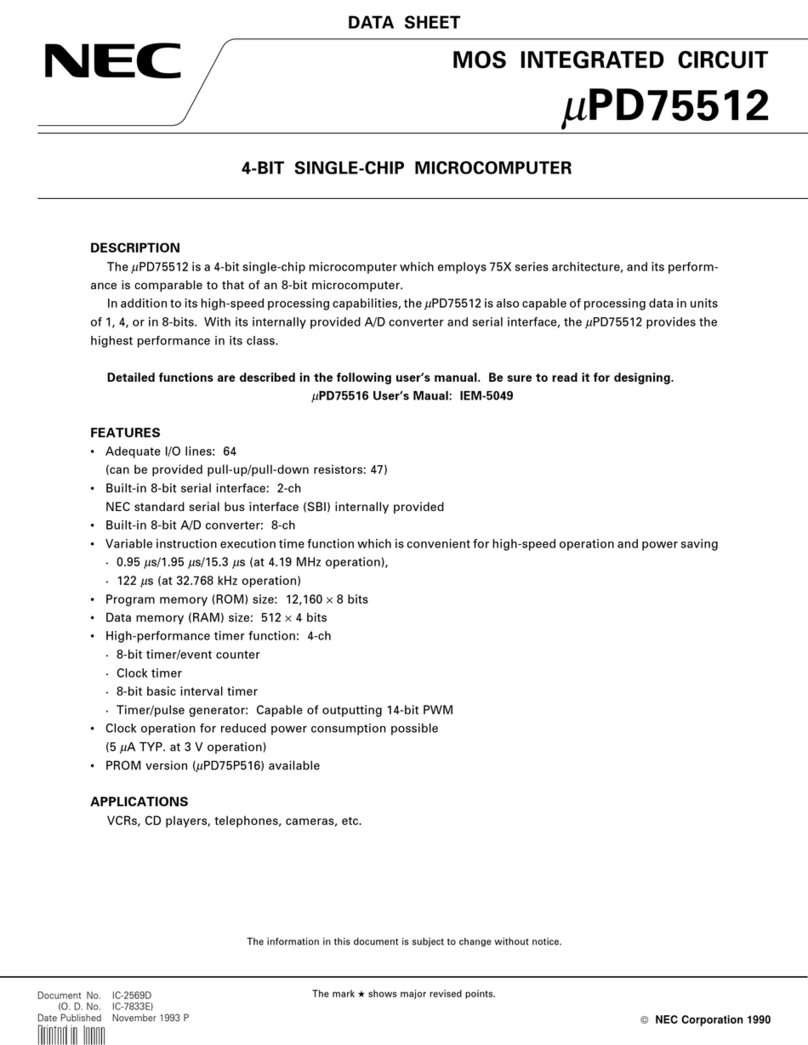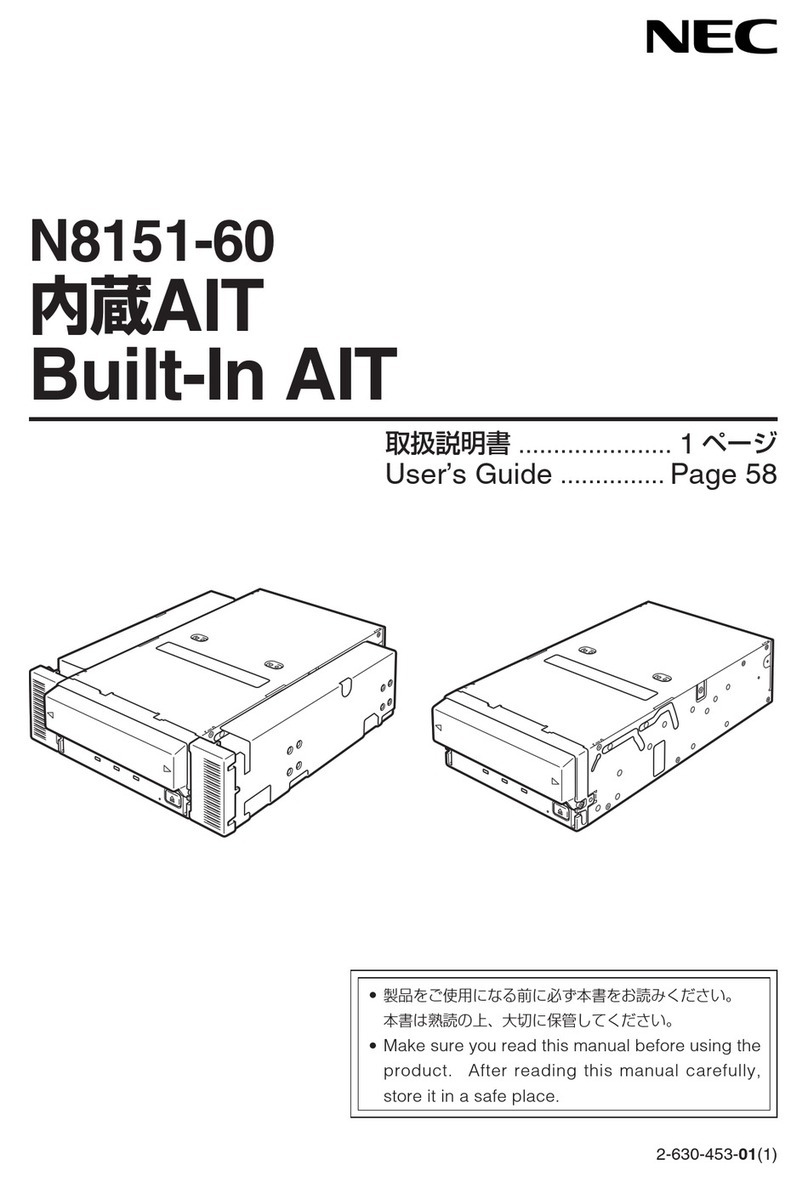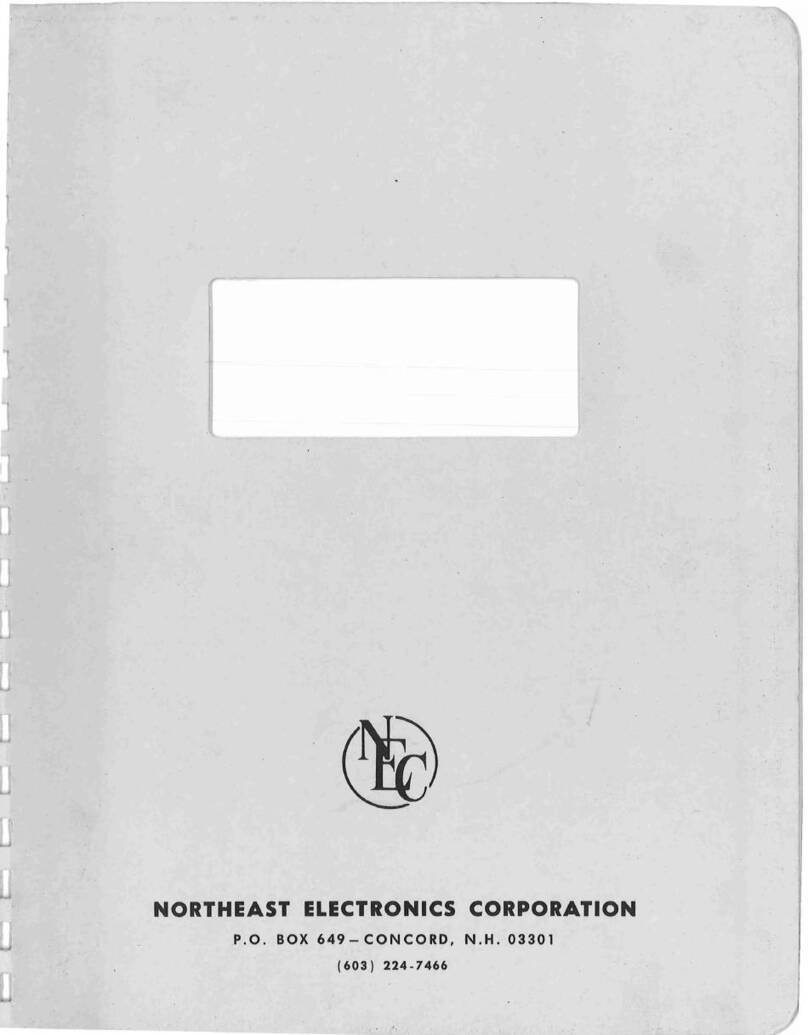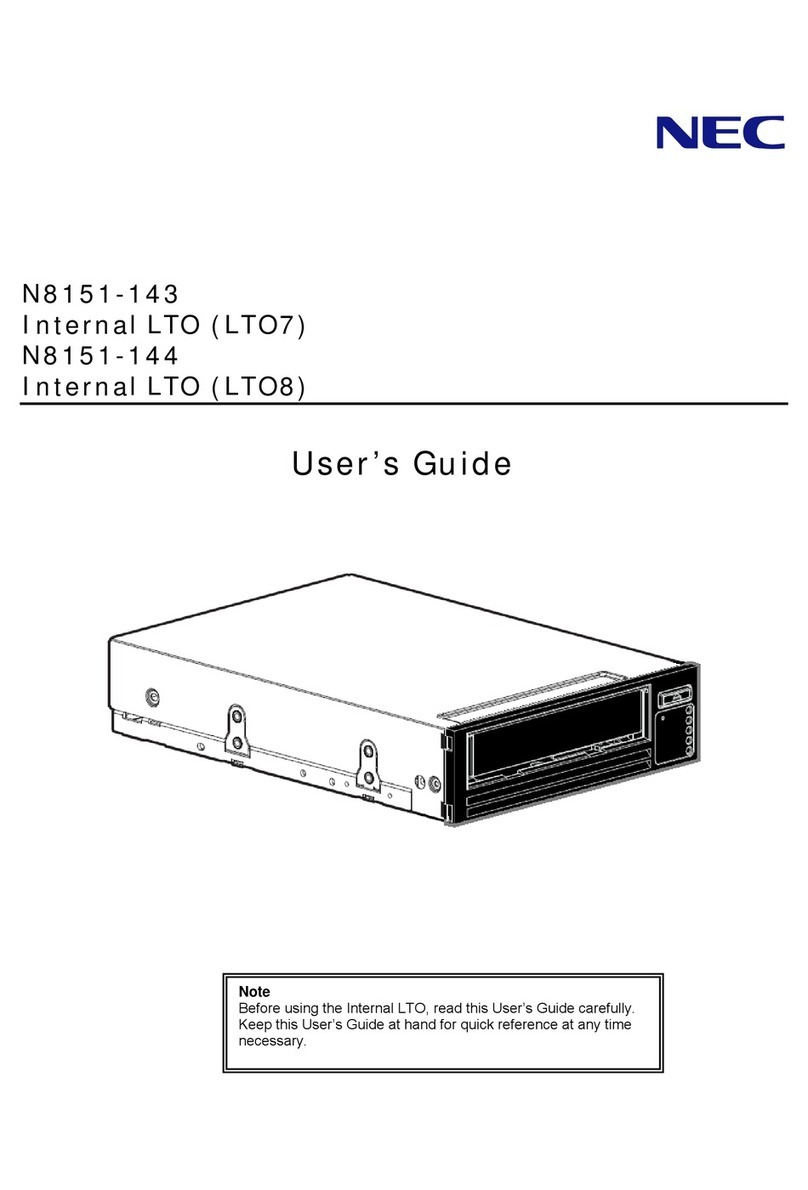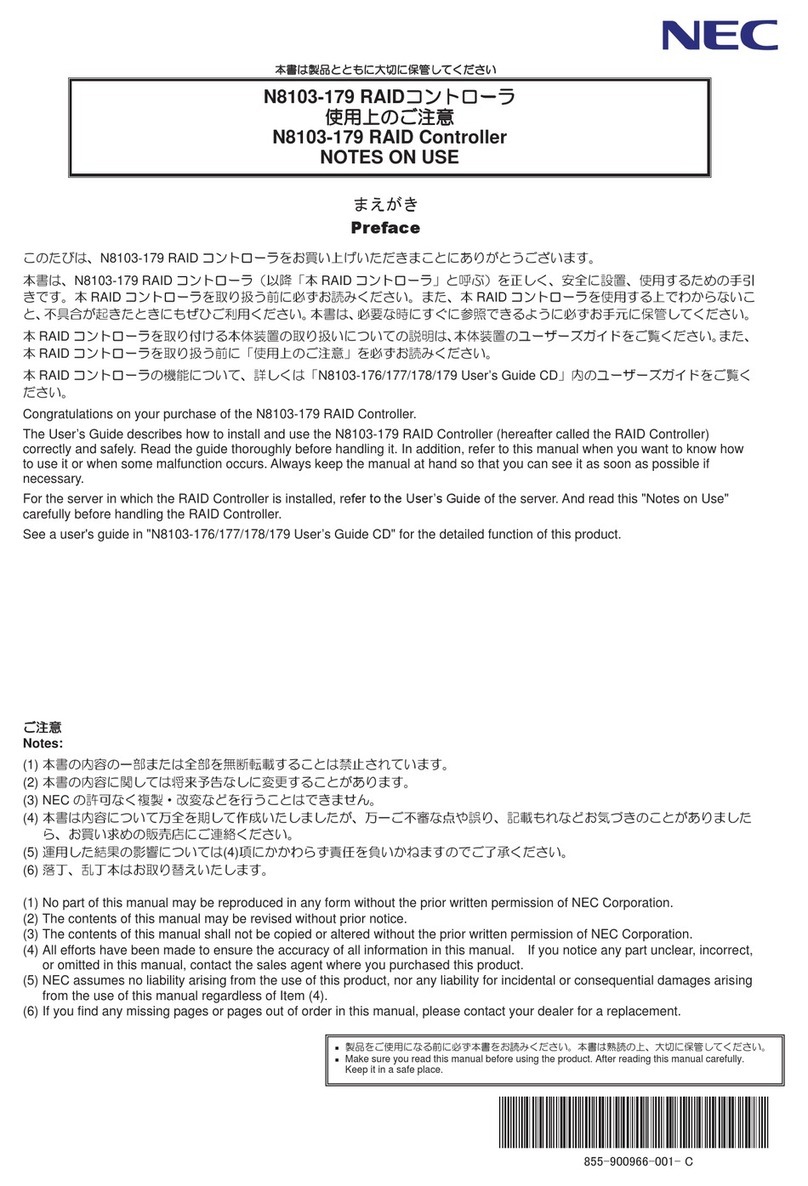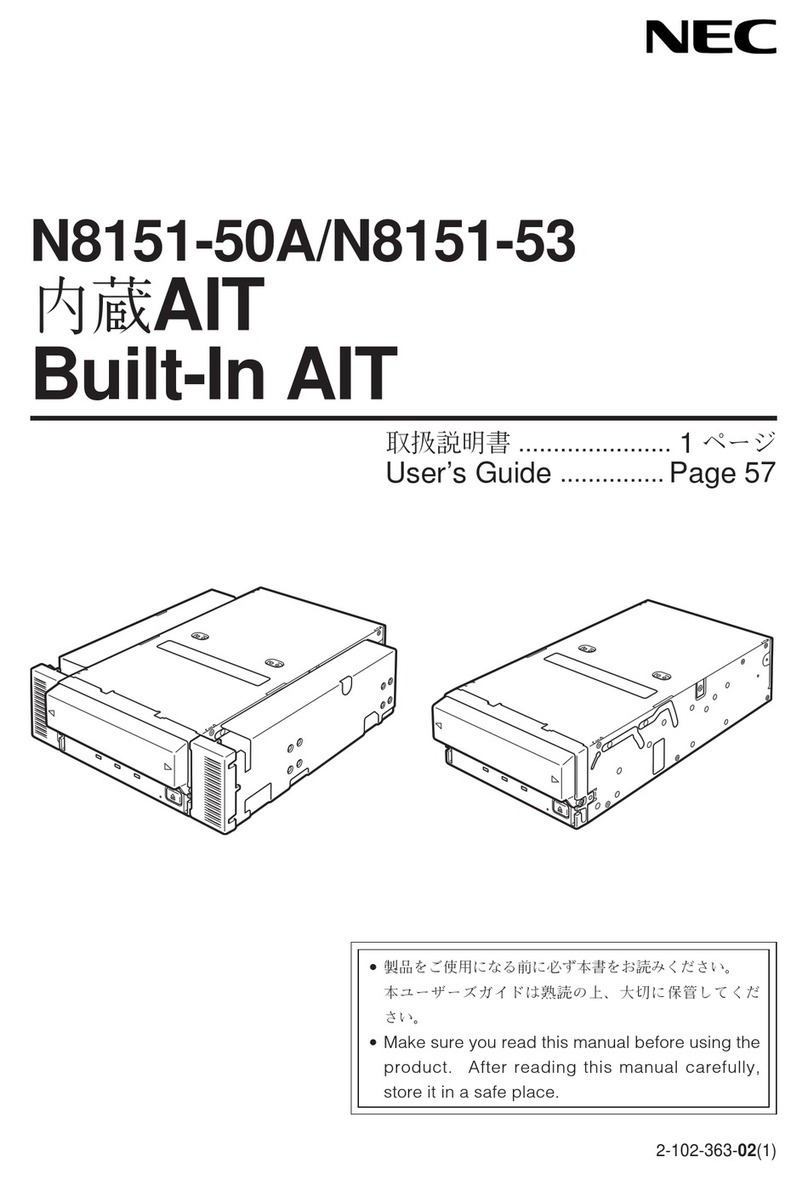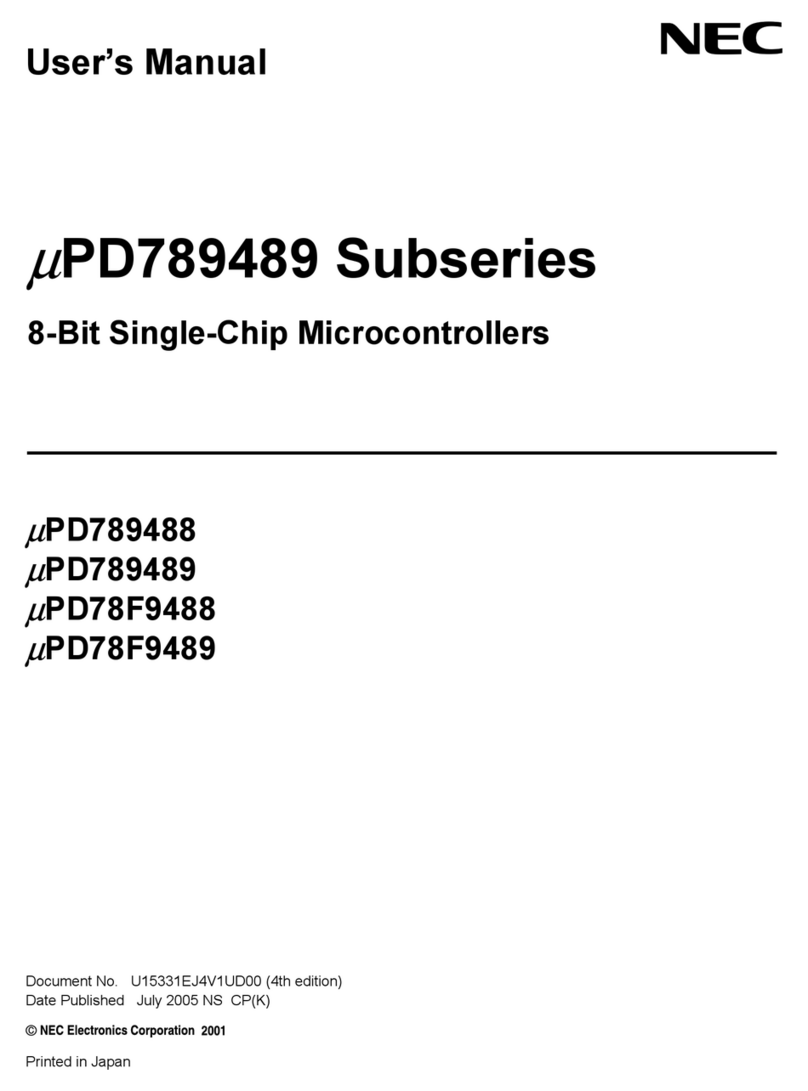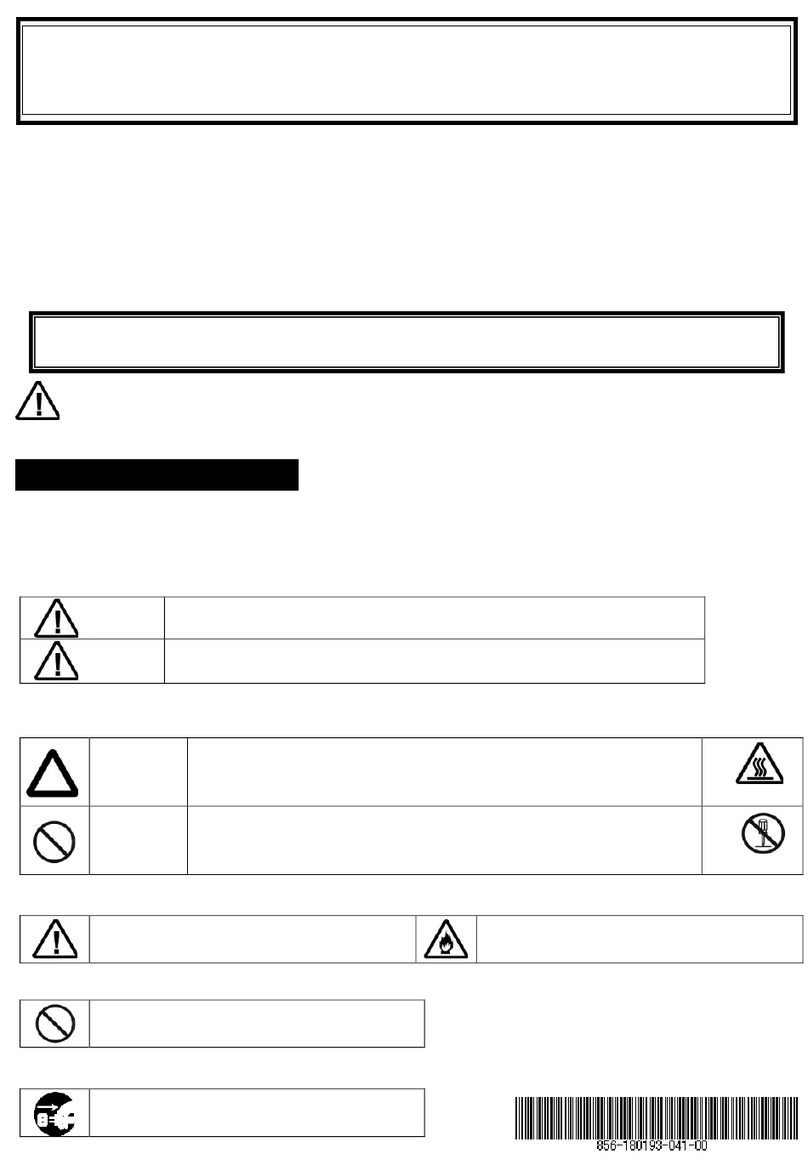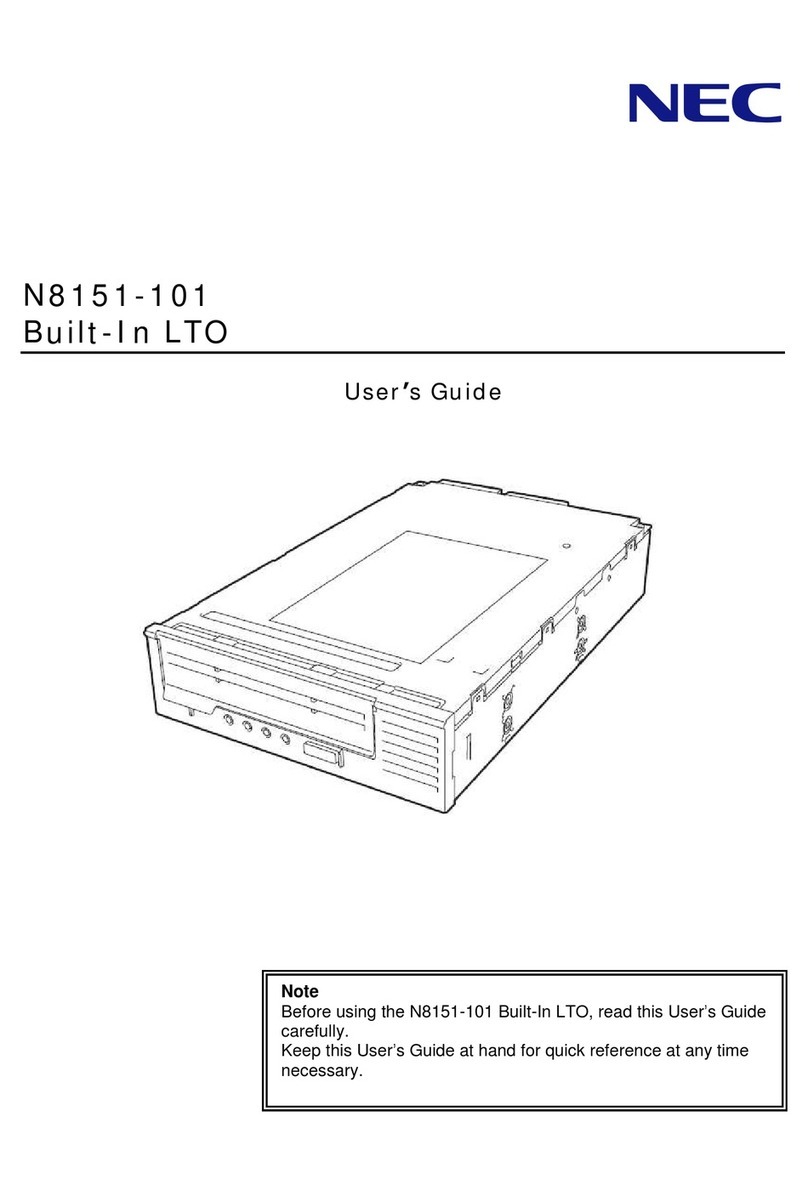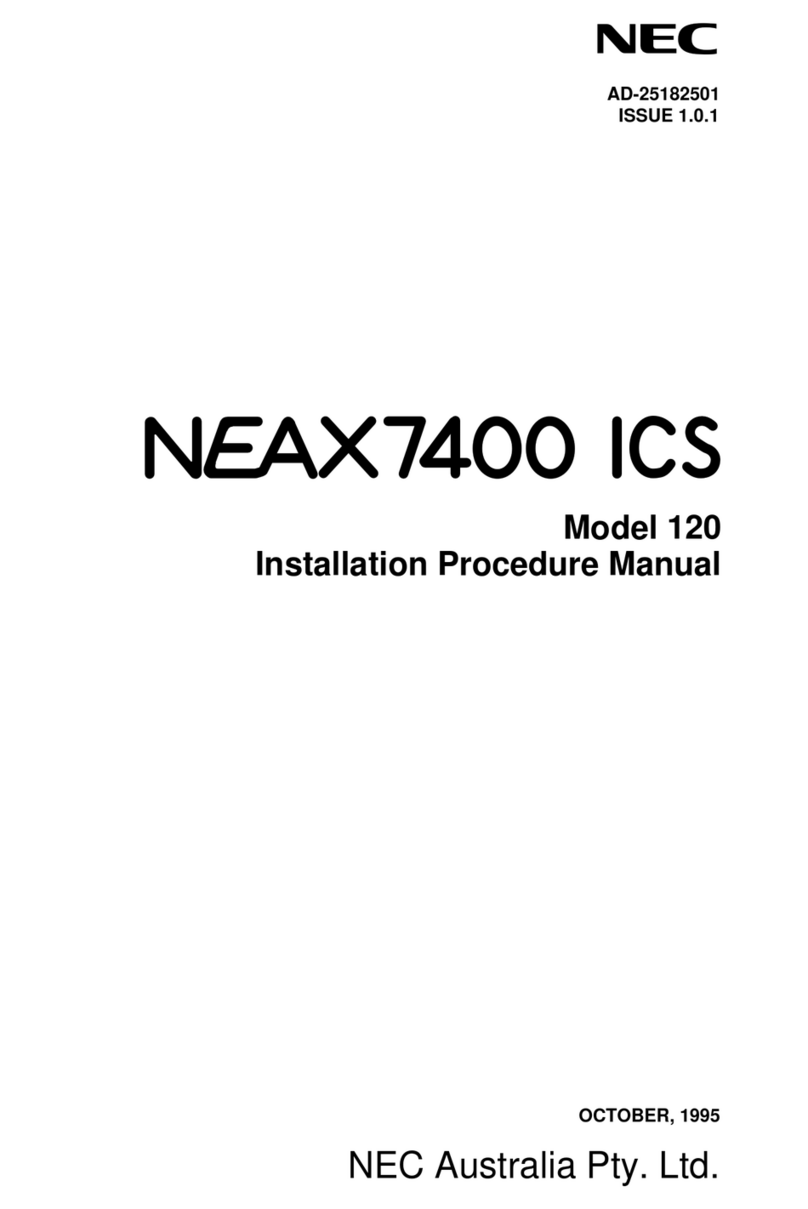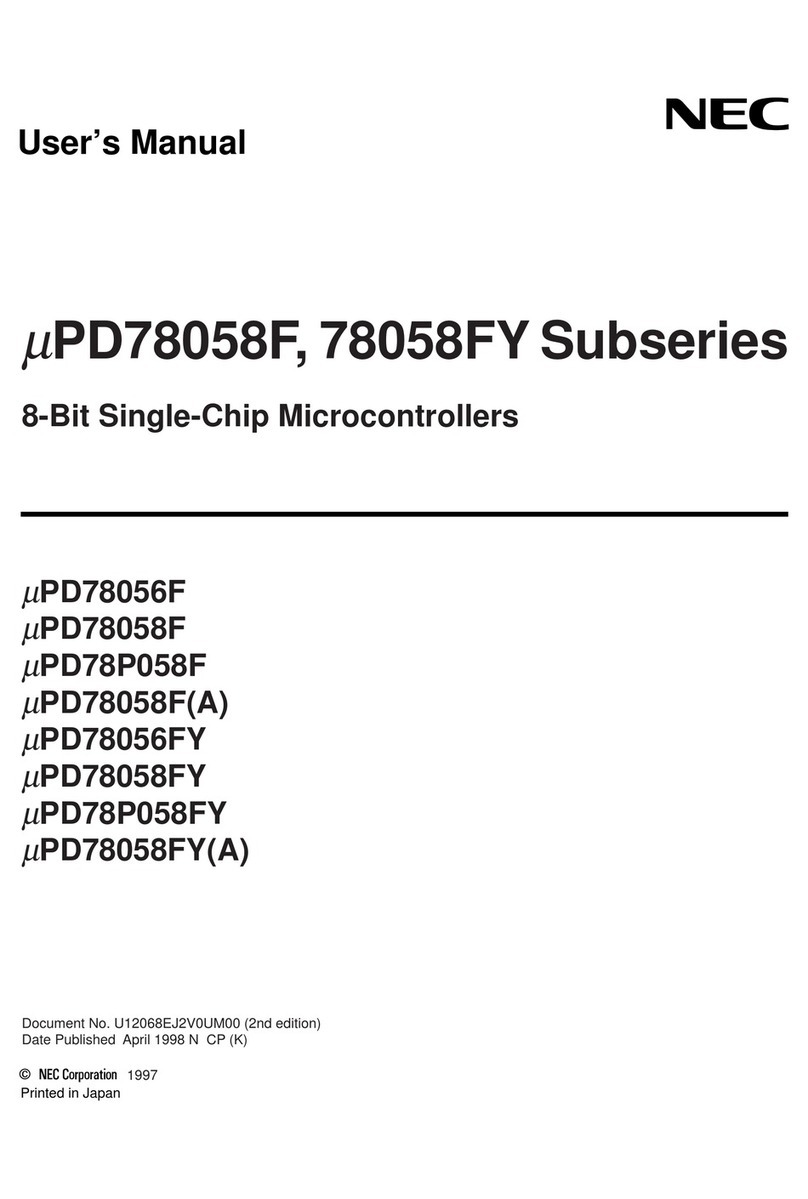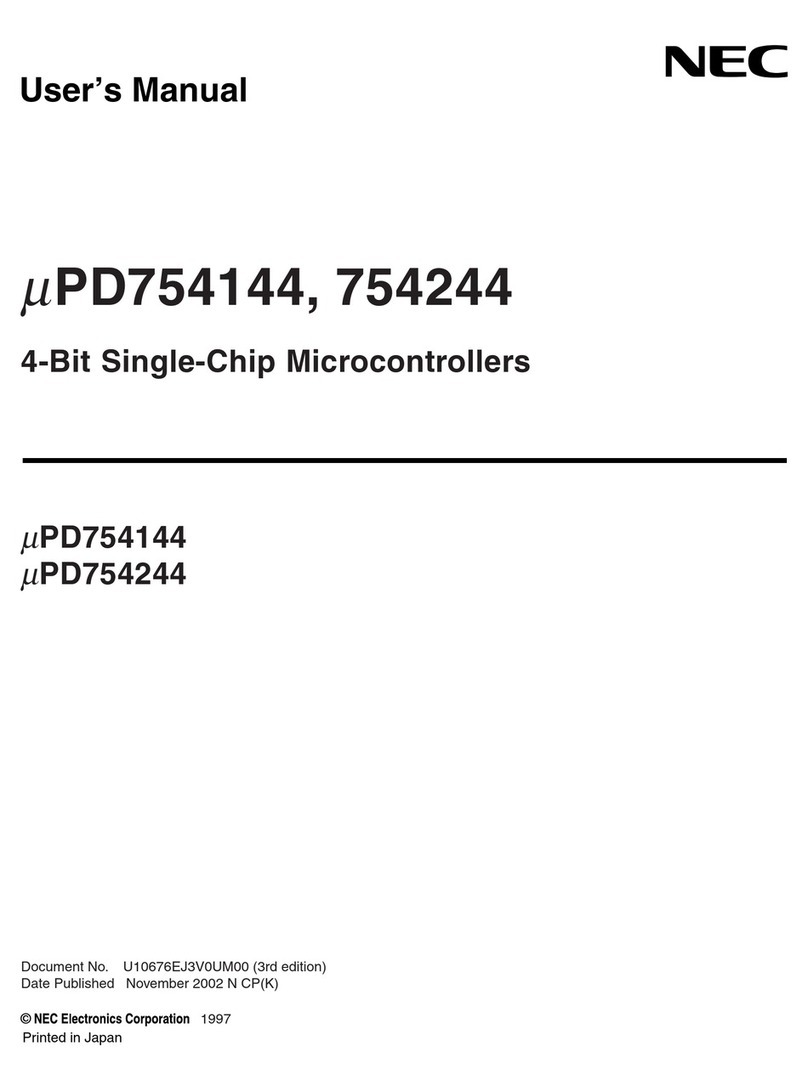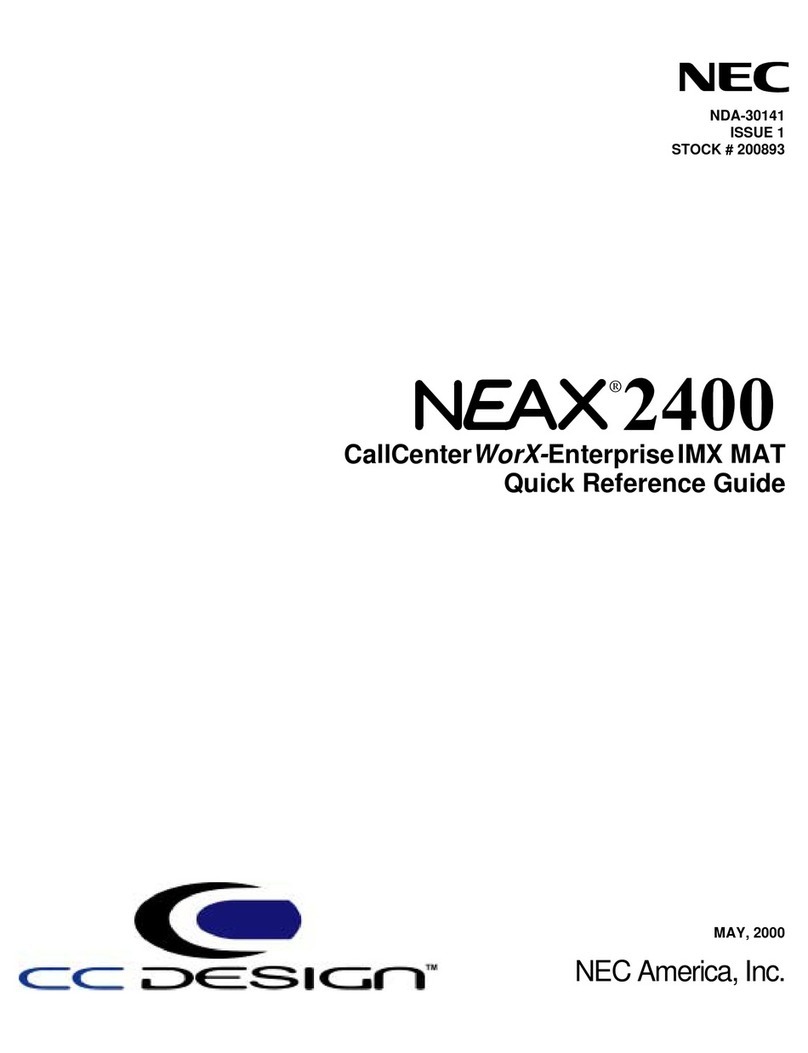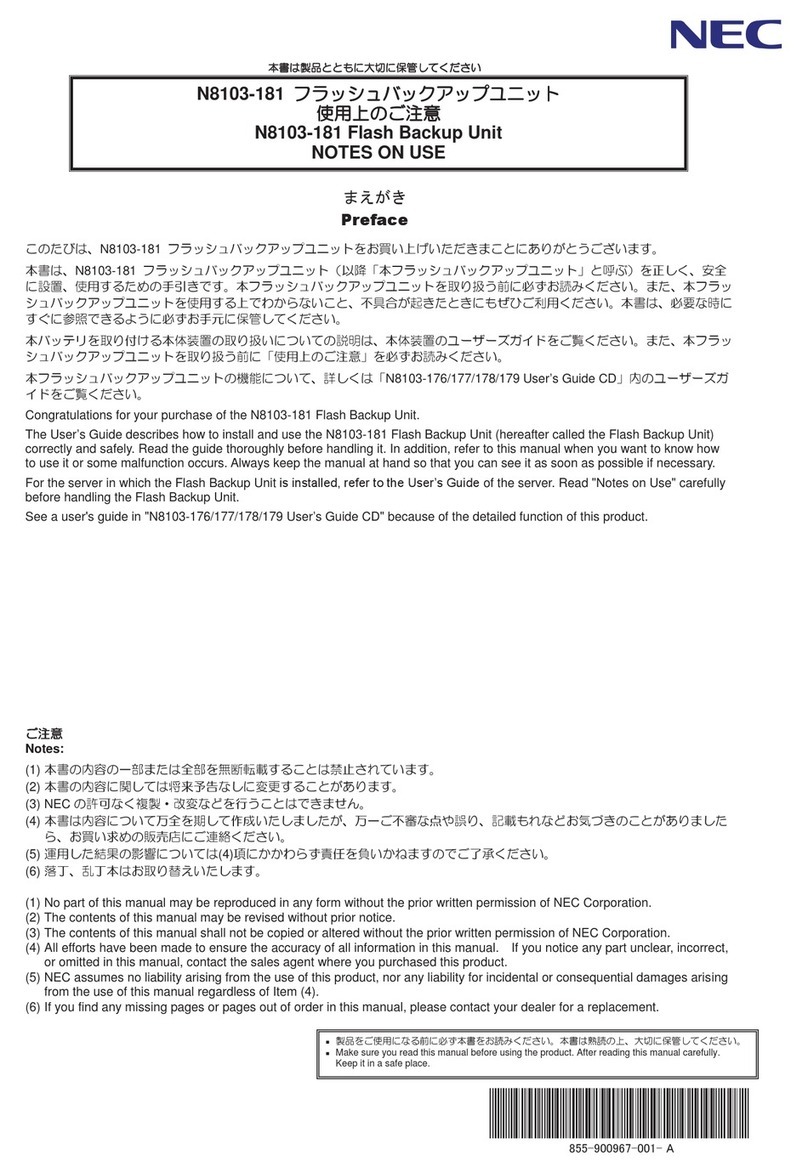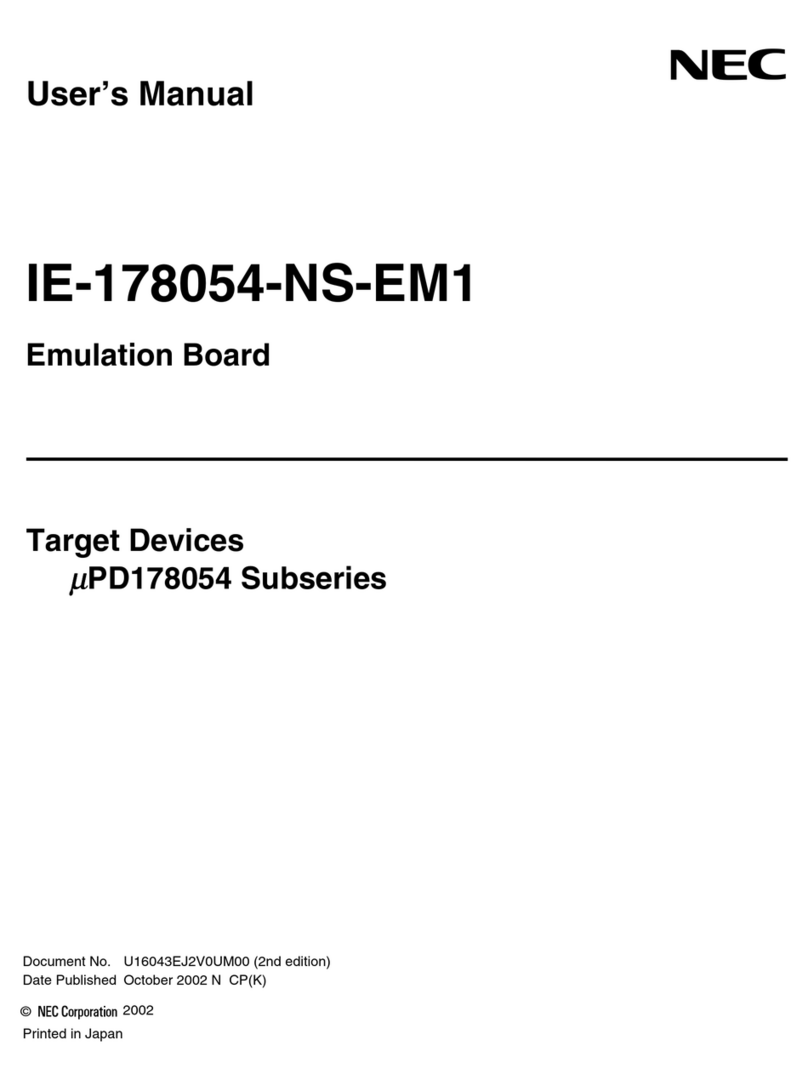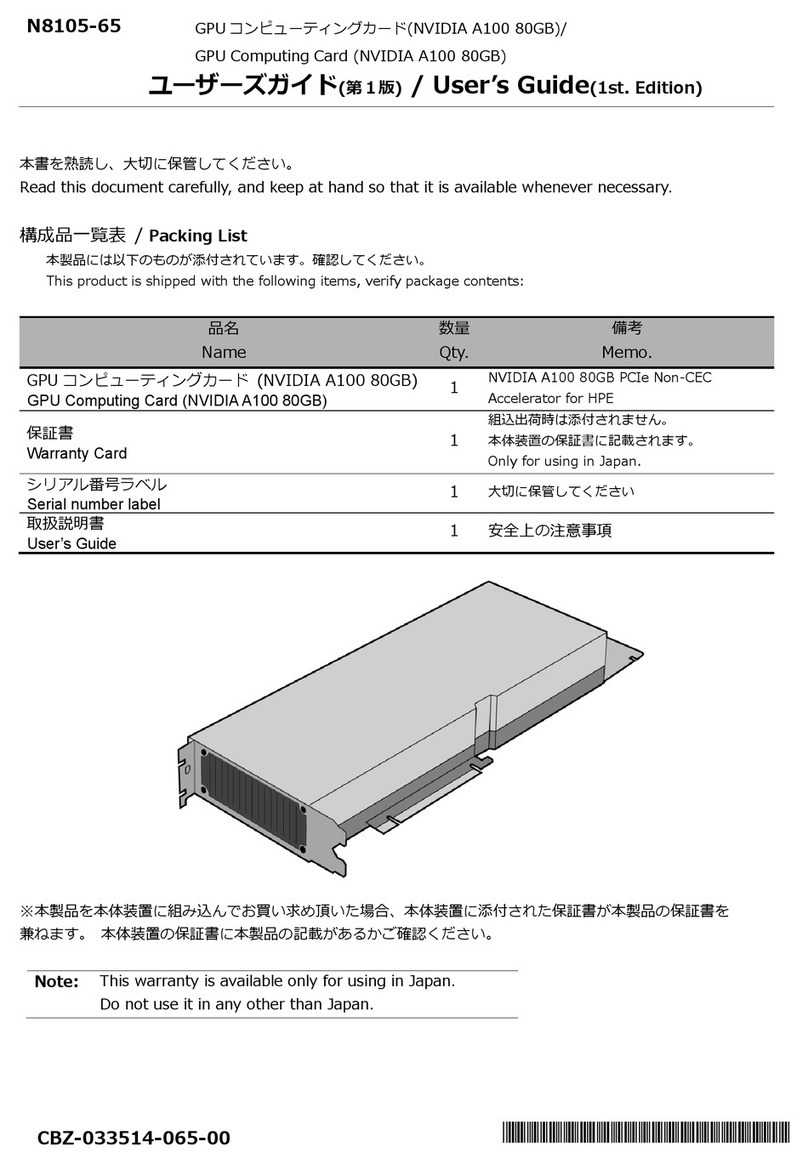Contents
Express5800/US320f User's Guide
2.2 Available Settings.................................................................................................................................................. 84
2.3 Setting a Password to Access Atrust Client Setup................................................................................................. 85
2.4 Configuring Shadow Settings for Remote Assistance............................................................................................ 86
2.5 Updating Firmware from the Management Computer......................................................................................... 88
2.6 Taking Snapshots for Mass Deployment ............................................................................................................... 90
2.6.1 Taking a snapshot in an USB flash memory ............................................................................................ 90
2.6.2 Taking a snapshot in a remote management computer ......................................................................... 95
2.7 Deploying a System Image Using a Taken Snapshot ........................................................................................... 100
2.7.1 Deploying a Snapshot System Image via Network................................................................................ 100
2.7.2 Deploying a Snapshot System Image from a USB Flash Memory.......................................................... 102
2.8 Enabling or Disabling the Appliance Mode......................................................................................................... 104
2.8.1 Enabling the Appliance Mode............................................................................................................... 104
2.8.2 Disabling the Appliance Mode.............................................................................................................. 107
2.9 Configuring UWF (Unified Write Filter)............................................................................................................... 109
2.10 Enabling / Disabling Automatic Registration and Stealth Mode ...................................................................... 111
3. Configuring External Device Settings................................................................................................................................113
3.1 Devices Tab Overview......................................................................................................................................... 113
3.2Available Settings................................................................................................................................................ 113
3.3 Configuring Settings for USB Storage Devices..................................................................................................... 114
3.4 Disabling or Enabling Attached Audio Devices.................................................................................................... 115
4. Configuring User Interface Settings..................................................................................................................................116
4.1 User Interface Tab Overview............................................................................................................................... 116
4.2 Available Settings................................................................................................................................................ 116
4.3 Configuring the Display of Standard Desktop Shortcuts for Quick Access .......................................................... 117
5. Configuring Service Access Settings .................................................................................................................................118
5.1 Applications Tab Overview.................................................................................................................................. 118
5.2 Available Settings................................................................................................................................................ 119
5.3 Configuring Basic RDP Connection Settings........................................................................................................ 120
5.3.1 Connection Type: Remote Desktop ...................................................................................................... 120
5.3.2 Connection Type: Remote Web Access................................................................................................. 122
5.3.3 Connection Type: Web Feed................................................................................................................. 123
5.4 Accessing Remote Desktop Services................................................................................................................... 124
5.4.1 Connection Type: Remote Desktop ...................................................................................................... 124
5.4.2 Connection Type: Remote Web Access................................................................................................. 125
5.4.3 Connection Type: Web Feed................................................................................................................. 126
5.5 Configuring Advanced RDP Connection Settings ................................................................................................ 127
5.5.1 Settings for the Connection Type of Remote Desktop.......................................................................... 127
5.5.2 Settings for the Connection Type of Remote Web Access .................................................................... 132
5.5.3 Settings for the Connection Type of Web Feed..................................................................................... 133
5.6 Configuring Basic ICA Connection Settings ......................................................................................................... 135
5.6.1 Connection Type: Web Logon............................................................................................................... 135
5.6.2 Connection Type: XenDesktop.............................................................................................................. 137
5.6.3 Connection Type: XenApp..................................................................................................................... 139
5.6.4 Connection Type: Server Connection.................................................................................................... 141
5.7 Accessing Citrix Services ..................................................................................................................................... 142
5.7.1 For Connection Types of XenDesktop, XenApp, and Server Connection .............................................. 142
5.7.2 For Connection Types of Web Logon .................................................................................................... 142
5.8 Configuring Advanced ICA Connection Settings.................................................................................................. 144
5.8.1 Settings for the Connection Type of Web Logon................................................................................... 144
5.8.2 Settings for the Connection Type of XenDesktop ................................................................................. 145
5.8.3 Settings for the Connection Type of XenApp ........................................................................................ 147
5.8.4 Settings for the Connection Type of Server Connection ....................................................................... 149
5.9 Configuring Basic VMware Horizon Connection Settings.................................................................................... 151
5.10 Accessing VMware View or Horizon Services................................................................................................... 153
5.11 Configuring Advanced View Connection Settings ............................................................................................ 155
5.12 Configuring Web Browser Settings................................................................................................................... 157
5.12.1 Configuring General Browser Session Settings ................................................................................... 157
5.12.2 Configuring Specific Browser Session Settings.................................................................................... 158
Chapter 5 Administrative Utilities and Settings.....................................................................................................................160