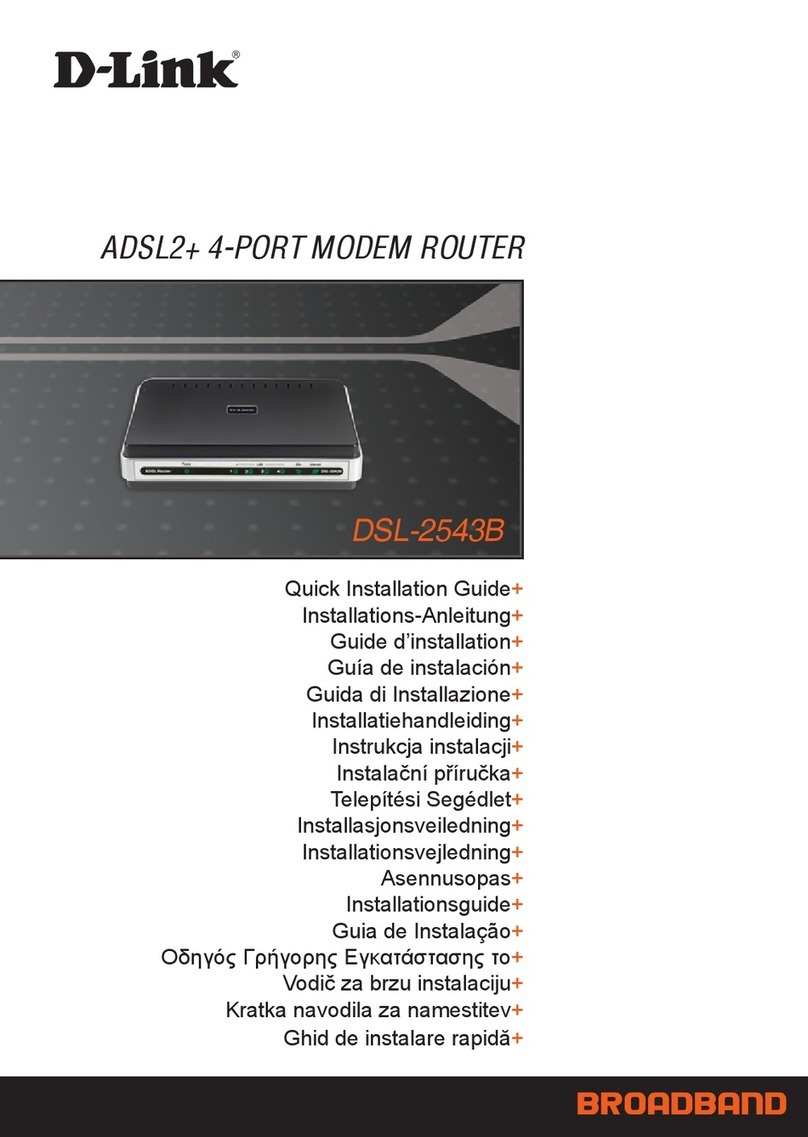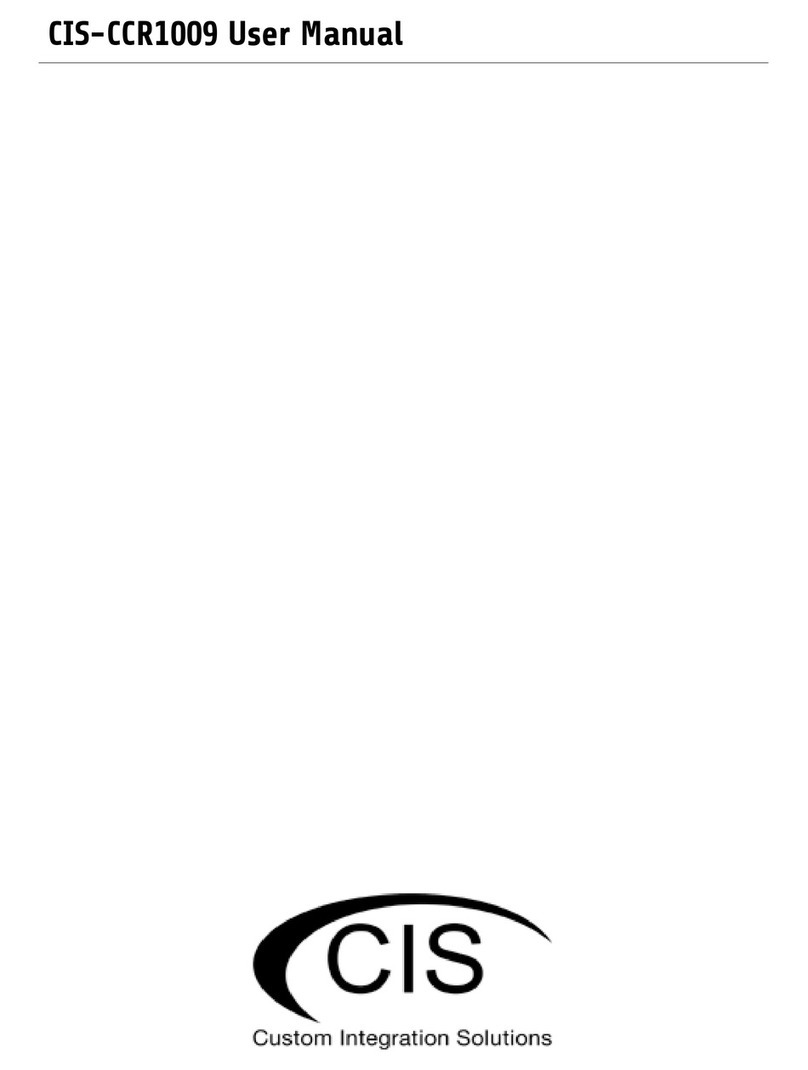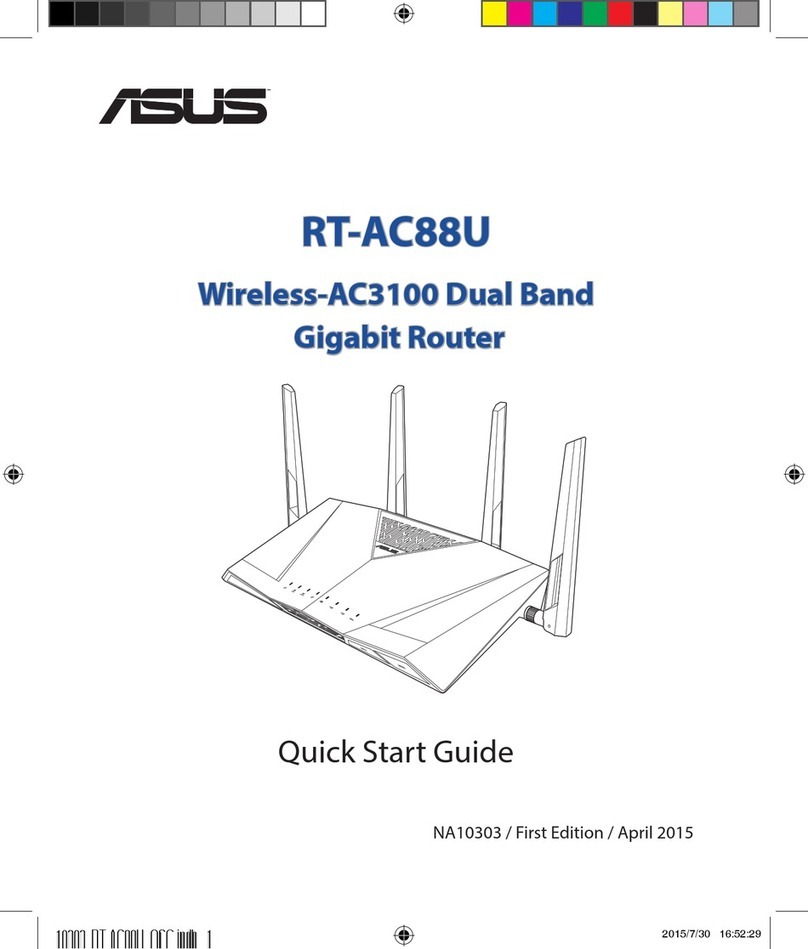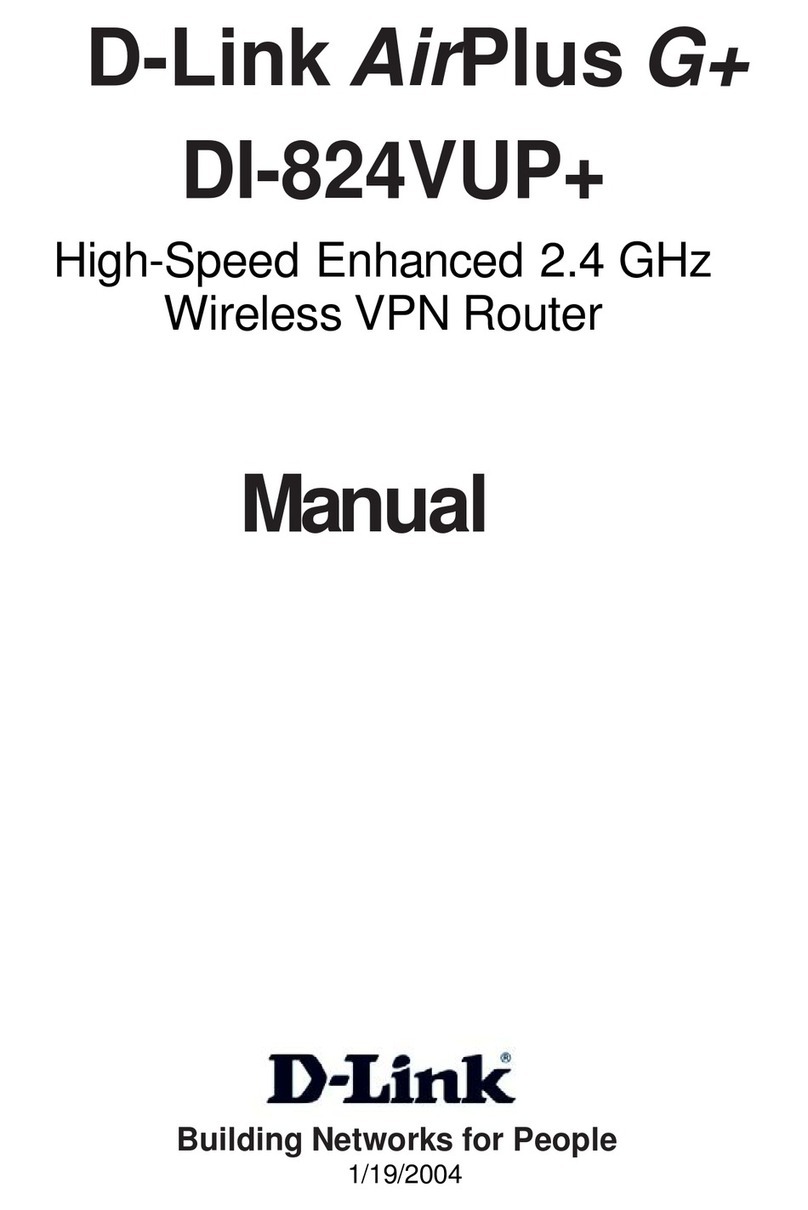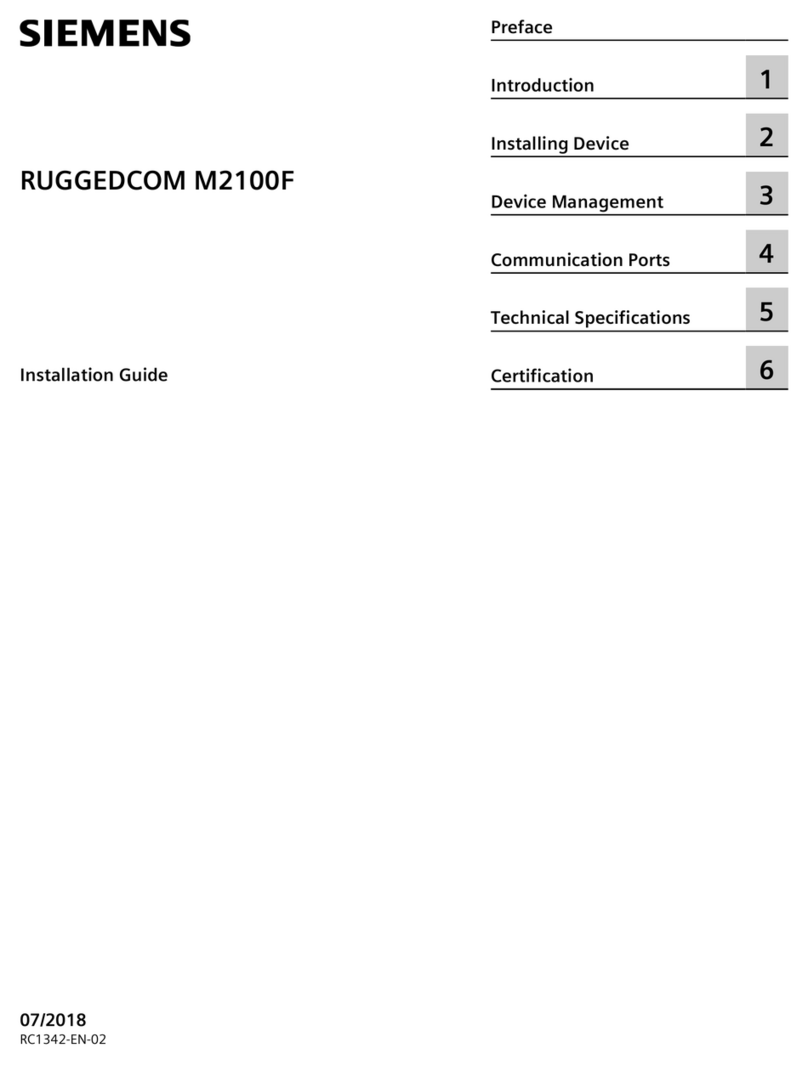DEC DECserver 200 Manual


DECserver
200
Hardware
Installation/Owner's
Guide
Order
No.
EK-0200C-IN-001
October 1986
Thisguideexplainshowto install the DECserver200 and howtoverify its
operation. The guide also describes the DECserver 200 controls and
indicators. This document is intended for the hardware installer and the
server manager:
Supersession/Update Information: Thisis a
new
manual.
mamaala

EK-D200C-IN-001
First Printing, October 1986
The information in this document is subjectto change without notice and should [lot be construed
as a commitment by Digital Equipment Corporation. Digital Equipment Corporation assumes no
responsibility for any errors that may appear in this document.
The software described in this document is furnished under a license and may only
be
used or
copied
in
accordance with the terms ofsuch license.
No responsibility
is
assumed for the use orreliability of software on equipmentthat is notsupplied
by Digital or its affiliated companies.
Copyright © 1986 by Digital Equipment Corporation
All Rights Reserved.
Printed in U.S.A.
The postage prepaid Reader's Comments form
on
the last page of this document requests the
user'scritical evaluation to assist us in preparing future documentation.
The following are trademarks of Digital Equipment Corporation:
DEC MASSBUS RT
DECconnect MicroPDP-11 ThinWire
DECmate Micro/RSX
TOPS-10
DECnet MicroVAX
TOPS-20
DECserver MicroVMS ULTRIX
DECUS PDP UNIBUS
DECwriter P/OS VAX
DIBOL Professional VAXcluster
~D~DDmD
Rainbow VAX/VMS
LA50 (LA100, et al.) RSTS VMS
LN01 (LN03, et al.) RSX VT
LQP02 (LQP03, et al.) RSX-11
M-PLUS
Work Processor
Bell is a trademark of Bell TeLephone Companies.
IBM'is a registered trademark of International Business Machines Corporation.
PC/XT and Personal Computer AT are trademarks of International Business Machines
Corporation.
TEFLON
is
a trademark of Dupont.
This manual was produced by Networks and Communications Publications.

Contents
Preface
1 Introduction to the DECserver 200
1.1 DECserver
200
Models
.......................................
'
.......
1-1
1.2
Functions
of
the
DECserver
200
....................................
1-2
1.2.1 DECserver 200/MC (DSRVB-Ax)
....................................
1-3
1.2.2 DEC
server
200/DL (DSRVB-Bx)
.....................
"
.............
1-4
1.3
Hardware
Installation
Overview.
. . . .. .. ... . . .... . ... .. . . . .. .. . .. .
..
1-5
1.3.1
Connecting
the
DECserver
200
to
the
Ethernet
Network.
"
........
1-5
1.3.2
Connecting
Port
Devices
to
the
DECserver 200/MC
................
1-8,
1.3.3
Connecting
Port
Devices
to
the
DEC
server
200/DL
...............
1-10
1.4 DEC
server
200
Software
..........................................
1-12
2 Contents of Shipment
2.1
Number
of
Boxes
..........
'
..........................................
2-1
2.2
Contents
ofthe
DECserver
200
Box
.................................
2-1
2.3
Contents
of
the
Accessories Box(es)
.................................
2-2
3 Site Preparation
3.1 Arranging for
Software
InstallatiQn
................................
,
3-1
3.2 Placing
the
DEC
server
200
..........................................
3-2
3.2.1
Offices
..............................................................
3-2
3.2.2
Rack
Mount
.........................................................
3-2
3.2.3
Satellite
Equipment
Rooms
(SER)
....................................
3-2
3.3
Cable
Configuration
Rules
..........................................
3-3
3.4
Preinstallation
Checks
..............................................
3-5
Contents-1

4 DECserver 200 Installation
4. 1
Introduction
..
. .. ... .. . .. . .. .. . .. .. . .. . .. . .... .. . . . ... . .. . .. . .. .. .
..
4-1
4.2
Verifying
the
Voltage Select
Switch
Setting . .. .. . .. . .. .. . . ... . . . ..
..
4-1
4.3
Connecting
the
Transceiver
Cable
..................................
4-3
4.4
Before
Connecting
Power
...........................................
4-6
4.5
Connecting
Power
. .. . . ... .. .. . .. . . . .... . .. . .. ... .. . .. . .. . .. . . .. . .
..
4-7
4.6
Verifying
Operation
.................................................
4-8
4.7
Connecting
Device Cables
.......................
.. .. .. .. .. . . .. . ..
..
4-9
4.7.1
Connecting
Device Cables
to
the
DECserver 200/MC
...............
4-9
4.7.2
Connecting
Device Cables
to
the
DECserver 200/DL.
.............
4-11
4.8
Verifying System Installation
.....................................
4-16
5 What To Do if You Have Problems
5.1
Introduction
........................................................
5-1
5.2 Diagnosing Server
Problems
............................
. .. .. . .. ..
..
5-1
5.3
01
LED
Off
.........................................................
5-3
5.4
02
LED
Off
..........................................................
5-3
5.5
02
LED
Blinking
...
"
..
, "
.,.
"
..............................
'"
...
,
5-4
5.5.1
Error
Messages
920
and
921
........................................
5-4
5.5.2
Error
Messages
922
and
923
.........................................
5-5
5.5.3
Error
Messages
930
and
931.
.........
'"
............................
5-5
5.5.4
Error
Message
932
..................................................
5-5
5.5.5
Error
Messages
941,942,
and
950
..................................
5-6
5.5.6
No Messages
on
Console
Terminal
. . .. .. . .. .. .. . . .. .. ... . .. . . . .. . .
..
5-7
5.6
03
LED
Blinking
....................................................
5-8
5.6.1 Down-Line Load Starts,
Then
Fails
.................................
5-8
5.6.2
Down-Line Load
Does
Not
Start
............
"
.......................
5-8
A Controls and Indicators
A.1
Controls.
. . ... . . . ... . ... . .. . . .. .. . . . . ... . .. . .. .. . . .. .. .. . . ... . . . ..
..
A-I
A.1.1
Software
Reset
Switch
(S
1)
. .
..
...
..
.. ..
..
..
.
.. .. ..
.
..
.
..
. .
..
.
..
.
...
A-I
A.1.2 Voltage Select Switch
..............................................
A-I
A.1.3 Circuit Breaker
........................
'"
.,
..........
,
.......
,.
.
...
A-2
A.2 Status
Indicator
LEOs
..............................................
A-2
B Port Devices Supported by DECserver 200
C Ordering Information
C.l
DECserver
200
Hardware
Units
....................................
C-l
C.2 DECserver
200
Country
Kits
...................
" . ... . .. .. . .. . . ..
..
C-1
C.3 DECserver
200
Accessories
........................................
C-2
Contents-2

c.4
OEC OFFICE Cable (BC16E)
and
Adapters
.........
'"
......
....
...
C-3
C.S
Transceiver
Cables
.................................................
C-3
C.6
Oevice Cables
......................................................
C-4
D Cable Structure
E
F
0.1
0.2
0.3
0.3.1
0.3.2
0.3.3
0.3.4
0.3.5
0.4
0.5
0.5.1
0.5.2
0.5.3
0.5.4
0.5.5
0.5.6
0.5.7
0.5.8
D.5.9
DEC
server
200/MC Device
Connectors
01
throughJ8)
..
... ... ..
..
0-1
Serial Line Circuit Standards
.......................................
0-2
Oevice Cables Used
With
DEC
server
200IMC . . .. .. ... . .. ... . . ...
..
0-3
BC220
Shielded Null Modem Cable (Data Leads Only)
............
0-3
BC22E
or
BC22F ShieldedStraight-Through Cable (Full-Modem)
..
D-4
BC22R Shielded Null Modem
Cable.
. .. .. .. . . . .. . ... .. .. . ... .. .. .
..
0-5
BC
170
Shielded Null Modem Cable. .. . .. .. . .. . .. .. . .. .. .. .. .. . ..
..
0-6
OECserver 200/MC
Port
Loopback
Connector.
. . ... .. . .. . .. .. .. .
..
0-7
OECserver
200/0L
Device
Connector
01)
.........................
D-8
Oevice Cables
and
Adapters Used
With
OECserver
200/0L
. .....
..
0-9
.
BC
16C
36-Conductor
Cable (Oata Leads
Only)
....................
0-9
H3101
36-pin
Loopback
Connector.
. .. .. . .. . .. . . ... .. .. . . .. .. ..
..
0-10
H3102
36-pin
Cable
Coupler.
.. .. . .. .. . . .. .. . . ... . .. .. . ... . . .. ..
..
0-11
H3106
36-pin
to
50-pin Adapter . . .. .. .. . .. . . .. .. . ... . .. .. .. .. . .
..
0-12
H3104
Cable
Concentrator..
.
..
..
.
..
..
..
.
..
.
..
..
. .
..
..
.
..
. ..
..
....
0-13
H3103
MMJ
Loopback
Connector
.................................
D-14
BCI6E-xx
6-ConductorDEC
OFFICE Cable
......................
0-15
H8572
6-PinCable
Coupler
.......................................
0-16
H8571-xx
OEC423
to
RS-232-C
Passive Adapters
...............
0-17
OECserver 200 Specifications
E.1
Power
................................................................
E-l
E.2
Environment
...............................................
"
.........
E-l
E.2.1
Temperature
........................................................
E-l
E.2.2 Altitude
.............................................................
E-2
E.2.3 Relative
Humidity
...................................................
E-2
E.2.4 Physical Size
ofthe
DEC
server
200
...................................
E-2
E.2.5 Space Requirements
.................................................
E-2
Service Options
F.
1
Hardware
Services
...
. .. .. .. .. . .. . .. .. .. . . .. . .. .. . .. .. . ... . . .. .. . .
..
F-l
F.1.1 Digital On-Site Service
..
. ... . .. .. . .. . .. .. . .. . . .. .. .. .. . ... . . . ... . .
..
F-1
F.1.2 DEC
mailer
..........................................................
F-l
F.2 InstallationService. .. . .. .. .. .. . .. . .. . ... . . . .. . .. .. .. .. . ... . . .. . .. .
..
F-1
F.3
Software
Services
.....
.. .. .. . .. .. . .. . .. .. . . .. . .. .. .. .. . ... . . . .. .. .
..
F-1
F.
3.1
Software
Product
ServiceAgreements
............
.. .. . ... . . . .. .. .
..
F-l
F.3.2
Training
.............................................................
F-l
Contents-3

G
Figures
Tables
Contents-4
Connecting to Etherjack
1-1
1-2
1-3
1-4
1-5
1~6
1-7
1-8
2-1
4-1
A-I
D-l
D-2
D-3
D-4
D-5
D-6
D-7
D-8
D-9
D-I0
D-l1
D-12
D-13
D-14
D-15
D-16
D-17
1-1
3-1
5-1
A-I
D-l
D-2
E-l
DECserver
200
(Models DSRVB-Ax
and
DSRVB-Bx) . . . .. . . . .. . ..
..
1-1
DECserver 200/MC . . .. . .. . ... . .. . .. .. ... .. . . ... . . .. .. . .. .. . .. . . . ..
..
1-3
DECserver 200/DL . .. . .. . ... . .. . .. . .. ... .. . . ... .. .. .. . . ... . . .. . .. .
..
1-4
Standard
Ethernet
Coaxial Cable
Connection.
. . . .. ... .. .. . . . .. . ..
..
1-6
Thin
Wire
Ethernet
Coaxial Cable
Connection
. . . .. ... .. .. . . . .. . ..
..
1-7
DECserver
200IMC
Port
Device
Connections.
. . . ... .. .. .. . . .. . .. .
..
1':'8
DECserver 200/DL
Port
Device
Connections
.....................
1-10
DEC
server
200/DL
Accessories...................
.........
.
.......
1-11
DEC
server
200
Shipping Box
Contents
.............................
2-1
DEC
server
200
Hardware
Verification
..............................
4-8
Controls
and
Indicators.
. .. .. . .. ... . . .. .. . .... . .. . .. ... . .. . . .. . ..
..
A-I
Pin
Numbers -DEC
server
200/MC Device
Connectors
01
through
J8). . . .. .. . ... . .. . .. . . ... .. .. .. . .. ... .. . . .. .. . .. . .. . . ..
..
D-l
Pin
Assignments-BC22D Shielded Null
Modem
Cable
..
. .. .. . .
..
D-3
Pin
Assignments-BC22E
or
BC22F Shielded
Straight-Through
Cable
...............................................................
D-4
Pin
Assignments -BC22R
Shielded
Null
Modem
Cable.
..
. .. .. . .
..
D-5
Pin
Assignments -
BC
17D
Shielded
Null
Modem
Cable .. . .. .. . .
..
D-6
Wiring
Diagram
-DECserver 200/MC
Port
Loopback
Connector.
.. . .. . .. . .. ... . .. . . .. . .. . .. . ... . . .. .. . . .. .. .. . .. . .. . . ..
..
D-
7
Pin
Numbers -DECserver 200/DL Device
Connector
01)
........
D-8
Wiring
Diagram
-
BC
16c
36-Conductor
Cable
..........
. .. .. . .
..
D-9
Wiring
Diagram
-H3101
Loopback
Connector
.................
D-I0
Wiring
Diagram
-H31
02
36-
Pin
Cable
Coupler.
.. .. . .. .. . .. .. .
..
D-l1
Wiring
Diagram
-H31
06
Cable
Adapter.
. .. .. .. .. .. . .. .. . .. . . .
..
D-12
Wiring
Diagram
-H31
04
Cable
Concentrator
....
'.' . .. .. . .. .. .
..
D-13
Wiring
Diagram
-H31
03
MMJ
Loopb~ck
Connector
............
D-14
Wiring
Diagram
-
BC
16E-xx
Cable.
. .. .. . .... . . .. .. . .. .. . . .. . .
..
D-15
Wiring
Diagram
-
H8572
Cable
Coupler
.........................
D-16
WiringDiagram-H8571-AAdapter
............................
D-17
Wiring
Diagram
-
H8571-BAdapter
............................
D-17
Device Cables . . .. .. .. .. . . .. . .. . .. ... . .. . .. . .. .. . .. .. . . .. .. .. . .. . ..
..
1-9
Maximum CableLengths . .. .. . .. . . .. .. . .. . .. ... . .. . .. . .. .. . .. . . ...
..
3-3
Status LEDs/Indications
.............................................
5-2
Status LEDs
...........................
,
..
..
.
..
....
.....
..
.. .
..
.
..
...
A-2
Circuit
Standards
...................................................
D-2
DEC
server
200/DL
Device
Connector
01)
Pin
Definitions
.........
D-8
DEC
server
200
Power
Ratings
......................................
E-l

Preface
This guide explains
how
to
install
the
DECserver 200, models DSRVB-Ax and
DSRVB-Bx,
and
how
toverify theiroperation. Theguidealso tells
how
to
order
Digital
services
and
products that support
the
DEC
server 200.
The
only tool requiredfor installation
is
a small flat-blade screwdriver.
You should keep this guide
with
your DECserver 200 unit.
Intended
Audience
• ServerManager
• Hardware Installer
How
to
Use
This
Guide
Before you install the DECserver 200, it
is
recommended that you read Chapters
1,
2,
and
3.
These chapters provide a functional overview
of
the DECserver 200 and-the
installation process, including important site preparation information. Chapter 4 pro-
videsprocedures
to
install andverify
the
DEC
server200.
If
problemsoccurduringver-
ification, refer
to
the
troubleshooting procedures
in
Chapter
5.
The appendixes offer
additional information that canbe useful during installation.
Structure
of
This
Guide
This manual contains five chapters
and
seven appendixes,
as
follows:
Chapter
1
Chapter2
Introduces the DECserver 200 from a functional point
of
view and
describes the installationprocess and
the
software requirements.
Describes
the
contents
of
the
DEC
server 200 shipment and provides
instructions for gettinghelp ifthe equipment
is
damaged.
Preface-1

Chapter 3 Discusses
important
site preparation information
that
must
be
consid-
ered
before
the
DECserver
200
installation begins.
Chapter 4 Provides an illustratedstep-by-step
procedure
for installing
and
verify-
ing the
operation
of
the
DEC
server 200.
Chapter 5 Provides help
in
isolating problems
that
can
occur
during
the
installa-
tion
of
the
DECserver 200
and
provides
procedures
to
correct
them.
Appendix A Describes the controls
and
indicators
on
the
DECserver 200.
Appendix B Lists
the
devices
supported
by
the
DEC
server 200.
Appendix C Lists
the
order
codes for
the
DEC
server 200
and
related
hardware
prod-
ucts.
Appendix 0 Provides device cable wiring diagrams for users
who
want
to
assemble
and
use
their
own
cables.
Appendix E Provides
DEC
server
200
specifications.
Appendix F Describes
the
Digital
hardware
and
software service
options
that
are
available for
the
DEC
server 200.
Appendix G Describes
how
to
connect
the
DEC
server
200
transceiver cable
to
another
transceiver cable
mounted
in
an
Etherjack
junction
box.
Other DECserver 200 Documents
Ordering information
for
the
following documents is
in
the
release notes
that
accom-
pany
the
serversoftware:
•
DeCserver
200
Software
Installation
Guide
Describes
the
installation
of
server
software
and
the
configuration
of
DECserver
200
on
load
hosts.
•
DEC
server
200
Management
Guide
Describes
how
to
set
up, manage,
monitor,
and
troubleshoot
the
DEC
server
200.
•
DEC
server
200
User's
Guide
Summarizes
the
DECserver
200
user's environment.
•
DEC
server
200
User'sReference
Card
Provides a ready reference
of
the
syntaxfor the DECserver 200 commands.
•
DEC
server
200
Identification
Card
Provides space
to
record
unique
identification data for each DECserver 200.
•
Terminal
Server
Commands
and
Messages
Guide
Describes
the
terminal
server
command
set
and
the
terminal server messages.
Preface-2

•
LA
TPlusIVMSService
Node
Management
Guide
Discusses
the
management
of
a V
AXNMS
or
a Micro
VMS
system
that
is
operatingas
a service
node
in a
LA
T
network.
Associated Documents
•
nECserver
200
Technical
Manual
Describes
the
DECserver
200
hardware
and
module logic
and
the
self-test
and
ini-
tialize programs.
Preface-3


1
Introduction
to
the DECserver200


1.1
DECserver200 Models
The
DEC
server
200
is a full-function, eight-line, Ethernet-based
server
that
provides
the
interface
between
eight
asynchronous
serial
data
communications
channels
and
an
Ethernet
or
IEEE
802.3
local area
network.
There
are
two
models
of
the
DEC
server
200:
model
DSRVB-Ax (DECserver 200/MC)
and
model
DSRVB-Bx
(DECserver 200IDL).
Both
models
are
shown
in
Figure
1-1.
When
references
are
made
to
features
that
are
applicable
to
both
models, this
guide
refers
to
the
model
as DEC
server
200.
• DECserver 200/MC
(model
DSRVB-Ax*) -Supports
RS-232-C
(EIA232)
connec-
tions
with
full-modem
control
• DEC
server
200/DL
(model
DSRVB-Bx*) -
Supports
devices
that
require
data
leads
only
for
operation
DECserver200/MC
(DSRVB-Ax)
DECserver200/DL
(DSRVB-Bx)
Figure
1-1:
DECserver200 (ModelsDSRVB-Axand DSRVB-Bx)
LKG-0473
*The letter
"A"
or
"B"
replaces the
"x"
in the model designation
to
represent
the
following
inputvoltage requirements:
Model
DSRVB-AA
DSRV8-AB
InputYoltages
lOO-120Vac
220-240Vac
Introduction to the OECserver
200
Model
DSRVB-BA
DSRVB-BB
InputYoltages
lOO-120Vac
220-240Vac
1-1

1.2 Functions of the DECserver 200
The
DECserver 200 allows any combination
of
eight locally attached devices access
to
each
other
and
to
remote
computer
systems
on
a Local Area Transport
(LAT)
network.
Each device is logically
connected
to
the
computer
systems
and
to
theirresources. For
a list
of
devices
supported
by
the
DEC
server 200, seeAppendix
B.
DECserver 200offers
the
following features:
• Permits fast, easy connections
between
the
devices attached locally
to
the
server
ports
~nd
the
remote
devices
on
the
network.
• Manages device traffic
and
leaves
computer
systems
more
time for applications
tasks (as
compared
to
traditional character-orientedinterfaces, such as
the
DZll).
• Reduces
and
Simplifies cabling required for connecting devices
to
a
network.
• DECserver 200IMC supports dial-in
and
dial-out modems.
• Provides access
to
Digital
and
to
non-Digital
host
systems
on
the
LAT
network.
You
can
install
the
DECserver 200
in
a variety
of
environments, including offices
and
computer
rooms.
The
server
can
be
placed
on
a desk
or
table,
or
can
be
mounted
in
a
standard rack cabinet. Digital
can
also
provide
you
with
a wall/partition
mounting
bracket
to
mount
the
serverdirectly
onto
an
office wall
or
to
suspend
the
server from
partitioned office walls. This bracket must
be
ordered
separately. See Appendix C for
orderinginformation.
The
following sections
further
define thefeatures
of
both
models.
1-2
Introduction tothe DECserver200

1.2.1 DECserver200/MC (DSRVB-Ax)
The
DECserver
2001MC,
shown
in
Figure
1-2,
supports full-duplex, asynchronous
devices
that
are compatible
with
V.28/RS-232-C (EIA232) standar.ds. These devices
include terminals, printers, modems, personal computers, and host systems. This
modelhas eight 25-pinconnectors
(J
1throughJ8)for connectingdevices
to
each
of
the
server's eight serial-line ports. Each device
is
logically connected (through
the
server
ports)
to
the
computer systems
on
the network
and
their resources. Devices attached
to
another
server can also access personal computers, dial-out modems, printers,
and
hostsystems that are attachedlocally
to
the
DECserver 200.
11-.......1-----
NAMEPLATE
PANEL
~~
__
-
CONTROL
I INDICATOR
PANEL
PORT DEVICE
CONNECTORS
(J1-J8)
SOFTWARE RESET
SWITCH(S1)
CIRCUIT
BREAKER
POWER
CORD
RECEPTACLE
Figure
1-2:
DECserver200/MC
NOTE
STATUS LEOs
(01-04)
For a description
of
DEC
server 200 controls
and
indicators, see
AppendixA
in
this manual.
Introductionto the DECserver
200
1-3

1.2.2 OeCserver200/DL (DSRVB-Bx)
The
DECserver 200/DL,
shown
in
Figure
1-3,
supports devices (asynchronous devices
supporting RS423, DEC423, and CCITT-V.IO standards) such as terminals, printers,
and
personal computers (in terminal
~mulation
mode) that require data leads only for
operation. This
model
has
one
36-pin
connector
(J
I)
for connectingdevices
to
each
of
the
server's eight serial-line ports. Only
the
data leads from each server
port
are
attached
to
this
connector.
The
DEC
server 200/DL does
not
support
connections
to
modems
or
host
systems.
SOFTWARE RESET
SWITCH (51)
CIRCUIT
BREAKER
POWER CORD
RECEPTACLE
NAMEPLATE
w:;;....r----
PANEL
CONTROLI INDICATOR
PANEL
PORTDEVICE
CONNECTOR
(J1
)
LKG-0481
Figure
1-3:
DECserver200/DL
1-4
NOTE
For a 'Clescription
of
DECserver 200 controls
and
indicators, see
AppendixA
in
this manual.
Introduction
to
the DECserver200

1.3 Hardware InstallationOverview
Installing
the
DEC
server
200
hardware
consists
of
first connecting
the
server
to
the
Ethernet
network,
then
verifying
the
hardware
installation.
The
devicecables are con-
nected
to
the
server after
the
hardware
installation
is
verified.
The
following sections
provide
an
overview
of
the
methods
used
to
complete
the
connections.
NOTE
The
DEC
server
200
is considered operational
when
the
server hard-
ware
is successfully installed,
and
the system installation verification
procedure
is
performed
on
one
DEC
server 200 unit.
The
system com-
prises
the
installed
DEC
server 200 hardware
with
the
DEC
server 200
server software running
on
the
hardware unit. See
the
appropriate
DEC
server 200 Software Installation Guide for details about
the
sys-
tem
verification
procedure.
1.3.1 Connecting the OECserver200
to
theEthernet Network
A transceiver cable connects
the
server
to
the Ethernet
network
(see Figures
1-4
and
1-5).
The
transceivercable
can
be
connected
to
any
of
the
following:
• Another transceiver cable section. This cable can
be
secured in an Etherjack junc-
tion
box.
• A
DELNI
Local
Network
Interconnect.
• Atransceiver
on
a standardEthernetcoaxialcablefor Digitalbasebandnetworks
or
a DECOM for Digital
broadband
networks.
• A ThinWire Ethernet Station Adapter
(DESTA)
on
a ThinWire Ethernet coaxial
cable (see Figure
1-5).
• A standard rack cabinet
in
a Satellite Equipment Room
(SER)
for
DEC
connect
sys-
tems. See
the
DECconnect
Planning
and
Configuration
Guide
for installing
the
DECserver 200 in DECconnectsystems.
Introduction to the DECserver200
1-5

STANDARD
ETHERNET
COAXIALCABLE TRANSCEIVER TRANSCEIVER TRANSCEIVER
TRANSCEIVER CABLE TRANSCEIVER CABLES
DELNI
ETHERJACK
DECserver200/MC DEC$erver200/DL
DECserver 200IDL DECserver200/DL
Figure
1-4:
Standard EthernetCoaxial Cable Connection
NOTE
The
DECserver
200
is
compatible
with
Digital baseband
and
broad-
band
Ethernet
products
and
with
Ethernet
and
IEEE
802.3
specifica-'
tions.
LKG-0482
1-6
Introduction
to
the DECserver
200

ThinWire ETHERNET COAXIALCABLE
DESTA DESTA
TRANSCEIVER
CABLE
ETHERJACK
DECserver200/MC
DECserver200/DL
DELNI
TRANSCEIVER
CABLES
DECserver200/DL
DECserver200/MC
Figure
1-5:
ThinWire EthernetCoaxial Cable Connection
LKG-0483
The
DELNI
can
stand
alone
or
be
connected
to
the
Ethernet coaxial cable.
If
you
are
connecting
the
DELNI
to
the
Ethernet coaxial cable
or
to
an
Etherjack junction box,
allowfor
an
additional transceiver cable.
Make sure
the
transceiver
connection
is ready before
the
server installation begins.
This means
that
the
Etherjack,
the
DELNI,
the
DECOM,
the
DEST
A,
or
the
transceiveris
installed,
and
the
required transceiver cabling is
in
place, tested,
and
tagged. See
the
appropriate
product
installationguide
to
install these products.
See AppendixC
for
a listing
of
all DECserver
200
hardware options
and
order
codes.
Introduction
to
the DECserver200 1-7
Table of contents
Other DEC Network Router manuals