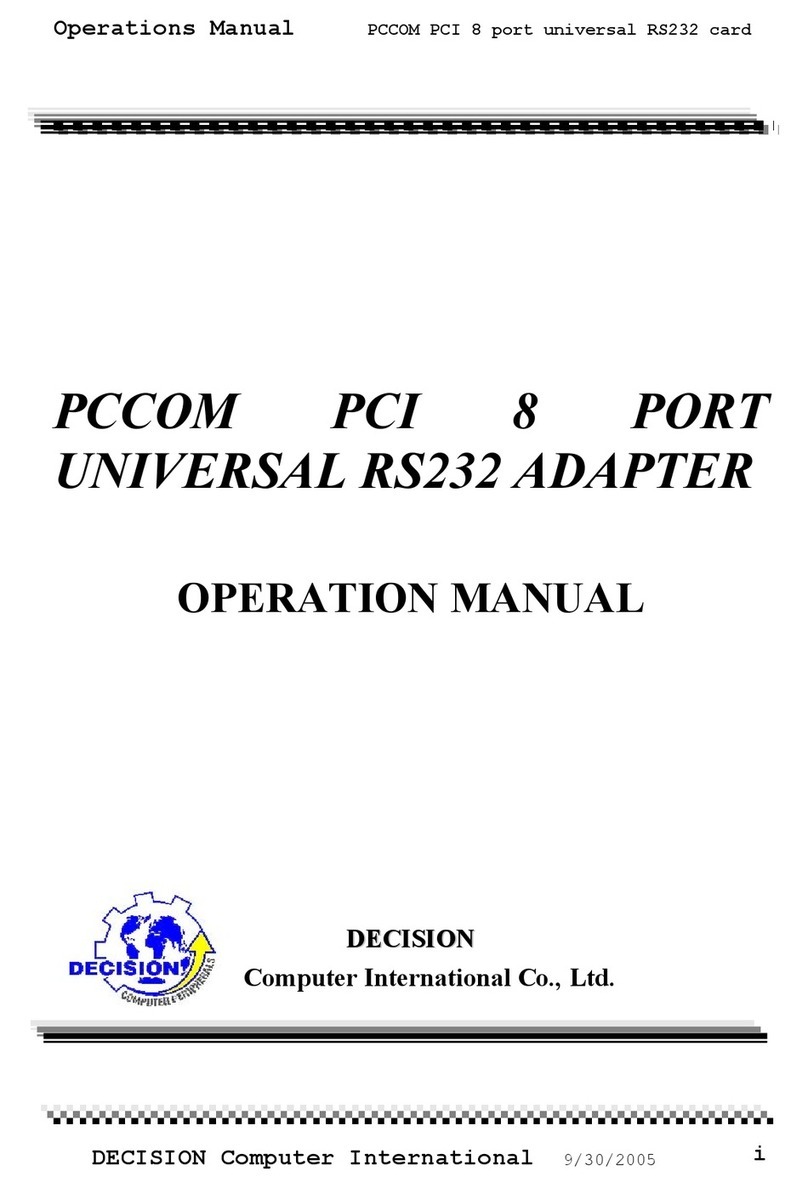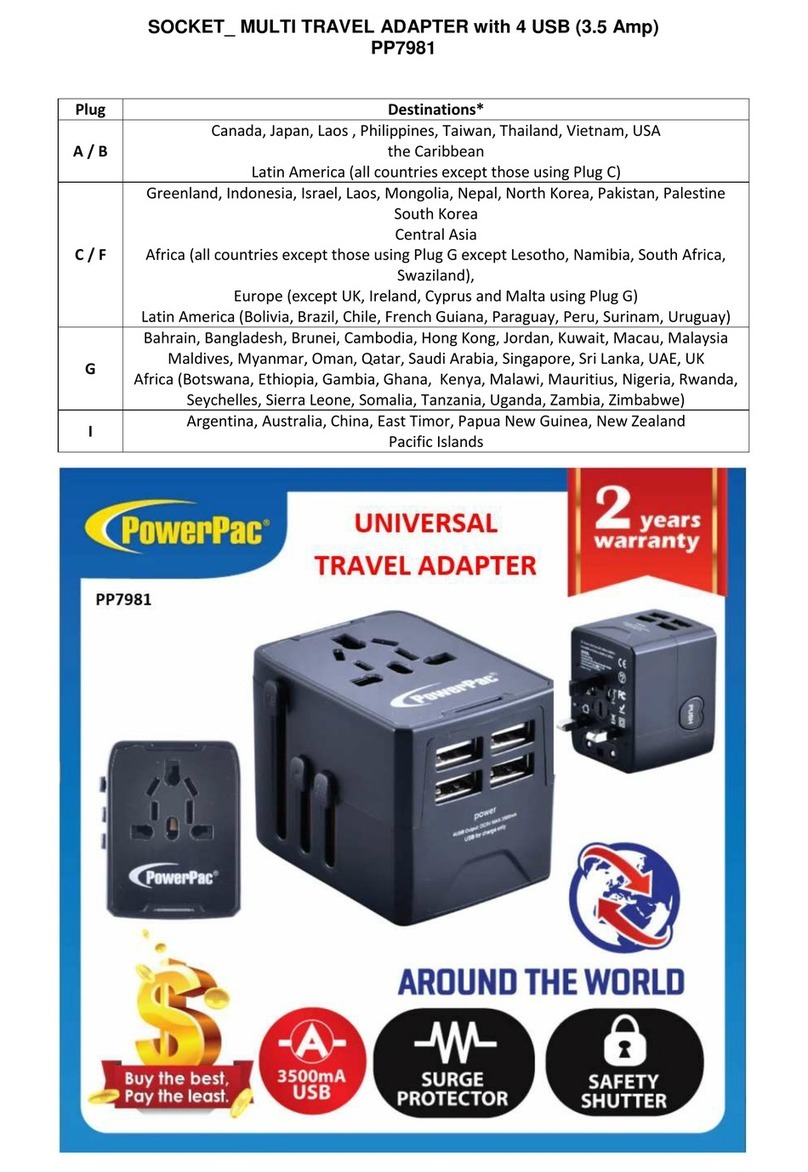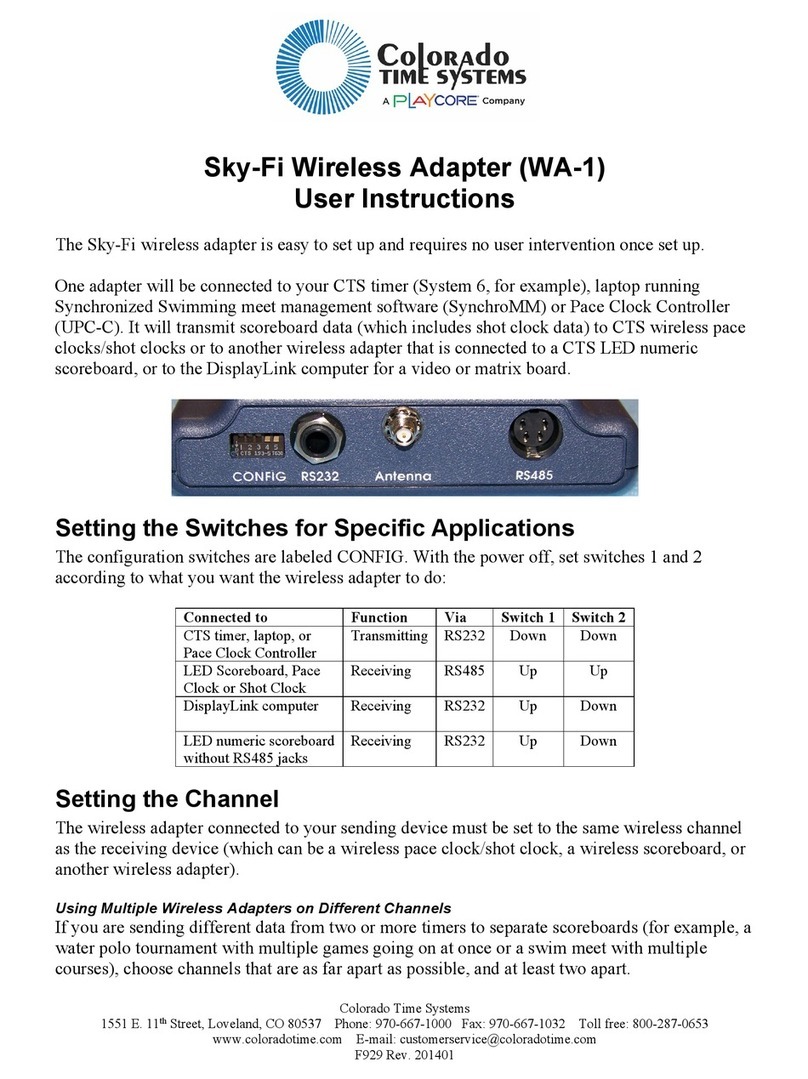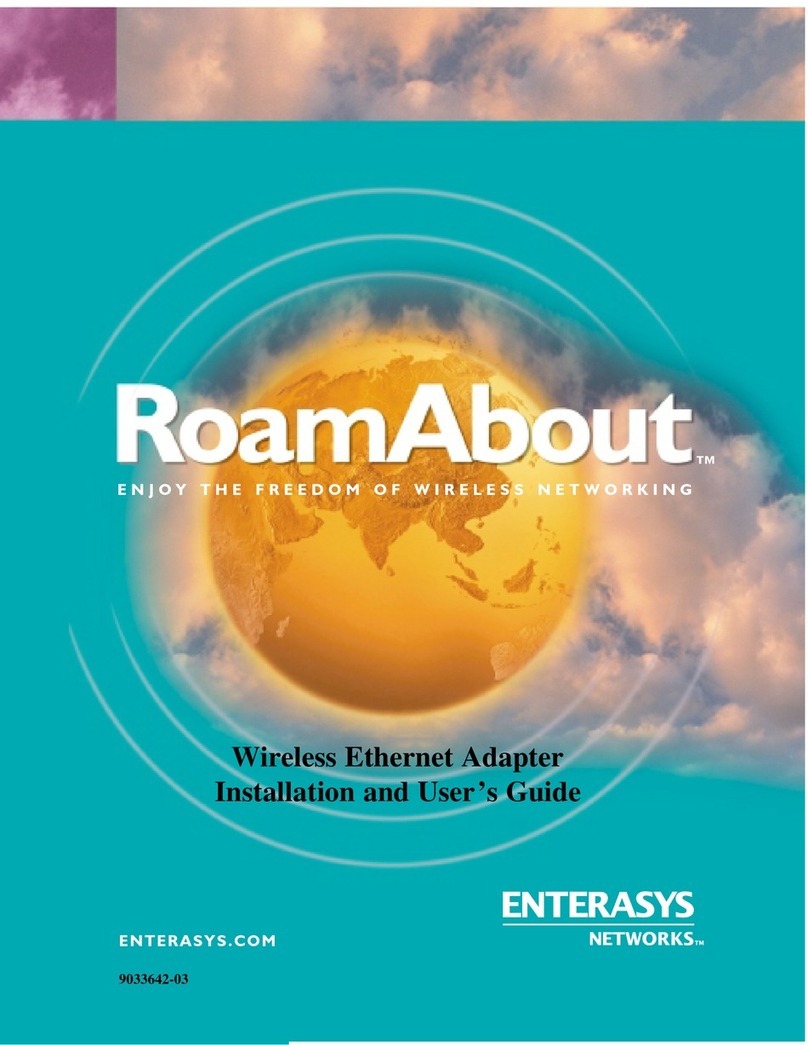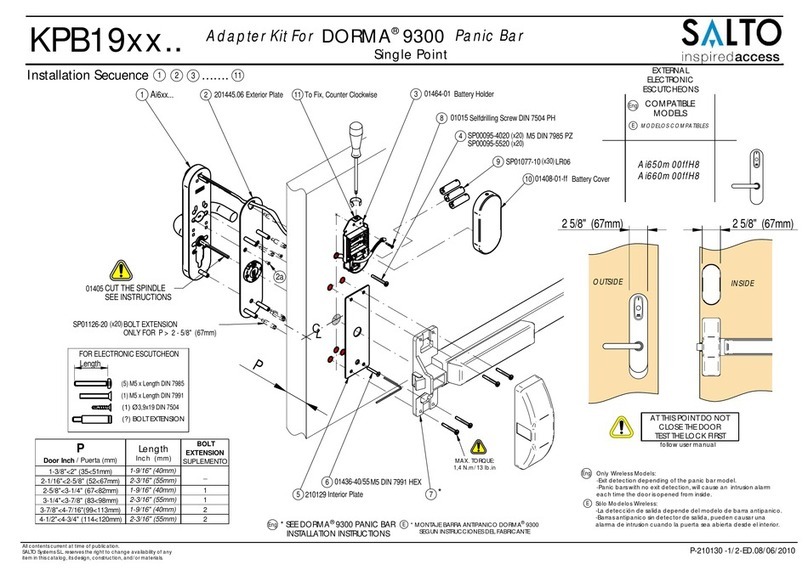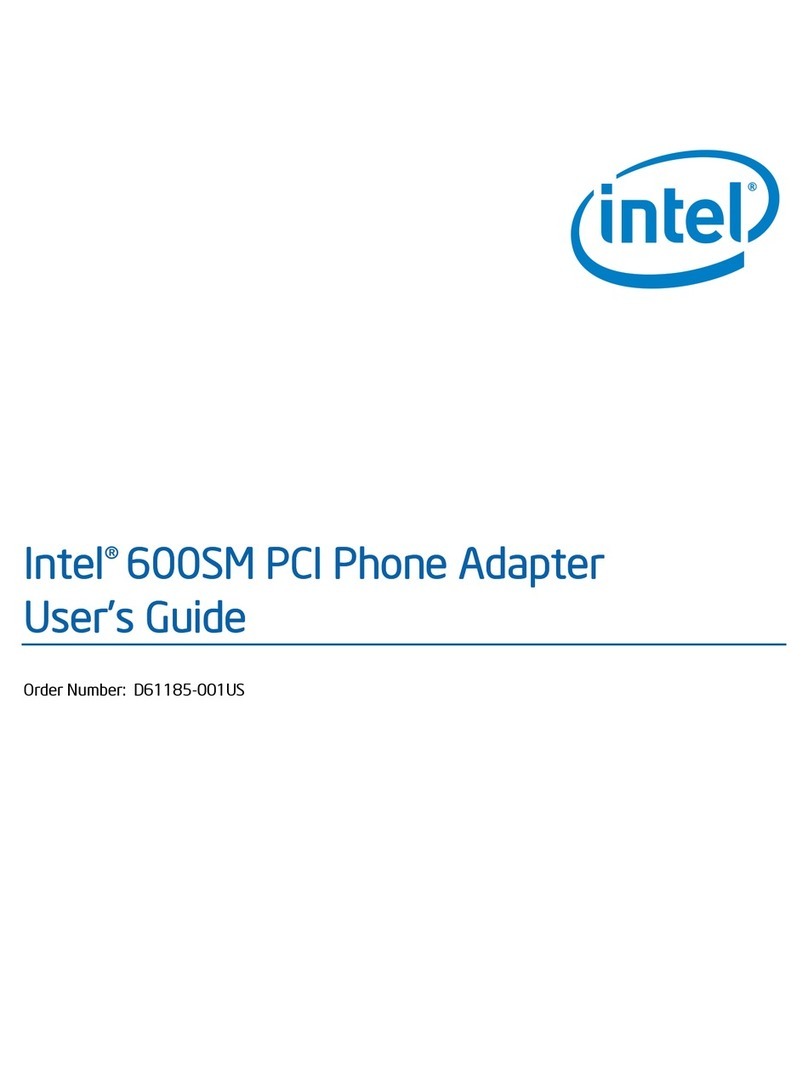Decision Computer International 8255 User manual

Operations Manual PCI bus multi-8255/8254 adapter
PCI BUS MULTIPLE
8255/8254 ADAPTER
OPERATION MANUAL
Update 02/04
DECISION
DECISION
Computer International Co., Ltd.
頁碼DECISION Computer International
頁
碼

Operations Manual PCI bus multi-8255/8254 adapter
CH PTERS
1. Introduction……………………………………….. 1
2. Unpacking Information…………………………… 3
3. Hardware Installation…………….……………….. 4
4. Hardware Configuration…………………………… 5
5. DII De ice Dri er…………..……………………… 14
6. Diagnostic…………………………………………. 15
PPENDICES
A. Warranty Information ………………………….. 18
B. Data Sheet………………………………………… 21
頁碼DECISION Computer International
頁
碼

Operations Manual PCI bus multi-8255/8254 adapter
CH PTER 1
INTRODUCTION
INTRODUCTION
The PCI bus multi-8255/8254 adapter is a 32 bits PCI bus
adapter with Plug and Play (PnP) features, it is a programmable
I/O interface for PC/486, Pentium or compatible computers.
The PnP features let hardware configuration for IRQ and I/O
address is detected by BIOS automatically, you don’t need set
switch and jumper.
The PCI bus multi-8255/8254 adapter pro ides total 24 digital
I/O ports, each I/O port contains 8 I/O lines, and can be set
either input or output by the user’s program. Two 8254 on
board chips pro ides six programmable inter al timer/counter.
頁碼DECISION Computer International
頁
碼

Operations Manual PCI bus multi-8255/8254 adapter
The feature of the PCI bu multi- 8255 /8254 adapter
are:
32 bits PCI bus with Plug and Play (PnP) features.
Programmable I/O control functions.
Up to 192 I/O lines.
Up to 6 counter/timer.
Maximum of 10 MHZ counter rate.
Support se eral operating modes that are
programmable.
Pro ides DII de ice dri er for PnP features.
頁碼DECISION Computer International
頁
碼

Operations Manual PCI bus multi-8255/8254 adapter
CH PTER 2
UNPACKING INFORMATION
UNPACKING INFORMATION
Check that your PCI bu multi- 8255 /8254 package
include the following item:
PCI bus multi-8255/8254 adapter.
Demo Program.
Data Capture Software Manual with CD.
Four expansion flat cables with IDC50/DB50 connector.
One expansion flat cables with IDC40/DB50 connector.
DII de ice dri er.
User manual.
Warranty form.
頁碼DECISION Computer International
頁
碼

Operations Manual PCI bus multi-8255/8254 adapter
CH PTER 3
HARDWARE INSTALLATION
HARDWARE INSTALLATION
Your PCI bus multi-8255/8254 adapter is designed to be
inserted in any a ailable PCI slot in your PC/486, Pentium or
compatibles. In order to gain access to the expansion slots,
follow the steps listed below:
1. Turn off all power to your computer and all peripheral
de ices before installing your multi-8255/8254 adapter.
2. Remo e the co er of the computer.
3. Insert the multi-8255/8254 adapter into any a ailable
PCI slot. Make sure the adapter is firmly seated in the
chosen slot.
4. Replace the co er of the computer.
5. Connects the expansion cables.
6. Turn on the power of your computer, the PnP features
will recognize the multi-8255/8254 adapter.
頁碼DECISION Computer International
頁
碼

Operations Manual PCI bus multi-8255/8254 adapter
CH PTER 4
HARDWARE CONFIGURATION
HARDWARE CONFIGURATION
4.1 I/O Port Address
Base + 0 : Port 1A input/output buffer.
Base + 1 : Port 1B input/output buffer.
Base + 2 : Port 1C input/output buffer.
Base + 3 : Port 1 control register.
Base + 4 : Port 2A input/output buffer.
Base + 5 : Port 2B input/output buffer.
Base + 6 : Port 2C input/output buffer.
Base + 7 : Port 2 control register.
Base + 8 : Port 3A input/output buffer.
Base + 9 : Port 3B input/output buffer.
Base + 10 : Port 3C input/output buffer.
Base + 11 : Port 3 control register.
Base + 12 : Port 4A input/output buffer.
Base + 13 : Port 4B input/output buffer.
Base + 14 : Port 4C input/output buffer.
Base + 15 : Port 4 control register.
Base + 16 : Port 5A input/output buffer.
Base + 17 : Port 5B input/output buffer.
Base + 18 : Port 5C input/output buffer.
Base + 19 : Port 5 control register.
Base + 20 : Port 6A input/output buffer.
Base + 21 : Port 6B input/output buffer.
Base + 22 : Port 6C input/output buffer.
Base + 23 : Port 6 control register.
Base + 24 : Port 7A input/output buffer.
Base + 25 : Port 7B input/output buffer.
頁碼DECISION Computer International
頁
碼

Operations Manual PCI bus multi-8255/8254 adapter
Base + 26 : Port 7C input/output buffer.
Base + 27 : Port 7 control register.
Base + 28 : Port 8A input/output buffer.
Base + 29 : Port 8B input/output buffer.
Base + 30 : Port 8C input/output buffer.
Base + 31 : Port 8 control register.
Base + 32 : Counter 0 input/output buffer.
Base + 33 : Counter 1 input/output buffer.
Base + 34 : Counter 2 input/output buffer.
Base + 35 : Counter control register for counter 0,1,2.
Base + 36 : Counter 3 input/output buffer.
Base + 37 : Counter 4 input/output buffer.
Base + 38 : Counter 5 input/output buffer.
Base + 39 : Counter control register for counter 3,4,5.
4.2 DIP Switch
ON 1 2 3 4
The switch is used to identify card number, default setting is
card 1. There are two methods to set the card number:
a. PnP mode
Just plug in PCI bus adapter into PCI slot, the PCI BIOS will
allocate I/O address to each adapter automatically and assign
card number start from 0 to each adapter. Howe er, if you
plug in more than one adapter, please set whole adapters to
card number 1 (default setting), then use software tools to
distinguish port id.
頁碼DECISION Computer International
頁
碼

Operations Manual PCI bus multi-8255/8254 adapter
b. manual mode
Set card number by card identifier switch, the PCI BIOS will
assign pre-allocated I/O address to each adapter. Please set
different card number to each adapter (do not duplicate card
number setting).
1
1
2
2
3
3
4
4Card Number
Card Number
ON OFF OFF OFF 1
OFF ON OFF OFF 2
ON ON OFF OFF 3
OFF OFF ON OFF 4
The card number starts from 0 to 15.
.
頁碼DECISION Computer International
頁
碼

Operations Manual PCI bus multi-8255/8254 adapter
頁碼DECISION Computer International
頁
碼

Operations Manual PCI bus multi-8255/8254 adapter
4.3 Pin Assignments
The signals are assigned in the IDC-40 and IDC-50 connectors.
The assignment for the pin-connentor on the card, the flat-cable
and the DB-50 is different!
When you like to connect by a flat-cable direct to the card,
please use assignment A for the flatcable.
When you like to connect direct to the card please use B for the
pin-connection.
When you like to connect by DB-50, please use DB
Sample:
DB
A
B
Function
DB
A
B
Functio
1
1
2
P5A1
34
2
1
P5A0
18
3
4
P5A3
2
4
3
P5A2
The pin assignments are shown in the next pages.
頁碼DECISION Computer International
頁
碼

Operations Manual PCI bus multi-8255/8254 adapter
1. Connector Pin A ignment (JP1) U1/U2
DB A B
Functio
n
DB A B
Functio
n
1 1 2 P1A1 22 1 P1A0
33 4 P1A3 44 3 P1A2
55 6 P1A5 66 5 P1A4
77 8 P1A7 88 7 P1A6
99 10 P1B1 10 10 9 P1B0
11 11 12 P1B3 12 12 11 P1B2
13 13 14 P1B5 14 14 13 P1B4
15 15 16 P1B7 16 16 15 P1B6
17 17 18 P1C1 18 18 17 P1C0
19 19 20 P1C3 20 20 19 P1C2
21 21 22 P1C5 22 22 21 P1C4
23 23 24 P1C7 24 24 23 P1C6
25 25 26 GND 26 26 25 GND
27 27 28 P2A1 28 28 27 P2A0
29 29 30 P2A3 30 30 29 P2A2
31 31 32 P2A5 32 32 31 P2A4
33 33 34 P2A7 34 34 33 P2A6
35 35 36 P2B1 36 36 35 P2B0
37 37 38 P2B3 38 38 37 P2B2
39 39 40 P2B5 40 40 39 P2B4
41 41 42 P2B7 42 42 41 P2B6
43 43 44 P2C1 44 44 43 P2C0
45 45 46 P2C3 46 46 45 P2C2
頁碼DECISION Computer International
頁
碼

Operations Manual PCI bus multi-8255/8254 adapter
47 47 48 P2C5 48 48 47 P2C4
49 49 50 P2C7 50 50 49 P2C6
2. Connector Pin A ignment (JP2) U3/U4
DBA B
Functio
n
DB A B
Functio
n
1 1 2 P3A1 22 1 P3A0
33 4 P3A3 44 3 P3A2
55 6 P3A5 66 5 P3A4
77 8 P3A7 88 7 P3A6
99 10 P3B1 10 10 9 P3B0
11 11 12 P3B3 12 12 11 P3B2
13 13 14 P3B5 14 14 13 P3B4
15 15 16 P3B7 16 16 15 P3B6
17 17 18 P3C1 18 18 17 P3C0
19 19 20 P3C3 20 20 19 P3C2
21 21 22 P3C5 22 22 21 P3C4
23 23 24 P3C7 24 24 23 P3C6
25 25 26 GND 26 26 25 GND
27 27 28 P4A1 28 28 27 P4A0
29 29 30 P4A3 30 30 29 P4A2
31 31 32 P4A5 32 32 31 P4A4
33 33 34 P4A7 34 34 33 P4A6
35 35 36 P4B1 36 36 35 P4B0
37 37 38 P4B3 38 38 37 P4B2
39 39 40 P4B5 40 40 39 P4B4
41 41 42 P4B7 42 42 41 P4B6
43 43 44 P4C1 44 44 43 P4C0
頁碼DECISION Computer International
頁
碼

Operations Manual PCI bus multi-8255/8254 adapter
45 45 46 P4C3 46 46 45 P4C2
47 47 48 P4C5 48 48 47 P4C4
49 49 50 P4C7 50 50 49 P4C6
頁碼DECISION Computer International
頁
碼

Operations Manual PCI bus multi-8255/8254 adapter
Connector Pin A ignment (JP3) U5/U6
DB A B Function DB A B
Functio
n
1 1 2 P5A1 22 1 P5A0
33 4 P5A3 44 3 P5A2
55 6 P5A5 66 5 P5A4
77 8 P5A7 88 7 P5A6
99 10 P5B1 10 10 9 P5B0
11 11 12 P5B3 12 12 11 P5B2
13 13 14 P5B5 14 14 13 P5B4
15 15 16 P5B7 16 16 15 P5B6
17 17 18 P5C1 18 18 17 P5C0
19 19 20 P5C3 20 20 19 P5C2
21 21 22 P5C5 22 22 21 P5C4
23 23 24 P5C7 24 24 23 P5C6
25 25 26 GND 26 26 25 GND
27 27 28 P6A1 28 28 27 P6A0
29 29 30 P6A3 30 30 29 P6A2
31 31 32 P6A5 32 32 31 P6A4
33 33 34 P6A7 34 34 33 P6A6
35 35 36 P6B1 36 36 35 P6B0
37 37 38 P6B3 38 38 37 P6B2
39 39 40 P6B5 40 40 39 P6B4
41 41 42 P6B7 42 42 41 P6B6
43 43 44 P6C1 44 44 43 P6C0
45 45 46 P6C3 46 46 45 P6C2
47 47 48 P6C5 48 48 47 P6C4
頁碼DECISION Computer International
頁
碼

Operations Manual PCI bus multi-8255/8254 adapter
49 49 50 P6C7 50 50 49 P6C6
頁碼DECISION Computer International
頁
碼

Operations Manual PCI bus multi-8255/8254 adapter
3. Connector Pin A ignment (JP4) U7/U8
DBA B
Functio
n
DB A B
Functio
n
1 1 2 P7A1 22 1 P7A0
33 4 P7A3 44 3 P7A2
55 6 P7A5 66 5 P7A4
77 8 P7A7 88 7 P7A6
99 10 P7B1 10 10 9 P7B0
11 11 12 P7B3 12 12 11 P7B2
13 13 14 P7B5 14 14 13 P7B4
15 15 16 P7B7 16 16 15 P7B6
17 17 18 P7C1 18 18 17 P7C0
19 19 20 P7C3 20 20 19 P7C2
21 21 22 P7C5 22 22 21 P7C4
23 23 24 P7C7 24 24 23 P7C6
25 25 26 GND 26 26 25 GND
27 27 28 P8A1 28 28 27 P8A0
29 29 30 P8A3 30 30 29 P8A2
31 31 32 P8A5 32 32 31 P8A4
33 33 34 P8A7 34 34 33 P8A6
35 35 36 P8B1 36 36 35 P8B0
37 37 38 P8B3 38 38 37 P8B2
39 39 40 P8B5 40 40 39 P8B4
41 41 42 P8B7 42 42 41 P8B6
43 43 44 P8C1 44 44 43 P8C0
45 45 46 P8C3 46 46 45 P8C2
47 47 48 P8C5 48 48 47 P8C4
頁碼DECISION Computer International
頁
碼

Operations Manual PCI bus multi-8255/8254 adapter
49 49 50 P8C7 50 50 49 P8C6
頁碼DECISION Computer International
頁
碼

Operations Manual PCI bus multi-8255/8254 adapter
Connector Pin A ignment (JP5) U16/U17
DB A B
Functio
n
DB A B
Functio
n
112CLK0 2 2 1 GND
33 4 OUT0 4 4 3 GATE0
55 6 CLK1 6 6 5 GND
77 8 OUT1 8 8 7 GATE1
99 10 CLK2 10 10 9 GND
11 11 12 OUT2 12 12 11 GATE2
13 13 14 CLR3 14 14 13 GND
15 15 16 OUT3 16 16 15 GATE3
17 17 18 CLK4 18 18 17 GND
19 19 20 OUT4 20 20 19 GATE4
21 21 22 CLK5 22 22 21 GND
23 23 24 OUT5 24 24 23 GATE5
25 25 26 +5V 26 26 25 GND
27 27 28 -12V 28 28 27 GND
29 29 30 +12V 30 30 29 GND
31 31 32 -12V 32 32 31 GND
33 33 34 GND 34 34 33 GND
35 35 36 1MHZ 36 36 35 5MHZ
37 37 38 GND 38 38 37 GND
39 39 40 100KHZ 40 40 39 500KHZ
47 31
15 48
32 16
49 33
頁碼DECISION Computer International
頁
碼

Operations Manual PCI bus multi-8255/8254 adapter
17 50
CH PTER 5
DII DEVICE DRIVER
DII DEVICE DRIVER
To install DII (Decision Industrial Interface) for Windows 95
and Windows NT, you may start the installation by running
SETUP.EXE supplied on this distribution CD. During
installation, the Setup application will install an icon into a new
program group in your start menu (default name: "Decision
Industrial Interface"). After DII is installed, please select “Start”
menu, then “Settings”, then “Control Panel”, then “Add New
Hardware” menu, then select PCI multi-8255 card on the
“Industrial I/O De ices” hardware group.
The DII pro ides DLL, OCX, ... etc. components for further
programming. For more details, please refer DII manual.
頁碼DECISION Computer International
頁
碼
This manual suits for next models
1
Table of contents
Other Decision Computer International Adapter manuals
Popular Adapter manuals by other brands

spirit of gamer
spirit of gamer CROSSGAME 2 manual

Airlink101
Airlink101 AWLL6086 user manual

Sonnet
Sonnet PRESTO GIGABIT PCIe PRO quick start guide

Audio Partnership
Audio Partnership WD752-BD-N user guide

Comtrend Corporation
Comtrend Corporation GCA-7000 Quick installation guide

Shure
Shure RMCE-TW2 manual