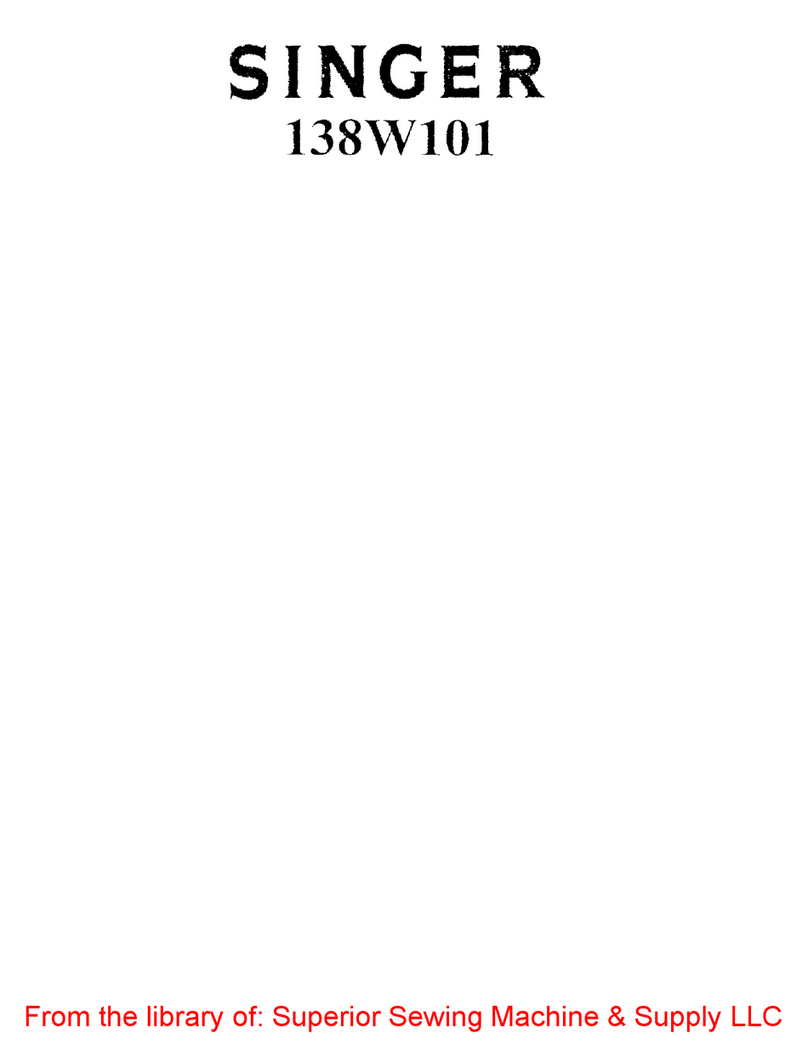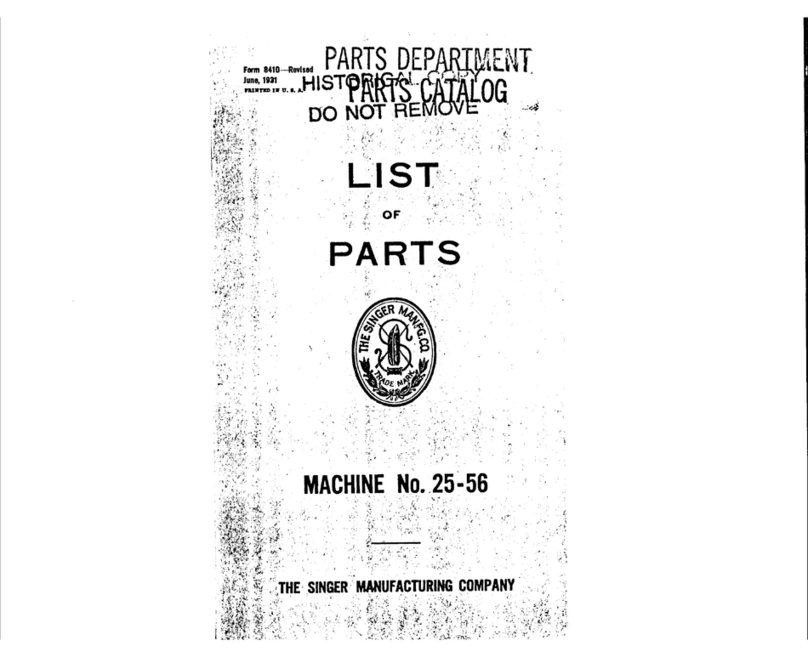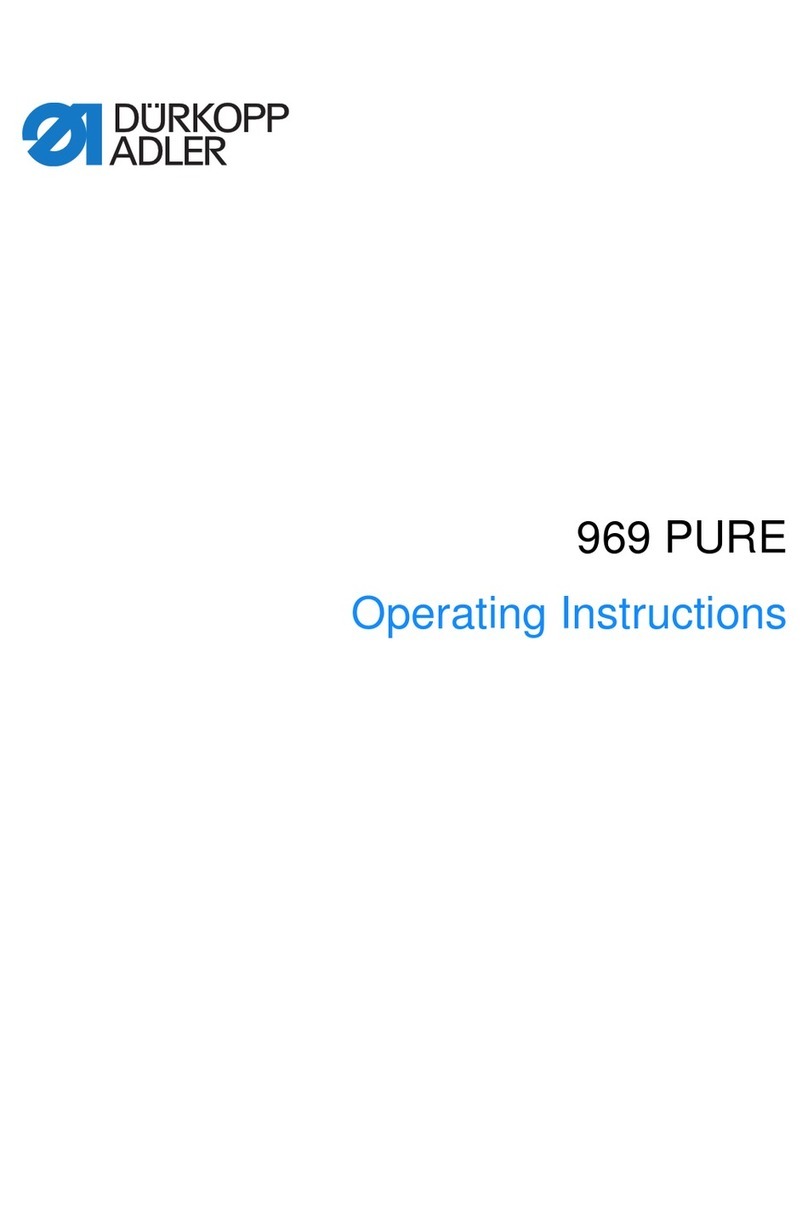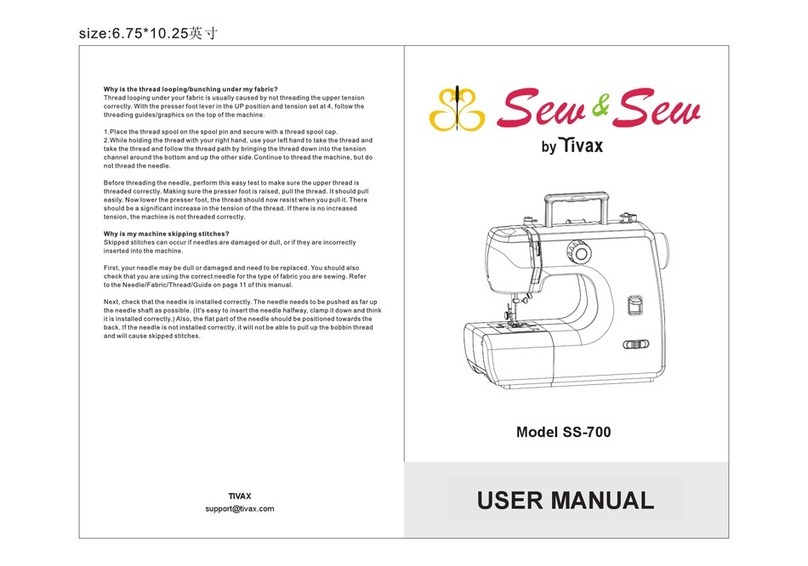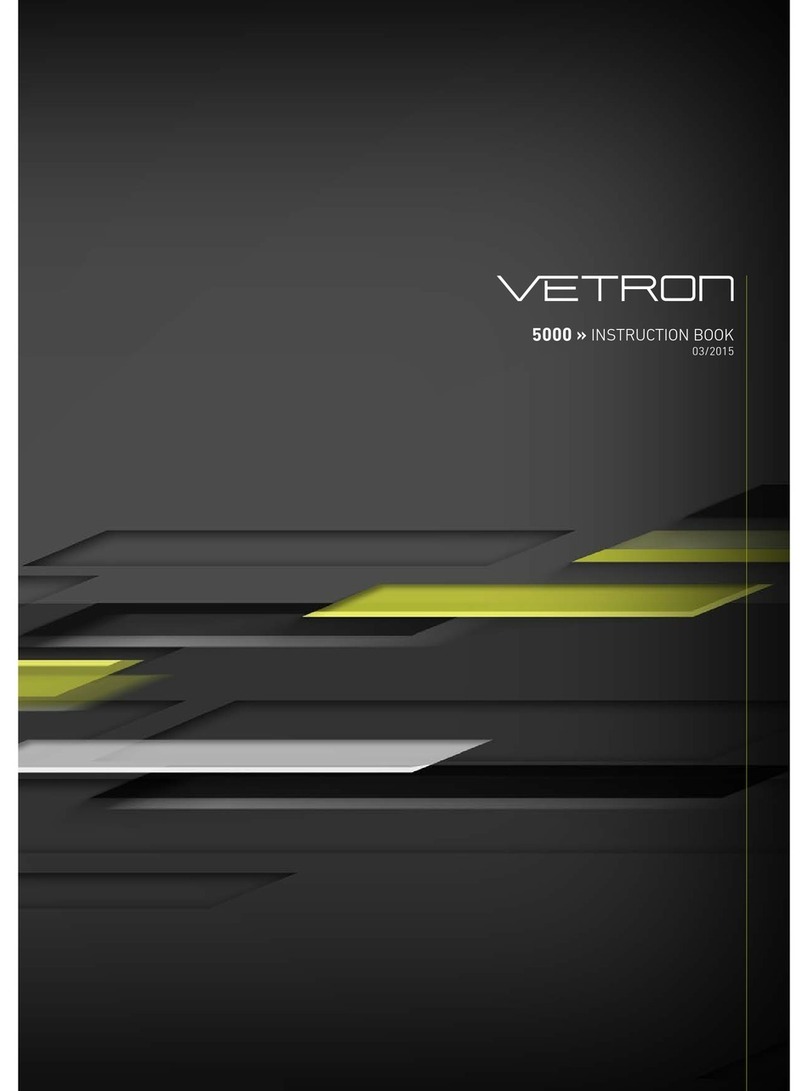Deco bernette 340 User manual

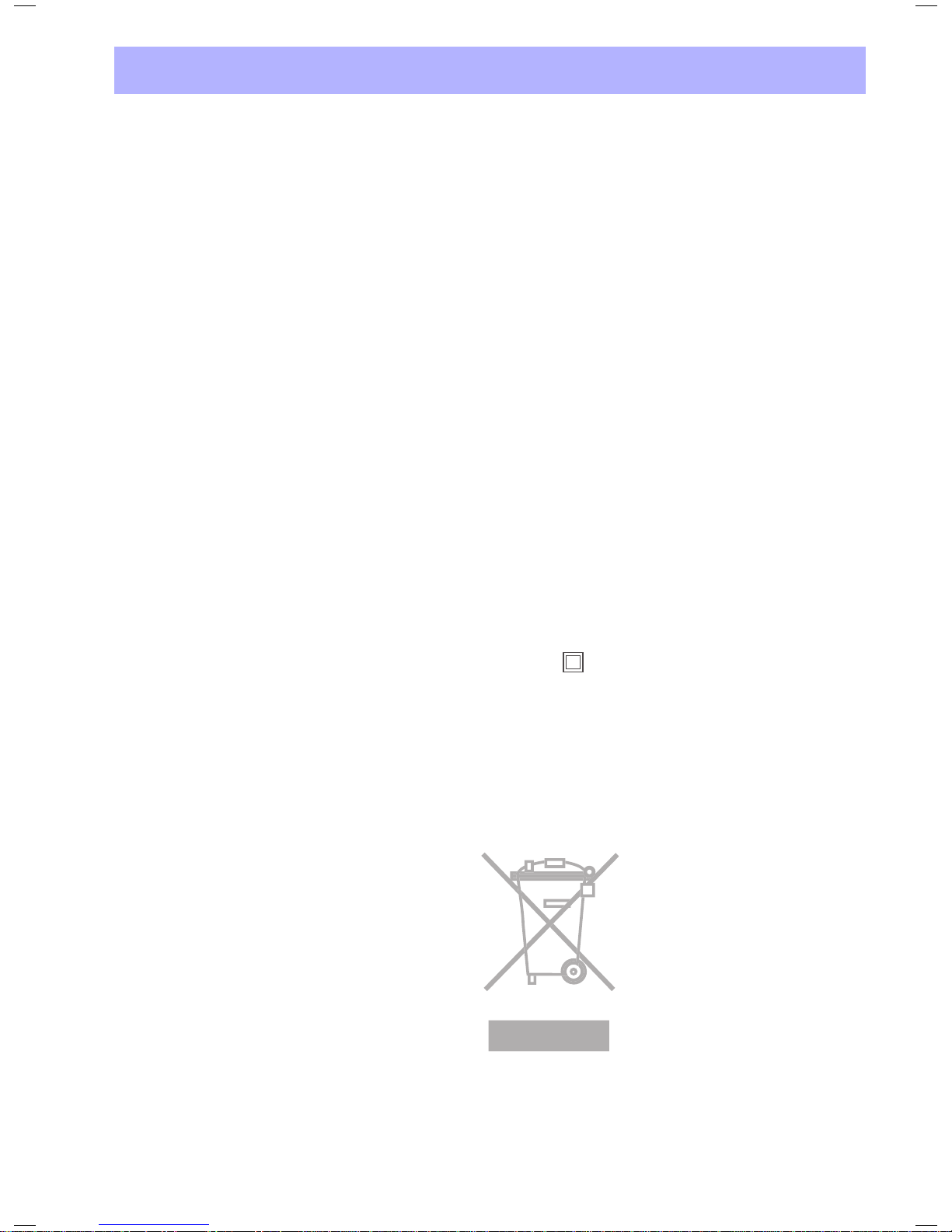
IMPORTANT SAFETY INSTRUCTIONS! 1
When using an electrical appliance, basic safety precautions should
always be followed, including the following:
Read all instructions before using this sewing computer. When the
sewing computer is not in use, it should be disconnected from the
electricity supply by removing the plug from the outlet.
DANGER
To reduce the risk of electrical shock:
1. An appliance should never be left unattended when plugged in.
2. Always unplug this sewing computer from the electrical outlet
immediately after using and before cleaning.
WARNING
To reduce the risk of burns, fire, electrical shock or injury to persons:
1. Do not allow to be used as a toy. Close attention is necessary
when this sewing computer is used by or near children and
infirm persons. This sewing computer is not intended for use by
persons (including children) with reduched physical, sensory or
mental capabilities, or lack of experience and knowledge, unless
they have been given supervision or instruction concerning use
of the sewing computer by a person responsible for their safety.
Children should be supervised to ensure that they do not play
with the sewing computer.
2. Use this sewing computer only for its intended use as described
in this manual. Use only attachments recommended by the
manufacturer as contained in this manual.
3. Never operate this sewing computer if:
• ithasadamagedcordorplug,
• itisnotworkingproperly
• ithasbeendroppedordamaged,
• ithasfallenintowater
Return the sewing computer to the nearest authorized BERNINA
dealer or service center for examination, repair, electrical or
mechanical adjustment.
4. Never operate the sewing computer with any air vents blocked.
Keep ventilation openings of the sewing computer and foot
controller free from accumulation of lint, dust and fabric
remnants and the like.
5. Keep fingers away from all moving parts. Special care is required
around the sewing needle.
6. Always use the BERNINA original stitch plate. The wrong plate
can cause needle breakage.
7. Do not use bent needles.
8. Do not pull or push fabric while stitching, this may deflect the
needle, causing it to break.
9. Turn power switch to «0» (off) when making any adjustments in
the needle area, such as threading or changing the needle,
threading the bobbin or changing the presser foot etc.
10. Always unplug the sewing computer from the electrical outlet
when removing covers, lubricating or when making any other
user servicing adjustments mentioned in this instruction manual.
11. Never drop or insert any object into any openings on the sewing
computer.
12. Do not use the sewing computer outdoors.
13. Do not operate where aerosol (spray) products are being used or
where oxygen is being administered.
14. To disconnect, turn all controls to the off («0») position then
remove the plug from the outlet.
15. Do not unplug by pulling on the cord, instead, grasp the plug
before pulling.
16. No responsibility will be taken on behalf of BERNINA for any
possible damage as the result of misuse of the sewing computer.
17. Under no circumstances should the sewing computer be left
unattended when using the embroidery module.
18. This sewing computer is provided with double insulation (except
USA / Canada). Use only identical replacement parts. See
instructions for servicing of double-insulated machines.
SERVICING DOUBLE-
INSULATED PRODUCTS
In a double-insulated product, two systems of insulation are
provided instead of grounding. No grounding means is provided on
a double-insulated product nor should a means for grounding be
added to the product. Servicing a double-insulated product requires
extreme care and knowledge of the system and should only be done
by qualified service personnel. Replacement parts for a double-
insulated product must be identical to those parts in the product. A
double insulated product is marked with the words «DOUBLE
INSULATION» or «DOUBLE INSULATED».
The symbol may also be marked on the product.
This sewing and embroidery computer is intended for
household use only.
SAVE THESE INSTRUCTIONS!
ENVIROMENTAL
PROTECTION
BERNINA is committed to environmental protection. We are
increasing the environmental friendliness of our products by
constantly improving them in terms of design and production
technologiy.
If you no longer require this product, please dispose of it in an
environmentally responsible fashion according to national guidelines.
Do not dispose of this product in your household waste. In case of
doubt, please contact your dealer.

2
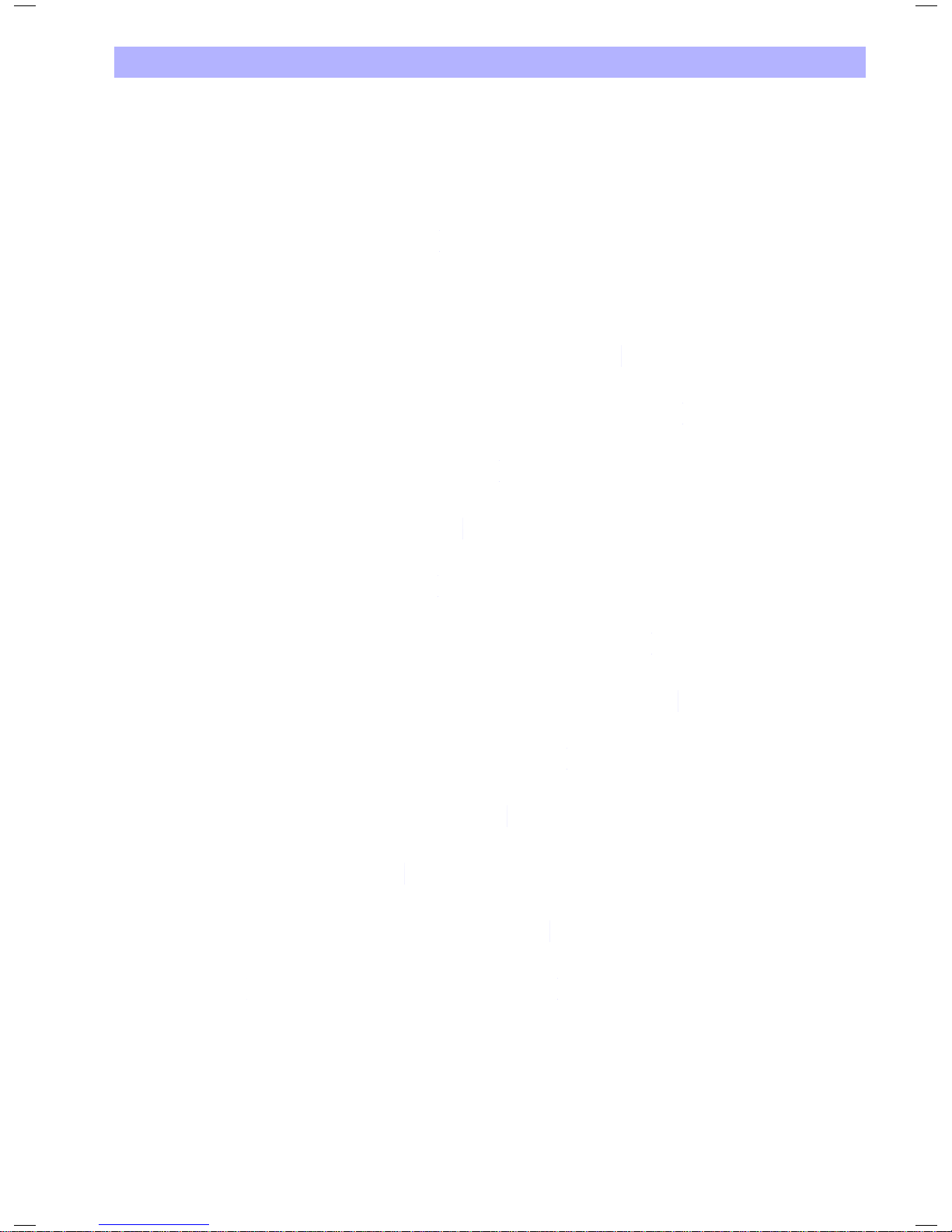
Contents 3
Important Safety Instructions 1
Welcome
2
Embroidery Computer Overview 4- 6
Getting Ready to Embroider 7- 20
Important Embroidery Information 21- 24
Key Operations 25- 35
Embroidery 36- 40
Lettering 41- 45
Editing and Combining Designs 46- 53
Design Transfer and Compatibility 54- 58
Care and Maintenance 59- 60
Troubleshooting 61
Index 62
Built-in Design Chart Appendix
Table of Preset Colors Appendix
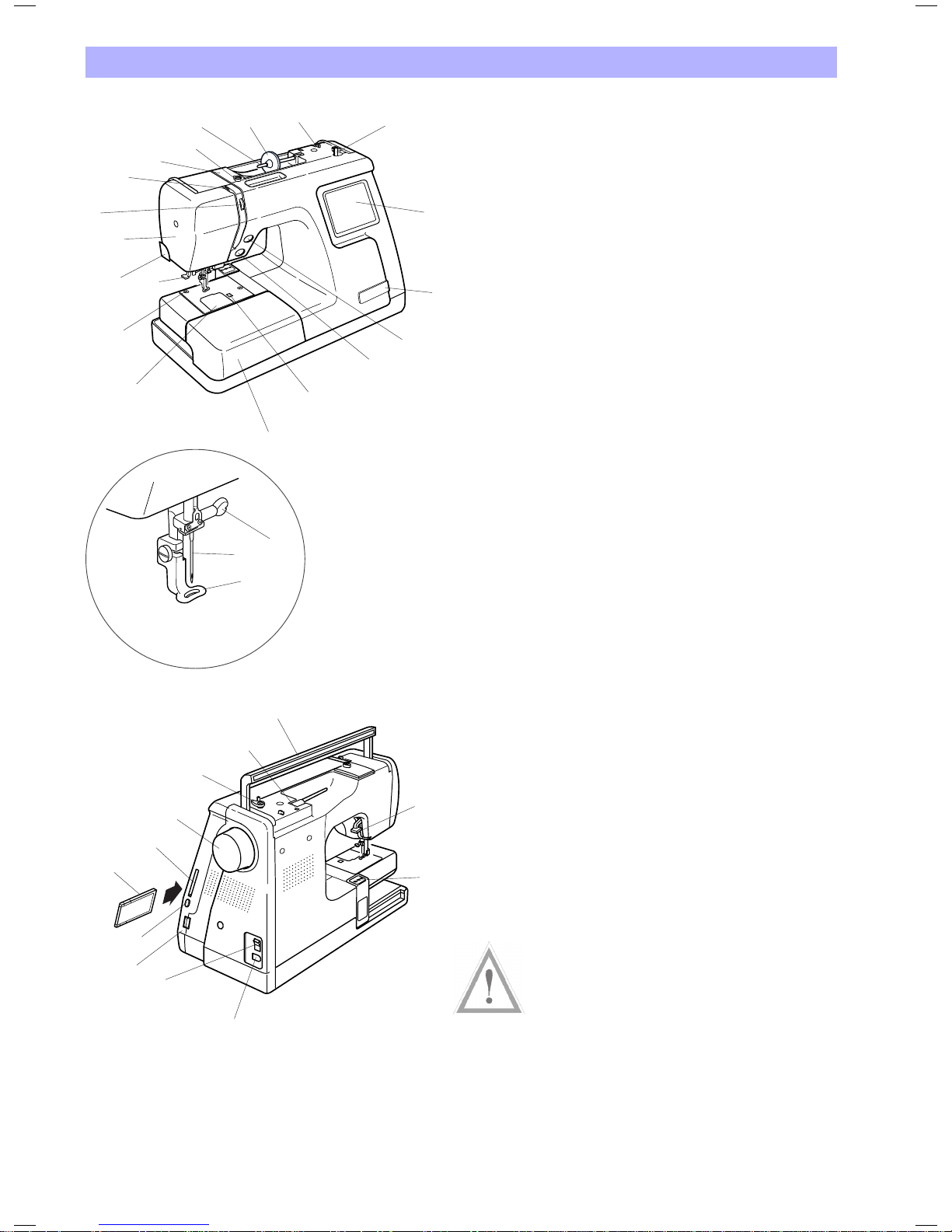
Embroidery Computer Overview4
Name of Parts
1. LCD touch panel
2. Bobbin winder spindle
3. Bobbin thread cutter
4. Spool holder (large)
5. Spool pin
6. Bobbin winding thread guide
7. Thread guide
8. Thread take-up lever
9. Thread tension dial
10. Face plate
11. Thread cutter
12. Needle threader
13. Needle plate
14. Hook cover plate
15. Extension table (accessory box)
16. Hook cover plate release button
17. Start/Stop button
18. Thread Cutter button
19. Pocket for scissors
20. Needle clamp screw
21. Needle
22. Embroidery foot
23. Carrying handle
24. Hole for extra spool pin
25. Bobbin winder stopper
26. Handwheel
27. Design Card slot
28. Design Card (optional accessory)
29. Card eject button
30. USB Stick socket
31. Power switch
32. Machine socket
33. Carriage (for embroidery)
34. Presser foot lifter
Caution:
• Alwaysprovidesufficientclearancefortheembroiderycarriage
behind your machine before starting the machine.
• Donotforcetomovethecarriagebyhand.
• Returnthecarriagetotheidlepositionbeforeturningthepower
off. Use the keys Utility and Return Carriage as described on
page 25.
1
2
3
4
5
6
7
8
9
10
11 12
13
14
15
16
17
19
18
20
22
21
34
23
24
25
26
27
28
29
31
32
33
30

Embroidery Computer Overview 5
Standard accessories
1. Bobbins 2. Lint Brush 3. Extra Spool Pin
4. Spool Pin Felt 5. Spool Stand 6. Spool Holder (Large)
7. Spool Holder (Small) 8. Scissors 9. Screwdriver
10. Screwdriver 11. Set of Needles 12. Instruction Book
13. Power Supply Cord 15. Hoop B (with Template)14. Hoop A (with Template)
16. Spool Net
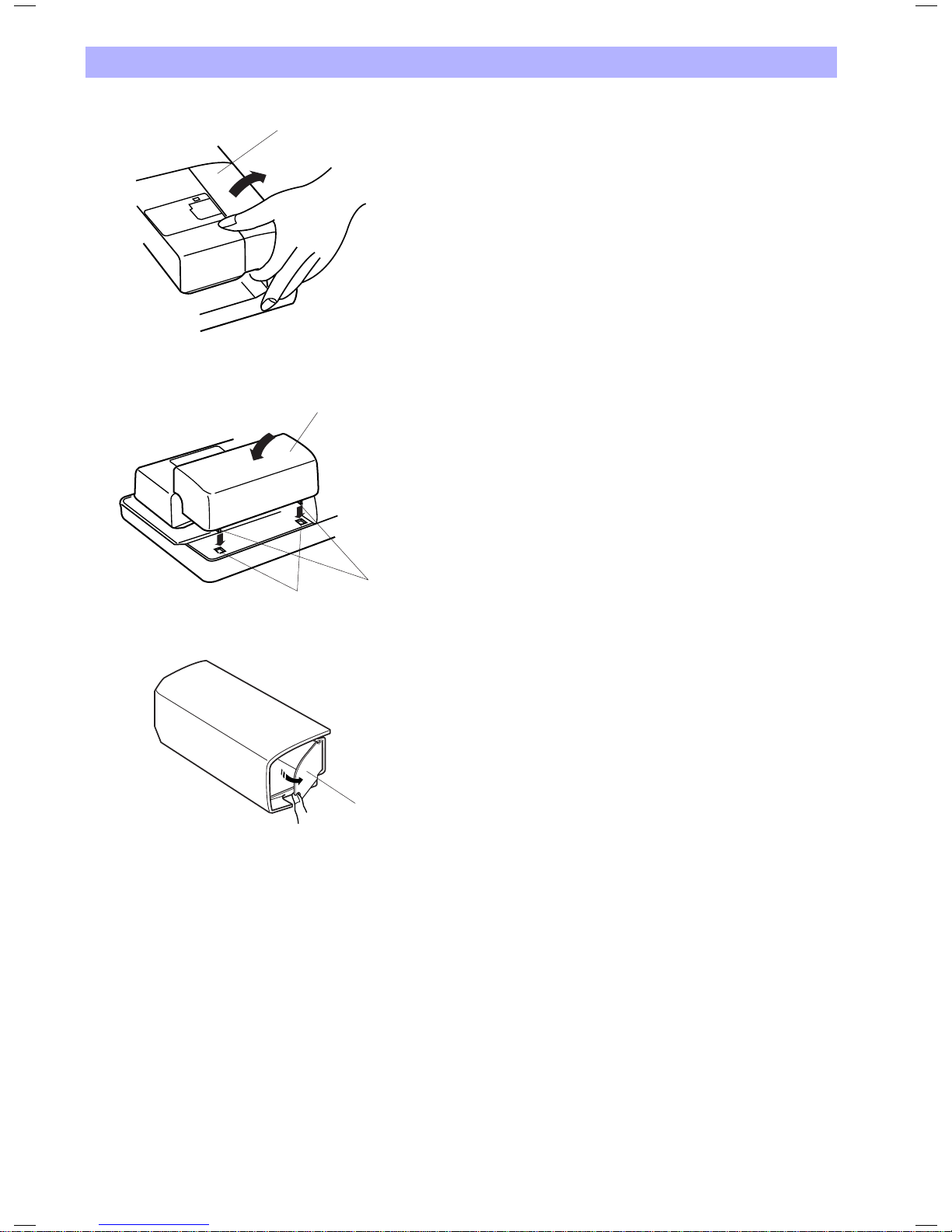
Embroidery Computer Overview
6
Detachable Extension Table
To remove, lift out the extension table toward you as illustrated.
To attach, position the tabs on the base tab holes and push down
gently.
1. Extension table
2. Tabs
3. Base tab holes
Sewing accessories are stored in the extension table.
Pull open the door to store the accessories.
4. Door
1
2
3
1
4
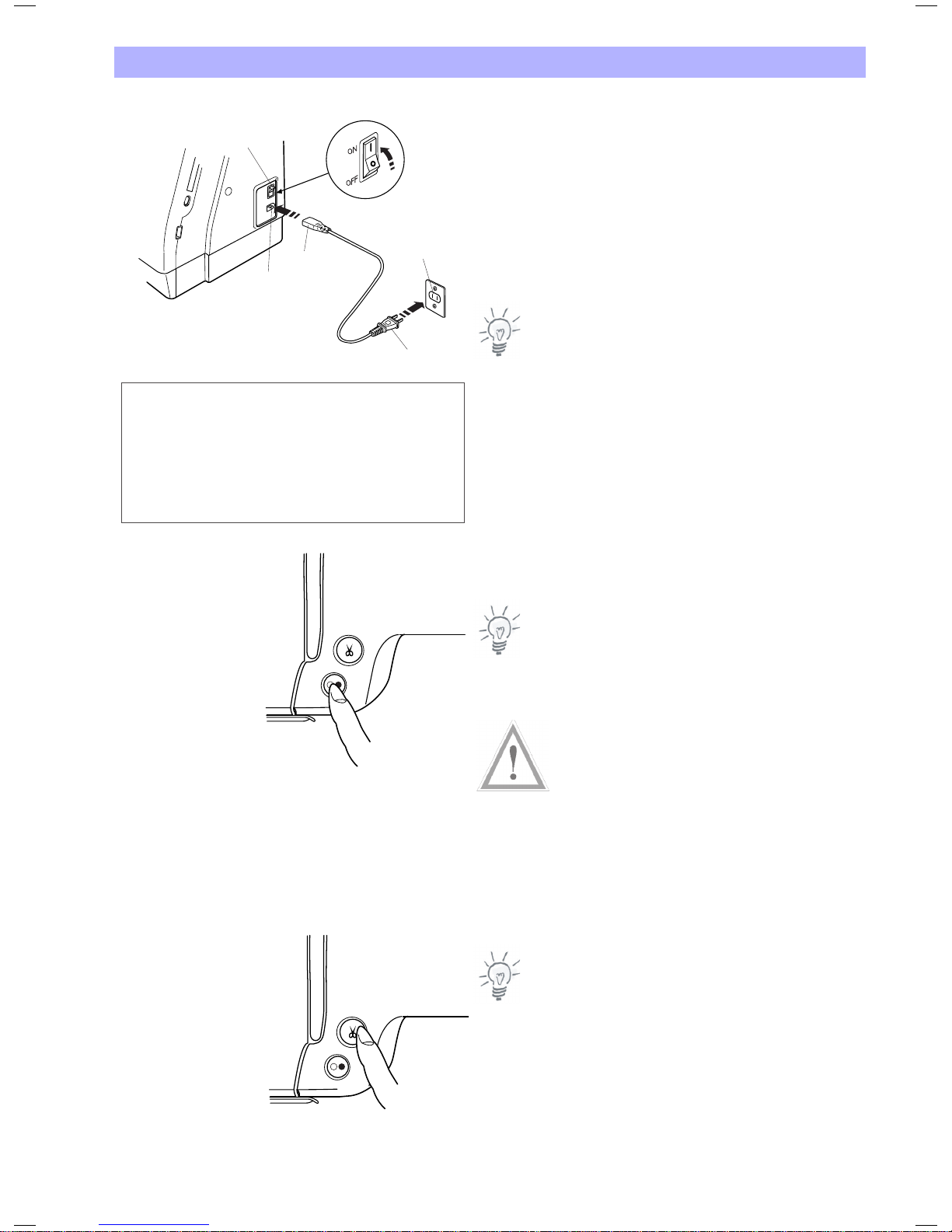
Getting Ready to Embroider 7
Connecting the Power Supply
Turn off the power switch and insert the machine plug into the
machine.
Insert the power supply plug into the wall outlet and turn the power
switch on.
1. Power switch
2. Machine plug
3. Machine socket
4. Power supply plug
5. Wall outlet
Note:
After turning on the power, it takes approximately six seconds for
the pattern selection window to be displayed on the touch screen.
(This is the required boot up time and is not a defect)
Operating Instructions:
The symbol «0» indicates the ‘off’ position of the switch.
Start/ Stop Button
Press this button to start or to stop stitching.
The color of the button changes each time you press it - red when
the machine is running, and green when it is stopped.
Note:
The Deco 340 is equipped with an automatic shutdown safety
feature to prevent overheating when the machine is running
overloaded. Follow safety instructions that appear on the visual
touch screen if it happens.
For Your Safety:
While in operation, always keep your eyes on the embroidery area,
and do not touch any moving parts such as the thread take-up lever,
handwheel or needle. Always turn off the power switch and unplug
the power supply:
• whenleavingthemachineunattended.
• whenattachingorremovingparts.
• cleaningthemachine.
Thread Cutter Button
Press this button to trim the threads after sewing is finished (refer to
page 39).
Note:
• Whenusingspecialitythreadorthreadthickerthan#30donot
use the Automatic Thread Cutter. Instead cut the thread with the
Thread Cutter on the Face Plate.
• TheThreadCutterButtonwillbedisabled,iftheMetallicThread
Button in the Embroidery Window is activated.
1
3
2
4
5
For appliances with a polarized plug (one blade wider than the
other): To reduce the risk of electric shock, this plug is intended
to fit in a polarized outlet only one way. If it does not fit fully in
the outlet, reverse the plug. If it still does not fit, contact a
qualified electrician to install the proper outlet. Do not modify
the plug in any way.
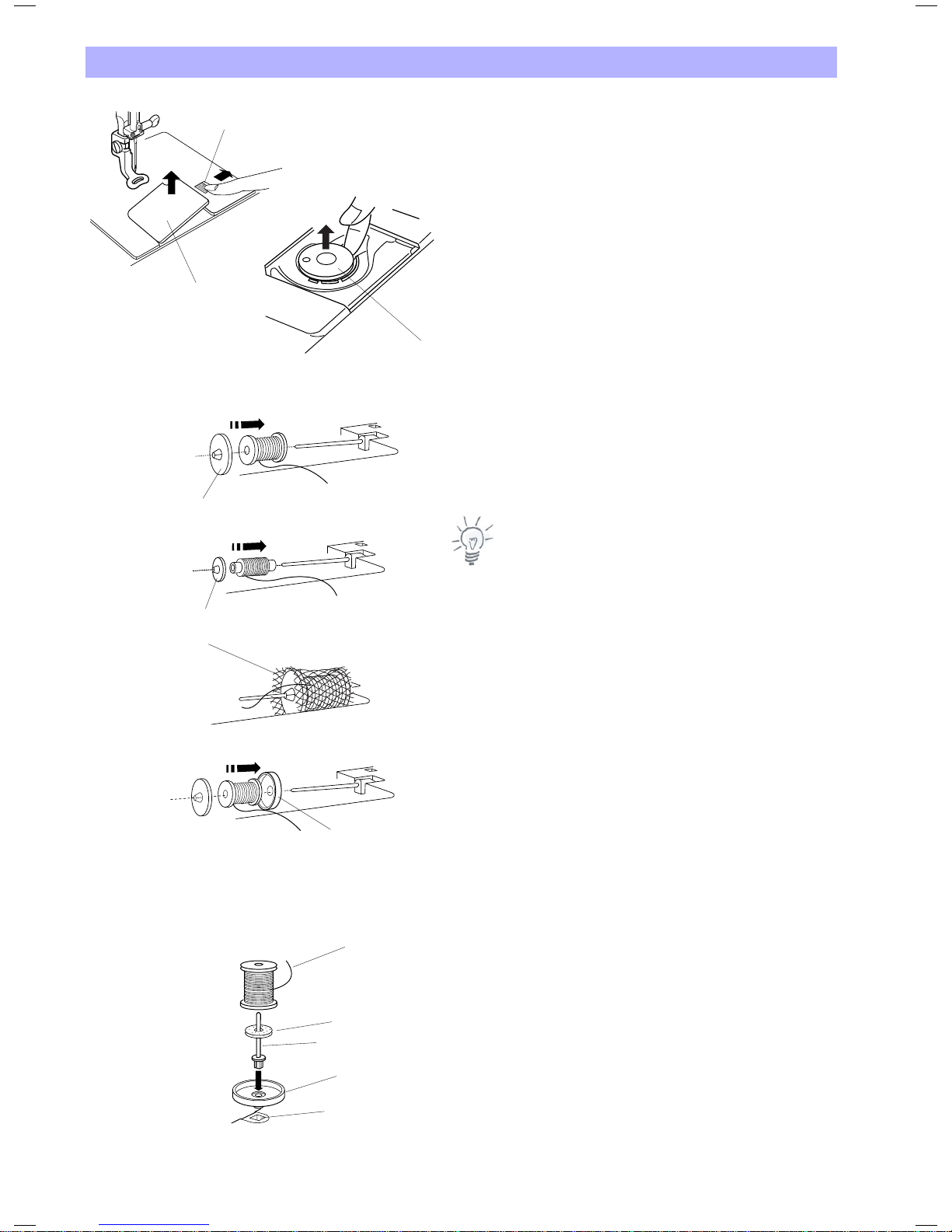
Getting ready to Embroider
8
Removing the bobbin
Slide the hook cover plate release button to the right, and remove
the hook cover plate. Lift out the bobbin from the bobbin holder.
1. Hook cover plate release button
2. Hook cover plate
3. Bobbin
Setting the spool of thread
Place the spool of thread on the spool pin with the thread coming
off the spool as shown. Attach the large spool holder, and press it
firmly against the spool of thread.
4. Large spool holder
Note:
Use the small spool holder to hold narrow or small spools of thread.
5. Small spool holder
In order to prevent tangling of the thread, please use a spool net.
The net is especially usefull to work from large or loose wound
spools.
6. Spool Net
Use the spool stand if the thread tangles around the root of the
spool pin
7. Spool stand
Extra spool pin
Use the extra spool pin when you need to wind the bobbin without
unthreading the machine while working on a project. When working
with metallic thread the use of the extra spool pin is also highly
recommended.
Insert the extra spool pin into the spool stand then into the hole
beside the horizontal spool pin. Place a cushion felt and spool on
the spool pin. The end of the thread should unwind as illustrated.
8. End of the thread
9. Cushion felt
10. Extra spool pin
11. Hole
To achieve the best embroidery quality, BERNINA recommends to use
only high quality embroidery thread such as Mettler Metrosene+®
Poly Sheen®, Isacord
1
2
3
4
5
8
9
10
7
11
7
6
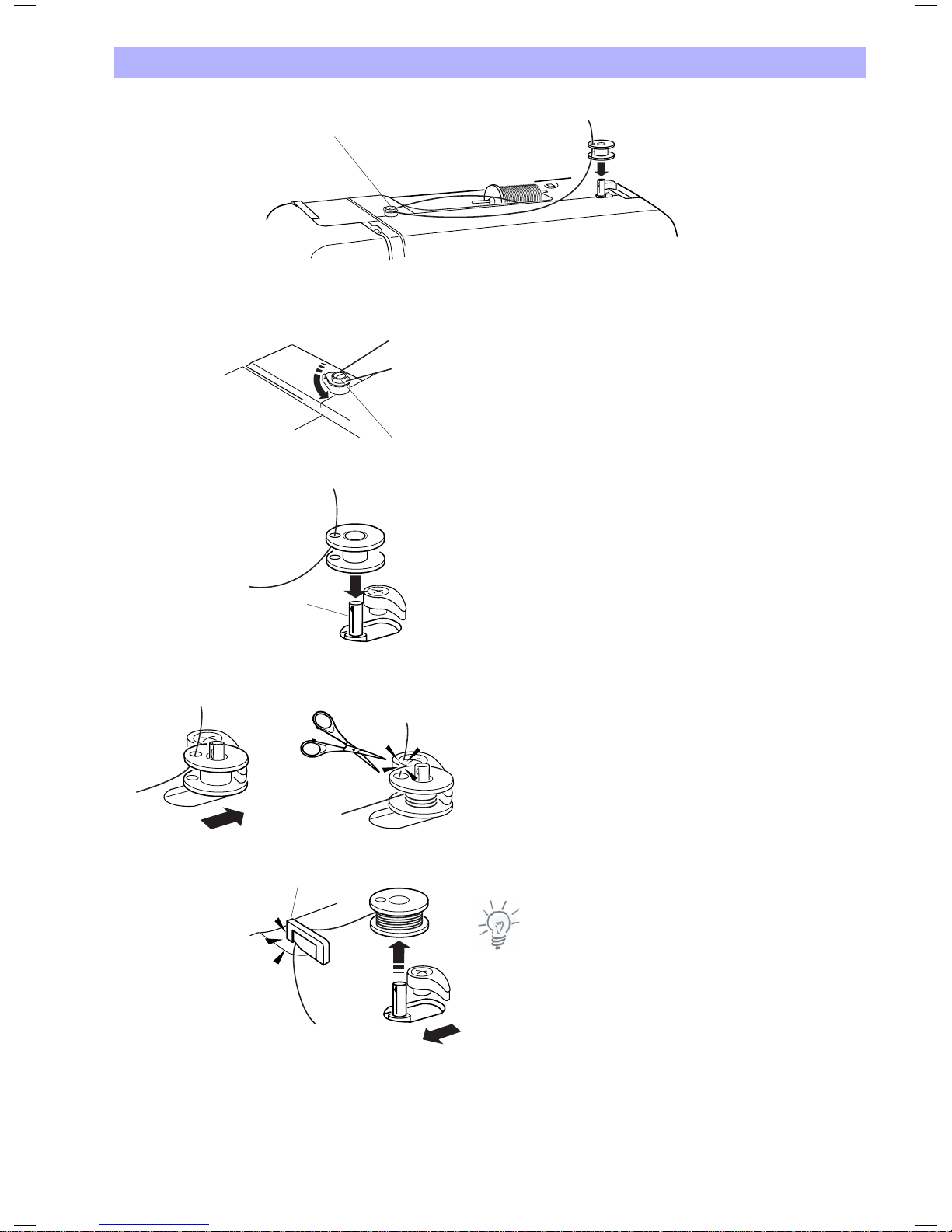
Getting ready to Embroider 9
Winding the bobbin
Guide the thread around the bobbin winder thread guide while
holding the thread at the spool.
1. Bobbin winder thread guide
Thread through the hole in the bobbin from the inside to the
outside. Put the bobbin on the bobbin winder spindle.
2 Bobbin winder spindle
Push the spindle to the right. Press the Start/Stop button while
holding the end of the thread. Stop the machine after the bobbin
has made a few turns. Cut the thread close to the hole in the
bobbin. Press the Start/Stop button again. When the bobbin is fully
wound it will stop automatically. Press the Start/Stop button to stop
the machine then return the bobbin winder spindle to the left.
Remove the bobbin and cut the thread with the bobbin thread
cutter.
3. Bobbin thread cutter
Notes:
Do not move the bobbin winder spindle while the machine is
running. For safety purposes, the motor will stop automatically after
running for two minutes.
Adjust how much the bobbin is filled by rotating the bobbin winder
stopper.
To achieve the best embroidery quality, BERNINA recommends to use
only high quality bobbin thread such as OESD 41ET/W or Mettler®
1
1
2
3
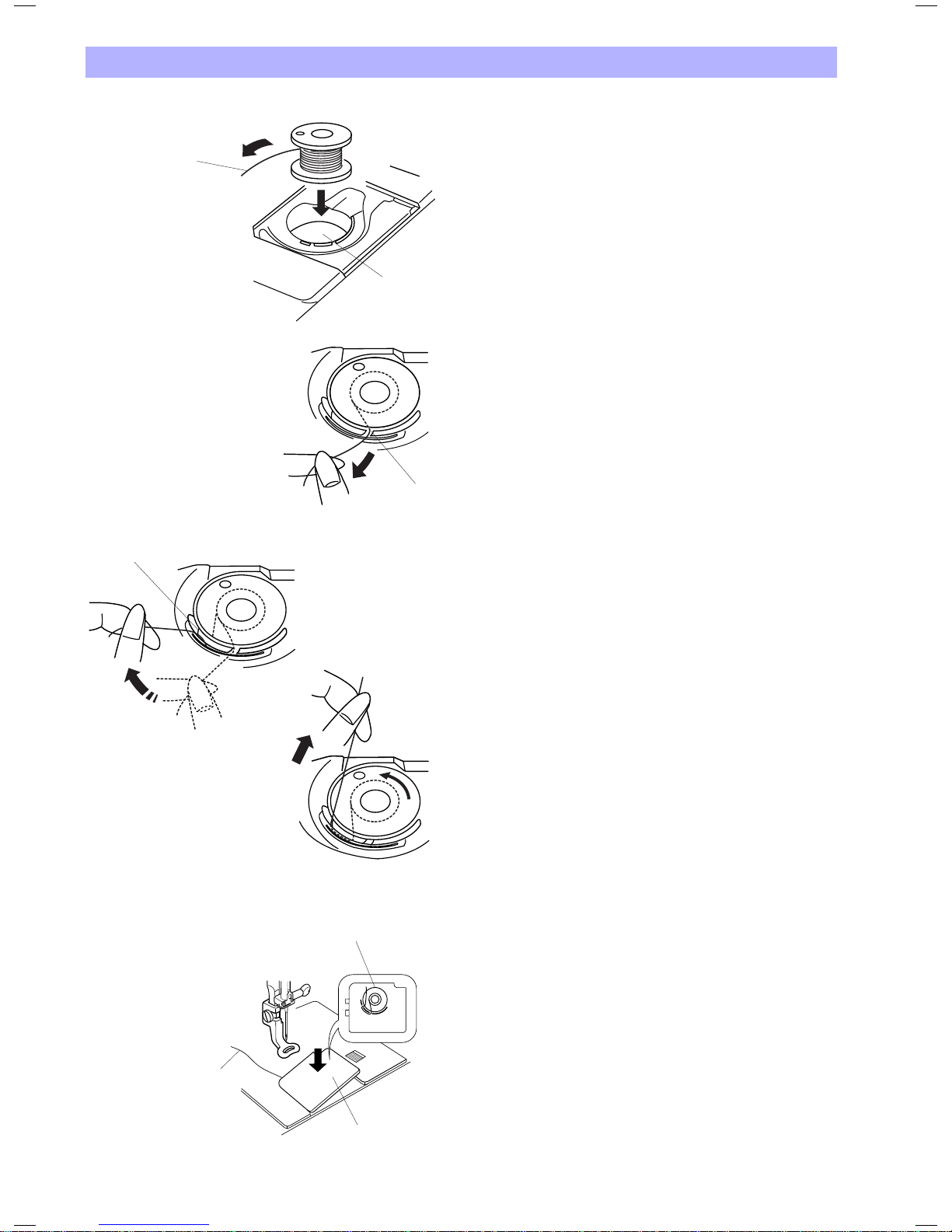
Getting ready to Embroider
10
Inserting the bobbin
Place the bobbin in the bobbin holder with the thread unwinding
counter-clockwise.
1. Thread
2. Bobbin holder
Guide the thread into front notch on the front of the bobbin holder.
Draw the thread to the left, sliding it between tension spring blades.
3. Front notch
Continue to draw the thread lightly until the thread slips into side
notch.
4. Side notch
Pull out about 10 cm (4") of thread to the rear.
Refer to the threading chart shown on the hook cover plate to
check the threading
Re-attach the hook cover plate.
5. Bobbin thread
6. Hook cover plate
7. Threading chart
1
2
3
4
7
5
6

Getting ready to Embroider 11
Raising the Presser Foot
The presser foot lifter raises and lowers the presser foot.
The presser foot can be raised about 6 mm (1/4") higher than the
normal up position. This will help you to place the embroidery hoop
under the foot.
Threading the Machine
Raise the presser foot lifter. Turn the handwheel counterclockwise to
bring the needle to its highest position.
1. Presser foot lifter
Hold the thread with both hands and pass the thread around under
the thread guide plate (A). Then draw the thread down through the
right channel of the thread guide plate (B).
2. Thread guide
Firmly draw the thread around the bottom of the thread guide plate
and up to the thread take-up lever (C).
3. Thread guide plate
Vorbereitungen zum Sticken 11
Nähfuss hochstellen
Der Nähfusslifter stellt den Nähfuss hoch und senkt ihn.
Aus der oberen Position kann der Nähfuss zusätzlich noch um ca.
6mm angehoben werden, indem der Nähfusslifter nach oben
gedrückt wird. Dies ist besonders hilfreich beim Einfahren des
Stickrahmens.
Stickcomputer einfädeln
Nähfusslifter hochstellen. Handrad gegen sich drehen, um die Nadel
in die höchste Position zu bringen.
1 Nähfusslifter
Den Faden mit beiden Händen halten und unter die Fadenführung
ziehen (A). Danach Faden nach unten durch den rechten
Führungskanal der Fadenführungsplatte führen (B).
2 Fadenführung
Faden fest um die Fadenführung und nach oben zum Fadenhebel
ziehen (C).
3 Fadenführung
1
2
3
2
B
A
3
C

Getting ready to Embroider
12
Slip the thread through the slit and down into the eye of the take-
up lever as shown (D).
Draw the thread down through the left channel.
4 Slit
5 Eye of the take-up lever
Slip the thread behind the lower thread guide from the right.
6 Lower thread guide
Slip the thread in the needle bar thread guide from the left.
7 Needle bar thread guide
Thread the needle from front to back by hand or use the built-in
needle threader.
Note:
Refer to page 13 for built-in needle threader.
4
5
D
6
7
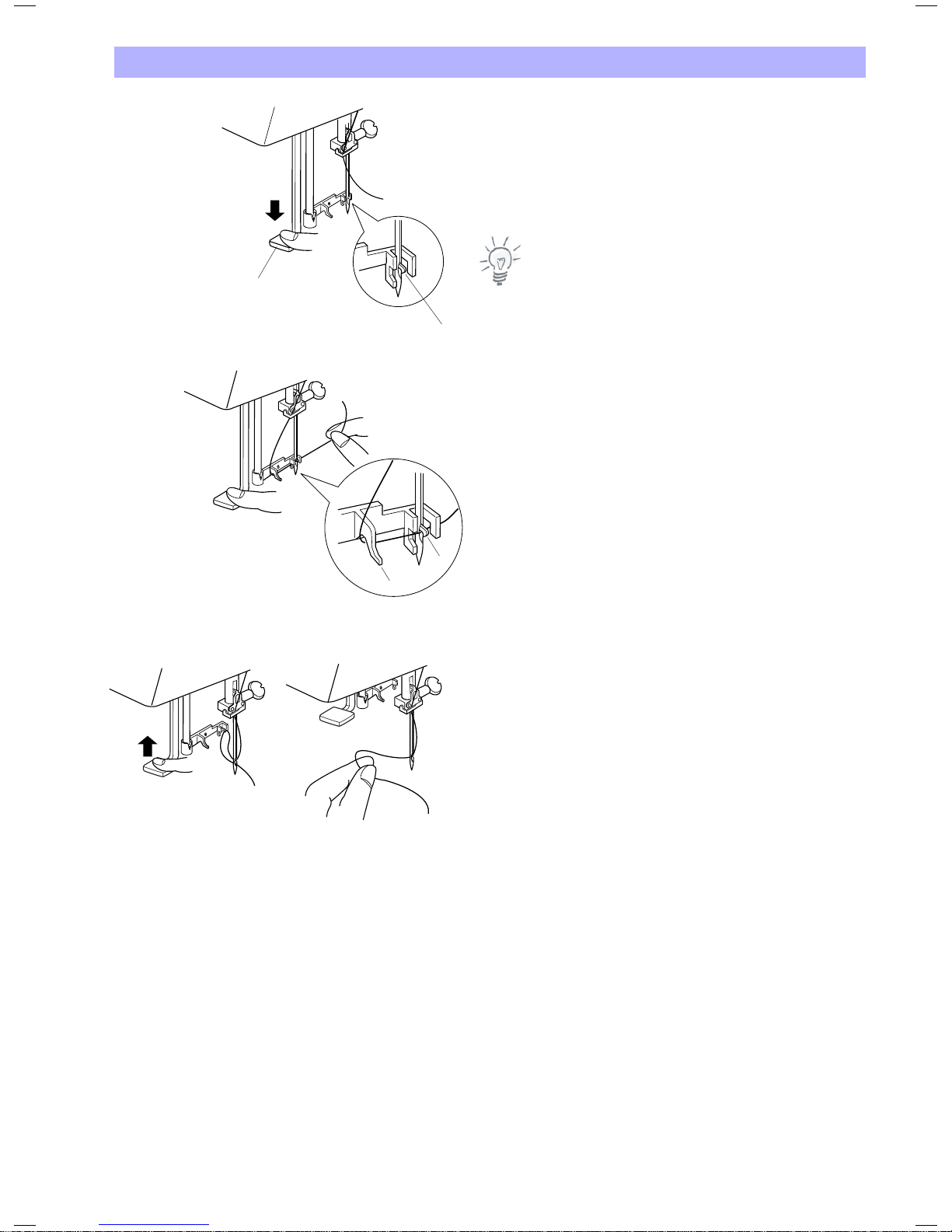
Getting ready to Embroider 13
Needle Threader
Lower the presser foot. Press the needle threader lever down as far
as it will go.
The hook comes out through the needle eye from behind.
1. Needle threader lever
2. Hook
Note:
Avoid applying sideways force to the needle threader lever as this
could cause malfunction of the threader.
Draw the thread down around the threader guide and under the
hook.
3. Thread guide
Release the threader lever slowly while holding the thread end with
your fingers. A loop of the thread is pulled up through the needle
eye.
Remove the loop from the threader and pull out the thread end
from the needle eye.
2
1
2
3
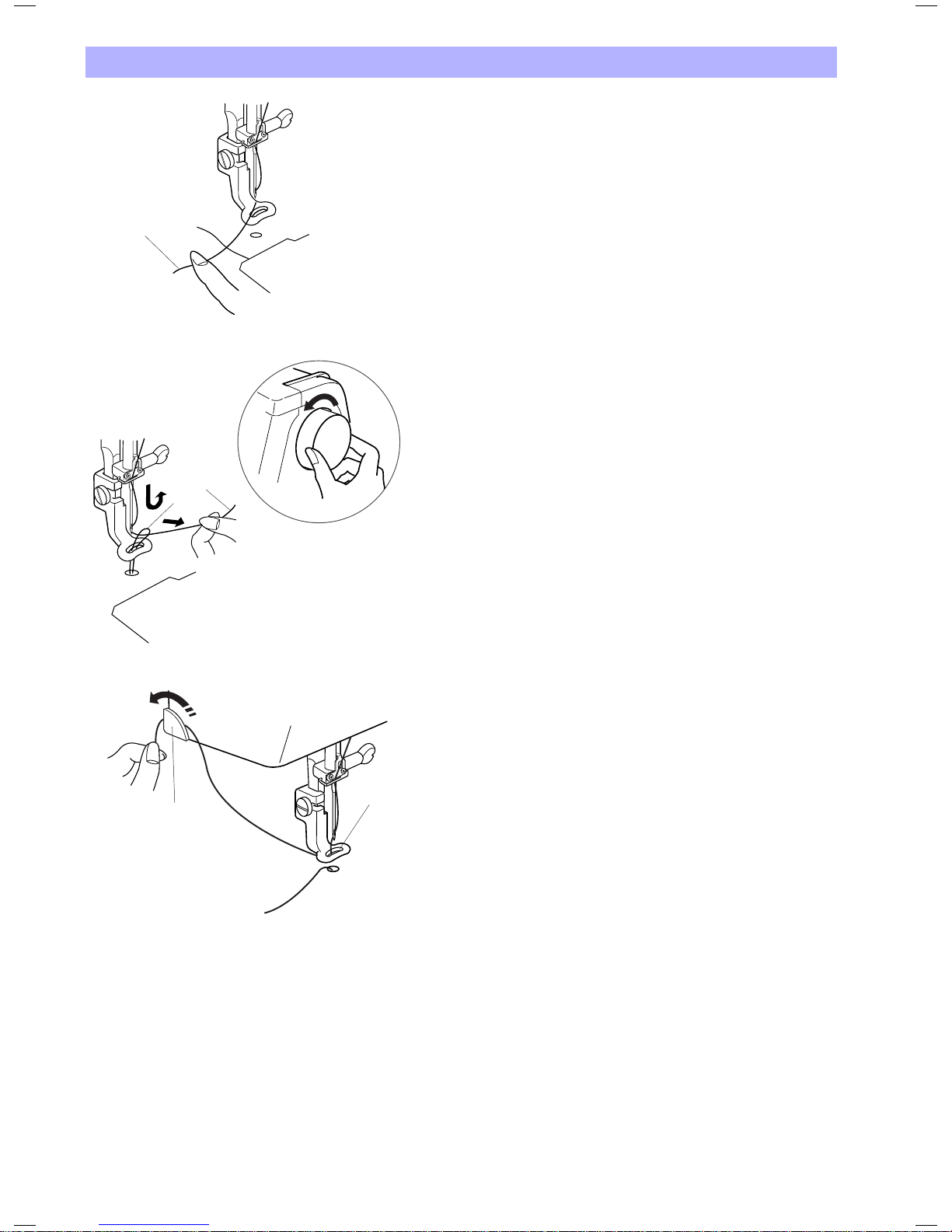
Getting Ready to Embroider
14
Drawing up the Bobbin Thread
Raise the presser foot lifter. Hold the needle thread with your finger.
1. Needle thread
Turn the handwheel one complete turn toward you. Draw the
needle thread to bring up a loop of the bobbin thread.
2. Loop of the bobbin thread
Pass the needle thread through the hole in the embroidery foot and
draw it up to the thread holder leaving an inch of free thread.
3. Hole
4. Thread holder
1
1
2
3
4

Getting Ready to Embroider 15
Thread Tension
Adjust the thread tension of the upper thread with the thread
tension dial (9. on page 4).
The initial position for the thread tension dial is «4». For most
applications this adjustment will give suitable upper thread tension.
Depending on the material and the thickness of the embroidery
thread, as well as of the fabric stitched on, it might be required to
tweak the upper thread tension. It is recommended to embroider
first a sample for every project. Adjust the upper thread tension
according to the results on the sample.
Balanced thread tension:
Small amount of the needle thread shows on the wrong side of the
fabric.
If the needle thread tension is too tight:
The bobbin thread shows on the right side of the fabric. Reduce the
tension by turning the tension dial to a lower number.
1. Bobbin thread
If the needle tension is too loose:
The needle thread forms loops and the stitches look loose. Increase
the tension by turning the dial to a higher number.
1
4
3
5
4
3
5

Getting Ready to Embroider
16
Change Needle
Turn off the power switch and disconnect the machine from the
power supply.
Raise the needle by turning the handwheel and lower the presser
foot.
Holding the needle tight, loosen the needle clamp screw by turning
it counterclockwise.
Remove the needle from the clamp.
Insert a new needle into the needle clamp with the flat side of the
needle to the rear.
1. Needle clamp screw
2. Flat side of the needle
When inserting the needle into the needle clamp, push it up against
the stopper pin and tighten the needle clamp screw firmly.
3. Stopper pin
Note:
Never use a blunt needle. To check needle straightness, place the
flat side of the needle onto something flat (a needle plate, glass
etc.). A gap between the needle and the flat surface should be
consistent.
4. Gap
1
1
2
3
4
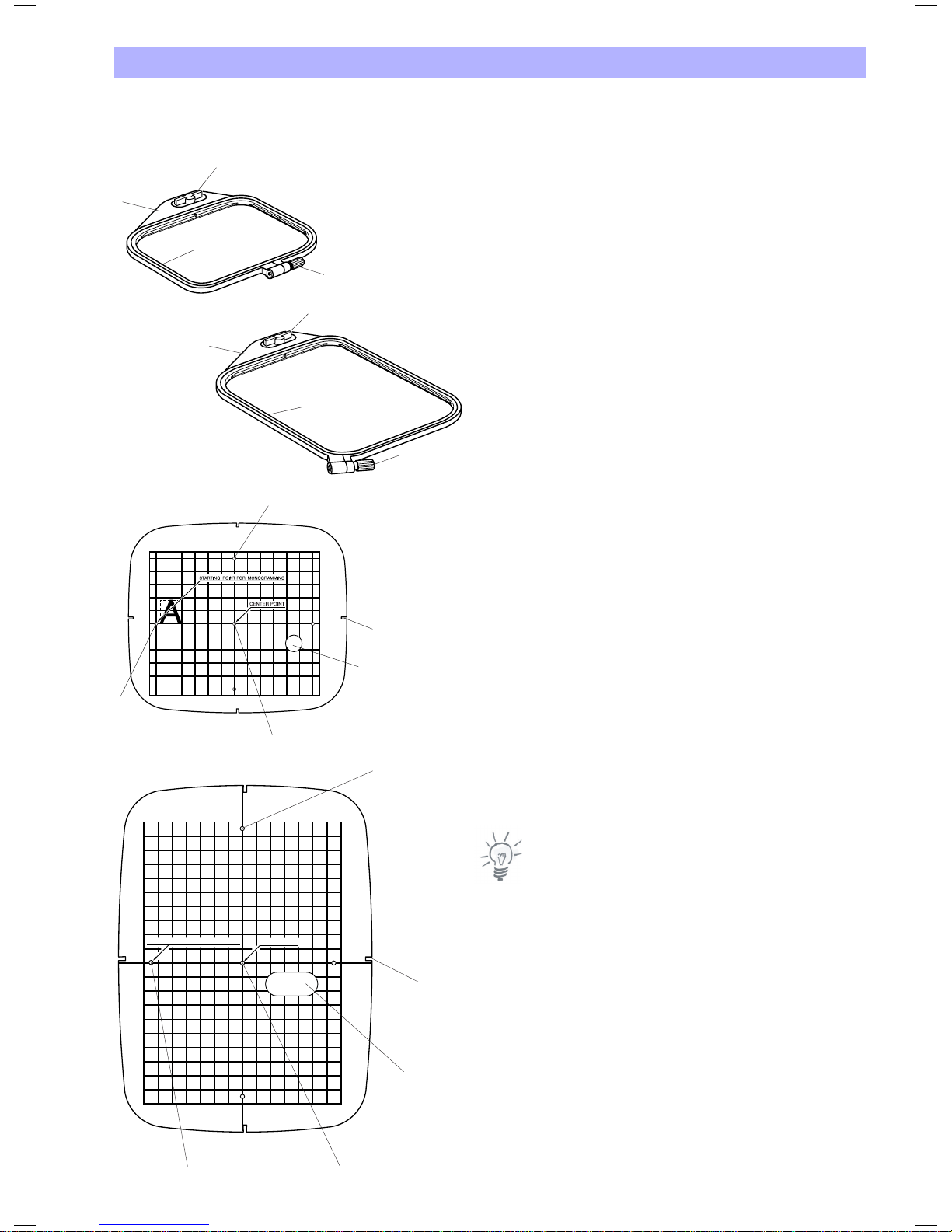
Getting Ready to Embroider 17
Your embroidery computer can handle almost every materials
commonly used. However, to achieve best embroidery results it is
important to use the correct materials and tools for your project.
The next pages will give you a short overview of the most important
rules to make this choice. For more detailed informations please
contact your dealer or read specific technical literature.
Embroidery Hoop
The Deco 340 is supplied with two hoops. Use hoop A for regular
designs up to 126 x 110 mm (5" x 43/8"), while the hoop B will
accommodate a large design up to a 200 x 140 mm (8" x 51/2").
1. Outer hoop
2. Inner hoop
3. Attaching knob
4. Hoop tightening screw
Please see your dealer for additional hoop sizes. The following
hoops are preset in the embroidery computer:
Hoop C: for free arm embroidery, 50 x 50 mm
Hoop F: round, embroidery area 126 x 110 mm
Templates
When positioning the fabric into the hoop, use the template to align
the centerlines on the fabric with the center of the hoop. First mark
the centerlines on the fabric and place the fabric on the outer hoop.
Place the inner hoop and template over the fabric and adjust the
fabric placement.
5. Starting point for built-in designs and Embroidery
cards.
6. Starting point for monogramming in horizontal
placement
7. Starting point for monogramming in vertical
placement
8. Finger hole
Note:
The four indentations on the template do not correspond with the
reference lines.
9. Positioning indentations
1
2
3
4
CENTER POINT
STARTING POINT FOR MONOGRAMMING
7
9
8
5
6
1
3
2
4
7
6
5
8
9
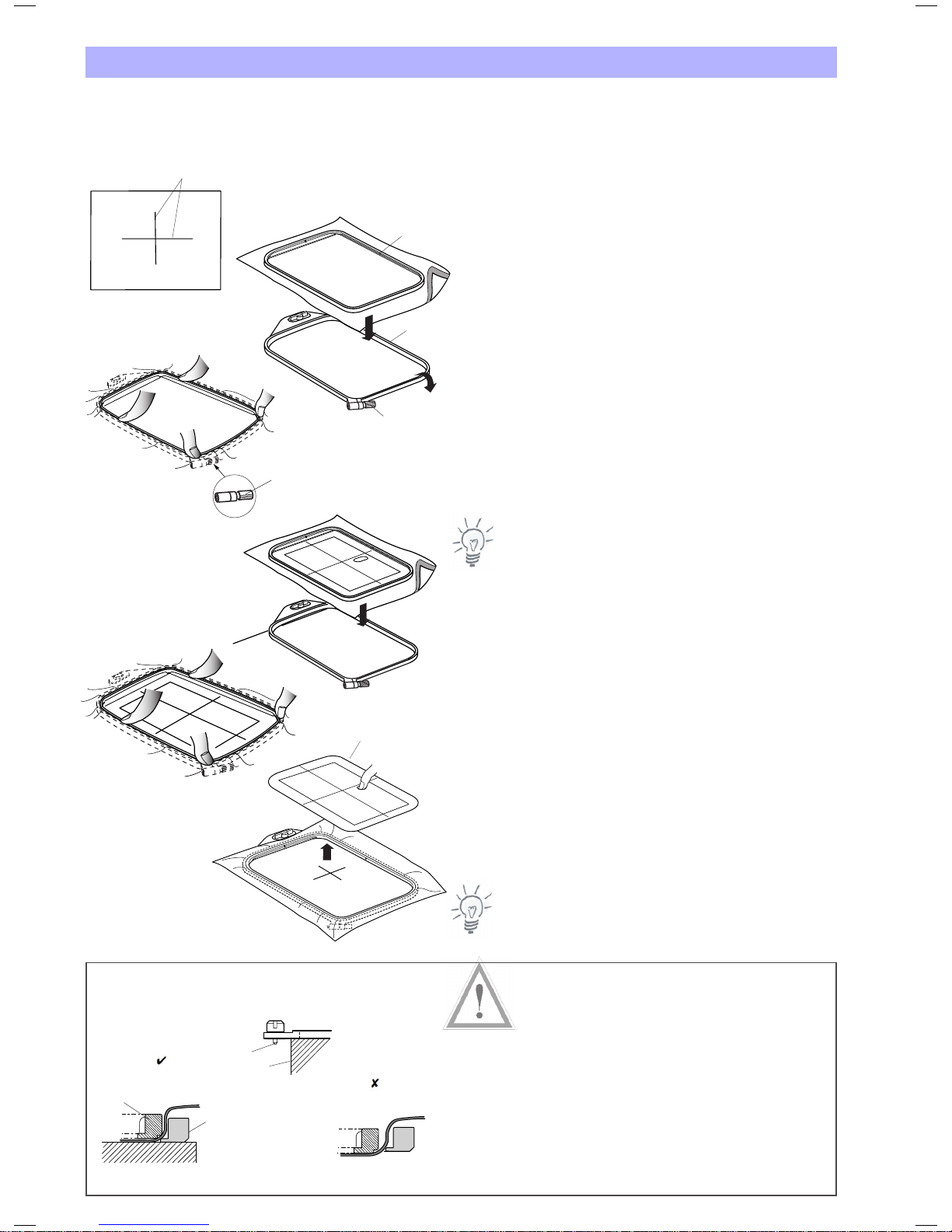
4
5
3
Getting Ready to Embroider
18
Hooping
Mark the centerlines on the right side of the fabric with tailor's
chalk or a fabric marker.
1 Fabric
2 Centerlines
Place the outer hoop on a flat surface, with the attaching
mechanism extending over the edge the surface.
Step 1: Calibrate the hoop (= adjust width to your project)
a) Loosen the tightening screw of the outer hoop.
b) Place the fabric with stabilizer on the outer hoop.
c) Lay the inner hoop over the fabric.
d) Push the inner hoop into the outer hoop
e) Tighten the screw with your fingers, do not use a screwdriver.
f) Pop out the inner hoop
3 Hoop tightening screw
4 Inner hoop
5 Outer hoop
Note:
This first step only calibrates the hoop for the thickness of the fabric.
It is not necessary to have exact placement of the fabric.
Step 2: The final hooping.
During this second step the fabric is correctly placed.
a) Place the fabric on a flat surface
b) Lay the inner hoop with the template inserted on the fabric,
matching the centerlines on the fabric and the template.
c) Pick up the inner hoop and the fabric together and place
them on top of the outer hoop.
d) Push the inner hoop into the outer hoop – do not readjust
the tightening screw on the outer hoop.
e) Remove the template.
6 Template
Having finished step 2 the fabric should sit well stretched in the
hoop. You are now ready to attach the hoop with the fabric onto
the Deco 340.
Note:
It is only necessary to calibrate the hoop once if you are
embroidering several pieces with the same fabric and stabilizer.
Important:
When placing the fabric on the embroidery hoop, always place the
outer hoop on a flat surface. Make sure the attaching mechanism
extends over the edge of the surface, such that the attaching pins
do not sit on the surface.
7 Attaching Pins
8 Edge of the flat surface
After hooping the fabric should be flush with the lower edge the
outer hoop. Depending on the thickness of the fabric and the
stabilizer the inner hoop may extend over the top of the outer hoop
quite a bit – this is correct!
2
1
3
6
There are two things to keep in mind when hooping fabric: the act of hooping and the stabilization. Following carefully the related
instructions in this manual will help you to achieve the best results for your embroidery project. For hooping instructions follow the
descriptions below, for the use of stabilizer please refer to page 19.
4
5
7
8

Getting Ready to Embroider 19
1
3
2
1
Attaching the Embroidery Hoop to the Machine
Turn the attaching knob so it is parallel with the hoop, and set it on
the carriage.
1. Attaching knob
2. Carriage holes
3. Pins
Turn the attaching knob clockwise.
Caution:
• Alwaysprovidesufficientclearancefortheembroiderycarriage
behind your machine before starting the machine.
• Donotforcetomovethecarriagebyhand.
• Returnthecarriagetotheidlepositionbeforeturningthepower
off. Use the keys Utility and Return Carriage as described on
page 25.
Table of contents