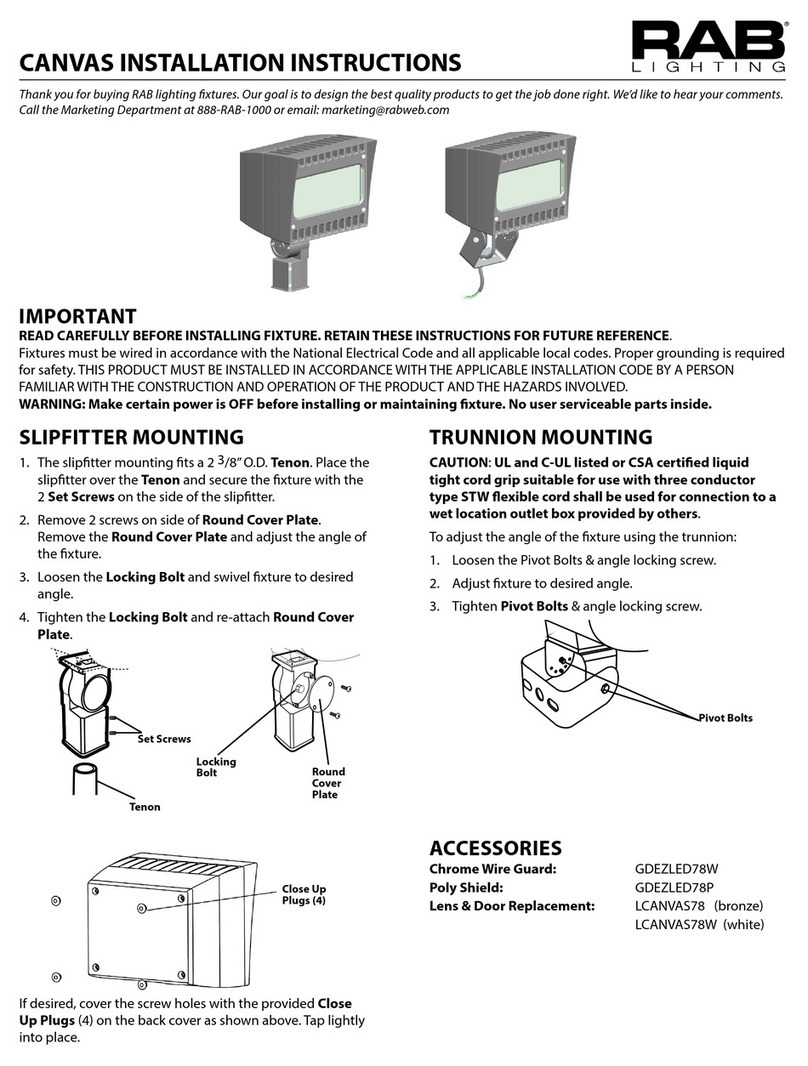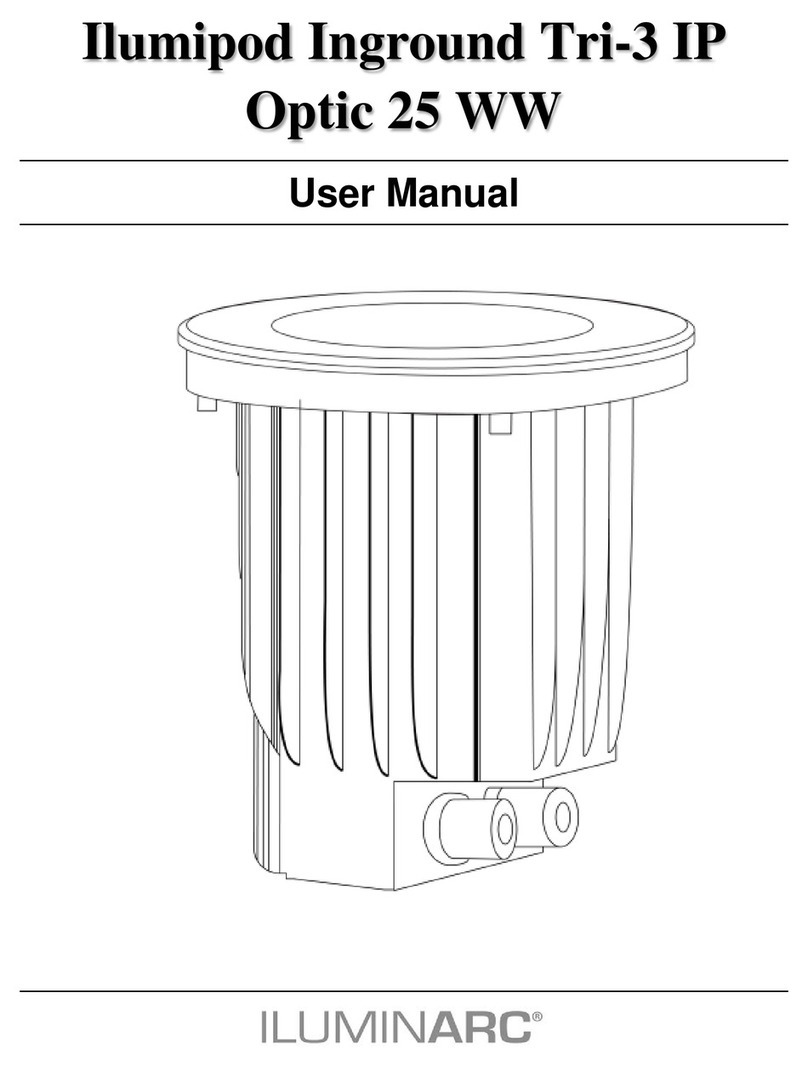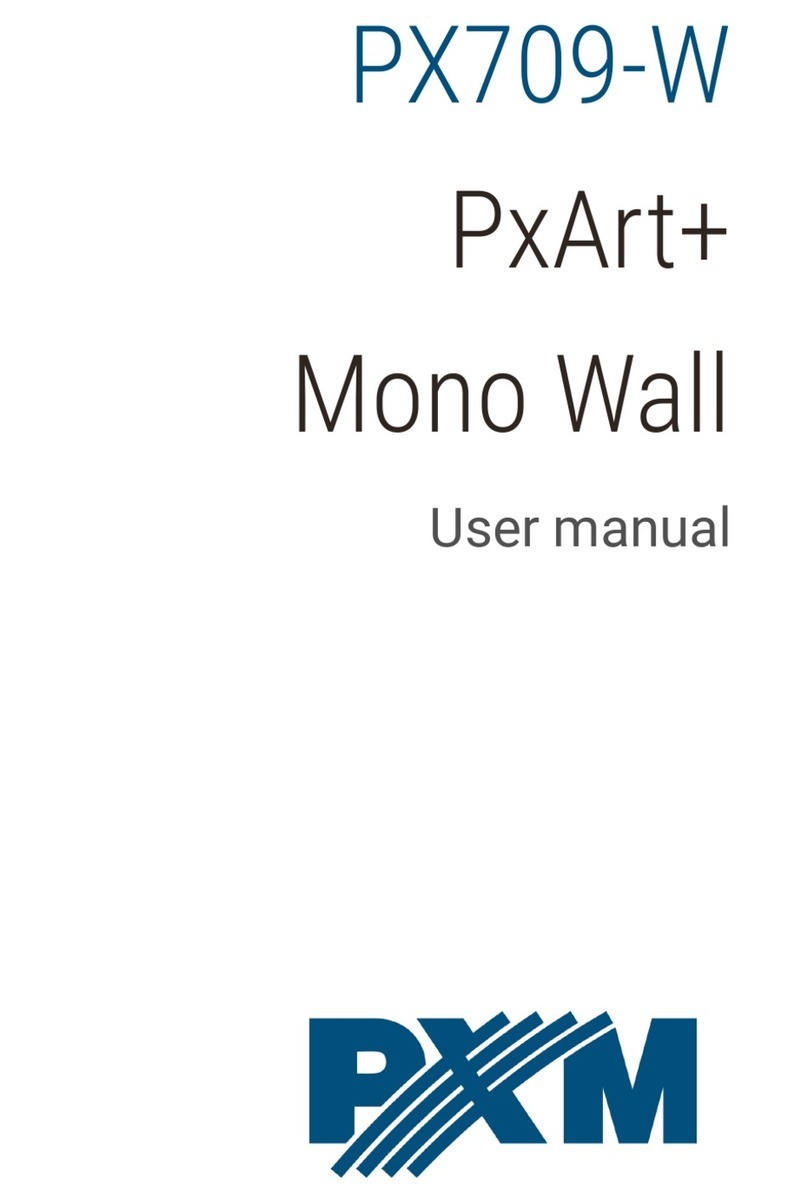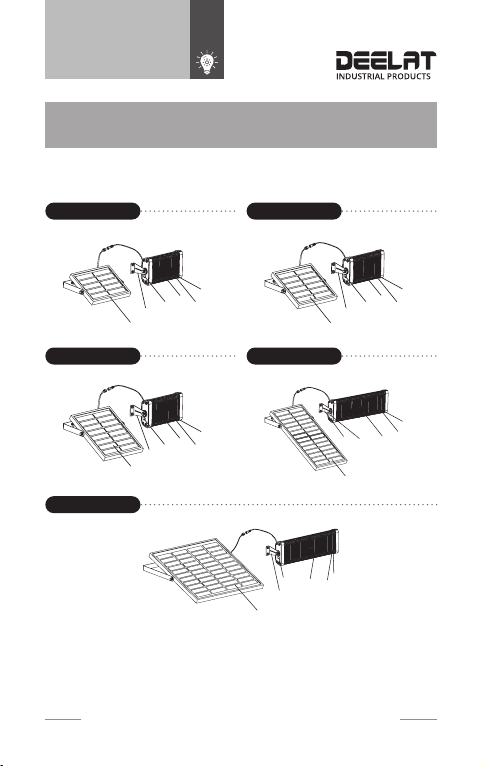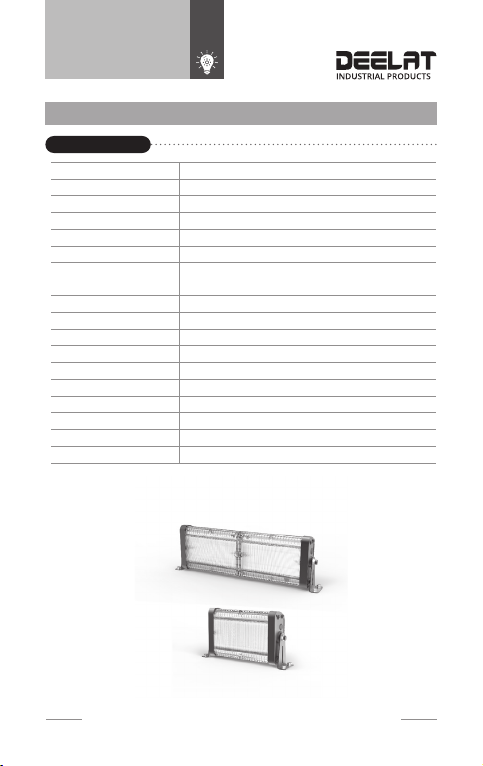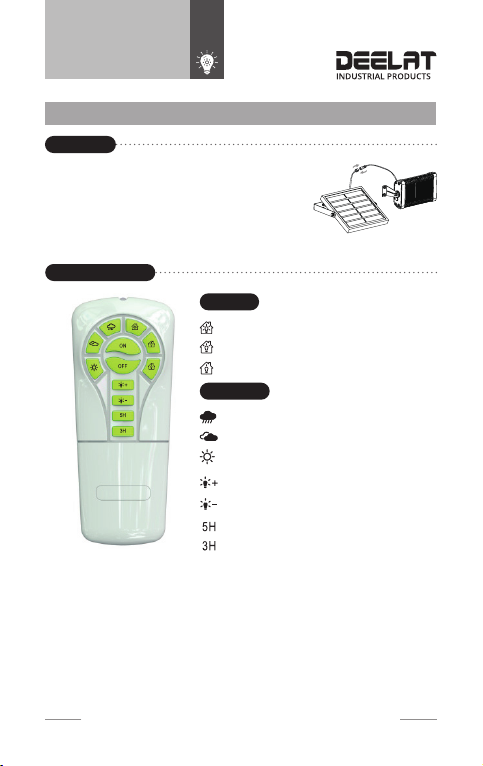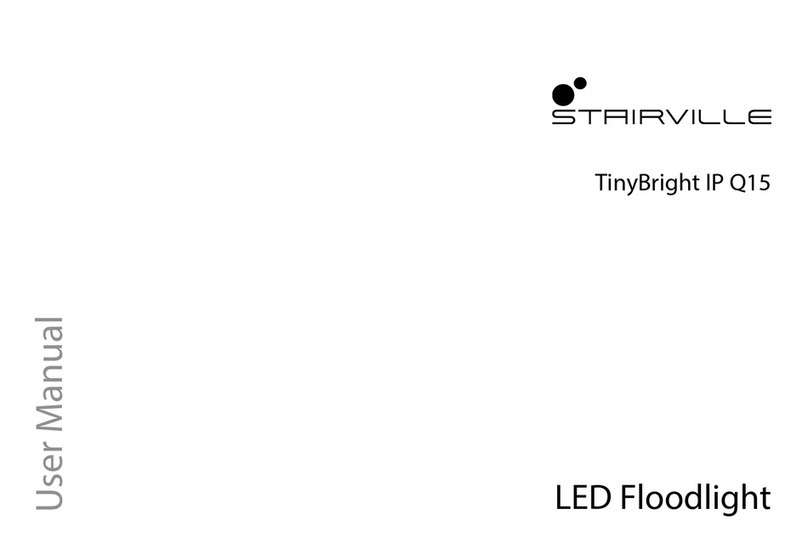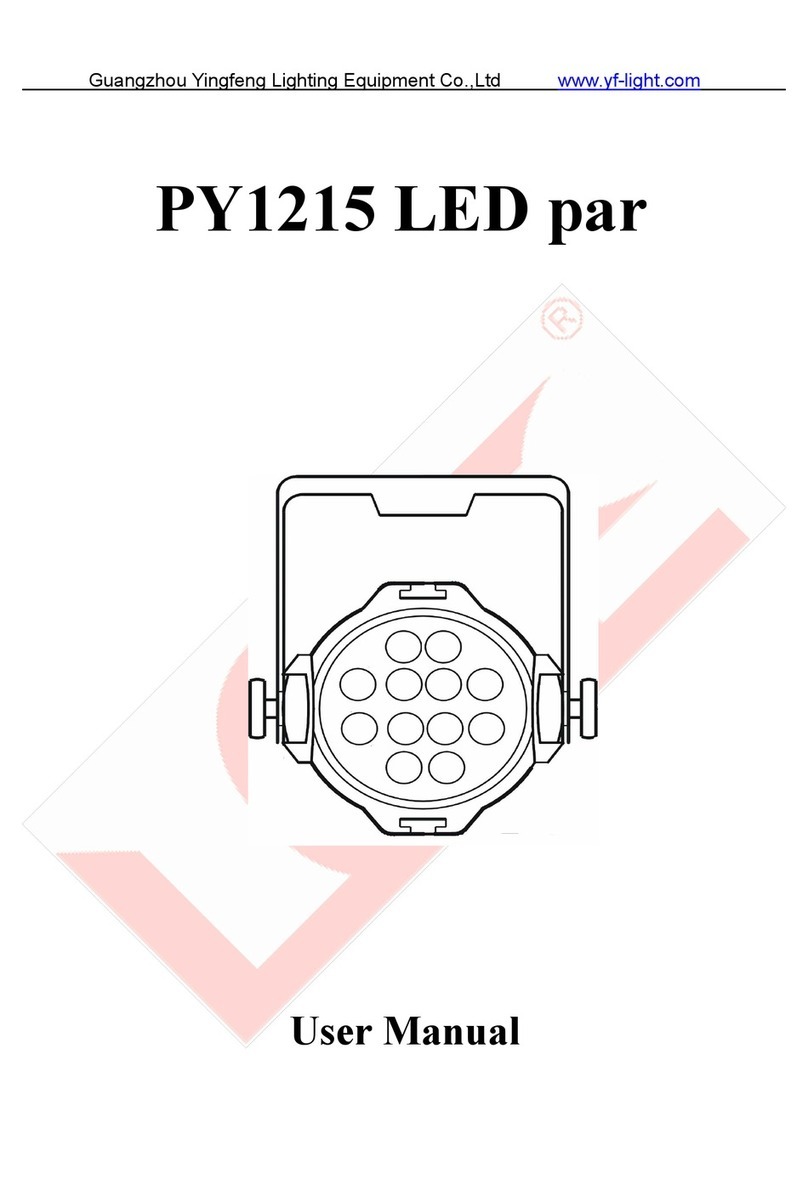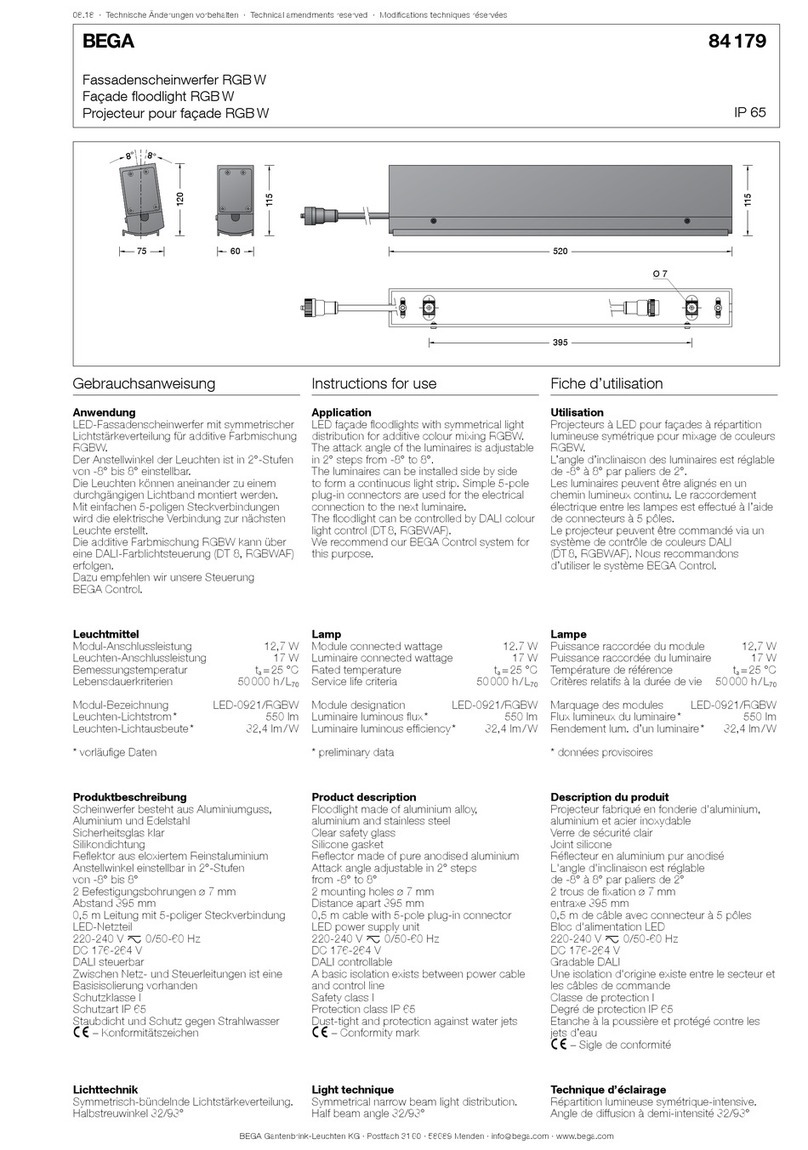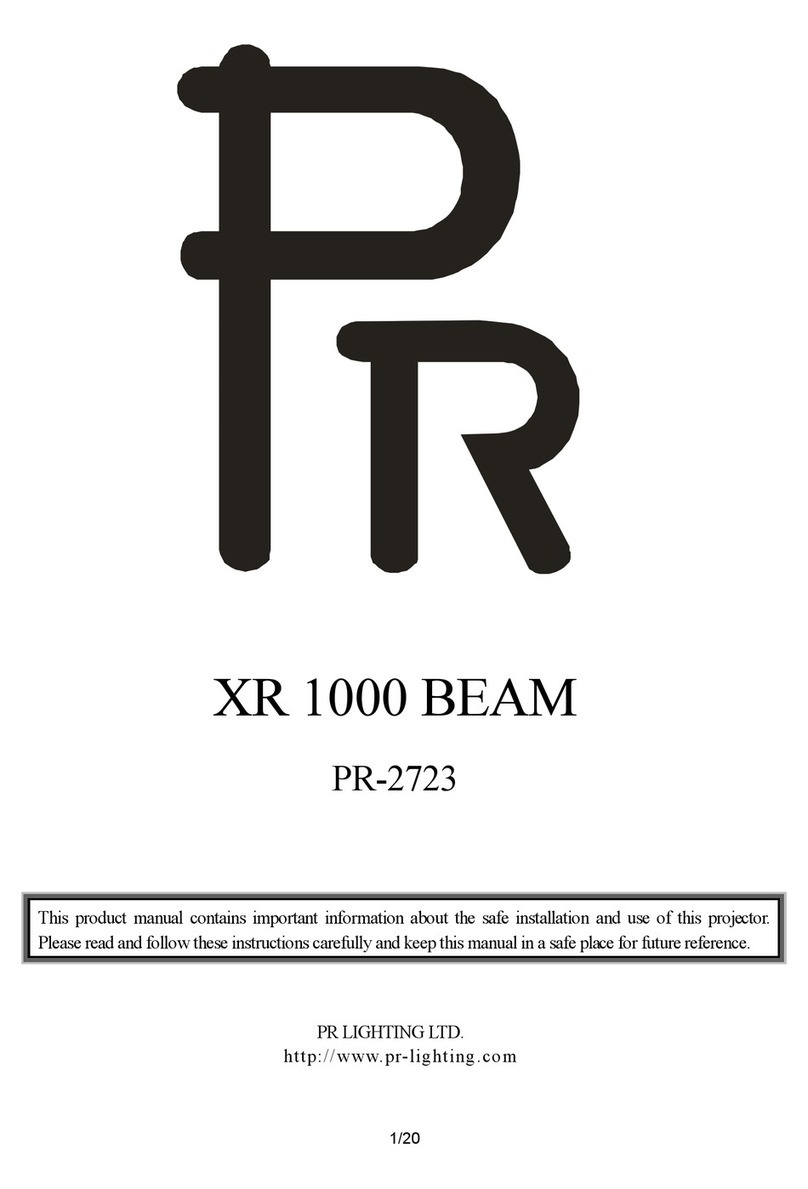User Manual
Solar Security Light - Outdoor - Remote Control PIR LED |D1173510
SOLAR SECURITY LIGHT - OUTDOOR - REMOTE CONTROL PIR LED
- 3 -
Press and Hold the button located in image below
to activate the light.
Press and release the button quickly to switch
between indoor and outdoor mode.
There are two indicator lights on the main body.
The lighting indicator light, and the battery
indicator light.
The Lighting indicator light will illuminate Red if
in outdoor mode and Green if set to indoor mode.
Activation
The battery indicator light will display as follows:
Green: <80% life Orange: <60% life Red: <40% life
Flashing Red: Low voltage warning
*Please note that you must connect the light to the solar panel before proceeding,
otherwise the light will not function. After charging the light in bright sunlight for at least
48 hours prior to rst time use, press the activation button. This will now allow the light to
turn on when it senses dark and turn off when it senses that there is insufcient sunlight.
The sensor is located within the solar charging panel.
Step 1: Install the Solar charging panel
into your desired area for maximum
sunlight using the supplied bracket
Step 2: Attach the light to your
desired position to emit the light using
the supplied bracket.
Step 3: Attach the solar panel to the
light using the connection cord.
Easy Install
2
D1/D2
W
W=29.5mm
L1 =1 68 mm
L2=32
D=Φ6mm