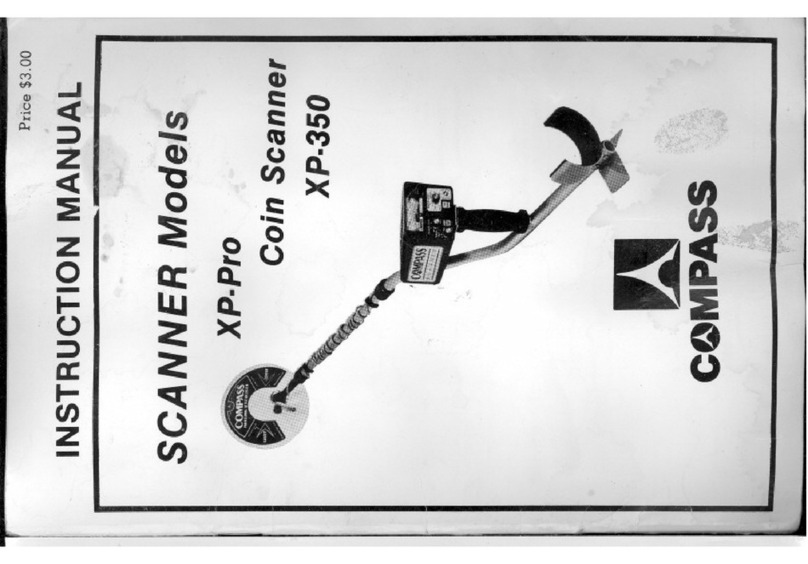DeepTech Vista RG 1000 V1 User manual

Instruction Manual
Vista RG 1000 V1/V2
Design – Silviya Rashkova & Plamen Rashkov
www.deeptech-bg.com
E-mail:[email protected]
Tel./Fax:+359(54)887028
ob.Phone:+359(895)008569

CONGRADULATIONS ON PURCHASING
YOUR VISTA RG1000!
Contents
1. Assembly
2. Controls explained
3. Ho to Ground Balance
4. Tips: Ho to set the Vista RG1000
5. Troubleshooting
6. Technical Specifications
7. General Advice
8. Limited Warranty Information
DeepTech is always interested in customer opinions. If you should
have any questions or comments regarding your Vista RG1000 or any
other DeepTech product, feel free to contact us directly or through
your local Authorized DeepTech dealer.
For further product information refer to:
www.deeptech-bg.com
2

DeepTech encourages all users to read the entire manual to ensure a
complete understanding of all the features and functions that your
Vista RG1000 offers.
Assembly
Before assembling your Vista RG1000 please check that the package includes the following
parts:
11” Wide scan coil (not to be submerged in water, the coil is water resistant only)
Lower shaft
iddle shaft with camlocks
Upper shaft
Fully assembled with:
- Control box
- Battery compartment with armrest and detector stand
- Padded hand grip
Coil hardware consisting of:
-Rubber washers (2)
-Plastic wing nut
-Plastic bolt
Velcro tabs (1)
Eight 1,5V AA Alkaline Batteries
DVD with the manual and product videos
Limited Warranty Information (in the instruction manual)
Instruction manual (you’re reading it )
If any of the above listed items are missing, please contact us immediately.
3

4
11” coil
with
coil
hardware
Lower
shaft
iddle
shaft
with
camlocks
Upper shaft assembly
with control box
Padded grip
Arm cup
with strap
Battery box
with sliding
door for the
battery
compartment

1.1 Connecting the coil to the lower shaft
Place the t o rubber ashers into the holes on either side of the lo er shaft.
Slide the bottom of the lo er shaft into the bracket on top of the coil. Make sure that the
spring loaded pin in the lo er shaft is pointed do n ards.
Insert the plastic bolt through the hole in the coil and the lo er shaft.
Fasten the bolt ith the plastic ing nut. Be careful not to damage the thread of the bolt by
over-tightening. The plastic ing nut may need to be loosened to adjust the coil.
1.2 Shaft assembly
Make sure that the camlocks of the middle shaft are loosened by rotating them counter-
clock ise.
Push in the spring loaded pin on the lo er shaft and slide it into the middle shaft until the
pin reaches the desired adjustment hole. Tighten the camlock by rotating it clock ise until
tight. Remember not to over tighten.
Attach the upper shaft assembly to the middle shaft by pushing the spring loaded pin in the
upper shaft assembly and slide it into the middle shaft until the pin reaches the adjustment
hole. Tighten the camlock by rotating it clock ise until tight. Remember not to over
tighten.
- Remember, the detector should be set to length so that it is straight ith your forearm
and feels comfortable and light hen you pick it up.
1.3 Coil cable
Wind the coil cable around the complete shaft assembly enough times to take up any slack.
Use the Velcro straps to keep the coil cable in place. We recommend that you use one strap
on the lo er shaft close to the coil and the other strap on the upper shaft assembly close to
the control box.
Carefully push the coil plug into the socket on the back of the control box. Firmly tighten
the retaining ring by hand to hold it in place (do not over tighten).
WARNING! The cable coming from the coil should not be rapped too tightly in the coil area.
Leave enough slack in the cable so you can adjust the coil hen you detect on uneven ground.
Failing to do this may result in damage to the coil cable or the coil itself.
5

Controls
6
VOLU E
KNOB
LED INDICATOR
FOR
BATTERY LIFE
GROUND BALANCE
KNOB
SENSITIVITY
KNOB AND
ON/OFF
SWITCH
DISCRI INATION
KNOB
GROUND BALANCE KNOB
ODE
TRIGGER
SWITCH

Vista RG1000 V2 ONLY!
7
SEARCH ODE TRIGGER:
2-TONE ode
(only active with the mode
trigger on the face plate set to
FULL ALL)

Rear view of the control box
8
HEADPHONE JACK
COIL PLUG
CONNECTOR
SPEAKER

2.1 Sensitivity/Power Switch
By turning this knob to the right, you ill turn the detector on. After you turn the detector on, the
further you turn this knob to the right, the higher your sensitivity setting ill be.
WARNING! Never remove the coil cable from the control box hile the Vista RG1000 is turned
on. This may result in damage to the electronics.
Sensitivity is the level of response to a target. The Vista RG1000 is highly sensitive and has a ide
adjustment range. The Vista RG1000 has an operating frequency of 12,5 kHz hich is an ideal
combination for target depth and small target sensitivity. It is very important to set the Sensitivity
level correctly according to the detecting conditions.
A high Sensitivity setting enables the detection of smaller and deeper targets. When the Sensitivity
is set to high, the Vista RG1000 may be affected by minerals in certain soils and signals from elec-
trical appliances. You may need to decrease the Sensitivity to silence false signals or electrical in-
terference. This ill result in a more stable operation of the Vista RG1000.
Al ays choose the highest stable Sensitivity setting to ensure best performance. This is done by
turning the Sensitivity knob to the right until the Vista RG1000 becomes unstable; then reduce the
Sensitivity by one or t o settings until it is stable.
2.2 Ground
The Ground knob is used to adjust the Vista RG1000 to the soil conditions and correct ground
effects encountered during detecting. Mineralization and “Hot Rocks” may cause false signals.
Ground balancing the Vista RG1000 reduces false signals from ground mineralization; more
accurately rejects ferrous minerals or pottery containing iron oxides and enables targets to be heard
correctly. If there are “Hot rocks”, these can be elliminated by turning the Ground knob to the
right.
Learning ho to properly Ground balance ill give you an advantage over others especially if they
are running there detectors in an auto ground balance mode.
2.3 Volume
The Volume knob lets you adjust the audio level of the speaker and headphones.
9
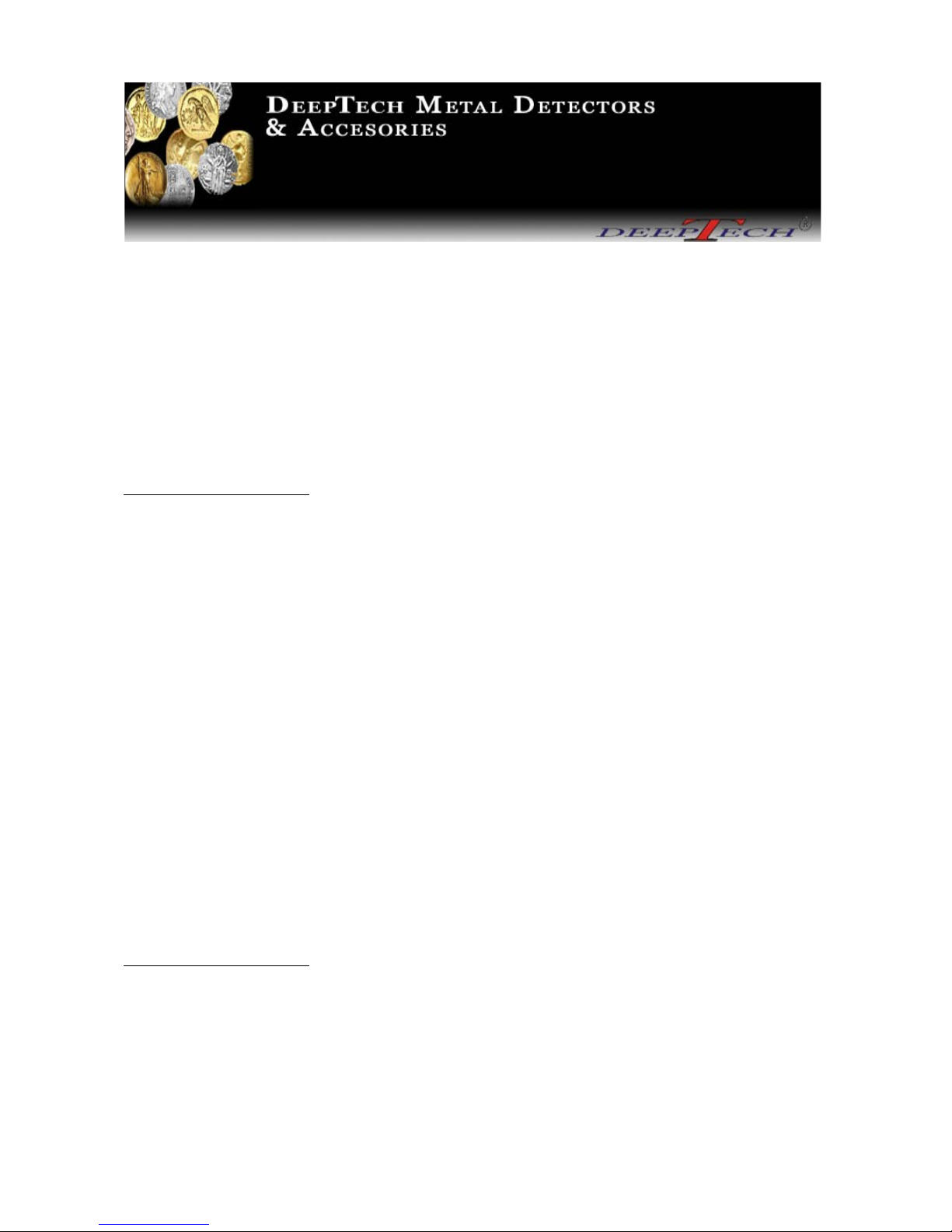
2.4 Discrimination
The Disc. knob is used to eliminate iron objects from detection. The Discrimination has a very fine
adjustability range. The further the knob is turned to the right in the Disc. Mode (also kno n as the
SILENT DISCRIMINATION MODE, the trigger on the face plate of the control box pulled
do n ards into the Disc. position), the bigger the size of the iron object ill be that is to be
discriminated.
Vista RG1000 V2 ONLY!
In the 2 Tone Mode (trigger on the bottom right side of the control box pushed furthest from you
and the trigger on the face plate of the control box pushed up into the Full All position), the Disc.
knob has a different function. It is then used to allo you to adjust the audio level of the lo tone
for iron targets.
2.5 ode Trigger Switch (Face Plate of the Control Box)
This Trigger S itch allo s you to choose your search mode. In the up position (Full All) you ill
be in the All Metal Mode. In this search mode, all targets ill emit a high tone. Use the All Metal
Mode (Trigger in the middle position) for maximum depth here soil conditions allo . In this
position, you are detecting ithout any discrimination. All metal targets ill sound off ith a high
tone. We recommended using this Mode only if you do not ant any discrimination or here only
good targets are anticipated
With the Trigger S itch in the do n position (Disc.) you ill be in the Disc Mode (also kno n as
the SILENT DISCRIMINATION MODE). When orking in the Disc. Mode (Silent
Discrimination Mode), ferrous targets ill be discriminated by using the Disc. knob. You ill hear
a high tone if the target is non-ferrous. If the target is ferrous there is no sound or, depending on the
size and shape of the ferrous object, short „cracks“. The size of the ferrous object that is to be
discriminated is increased as you turn the Disc. knob to the right
Vista RG1000 V2 ONLY!
With mode trigger s itch pulled do n ards in the Disc. Position and the trigger on the bottom
right side of the control box pushed furthest from you, you ill put the Vista RG1000 V2 in the 2
Tone Mode.
10

2.6 LED Battery Control
There is an indicator “Lo Bat” on the face plate of the control box. If the indicator lights up and
stays on, the batteries are almost totally exhausted. At this stage, stop detecting and replace the
batteries. If the indicator blinks hen a target is detected, the batteries are lo . In this case, it is
best to replace the batteries at this time. The average battery life is about 20-25 hours. Extremely
eak batteries may the reason for false signals. DeepTech strongly recommends to use 8 x 1,5 V
AA Alkaline batteries. When using rechargeable batteries, e strongly recommend using batteries
ith more than 2000mA/H.
2.7 Headphone Jack ¼”
DeepTech recommends the use of headphones. When headphones are plug in, the speaker is
automatically deactivated.
There a many advantages to using headphones:
- Improves battery life.
- Prevents the sounds from annoying bystanders.
- Allo s you to hear subtle changes in the sound and faint signals from deep targets more
clearly.
WARNING! Set your headphone volume prior to ear. Ensure that the headphone volume does
not reach an extremely loud level. This may increase the risk of hearing damage.
11

2.8 ode Trigger: 2 Tone ode (Vista RG1000 V2 ONLY!)
The Vista RG1000 V2 has a t o position Mode trigger s itch located on the bottom right side of
the control box. This S itch is only active hen trigger s itch on the face plate is in the Full All
Position.
2 Tone ode
- Low tone for ferrous objects and High tone for non-ferrous objects.
In the 2 Tone Mode, all non-ferrous and ferrous targets hich are accepted according to the Disc.
knob setting (to the right of the Disc. setting), ill give a high tone. All targets rejected by the
Disc. knob setting (to the left of the Disc. setting) ill give a lo tone. You can adjust the size of
ferrous target to be accepted by either turning the Disc. knob to the left (the smaller the size of the
ferrous target in order to give a lo tone) or by turning the Disc. knob to the right (the bigger the
size of the ferrous target in order to give a high tone). Big ferrous targets ill still give a high tone
but are easily identified by the strong signal along ith a slight lo iron tone at the end of the
target.
This Mode is highly effective in iron patches to clearly identify non-ferrous targets among ferrous
targets and also to specifically search for certain ferrous targets.
- Remember, the Vista RG1000 V2 must be properly ground balanced for optimum
performance.
12
TWO TRIGGER SWITCH
FORWARD POSITION
(Trigger pushed furthest from you.)
2-TONE ODE

How to Ground Balance
The follo ing steps ill explain ho to Ground Balance the Vista RG1000. This is a very simple
process that allo s you to balance the Vista RG 1000 to all types of soil. This is very important in
order to obtain maximum sensitivity to small targets and depth.
Turn on the Vista RG1000 by turning the Sensitivity knob to the right
Set the Sensitivity as described in section 2.1 Controls/Sensitivity/Power Switch
Set the mode s itch on the face plate to the FULL ALL position
Find an area free of metal targets
Turn the Ground knob all the ay to the left
Lo er the coil about 2 cm (1 inch) above the ground
Raise the coil up about 15 cm ( 6 inches)
Repeat this process as you gradually turn the Ground knob to the right until there is no or very
little noise as you lo er and raise the coil
Set your desired search mode and level of Discrimination if searching in the Disc. Mode
Your Vista RG1000 is no Ground Balanced. If the soil conditions change significantly (by
moving from a plo ed field into a ooded area for instance), you must ground balance your Vista
RG1000 again as described above.
If you are receiving false signals from iron oxides in pottery or “Hot Rocks”, you can then Ground
Balance the Vista RG1000 directly over these objects to eliminate signals from these un anted
targets.
.
13
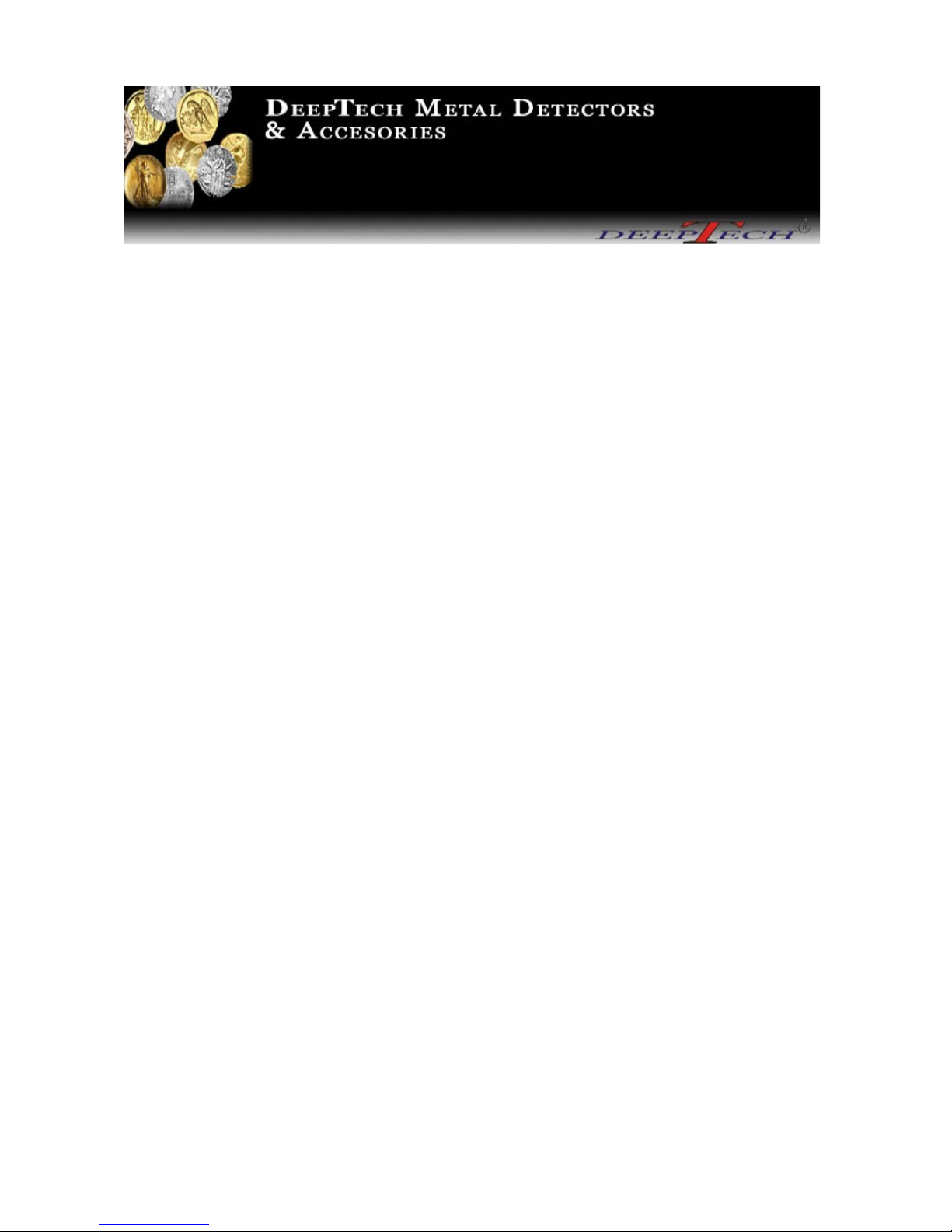
Tips: How to set the Vista RG1000
These tips ill help to shorten the “learning curve” of the Vista RG1000.
If searching in the DISC. Mode for coins and other non-ferrous targets on highly mineralized
ground that also contain many iron patches:
- Ground Balance the Vista RG1000 as described in Section 3 How to Ground Balance
- Set the DISC. knob bet een 10 and 12 o’clock
- Set the Sensitivity knob at about 30 ( you may set this value higher if you are not receiving
too much “chatter”)
- S eep the detector a little slo er (approximately 2 seconds from right to left)
- Remember, fair amounts of iron in the ground paired ith a lo Disc. setting ill result in
“chatter”. This is avoided ith the settings described above. If you feel the Vista RG1000
is still giving you too much “chatter”, reduce the Sensitivity instead of raising the level of
Discrimination. If the level of Discrimination is raised under these conditions, more time
ill be needed to process the signals therefore increasing the detection distance bet een the
discriminated iron object and the desired non-ferrous target in order for the desired target to
be detected. With a little practice you ill master these difficult conditions ith ease.
*This may only happen in the DISC. Mode. Remember, the Vista RG1000 has a very fast recovery
speed even ith a high Discrimination setting and ill outperform may other detectors.
14

If searching on ground ith “normal” mineralization and very fe ferrous targets:
- Ground Balance the Vista RG1000 as described in Section 3 How to Ground Balance
- Set the Sensitivity as high as possible
- Try to set the Discrimination as lo as possible. With the discrimination setting at about 11
o’clock you may discriminate small silver coins (coins lighter than 1 gram).
If searching in the 2 Tone Mode (Vista RG1000 V2 ONLY) for coins and other non-ferrous
targets on highly mineralized ground that also contain many iron patches:
- Ground Balance the Vista RG1000 as described in Section 3 How to Ground Balance
- Set the Sensitivity knob at 30 ( you may set this value higher if you are not receiving too
much “chatter”)
- Set the Discrimination to approximately 9-10 o’clock
- S eep the detector a little slo er (approximately 2 seconds from right to left)
The 2 Tone Mode may be used in basically any situation. In this Mode, the Disc. knob has a
different function. It is then used to allo you to adjust the audio level of the lo tone for iron
targets. For example, if the Discrimination is set to “0”, all ferrous targets ill emit a high tone.
The further you turn the Disc. knob to the right, the bigger the ferrous target must be in order to
emit a high tone. If you are searching for non-ferrous targets, it is recommended that the
Discrimination is set bet een 9-10 o’clock. In the 2 Tone Mode the Vista RG1000 is extremely
fast and sensitive.
15

Troubleshooting
The Vista RG1000 ill not po er on:
- Insert Batteries
- Replace Batteries
- Batteries installed incorrectly
- Battery pack not connected
Excessive false signals:
- Sensitivity too high
- Incorrect Ground Balance
- Coil cable loose or not connected
The Vista RG1000 is producing only long tones:
- Incorrect Ground Balance
- Very high ground mineralization (repeat Ground Balance process on objects producing these
tones)
16

6. Technical Specifications
Operating
Frequency.............................................12,5kHz
Detector typ.............................................................motion
Sensitivity control
Volume control
Manual Ground Balance
Modes of operation:
- DISC. Mode
- 2 Tone Mode (lo tone for ferrous objects and high tone for non-ferrous objects)
Vista RG1000 V2 ONLY!
- All Metal Mode
Recovery speed…………………………………...Very fast
Searchcoil
Type .....................................................2D
Searchcoil Size........................................................11”
Cable Length (approx.)..........................................53” ( 135 cm )
Audio Frequency( approx.)...................................780/390 Hz
Weight ( ith batteries )................... ....................(approx.)1400g.
Po er Consumption…………………...................43 mA
Batter Requirement – e strongly recommend to use 8 x 1,5 V AA Alkaline Batteries or
rechargeable Batteries ith more than 2000mA/h
Battery Life (typical).............................................20-25 hours
LED Lo Battery alert
Operation Temperature Range..............................10-40 C
Optimum Humidity............................................... 0 to 75% R.H.

17
7. General Advice
etal Detecting is an activity, which like other leisure activities requires some guiding prin-
ciples. The following recommendations will allow you to fully enjoy your hobby while re-
specting laws, environment and other people.
Enquire about and abide by the la s in force of the country or the state before
searching. It is your responsibility to kno them and to abide by them.
Al ays ask permission of the land o ner here you ant to search.
Have respect for nature and the environment in hich you are searching.
Don’t forget to fill all holes you dig and properly dispose of any trash.
WARNING! Avoid detecting in zones where battles took place during both World Wars.
Report any suspect object you might discover to the authorities.
Joining a Metal Detecting Club in your area is an easy ay of enjoying
and sharing this onderful hobby ith others. This is also an easy
start as ho to properly abide to the ethics of Metal Detecting.
Since this is only a guide, you are of course responsible for actions
on any property you decide to detect. Al ays leave the area
neat and clean.
We ould like to thank you again for purchasing a DeepTech product.
Should you have further inquiries, feel free to contact us via
E-mail, fax or phone. We appreciate any comments or suggestions.
Leaving feedback and suggestions ill help to improve our products, if necessary,
for everyone to enjoy.

18
8. Limited Warranty Information
-Тhis detector is for outdoor use only. Many household appliances emit
electromagnetic energy hich can interfere ith the detector.
-Use only Alkaline Batteries.
-Use only stereo Headphones.
-Do not store the unit in excessive heat or cold.
-Keep the control box a ay from ater.
-Be careful ith the coil cable.
-DeepTech arrants your consumer or industrial product against defects in
material or orkmanship for a period of t o years on the control box and one
year for the search coils from the date of purchase. This arranty is not
transferable.
-Any alternation of the electronic circuit by an unauthorised person ill void the
arranty.
-This arranty does not cover damage due to a fall, shock or accident,
deteriorations due to abnormal use or cable breakage of the search coils or of
one of its conductors.
complete ith proof of purchase and a ritten explanation describing fault.
- DeepTech reserves the right to change the design or specifications of its
detectors ithout notice.

19
Notes
_____________________________________________________
_____________________________________________________
_____________________________________________________
_____________________________________________________
_____________________________________________________
_____________________________________________________
_____________________________________________________
_____________________________________________________
_____________________________________________________
_____________________________________________________
_____________________________________________________
_____________________________________________________
_____________________________________________________
_____________________________________________________
_____________________________________________________
_____________________________________________________
_____________________________________________________
http:// .deeptech-bg.com
E-mail:[email protected]
Tel./Fax:+359(54)887028
ob.Phone:+359(895)008569
20
This manual suits for next models
1
Table of contents
Other DeepTech Metal Detector manuals

DeepTech
DeepTech Vista Series User manual

DeepTech
DeepTech Vista SMART User manual

DeepTech
DeepTech Ground Pioneer 4500 User manual

DeepTech
DeepTech VISTA X User manual

DeepTech
DeepTech MEGAPULSE III User manual
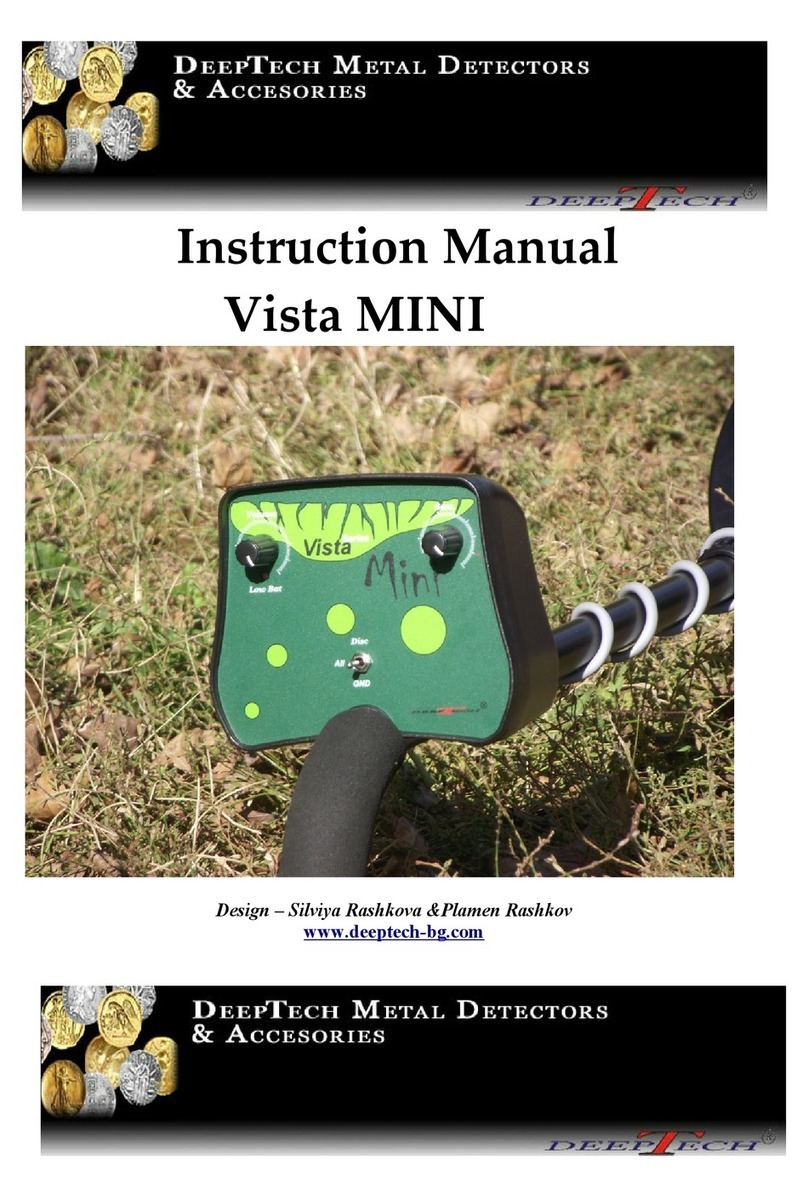
DeepTech
DeepTech Vista MINI User manual

DeepTech
DeepTech DISCRIMINATOR User manual

DeepTech
DeepTech VISTA X User manual
Popular Metal Detector manuals by other brands

Troy Custom Detectors
Troy Custom Detectors SHADOW X3 Owner's instruction manual

Eriez
Eriez 1230 Installation, operation and maintenance instructions

Fisher
Fisher COIN STRIKE operating manual

XP Metal Detectors
XP Metal Detectors Adventis 2 instruction manual

Testboy
Testboy TV 700 operating instructions
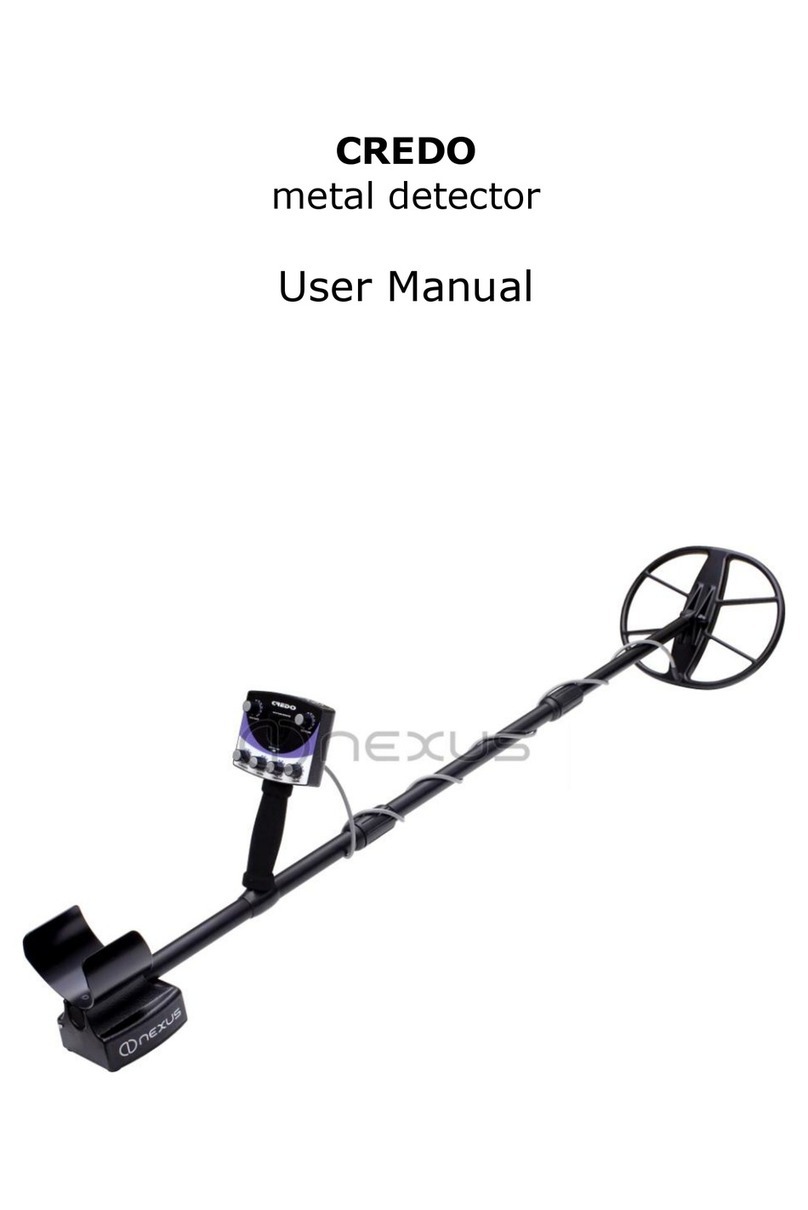
Nexus
Nexus CREDO user manual