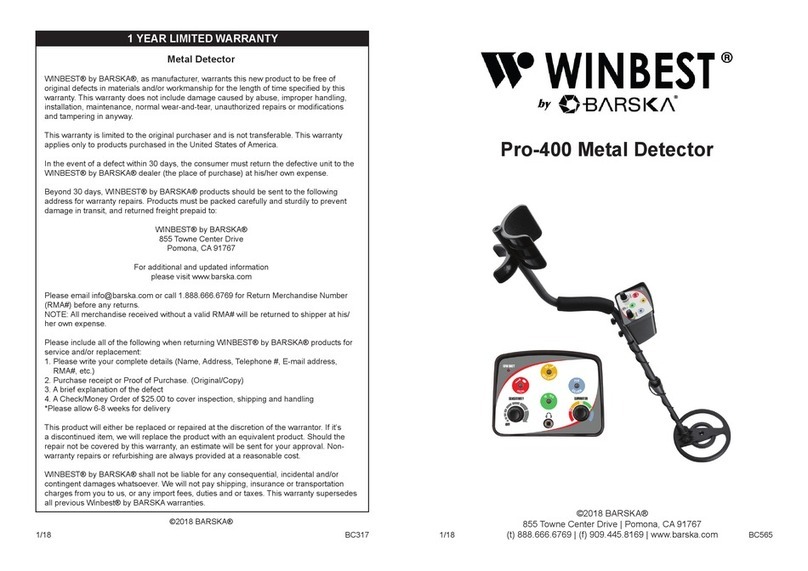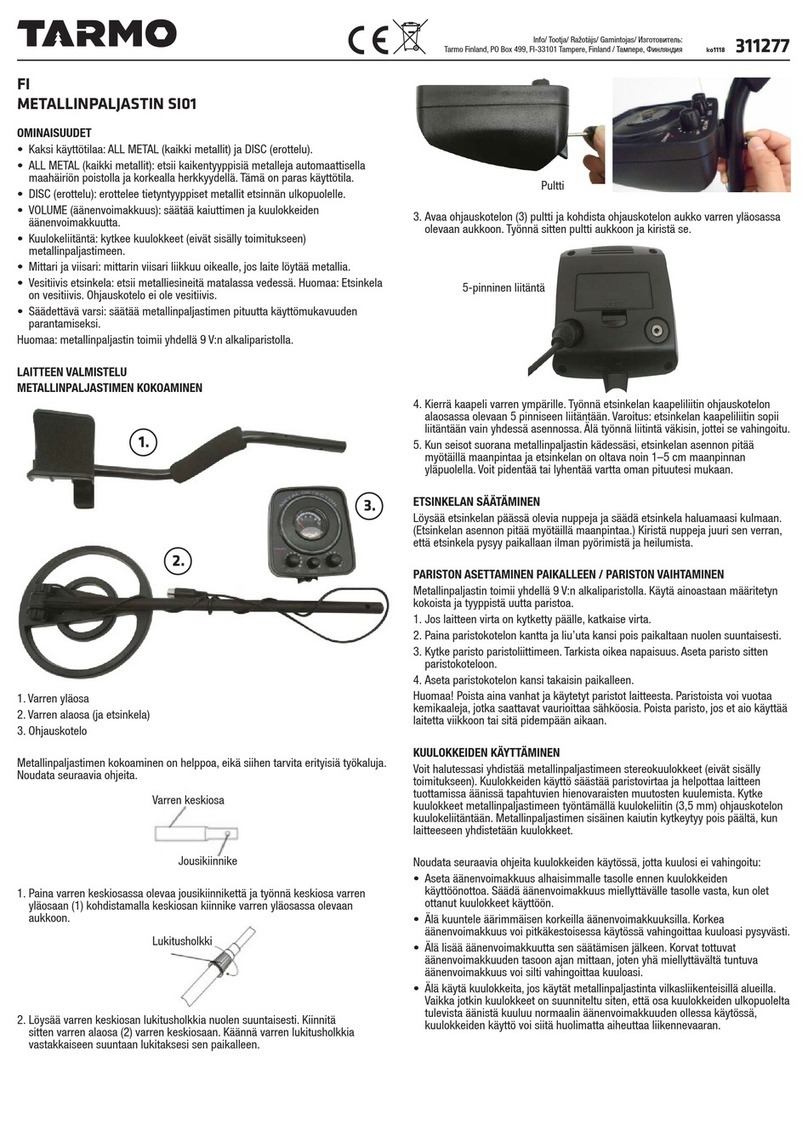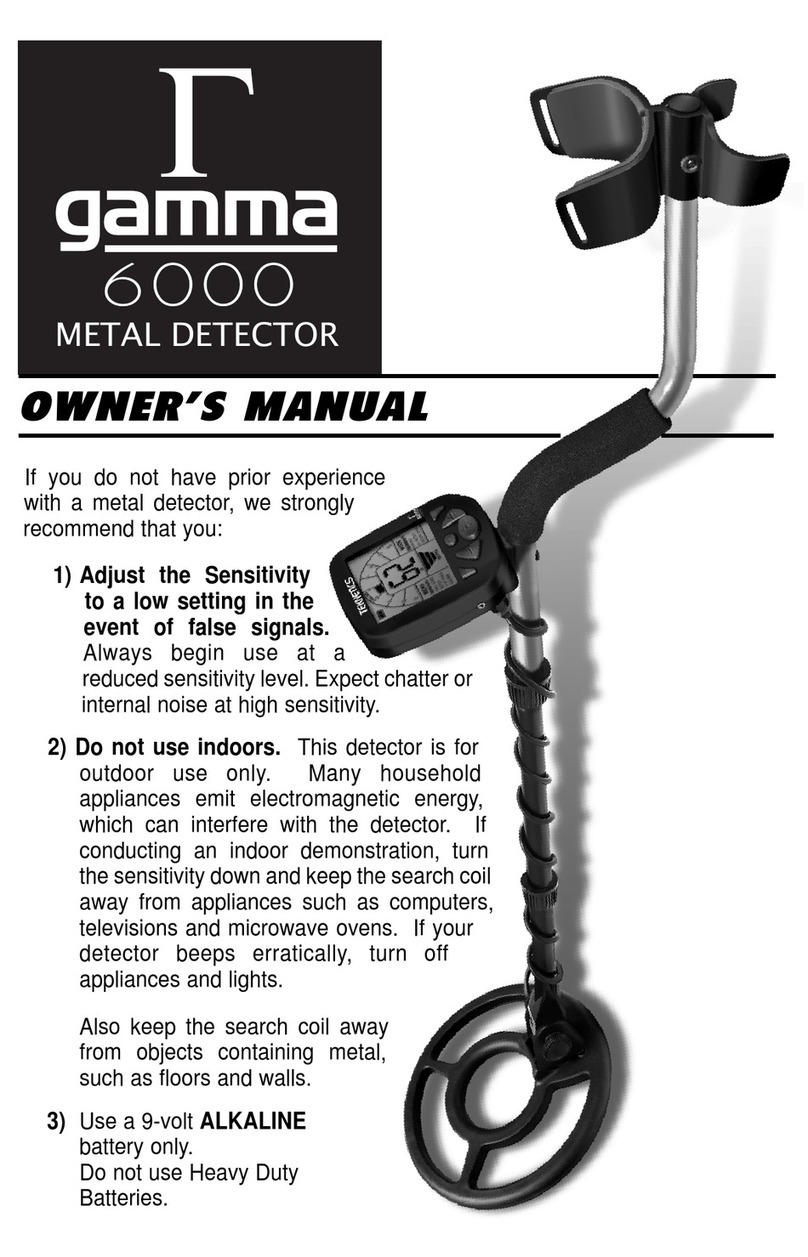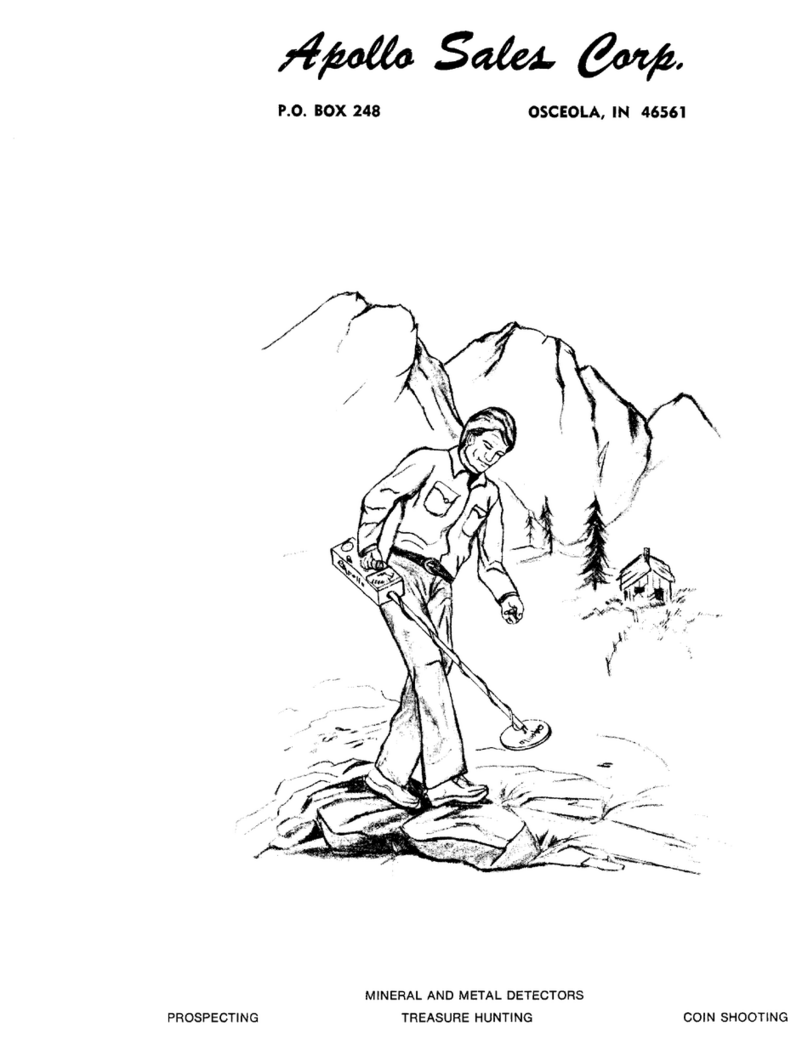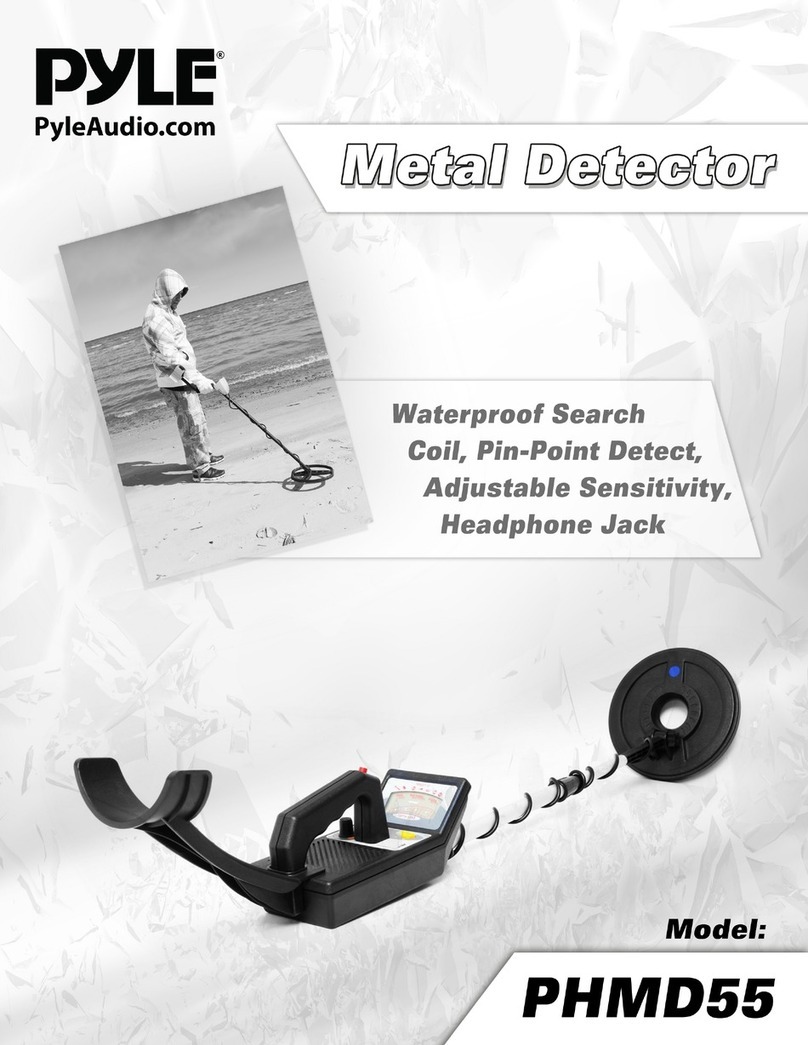DeepTech VISTA X User manual

DeepTech Vista X Quick Start Guide
(Basic Setup Guide)
Assembly procedure
1. ake sure the levers and twist screw are loose on the middle shaft at both ends and
push and twist the lower stem and upper (control box) section together, make sure the
lower stem connects into the middle shaft at least 5-6 inches for now and the upper
(control box) section all the way into the middle shaft.
2.Loosely tighten the twist the screw for now on the lower camlock that is at the lower
stem end

3.Close the lever on the camlock, the lever should be easy close for now to allow enough
movement for the lower stem to be altered for size you desire and direction of the coil.
4.Repeat process 2 and 3 with the upper camlock that is towards the upper (control
box) section, but this time firmly tighten the twist screw and push the lever shut snug
to the camlock so the middle shaft holds firmly against the upper (control box) section,
if the camlock twists on the middle shaft tighten the Allen key screw shown in photo 3
in the red circle.
5.Open the lower camlocks lever and adjust lower stem to your desired length to detect
comfortably then align the lower coil inline with the control box as shown in the photo,
you can now firmly tighten the twist screw and close the lever snug to the camlock, if
the camlock twists on the middle shaft then tighten the Allen key screw shown in photo
3 in the red circle, now wrap the coil lead around the shaft up towards the control box,
you don't need this right to the shaft but you can't have the coil lead loose also
especially near the coil as this can cause false signals, but allow enough length in the
coil lead for there to be some movement of the coil at different angles.

6.Connect/push the female coil lead connection into the male control box socket shown
in photo 7 but bare in mind you need to align the both parts correctly otherwise they
will not connect, now carefully screw the female coil lead connection sleeve to the
control box socket firmly but don't over tighten.
7.Control box male connection

8. ake sure the batteries are placed in the battery holder the correct way and touching
all connections at both ends, slide the battery holder into the battery compartment with
the connections towards the bottom of the battery compartment as shown in the photo.
9.Place and twist the battery compartment end cap back firm and secure.
10.Bare in mind when altering the length of your lower stem that you don't trap the
coil lead under the lever as shown in the photo.

( Step 1 )
Preparation for Ground Balancing
First off you need to find a clean patch of soil, free from metallic objects in the field or area
you’re going to detect.
To help do this set your dials to the following points..
Gain to the red dot.
Threshold to 45.
Ground balance dial all the way to the left.
Either of the toggle switches pulled towards you (All etal ode).
At this point you’re now in all metal mode and then very carefully and slowly sweep the coil
across the soil around an inch off the ground.
You’re listening out for and trying to find a patch of soil that gives no positive signs of a
signal, in this process you may hear tiny signatures of ground mineralisation due to the Vista
X is not correctly ground balanced at this point or neither set up correctly yet for general
detecting.
Providing you’ve found a patch of soil that has no positive signals we can now continue to
ground balance your Vista X over that clean patch of ground.
(Step 2)
Ground Balancing procedure
ake sure you adjust your headphones to the point where you can have the detectors volume
completely up without causing harm to your ears !!
Now turn your detectors volume all the way up to maximum or to the point you can hear the
chatter of the threshold when introduced.
Now turn your threshold dial up to the point you can just hear the threshold chatter slightly.
Keep your Vista X all metal mode (toggle switch under the control box towards you)

Over that clean patch of ground raise and lower your coil repeatedly in a steady motion from
about 8” to 1” from the ground whilst listening to the audio, now whilst raising and lowering
the coil to the ground start to turn the ground balance dial to the right slowly till you hear the
quietest point in the audio, once you achieve that point in the audio your ground balance
phase is complete.
If you can’t manage to make the Vista X fall silent at this point then reduce the threshold to
the point it’s easier to hear the silent point whilst raising and lowering the coil to the ground.
In some cases you may have to increase the gain and threshold further to hear audio feedback
from the Vista X, but providing you can clearly hear a change audio when raising the coil up
and down to the ground you’re at the right point on the controls.
In highly mineralised soils it maybe the case that you have to lower or even run your gain at
its lowest point to achieve the optimal performance and stability in such highly mineralised
soil conditions !!
Step (3)
Vista X control basic setup
Whilst on the clean patch ground where you've just ground balanced the Vista X, stay in two
tone mode and slowly increase the gain and threshold in equal measures to the point where
the machine may give either none or a slight bit of ground feedback or audio chatter whilst
sweeping the coil left and right, if your still hearing feedback at this point reduce both gain
and threshold ever so slightly so the Vista X is stable without any audio feedback to your ears.
Now set Vista X's volume and iron audio to your preferred setting and you're ready to start
detecting.
Step (4)
Basic Detecting in the field
You're now ready to start detecting and to listening out for the high toned signals in the audio
whilst sweeping the coil across the area you're searching, so in a steady motion and with your
coil level to the ground and around 1-2 inches above the soils surface sweep your coil left and
right whilst walking forward very slowly.
Depending on your level of experience in metal detecting you should start off by digging nice
clean high toned signals, the more you build confidence with the Vista X and metal detecting
in general the more experimental you can get with what signals you wish to dig and how to set

up the Vista X, but if your a beginner to etal detecting or the Vista X let's keep it simple to
start with so you're only looking for and to dig nice clean high toned signals for now.
These high toned signals may vary in audio intensity but providing it's solely a high tone with
no low toned audio mixed in then sweep the coil back and forth over the signal, so your coil
passes completely off the target, repeat this process from different angles and not just from
the direction you approached and found the signal from.
At this point you should be trying to build up a picture in your mind of where the signal is
sounding the strongest at each point the coil passes over the target from different directions,
concentrate on where under the coil that the signal is sounding strongest and maybe mark
with your foot where you feel it is.
In some cases you may hear the target split into a low tone whilst checking from different
angles but if the target is still sounding off as a predominantly high tone then you can proceed
to carefully dig around the area and remove the target from the ground in the appropriate
manor.
Never dig directly down where you heard the target as you may damage the item you're about
to retrieve.
(Please look up on the internet or read a book on metal detecting to understand how to
retrieve targets from the ground in a appropriate manor that don't damage the land you
search or the items you seek!)
In many cases large ferrous items may sound off as a big loud brash high tone, you can get an
identification that it's a big ferrous target by sweeping your coil left and right whilst moving
the coil away from the target towards your feet, depending on your level of discrimination you
will hear in many cases large ferrous items turn from a high tone to a low tone whilst
sweeping the coil of the suspected target towards your feet from various angles, not only this
but the height your able to raise the coil and still get the signal, this is apart of learning curve
with the Vista X.
But use the rule of thumb, if in doubt dig it out to maximise the items in your finds pouch at
the end of the day!
This completes your basic guide to metal detecting with your DeepTech Vista X etal
Detector.
Below I will now go over a more advanced use of the DeepTech Vista X
(Advanced User Guide)
Ground balancing

For basic Vista X ground balancing please follow steps 1 and 2 from the basic user guide
above.
Advanced users may wish to run their ground balance either slightly positive or negative
depending of their searching preference but for general searching it's recommended that you
try to achieve a neutral or zero audio ground balance depending on Detector settings and soil
conditions.
(Vista X advanced control setup)
Now this is dependent on your goals and what you wish to achieve from your DeepTech Vista
X
aximum performance under non mineralised soil conditions settings.
Once you've completed the ground balance phase then set your gain and threshold right to the
edge of instability so that you're getting slight audio feedback from the clean area of soil
you've just ground balanced on when sweeping the coil back and forth.
Please note... Your Vista X can discriminate certain ferrous items even running at its lowest
point of discrimination depending on size of ferrous items and detecting soil conditions and
setup.
Now I recommend first experimenting with the discrimination by searching for low toned
signals from the red dot mark and then reducing the discrimination as low as possible until
the low toned signal turns into a high tone.
At this point work the signal from different angles as you now may get either a mixed audio
signal from different angles or a high tone from one way or a low tone from another, this is
now what is called advanced detecting due to your getting the nearest to running all metal
mode as you can in a Discrimination ode.
For a less raw setting move the discrimination back to the point just before it sounded off as a
high tone from all angles so the iron is now producing a low tone again or predominantly a
low tone when sweeping the target from different angles, this is a safe setting so to say.
If you wish to carry on in the advanced way make a note of the point on the discrimination
setting is at now on the dial.
Dig this suspected non ferrous item and check the size also shape and orientation of the object
if possible.

(Huge iron objects can still low tone with very little discrimination settings depending on how
they are positioned in the ground so bare this in mind)
If the item was to say a six inch rusty nail or iron of the equivalent size then you maybe able to
reduce the discrimination more depending on how it sounded of in the first point.
You're trying to achieve a point of discrimination so you can judge and understand what's a
ferrous target without hearing a predominately low tone, placing the Vista X into all metal
also can help to separate targets via heating a split in the audio, in return of signal
understanding you'll retrieve the best possible audio on non ferrous targets and the best
possible recovery speed in Discrimination ode.
Certain non ferrous items can be a little awkward to identify when running very little
discrimination but overtime of using the Vista X your understanding of the audio will grow.
You have to keep digging many different kind of signals to build up your understanding of
what the audio is telling you.
The more time over days, weeks and months by taking the time to dig and investigate the
whole spectrum of audio signals will increase your understanding of the Vista X in general
without a doubt, place in the field time and the Vista X will reward you when the finds are
there even in some awkward detecting conditions.
(The use of Alternative Discrimination)
Depending on your hunting needs around the globe you can either use this second
Discrimination option or leave it alone.
Some people may want to dig ferrous and non ferrous items from the ground so for them all
metal mode would be the only way they wish to hunt, others may wish to use just the lower
main discrimination setup as they wish to maximise their chances whilst running a
Discrimination ode.
But for some detectorist wish to be a little more selective on what items they wish to dig so this
is where the alternative Discrimination will come into effective use.
To keep things simple let's say you live in Great Britain and you wish to dig all non ferrous
items but you wish to discriminate out coke, you would set your alternative discrimination to
the point it will give a low tone when coke its detected, so you set your main discrimination to
eliminate ferrous items and your alternative discrimination to eliminate coke, when you find a
non ferrous item you push the toggle switch forward into alternative discrimination, you then
listen to how the target is a now ? is it giving a low tone or a high tone, if a low tone this item
could well be coke due to this is what you've set your alternative discrimination to eliminate.
But! you have to understand that there could be other non ferrous items with the similar
conductivity as coke.

So it's only worth using the alternative discrimination to eliminate coke where it's in-
abundance and you wish to minimise your chances of digging such items.
On the other hand you may be an American detectorist that has permission to dig on public
land like modern parks and similar areas, this is when the alternative discrimination will
really come in to use.
The alternative discrimination can help you in a good few ways now, starting with setting the
alternative discrimination either to break audio on a certain level of conductive item or
completely blank or low tone depending on your iron audio settings, more than likely you're
trying to eliminate a non ferrous target by running a higher level of alternative discrimination
in the first place.
With the Vista X between your standard discrimination and your alternative Discrimination
you can create a detection window.
Let's say you set your main discrimination to eliminate ferrous items only, then set your
alternative discrimination say to eliminate any items that's up to a certain conductivity level,
say a bottle cap but you wish to detect items above that conductivity scale, then you know that
you're discriminating ferrous items with your main discrimination and when checking by
pushing forward on the toggle switch to activate your alternative discrimination you're also
discriminating a non ferrous item up to a certain conductivity level,
If you're still hearing a high tone on the item its conductivity is still higher than bottle top, but
if it produces a low tone then you know you're at or passed the level of conductivity that bottle
cap produces or similar item.
You must always understand that many items of different metal contents can produce the
same or similar conductivity levels so the use of discrimination of any description may result
in the the loss of some nice items depending if they're there to start with... so always use as
little discrimination as you dare when running discrimination modes!!
If in doubt dig it out should be your mindset for the best possible detecting outcome and to
maximise the number of items in your find pouch at the end of the day.
Thank you for purchasing the DeepTech Vista X etal Detector and we wish you great
success in the fields you search, please don't forget to drop a message if you're lucky enough
to find a lovely item.
http://www.deeptech-bg.com
E-mail: [email protected]
Phone:+359 895 675 263
+359 895 008569

Other manuals for VISTA X
1
Other DeepTech Metal Detector manuals

DeepTech
DeepTech DISCRIMINATOR User manual

DeepTech
DeepTech Vista RG 1000 V1 User manual

DeepTech
DeepTech Vista Series User manual

DeepTech
DeepTech Vista SMART User manual

DeepTech
DeepTech MEGAPULSE III User manual

DeepTech
DeepTech VISTA X User manual

DeepTech
DeepTech Ground Pioneer 4500 User manual
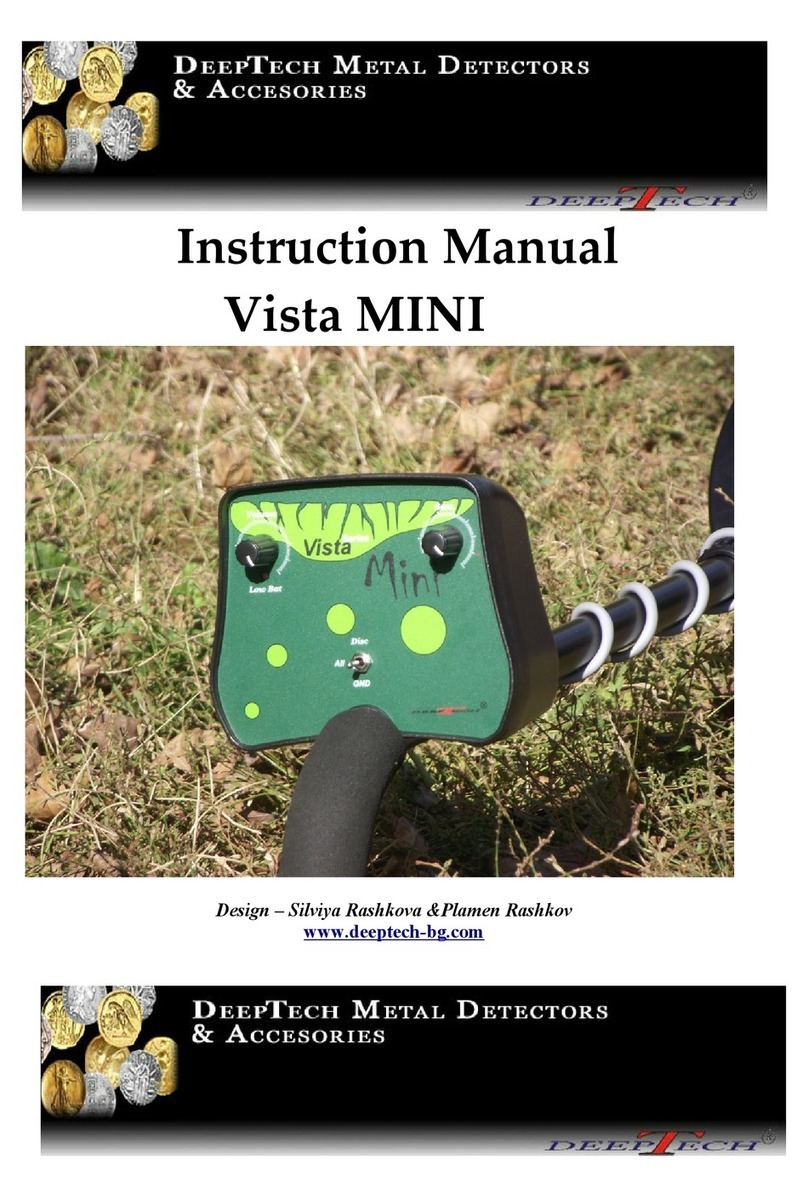
DeepTech
DeepTech Vista MINI User manual