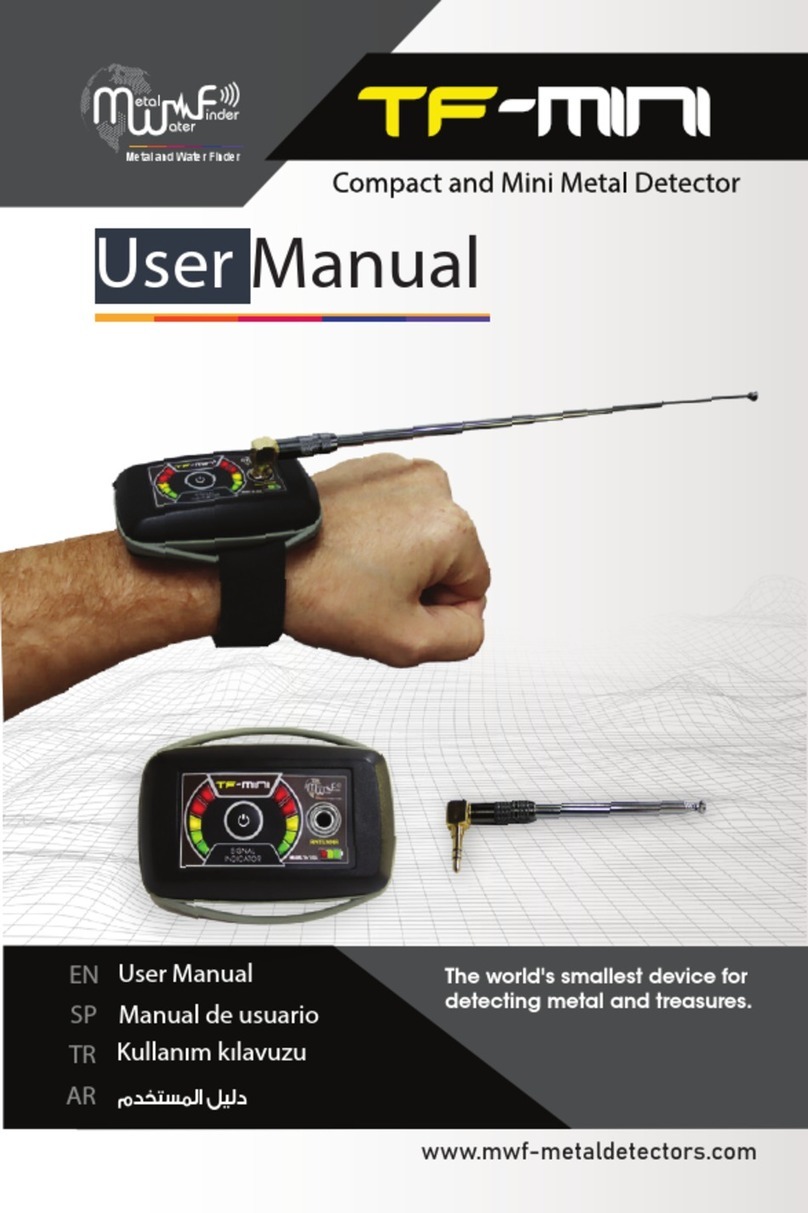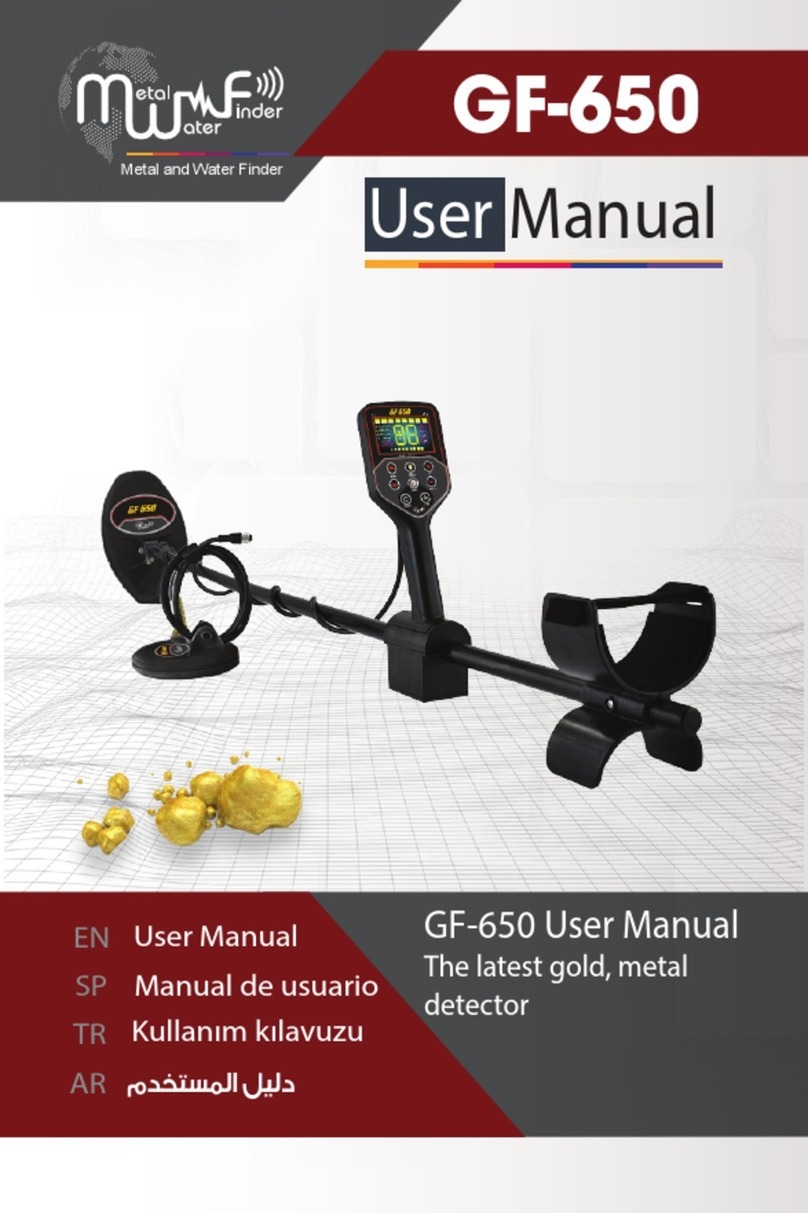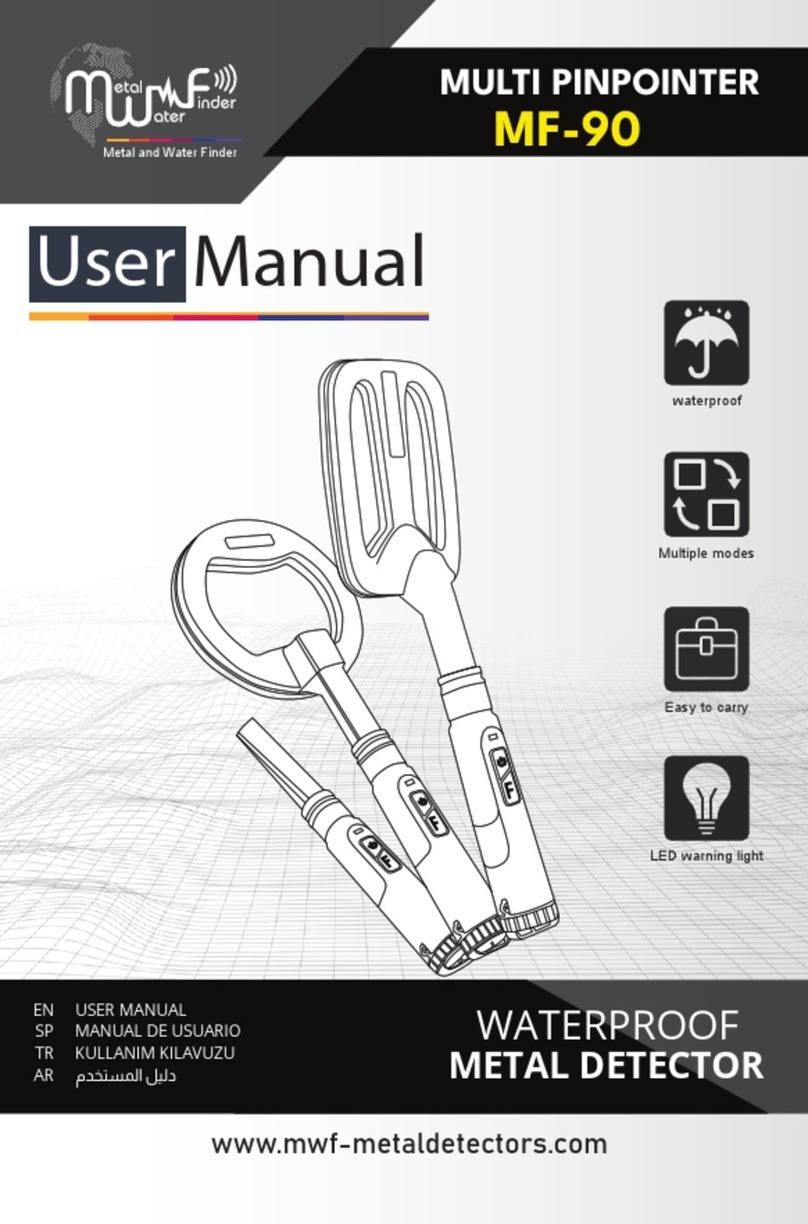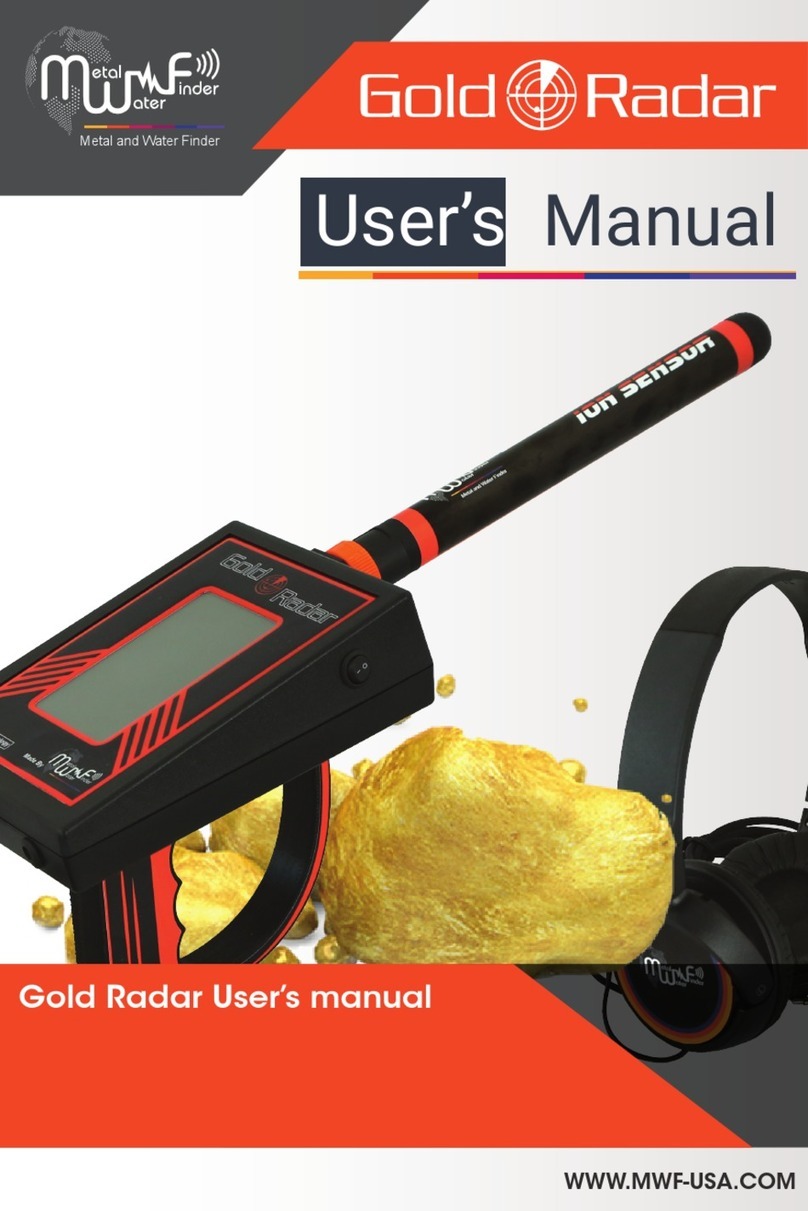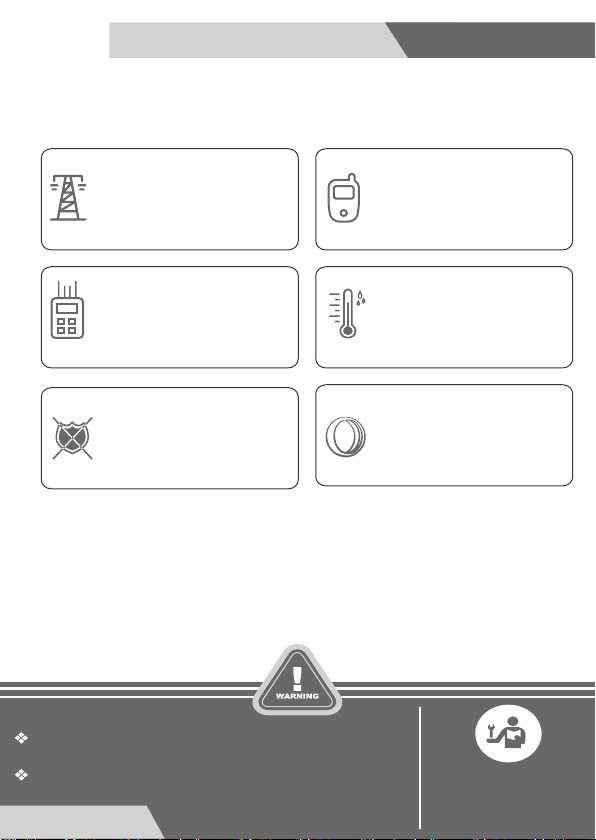MWf Inspector 900-Plus User manual
Other MWf Metal Detector manuals
Popular Metal Detector manuals by other brands

Steinberg Systems
Steinberg Systems SBS-MD-12 user manual

GOLDEN MASK
GOLDEN MASK 5 user guide

Grizzly
Grizzly YM 203 manual

Fisher Research Labs
Fisher Research Labs 1280-X Aquanaut operating manual

Treasure Cove
Treasure Cove Vibra-Probe 560 quick guide

Accurate Locators
Accurate Locators XL16 IMAGER user guide