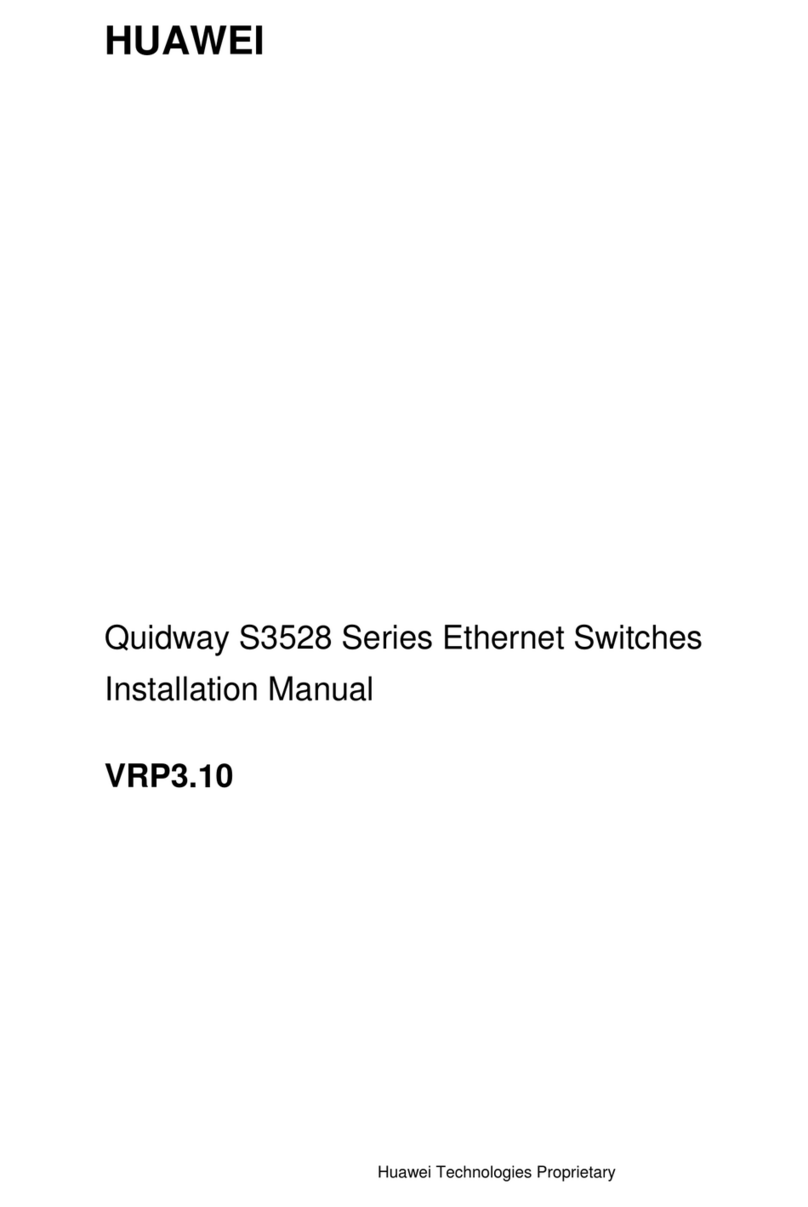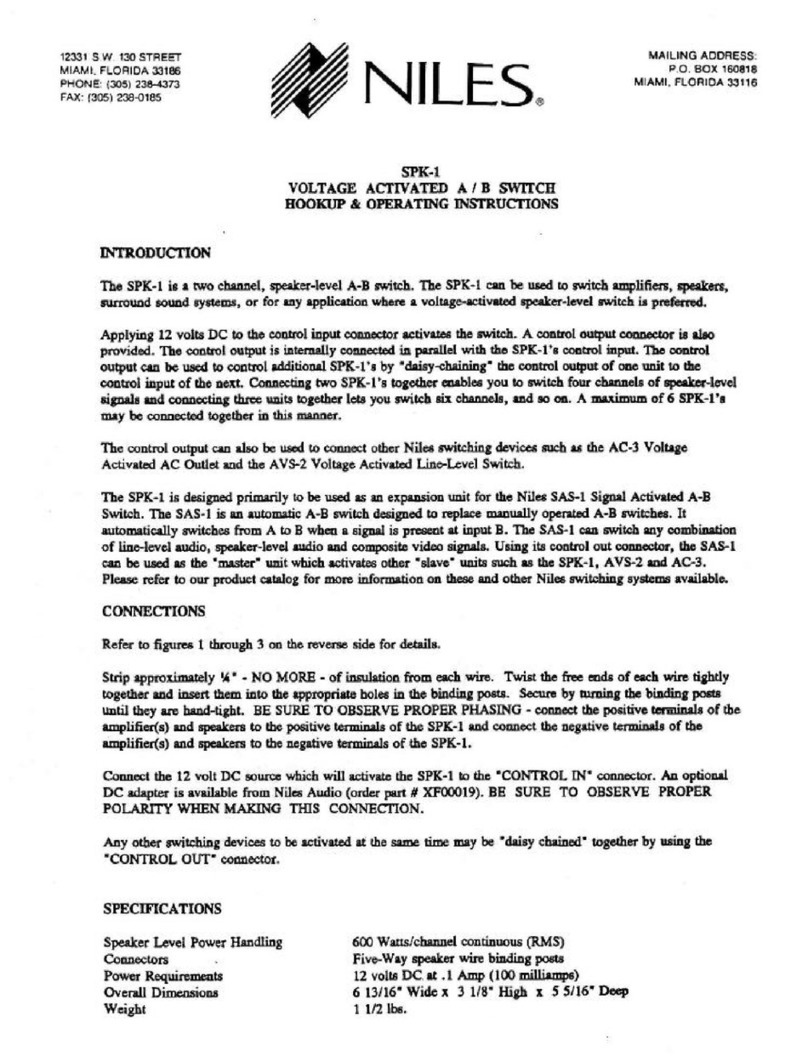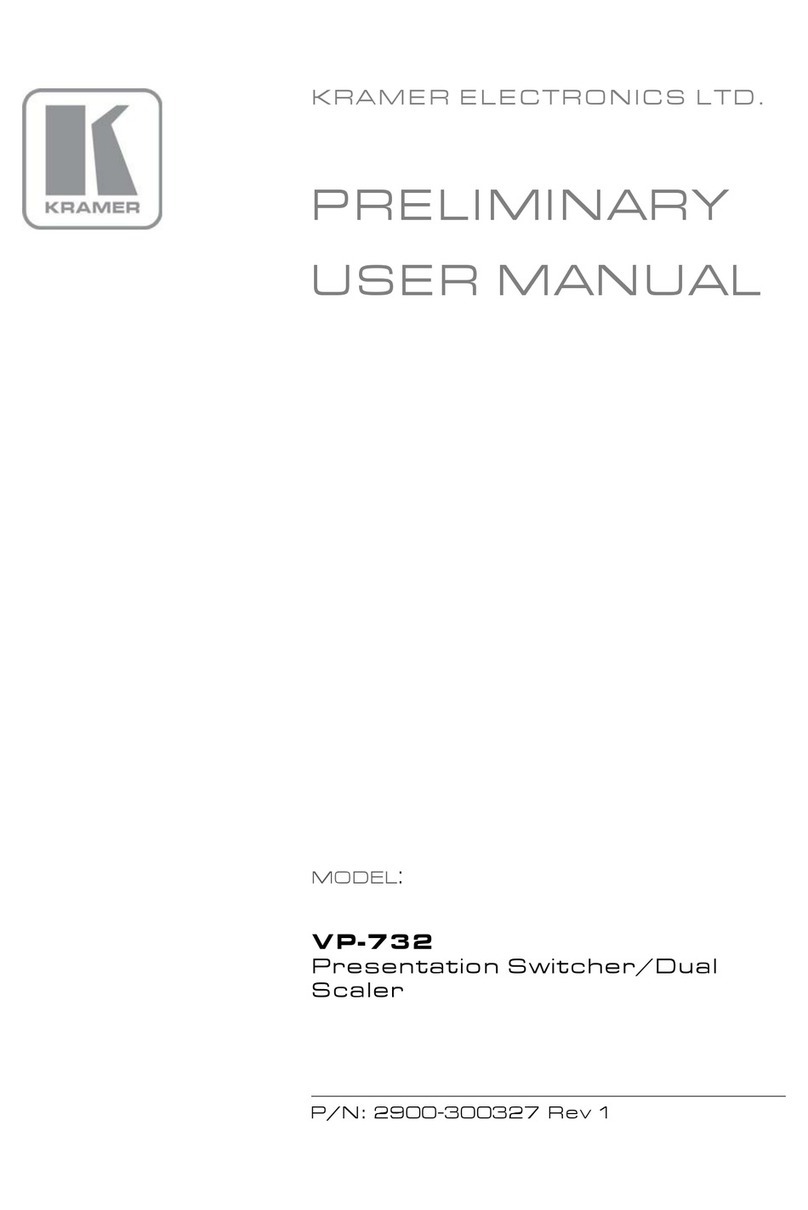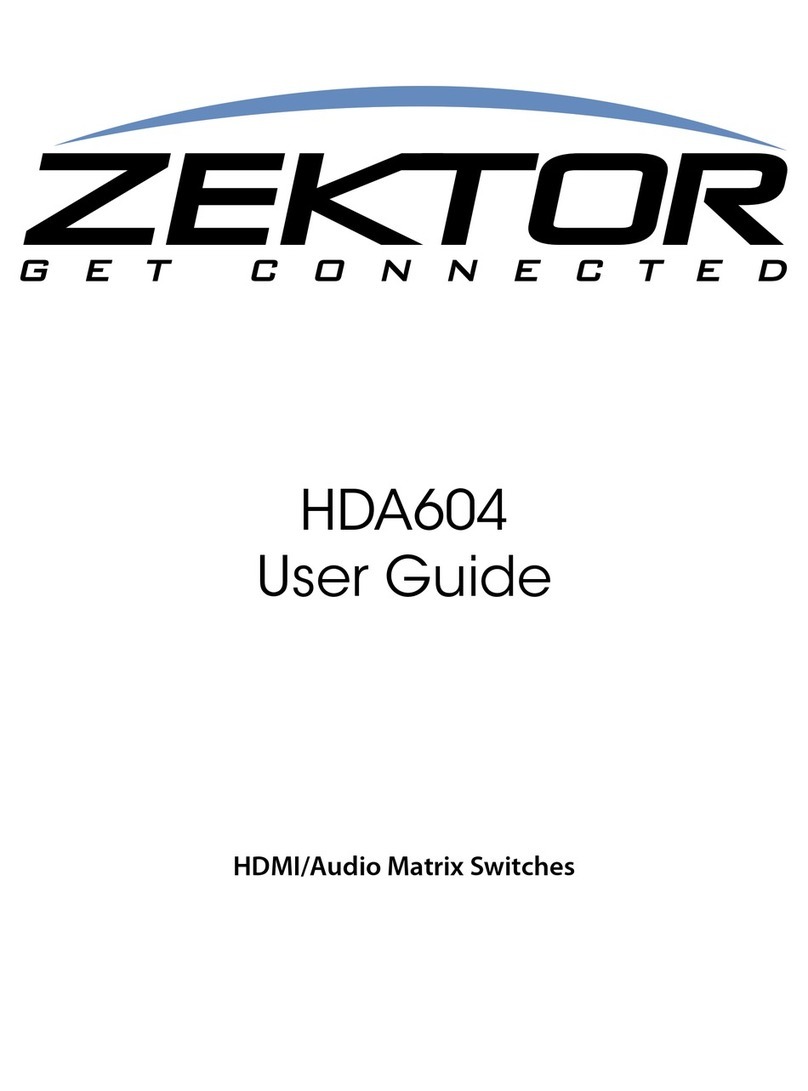Delco Remy 37MT User manual
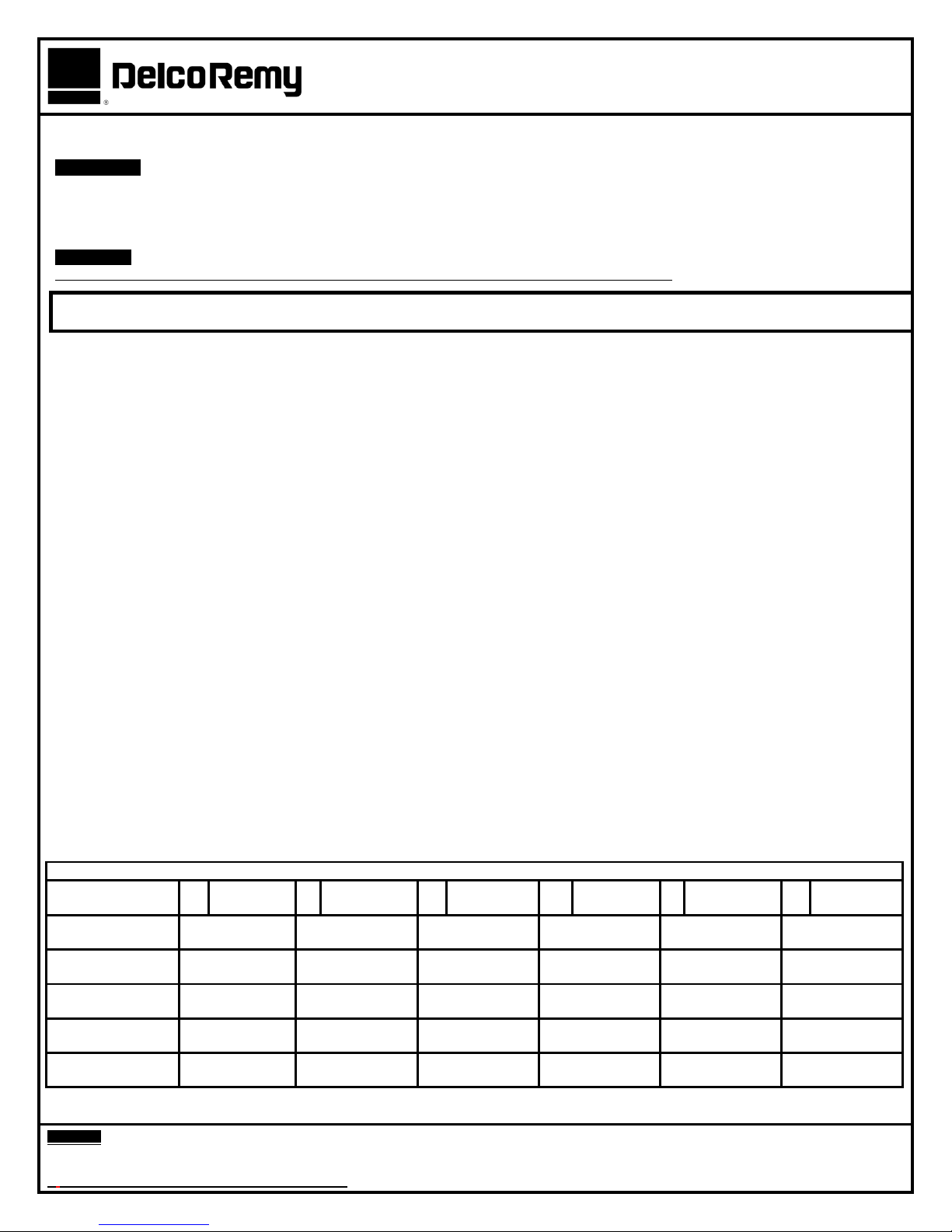
Instruction Sheet
10513665
15JL13 C/P30500 REV2
NOTICE - Only licensed Remy International, Inc. product and component parts should be used, and the use of other parts or modifications not approved
by Remy International, Inc. will void all applicable warranties. The failure to carefully follow these Installation Instructions, set forth above, will void all
applicable warranties. DELCO REMY is a registered trademark of General Motors Corporation, licensed to Remy International, Inc. Pendleton, IN 46064.
©2012 Remy International, Inc. All rights reserved 1
INSTALLING AN INTEGRATED MAGNETIC SWITCH (IMS) (RELAY) ON
28MT, 29MT, 37MT, 38MT, 39MT, 41MT & 42MT HEAVY DUTY STARTING MOTORS
WARNING!!! ALWAYS USE PROPER EYE PROTECTION WHEN PERFORMING ANY MECHANICAL REPAIRS TO A VEHICLE –
INCLUDING, BUT NOT LIMITED TO, ANY INSTALLATION AND OR REPAIRS TO THE DELCO REMY STARTING MOTORS.
FAILURE TO USE PROPER EYE PROTECTION CAN LEAD TO SERIOUS AND PERMANENT EYE DAMAGE.
Only perform the mechanical functions that you are properly qualified to perform. A professional installation specialist should handle
mechanical repairs that are beyond your technical capabilities.
DANGER!!! ALWAYS DISCONNECT BATTERY GROUND BEFORE REMOVING OR REPLACING CABLES AT THE STARTER.
FAILURE TO DISCONNECT THE BATTERY GROUND CABLE CAN LEAD TO SERIOUS INJURY.
NOTICE! FOLLOW ENGINE AND/OR VEHICLE MANUFACTURER'S INSTRUCTIONS CAREFULLY WHEN REMOVING
AND INSTALLING THE STARTERS (Removing the starter is not necessary on all applications).
INTEGRATED MAGNETIC SWITCH (IMS) (RELAY) INSTALLATION PROCEDURES
NOTICE: See illustrations [PAGE 2] for the various mountings and electrical connections for visual assistance to install this Integrated
Magnetic Switch (IMS). Tighten all fasteners according to the torque table.
Disconnect the negative (-) cable at the battery before working on the starter.
Identify and tag all leads when removing the old IMS and Starter, if necessary. Save the starter fasteners for reuse.
Reattach the leads as they were removed from the old unit. The following is a listing of the various leads and connections that may be
on this new IMS:
Solenoid Switch Lead [1] - Attach this lead (small ring terminal) to solenoid switch (+) terminal.
Solenoid Battery Lead [2] - Attach this Lead (large ring terminal) to the solenoid battery (+) terminal. NOTICE! This ring terminal
should be the last one (closest to nut) assembled on the battery terminal.
Solenoid Ground Lead [3] - Attach this small lead (normally located on the bottom side of the switch, as mounted, to either the
solenoid ground terminal [3], starter ground terminal [4] or the IMS mounting screw [6].
Install starter per manufacturer’s instructions and tighten solenoid and IMS fasteners according to the torque table.
IMS Switch Terminal [5] - Attach lead from the Start Switch. If it has a separately mounted Magnetic Switch in the circuit, connect lead
that was previously connected to the Solenoid Switch Terminal to this terminal.
Reference Switch Terminal - Attach IMS Switch and Start Switch Leads to the Special Solenoid “S” Terminal.
ADDING THIS IMS TO AN EXISTING STARTER APPLICATION
Follow above instructions.
Attach lead from the separately mounted Magnetic Switch (Relay), which was attached to the Solenoid Switch Terminal, to the IMS
Switch (+) Terminal [5].
NOTE: The separately mounted magnetic switch (relay) will remain in the circuit and continue to function normally.
MOUNTING OR RELOCATING AN IMS (RELAY) ON A STARTER (See Illustrations)
Loosen the fasteners that attach the IMS leads to the solenoid.
Remove the two IMS mounting screws to relocate the switch, if necessary.
Move IMS to a different set of mounting holes, if starter has multiple mounting holes, to reposition.
Reposition IMS by using a different set of solenoid mounting screws and/or set of bracket holes.
Reinstall the mounting screws and tighten all fasteners according to the torque table.
TORQUE TABLE
Starter
1
Solenoid
Switch (+)
2
Solenoid
Battery (+)
3
Solenoid
Ground (-)
4
Starter
Ground (-)
5
IMS
Switch (+)
6
Mounting
IMS Bolts
12 Volt
37MT, 41MT, 42MT
1.8-3.4 Nm
(16-30 lb in)
27-34 Nm
(20-25 lb ft)
1.7-3.4 Nm
(16-30 lb in)
27-34 Nm
(20-25 lb ft)
1.1-2.4 Nm
(10-21 lb in)
14.1-21.5 Nm
(125-190 lb in)
24 Volt
37MT, 41MT, 42MT
1.8-3.4 Nm
(16-30 lb in)
20-27 Nm
(15-20 lb ft)
1.7-3.4 Nm
(16-30 lb in)
20-27 Nm
(15-20 lb ft)
1.1-2.4 Nm
(10-21 lb in)
14.1-21.5 Nm
(125-190 lb in)
38MT, 39MT
2.0-2.25 Nm
(18-20 lb in)
24.5-27.5 Nm
(18-20 lb ft)
2.0-2.25 Nm
(18-20 lb in)
24.5-27.5 Nm
(18-20 lb ft)
1.9-2.4 Nm
(17-21 lb in)
5.5-6.5 Nm
(49-57 lb in)
29MT
2.0-2.25 Nm
(18-20 lb in)
14.7-17.7 Nm
(10-13 lb ft)
2.0-2.25 Nm
(18-20 lb in)
14.7-17.7 Nm
(10-13 lb ft)
3.1-5.1 Nm
(27-45 lb in)
5.5-6.5 Nm
(49-57 lb in)
28MT
2.5-3.1 Nm
(22-27 lb in)
15.7-19.6 Nm
(12-14 lb ft)
1.6-2.1 Nm
(14-19 lb in)
NA
See Illustration
[SST] Page 2
5.5-6.5 Nm
(49-57 lb in)

NOTICE - Only licensed Remy International, Inc. product and component parts should be used, and the use of other parts or modifications not approved
by Remy International, Inc. will void all applicable warranties. The failure to carefully follow these Installation Instructions, set forth above, will void all
applicable warranties. DELCO REMY is a registered trademark of General Motors Corporation, licensed to Remy International, Inc. Pendleton, IN 46064.
©2012 Remy International, Inc. All rights reserved 2
Technical support: USA 800 854 0076, Mexico 01 800 000 7378, Brazil 0800 703 3526, South America 55 11 2106 6510 or visit
delcoremy.com
28MT or 29MT STARTER
38MT or 39MT STARTER
37MT, 41MT or 42MT STARTER
3
1
3
2
5
ALTERNATE SWITCH
POSITION HOLES
(Both Sides)
5
2
1
ALTERNATE SWITCH
POSITION HOLES
5
OVER CRANK PROTECTION
PLUG INTO MATING
CE CONNECTION)
5
37MT, 41MT, 42MT BRACKET
4
4
5
1
1
1
1
5
2
2
2
3
5
5
2
6
6
6
28MT, 29MT, 38MT,
39MT BRACKET
2
4
1
TERMINAL LEGEND
1. Solenoid Switch (+)
2. Solenoid Battery (+)
3. Solenoid Ground (-)
4. Starter Ground (-)
5. IMS Switch (+)
Attach lead that was removed from
Solenoid Switch Terminal. It will be
the lead from the separately
mounted Magnetic Switch (Relay) or
Vehicle Start Switch.
6. IMS Mounting Bolts
7.
.
SWITCH CONNECTION
SWITCH CONNECTION
39MT ONLY
IMS GROUND TERMINAL
(TYPICAL CONNECTION)
[SST] 28MT SPECIAL
SOLENOID COVER
REFERENCE
“S”
TERMINAL
2.5-3.1 Nm
(22-27 lb in)
GROUND –ATTACH
WITH IMS
MOUNTING
SCREW
2
1
2
1
6
DAIMLER APPLICATION
ONLY
GROUND LEAD
Other manuals for 37MT
1
This manual suits for next models
6
Popular Switch manuals by other brands

Lantronix
Lantronix Spider Duo SLSLP400USB-02 quick start guide

Extreme Networks
Extreme Networks Summit X150 Series Hardware installation guide
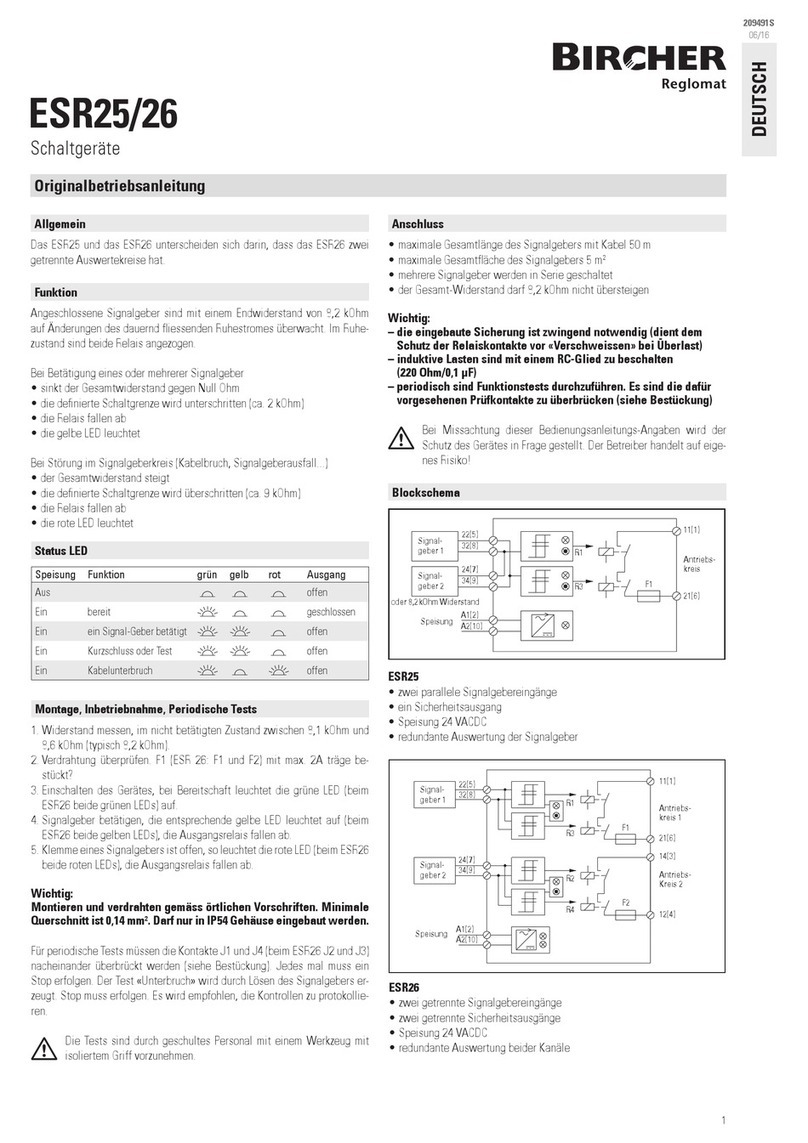
Bircher Reglomat
Bircher Reglomat ESR25 operating instructions

Ruijie
Ruijie RG-S1920 Series Hardware installation and reference guide
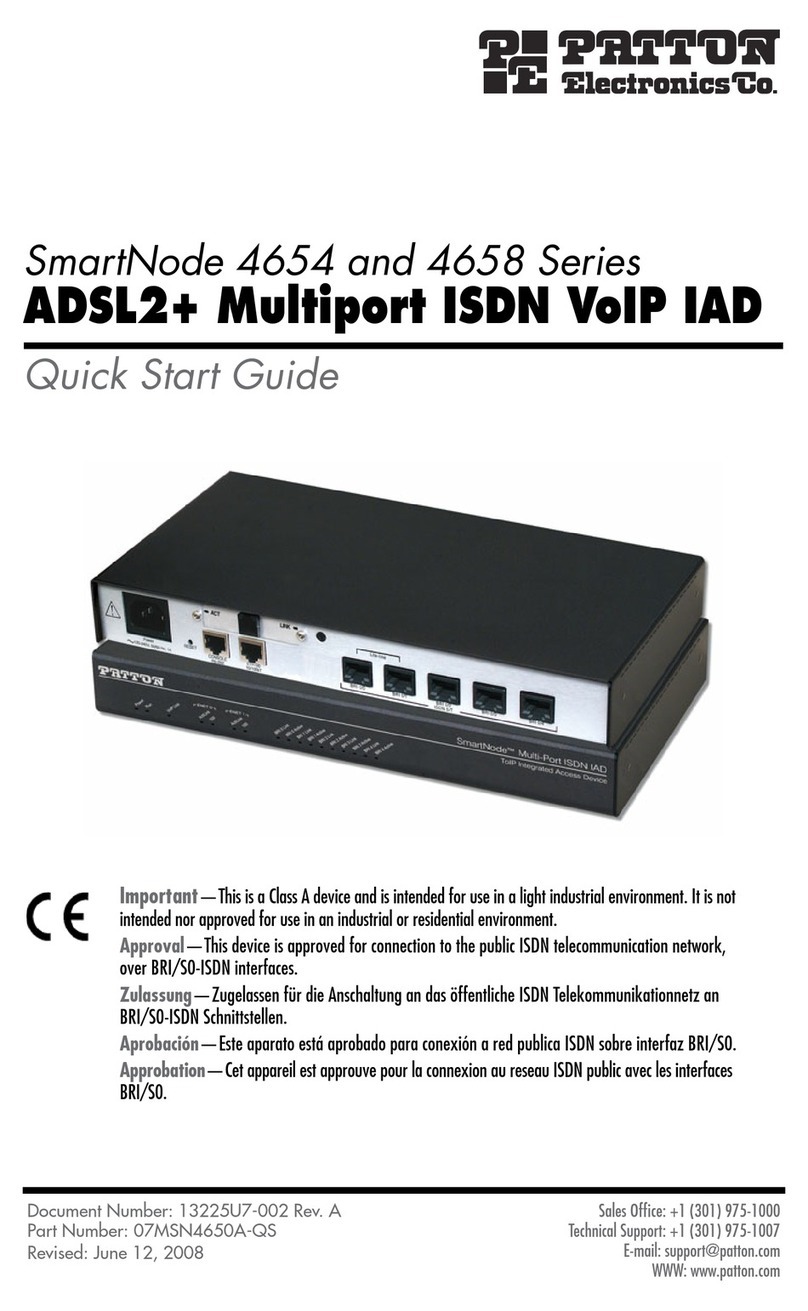
Patton electronics
Patton electronics SmartNode 4658 Series quick start guide

Transition Networks
Transition Networks SISPM1040-582-LRT quick start guide