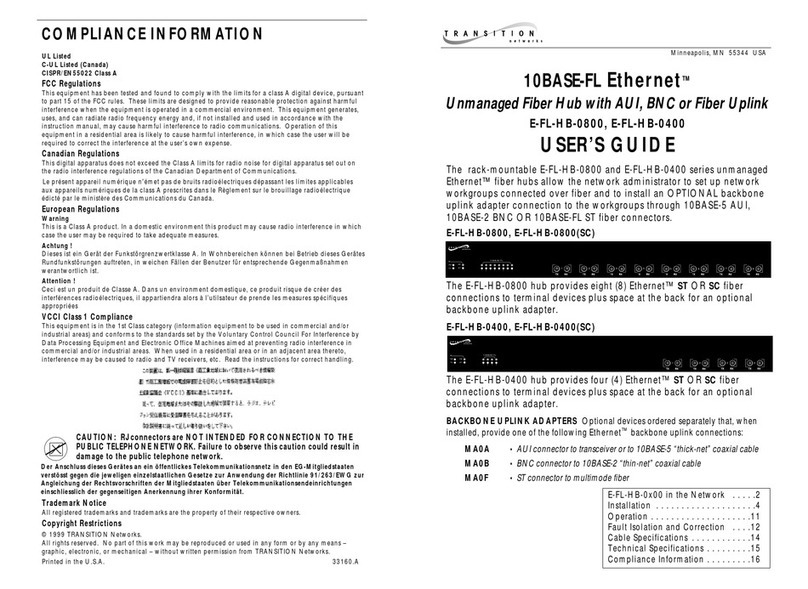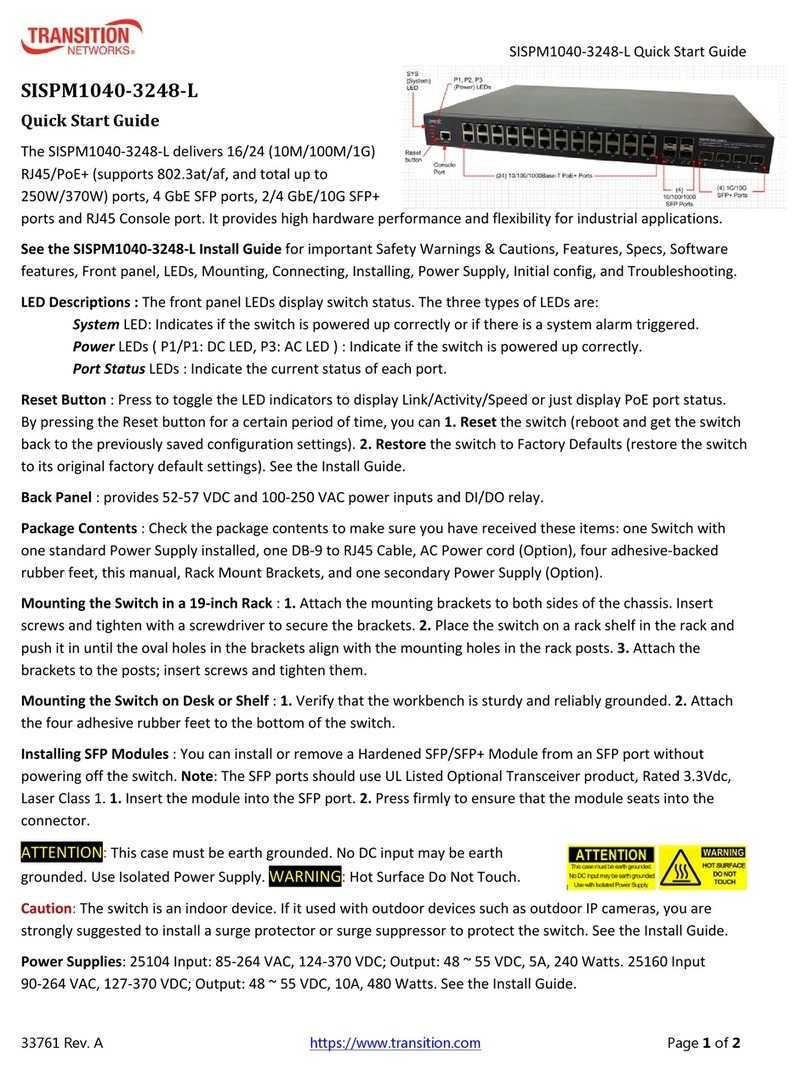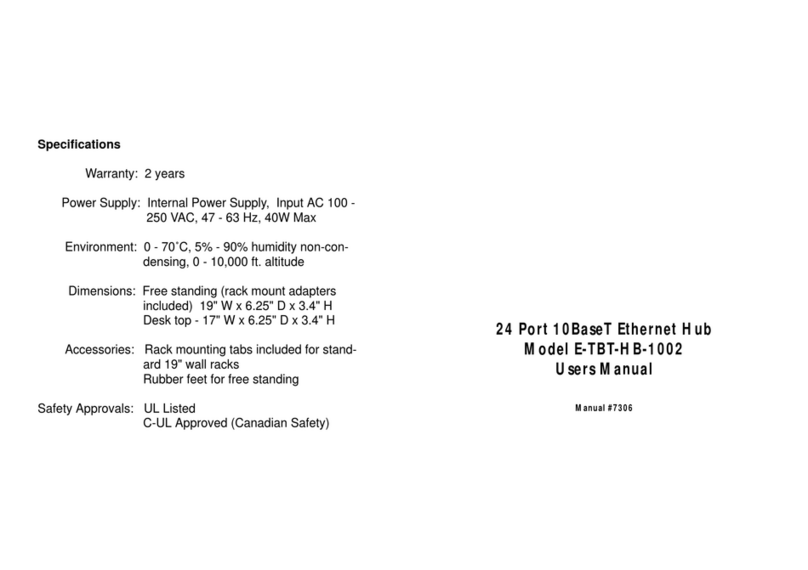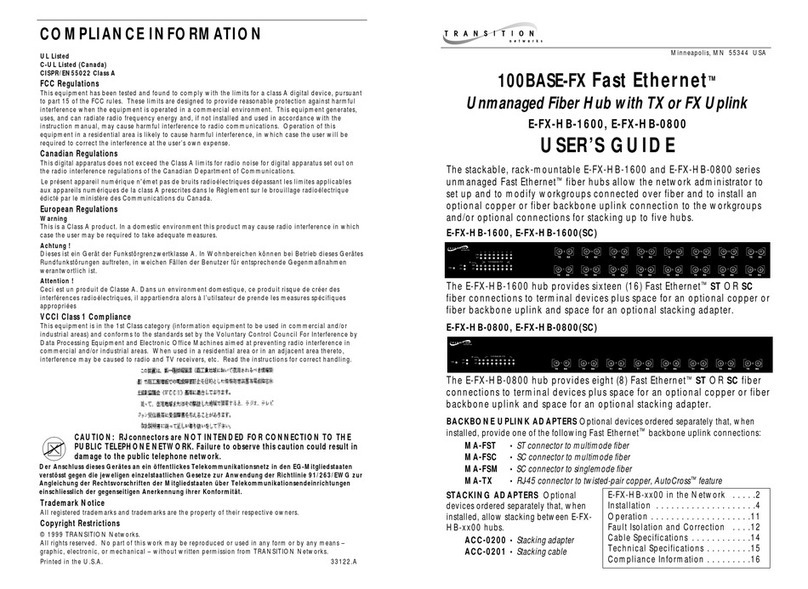TransitionNetworks SISPM1040‐582‐LRTQuickStartGuide
33754 Rev. B https://www.transition.com Page 1of 2
SISPM1040‐582‐LRT
ManagedHardenedPoE++Switch(8)10/100/1000Base‐T
PoE++Ports+(2)100/1000Base‐XSFPSlot
QuickStartGuide
SeetheInstallGuideforimportantCautionsandWarnings,Features,Specs,
ProductDescription,BackPanel,FrontPanel,LEDIndicators,DIPSwitchSettings,RESETbutton,Installation,Mounting,Installing
SFPs,ConnectingDevices,theDI/DORelay,GroundingScrew,ConnectingP1andP2,PowerSupplySpecs,InitialConfig,
Troubleshooting,Warranty,SupportandCompliance,PoEModesandCompliance,Warranty,TechnicalSupport,andCompliance.
WarningandCaution‐ProperInstallationandOperation(English):Thesedevicesareopen‐typedevicesthataretobeinstalledinan
enclosureonlyaccessiblewiththeuseofatool,suitablefortheenvironment.ThisequipmentissuitableforuseinClassI,Division2,
GroupsA,B,C,andDornon‐hazardouslocationsonly.WARNING–EXPLOSIONHAZARD.DONOTDISCONNECTWHILETHECIRCUIT
ISLIVEORUNLESSTHEAREAISFREEOFIGNITIBLECONCENTRATIONS.
Avertissementetmiseengarde‐Installationetfonctionnementcorrects(français):Cespériphériquessontdespériphériquesde
typeouvertquidoiventêtreinstallésdansunenceinteuniquementaccessibleàl'aided'unoutil,adaptéàenvironnement.Cet
équipementpeutêtreutilisédanslaclasseI,division2,groupesA,B,C,etDoudesemplacementsnondangereuxseulement.
AVERTISSEMENT‐RISQUED'EXPLOSION.NEPASSEDÉCONNECTERLORSQUELECIRCUITESTVIVANTOUÀMOINSQUELAZONENE
SOITLIBREDECONCENTRATIONSIGNIFIABLES.
PackageContents:VerifyyoureceivedoneSwitchwithTerminalBlockattached,onePowerSupply(separatepackage),
oneDB‐9toRJ‐45Cable,fouradhesiverubberfeet,onePrintedQuickStartGuide,andtwo19”RackMountbrackets.
FrontPanel:TheSISPM1040‐582‐LRTfrontpanelports,LEDs,PowerInputterminalblock,DI/DOterminalblock,
CONSOLEport,DIPSwitch,RESETbutton,andGroundscrewareshownanddescribedbelow.
LEDIndicators:ThefrontpanelLEDsprovideswitchandRingstatus.PowerLEDsindicateiftheswitchispoweredup
correctly.SystemLED:indicatesifthesystemisreadyornotready.AlarmLEDindicatesifthesystemisnormalornot.
RingMasterLEDandRapidChainLEDindicateiftheRapidRingisreadyornotready.PortStatusLEDsindicatethe
currentstatusofeachport.SeetheInstallGuidefordetails.
DIPSwitchforRingSettings:Thetwo‐positionDIPswitchislabeledRC(1)(RapidChain)andRM(2)
(RingMaster).TheDIPswitchletsyouavoidhavingtoaccesstheWebUIorCLItoconfigurearing.
SeetheInstallGuideforDIPswitchsettingsfordetails.
RESETButton:ToresettheswitchpressRESETfor2~7seconds;theSYSLEDblinksgreen;PortstatusLEDsare
Off.Torestoretodefaults,pressRESETfor7~12seconds;theSYSLEDblinksgreen;PortstatusLEDsareallON.
Installation:Caution:Theswitchisanindoordevice.IfitistobeusedwithoutdoordevicessuchasoutdoorIP
camerasoroutdoorWi‐FiAPs,thenyouarestronglysuggestedtoinstallasurgeprotectororsurgesuppressorinorder
toprotecttheswitch.Compliantwith802.3atinEnvironmentAwhenusinganisolatedpowersupply.Forother
applications,seetheInstallGuide.
Thesedevicesareopen‐typedevicesthataretobeinstalledinanenclosureonlyaccessiblewiththeuseofatool,suitableforthe
environment.ThisequipmentissuitableforuseinClassI,Division2,GroupsA,B,C,andDornon‐hazardouslocationsonly.
“WARNING–EXPLOSIONHAZARD.DONOTDISCONNECTWHILETHECIRCUITISLIVEORUNLESSTHEAREAISFREEOFIGNITIBLE
CONCENTRATIONS.Temperaturecode(T‐Code)–T4.
Warning:SafetyFirst:Turnthepoweroffbeforeconnectingordisconnectingmodulesorwires.Thecorrect
powersupplyvoltageislistedontheproductlabel.Checkthevoltageofyourpowersourcetomakesurethat
youareusingthecorrectvoltage.DoNOTuseavoltagegreaterthanwhatisspecifiedontheproductlabel.