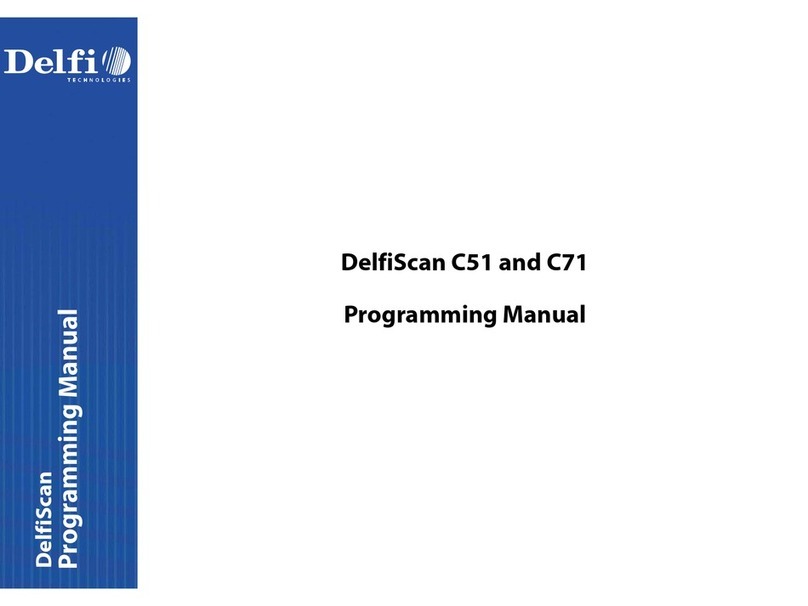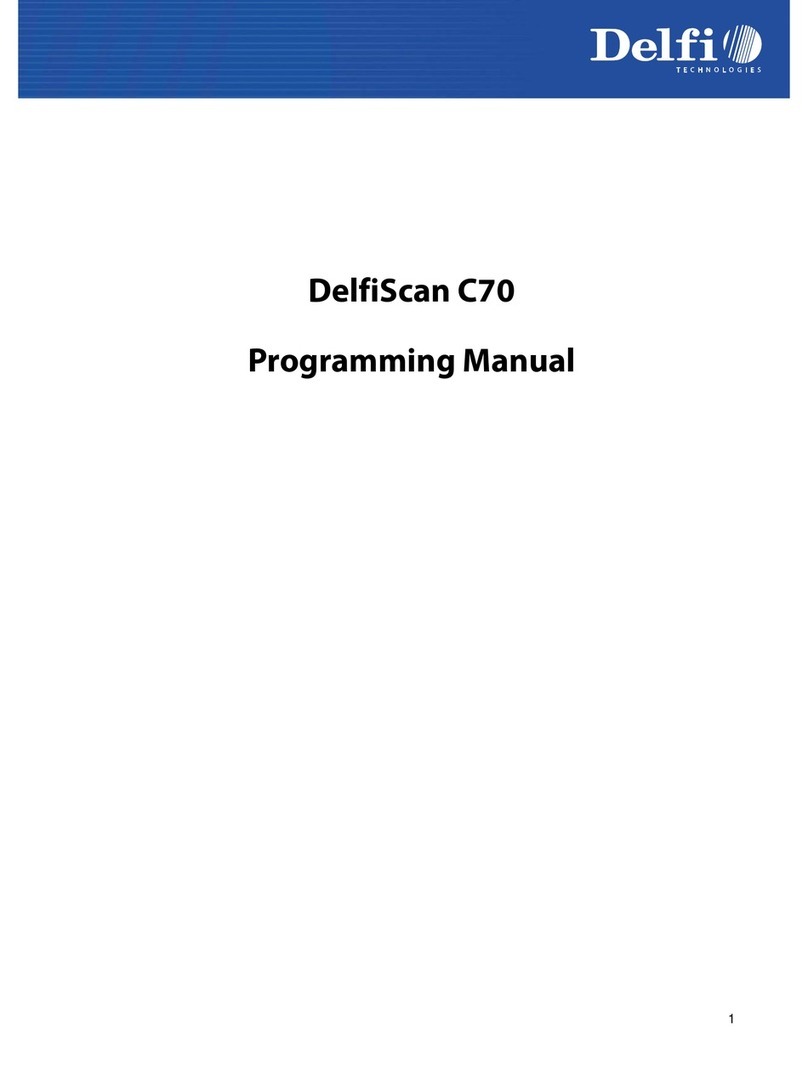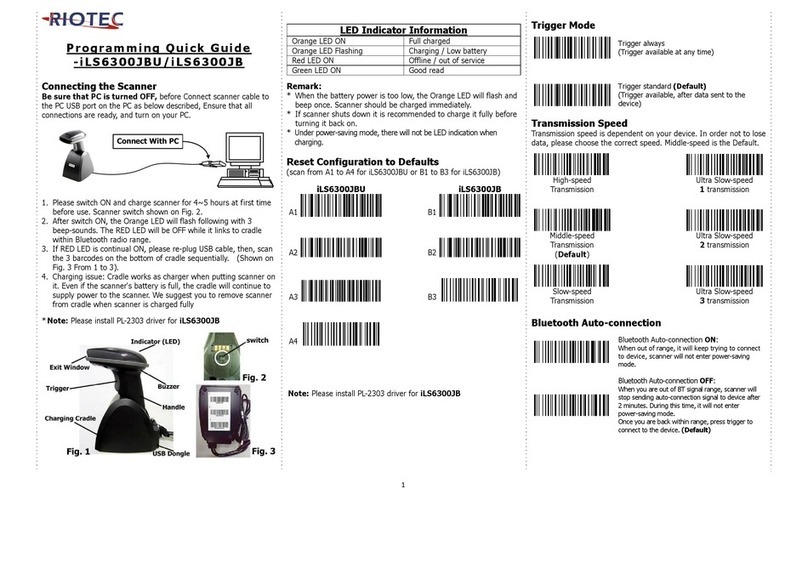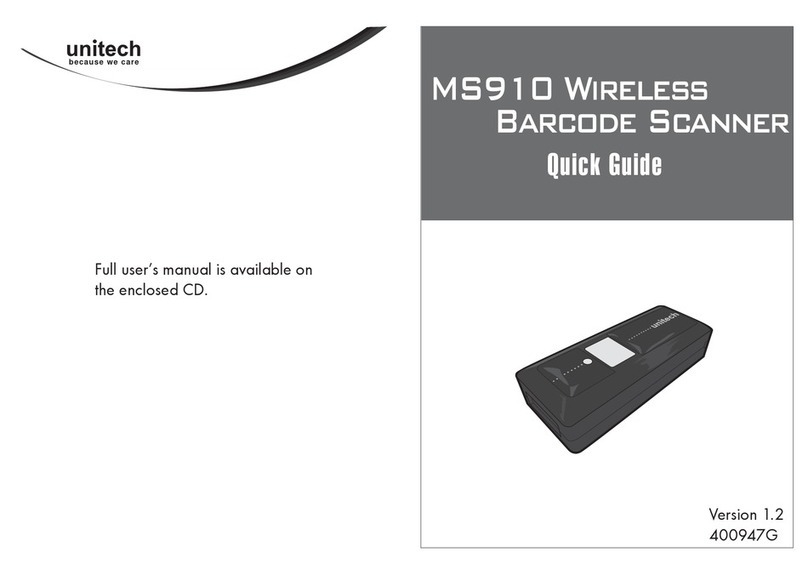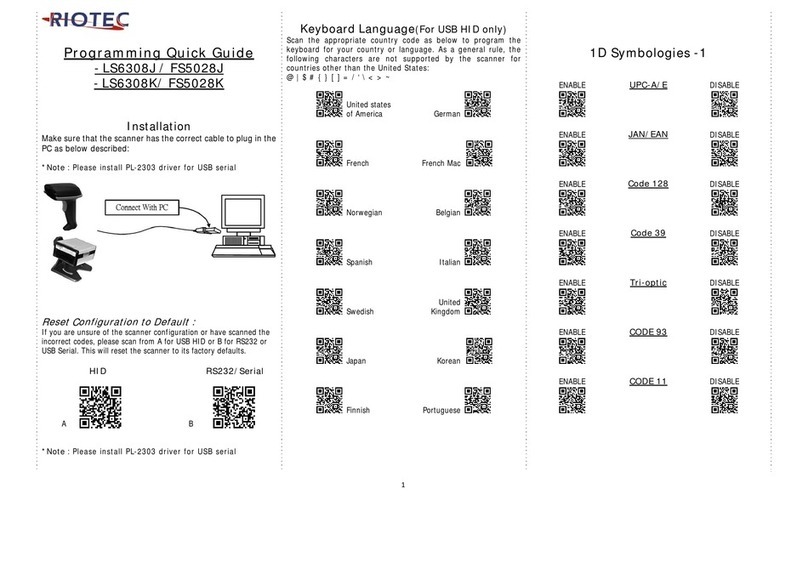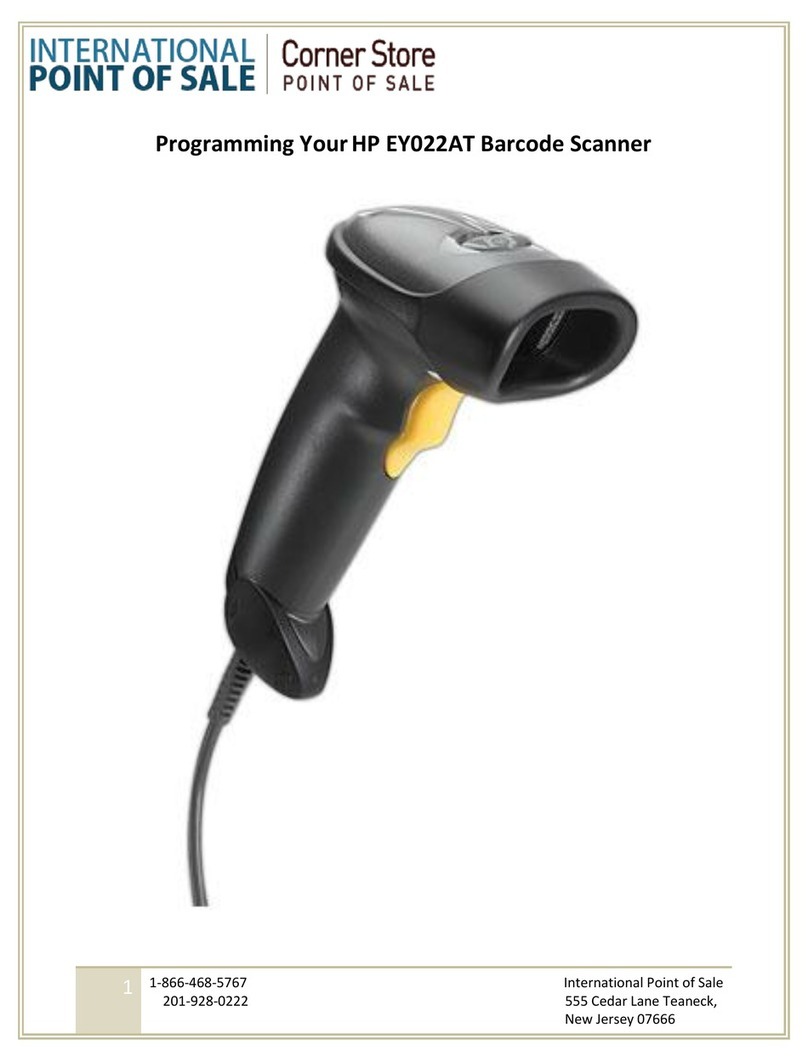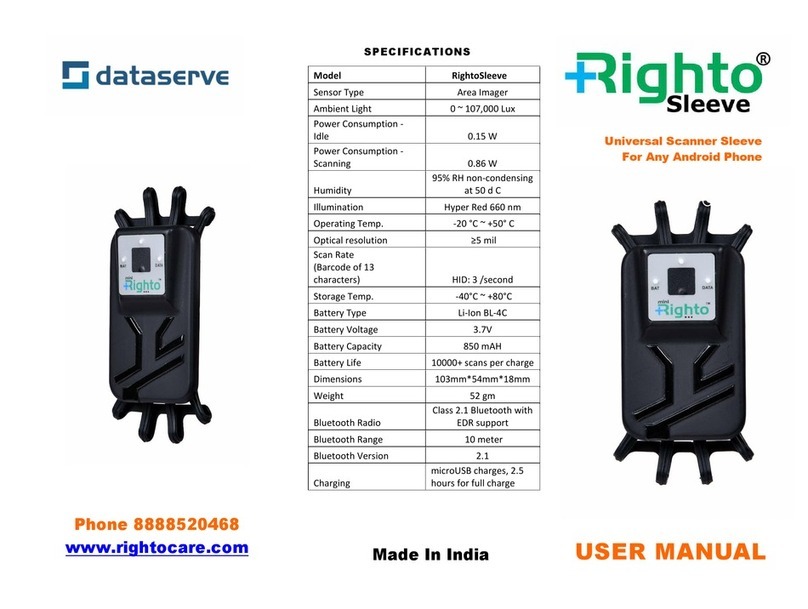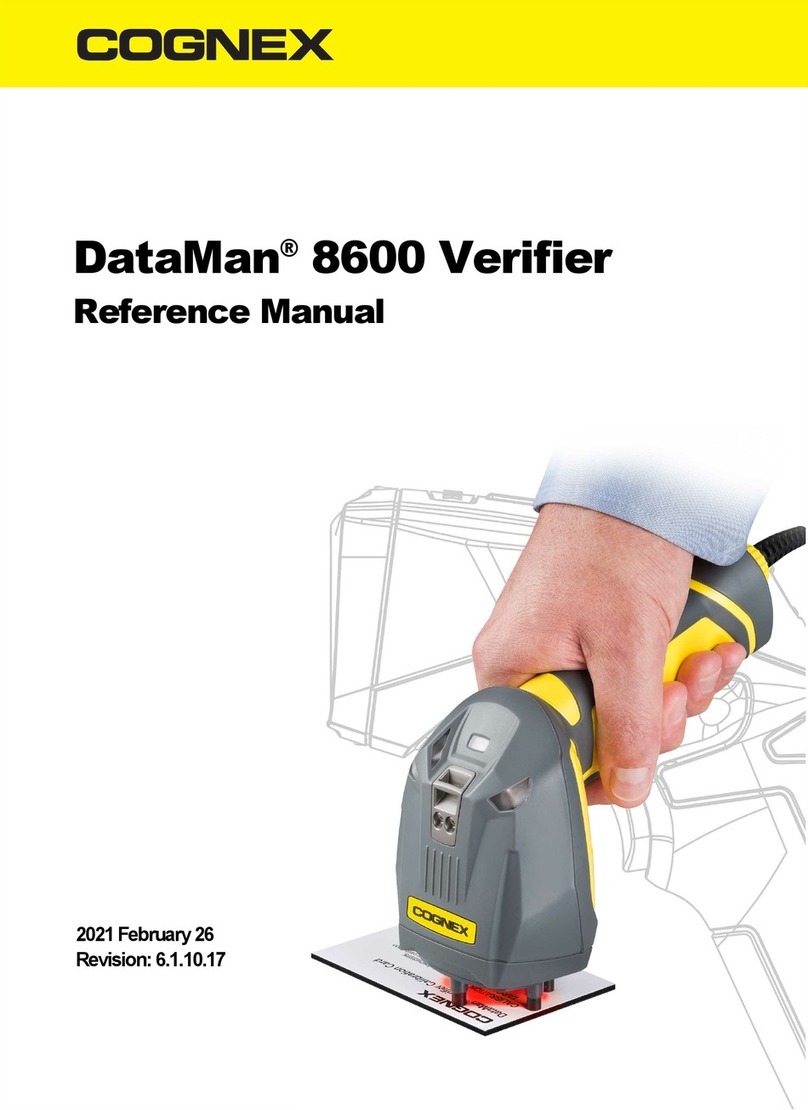Delfi DelfiScan M80 Owner's manual

DelfiScan M80
Programming Manual

Delfi Technologies A/S
Galoche Alle 1
DK-4600 Køge
Denmark
Telephone: + 45 70 222 555
Fax: + 45 70 222 666
An Unpublished Work - All rights reserved. No part of the contents of this
documentation or the procedures described therein may be reproduced or
transmitted in any form or by any means without prior written per-mission of
Delfi Technologies A/S. Owners of Delfi products are hereby granted a non-
exclusive, revocable license to reproduce and transmit this documentation for
the purchaser's own internal business purposes. Purchaser shall not remove or
alter any proprietary notices, including copyright notices, contained in this
documentation and shall ensure that all notices appear on any reproductions of
the documentation.
Electronic versions may either be downloadable from the Delfi website
(www.delfi.com) or provided on appropriate media.
Disclaimer
Delfi has taken reasonable measures to provide information in this manual that is
complete and accurate. However, Delfi reserves the right to change any
specification at any time without prior notice.


iii
CONTENTS
1INTRODUCTION........................................................................................1
2INSTALLATION .........................................................................................3
3CONFIGURATION .....................................................................................8
RS-232 PARAMETERS.............................................................................19
Baud Rate....................................................................................................................... 20
Parity................................................................................................................................ 21
Data Bits ......................................................................................................................... 21
Stop Bits ......................................................................................................................... 21
Handshaking................................................................................................................. 22
Ack/Nack Protocol ...................................................................................................... 22
Fifo ................................................................................................................................... 22
Inter-character Delay................................................................................................. 23
Rx Timeout .................................................................................................................... 23
Serial Trigger Lock ...................................................................................................... 24
USB PARAMETERS..................................................................................25
Handshaking................................................................................................................. 26
Ack/Nack Protocol ...................................................................................................... 26
Fifo ................................................................................................................................... 26
Inter-character Delay................................................................................................. 27
Rx Timeout .................................................................................................................... 28
Serial Trigger Lock ...................................................................................................... 28
Keyboard Nationality................................................................................................. 29
Fifo ................................................................................................................................... 29
Inter-character Delay................................................................................................. 30
Inter-code Delay.......................................................................................................... 31
Control Character Emulation .................................................................................. 31
USB Keyboard Speed ................................................................................................. 32
WEDGE PARAMETERS............................................................................33
Keyboard Nationality................................................................................................. 34
Caps Lock....................................................................................................................... 35
Caps Lock Auto-Recognition (IBM AT compatible only)................................. 35
Num Lock....................................................................................................................... 36
Inter-character Delay................................................................................................. 36
Inter-code Delay.......................................................................................................... 36
Keyboard Setting ........................................................................................................ 37
Control Character Emulation .................................................................................. 39
PEN EMULATION ....................................................................................40
Operating Mode.......................................................................................................... 41
Minimum Output Pulse............................................................................................. 42
Conversion to Code 39 and Code 128 ................................................................. 43
Overflow......................................................................................................................... 44
Output Level................................................................................................................. 44
Idle Level........................................................................................................................ 45
Inter-Block Delay ......................................................................................................... 45
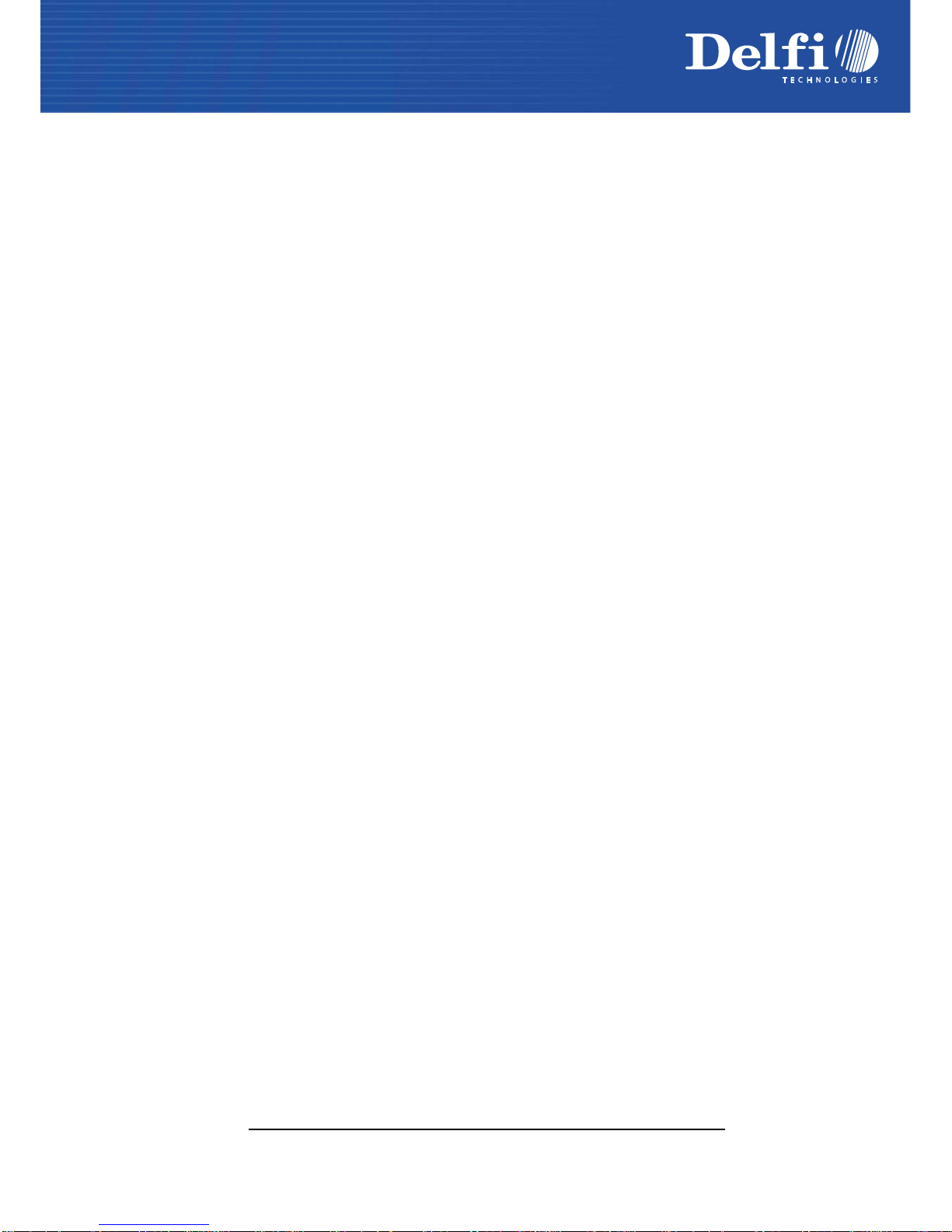
iv
DATA FORMAT .......................................................................................46
Code Identifier ............................................................................................................. 49
Custom Code Identifier............................................................................................. 50
Header ............................................................................................................................ 51
Terminator..................................................................................................................... 52
Special Keys................................................................................................................... 53
Field Adjustment......................................................................................................... 54
Field Adjustment Character..................................................................................... 55
Code Length Tx............................................................................................................ 55
Character Replacement ............................................................................................ 56
Address Stamping....................................................................................................... 58
Address Delimiter ....................................................................................................... 58
READING PARAMETERS.........................................................................59
Hand-Held Operation ................................................................................................ 60
Stand Operation.......................................................................................................... 60
Hardware Trigger Mode............................................................................................ 61
Trigger-off Timeout.................................................................................................... 61
Flash Mode.................................................................................................................... 62
Reads per Cycle............................................................................................................ 62
Safety Time.................................................................................................................... 63
Beeper Intensity........................................................................................................... 63
Beeper Tone.................................................................................................................. 64
Beeper Type.................................................................................................................. 64
Beeper Length.............................................................................................................. 64
Stand Recognition Beep........................................................................................... 65
DECODING PARAMETERS......................................................................66
Ink Spread...................................................................................................................... 67
Overflow Control......................................................................................................... 67
Interdigit Control ........................................................................................................ 68
Decoding Safety .......................................................................................................... 68
Puzzle Solver™.............................................................................................................. 69
CODE SELECTION ...................................................................................70
EAN/UPC Family .......................................................................................................... 72
2/5 Family ...................................................................................................................... 78
Code 39 Family ............................................................................................................ 79
Code 128 Family.......................................................................................................... 81
Code 93 .......................................................................................................................... 82
Codabar Family............................................................................................................ 83
MSI.................................................................................................................................... 85
Plessey ............................................................................................................................ 85
Telepen........................................................................................................................... 87
Delta IBM........................................................................................................................ 88
Code 11 .......................................................................................................................... 89
Code 16K........................................................................................................................ 90
Code 49 .......................................................................................................................... 90
GS1 DataBar™ ............................................................................................................... 91
ADVANCED FORMATTING.....................................................................92
Concatenation ............................................................................................................. 93
Advanced Formatting ............................................................................................... 96

v
RADIO PARAMETERS .......................................................................... 109
Radio Protocol Timeout..........................................................................................110
Power-Off Timeout...................................................................................................110
Beeper Control for Radio Response....................................................................111
Single Store.................................................................................................................112
Batch Mode.................................................................................................................112
4REFERENCES ........................................................................................ 114
5TECHNICAL FEATURES........................................................................ 136
AHOST CONFIGURATION STRINGS ...................................................... 141
BCODE IDENTIFIER TABLE .................................................................... 153
CHEX AND NUMERIC TABLE ................................................................. 156

vi
GENERAL VIEW
DELFISCAN M80 READERS
Reading Window
Trigger
Cradle
Locking System Latch
Charge completed
(yellow LED)
Charging
(red LED)

INTRODUCTION
1
1INTRODUCTION
The DelfiScan family provides a valuable solution for users seeking an affordable handheld
device without compromise in performance.
The extensive range of models and options of this family can easily meet any specific
challenges required by retail, and commercial data collections applications.
The DelfiScan M80 is the ideal solution for retail and commercial environments where
continuous and multi-tasking activities are keys to optimum productivity, lower cost of
ownership and profitable business.
1.1 READING ANGLE
DelfiScan M80 readers automatically scan barcodes at a distance. Simply aim and pull the
trigger. Code scanning is performed along the center of the light bar emitted from the
reading window. This bar must cover the entire code.
Successful scanning is obtained by tilting the reader with respect to the barcode to avoid
direct reflections, which could impair the reading performance. See the figures below.
Successful reading is obtained by an audible tone.
OK Not Advised
Good read LED
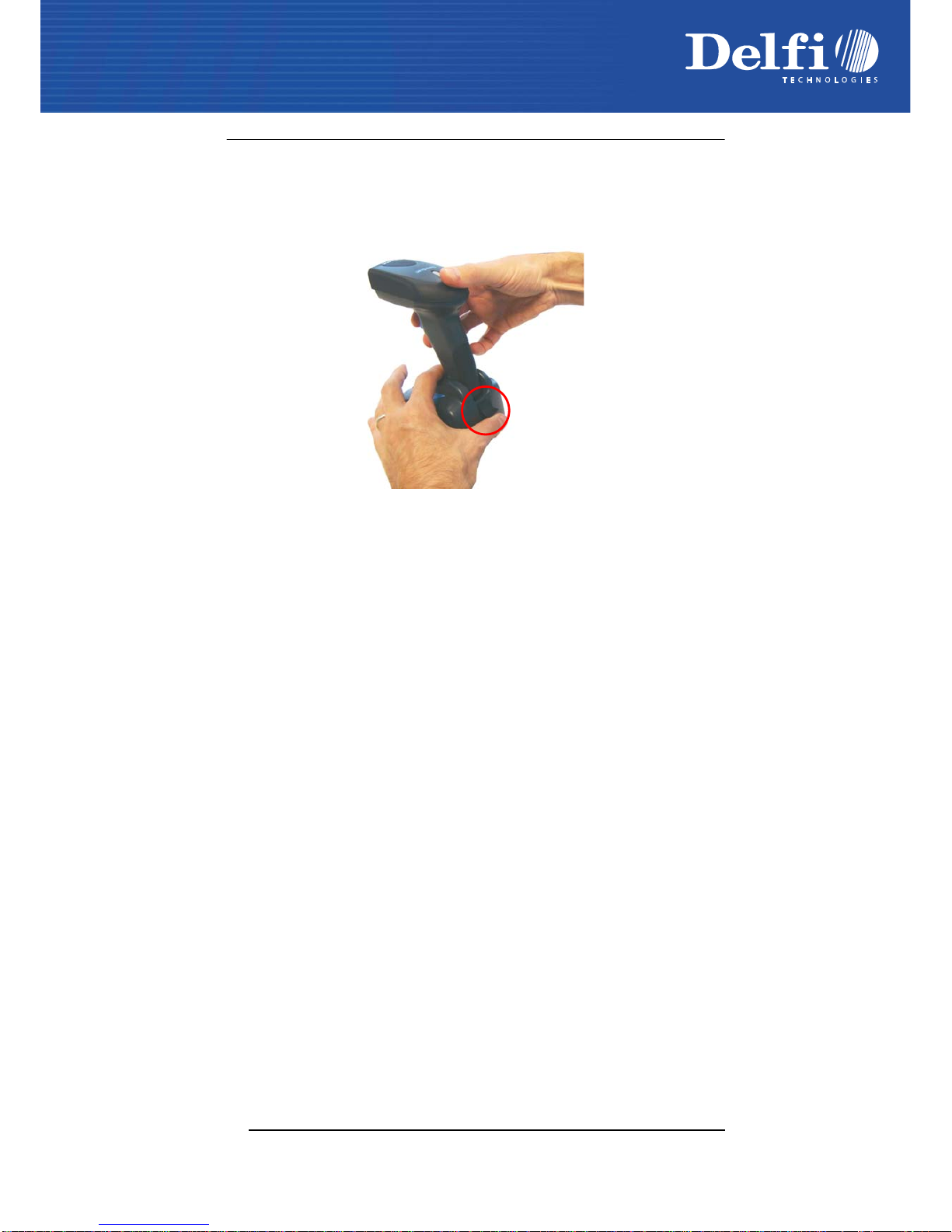
DELFISCAN M80
2
1.2 HANDS-FREE USE
When using the DelfiScan M80 on the cradle, remember to lock the reader by pushing up
the locking system as indicated in the following figure.

INSTALLATION
3
2INSTALLATION
2.1 USING YOUR DELFISCAN M80 READING SYSTEM
Follow the procedure below to start using your DelfiScan M80 reading system:
1. Connect a DelfiScan M80 cradle to the Host.
2. Insert the DelfiScan M80 reader into the cradle to start the battery charging. A full
charge of the Lithium battery takes 3.5 – 6 hours.
To achieve the best battery life, it is recommended to perform a full battery
charge before using the reader in hand-held mode.
NOTE
In hands-free use, you can immediately start using the reader, since it is powered by
the cradle.
3. Configure the DelfiScan M80 reader.
4. Configure the DelfiScan M80 cradle.
2.2 CHANGING THE BATTERIES
To change the battery of your reader, you must:
1. Unscrew the battery cover screw (Figure 1).
2. Unplug the white connector and remove the old battery (Figure 2).
3. Insert the new battery and plug in the white connector.
When inserting the new battery into the handle pay attention to position the
battery and the connector just as shown in Figure 3.
NOTE
Figure 1 Figure 2 Figure 3
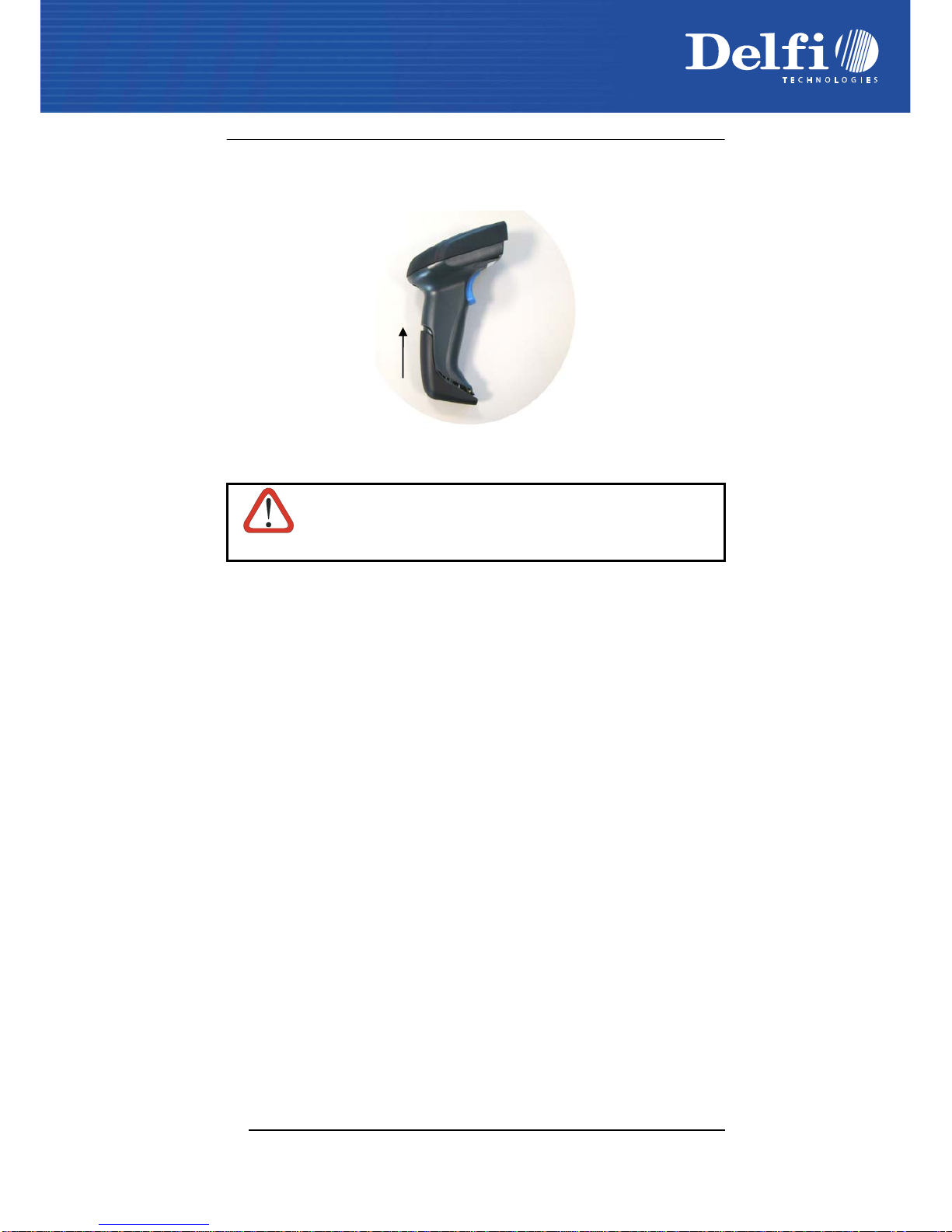
DELFISCAN M80
4
4. Insert the cover in the handle and screw it back into place.
Figure 4
Do not incinerate, disassemble, short terminals or expose to high
temperature. Risk of fire, explosion. Use specified charger only. Risk
of explosion if the battery is replaced by an incorrect type. Dispose
of the batteries as required by the relevant laws in force.
WARNING
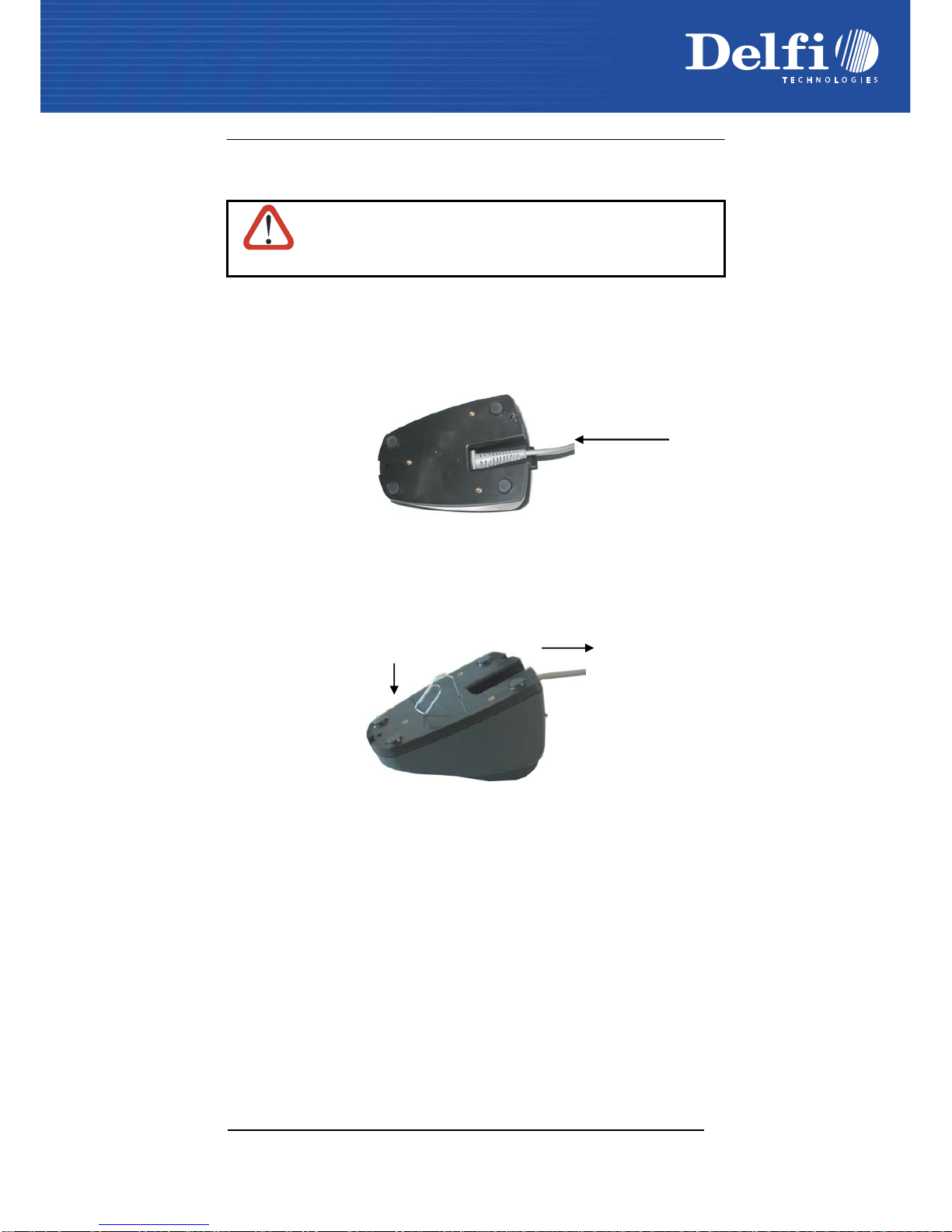
INSTALLATION
5
2.3 SYSTEM CONNECTIONS
Connections should always be made with power OFF!
CAUTION
You can connect the DelfiScan M80 cradle to the Host through the dedicated connector,
using the cable corresponding to the desired interface type.
1. Connect the appropriate interface cable to the cradle by simply plugging it into the
Host connector on the base of the cradle.
DelfiScan M80 Cradle - Bottom View
To disconnect the cable, insert a paper clip or other similar object into the hole
corresponding to the connector on the base of the cradle. Push down on the clip while
unplugging the cable. Refer to the following figure:
Disconnecting the Cable
Interface Cable

DELFISCAN M80
6
2.4 RS-232 CONNECTION
2.5 USB
2.6 IBM USB POS
2.7 WEDGE CONNECTION (only for DelfiScan M80 Type:130)
CAB-413
CAB-391 or CAB-321 + CAB-431
CAB-431
POWER SUPPLY ADAPTER
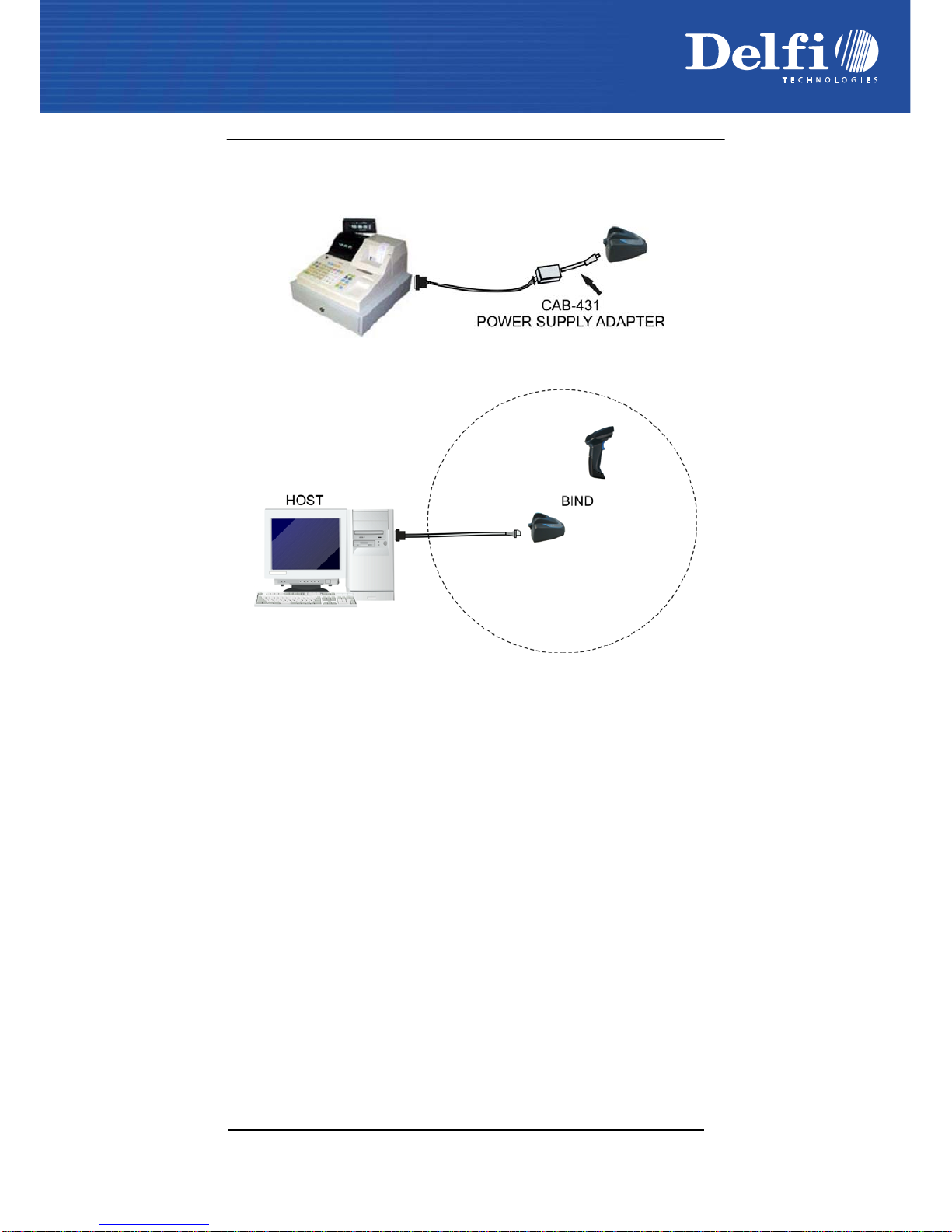
INSTALLATION
7
2.8 PEN EMULATION CONNECTION
2.9 SINGLE READER LAYOUT
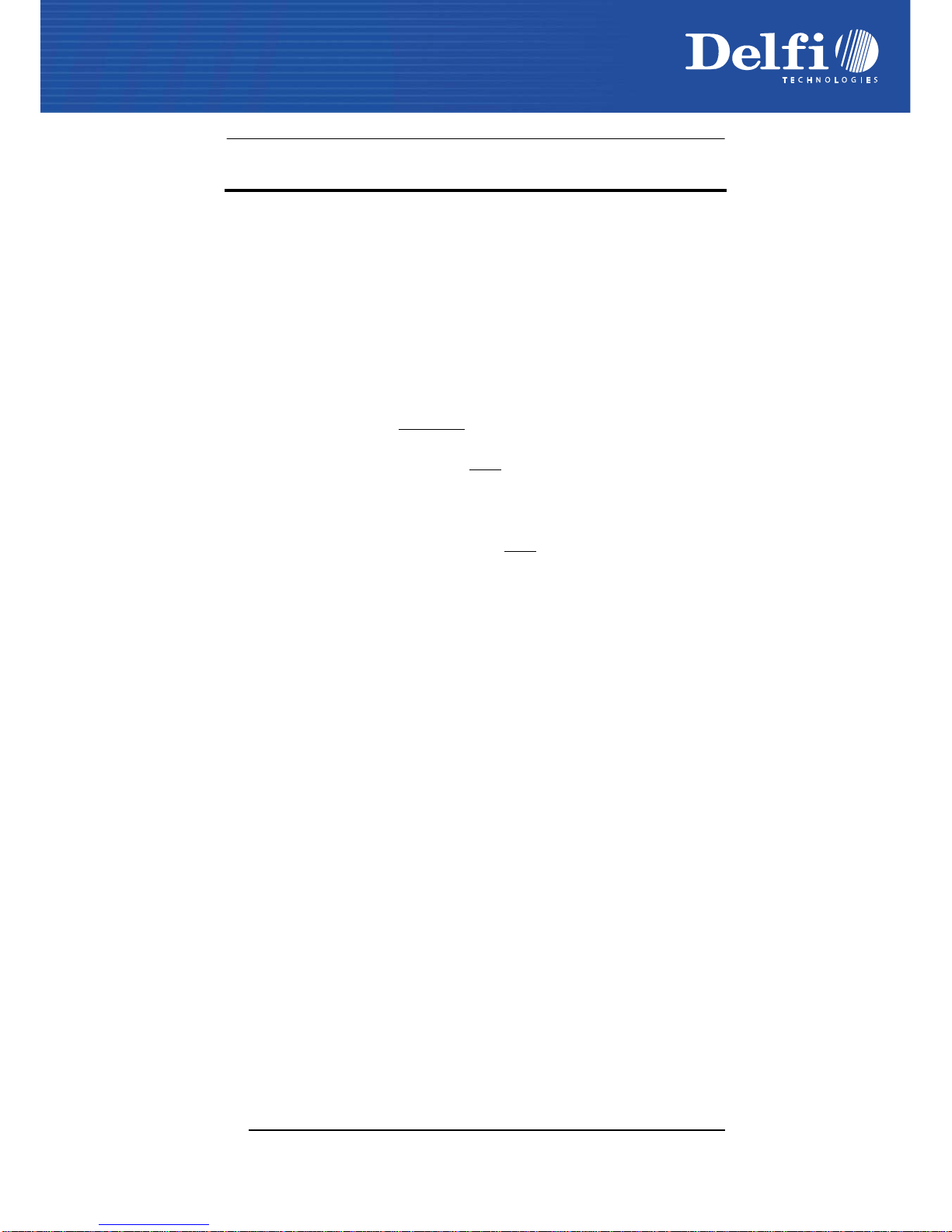
DELFISCAN M80
8
3CONFIGURATION
3.1 CONFIGURATION METHODS
3.1.1 Reading Configuration Barcodes
This manual can be used for complete setup and configuration of your reader by following
the setup procedures in this chapter.
If you wish to change the default settings, this manual provides complete configuration of
your reader in an easy way.
To configure your reader:
1. Open the folded page in Appendix Cwith the hex-numeric table and keep it open
during the device configuration.
2. Read the Enter Configuration code ONCE, available at the top of each page of
configuration.
3. Modify the desired parameters in one or more sections following the procedures
given for each group.
4. Read the Exit and Save Configuration code ONCE, available at the top of each page
of configuration.
Reference notes describing the operation of the more complex parameters are given in
chapter 4.
3.1.2 Aladdin™
Aladdin™ is a multi-platform utility program that allows device configuration using a PC. It
provides RS-232 interface configuration as well as configuration barcode printing.
3.1.3 Copy Command
A previously configured device (Master), can be used to send its configuration directly to
other devices of the same type (Slaves). The particular procedure for each device is given.

CONFIGURATION
9
3.1.4 Sending Configuration Strings from Host
An alternative configuration method is provided in Appendix A using the RS-232 or USB-
COM interface. This method is particularly useful when many devices need to be
configured with the same settings. Batch files containing the desired parameter settings
can be prepared to configure devices quickly and easily.
3.2 DELFISCAN M80 STAND ALONE SETUP
Read the restore default parameters code below.
1. Restore DelfiScan M80 Default
Ì$+$*oÎ
2. Read the codes below to set the radio address of the DelfiScan M80 reader.
Enter configuration
Ì$+;Î
3. Set Radio Address
ÌRA0RFHÎ
+
four digits for the DelfiScan M80 Address (from 0000 to 1999).
All readers used in the same area must have different addresses.
4. Exit and Save configuration
Ì$-?Î
5. Read the Bind code to pair the DelfiScan M80 to the cradle.
The reader is dedicated to the cradle. Any previously bound reader will be
excluded.
Bind
Ì$+RN0$-IÎ
The yellow LED on the DelfiScan M80 will blink; the reader is ready to be positioned
onto the cradle.
6. Firmly position the reader onto the cradle within 10 seconds, a beep will be
emitted, signaling that the cradle has been paired to the DelfiScan M80, and the
yellow LED on the reader will go off.

DELFISCAN M80
10
7. Read the cradle restore default code:
Restore cradle default
Ì$+RX0$-qÎ
Go to par. 3.3 Interface Selection.
Yellow LED

CONFIGURATION
11
3.3 INTERFACE SELECTION
Read the interface selection code for your application.
RS-232
Standard
Ì$+CP0$-$Î
POS Terminals
Nixdorf Mode A
Ì$+CM2EC0$->Î
Fujitsu
Ì$+CM1$-ÈÎ
ICL Mode
Ì$+CM0$-ÃÎ
For POS terminal default settings refer to par. 4.7.
PEN
Ì$+CP6$-BÎ
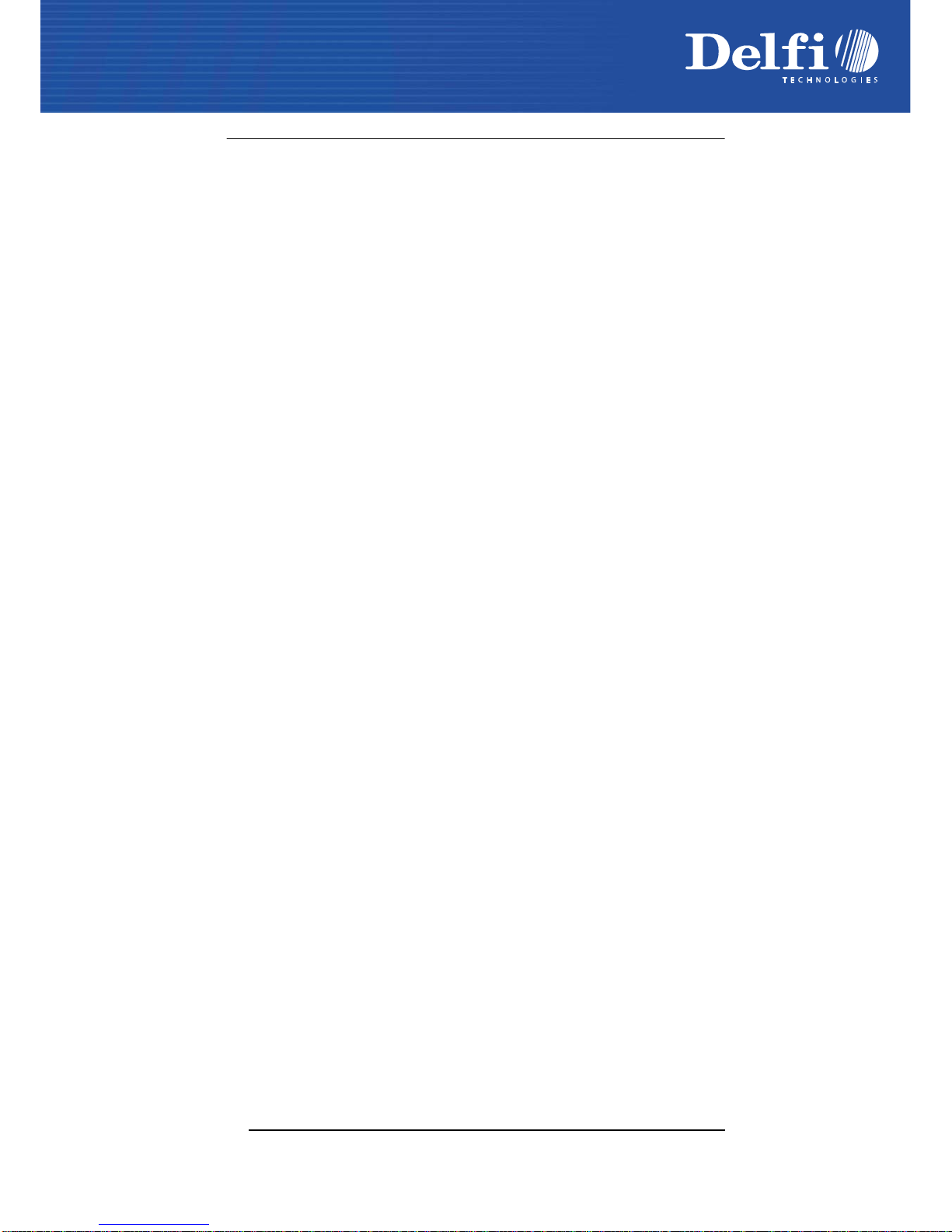
DELFISCAN M80
12
WEDGE (only for DelfiScan M80 Type:130)
IBM AT or PS/2 PCs
Ì$+CP500$-aÎ
IBM XT
Ì$+CP503$-vÎ
PC Notebook
Ì$+CP505$-ÈÎ
IBM SURE1
Ì$+CP506$-$Î
IBM Terminal 3153
Ì$+CP504$-}Î
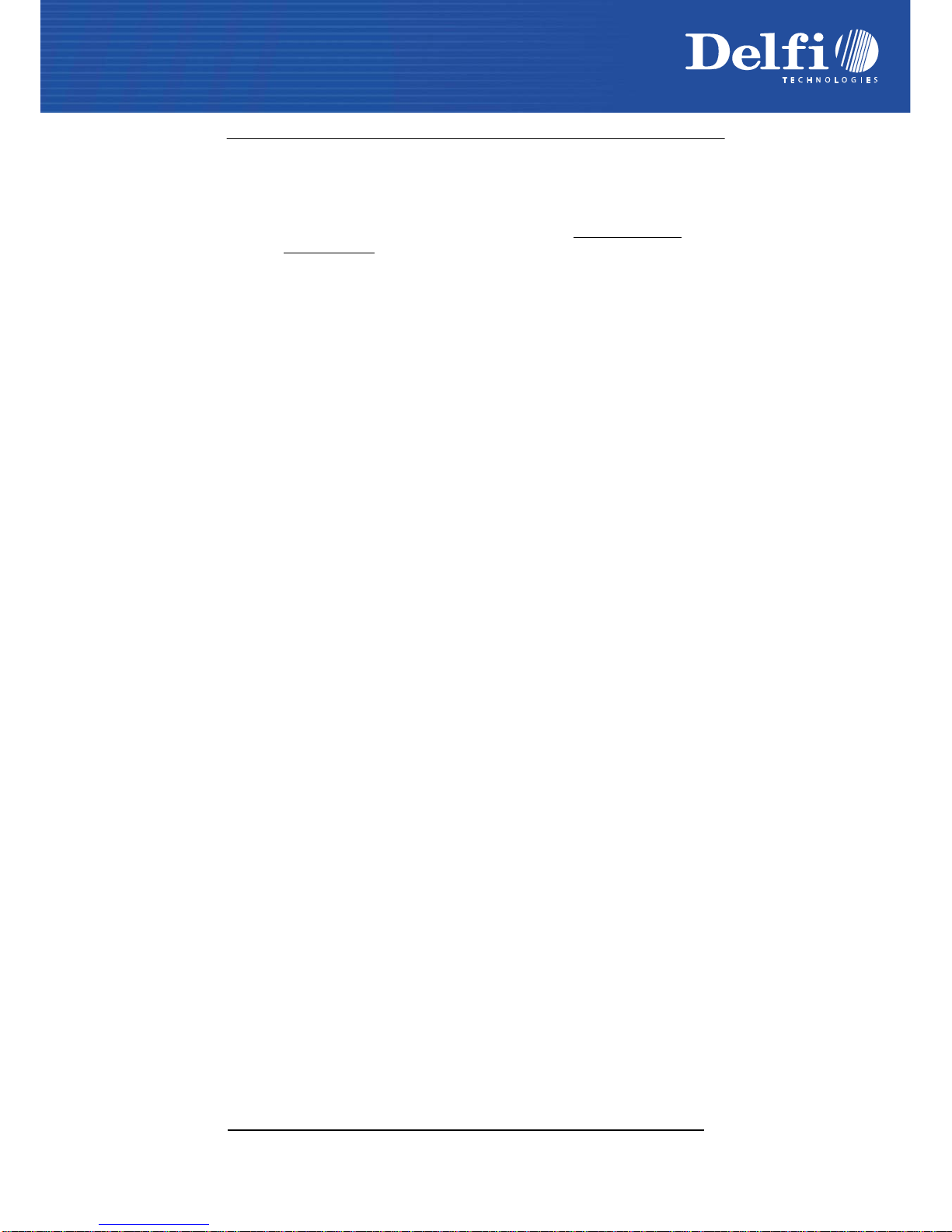
CONFIGURATION
13
WEDGE (CONTINUED)
IBM Terminals 31xx, 32xx, 34xx, 37xx:
To select the interface for these IBM Terminals, read the correct KEY TRANSMISSION code.
Select the KEYBOARD TYPE if necessary
(default = advanced keyboard).
KEY TRANSMISSION MODE
make-only keyboard
Ì$+CP502$-oÎ
make-break keyboard
Ì$+CP501$-hÎ
KEYBOARD TYPE
advanced keyboard
Ì$+FK1$-ÉÎ
typewriter keyboard
Ì$+FK0$-ÄÎ
Table of contents
Other Delfi Barcode Reader manuals