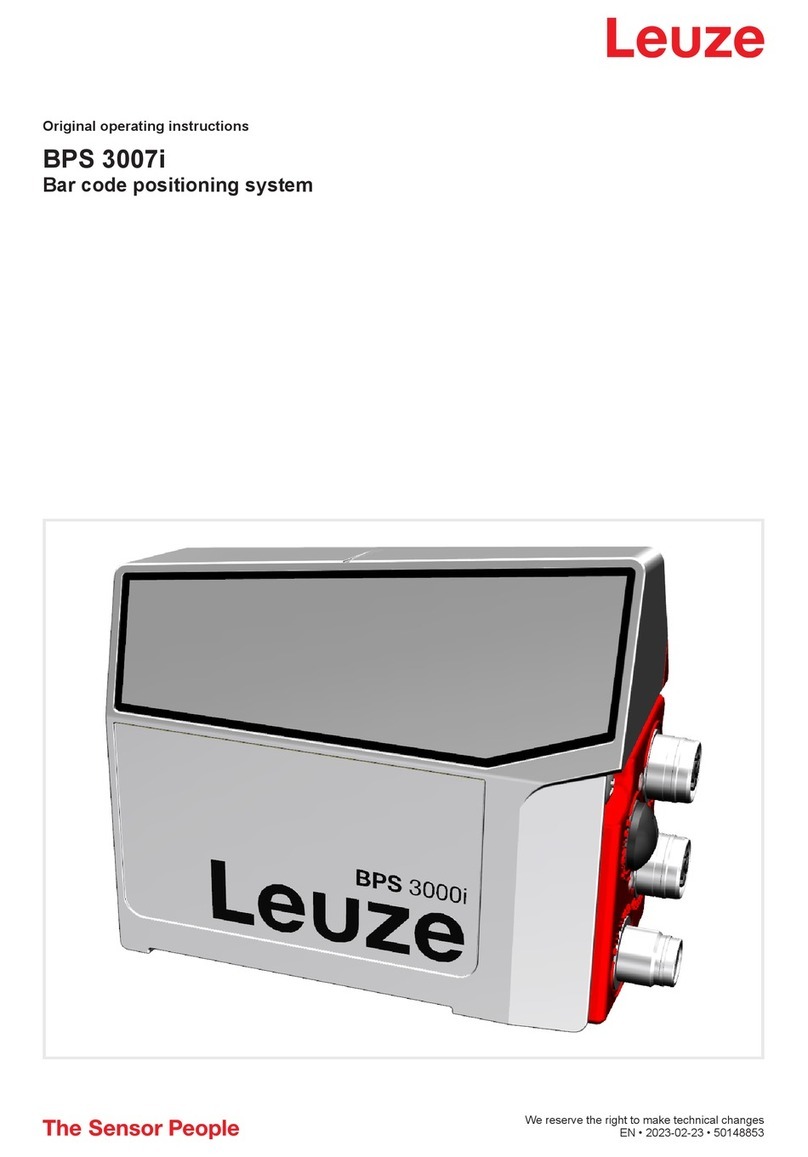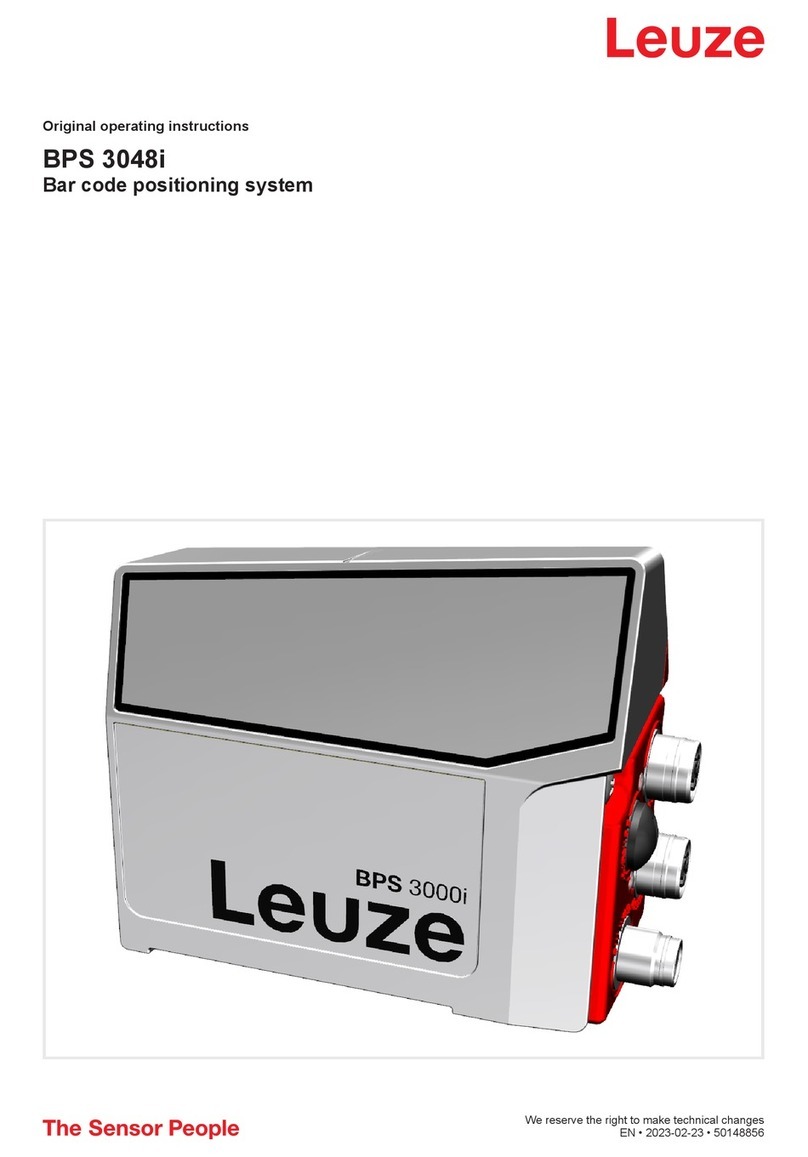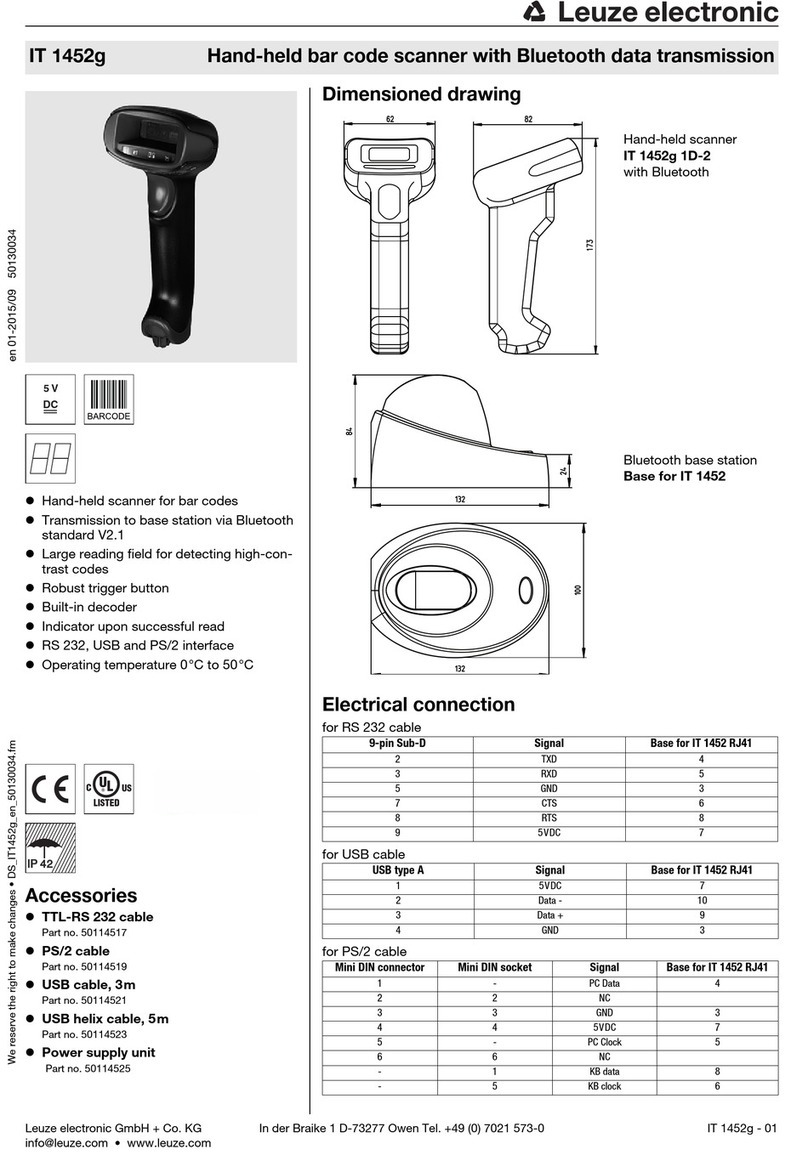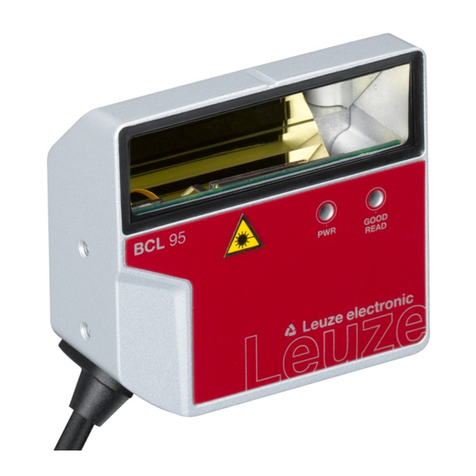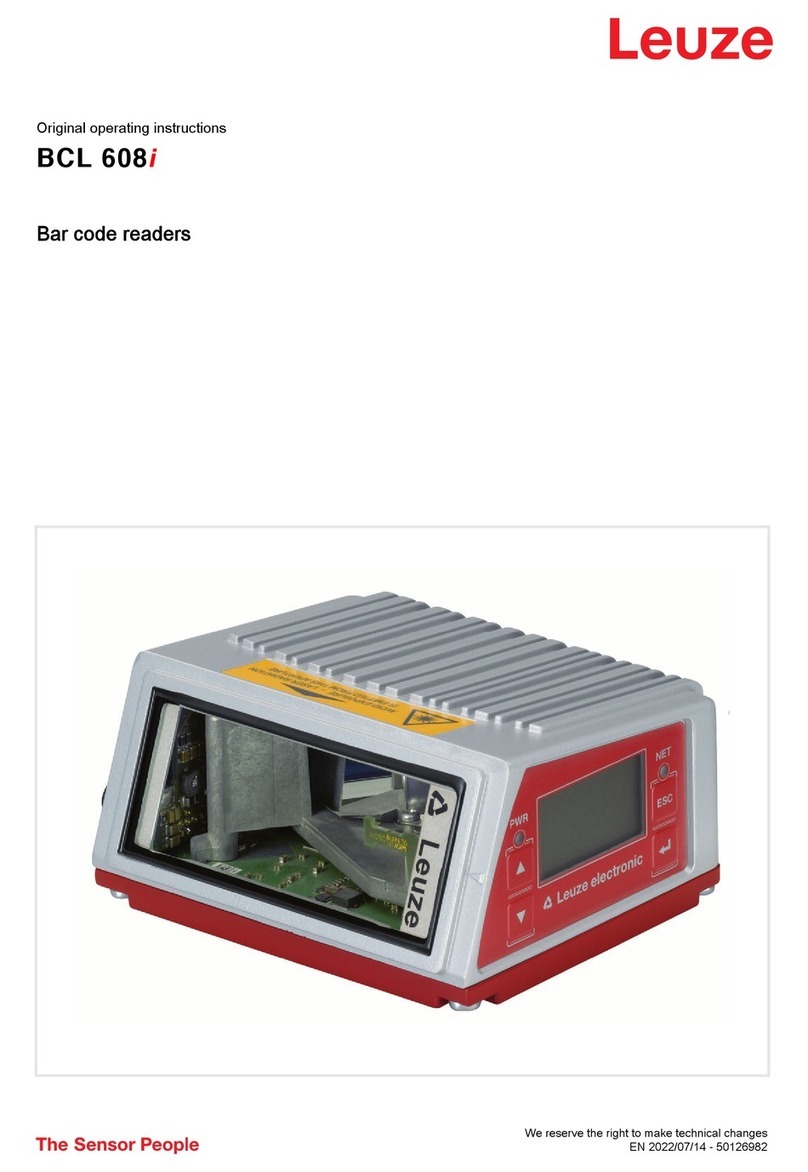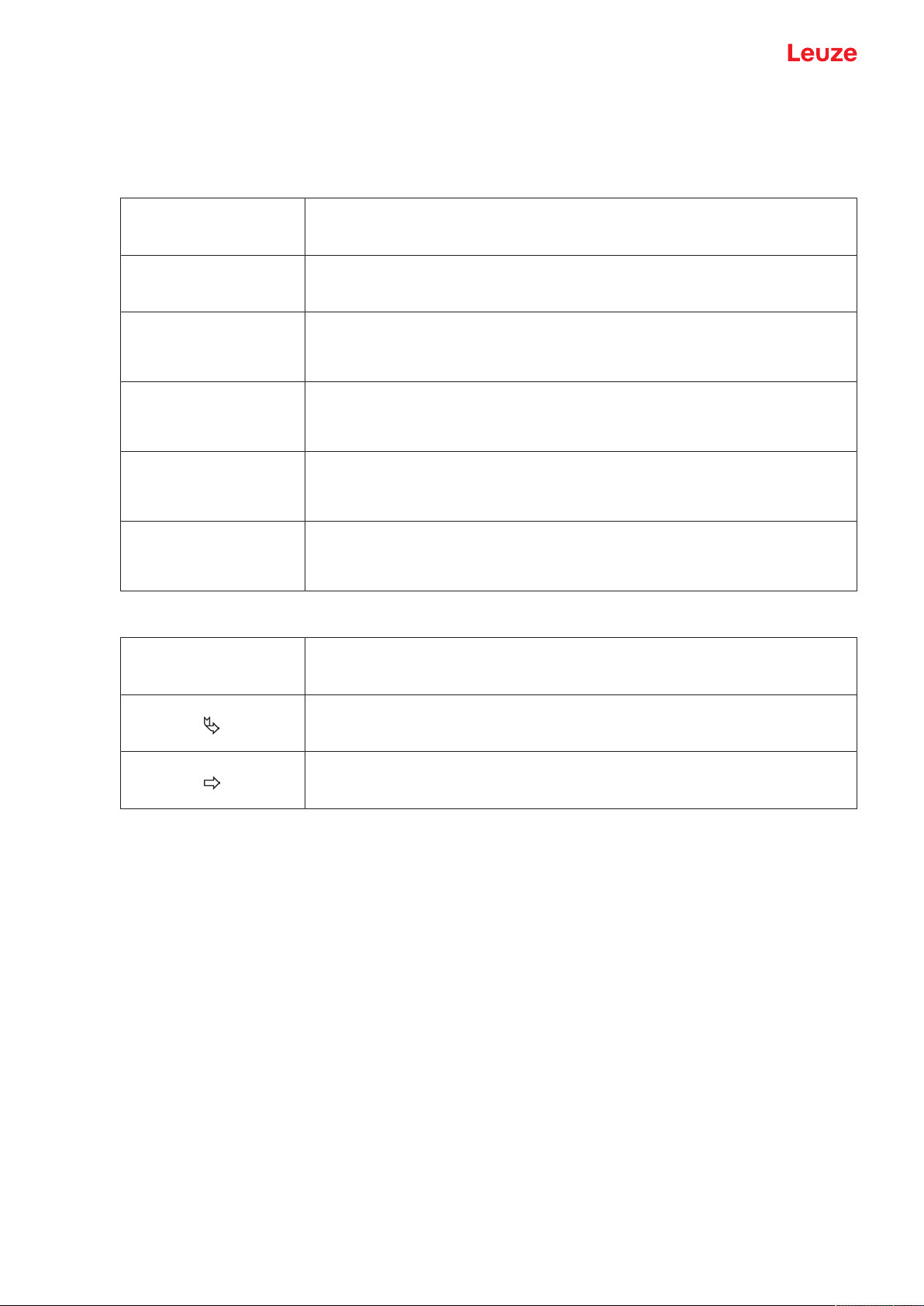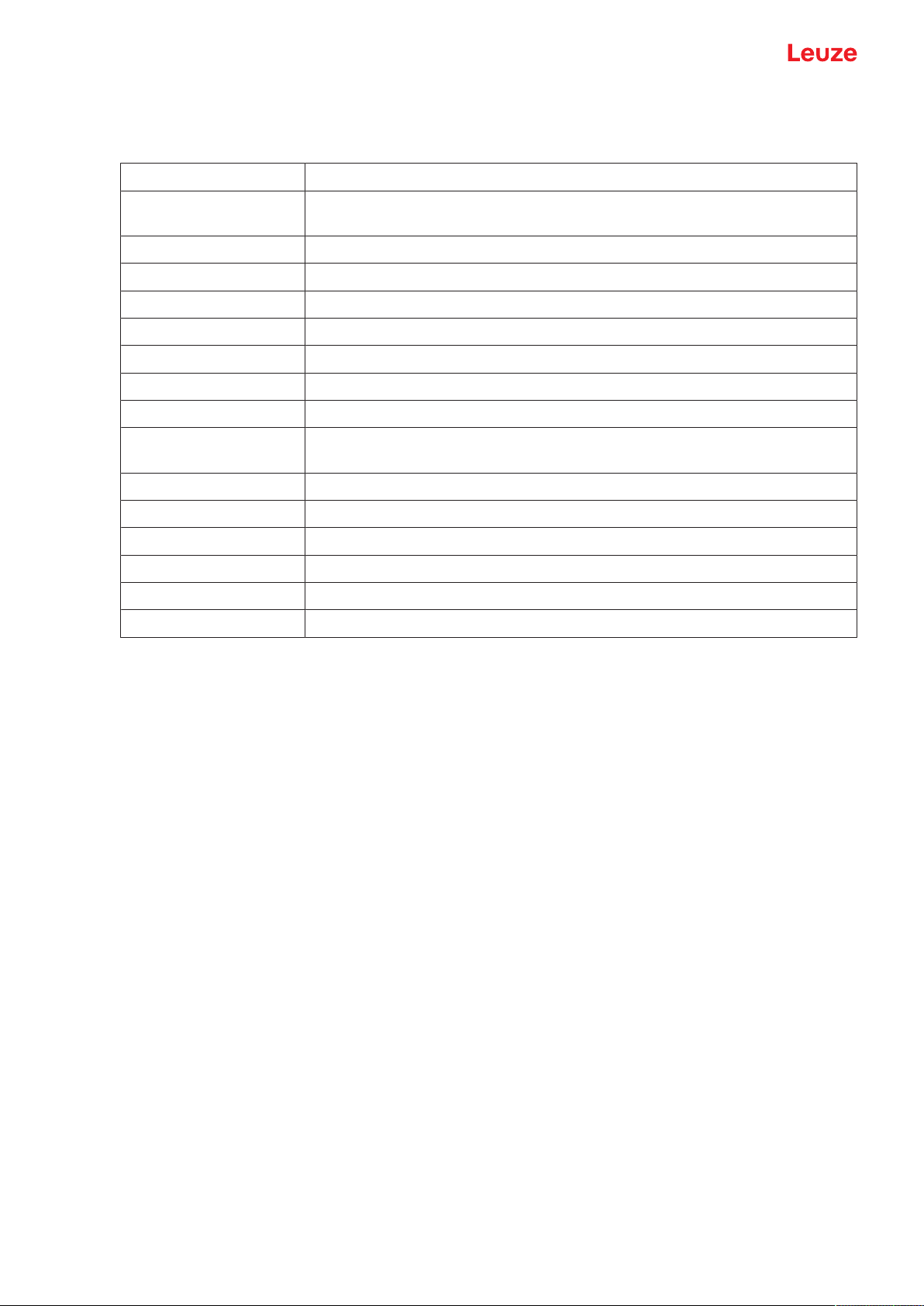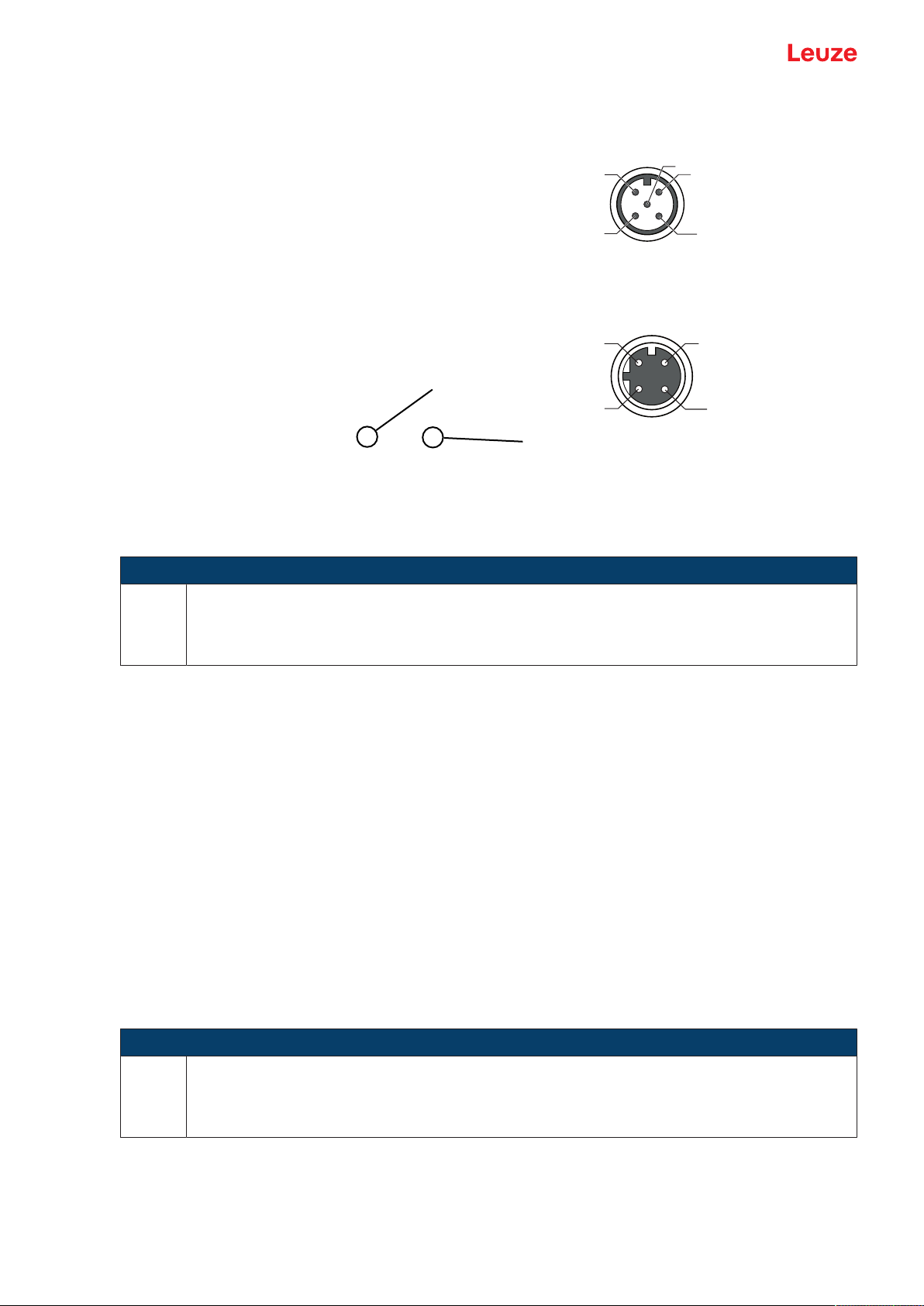Table of contents
Leuze electronic GmbH + Co. KG BCL 208i 3
Table of contents
1 About this document ............................................................................................5
2 Safety .....................................................................................................................7
2.1 Intended use ...........................................................................................................................7
2.2 Foreseeable misuse ............................................................................................................... 7
2.3 Competent persons ................................................................................................................ 8
2.4 Disclaimer ............................................................................................................................... 8
2.5 Laser safety notices................................................................................................................8
3 Fast commissioning .............................................................................................9
3.1 Mounting ................................................................................................................................. 9
3.2 Selecting a mounting location.................................................................................................9
3.3 Electrical connection...............................................................................................................9
3.4 Preparatory settings..............................................................................................................10
3.4.1 Manually setting the IP address ........................................................................................10
3.4.2 Automatically setting the IP address .................................................................................11
3.4.3 Ethernet host communication............................................................................................11
3.5 Further settings.....................................................................................................................12
3.6 Starting the device ................................................................................................................12
3.7 Bar code reading .................................................................................................................. 13
4 Device description ..............................................................................................14
4.1 Device overview....................................................................................................................14
4.2 Performance characteristics .................................................................................................14
4.3 Device construction .............................................................................................................. 16
4.4 Display elements .................................................................................................................. 16
4.5 Reading techniques ..............................................................................................................18
4.5.1 Line scanner (single line) ..................................................................................................18
4.5.2 Raster scanner (raster line)...............................................................................................19
4.6 Fieldbus systems ..................................................................................................................19
4.6.1 Ethernet.............................................................................................................................19
4.6.2 Ethernet – star topology ....................................................................................................20
4.7 autoReflAct ........................................................................................................................... 20
4.8 Reference codes...................................................................................................................21
4.9 autoConfig ............................................................................................................................ 21
5 Mounting..............................................................................................................22
5.1 Transport and storage .......................................................................................................... 22
5.2 Mounting ...............................................................................................................................22
5.2.1 Mounting with M4 fastening screws ..................................................................................22
5.2.2 Mounting with BT56 or BT56-1 mounting device ............................................................22
5.2.3 Mounting with BT300-1 mounting device .........................................................................23
5.2.4 Mounting with the BT300W mounting bracket.................................................................23
5.3 Selecting a mounting location...............................................................................................23
5.4 Cleaning................................................................................................................................ 25
6 Electrical connection..........................................................................................26
6.1 PWR/SWIO (supply voltage, switching input and switching output) ..................................... 27
6.2 HOST (Ethernet, cable assignments) ................................................................................... 29
6.3 Ethernet topologies...............................................................................................................31
6.4 Cable lengths and shielding.................................................................................................. 31