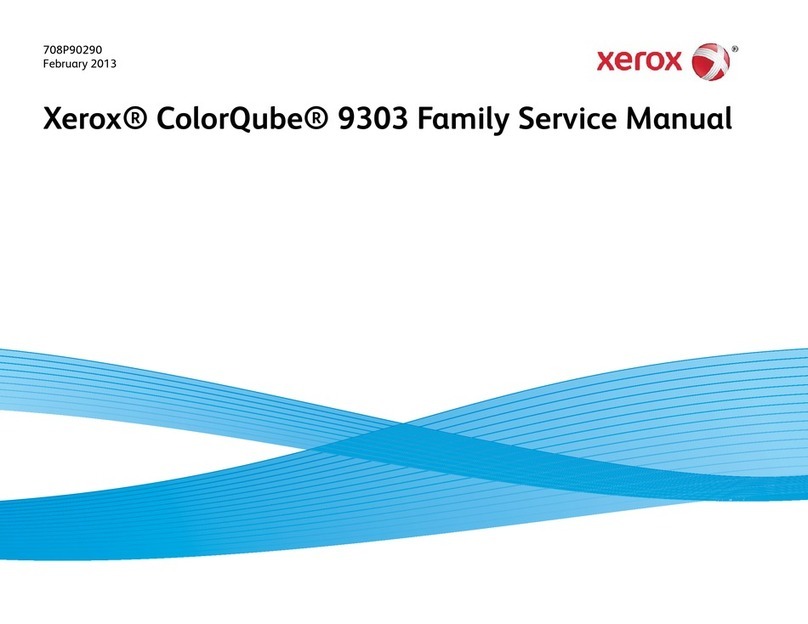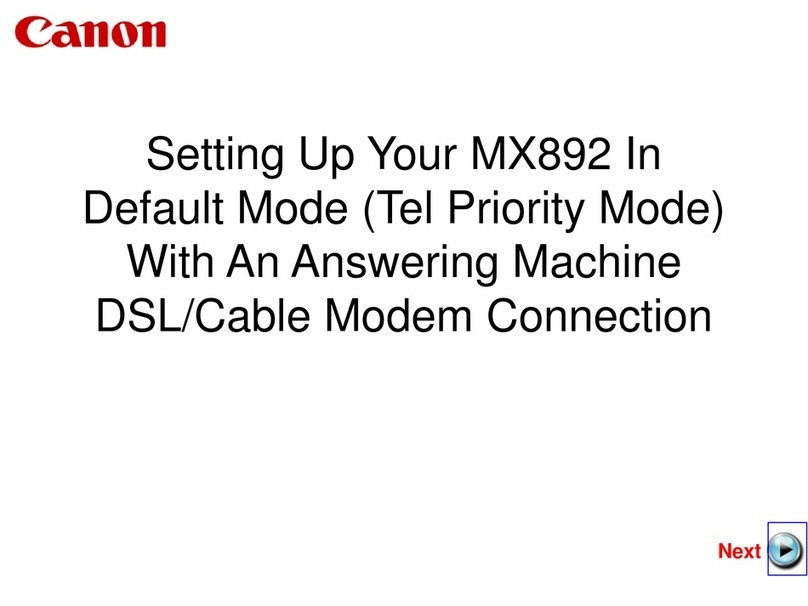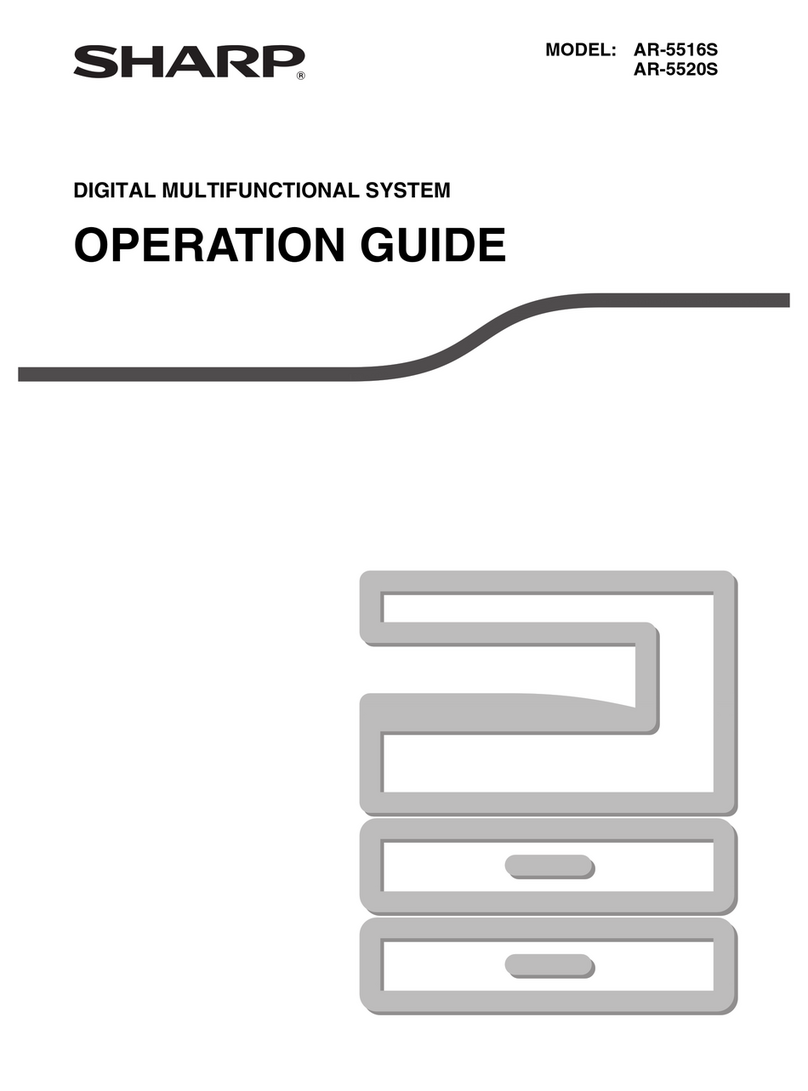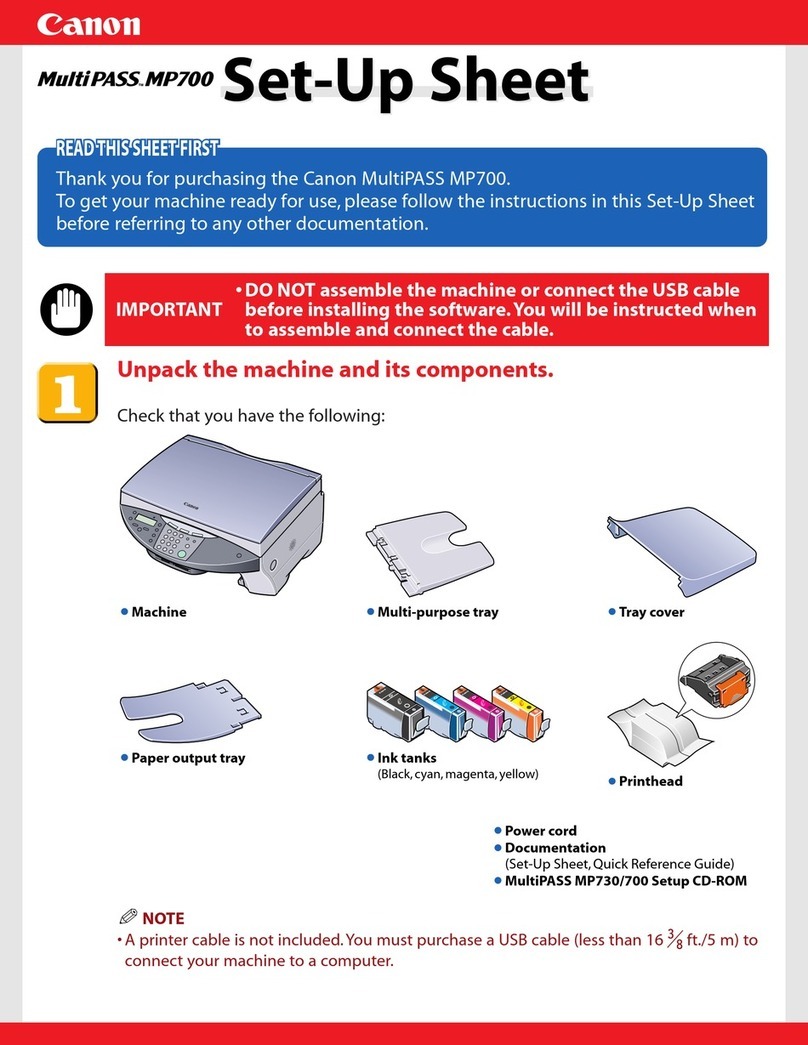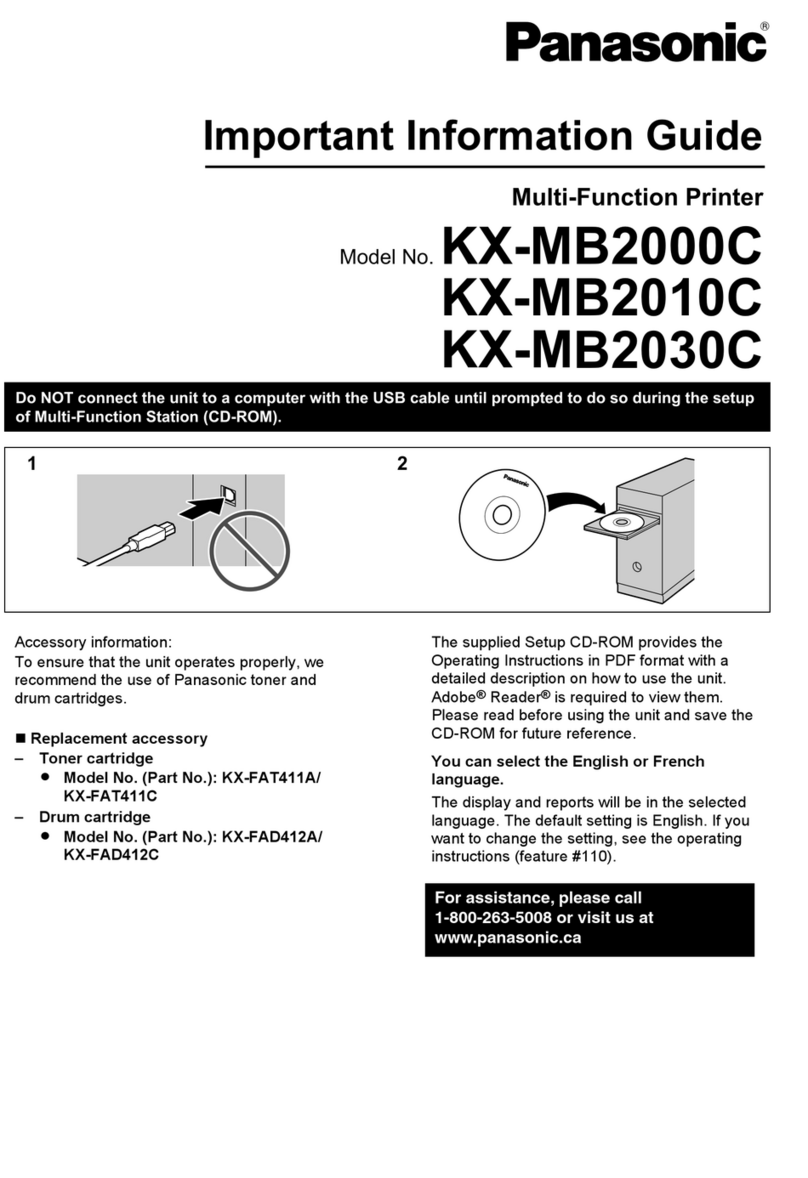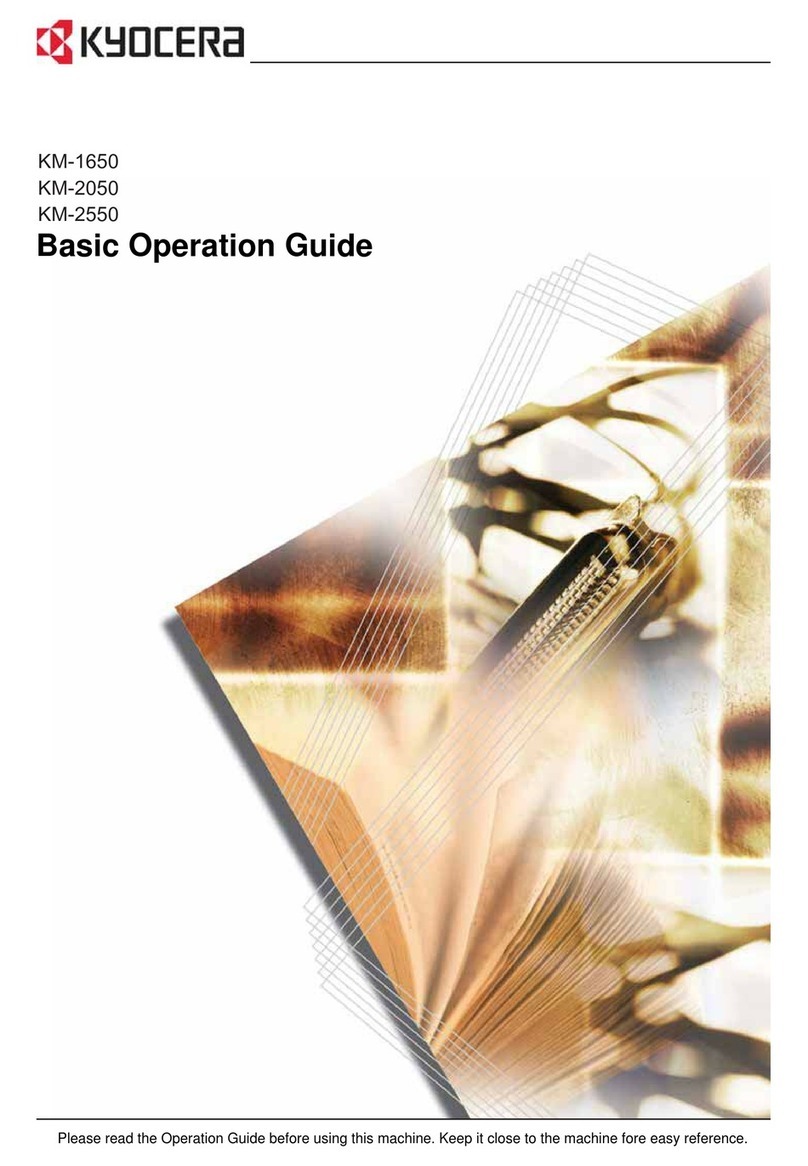Deli D311 Series User manual

©2020 Ningbo Deli Group Co., Ltd.
Thank you for selecting Deli products.
We would like to express our heartfelt thanks to you for using the Deli series products!
Please refer to the actual product appearance.
(The appearance of D311 series products varies from model to model.)
In order to protect your own rights and interests, please read following statement carefully.
For further assistance, please log in the official website of Deli printer in Thailand: www.th.deliprinter.com
Version: 1.0
·
·
·
·
·
·
Color Inkjet MFP
User Manual
D311 Series

Introduction to the Functions of Each Product Model
This product can achieve zero-energy consumption only by unplugging the power plug.
Suggestions on Zero-energy Consumption
To save resources and promote a green and environment-friendly style, you can use recycled paper with stable quality.
Suggestions on the Use of Recycled Paper
It is recommended that this product be placed in a relatively ventilated and independent area.
Suggestions on Product Placement
After the production of this printer is halted, some spare parts (components) and consumables (printheads and ink
bottles) will be available for 5 years.
Supply of Spare Parts (Components) and Consumables
"●" means being supported, and "—" means not being supported.
There will be no further notice if any expansion or change in product series.
The product pictures in this manual are based on D311NW. The appearance might be different because of different
models.
·
·
·
As an enterprise with social responsibilities, Deli Group Co., Ltd advocates green, environment-friendly and sustainable
development. When you need to discard the printing equipment and consumables purchased from our company, you
can send them to our company for free recycling and processing. Details are as follows:
1. You can call the National Service Hotline of the Deli Group at 02-157-4629 for registration and confirmation. The wastes
will be delivered or sent to the nearest division or service center of the Group, according to the address provided by
the service hotline. In accordance with the principle of bearing co-responsibility, the freight charges and other fees
during the process shall be paid by the deliverer.
2. Each division of the Deli Group will return all the recycled waste to the Group service center, which shall hand it over
to the recyclers with nationally recognized qualifications for professional recycling and processing, as required by the
relevant provisions of the National Environmental Policy Act. Deli Group Co., Ltd. shall pay for the related costs in freight,
recycling and processing during this process.
Recycling of Old Machines and Consumables
Functions
Scan Wireless Network Wired Network USB Connection
Model
D311NW

Contents
Important Guidance . . . . . . . . . . . . . . . . . . . . . . . . . . . . . . . . . . . . . . . . . . . . . . . . . . . . . . . . . . . . . . . . . . . . . . . . . . . . . . . . . . . . . . . . 1
. . . . . . . . . . . . . . . . . . . . . . . . . . . . . . . . . . . . . . . . . . . . . . . . . . . . . . . . . . . . . . . . . . . . . . . . . . . . . . . . 6
. . . . . . . . . . . . . . . . . . . . . . . . . . . . . . . . . . . . . . . . . . . . . . . . . . . . . . . . . . . . . . . . . . . . . . . . . . . . . . . . . . . . . 9
. . . . . . . . . . . . . . . . . . . . . . . . . . . . . . . . . . . . . . . . . . . . . . . . . . . . . . . . . . . . . . . . . . . . . . . . . . . . . . . . . . . . . . . . . . . . 15
. . . . . . . . . . . . . . . . . . . . . . . . . . . . . . . . . . . . . . . . . . . . . . . . . . . . . . . . . . . . . . . . . . . . . . . . . . . . . . . . . . . . . . . . . . . . . . 19
. . . . . . . . . . . . . . . . . . . . . . . . . . . . . . . . . . . . . . . . . . . . . . . . . . . . . . . . . . . . . . . . . . . . . . . . . . . . . . . . 1
. . . . . . . . . . . . . . . . . . . . . . . . . . . . . . . . . . . . . . . . . . . . . . . . . . . . . . . . . . . . . . . . . . . . . . . . . . . . . . . . 1
. . . . . . . . . . . . . . . . . . . . . . . . . . . . . . . . . . . . . . . . . . . . . . . . . . . . . . . . . . . . . . . . . . . . . . . . . . . . . . 1
. . . . . . . . . . . . . . . . . . . . . . . . . . . . . . . . . . . . . . . . . . . . . . . . . . . . . . . . . . . . . . . . . . . . . . . . . . . . . . . . . . . . . . . . . . . . 2
. . . . . . . . . . . . . . . . . . . . . . . . . . . . . . . . . . . . . . . . . . . . . . . . . . . . . . . . . . . . . . . . . . . . . . . . . . . . . . . . . . . . . . . 3
. . . . . . . . . . . . . .. . . . . . . . . . . . . . . . . . . . . . . . . . . . . . . . . . . . . . . . . . . . . . . . . . . . . . . . . . . . . . . . . . . . . . . . . . . . . . . . 3
. . . . . . . . . . . . . . . . . . . . . . . . . . . . . . . . . . . . . . . . . . . . . . . . . . . . . . . . . . . . . . . . . . . . . . . . . . . . . . 3
. . . . . . . . . . . . . . . . . . . . . . . . . . . . . . . . . . . . . . . . . . . . . . . . . . . . . . . . . . . . . . . . . . . . . . . . . . . . . . . 3
. . . . . . . . . . . . . . . . . . . . . . . . . . . . . . . . . . . . . . . . . . . . . . . . . . . . . . . . . . . . . . . . . . . . . . . . . . . . . . . . . . . . . 4
. . . . . . . . . . . . . . . . . . . . . . . . . . . . . . . . . . . . . . . . . . . . . . . . . . . . . . . . . . . . . . . . . . . . . . . . . . . . . . . . . . . . . . . . . . . . . . 5
. . . . . . . . . . . . . . . . . . . . . . . . . . . . . . . . . . . . . . . . . . . . . . . . . . . . . . . . . . . . . . . . . . . . . . . . . . . . . . . . . . . . . . . . . . . . 6
. . . . . . . . . . . . . . . . . . . . . . . . . . . . . . . . . . . . . . . . . . . . . . . . . . . . . . . . . . . . . . . . . . . . . . . . . . . . . . . . 6
. . . . . . . . . . . . . . . . . . . . . . . . . . . . . . . . . . . . . . . . . . . . . . 6
. . . . . . . . . . . . . . . . . . . . . . . . . . . . . . . . . . . . . . . . . . . . . . . . . . . . . . . . . . . . . . . . . . . . . . . . . . . . . . . . 6
. . . . . . . . . . . . . . . . . . . . . . . . . . . . . . . . . . . . . . . . . . . . . . . . . . . . . . . . . . . . . . . . . . . . . . . . . . . . . . . 6
. . . . . . . . . . . . . . . . . . . . . . . . . . . . . . . . . . . . . . . . . . . . . . . . . . . . . . . . . . . . . . . . . . . . . . . . . . . . . . . . . . 9
. . . . . . . . . . . . . . . . . . . . . . . . . . . . . . . . . . . . . . . . . . . . . . . . . . . . . . . . . . . . . . . . . . . . . . . . . . . . . . . . . 9
. . . . . . . . . . . . . . . . . . . . . . . . . . . . . . . . . . . . . . . . . . . . . . . . . . . . . . . . . . . . . . . . . . . . . . . . . . . . . . . . 10
. . . . . . . . . . . . . . . . . . . . . . . . . . . . . . . . . . . . . . . . . . . . . . . . . . . . . . . . . . . . . . . . . . . . . . . . . . . . . . . . . . . . . 10
. . . . . . . . . . . . . . . . . . . . . . . . . . . . . . . . . . . . . . . . . . . . . . . . . . . . . . . . . . . . . . . . . . . . . . . . . . . . . . . . . . . . 11
. . . . . . . . . . . . . . . . . . . . . . . . . . . . . . . . . . . . . . . . . . . . . . . . . . . . . . . . . . . . . . . . . . . . . . . . . . . . . . 11
. . . . . . . . . . . . . . . . . . . . . . . . . . . . . . . . . . . . . . . . . . . . . . . . . . . . . . . . . . . . . . . . . . . . . . . . . . . . . . . . . . . . . . . . . . 12
. . . . . . . . . . . . . . . . . . . . . . . . . . . . . . . . . . . . . . . . . . . . . . . . . . . . . . . . . . . . . . . . . . . . . . . . . . . . . . . 12
. . . . . . . . . . . . . . . . . . . . . . . . . . . . . . . . . . . . . . . . . . . . . . . . . . . . . . . . . . . . . . . . . . . . . . . . . . . . . . . 12
. . . . . . . . . . . . . . . . . . . . . . . . . . . . . . . . . . . . . . . . . . . . . . . . . . . . . . . . . . . . . . . . . . . . . . . . . . . . . . . . . . . . . . . . . . . . 15
. . . . . . . . . . . . . . . . . . . . . . . . . . . . . . . . . . . . . . . . . . . . . . . . . . . . . . . . . . . . . . . . . . . . . . . . . . . . . . . . . . . . . . . . . . 16
. . . . . . . . . . . . . . . . . . . . . . . . . . . . . . . . . . . . . . . . . . . . . . . . . . . . . . . . . . . . . . . . . . . . . . . . . . . . . . . . . . . . . . . . . . . 16
. . . . . . . . . . . . . . . . . . . . . . . . . . . . . . . . . . . . . . . . . . . . . . . . . . . . . . . . . . . . . . . . . . . . . . . . . . . . . . . . . . . . . . 17
. . . . . . . . . . . . . . . . . . . . . . . . . . . . . . . . . . . . . . . . . . . . . . . . . . . . . . . . . . . . . . . . . . . . . . . . . . . . . . . . . . . . . . . . . . 17
. . . . . . . . . . . . . . . . . . . . . . . . . . . . . . . . . . . . . . . . . . . . . . . . . . . . . . . . . . . . . . . . . . . . . . . . . . . . . . . . . . . . . . . . . . . 17
. . . . . . . . . . . . . . . . . . . . . . . . . . . . . . . . . . . . . . . . . . . . . . . . . . . . . . . . . . . . . . . . . . . . . . . . . . . . . . . 18
. . . . . . . . . . . . . . . . . . . . . . . . . . . . . . . . . . . . . . . . . . . . . . . . . . . . . . . . . . . . . . . . . . . . . . . . . . 19
. . . . . . . . . . . . . . . . . . . . . . . . . . . . . . . . . . . . . . . . . . . . . . . . . . . . . . . . . . . . . . . . . . . 20
. . . . . . . . . . . . . . . . . . . . . . . . . . . . . . . . . . . . . . . . . . . . . . . . . . . . . . . . . . . . . . . . . . . . . . . . . . . . . . . . . . 20
. . . . . . . . . . . . . . . . . . . . . . . . . . . . . . . . . . . . . . . . . . . . . . . . . . . . . . . . . . . . . . . . . . . . . . . . . . . . . . . . . . 21
. . . . . . . . . . . . . . . . . . . . . . . . . . . . . . . . . . . . . . . . . . . . . . . . . . . . . . . . . . . . . . . . . . . . . . . . . . . . . . . . . . . . . 21
. . . . . . . . . . . . . . . . . . . . . . . . . . . . . . . . . . . . . . . . . . . . . . . . . . . . . . . . . . . . . . . . . . . . . . . . . . . . . . . . . . . . . . . . . . 18
. . . . . . . . . . . . . . . . . . . . . . . . . . . . . . . . . . . . . . . . . . . . . . . . . . . . . . . . . . . . . . . . . . . . . . . . . . . . . . . . . . . . . . . 7
. . . . . . . . . . . . . . . . . . . . . . . . . . . . . . . . . . . . . . . . . . . . . . . . . . . . . . . . . . . . . . . . . . . . . . . . . . . . . . . . . . . . . . . . . . . . . . . . . . . 7
. . . . . . . . . . . . . . . . . . . . . . . . . . . . . . . . . . . . . . . . . . . . . . . . . . . . . . . 8
. . . . . . . . . . . . . . . . . . . . . . . . . . . . . . . . . . . . . . . . . . . . . . . . . . . . . . . . . . . . . . . . . . . . . . . . . . 9
Main Parts and Use Methods
First Use of the Printer
Printer Helper
Print Media
Precautions and Safety
About the User Manual
General Safety Information
Placement
Electrical Safety
Warranty
Repair and Maintenance
Printhead · Ink Bottle · Ink
Radio Interference
Warning
Main Parts
Product Safety Specification
1. Unpack the printer
2. Install the ink bottle
3. Install the printhead
4. Load the paper
5. Start the printer
6. Enter the home screen
Initial Setup
Install the Printer Driver
Connect the Equipment
1. Device
2. Settings
3. Printing
4. Maintenance
5. Purchase
6. Support
7. Scanning
8. Wireless connection
Specifications of Print Media
Load Paper into the paper cassette
Plain Paper Printing
Photo Paper Printing
Envelope Printing
Front View of the Printer
When the Scanner cover panel / Operation Panel Is Opened
Rear View of the Printer
Operation Panel and LCD
LED Status Light
Key
Meaning of LED Working Status and Error Indicator

. . . . . . . . . . . . . . . . . . . . . . . . . . . . . . . . . . . . . . . . . . . . . . . . . . . . . . . . . . . . . . . . . . . . . . . . . . . . . . . . . . . . . . . . . . . . 22
. . . . . . . . . . . . . . . . . . . . . . . . . . . . . . . . . . . . . . . . . . . . . . . . . . . . . . . . . . . . . . . . . . . . . . . . . . . . . . . . . . . . . . . . . . . . . . . . . . . 26
. . . . . . . . . . . . . . . . . . . . . . . . . . . . . . . . . . . . . . . . . . . . . . . . . . . . . . . . . . . . . . . . . . . . . . . . . . . . . . . . . . . . . . . . . . . . . . . . . . . . 27
. . . . . . . . . . . . . . . . . . . . . . . . . . . . . . . . . . . . . . . . . . . . . . . . . . . . . . . . . . . . . . . . . . . . . . . . . . . . . . . . . . . . . . . . . . . . 32
. . . . . . . . . . . . . . . . . . . . . . . . . . . . . . . . . . . . . . . . . . . . . . . . . . . . . . . . . . . . . . . . . . . . . . . . . . . . . . . . . . . . . . . . . . 34
. . . . . . . . . . . . . . . . . . . . . . . . . . . . . . . . . . . . . . . . . . . . . . . . . . . . . . . . . . . . . . . . . . . . . . . . . . . . . . . . . . . . . . . . . . . . . . 37
. . . . . . . . . . . . . . . . . . . . . . . . . . . . . . . . . . . . . . . . . . . . . . . . . . . . . . . . . . . . . . . . . . . . . . . . . . . . . . . . . . . . . . . . . 37
. . . . . . . . . . . . . . . . . . . . . . . . . . . . . . . . . . . . . . . . . . . . . . . . . . . . . . . . . . . . . . . . . . . . . . . . . . . . . . . . . . . . . . . . . . . . 41
. . . . . . . . . . . . . . . . . . . . . . . . . . . . . . . . . . . . . . . . . . . . . . . . . . . . . . . . . . . . . . . . . . . . . . . . . . . . . . . . . . . . . . . . . . . . 46
. . . . . . . . . . . . . . . . . . . . . . . . . . . . . . . . . . . . . . . . . . . . . . . . . . . . . . . . . . . . . . . . . . . . . . . . . . . . . . . . . . . . . . . . . . . . . . . 58
. . . . . . . . . . . . . . . . . . . . . . . . . . . . . . . . . . . . . . . . . . . . . . . . . . . . . . . . . . . . . . . . . . . . . . . . . . . . 22
. . . . . . . . . . . . . . . . . . . . . . . . . . . . . . . . . . . . . . . . . . . . . . . . . . . . . . . . . . . . . . . . . . . . . . . . . . . . . . . . . . . . . . . . . . . . . 22
. . . . . . . . . . . . . . . . . . . . . . . . . . . . . . . . . . . . . . . . . . . . . . . . . . . . . . . . . . . . . . . . . . . . . . . . . . . . . . . . . . . . . . . 23
. . . . . . . . . . . . . . . . . . . . . . . . . . . . . . . . . . . . . . . . . . . . . . . . . . . . . . . . . . . . . . . . . . . . . . . . . . . . . . . . . . . 24
. . . . . . . . . . . . . . . . . . . . . . . . . . . . . . . . . . . . . . . . . . . . . . . . . . . . . . . . . . . . . . . . . . . . . . . . . . . . . . . . . . . 24
. . . . . . . . . . . . . . . . . . . . . . . . . . . . . . . . . . . . . . . . . . . . . . . . . . . . . . . . . . . . . . . . . . . . . . . . . . . . . . . . . . . . . . . 25
. . . . . . . . . . . . . . . . . . . . . . . . . . . . . . . . . . . . . . . . . . . . . . . . . . . . . . . . . . . . . . . . . . . . . . . . . . . . . . . . . . . . 27
. . . . . . . . . . . . . . . . . . . . . . . . . . . . . . . . . . . . . . . . . . . . . . . . . . . . . . . . . . . . . . . . . . . . . . . . . . . . . . . . . . . . . . . 28
. . . . . . . . . . . . . . . . . . . . . . . . . . . . . . . . . . . . . . . . . . . . . . . . . . . . . . . . . . . . . . . . . . . . . . . . . . . . . . . . . . . . . . . . . 31
. . . . . . . . . . . . . . . . . . . . . . . . . . . . . . . . . . . . . . . . . . . . . . . . . . . . . . . . . . . . . . . . . . . . . . . . . . . . . . . . . . . 32
. . . . . . . . . . . . . . . . . . . . . . . . . . . . . . . . . . . . . . . . . . . . . . . . . . . . . . . . . . . . . . . . . . . . . . . . . . . . . . . . . . . . . 32
. . . . . . . . . . . . . . . . . . . . . . . . . . . . . . . . . . . . . . . . . . . . . . . . . . . . . . . . . . . . . . . . . . . . . . . . . . . . . . . . . . . . . . 32
. . . . . . . . . . . . . . . . . . . . . . . . . . . . . . . . . . . . . . . . . . . . . . . . . . . . . . . . . . . . . . . . . . . . . . . . . . . . . . . . . . . . . . 32
. . . . . . . . . . . . . . . . . . . . . . . . . . . . . . . . . . . . . . . . . . . . . . . . . . . . . . . . . . . . . . . . . . . . . . . . . . 32
. . . . . . . . . . . . . . . . . . . . . . . . . . . . . . . . . . . . . . . . . . . . . . . . . . . . . . . . . . . . . . . . . . . . . . . . . . . . . 33
. . . . . . . . . . . . . . . . . . . . . . . . . . . . . . . . . . . . . . . . . . . . . . . . . . . . . . . . . . . . . . . . . . . . . . . . . . . . . . . 33
. . . . . . . . . . . . . . . . . . . . . . . . . . . . . . . . . . . . . . . . . . . . . . . . . . . . . . . . . . . . . . . . . . . . . . . . . . . . . . . . . . . . . . . . . . . 33
. . . . . . . . . . . . . . . . . . . . . . . . . . . . . . . . . . . . . . . . . . . . . . . . . . . . . . . . . . . . . . . . . . . . . . . . . . . . . . . . . . . 41
. . . . . . . . . . . . . . . . . . . . . . . . . . . . . . . . . . . . . . . . . . . . . . . . . . . . . . . . . . . . . . . . . . . . . . . . . . . . . . . . 41
. . . . . . . . . . . . . . . . . . . . . . . . . . . . . . . . . . . . . . . . . . . . . . . . . . . . . . . . . . . . . . . . . . . . . . . . . . . . . . . . . . . . . 42
. . . . . . . . . . . . . . . . . . . . . . . . . . . . . . . . . . . . . . . . . . . . . . . . . . . . . . . . . . . . . . . . . . . . . . . . . . . . . . . . 42
. . . . . . . . . . . . . . . . . . . . . . . . . . . . . . . . . . . . . . . . . . . . . . . . . . . . . . . . . . . . . . . . . . . . . . . . . . . . . . . . . . . . . . . . . . 43
. . . . . . . . . . . . . . . . . . . . . . . . . . . . . . . . . . . . . . . . . . . . . . . . . . . . . . . . . . . . . . . . . . . . . . . . . . . . . . . . . . . . 45
. . . . . . . . . . . . . . . . . . . . . . . . . . . . . . . . . . . . . . . . . . . . . . . . . . . . . . . . . . . . . . . . . . . . . . . . . . . . . . . . . . 45
. . . . . . . . . . . . . . . . . . . . . . . . . . . . . . . . . . . . . . . . . . . . . . . . . . . . . . . . . . . . . . . . . . . . . . . . . . . . . . . . 45
. . . . . . . . . . . . . . . . . . . . . . . . . . . . . . . . . . . . . . . . . . . . . . . . . . . . . . . . . . . . . . . . . . . . . . . . . . . . . . . . 46
. . . . . . . . . . . . . . . . . . . . . . . . . . . . . . . . . . . . . . . . . . . . . . . . . . . . . . . . . . . . . . . . . . . . . . . . . . . . . . . . 47
. . . . . . . . . . . . . . . . . . . . . . . . . . . . . . . . . . . . . . . . . . . . . . . . . . . . . . . . . . . . . . . . . . . . . . . . . . . . . . . . . . 48
. . . . . . . . . . . . . . . . . . . . . . . . . . . . . . . . . . . . . . . . . . . . . . . . . . . . . . . . . . . . . . . . . . . . . . . . . . . 48
. . . . . . . . . . . . . . . . . . . . . . . . . . . . . . . . . . . . . . . . . . . . . . . . . . . . . . . . . . . . . . . . . . . . . . . . . . . . . . . . . . . . . 49
. . . . . . . . . . . . . . . . . . . . . . . . . . . . . . . . . . . . . . . . . . . . . . . . . . . . . . . . . . . . . . . . . 50
. . . . . . . . . . . . . . . . . . . . . . . . . . . . . . . . . . . . . . . . . . . . . . . . . . . . . . . . . . . . . . . . . . . . . . . . . . . . . . . . 53
. . . . . . . . . . . . . . . . . . . . . . . . . . . . . . . . . . . . . . . . . . . . . . . . . . . . . . . . . . . . . . . . . . . . . . . . . . . . 54
. . . . . . . . . . . . . . . . . . . . . . . . . . . . . . . . . . . . . . . . . . . . . . . . . . . . . . . . . . . . . . . . . . . . . . . . . . . . . . . . 55
. . . . . . . . . . . . . . . . . . . . . . . . . . . . . . . . . . . . . . . . . . . . . . . . . . . . . . . . . . . . . . . . . . . . 58
. . . . . . . . . . . . . . . . . . . . . . . . . . . . . . . . . . . . . . . . . . . . . . . . . . . . . . . . . . . . . . . . . . . . . . . . . . . 58
. . . . . . . . . . . . . . . . . . . . . . . . . . . . . . . . . . . . . . . . . . . . . . . . . . . . . . . . . . . . . . . . . . . . . . . . . . . . . . . . . . . . . . . . 32
Print Settings
Menu
Copy
Scan Setting
System Settings
Print Report
Network Settings
Web Interface
Maintenance
Appendix
Printer Preferences Menu
Layout
Paper/Quality
Extended Function
Advanced Options
Paper/Output
Paper Placement
Copy Settings
Ticket Copy
1. Configuration file
2. Paper source
3. Storage type
4. Color format
5. Scanning media selection
6. Resolution
7. User-defined functions
8. Scanning processing
9. Others
Confirm IP Address
Access Web Interface
I. Device Status
II. Device Configuration
III. Network
IV. Order Supplies
V. Software Update
VI. Change Password
Replace the Ink Bottle
Replace the Printhead
Clean the printhead
Clean the manuscript desk
Troubleshooting
LCD Message and LED Working Status
Paper Jam Treatment
Print Quality Improvement
Printer Transportation
Material Safety Data Sheet (MSDS)
Product Specification Table

1
General Safety Information
Precautions and
Before operating the equipment, please read the following instructions carefully and refer to them as required to ensure
the safe running of the equipment.
Deli printing products and consumables are designed and tested to meet strict safety requirements, including evaluation
and certification by safety institutions, and comply with electromagnetic regulations and established environmental
standards. The safety and environmental tests and performance of this equipment are only verified by the materials
printed by Deli.
Warning: unauthorized modification, such as adding new functions or connecting external equipment, may affect the
normal use of the product. Please contact Deli service centers for details.
Deli reserves the right at any time to alter the product.
Do not take the equipment and the plastic bag attached as toys; do not store the bag in a place easily accessible to
children in case of suffocation.
For users with cardiac pacemakers, if any abnormality occurs when approaching the equipment, please stay away from
it and seek medical treatment immediately.
If the equipment cannot be used normally during operation, please follow the instructions. Improper operation may
damage the equipment or even expand the damage.
Any content of this Manual shall not affect the warranty terms, and will not add additional warranty terms.
Failure to follow the safety instructions in this Manual may result in the invalidation of warranties.
The equipment may not be able to work properly if it is used in a country or region other than the places the product
was bought.
Do not remove or damage any warning labels on the surface of or within the equipment.
The product nameplate is placed on the back cover of the printer.
Special statement:
As the instructions take D311NW as an example for description, the products you purchase may have different functions.
No further notice will be given in case of any change in product information.
If you need to know more product information, please log in the official website of Deli: www.th.deliprinter.com
Please read through the Product Safety Manual before reading this User Manual.
Deli shall not bear any responsibility for losses caused by violations in case of non-compliance with instructions of the
Product Safety Manual.
Important Guidance
About the User Manual
Please read through this User Manual. You need to follow all the safety instructions to ensure the normal operation of
the equipment. The manufacturer shall not be liable for any failure to comply with these instructions.
·Signs used in this User Manual
Sign
▲ Caution
▲Note
Description
This sign is used to remind users that improper use may pose a fatal threat or serious injury.
This sign indicates that there should be cautious operation. Whenever it appears, the user should be more cautious in
their operation. Improper operations may cause equipment damage or data loss.
This sign means "NO Touching". If it appears, do not touch.
This sign represents an explanation, which enables users to use the equipment more effectively and conveniently.

Placement
Please place the equipment on a stable and horizontal table or cabinet. Don't place it on a movable table, cabinet or cart;
otherwise damage or personal injury may occur. Be sure to keep the device in a safe place, especially when there are
children.
Do not place the equipment in a place of high traffic of people, especially in narrow passages or similar locations, so as
to prevent the equipment being accidentally knocked down or falling off, which may cause equipment damage or personal
injury.
If the equipment falls, immediately cut off the power supply and unplug the power cord, and then hand it over to a Deli
authorized maintenance station for check or repair by a professional repairer.
Please place the power cords connected to the equipment properly to ensure that no one will trip up, in case of personal
injury or equipment damage from falling off.
Please place this equipment in a room with an ambient temperature of 10°C -35°C, a humidity of 20% - 80%, and without
condensation.
The equipment can work normally at an ambient temperature of 10°C - 35°C and a humidity of 30% - 70%.
Do not place the equipment in any of the following conditions; otherwise, it may not work properly, be damaged, or even
cause fires.
Direct sunlight, excessive temperature, proximity to open flame or heat source, sudden temperature change;
Near water sources (including possible condensation from air conditioners, refrigerators and fans), humid environments;
Environments with dust or near corrosive gases or chemicals.
Please place this equipment in a well-ventilated indoor environment and remain enough spaces around it
(as shown below)
Please leave enough space to open the operation panel and the paper feed tray.
Do not block or cover any part of the equipment, especially the ventilating opening. Otherwise, ventilation of the
equipment may be obstructed, resulting in equipment damage or even fire.
Do not place the equipment in a closed cabinet; otherwise the device may overheat or even catch fire.
Do not place the equipment on a soft surface such as a tablecloth or carpet; otherwise, the device may overheat or
catch fire.
Do not stack or place any items on the equipment, and do not put any items into the gap of the housing.

Please make sure this equipment is connected to the grounded AC power source within the rated voltage range as indicated
on the label. If not sure, please contact the professional electrician or the Deli professional repairer. An incorrect
AC power source may cause equipment damage, fire, or personal injury.
Please use the supplied power cord to connect the wall power outlet on the wall to the power interface of this equipment.
Do not use the power cords provided by a third party; otherwise, it may result in fire or personal injury.
Please make sure that the wall power outlet is installed by a professional electrician with good grounding; do not modify
the power cord plug, or it may lead to equipment damage or fire.
If you need to use an extension cord, be sure to use one that meets the latest national standards.
Turn off the power switch at the rear of the equipment before unplugging the power plug from the AC socket.
Do not connect this equipment to a power outlet controlled by an automatic timer or share the same circuit with
highpowered appliances such as air conditioners, copiers, microwave ovens and induction cookers, or this may result in
an electrical circuit overload or even fire.
When plugging or unplugging power cord, grasp the plug instead of the cord.
Do not handle the plug with wet hands, or it may lead to electric shock.
Do not overstretch or step on the power cord, and do not use a damaged power cord, or it may lead to a fire. Do not use
this equipment during thunderstorms.
If any of the following conditions occur, please turn off the equipment immediately, unplug the AC power plug from the
AC socket, and call the Deli service hotline at 02-157-4629
·The equipment emits a strange smell or abnormal noise.
· Worn AC power plug or power cord.
· The circuit breaker or fuse on the circuit has tripped.
· Any part of the equipment is damaged.
· The equipment is exposed to water.
If any of the following occurs, be sure to unplug the power cord immediately and contact a Deli maintenance station
and have it repaired by Deli professional repairers.
·The equipment is spilled by liquid.
· The equipment is exposed to rain or water.
· The equipment becomes hot, releases smoke, generates strange noise or any strong smell, etc.
Electrical Safety
This equipment does not include any parts that users can repair by themselves. Do not try to disassemble or repair the
device by yourself, which may result in electric shock. Damage caused by disassembling or repairing the equipment by
the user is not covered in the warranty.
Please use the original genuine printhead from Deli. The use of non-Deli original printhead may cause damage to the
equipment which is not covered by the warranty.
If the equipment fails, please call Deli service hotline 02-157-4629. If necessary, please hand it over to a Deli authorized
maintenance station for repair by a professional repairer.
Warranty
Do not open the printhead.
The nozzle of the printhead is fragile and should not be touched.
In the process of removing the printhead protective film or putting the printhead into the carriage unit, pay attention to
prevent the print head falling, which may cause damage.
Be careful not to let ink get into your eyes or mouth.
If eye contact or swallowing of ink occurs, please flush with water and seek immediate medical attention.
Do not shake the ink bottle vigorously or subject it to strong shocks as this may result in ink leakage.
Keep the ink bottles and printhead out of the reach of children.
Printhead · Ink Bottle · Ink
Please make sure to unplug the power cord before performing cleaning and maintenance.
Use a soft, dry cloth or paper towel to clean the exterior or interior of the equipment.
Do not use any liquid, any type of spray, or detergent to clean the exterior or interior of the equipment as this may result
in fire or electric shock.
Repair and Maintenance

Note: in order to operate the equipment near the industrial, scientific and medical (ISM) devices, it may be necessary to
limit the external radiation of the ISM devices or take special mitigation measures.
Use frequency: 2.4-2.4835GHz
Equivalent Isotropic Radiated Power (EIRP):
Antenna gain < 10dBi: < 100mW or < 20dBm
Maximum power spectral density:
Antenna gain < 10dBi: < 10dBm/MHz (EIRP)
Carrier frequency tolerance: 20ppm
Out-of-band transmission power (outside the 2.4 - 2.4835 GHz frequency band) ≤-80dBm/Hz (EIRP)
Please refer to document No. 2002/353 for stray radiation and other technical instructions.
Do not change the radio frequency and increasing the transmission power arbitrarily (including the additionally installation
of radio frequency and power amplifier) and do not connect with antenna or use other transmitting antennas
arbitrarily.
Harmful interference shall not be caused to all kinds of legitimate radio communication services in use. Measures
should be taken to eliminate the interference before use.
You have to bear various interference of radio business or the radiated interference of industry, science and medical
care application equipment when using the micro power radio equipment.
Do not use it near the airplane and airport.
This equipment contains a radio transmission module with a model approval code: CMIIT ID: 2020DP4478.
▲Warning
Operation of this equipment in a residential environment may cause radio interference.
Radio Interference

Note:
This table is prepared in accordance with SJ/T11364.
1. O indicates that the content of this hazardous substance in all homogeneous materials of this part is below the limit prescribed in GB/T26572.
2. X indicates that the content of this hazardous substance in a homogeneous material of this component at least exceeds the limit prescribed
in GB/T 26572.
3. All components in the table with "X" in their names are exempted from the Exception List of China RoHS Standard Management Catalogue.
4. The reference label of eco-friendly service life depends on the temperature and humidity working conditions of the product.
Carriage unit component
Part name
Pb Hg Cd PBB PBDECr(VI)
Table of toxic and harmful substances
Drive component
Copier component
Plastic housing
Operation panel component
×
×
×
×
Circuit board ×
Printhead/ ink bottle
Power adapter
Electric wire component
×
×
This symbol indicates that the product shall not be discarded with other waste. You had better send your abandoned equipment to a
designated collection point to facilitate the recycling of abandoned electrical and electronic equipment.
This product is suitable for indoor use, instead of outdoor use.
The safe operation is only available in areas at an altitude below 2,000 meters.
NO Touching: This sign provides a warning of danger. Improper operation of the equipment may cause personal injury or damage.
Name and content of the toxic and harmful substances or elements in the products
Warning

Main Parts and Use Methods
Main Parts
Front View of the Printer
When the Scanner Cover Panel/
Operation Panel Is Opened
Rear View of the Printer
Operation Panel and LCD
1. Paper feed tray
2. Paper guide
3. Scanner cover panel
4. Paper delivery tray
5. Extension tray for paper delivery
6. Operation panel and LED indicator
7. Manuscript desk
8. Operation panel
9. Carriage unit
10. Front cover
11. Power interface
12. Network cable interface
13. USB interface
1. (Back)
2. (Up)
3. (Down)
4. (OK)
5. (ON)
Pictures are for reference only, and products in kind prevail.
▲Notes
Switch / Copy

LED status light
Key
(ON)indicator ------ inidcatestheworkingstatusanderrorstatusoftheequipment.
Please refer to the "Meaning of LED Working Status and Error Indicator" on the next page for what various indicators
mean. Please pay attention to tips from the Printer Helper on your computer.
Functions performed by pressing this key vary according to equipment status.
Icons
Back
Up/Down
OK
ON
Current status of the printer
LCD displays the menu Press the Back: back to the previous menu
Press the Back: Menu screen of the option menu
Press and hold the Back no less than 3s: ID card copy
Press the Back: task cancellation
Press the Back: WPS connection cancellation
Press the Back: Wi-Fi connection cancellation
Press the Back: mobile connection cancellation
Press the Back: task cancellation
Press the OK: copy settings
Press the OK: error removal and task continuation
Press the OK: confirmation of the current option
Press the ON: copy
Press the ON: start-up
Press and hold the ON for no less than 3s: power-off
Press the Up/Down: selection of items,
and setup of the number of copies and the
sleep duration
LCD displays the home page
LCD displays the home page
Tasks like printing, copying or scanning are under way
The connection to WPS is established
The connection to Wi-Fi is under way
The mobile connection is under way
LCD displays an error message
All conditions
LCD displays the home page
LCD displays an error message
Other conditions
LCD displays the home page
Start-up
Power-off
Functions of keys
▲ Notes
▲ Notes

Meaning of LED Working Status and Error Indicator
Light-up mode of LED
Flashing 1 Fast flashing
Flashing for 1s and then off for 5s
Slow flashing
Flashing 2
Flashing 3
LED status Working status
Constantly on
Flashing 2
Flashing 3
Flashing 3
Flashing 1
Constantly on
Ready
Sleep
Scanning, copying, printing, cleaning, searching, connecting, and ink status detecting
Error
Firmware update
Start-up self-testing
Status/Function
Power off
▲ Notes
Fast flashing in a 0.5-second cycle
Slow flashing in a 1-second cycle

* When tearing off the protective film
over the printhead or putting the
printhead into the carriage unit, do
not touch the metal contact area on
the back ofcartridge or the metal
nozzle at the bottom of printhead,
protect the printhead from falling. If a
drop occurs, the printhead may be
damaged. If a drop occurs, the
printhead may be damaged.
First Use of the Printer
Product Installation Specification
1. Unpack the printer
2. Install the printhead
A. Unpack the printer and check the parts.
B. Remove the tape on the equipment and protective paper under the scanner cover panel
A. Open the operation panel B. Remove the foam inside the carriage unit.
C. Tear the shrink film on the printhead,
remove the cover, take the printhead
out and tear off the tape
D. Put the new printhead into the right position in
the carriage unit.
Any part missing or damaged, please contact our dealer or customer service staff in the service center.
1. Printer 2. Power cord 3. USB cable 4. Supplied printhead 5. Supplied ink bottle
6. Quick Start Manual, Product Safety Manual, Warranty Card and CD

* After installing the print head, do not
remove and install the printhead multiple
times, otherwise it will cause other
problems such as abnormal images.
3. Install the ink bottle
A. Take out colored ink bottle
4. Load the paper
A. Fully unfold the stacked paper to avoid
paper sticking.
B. Open the paper feed tray and the paper delivery tray
* It will affect the normal use of the printer if not open.
C. Place the ink bottles downwards and insert them
firmly into the Ink bottle slot accordingly; make sure
the bottom of the ink bottle parallel to the edges.
D. Close the operation panel
B. Unscrew the ink bottle cap
* No need to remove the sealing form,
as it will not affect the normal installation
of ink bottles.
E. Press hard the carriage unit cover to close
the carriage unit

Switch / Copy
Switch / Copy
5. Start the printer
A. Insert the power cord into the power socket,
and connect the power supply
6. Enter the home screen
▲ Notes
A. After start-up of the printer, there will be the
language selection interface.
Different models have different operation panels.
B. Select language to enter the home screen.
B. Press the ON on the printer
C. Adjust paper guide and load paper
Copy
Local Setting
Copy Quality: Text
Paper Size: A4
Density: Normal
Menu Copy Opt. Push 3s ID Copy
Copy
PHR
Language Settings
中文
English

You can log in to the website to download and install the printer driver.
Install according to the prompt on the screen.
1. Locate and double-click the "DeliInkPrinterInstaller_xxx_INT.exe" icon.
2. Click "Install" to proceed the next operation.
3. Read the User Agreement carefully, and click "Agree" to enter the next step.
4. Click "Continue" to complete the installation and come to connect the printer.
www.th.deliprinter.com
Windows®10 (64-bit/32-bit) Windows®8.1 (64-bit/32-bit)
Windows®Vista (64-bit/32-bit)Windows®7 (64-bit/32-bit)
Initial Setup
Install the Printer Driver
Connect the Equipment
System requirements
▲ Notes
▲ Notes
USB connection
This equipment
Computer
If you select [Wired Connection] or [USB Connection], make sure that the network cable or USB cable is connected to
the equipment. To select [Wireless Connection] or [Wired Connection], your PC shall be connected to the LAN (the same
LAN as the printer).
The printer cannot use wireless connection or wired connection at the same time, and wired connection is preferred. If
you prefer wireless connection, make sure no network cable is plugged in.
When the computer is connected to the printer through USB, the Printer Helper installed in the computer will
automatically perform the installation of the printer driver.

Network connection
The printer is wired to a wireless router.
1. Connect the printer to the wireless router through a network cable.
2. Connect your computer or smartphone to the wireless router.
3. Add the printer onto the computer through the Printer Helper.
Mobile connection of the printer
Please see "Printer Helper - Device" on Page 15.
Wireless connection
Mobile connection
Mobile connection
Wired connection
The printer is wireless-connected to a wireless router.
1. The printer is wireless-connected to a wireless router.
2. Connect your computer or smartphone to the wireless router.
3. Add the printer onto the computer through the Printer Helper.
Please refer to "Wi-Fi Settings" on Page 37
Please see "Printer Helper - Device" on Page 15.
Wireless connection Wireless connection
Wireless connection
Wired connection
Wireless connection
Wired connection

1 4
1. Enable the mobile connection of the printer
3. Add the printer onto the computer through the Printer Helper.
2. Connect your computer or smartphone to the wireless network named "DELI_D311NW_xxxxxx" or those of other
Deli models.
"DELI_D311NW_xxxxxx": the name of the wireless network should be the same as the (SSID) in the printer's
configuration report.
In the LCD interface, select "Network Settings", then choose "Mobile Connection", and press (OK) to connect.
Please see "Print Report" on Page 37.
Please see "Printer Helper - Device" on Page 15.
▲ Note

1 5
Printer Helper
1. Device
Adding or deleting printers is available.
Add printers: automatically search for printers in the same network segment. If it is not in the same network segment,
click Manual Add and you can add printers through three different ways, including setting the network segment for
search, adding specified IP and adding them via USB.
Delete printers: select an unnecessary printer and click Delete Printers to delete it.
Deli D311NW

1 6
2. Settings
General settings can be made for the software.
3. Printing
Documents in printing can be viewed.
Language: the software language is changed to Chinese or English. Auto start when starting up: this function will be
enabled after ticking the box.
Firmware update prompts: you can set the time of firmware update prompts as none/daily/weekly.
APP update prompts: you can set the time of APP update prompts as none/daily/weekly. Click "Detect Now" on the right
to check whether the current version is the latest. If not, it can be updated.
Deli D311NW
This manual suits for next models
1
Table of contents