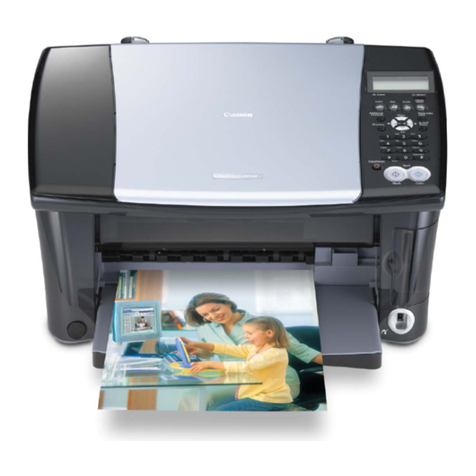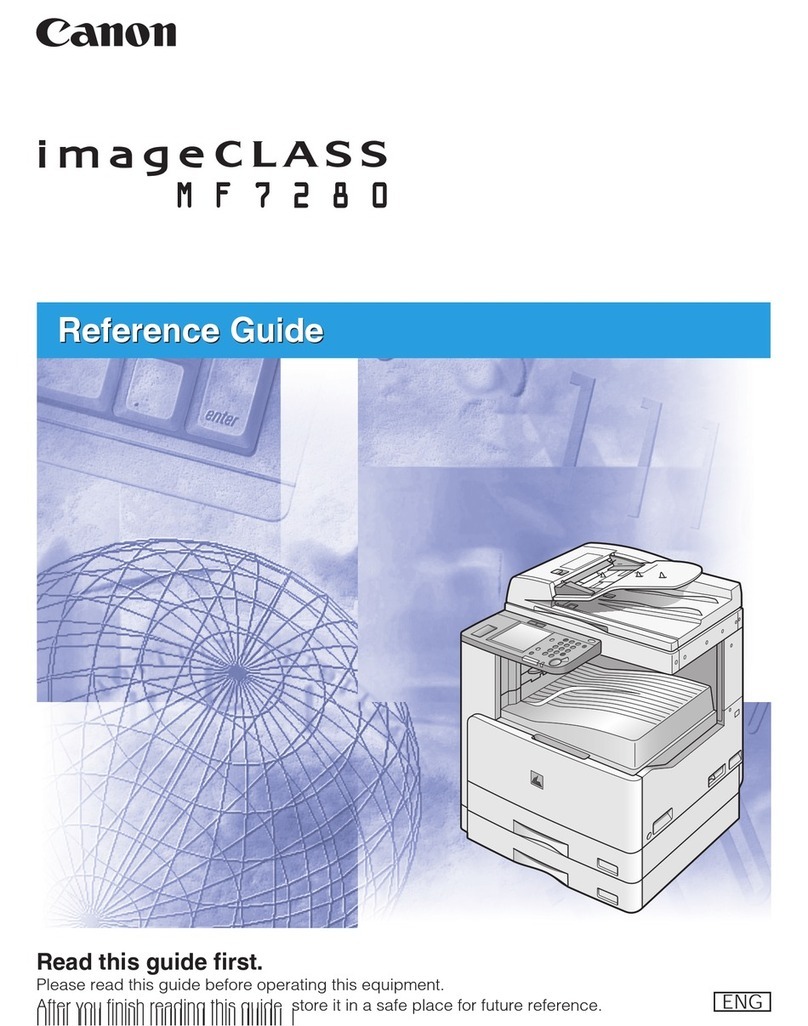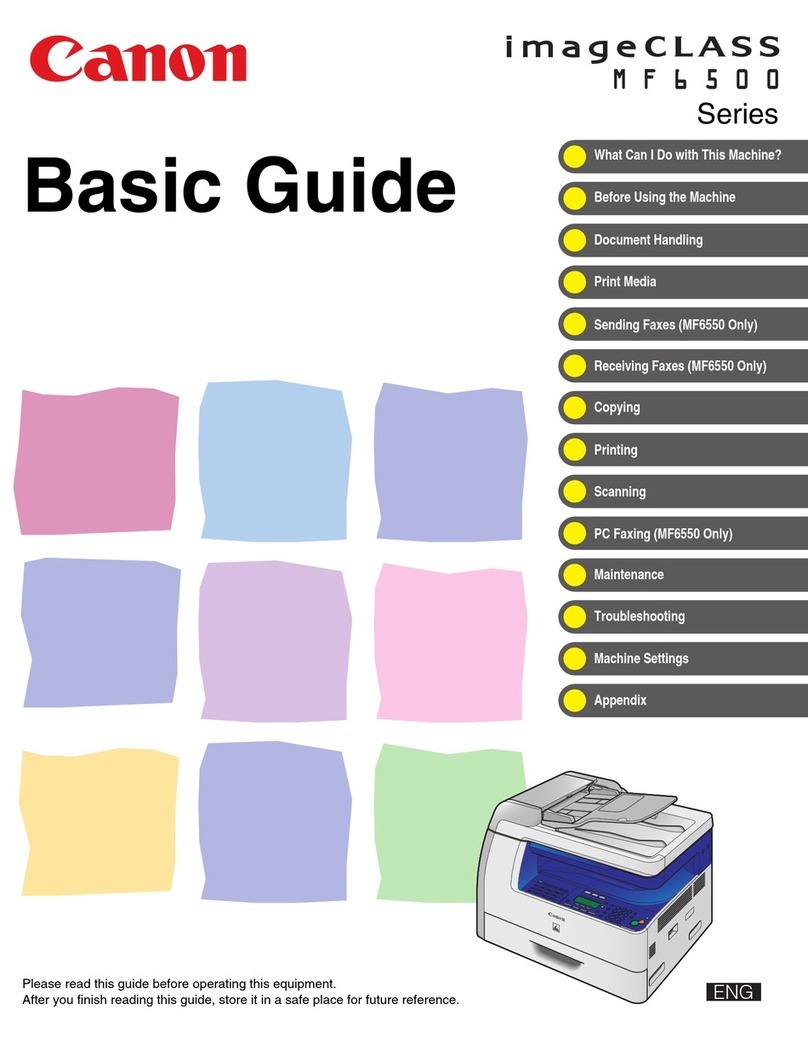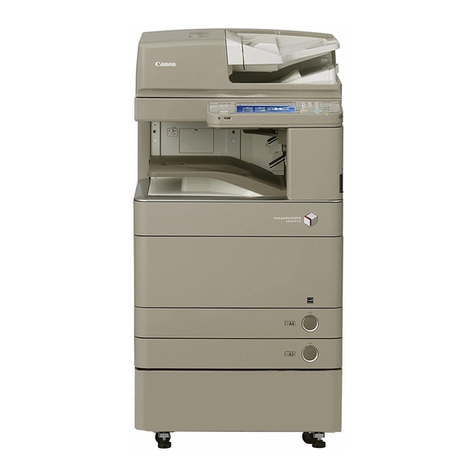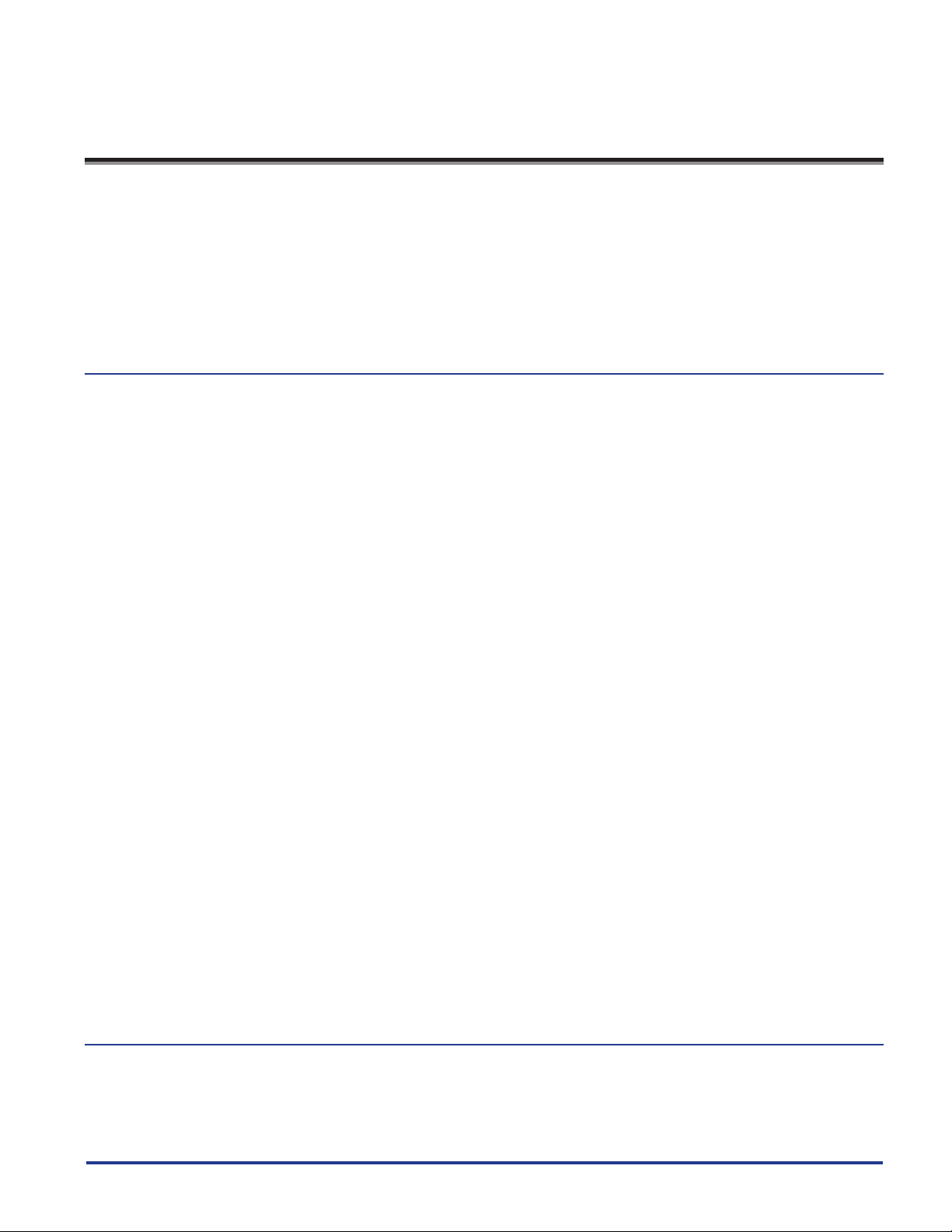v
Contents
Preface........................................................................................ vii
HowToUseThisManual........................................................................ vii
SymbolsUsedinThisManual..............................................................................vii
KeysUsedinThisManual..................................................................................viii
DisplaysUsedinThisManual..............................................................................viii
IllustrationsUsedinThisManual............................................................................ix
AbbreviationsUsedinThisManual .........................................................................ix
Trademarks................................................................................................ x
Copyright.................................................................................................. x
Disclaimers................................................................................................ x
Chapter 1 Routine Maintenance
PaperDrawers.................................................................................1-2
LoadingPaper...........................................................................................1-2
AdjustingaPaperDrawertoHoldaDifferentPaperSize...................................................1-6
LoadingTransparencies..................................................................................1-8
LoadingTabPaper .......................................................................................1-8
HowtoLoadTabPaper...................................................................................1-9
LoadingTabPaperintothePaperDrawer................................................................1-10
PaperDeckUnit-A1/PODDeckLite-A1(Optional) .............................................. 1-13
LoadingPaper..........................................................................................1-13
ChangingthePaperSizeforthePODDeckLite-A1.......................................................1-17
Multi-drawerPaperDeck-A1(Optional) ....................................................... 1-26
LoadingPaper..........................................................................................1-26
Changing the Paper Size for the Multi-drawer Paper Deck-A1 . . . . . . . . . . . . . . . . . . . . . . . . . . . . . . . . . . . . . . . . . . . . . 1-30
DocumentInsertionUnit-H1(Optional) ....................................................... 1-34
LoadingPaper..........................................................................................1-34
Document Insertion/Folding Unit-G1/Document Insertion Unit-J1 (Optional) . . . . . . . . . . . . . . . . . . . . 1-37
LoadingPaper..........................................................................................1-37
Feeder ...................................................................................... 1-39
Replacing the Stamp Cartridge (Duplex Color Image Reader Unit-A1) . . . . . . . . . . . . . . . . . . . . . . . . . . . . . . . . . . . . . 1-39
Staple Finisher-A1/Booklet Finisher-A1/Puncher Unit-BF1/Inner Booklet Trimmer-A1 (Optional) . . 1-42
ReplacingtheStapleCartridgeintheStaplerUnit........................................................1-42
RemovingTrimWaste...................................................................................1-46
Replacing the Staple Cartridge in the Saddle Stitcher Unit . . . . . . . . . . . . . . . . . . . . . . . . . . . . . . . . . . . . . . . . . . . . . . . . 1-48
RemovingPunchWaste.................................................................................1-52
Staple Finisher-B1/Booklet Finisher-B1/External 2/3 Hole Puncher-A1 (Optional). . . . . . . . . . . . . . . . . 1-54
ReplacingtheStapleCartridgeintheStaplerUnit........................................................1-54
Replacing the Staple Cartridge in the Saddle Stitcher Unit . . . . . . . . . . . . . . . . . . . . . . . . . . . . . . . . . . . . . . . . . . . . . . . . 1-57
RemovingPunchWaste.................................................................................1-60
ReplacingtheTonerCartridge ................................................................ 1-63
RoutineCleaning ............................................................................ 1-68
PlatenGlassandUndersideoftheFeeder................................................................1-68
DuplexColorImageReaderUnit-A1 .....................................................................1-69
AutomaticFeederCleaning..............................................................................1-72
WireCleaning...........................................................................................1-72
RollerCleaning..........................................................................................1-72
DrumCleaning..........................................................................................1-73
CleaningtheTouchPanelDisplay........................................................................1-73
Consumables................................................................................ 1-74
Chapter 2 Troubleshooting
ReducingtheFrequencyofPaperJams..........................................................2-2
ClearingPaperJams ...........................................................................2-3
ScreensIndicatingtheLocationsofPaperJams ...........................................................2-3
MainUnit(FixingTransportUnit) ......................................................................... 2-6
Multi-purposeTray......................................................................................2-10