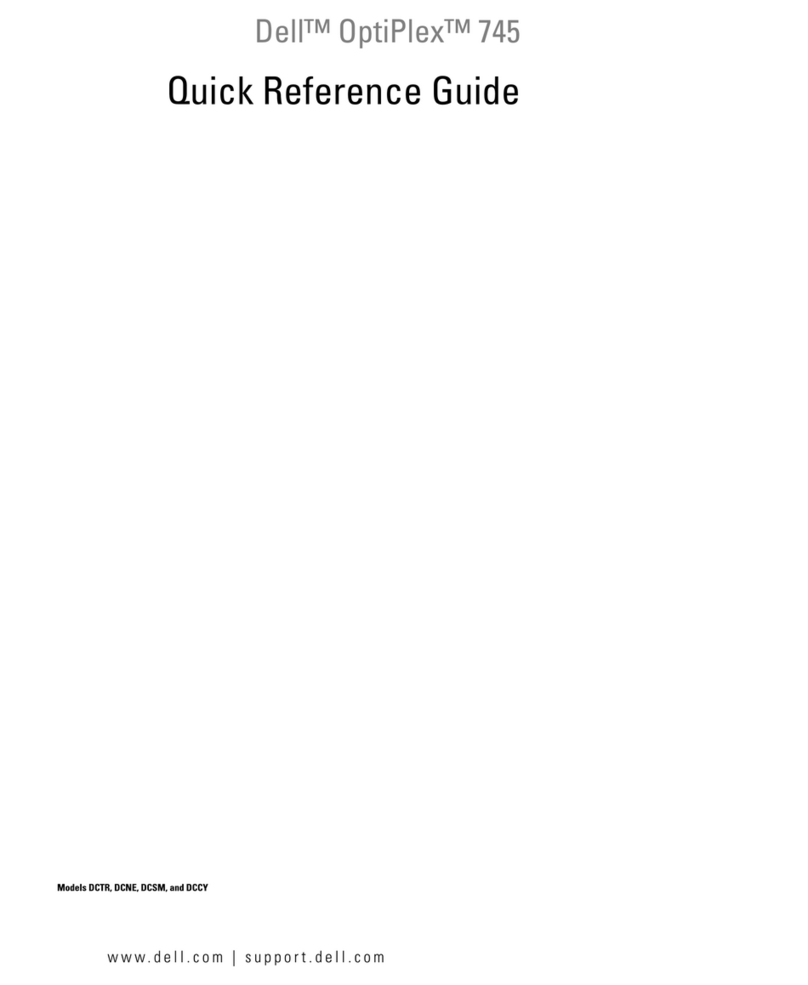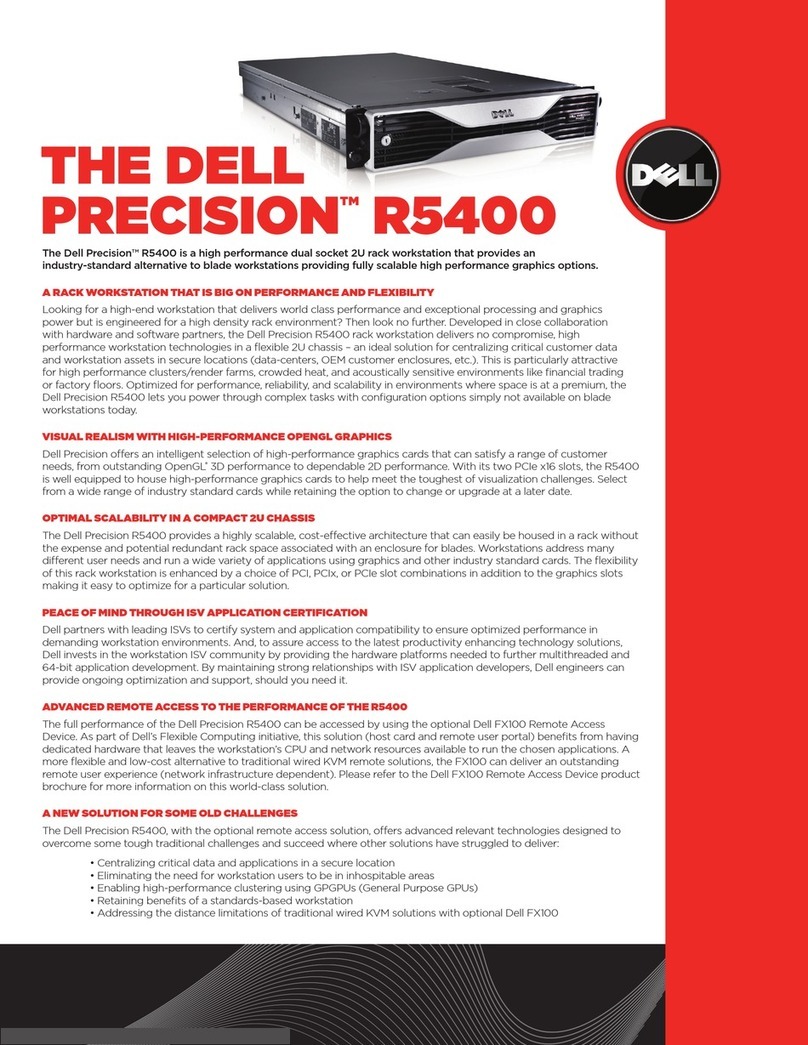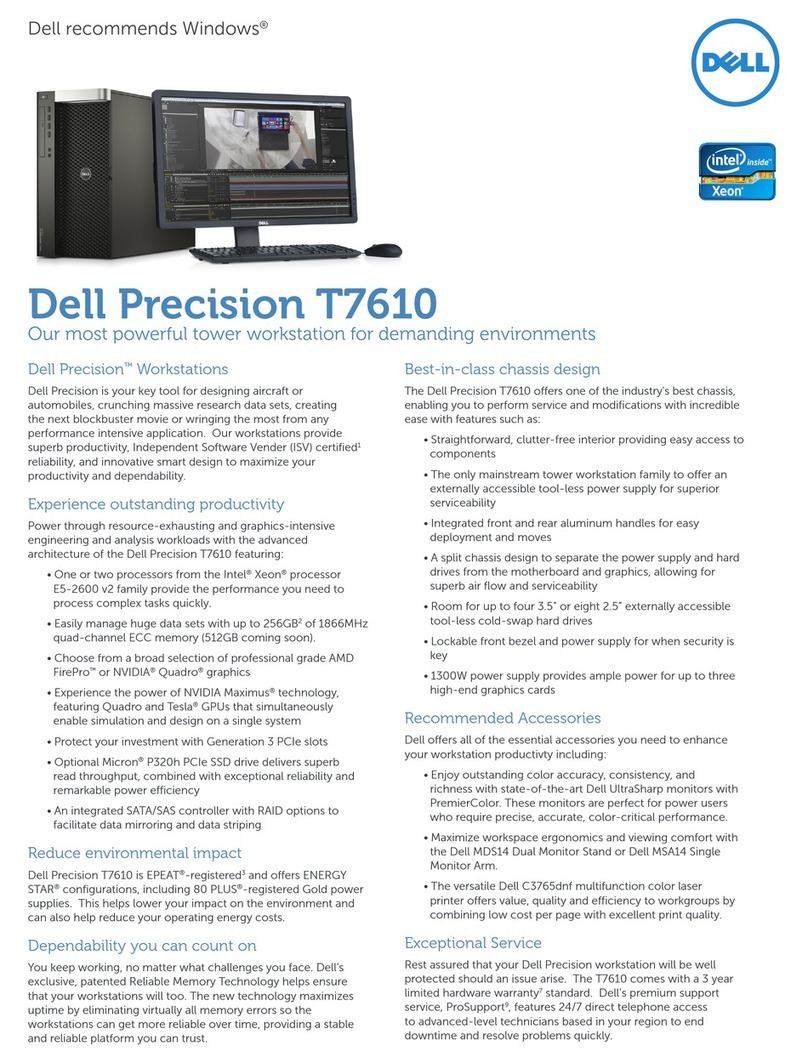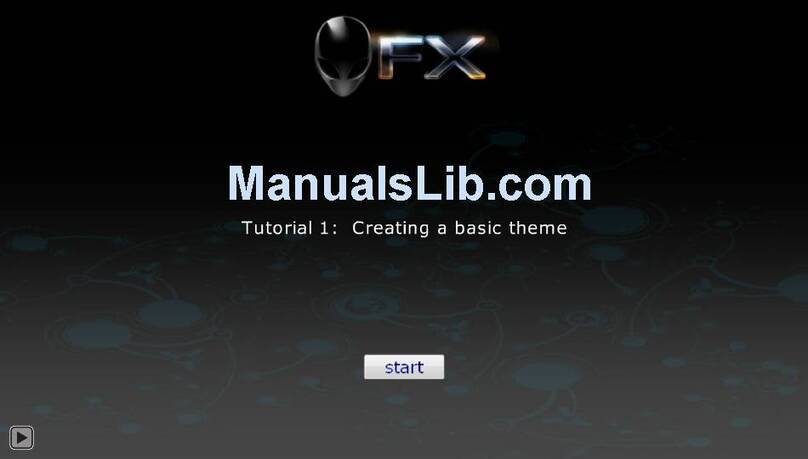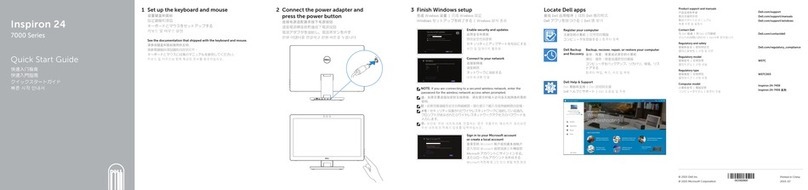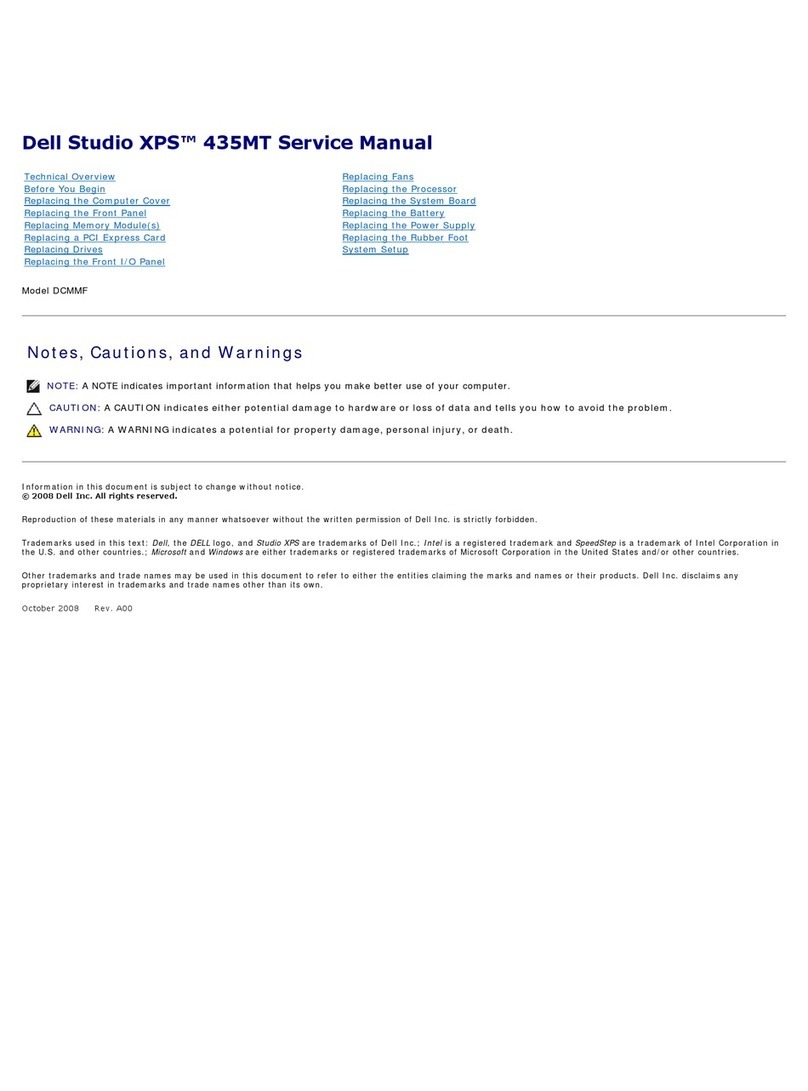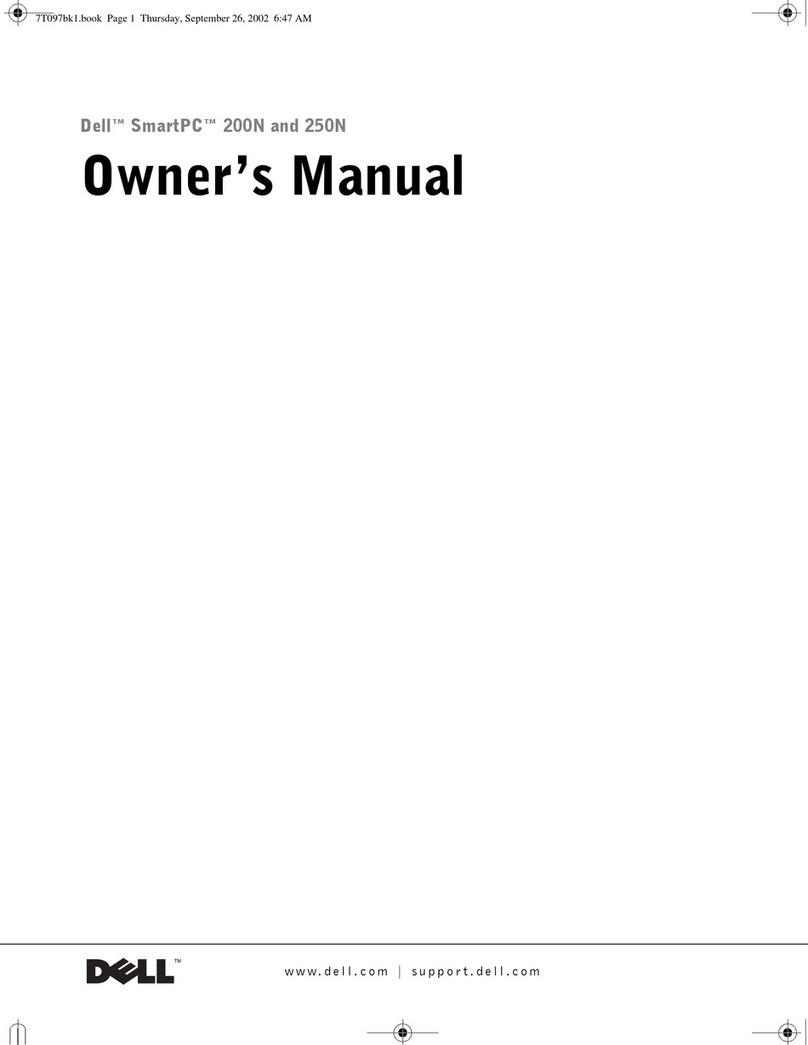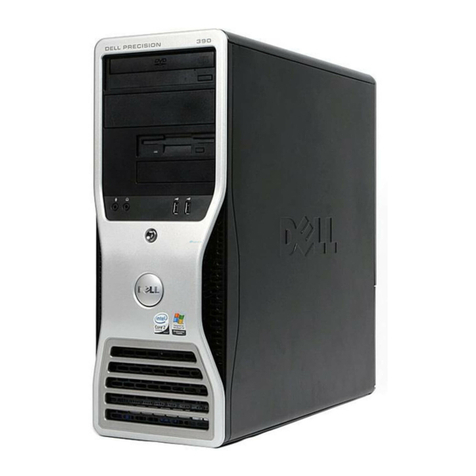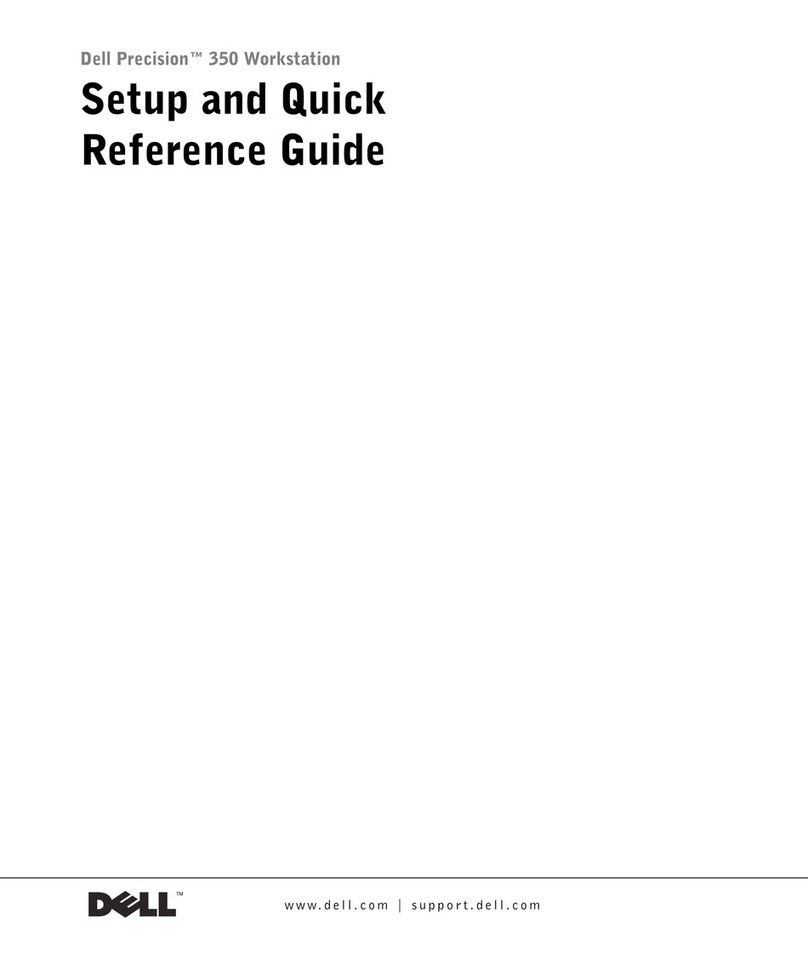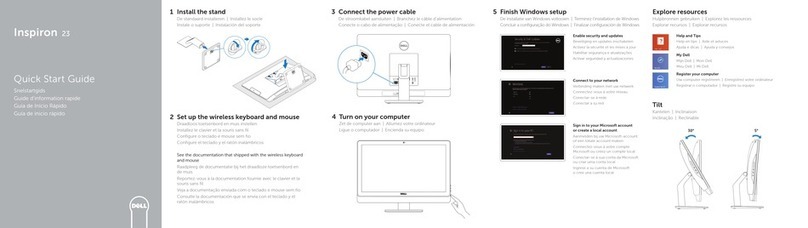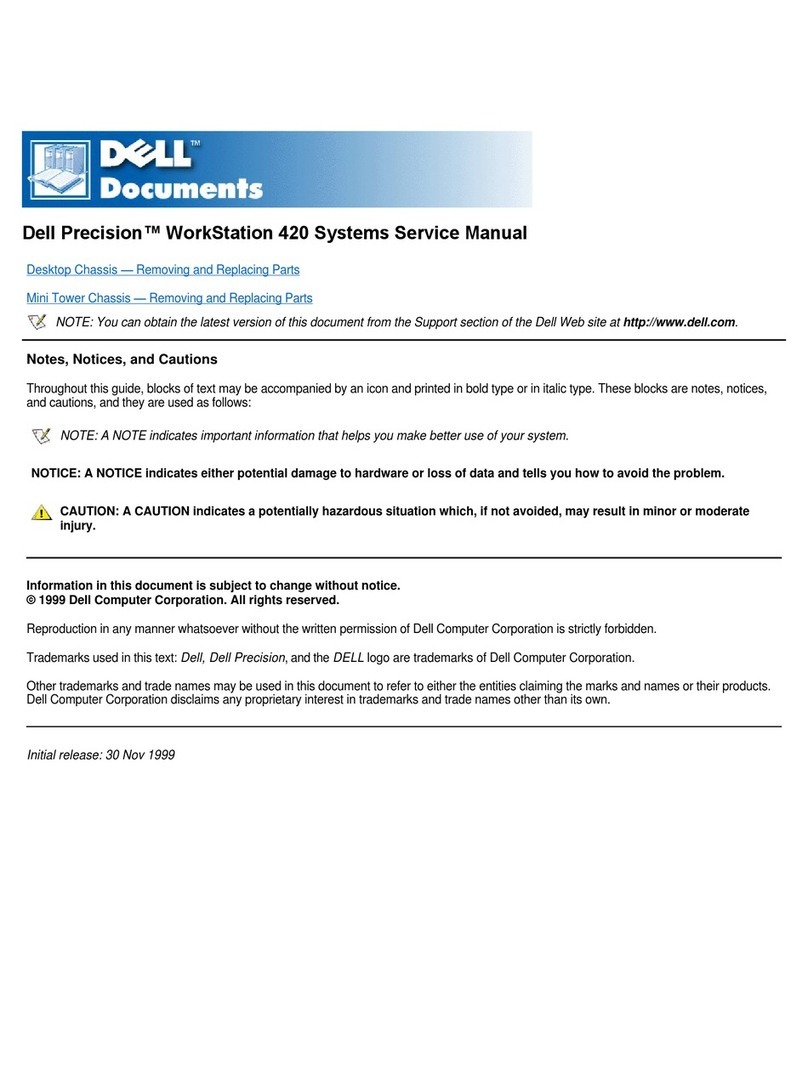IIffyyoouurriinntteeggrraatteeddssoouunnddccoonnnneeccttoorrssaarreeccoovveerreeddbbyyaaccaapp,,ccoonnnneecctt
yyoouurrssppeeaakkeerrssttootthheeooppttiioonnaallssoouunnddccaarrddccoonnnneeccttoorrss..DDoonnoottrreemmoovvee
tthheeccaapp..
Si vos connecteurs audio intégrés sont recouverts d'un couvercle, raccordez les
haut-parleurs aux connecteurs de carte audio optionnels. Ne retirez pas le
couvercle.
Si los conectores de audio integrado vienen cubiertos con un casquete, conecte
los altavoces a los conectores de la tarjeta de audio opcional. No quite el
casquete.
HHeellppaannddSSuuppppoorrtt
SSeettUUppOOtthheerrDDeevviicceessLLaassttIInnssttaalllleezzlleessaauuttrreessppéérriipphhéérriiqquueesseennddeerrnniieerr||CCoonnffiigguurreelloossddeemmáássddiissppoossiittiivvoosseennúúllttiimmoolluuggaarr
AAiiddeeeettssuuppppoorrtt||AAyyuuddaayyaassiisstteenncciiaattééccnniiccaa
Information in this document is subject to change without notice.
© 2003 Dell Computer Corporation. All rights reserved.
Reproduction in any manner whatsoever without the written permission of Dell Computer
Corporation is strictly forbidden.
Dell and the DELL logo are trademarks of Dell Computer Corporation; Microsoft and Windows are
registered trademarks of Microsoft Corporation. Dell disclaims proprietary interest in the marks and
names of others.
June 2003
Les information de ce document sont sujettes à des modifications sans préavis.
© 2003 Dell Computer Corporation. Tous droits réservés.
La reproduction de quelque manière que ce soit sans l'autorisation écrite de Dell Computer
Corporation est strictement interdite.
Dell et le logo DELL sont des marques de Dell Computer Corporation ; Microsoft et Windows sont
des marques déposées de Microsoft Corporation. Dell dénie tout intérêt propriétaire aux marques et
noms commerciaux autres que les siens.
Juin 2003
La información contenida en este documento puede modificarse sin previo aviso.
© 2003 Dell Computer Corporation. Reservados todos los derechos.
Queda estrictamente prohibida la reproducción de este documento en cualquier forma sin la
autorización por escrito de Dell Computer Corporation.
Dell y el logotipo de DELL son marcas comerciales de Dell Computer Corporation; Microsoft y Windows
son marcas registradas de Microsoft Corporation. Dell renuncia a cualquier interés sobre la propiedad de
marcas y nombres comerciales que no sean los suyos.
Junio de 2003
Printed in the U.S.A.
See your Owner’s Manual for additional
setup instructions, including how to connect
a printer.
To access support and educational tools,
double-click the Dell Solution Center icon
on the Microsoft® Windows®desktop. You
can also access Dell through
support.dell.com.
For additional information about your
computer, click the Start button and click
Help and Support:
• To access the Tell Me How help file, click
User and system guides, click User's
guides, and then click Tell Me How.
• For help with the Windows operating
system, click Microsoft Windows XP Tips.
Pour des instructions d'installation
complémentaires, notamment pour savoir
comment connecter une imprimante, référez-
vous au Manuel du propriétaire.
Pour accéder à des outils de support et de
formation, double-cliquez sur l'icône Dell
Center Solution située sur le bureau
Microsoft®Windows®. Vous pouvez
également contacter Dell à l'adresse
support.dell.com.
Pour obtenir des informations supplémentaires
sur votre ordinateur, cliquez sur le bouton
Démarrer, puis sur Aide et support.
• Pour accéder au fichier Procédure, cliquez
sur Guides d'utilisation du système,
cliquez sur Guides d'utilisation, puis sur
Procédure.
• Pour obtenir de l'aide concernant le
système d'exploitation Windows, cliquez
sur Conseils concernant Microsoft
Windows XP.
Consulte el Manual del propietario para
obtener instrucciones adicionales sobre la
configuración, incluido cómo conectar una
impresora.
Para acceder a herramientas de soporte y
formación, haga doble clic en el icono Dell
Solution Center en el escritorio de
Microsoft®Windows®. También puede
acceder a Dell a través de support.dell.com.
Para obtener más información acerca de su
equipo, haga clic en el botón Inicio y en
Ayuda y asistencia técnica.
• Para acceder al archivo Procedimientos,
haga clic en Guías del usuario y del
sistema, en Guías del usuario y, a
continuación, en Procedimientos.
• Para obtener ayuda con el sistema
operativo Windows, haga clic en Consejos
sobre Microsoft Windows XP.
front headphone connector
connecteur avant du casque d'écoute
conector anterior para el auricular
optional floppy drive
disquette optionnelle
unidad de disco flexible
opcional
optional sound card
carte son optionnelle
tarjeta de sonido opcional
integrated sound
son intégré
sonido integrado
CCoonnnneeccttootthheerrddeevviicceessaaccccoorrddiinnggttootthheeiirrddooccuummeennttaattiioonn
Connectez les autres périphériques comme indiqué dans leurs manuels
Conecte otros dispositivos según se indica en los manuales correspondientes
front/back USB 2.0 connectors
connecteurs USB 2.0 avant/arrière
conectores USB 2.0 anteriores/posteriores