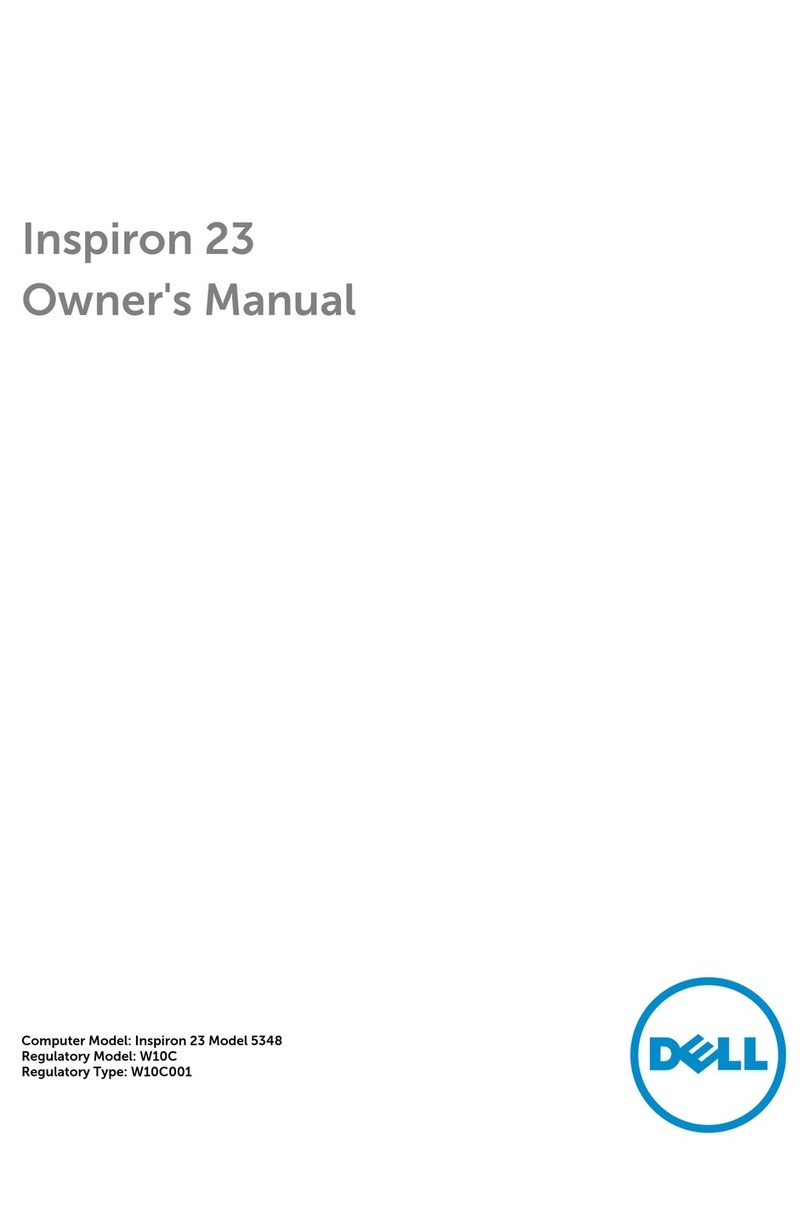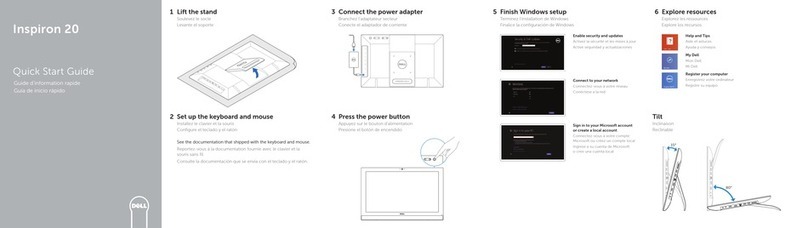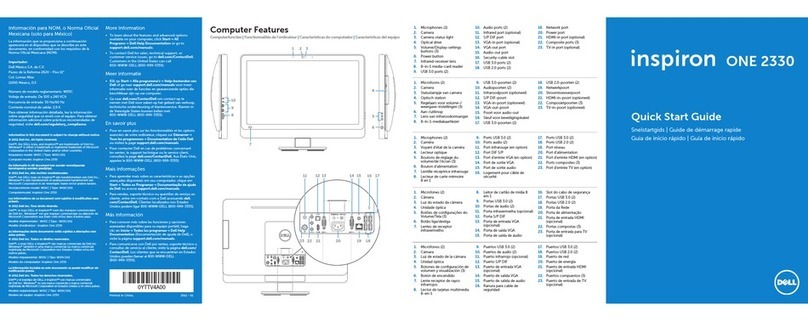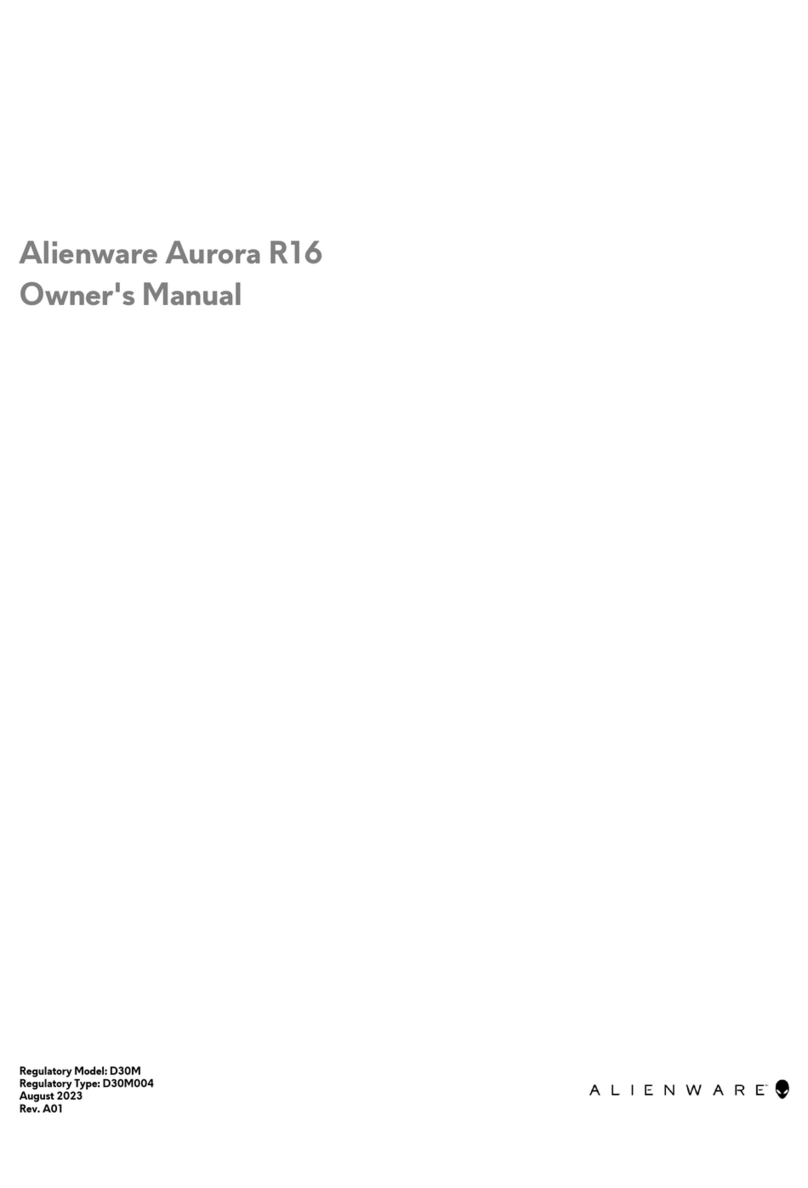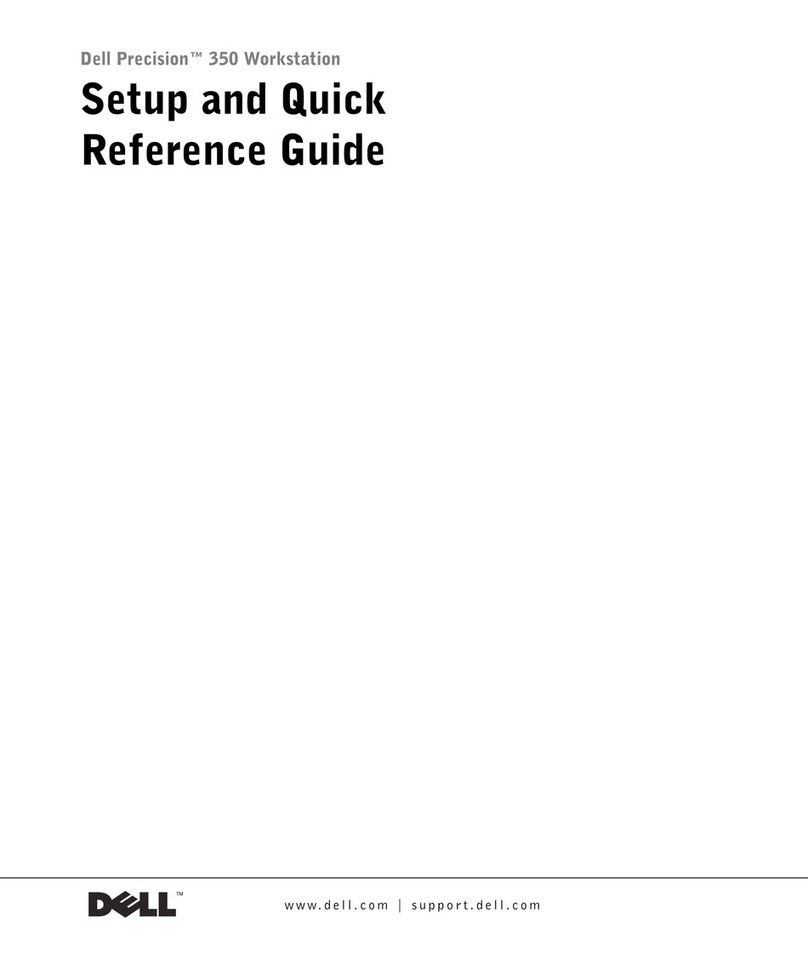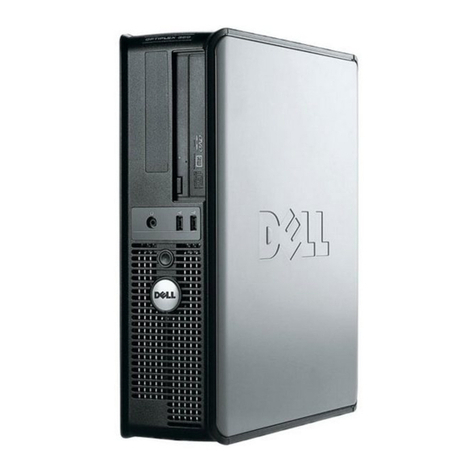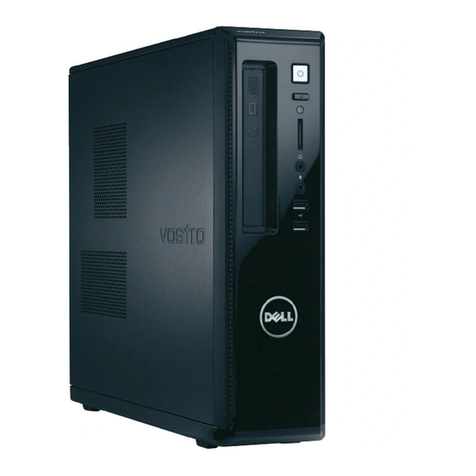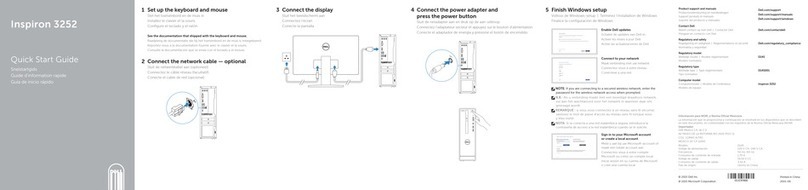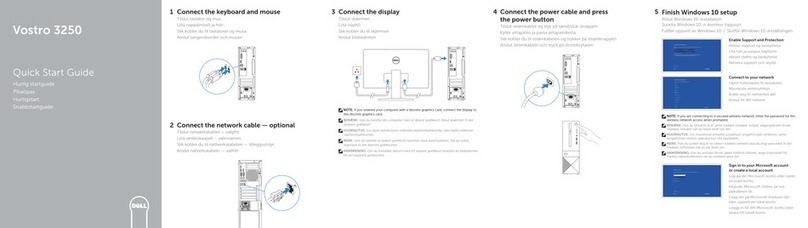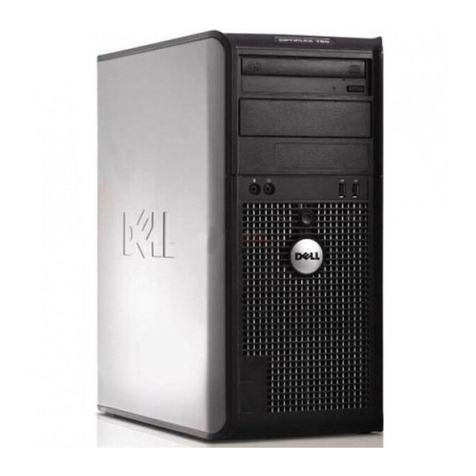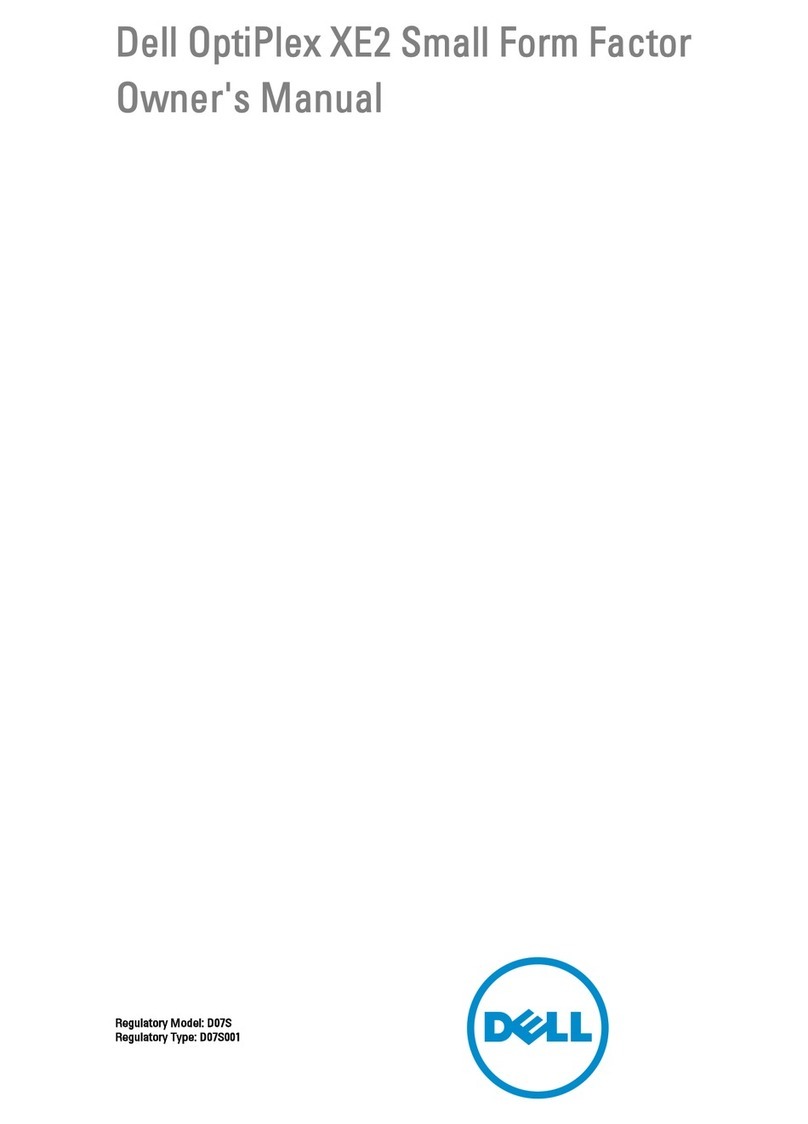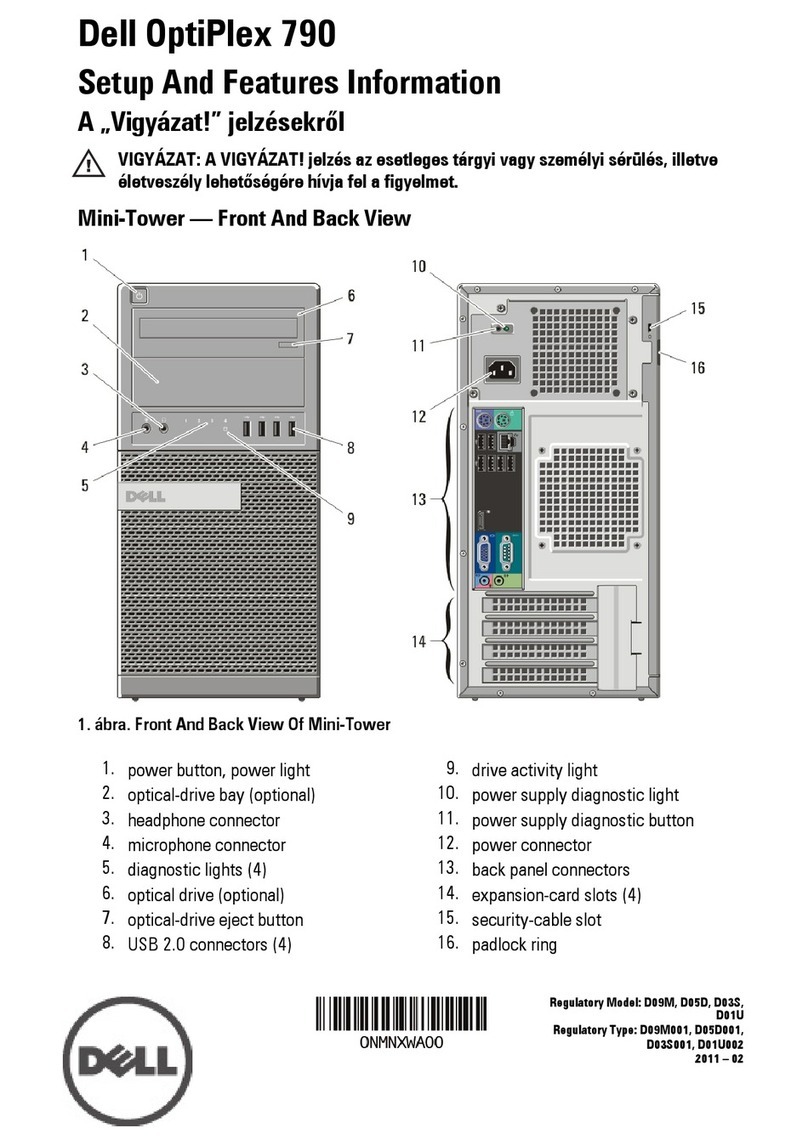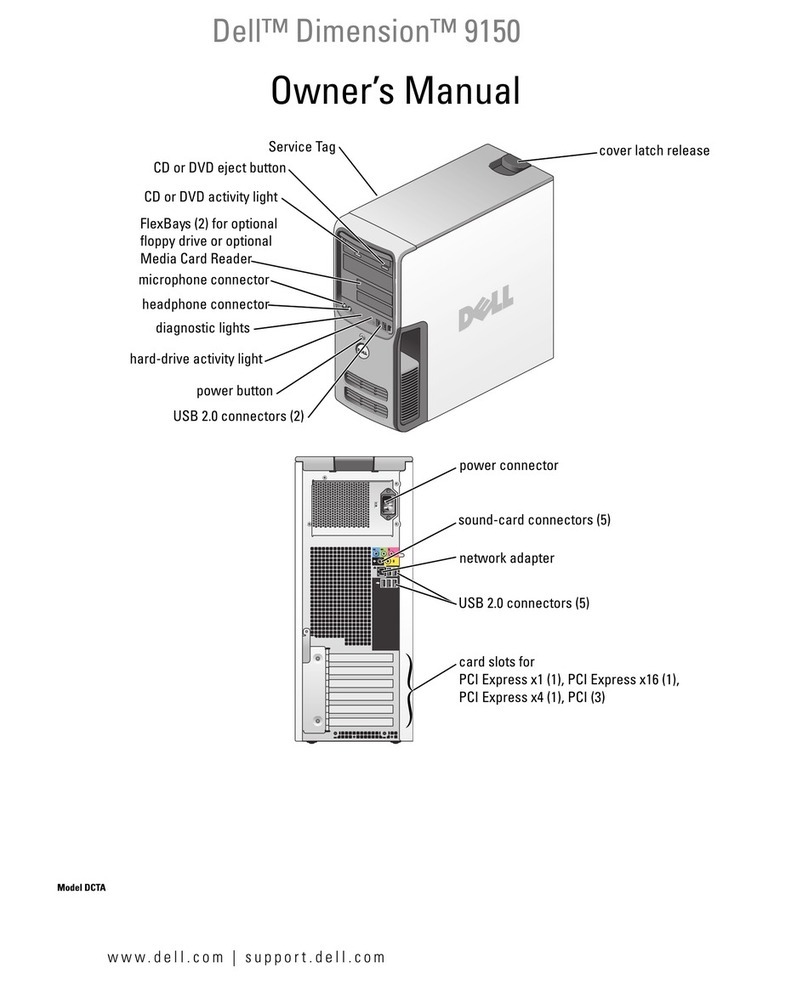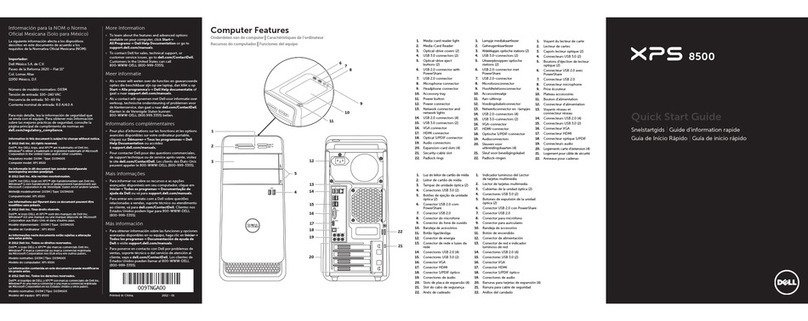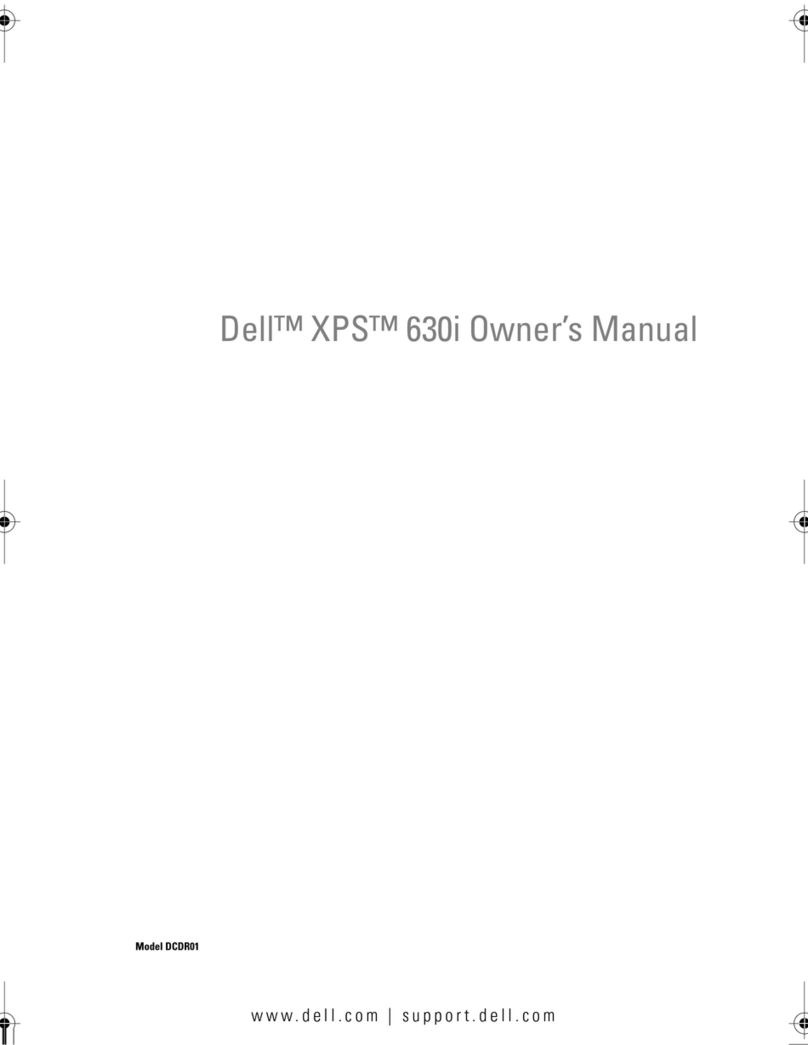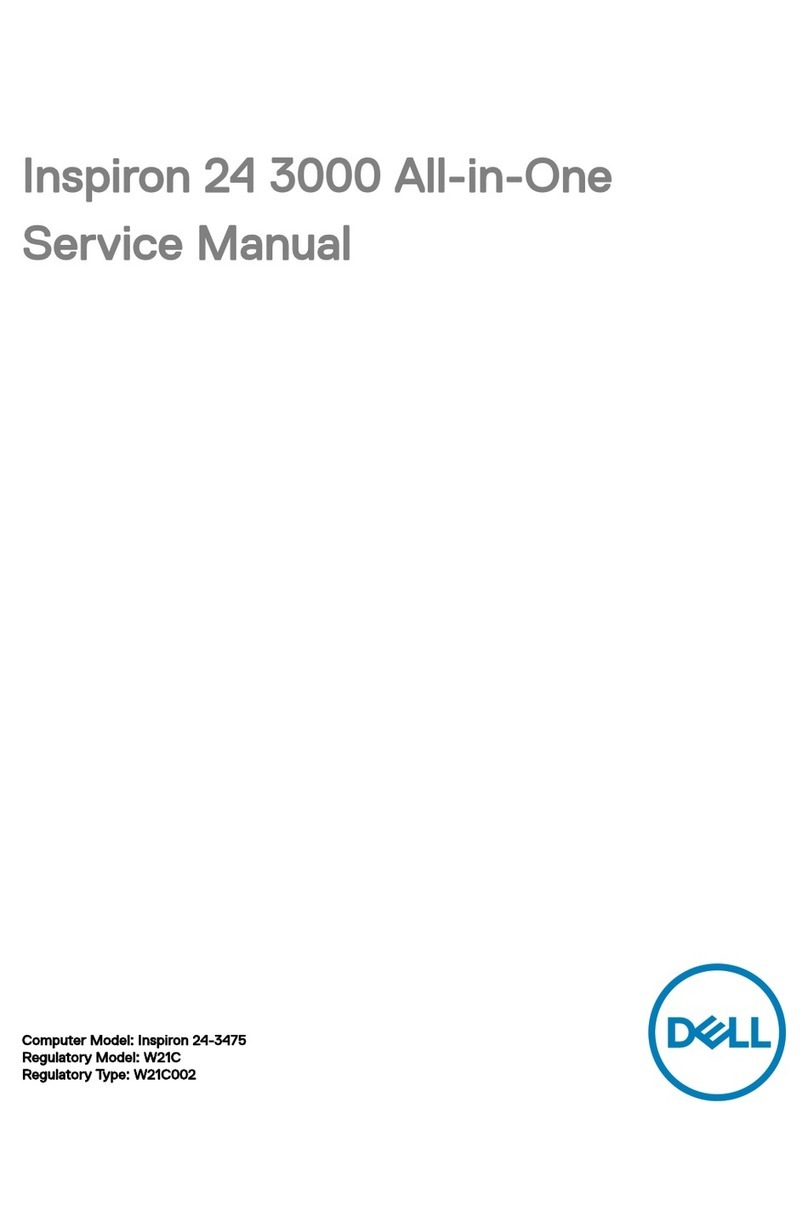5Contents
Serial or Parallel Device Problems . . . . . . . . . . . . . . . 170
Mouse Problems . . . . . . . . . . . . . . . . . . . . . . . . 172
Keyboard Problems . . . . . . . . . . . . . . . . . . . . . . 173
Floppy Drive Problems . . . . . . . . . . . . . . . . . . . . . 174
Hard Drive Problems . . . . . . . . . . . . . . . . . . . . . . 176
Battery Problems . . . . . . . . . . . . . . . . . . . . . . . 179
Expansion Card Problems . . . . . . . . . . . . . . . . . . . 180
Recovering From a Program That Is Not Responding . . . . . . 181
Restarting a Computer That Is Not Responding . . . . . . . . . 182
Repairing a Wet Computer . . . . . . . . . . . . . . . . . . . 182
Repairing a Dropped or Damaged Computer . . . . . . . . . . 183
Hardware Conflicts . . . . . . . . . . . . . . . . . . . . . . 184
Computer Memory Problems . . . . . . . . . . . . . . . . . . 184
System Board Problems . . . . . . . . . . . . . . . . . . . . 185
Resetting a Damaged System Board . . . . . . . . . . . . . . 187
Dell Diagnostics . . . . . . . . . . . . . . . . . . . . . . . . . . 187
When to Use the Dell Diagnostics . . . . . . . . . . . . . . . 187
Features . . . . . . . . . . . . . . . . . . . . . . . . . . . . 187
Before You Start Testing . . . . . . . . . . . . . . . . . . . . 188
Running the Dell Diagnostics . . . . . . . . . . . . . . . . . . 188
Advanced Testing . . . . . . . . . . . . . . . . . . . . . . . 190
Advanced Testing Help Menu . . . . . . . . . . . . . . . . . . 192
Messages and Codes . . . . . . . . . . . . . . . . . . . . . . . . 192
Computer Messages . . . . . . . . . . . . . . . . . . . . . . 193
Computer Beep Codes . . . . . . . . . . . . . . . . . . . . . 200
Warning Messages . . . . . . . . . . . . . . . . . . . . . . . 202
Diagnostics Messages . . . . . . . . . . . . . . . . . . . . . 203
Diagnostic Lights . . . . . . . . . . . . . . . . . . . . . . . 203
Front Panel Lights . . . . . . . . . . . . . . . . . . . . . . . 203
Back Panel Lights . . . . . . . . . . . . . . . . . . . . . . . 204
Software Problems . . . . . . . . . . . . . . . . . . . . . . . . 206
Operating System Compatibility . . . . . . . . . . . . . . . . 207
Input Errors . . . . . . . . . . . . . . . . . . . . . . . . . . 208
Error Messages . . . . . . . . . . . . . . . . . . . . . . . . 208