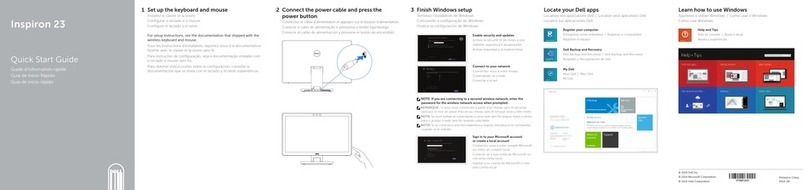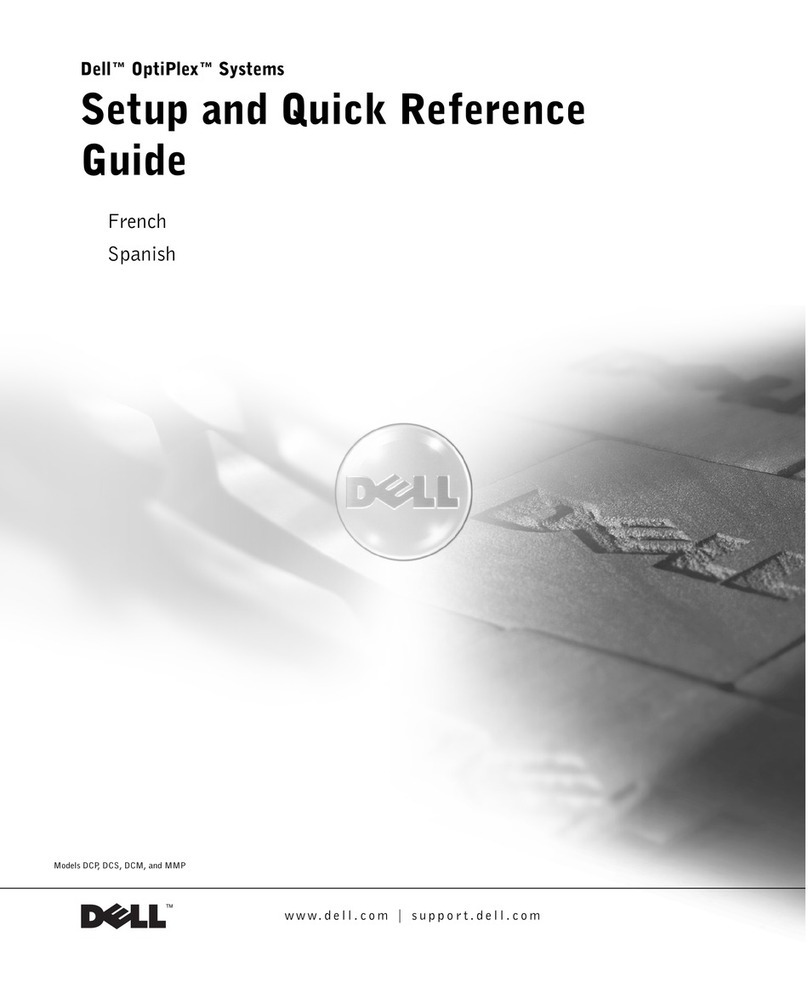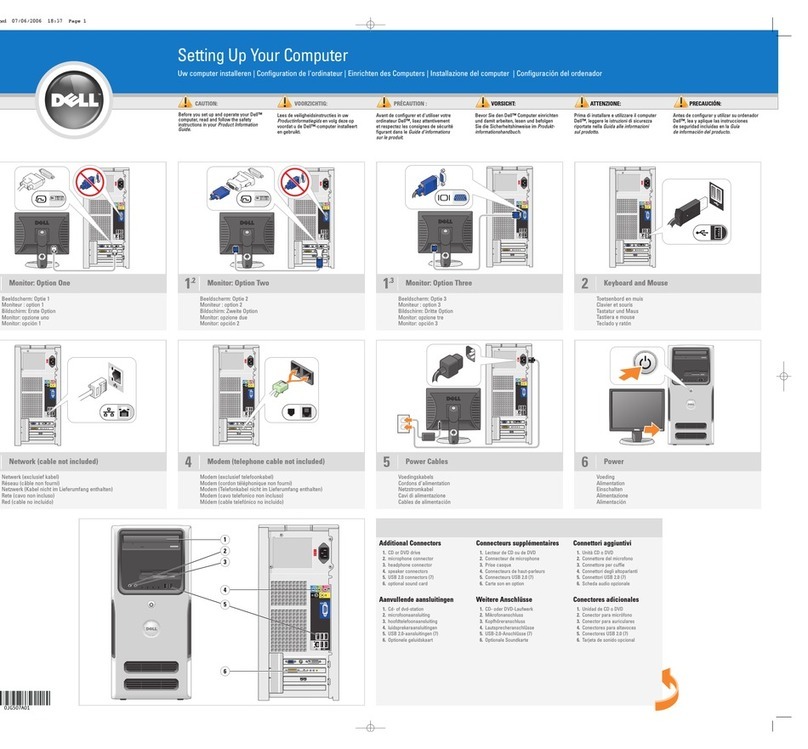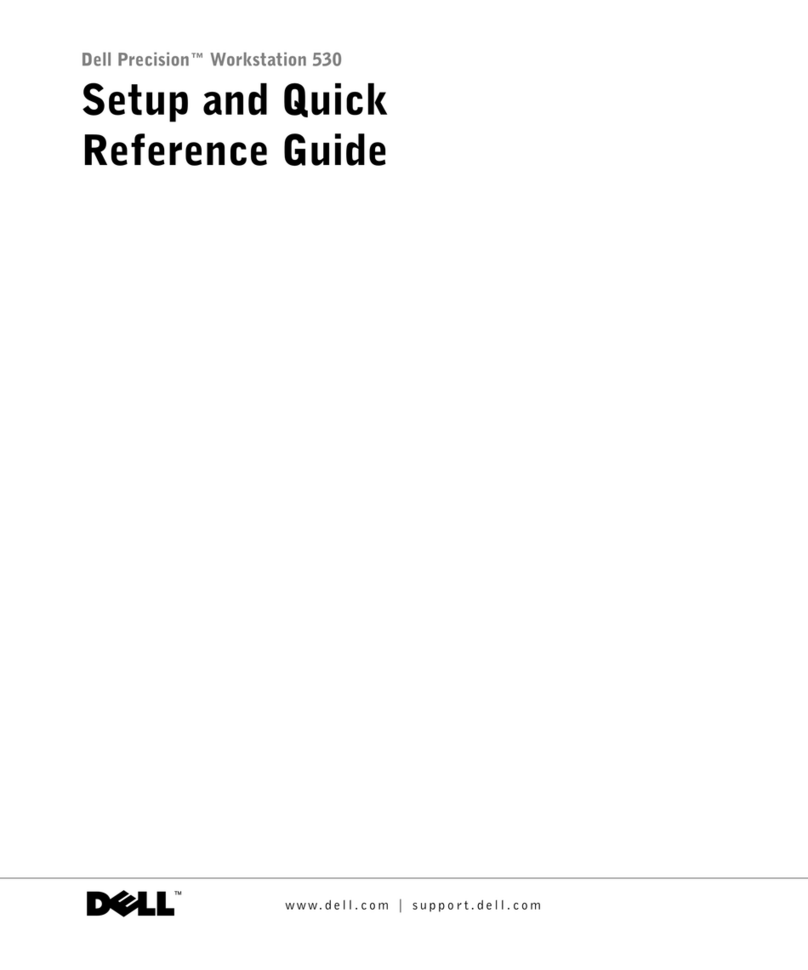Dell Inspiron 20 User manual
Other Dell Desktop manuals
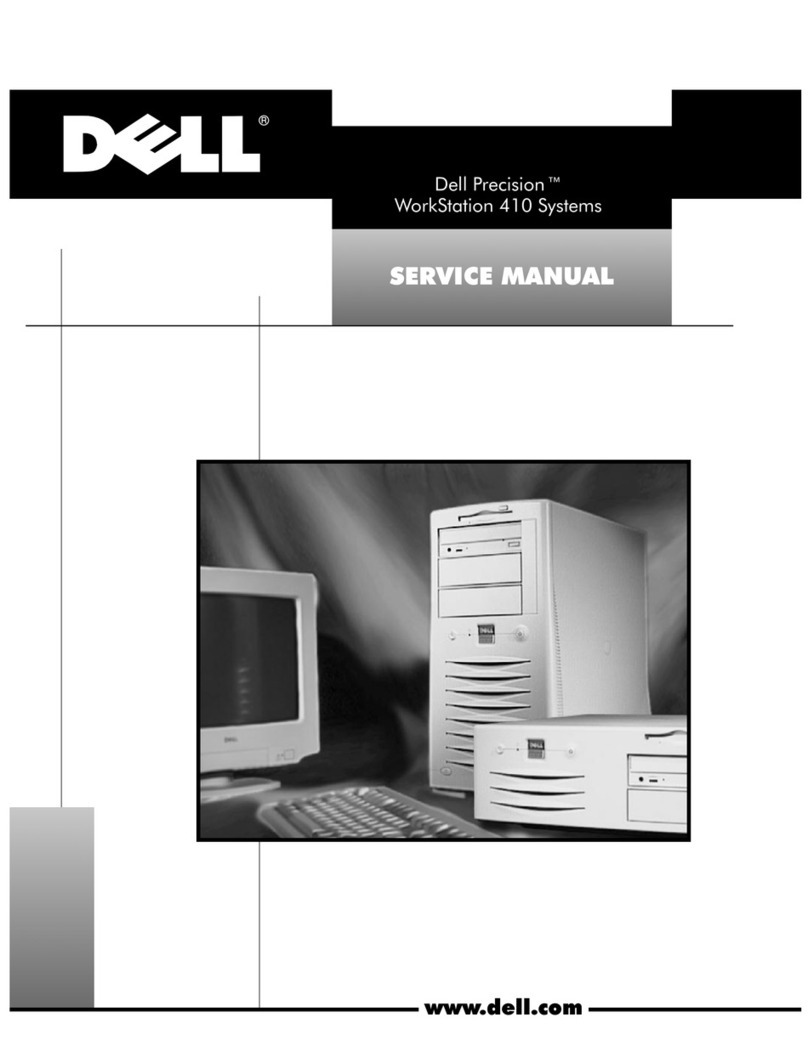
Dell
Dell Vostro 410 User manual
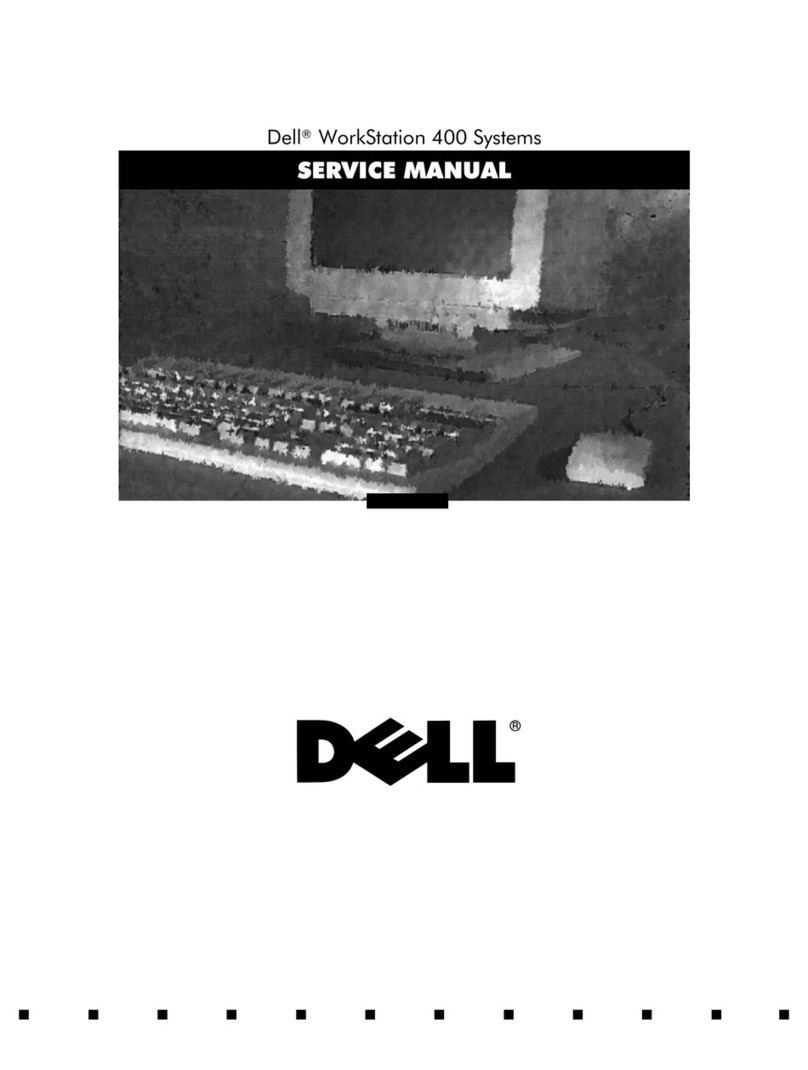
Dell
Dell Vostro 400 User manual

Dell
Dell OPTIPLEX 3010 Desktop User manual

Dell
Dell Precision T5500 Owner's manual
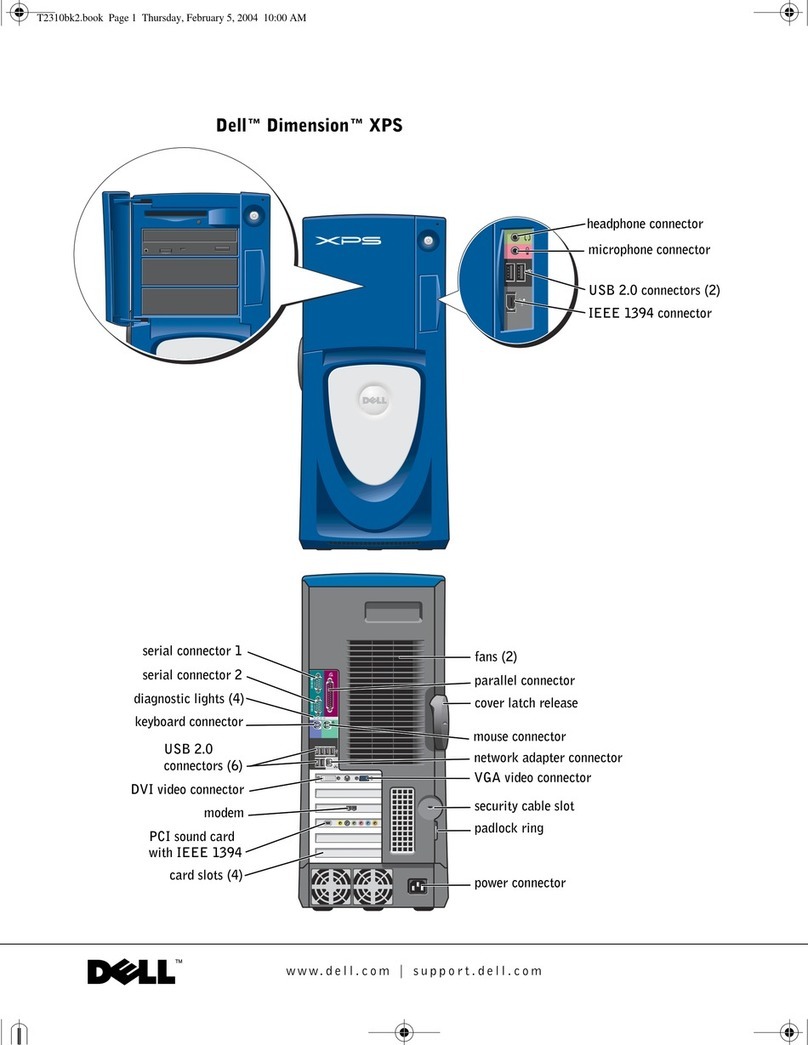
Dell
Dell Dimension T2310 User manual

Dell
Dell Wyse 5012 User manual

Dell
Dell OptiPlex SX270 User manual
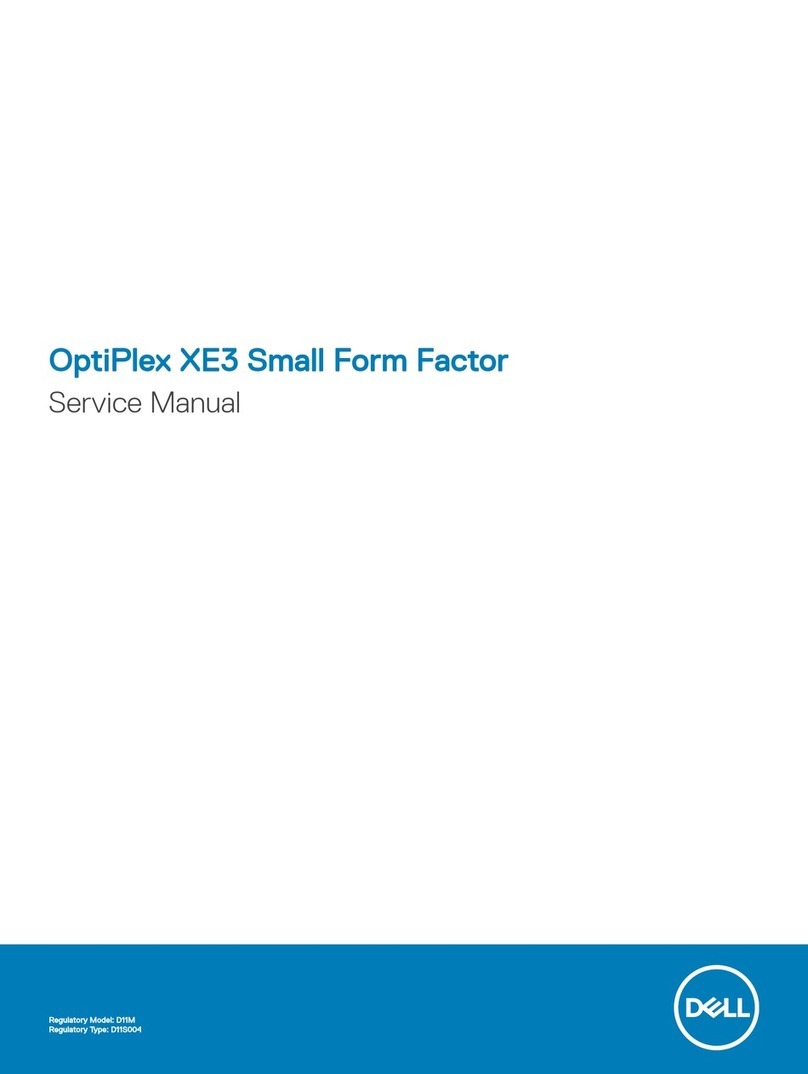
Dell
Dell OptiPlex XE3 Small Form Factor User manual

Dell
Dell Dimension V400 User manual
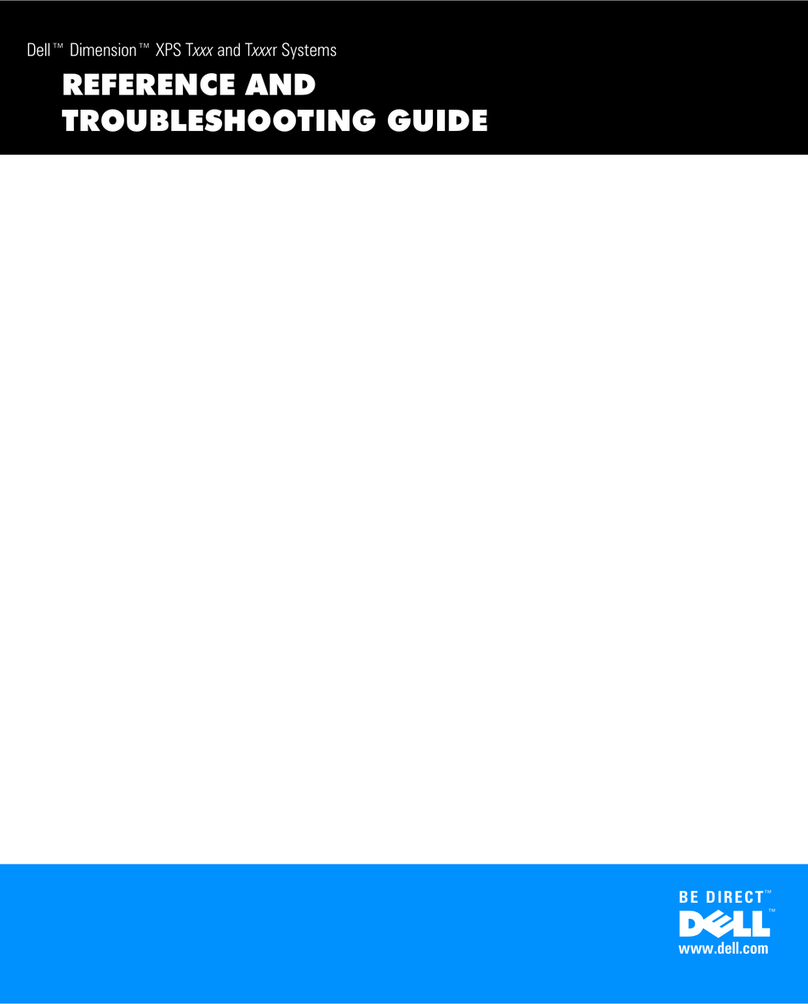
Dell
Dell Dimension XPS 50 User manual

Dell
Dell OptiPlex 5000 Micro Operation and maintenance manual

Dell
Dell OptiPlex 790 User manual
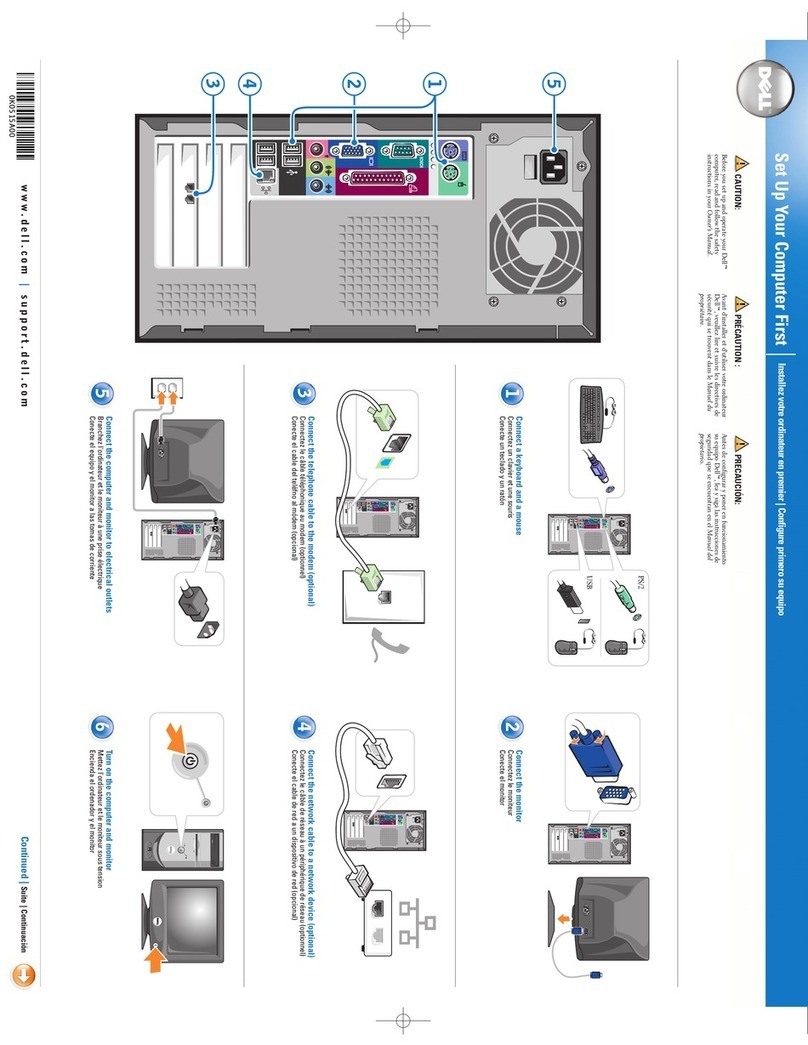
Dell
Dell 2350 - Wireless WLAN Broadband Router User manual
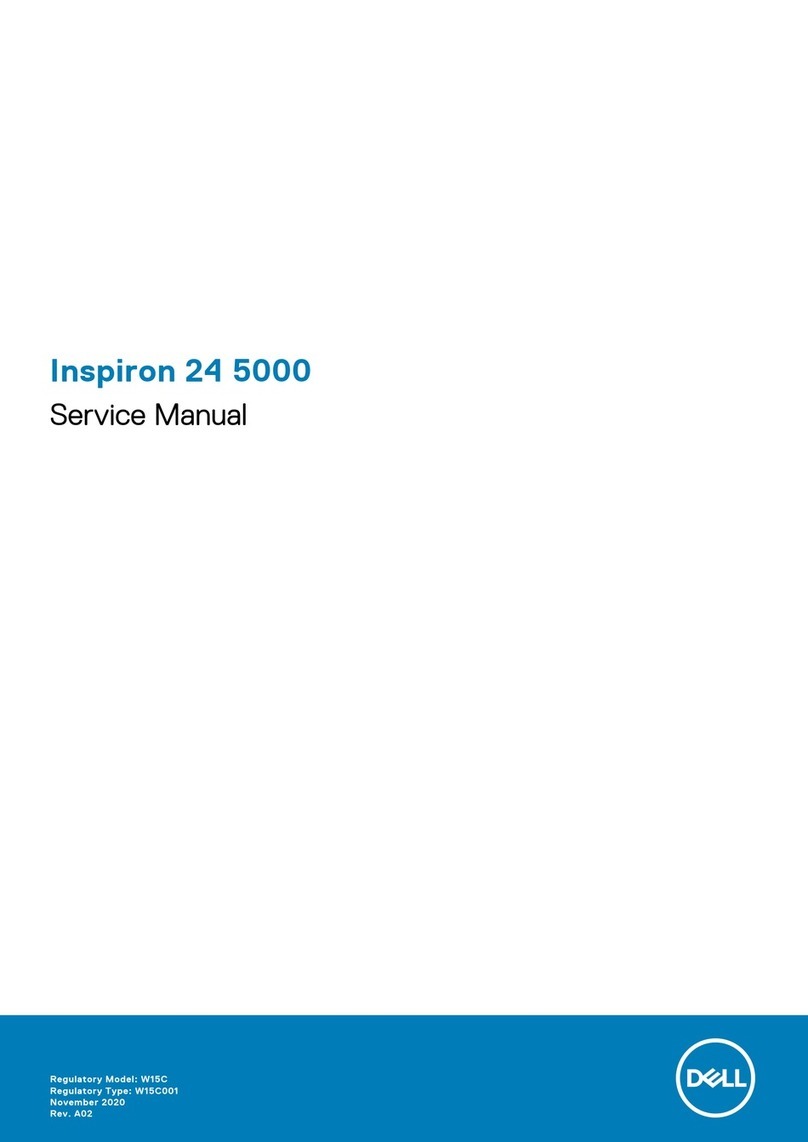
Dell
Dell Inspiron 24 5000 Series User manual

Dell
Dell Vostro 220 - Vostro 220 Slim Desktop... Owner's manual

Dell
Dell OptiPlex 745 Service manual

Dell
Dell Vostro 3470 User manual

Dell
Dell Vostro 5890 Operation and maintenance manual
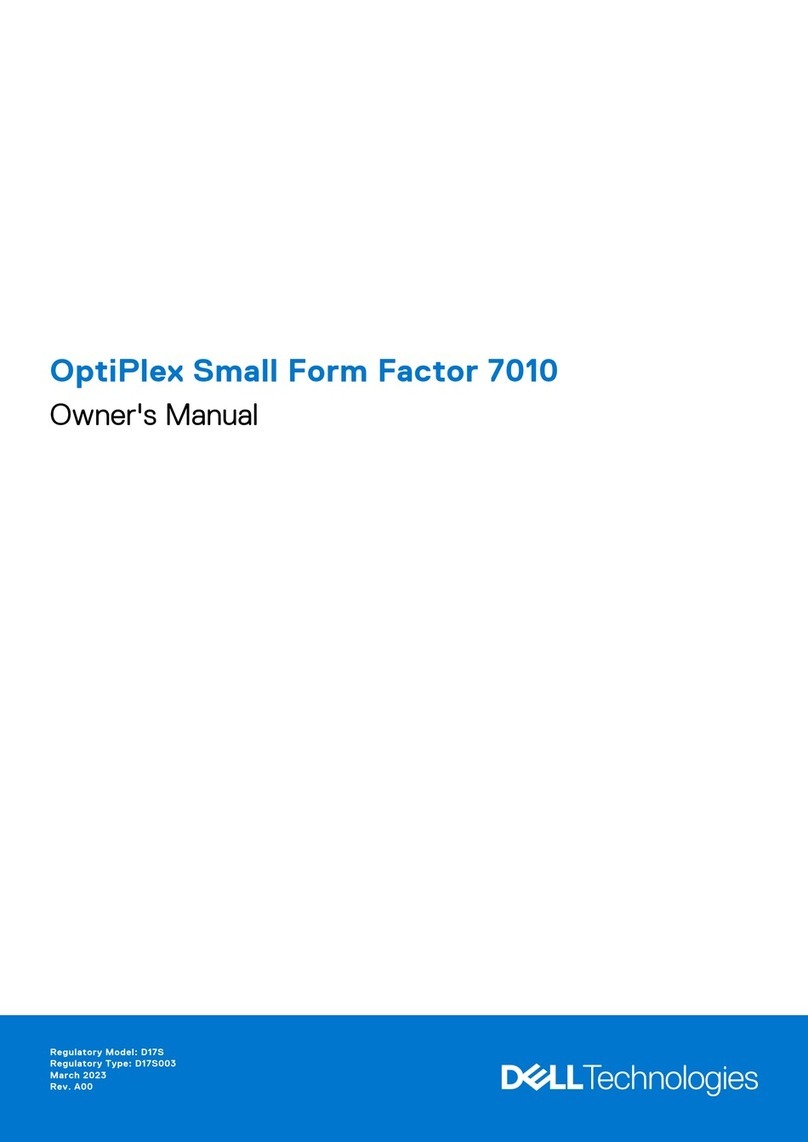
Dell
Dell OptiPlex Small Form Factor 7010 User manual
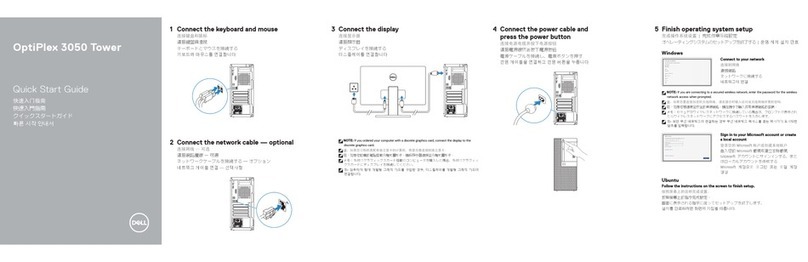
Dell
Dell OptiPlex 3050 User manual