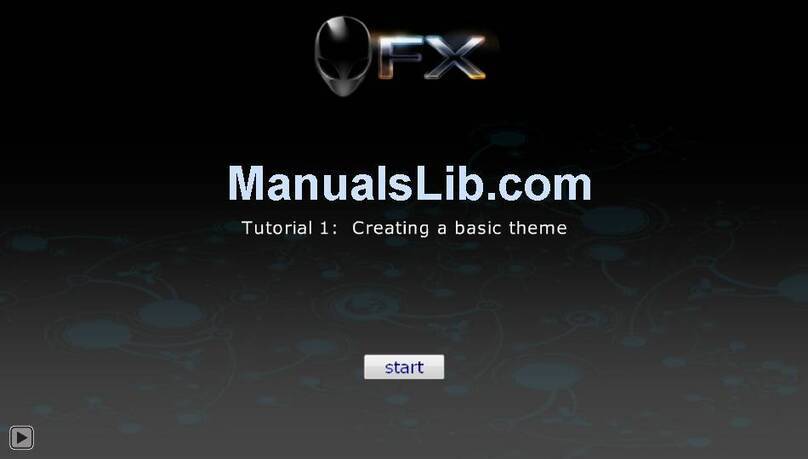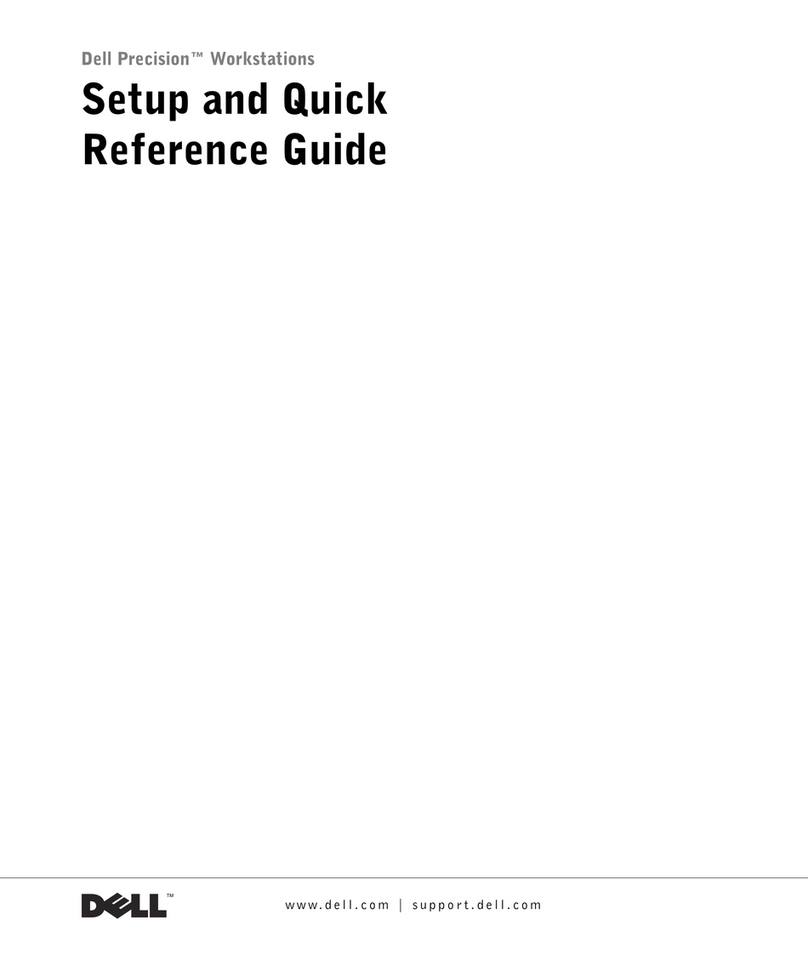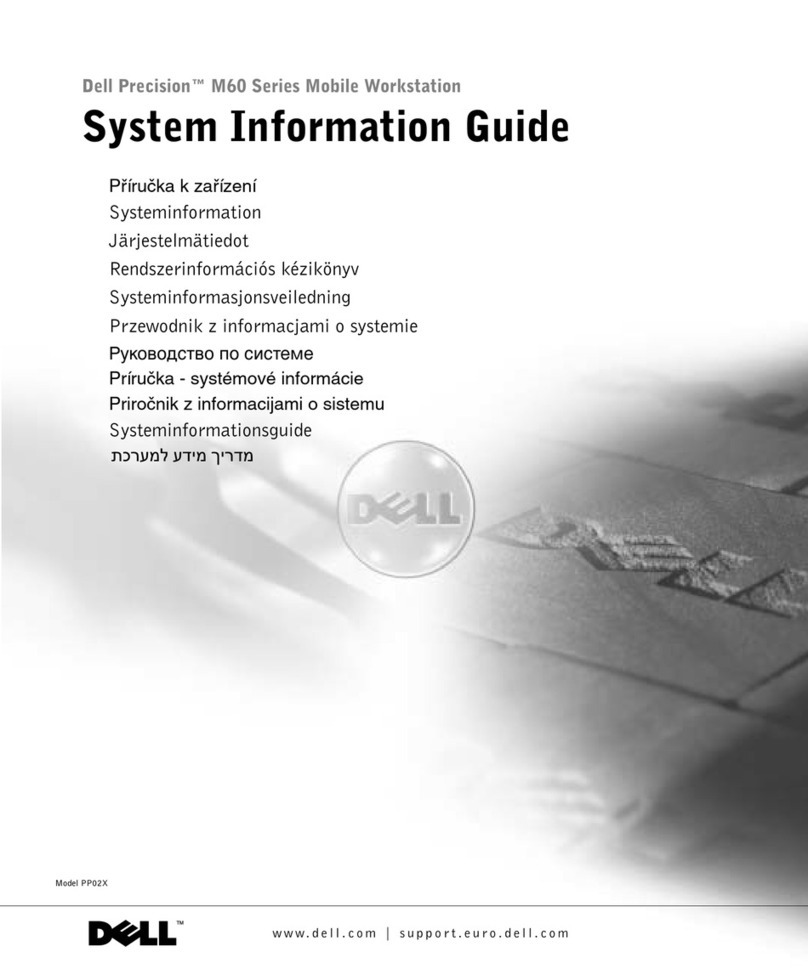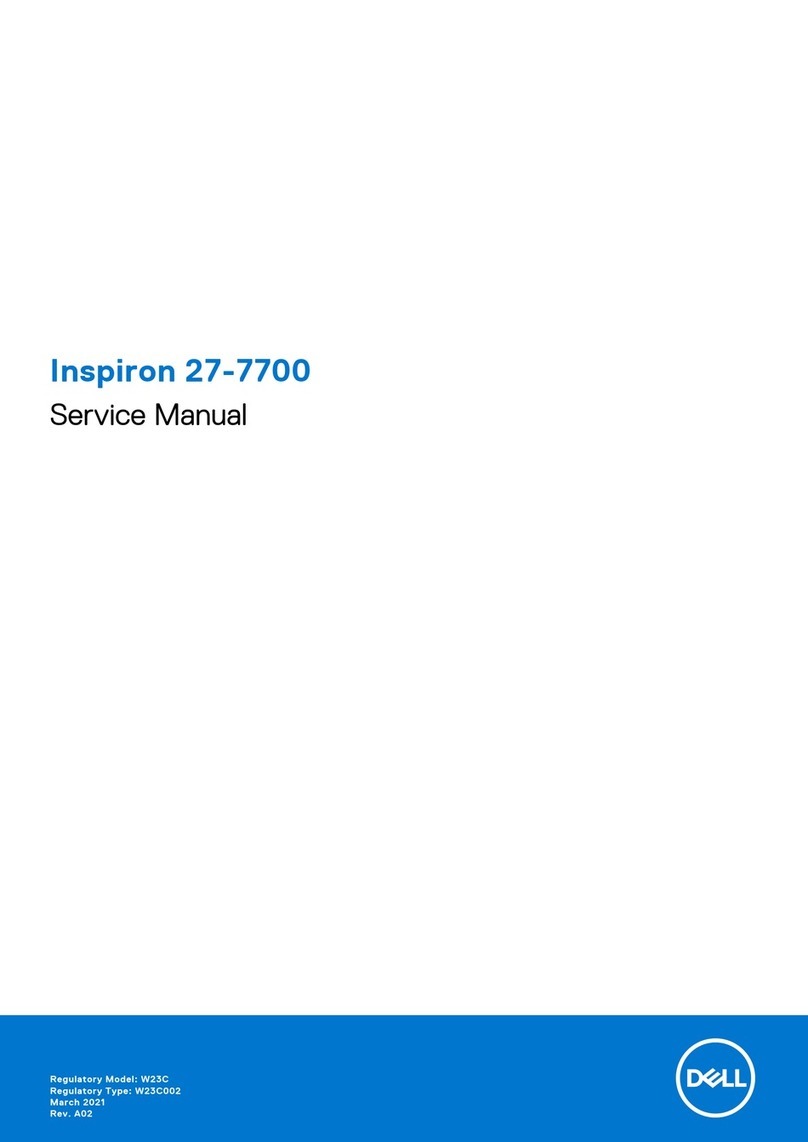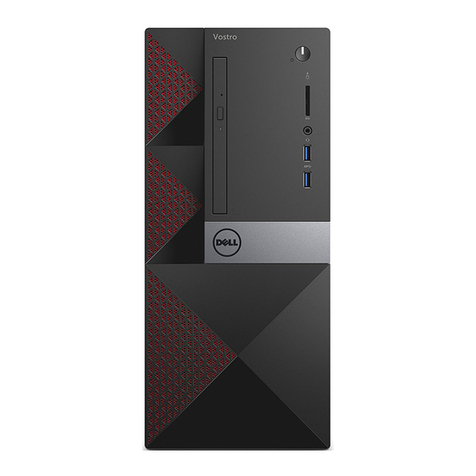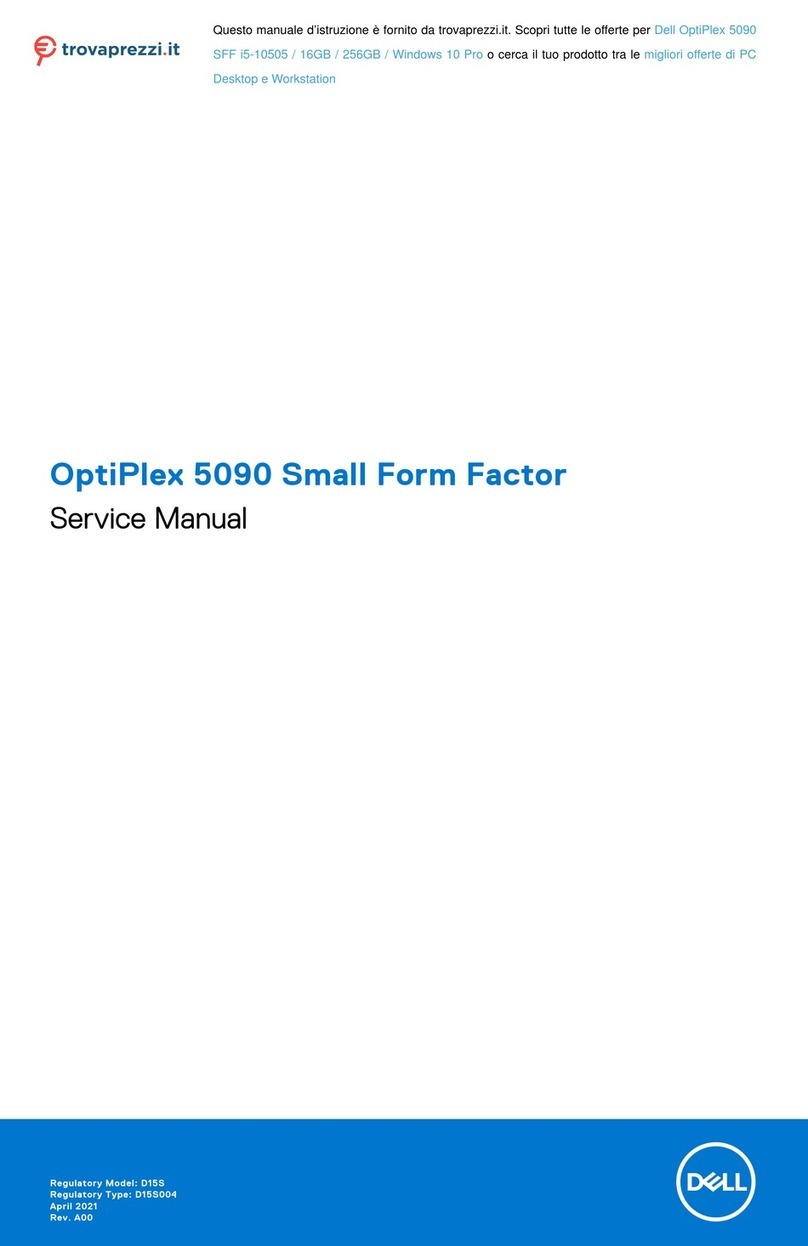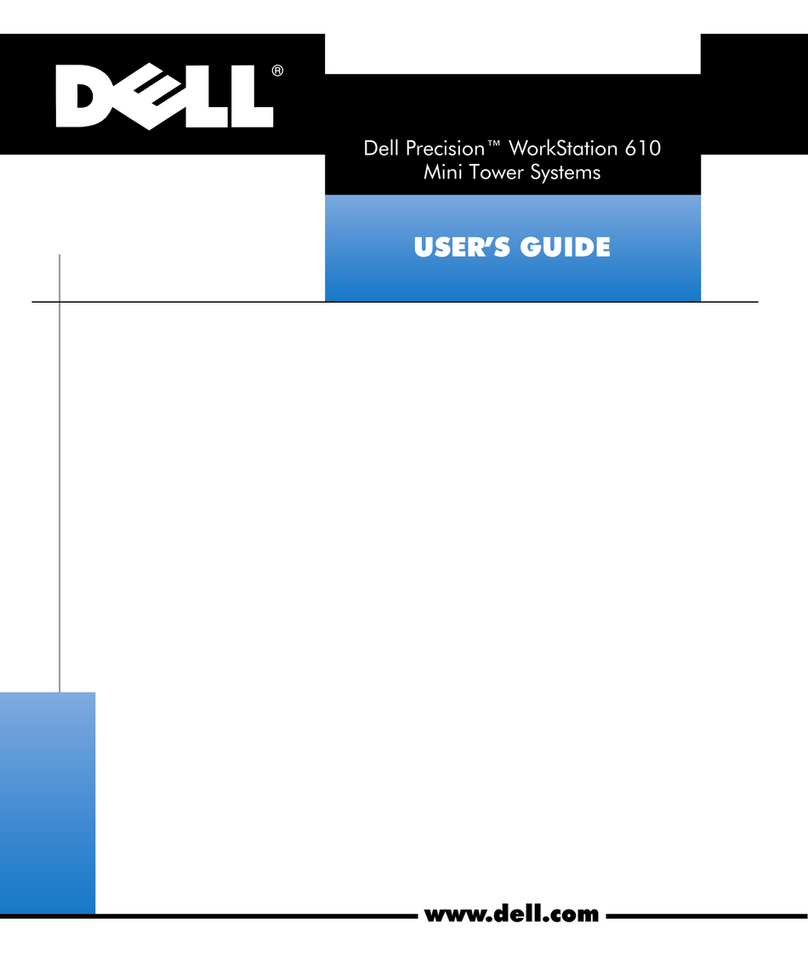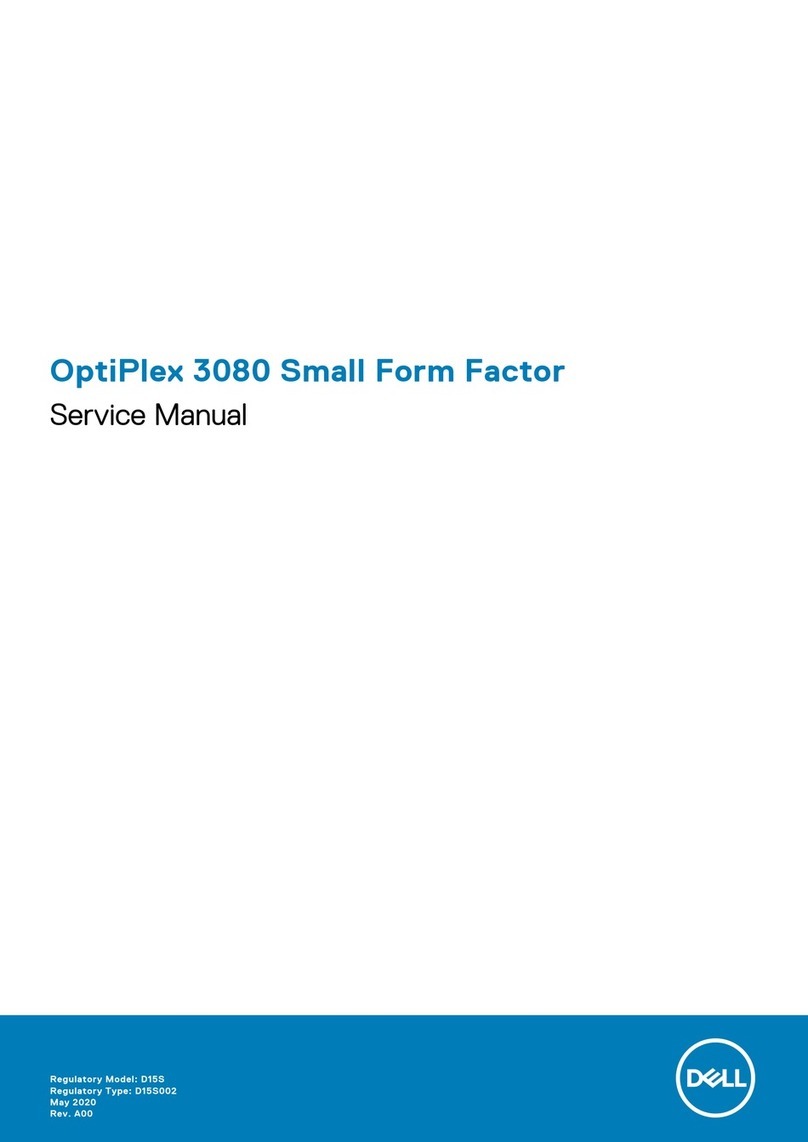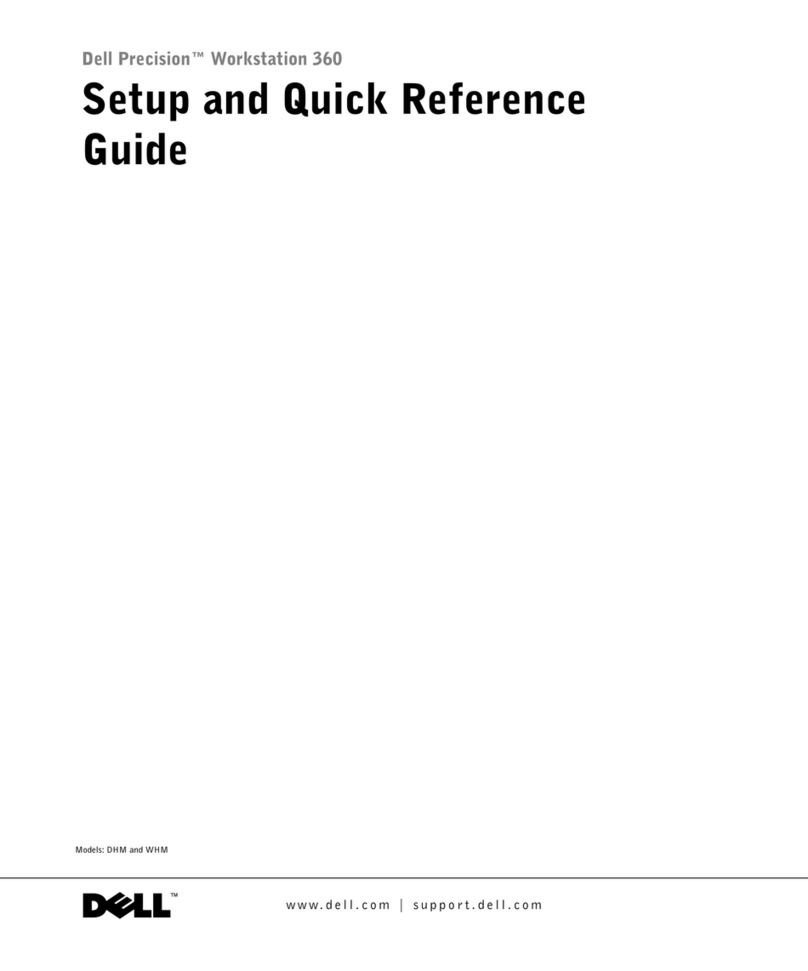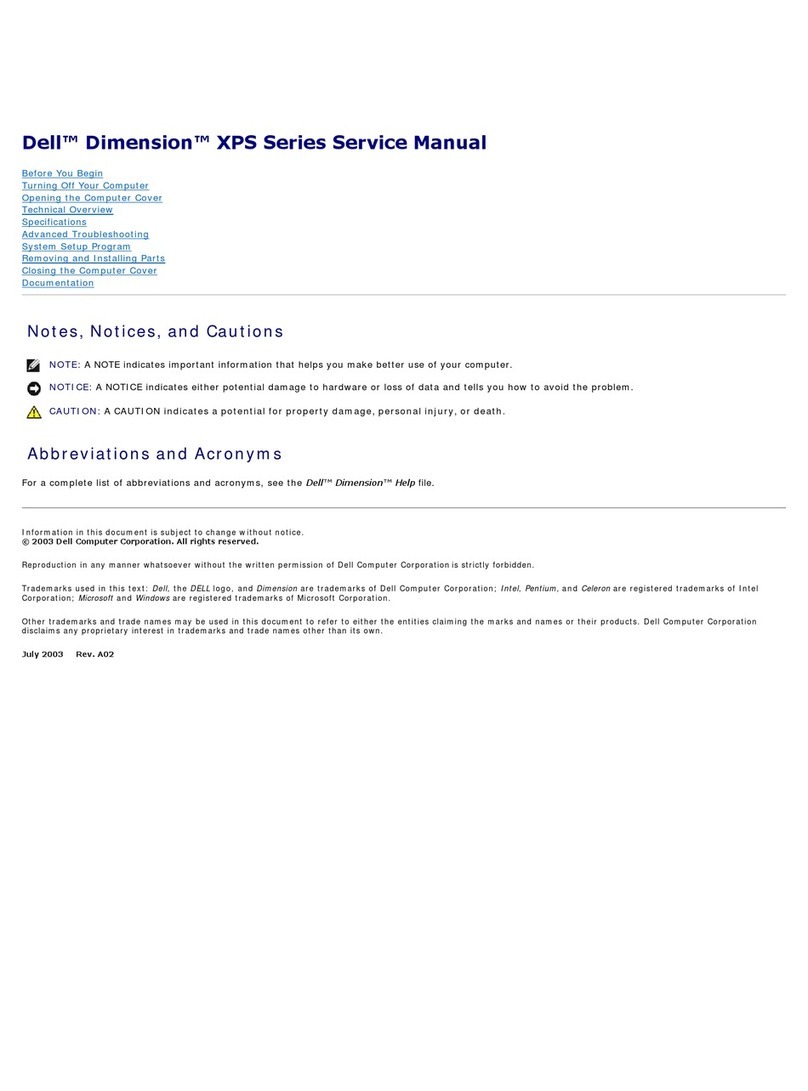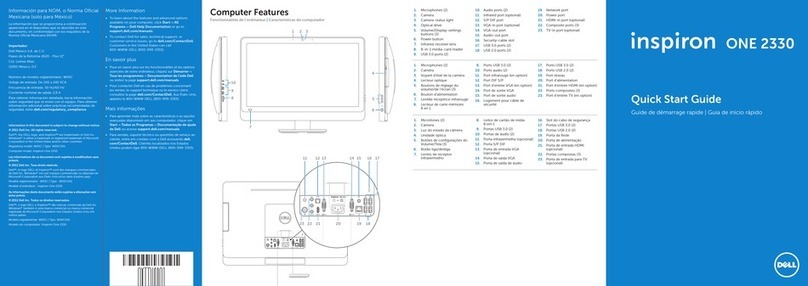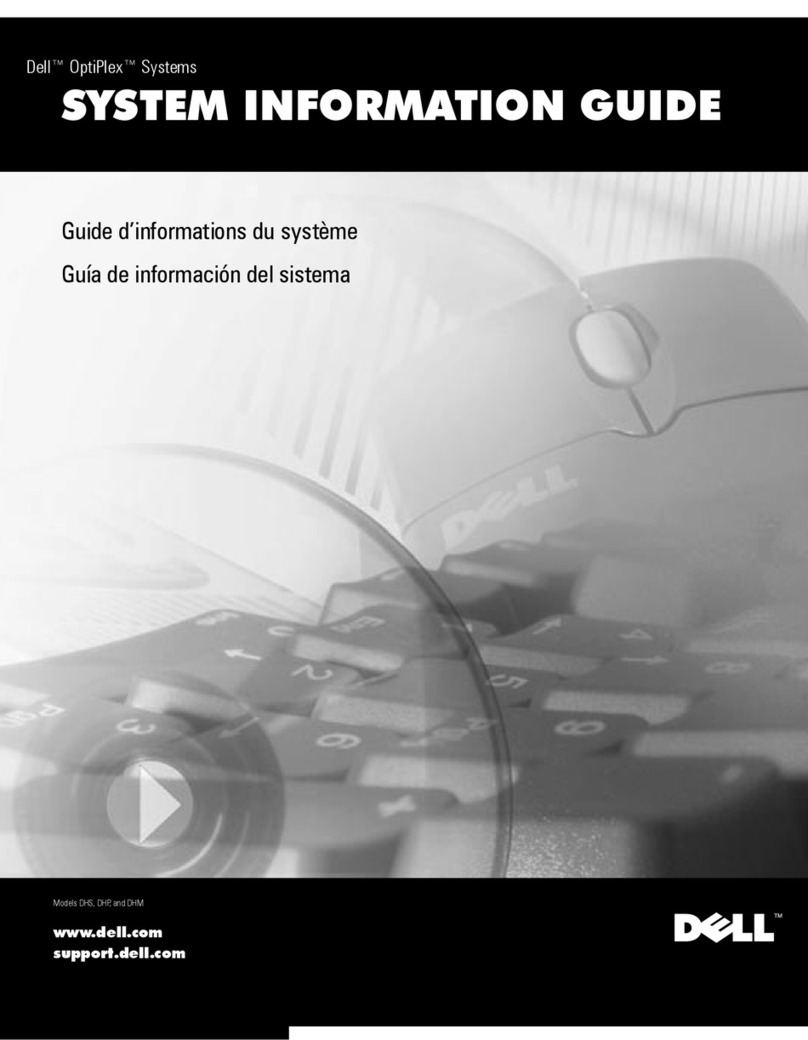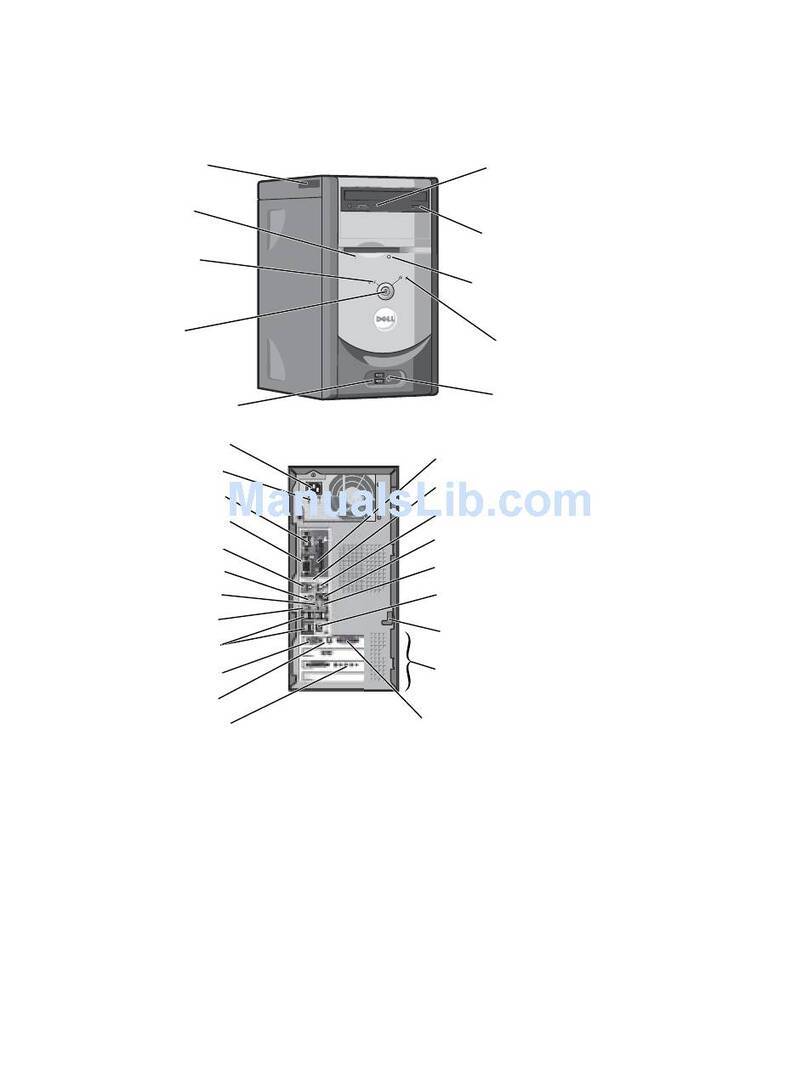OptiPlex 790
OptiPlex 790 Technical Specications
Processors1Intel®2nd Generation Core™ i7, i5, i3 Processors.
Chipset Intel® Q65 Express Chipset
Operating System Options Microsoft®Windows 7® Home Basic (32/ 64 bit),Microsoft® Windows 7® Home Premium (32/64 bit), Microsoft® Windows 7®
Professional (32/64 bit), Microsoft®Windows 7®Ultimate (32/64 bit)
Windows Vista® Home Basic SP2 (32/64 bit), Windows Vista® Business SP2 (32/64 bit), Windows Vista® Ultimate SP2 (32 bit)
Ubuntu® Linux (select countries); FreeDOS for N-series
Video2Integrated Intel® HD Graphics 2000 [with iCore Dual/Quad core class CPU-GPU combo]; optional 1GB AMD RADEON HD
6450; optional 512MB AMD RADEON HD 6350
Memory3Up to four DIMM slots; Non-ECC dual-channel 1333MHz DDR3 SDRAM, up to 16GB
Networking Integrated Intel® 82579LM Ethernet LAN 10/100/1000; optional Broadcom® NetXtreme® 10/100/1000 PCIe card; optional Dell
Wireless 1520 PCIe (MT, DT, SFF); optional half-mini PCIe (USFF) WLAN card (802.11n)
I/O Ports 10 External USB 2.0 ports and 1 Internal USB 2.0 (MT & DT only);1 Serial; 1 RJ-45; 1 VGA; 1 DisplayPort; 2 PS/2; 2 Line-in
(stereo/microphone), 2 Line-out (headphone/speaker), optional Parallel/2nd Serial PCIe card (MT), optional 2nd Serial PCIe card
(DT & SFF), optional 1394a PCI card (MT & DT, available from middle May 2011); optional USB 3.0 PCIe card
Removable Media Options DVD+/-RW; DVD-ROM; Dell 19 in 1 Media Card Reader (MT & DT only)
Hard Drives4Options 3.5” Hard Drives: up to 1TB 7200 RPM SATA 3.0Gb/s;
2.5” Hard Drives: up to 500GB 7200 RPM SATA 3.0GB/s; 500GB Hybrid; 320GB 7200 RPM Opal SED, 128GB Solid State Drive
Supports Dell’s Flexible Computing Solution diskless option
Chassis Minitower (MT) Desktop (DT) Small Form Factor (SFF) Ultra Small
Form Factor (USFF)
Dimensions
(H x W x D)
Inches/(cm)
14.2 x 6.9 x 16.4 /
(36.0 x 17.5 x 41.7)
14.2 x 4.0 x 16.1 /
(36.0 x 10.2 x 41.0)
11.4 x 3.7 x 12.3 /
(29.0 x 9.3 x 31.2)
9.3 x 2.6 x 9.4 /
(23.7 x 6.5 x 24)
Min. Weight (lbs/
kg)
19.55/8.87 16.67/7.56 12.57/5.7 7.20 / 3.27
Number of Bays 2 internal 3.5”
2 external 5.25”
1 internal 3.5”
1 external 5.25”
1 internal 3.5”
1 external 5.25” (slimline)
1 internal 2.5”
1 external 5.25” (slimline)
Expansion Slots 1 full height PCIe x16
1 full height PCIe x16
(wired x 4)
1 full height PCIe x1
1 full height PCI
1 half height PCIe x16
1 half height PCIe x16
(wired x 4)
1 half height PCIe x1
1 half height PCI
1 half height PCIe x16
1 half height PCIe x16
(wired x 4)
1 miniPCIe connector
Power Supply5
Unit (PSU)
Standard 265W PSU
or optional 265W
up to 90% Ecient
PSU; Energy Star 5.0
compliant, Active PFC
Standard 250W PSU
or optional 250W
up to 90% Ecient
PSU; Energy Star 5.0
compliant, Active PFC
Standard 240W PSU
or optional 240W
up to 90% Ecient
PSU; Energy Star 5.0
compliant, Active PFC
200W up to 90%
Ecient PSU, ENERGY
STAR® 5.0 compliant,
Active PFC
Peripherals Options Monitors:
Dell Entry Standard and Widescreen Flat Panel Analog:
Dell E170S, E190S, E1709W, E1910, E1911, E2011H, E2210H, E2211H, E2311H
Dell Professional Digital Standard and Widescreen Flat Panel:
Dell P170S, P190S, P1911, P2011H, P2210, P2211H, P2311H, P2411H
Dell UltraSharp Digital Standard and Widescreen Flat Panel, Adjustable Stand:
Dell 2007FP, U2211H, U2311H, U2410, U2711, U3011
Keyboards: Dell USB Entry Keyboard, Dell Multimedia Pro Keyboard, Dell Smartcard Keyboard
Mouse: Dell USB Optical Mouse, Dell Laser Mouse
Audio Speakers: Internal Dell Business audio speaker, Dell AX210 2.0 and AY410 2.1 Desktop Speakers; Dell AX510 and AX510PA
Sound Bar Speakers
Security Trusted Platform Module6 (TPM) 1.2, Dell Data Protection / Access, Chassis lock slot support, optional Chassis Intrusion Switch,
Setup/BIOS Password, I/O Interface Security, optional Smart Card keyboards, Intel® Trusted Execution Technology, BIOS
support for optional Computrace7
Systems Management
Options8
Intel® Standard Manageability; No Out of Band Systems Management
Environmental, Ergonomic,
& Regulatory Standards
Environmental Standards (eco-labels): Energy Star 5.0, EPEAT Registered (see epeat.net for registration status by country),
CECP, TCO, WEEE, Japan Energy Law, Japan Green PC, South Korea Eco-label, EU RoHS, China RoHS, Blue Angel
Other Environmental Options: Dell Energy Smart settings; Carbon O-set Program; System Recycle (Asset Recovery Service)
Warranty Limited Hardware Warranty9; Standard 3-year Next Business Day On Site Service after Remote Diagnosis10 (3-3-3); Optional
3-year Dell ProSupport™ for IT; 4 year and 5 year service and support options11
Your business-class desktops at dell.com/optiplex
*Important Information: Remote Diagnosis is determination by online/phone technician of cause of issue; may involve customer access to inside of system and multiple or extended sessions. If issue is covered by Limited Hardware Warranty and not resolved remotely,
technician and/or part will be dispatched, usually within 1 business day following completion of Remote Diagnosis. Availability varies.
Other conditions apply. For copy of Ltd Hardware Warranty, write Dell USA LP, Attn: Warranties, One Dell Way, Round Rock, TX 78682 or see www.dell.com/warranty.
Oering may vary by region.1.
System Memory and Graphics: Signicant system memory may be used to support graphics, depending on system memory size and other factors.2.
4GB or Greater System Memory Capability: A 64-bit operating system is required to support 4GB or more of system memory.3.
Hard Drive: GB means 1 billion bytes and TB equals 1 trillion bytes; actual capacity varies with preloaded material and operating environment and will be less.4.
PSU: This form factor utilizes a more ecient Active Power Factor Correction (APFC) power supply. Dell recommends only Universal Power Supplies (UPS) based on Sine Wave output for APFC PSUs, not an approximation of a Sine Wave, Square Wave, or quasi-Square 5.
Wave (see UPS technical specications). If you have questions please contact the manufacturer to conrm the output type.
TPM: TPM is not available in all regions.6.
Computrace: Not a Dell oer. Certain conditions apply. For full details, see terms and conditions at www.lojackforlaptops.com.7.
Systems Management Options:8.
Intel® Standard Manageability - Fully enabled at point of purchase, the Intel Standard Management option is a subset of the AMT features. ISM is not upgradeable to vPro technology post-purchase.•
No Out-of-Band Systems Management - This option entirely removes Intel out of band systems (OOB) management features. The system can still support •
in band management. OOB management support through AMT cannot be upgraded post-purchase.
Limited Hardware Warranty: For copy of Ltd Hardware Warranty, write Dell USA LP, Attn: Warranties, One Dell Way, Round Rock, TX 78682 or see www.dell.9.
com/warranty.
Next Business Day Onsite Service after Remote Diagnosis: Remote Diagnosis is determination by online/phone technician of cause of issue; may involve 10.
customer access to inside of system and multiple or extended sessions. If issue is covered by Limited Hardware Warranty (www.dell.com/warranty) and not
resolved remotely, technician and/or part will be dispatched, usually within 1 business day following completion of Remote Diagnosis. Availability varies. Other conditions apply.
Dell Services: Availability and terms of Dell Services vary by region. For more information, visit www.dell.com/servicedescriptions.11.
OptiPlex 990 small form factor (coming in May in US, UK and Japan) is brominated ame retardant free (BFR-free) and polyvinyl chloride free (PVC-free); meeting the denition of BFR-/PVC-free as set forth in the iNEMI Position Statement on the ‘Denition of Low-12.
Halogen Electronics (BFR-/CFR-/PVC-free)’. Plastic parts contain less than 1,000 ppm (0.1%) of bromine (if the Br source is from BFRs) and less than 1,000 ppm (0.1%) of chlorine (if the Cl source is from CFRs or PVC or PVC copolymers). All printed circuit board (PCB) and
substrate laminates contain bromine/chlorine total less than 1,500 ppm (0.15%) with a maximum chlorine of 900 ppm (0.09%) and maximum bromine being 900 ppm (0.09%).