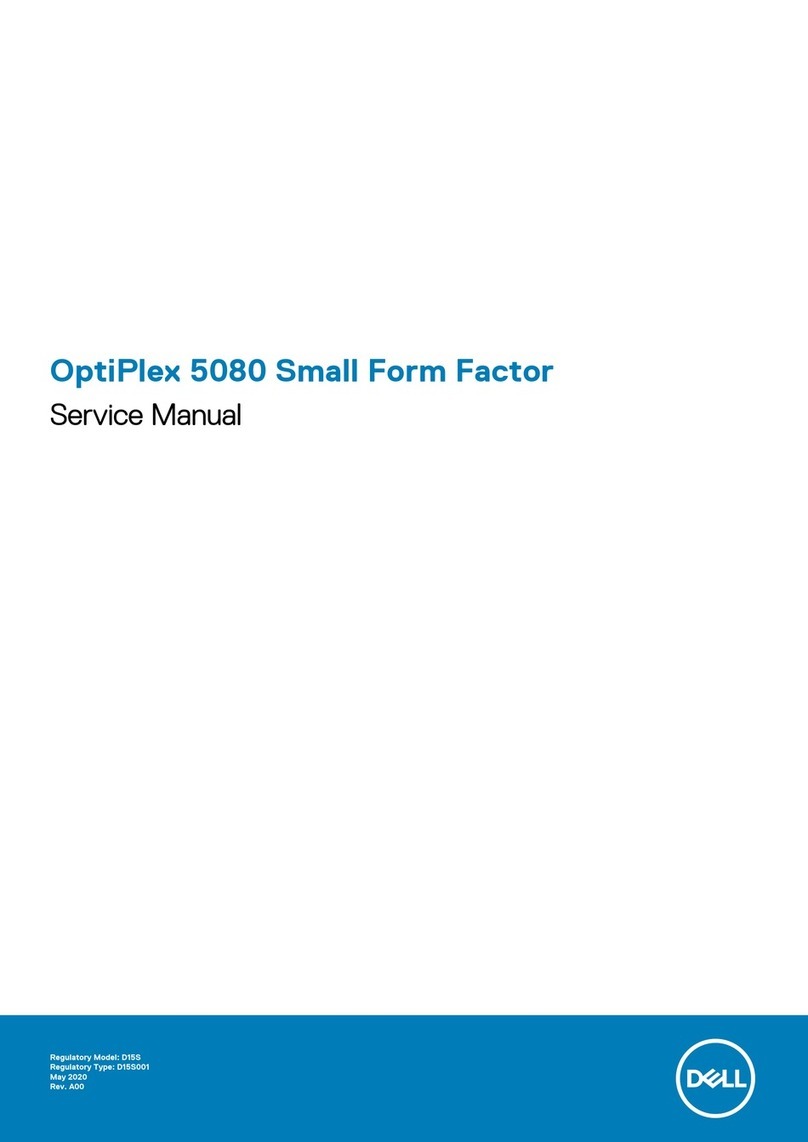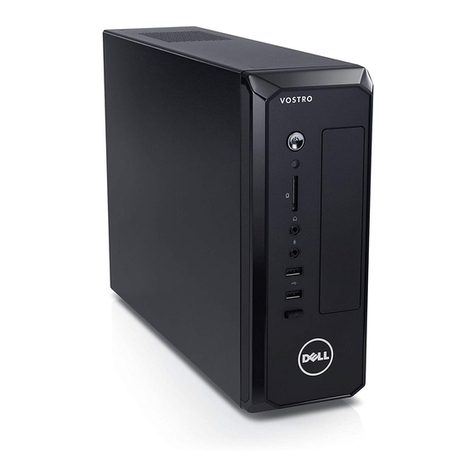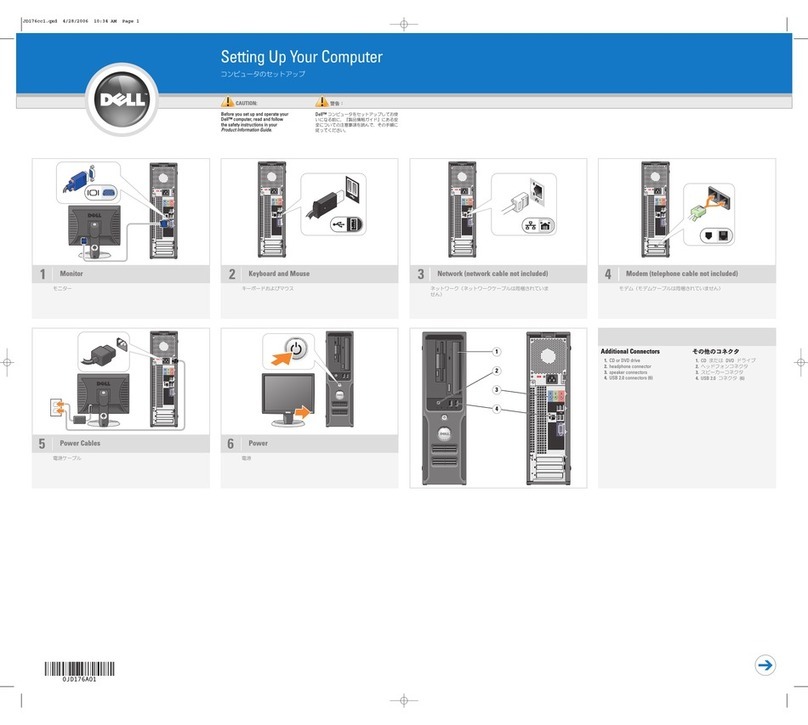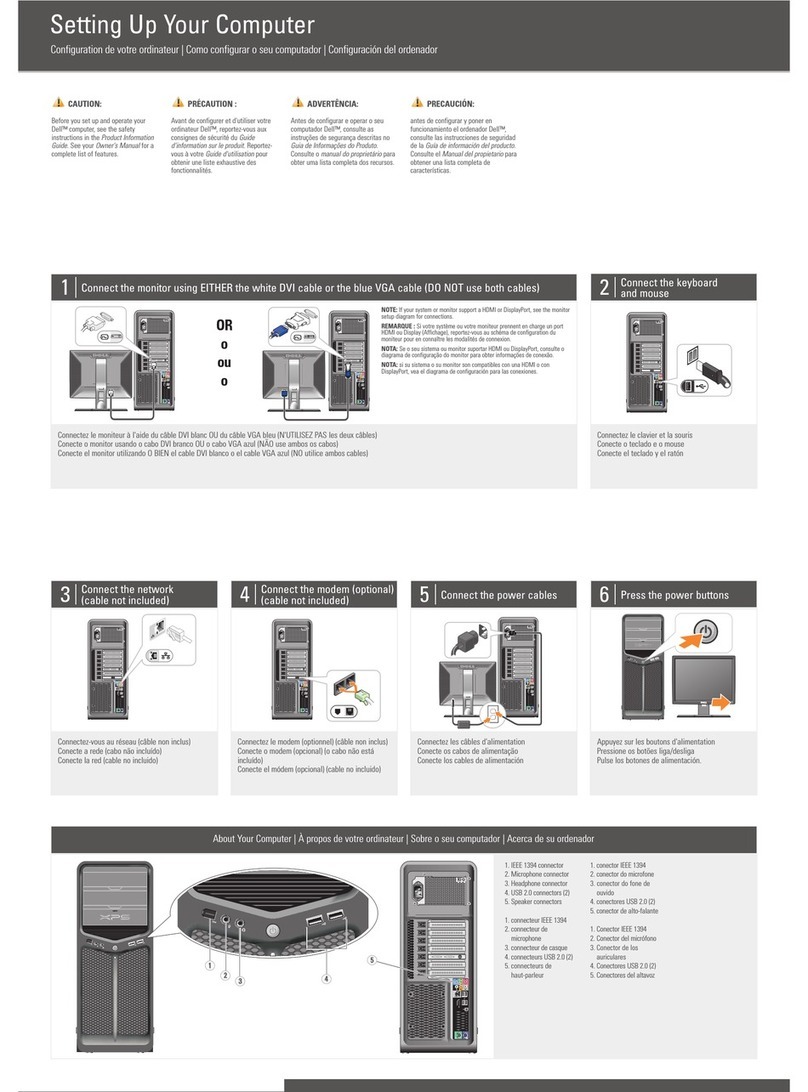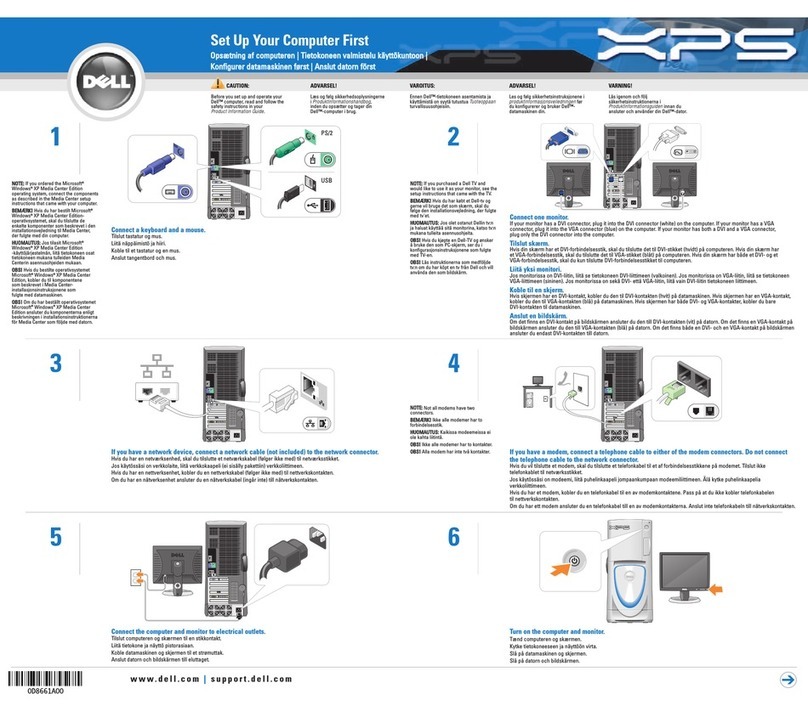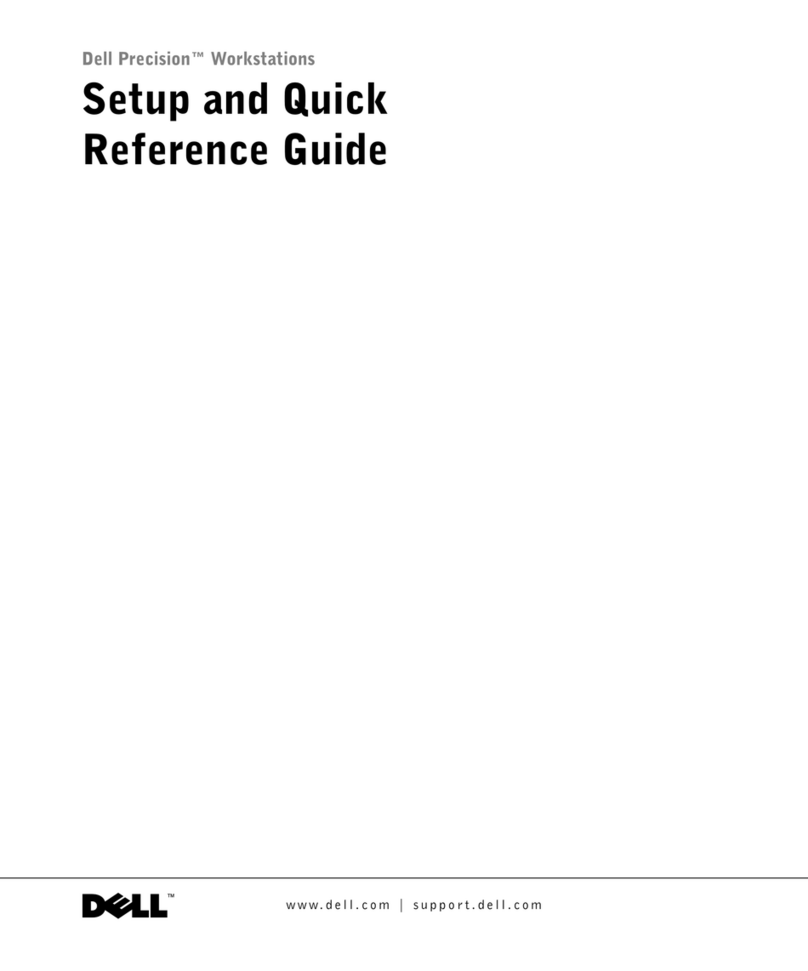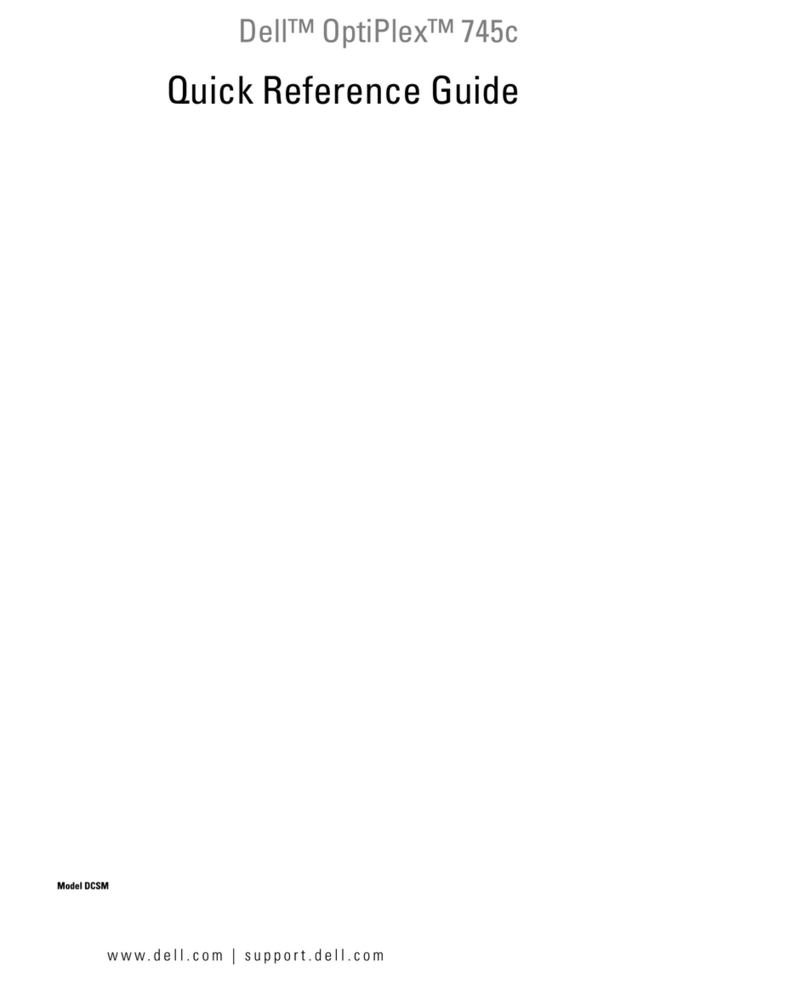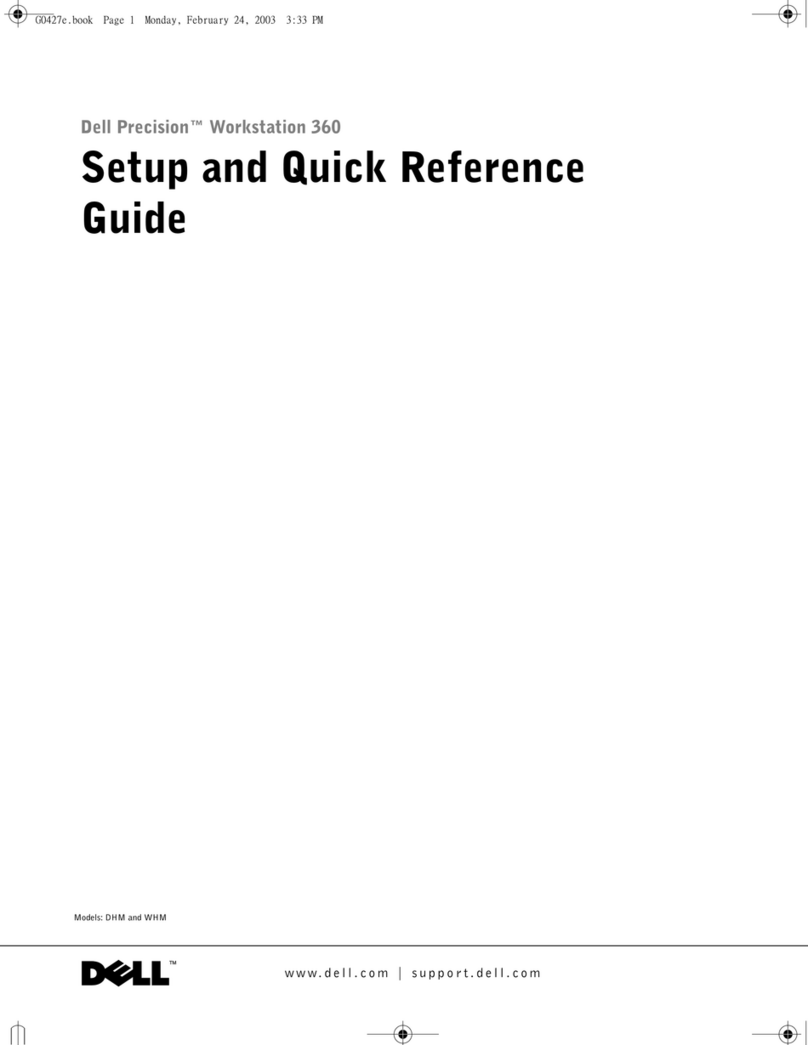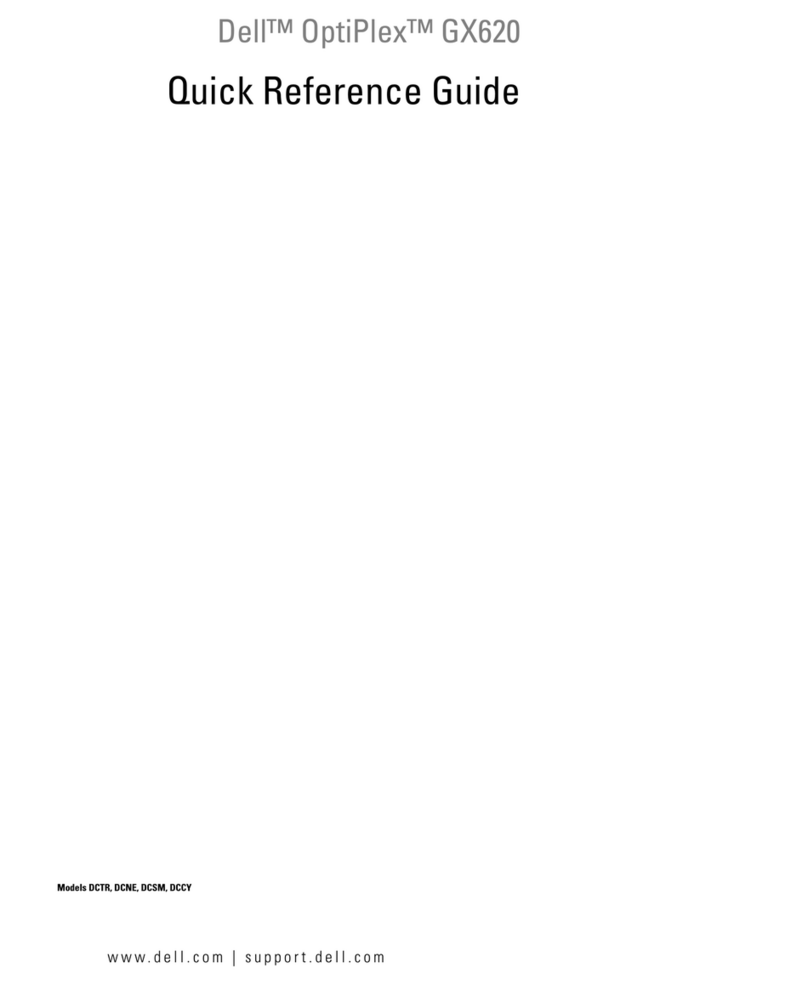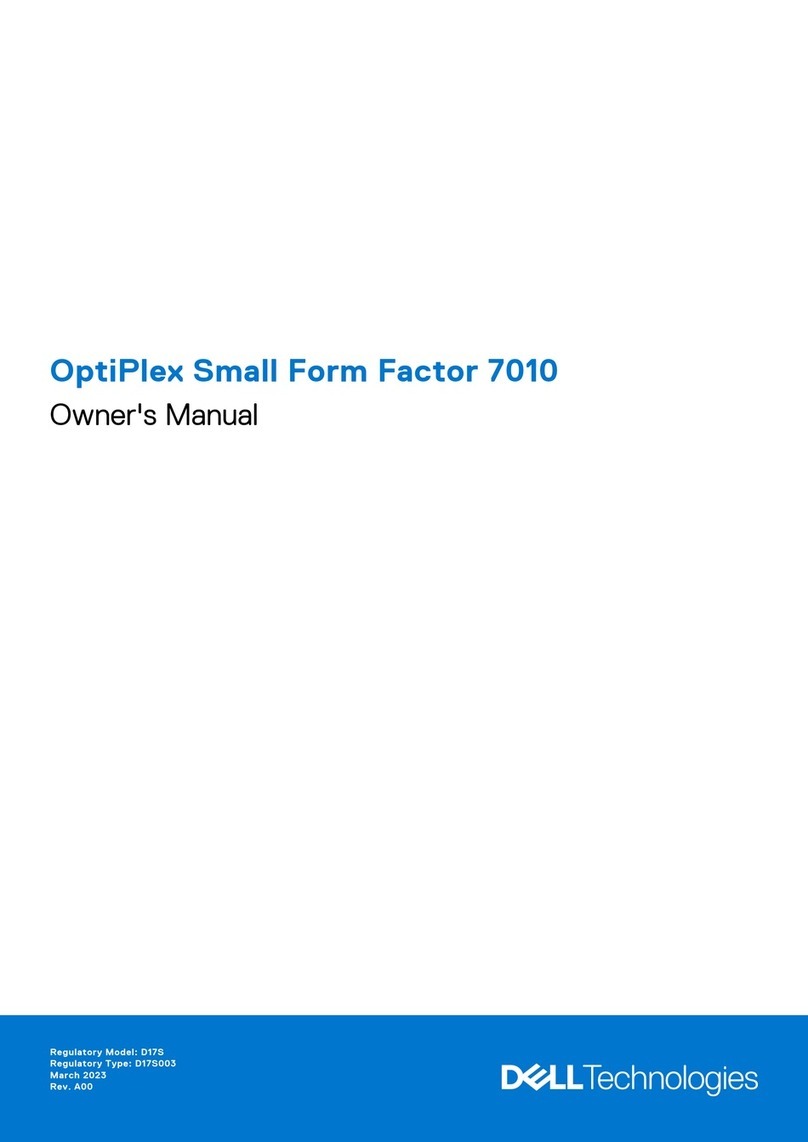Features
1. Service tag and express service code
2. Optical drive
3. Media Card Reader
4. Headphone connector
5. Microphone or line-in connector
6. USB 2.0 connectors (2)
7. Power button and light
8. Hard drive activity light
9. Network connector and light
10. USB 2.0 connectors (6)
11. HDMI connector
12. VGA connector
13. Microphone connector
14. Expansion card slots (4)
15. Power supply light
16. Voltage selector switch
17. Padlock rings
18. Security cable slot
19. Front L/R line-out connector
20. Line-in connector
21. Power connector
Funkce
1. Servisní štítek a kód expresní služby
2. Optická jednotka
3. Čtečka multimediálních karet
4. Konektor sluchátek
5. Konektor mikrofonu nebo konektor
line-in
6. Konektory USB2.0 (2)
7. Tlačítko a kontrolka napájení
8. Kontrolka činnosti pevného disku
9. Síťový konektor a kontrolka
10. Konektory USB2.0 (6)
11. Konektor HDMI
12. KonektorVGA
13. Konektor mikrofonu
14. Sloty rozšiřujících karet (4)
15. Indikátor napájení
16. Volicí spínač napětí
17. Očko zámku
18. Slot pro bezpečnostní kabel
19. Přední konektor line-out L/P
20. Konektor line-in
21. Napájecí konektor
Opis
1. Kod Service Tag i i kod usług
ekspresowych
2. Napęd optyczny
3. Czytnik kart pamięci
4. Złącze słuchawek
5. Złącze mikrofonu lub wejście liniowe
6. Złącza USB 2.0 (2)
7. Przycisk i kontrolka zasilania
8. Lampka aktywności dysku twardego
9. Złącze sieciowe i lampka
10. Złącza USB 2.0 (6)
11. Złącze HDMI
12. Złącze VGA
13. Złącze mikrofonu
14. Gniazda kart rozszerzeń (4)
15. Lampka zasilacza
16. Przełącznik wyboru napięcia
17. Ucha kłódki
18. Gniazdo linki zabezpieczającej
19. Przednie złącze sygnału wyjściowego L/P
20. Złącze wejścia liniowego
21. Złącze zasilania
Jellemzők
1. Szervizcímke és expressz szervizkód
2. Optikai meghajtó
3. Memóriakártya-olvasó
4. Fülhallgató csatlakozója
5. Mikrofon- vagy vonalbemeneti
csatlakozó
6. USB 2.0 csatlakozók (2)
7. Bekapcsológomb és jelzőfénye
8. Merevlemez-meghajtó üzemjelzője
9. Hálózati csatlakozó és jelzőfénye
10. USB 2.0 csatlakozók (6)
11. HDMI-csatlakozó
12. VGA-csatlakozó
13. Mikrofon csatlakozója
14. Bővítőkártya-foglalatok (4)
15. Tápegység jelzőfény
16. Feszültségválasztó kapcsoló
17. Lakatgyűrűk
18. Biztonsági kábel nyílása
19. Első L/R vonalkimenet csatlakozója
20. Vonalbemenet csatlakozója
21. Elektromos hálózati csatlakozóaljzat
Funkcie
1. Servisný štítok aexpresný servisný kód
2. Optická jednotka
3. Čítačka pamäťových kariet
4. Konektor na slúchadlá
5. Konektor na mikrofón alebo konektor
line-in
6. Konektory USB 2.0 (2)
7. Hlavný vypínač a kontrolka napájania
8. Kontrolka aktivity pevného disku
9. Sieťový konektor a kontrolka
10. Konektory USB 2.0 (6)
11. Konektor HDMI
12. Konektor VGA
13. Konektor na mikrofón
14. Zásuvka na rozširujúce karty (4)
15. Kontrolka zdroja napájania
16. Prepínač napätia
17. Krúžky zámku
18. Zásuvka bezpečnostného kábla
19. Predný konektor line-out Ľ/P
20. Konektor line–in
21. Konektor napájania
More Information
• To learn about the features and advanced
options available on your desktop, click
Start→All Programs→Dell Help
Documentation or go to
support.dell.com/manuals.
• To contact Dell for sales, tech support,
or customer service issues, go to
dell.com/ContactDell. Customers in the
United States, can call 800-WWW-DELL
(800-999-3355).
Další informace
• Chcete-li získat další informace o funkcích
a rozšířených možnostech dostupných ve
vašem počítači, klikněte na tlačítko
Start → Všechny programy → Dell Help
Documentation nebo navštivte web
support.dell.com/manuals.
• Chcete-li kontaktovat prodejní oddělení,
technickou podporu nebo zákaznický servis
společnosti Dell, navštivte stránky
dell.com/ContactDell. Zákazníci vUSA
mohou volat na telefonní číslo
800-WWW-DELL (800-999-3355).
További információ
• A számítógépén elérhető funkciókért és
haladó beállításokért kattintson a Start→
Minden program→ Dell súgó dokumentáció
lehetőségre, vagy tekintse meg
asupport.dell.com/manuals oldalt.
• Kapcsolatfelvétel a Dell vállalattal
kereskedelmi, műszaki támogatási vagy
ügyfélszolgálati ügyben:
dell.com/ContactDell. Az Egyesült
Államokban lévő ügyfelek hívják
a800-WWW-DELL (800-999-3355) számot.
Dodatkowe informacje
• Aby poznać funkcje i zaawansowane opcje
komputera biurkowego, kliknij kolejno
pozycje Start→ Wszystkie programy→
Dell Help Documentation (Dokumentacja
pomocy firmy Dell) lub przejdź do witryny
support.dell.com/manuals.
• Aby skontaktować się z firmą Dell
wkwestiach sprzedaży, pomocy technicznej
lub obsługi klienta, przejdź do witryny
dell.com/ContactDell. Klienci w Stanach
Zjednoczonych mogą dzwonić pod numer
telefonu 800-WWW-DELL (800-999-3355).
Viac informácií
• Ak sa chcete dozvedieť viac o funkciách
a pokročilých možnostiach dostupných
vo vašom počítači, kliknite na ponuku
Štart → Všetky programy → Dell Help
Documentation alebo choďte na webovú
lokalitu support.dell.com/manuals.
• Ak chcete kontaktovať oddelenie predaja,
technickej podpory alebo služieb zákazníkom
spoločnosti Dell, choďte na webovú lokalitu
dell.com/ContactDell. Zákazníci v USA môžu
volať na číslo 800-WWW-DELL
(800-999-3355).
Información para NOM o Norma Oficial Mexicana
(sólo para México)
La información que se proporciona a
continuación aparecerá en el dispositivo
que se describe en este documento, en
conformidad con los requisitos de la Norma
Oficial Mexicana (NOM):
Importador:
Dell México S.A. de C.V.
Paseo de la Reforma 2620 - Piso 11°
Col. Lomas Altas
11950 México, D.F.
Número de modelo reglamentario: D06D
Voltaje de entrada: 115/230 V CA
Frecuencia de entrada: 50/60 Hz
Corriente nominal de salida:
5 A/1,8 A
6 A/3 A
Para obtener información detallada, lea la
información sobre seguridad incluida con su
equipo. Para obtener información adicional
sobre prácticas recomendadas de seguridad,
visite dell.com/regulatory_compliance.
Views
Zobrazení | Nézetek | Widoki | Zobrazenia
8
7
6
5
4
3
2
1
9
10
17
18
20
19
21
11
12
13
15
16
14