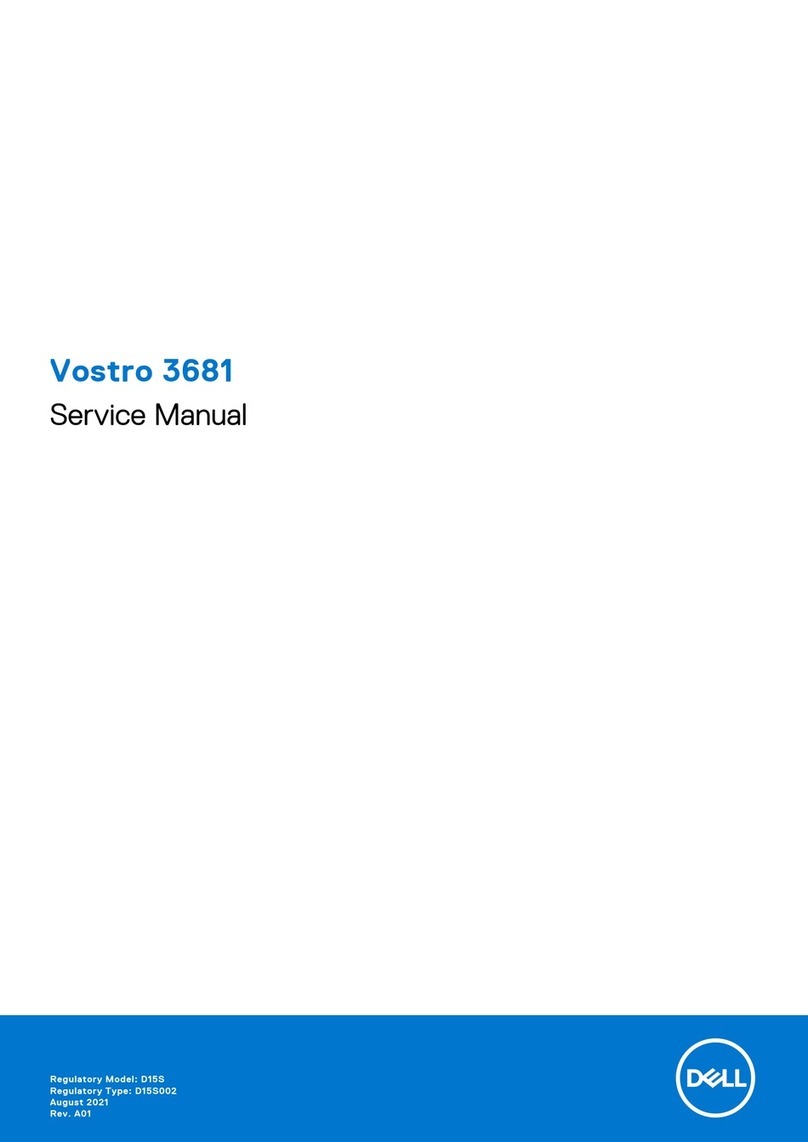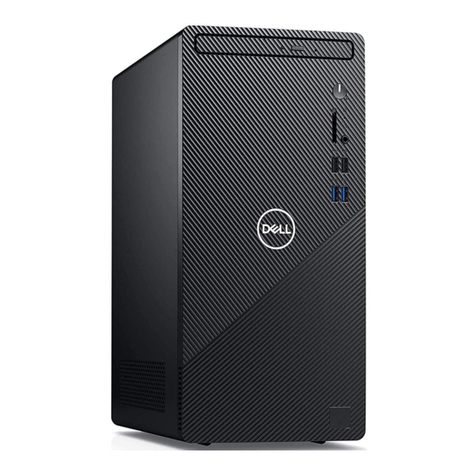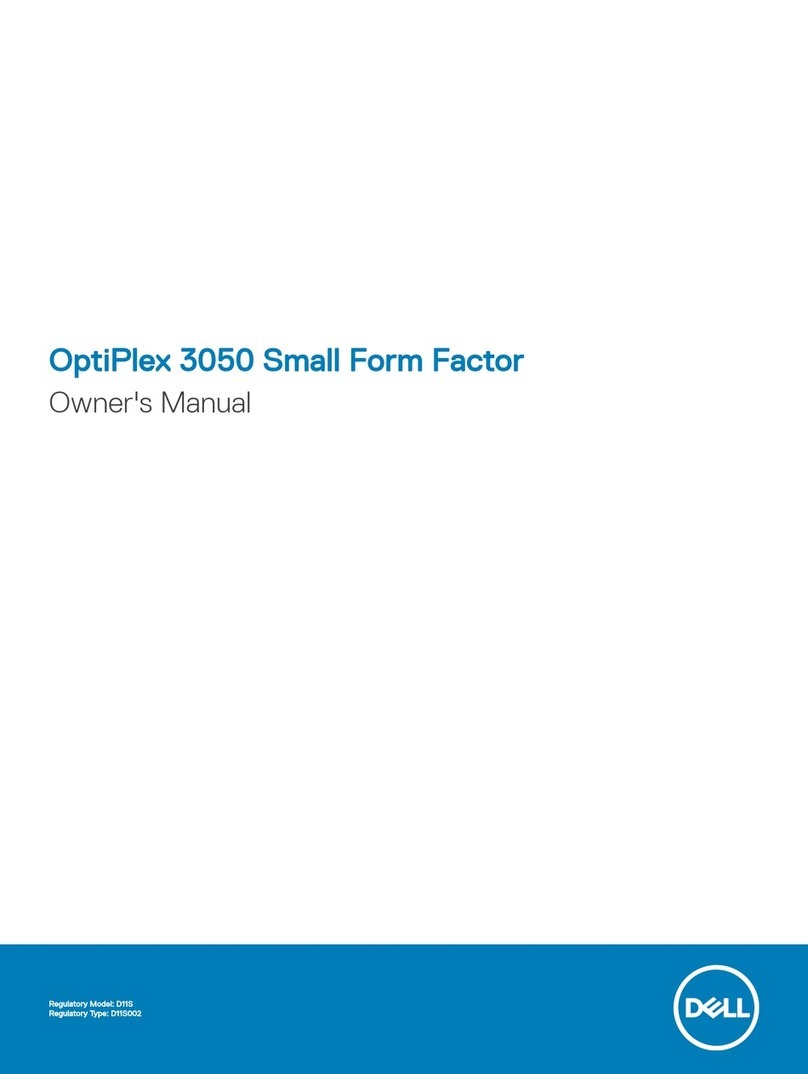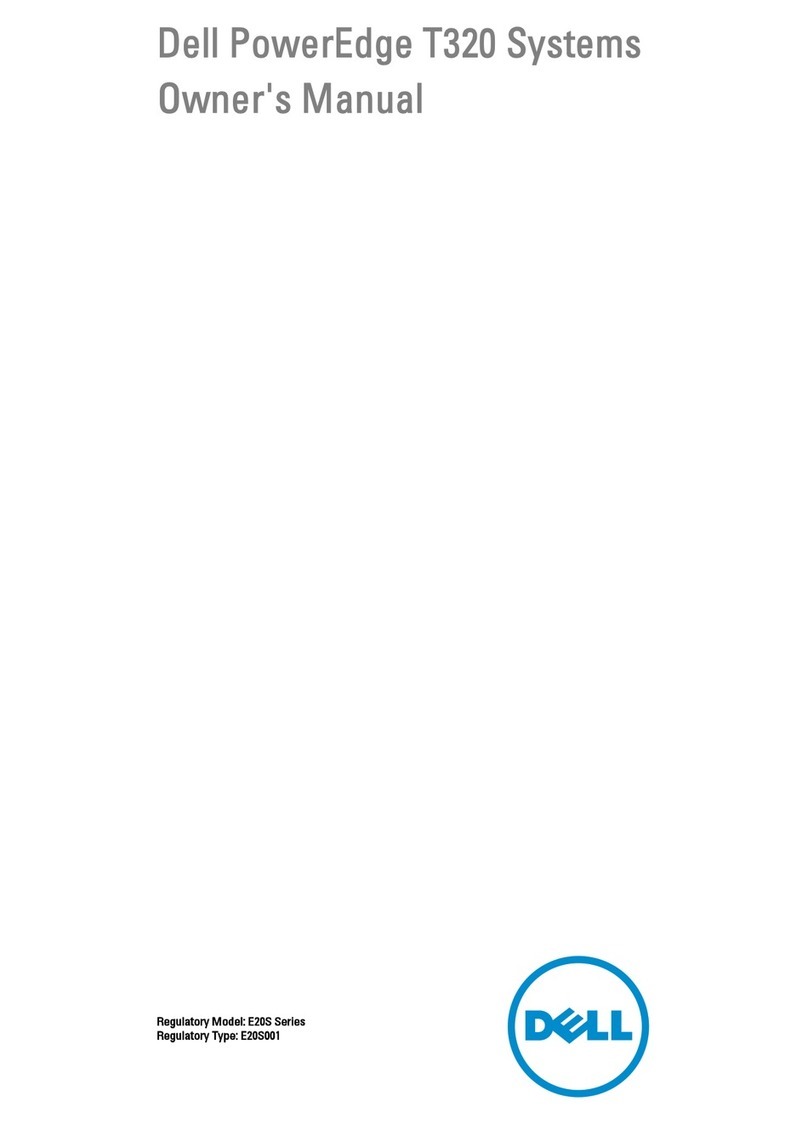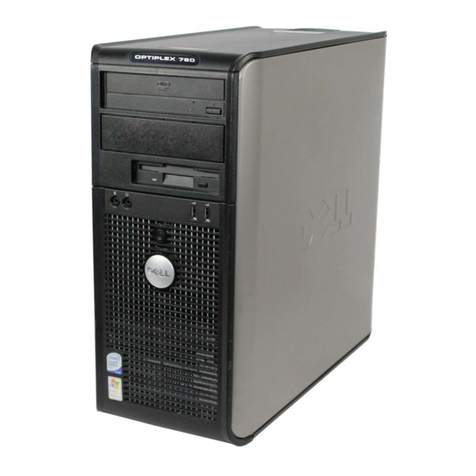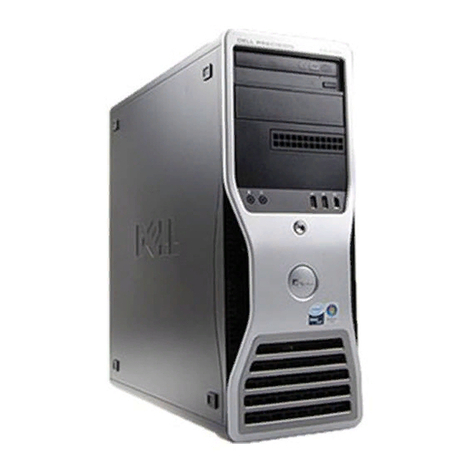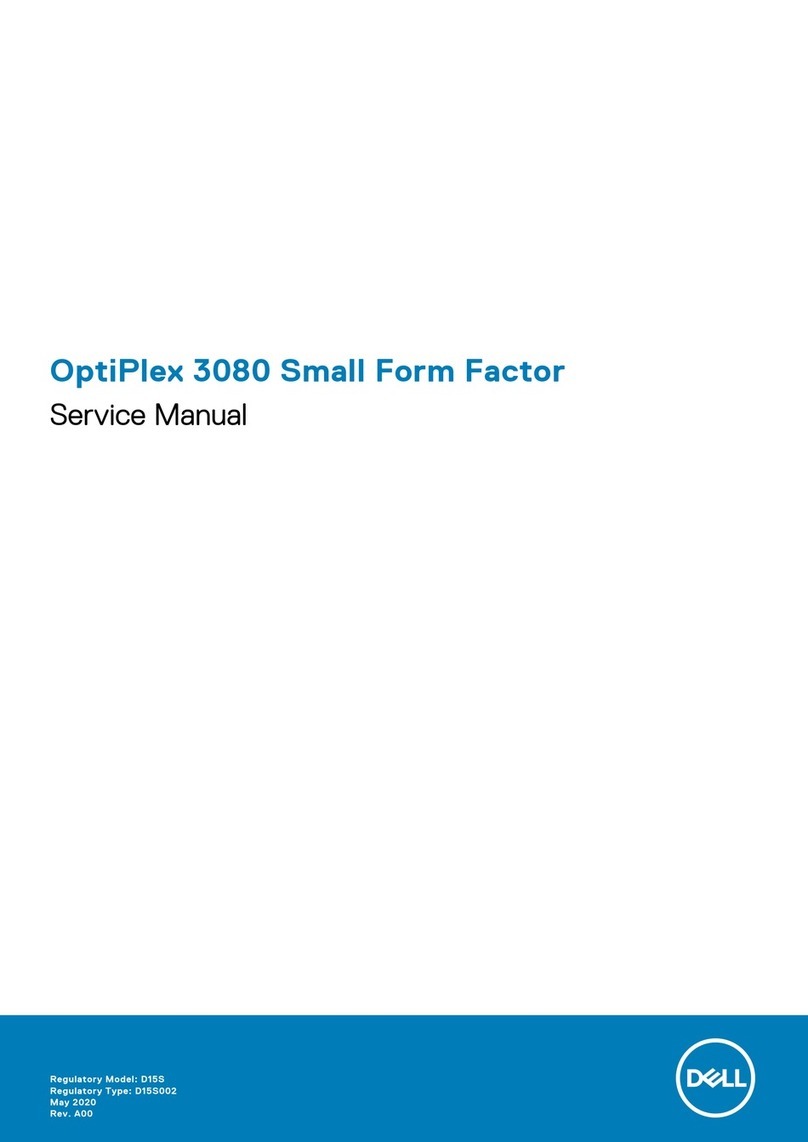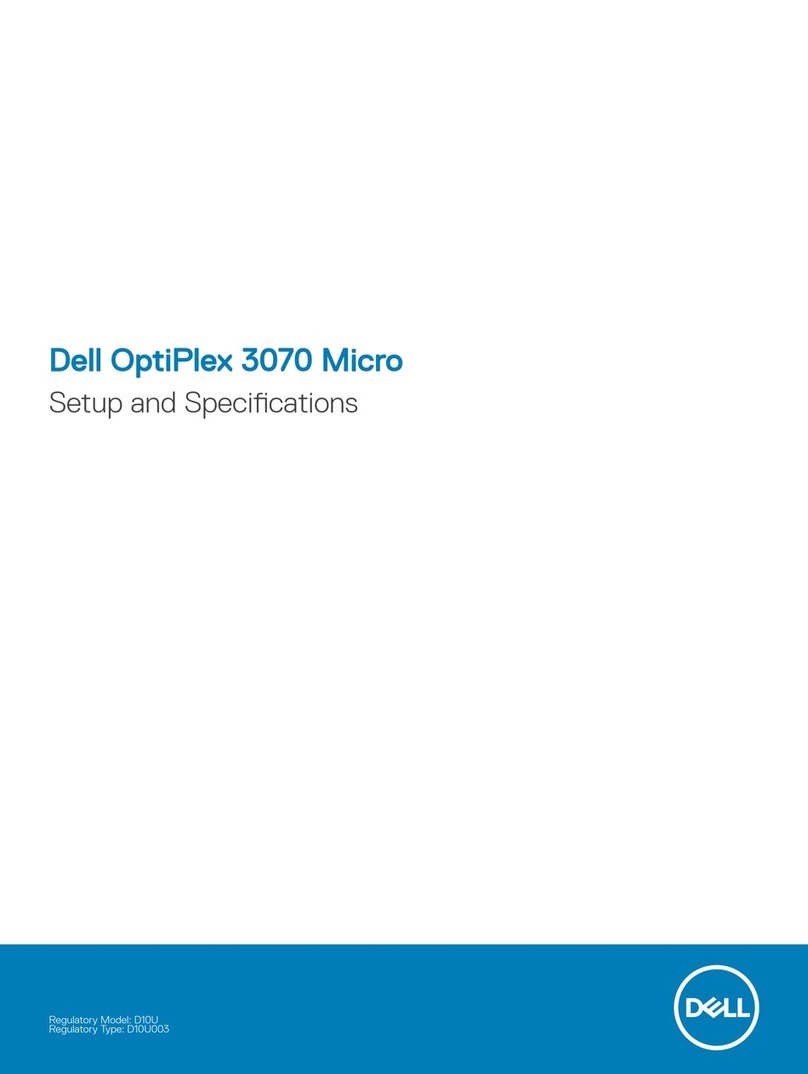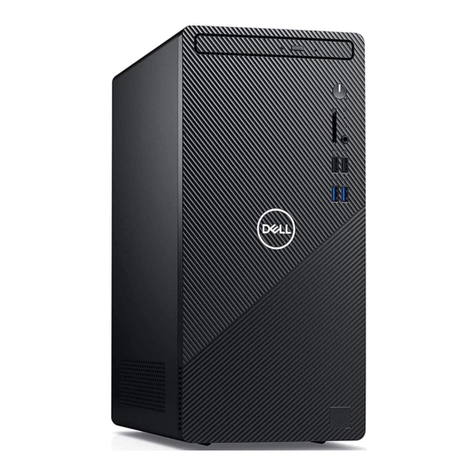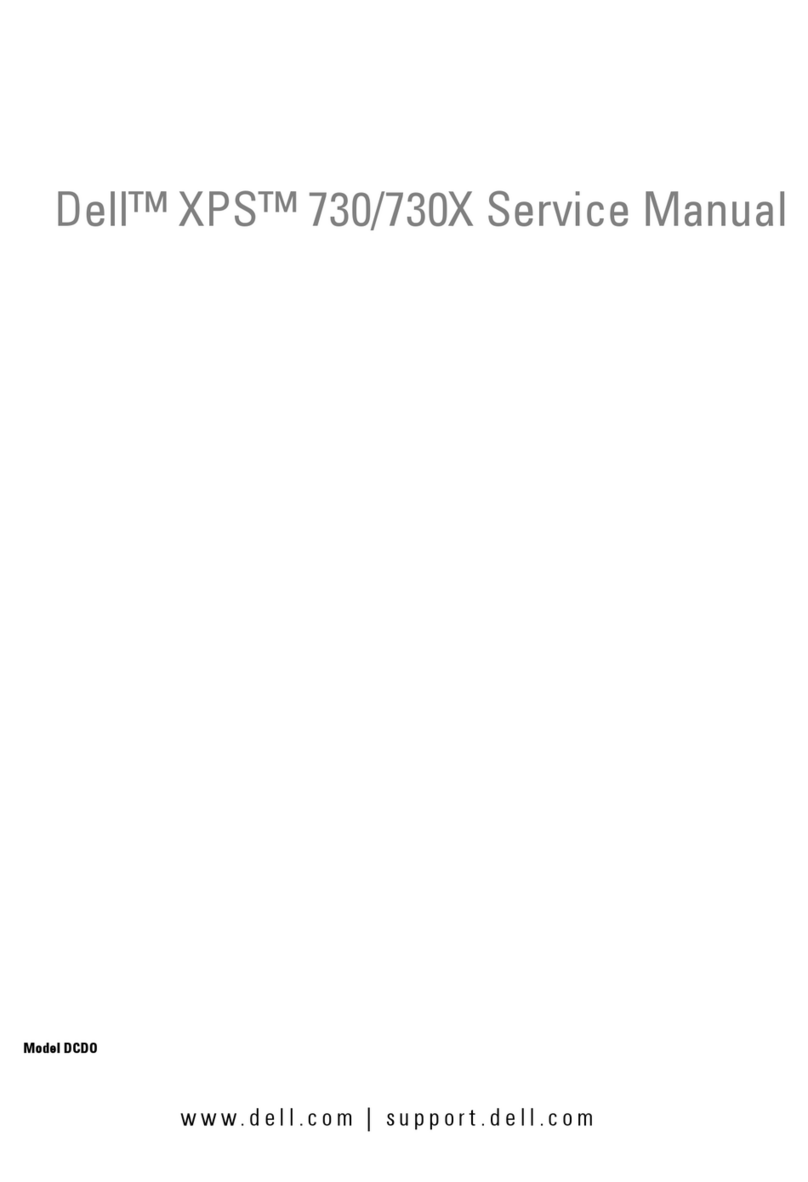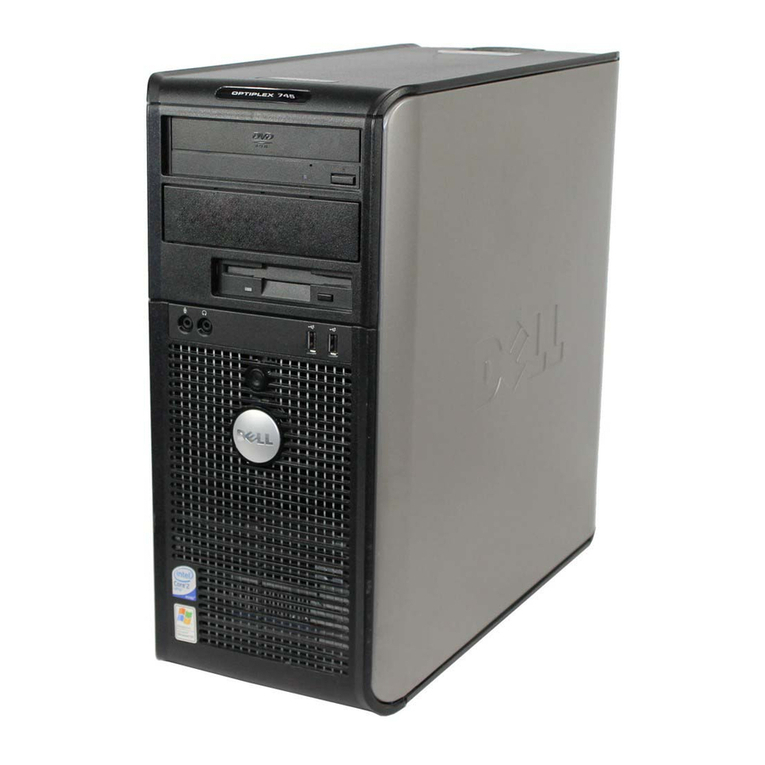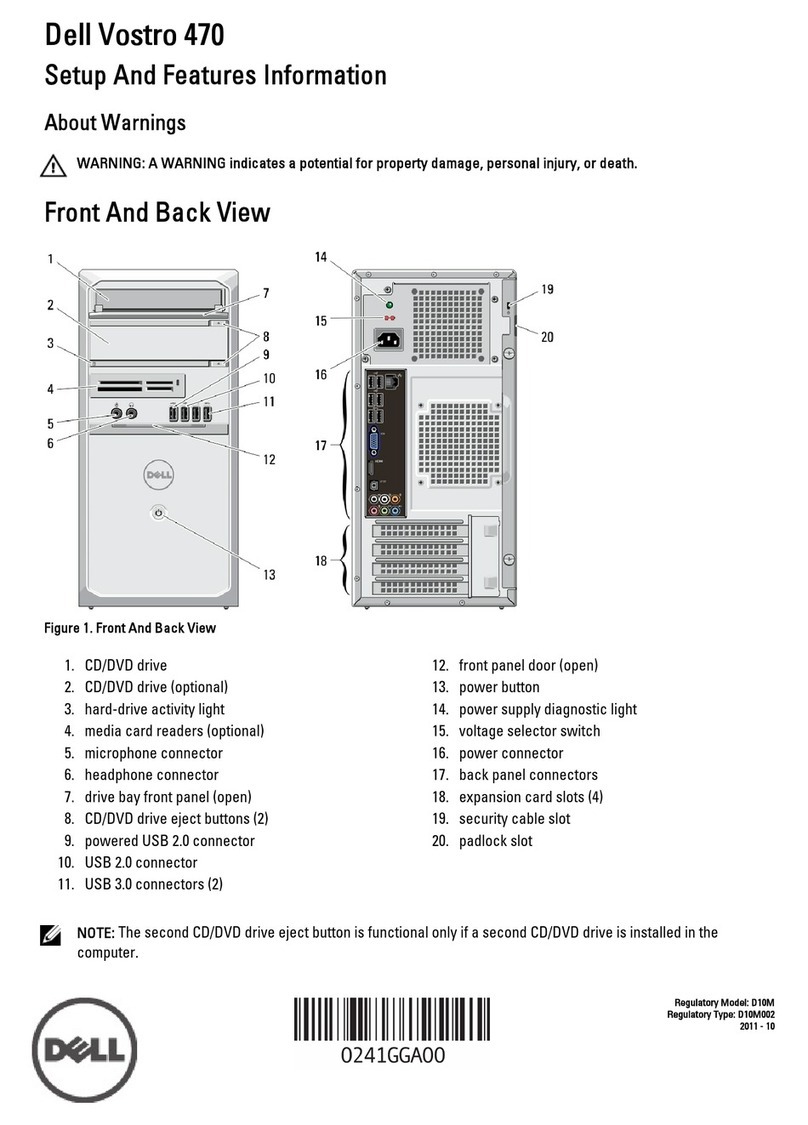Intel®Pentium®4 800MHz FSB with HT, Intel®Celeron®D 533MHz FSB
Intel Pentium 4 Processors with 2MB L2 Cache, Intel Pentim 4 Processors with 1MB L2 Cache, Intel Celeron D Processors with 256KB L2 Cache
Microsoft®Windows®XP Pro SP2, XP Home SP2; Dell Recommends Microsoft®Windows®XP
915GV
Two DIMM slots supporting 256MB to 2GB5533MHz Dual Channel DDR2 non-ECC shared memory
Intel Graphics Media Accelerator 900 (GMA 900)
Integrated single channel Serial ATA (150 MB/Second Maximum bandwidth) controller
Integrated floppy diskette drive support
Integrated Intel®10/100 Ethernet Remote Wake Up and PXE support
Integrated Sigmatel 9200 HDA codec
6 USB 2.0 (2 front, 4 rear), Serial, Parallel, RJ-45, VGA out (or external video), stereo line-in (minijack), microphone-in (minijack), speakers/line-out
(minijack) and headphone (minijack - front)
Vertical Orientation (HxDxW) 16.2” x 7.3” x 17.2” (41.4cm x 18.5cm x 43.6cm); 1 external 3.5” drive bay, 2 external 5.25” drive bays, 2 internal 3.5” drive
bays; 2 PCI (4.2”H x 11”L), 1 PCIe x1 (4.2”H x 9”L)
Vertical Orientation (HxDxW) 15.9” x 4.5” x 14.0” (40.4cm x 11.4cm x 35.5cm); 1 external 3.5” drive bay, 1 external 5.25” drive bays, 1 internal 3.5” drive
bays; 2 PCI (2.5”H x 6.6”L), 1 PCIe x1 (2.5”H x 6.6”L)
15” E156FPb TFT
17” E176FPb TFT
19” E196FPb TFT
UltraSharp 17” 1707FP TFT
UltraSharp 19” 1907FP TFT
17” E773c/s
17” M783
SATA HDD: 40GB6, 80GB6, 160GB6and 250GB6at 7200RPM
Dell USB Entry QuietKey Keyboard
Dell USB Enhanced Multimedia Keyboard
Dell Smart Card USB Keyboard
Dell 2 Button Scroll USB Mouse
Dell Optical 2 button scroll mouse, USB
Optional internal chassis speaker
Dell A215
Dell A525
Dell AS501 Flat Panel Speakers (Sound Bar)
Dell AS501PA Flat Panel Speakers (Sound Bar)
Dell V.923 PCI Data/Fax Modem for Windows
RMSD - Floppy, CD-ROM, CD-RW, DVD, DVD+/-RW7, CD-RW/DVD Combo
Microsoft Office XP Pro; Microsoft Office XP SB; Corel®WordPerfect®Office Suite 11
Dell OpenManage™ IT Assistant; Dell OpenManage Client Administrator; LegacySelect 3.0
1 year limited warranty8, Service Options may vary, NBDay On-Site Service9standard
SYSTEM
Processor
Processor Cache
Operating systems
Chipset
Memory
Video Graphics Controller
EIDE Controller
Network Controller
Audio
Standard I/O Ports
CHASSIS
Mini-Tower
Desktop
PERIPHERALS
Monitors: TFT Flat Panel Displays
Monitors: CRT Displays
Hard Drives
Keyboard
Mice
Speakers
Modem
Storage Devices
SOFTWARE
Office Application Suites
Management Tools
SERVICE & SUPPORT
FEATURES Dell OptiPlex 210L
Visit www.dell.com for more information
Dell OptiPlex 210L
1Based on the SYSmark®2004 Overall Rating benchmark test performed by Dell Labs in November 2005 on 210L with 512MB of memory, Pentium 4 520 processor, 40GB hard drive, Windows XP as compared to 170L with 512MB
of memory, Pentium 4 520 processor, 40GB hard drive, Windows XP. Actual performance will vary based on configuration, usage and manufacturing variability. 2Dual-channel memory requires 2 each of the same capacity
memory DIMMs. 3Up to 128MB of system memory may be allocated to support graphics, depending on amount of memory and other factors. 4Meets the requirements of the EU Directive on the Restriction of the use of certain
Hazardous Substances dated January 27, 2003. 5The total amount of usable memory available will be less than 2 GB, depending on the actual system configuration. 6 For hard drives, GB means 1 billion bytes; actual capacity
varies with pre-loaded material and operating system and will be less. 7Discs burned with this drive may not be compatible with some existing drives and players; using DVD+R media provides maximum compatibility. 8For
a copy of our guarantees or limited warranties, please write Dell USA L.P., Attn: Warranties, One Dell Way, Round Rock, TX 78682. For more information, visit www.dell.com/warranty. 9 Service may be provided by third-party.
Technician will be dispatched if necessary following phone-based troubleshooting. Subject to parts availability, geographical restrictions and terms of service contract. Service timing dependent upon time of day call placed
to Dell. U.S. only. Dell, the Dell Logo, OptiPlex and OpenManage are trademarks of Dell Inc. Intel, Pentium and Celeron are registered trademarks of Intel Corporation. Microsoft and Windows are registered trademarks of
Microsoft Corporation. Corel and WordPerfect are registered trademarks of Corel Corporation. Other trademarks and trade names may be used to identify the entities claiming the marks and names of their products. Dell
disclaims any proprietary interest in trademarks and trade names other than its own. Copyright 2006 Dell Inc. All rights reserved.