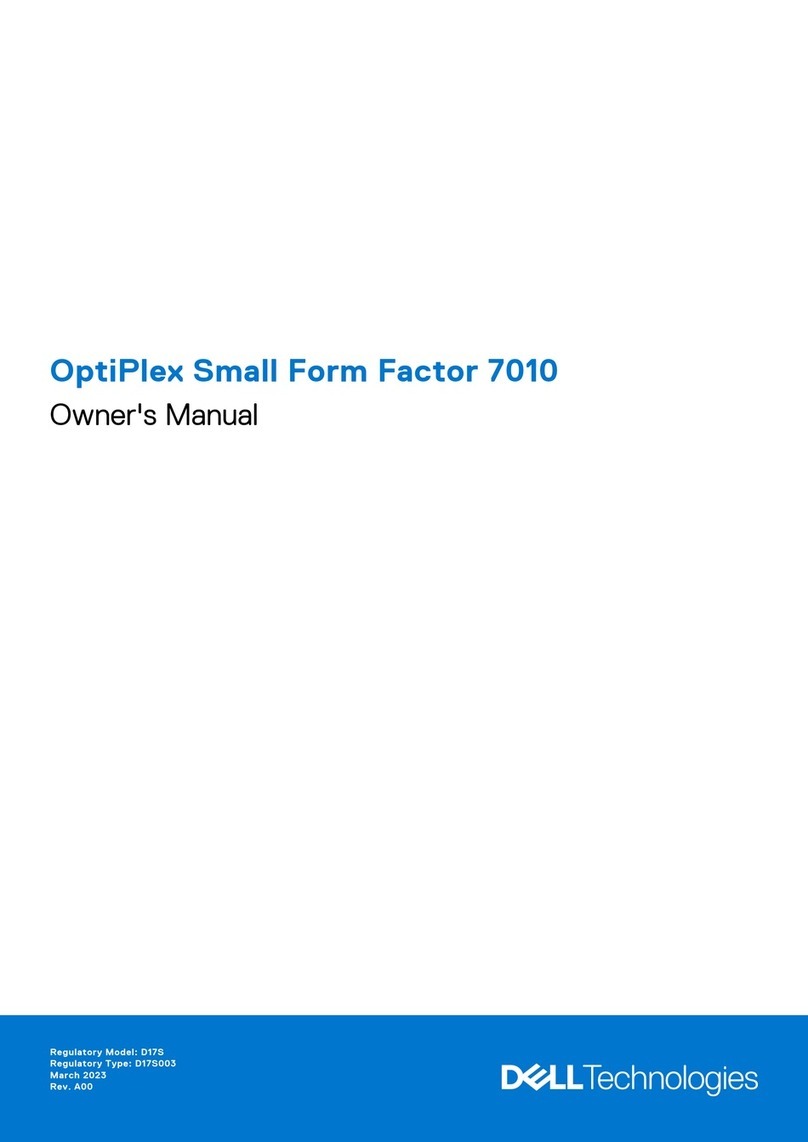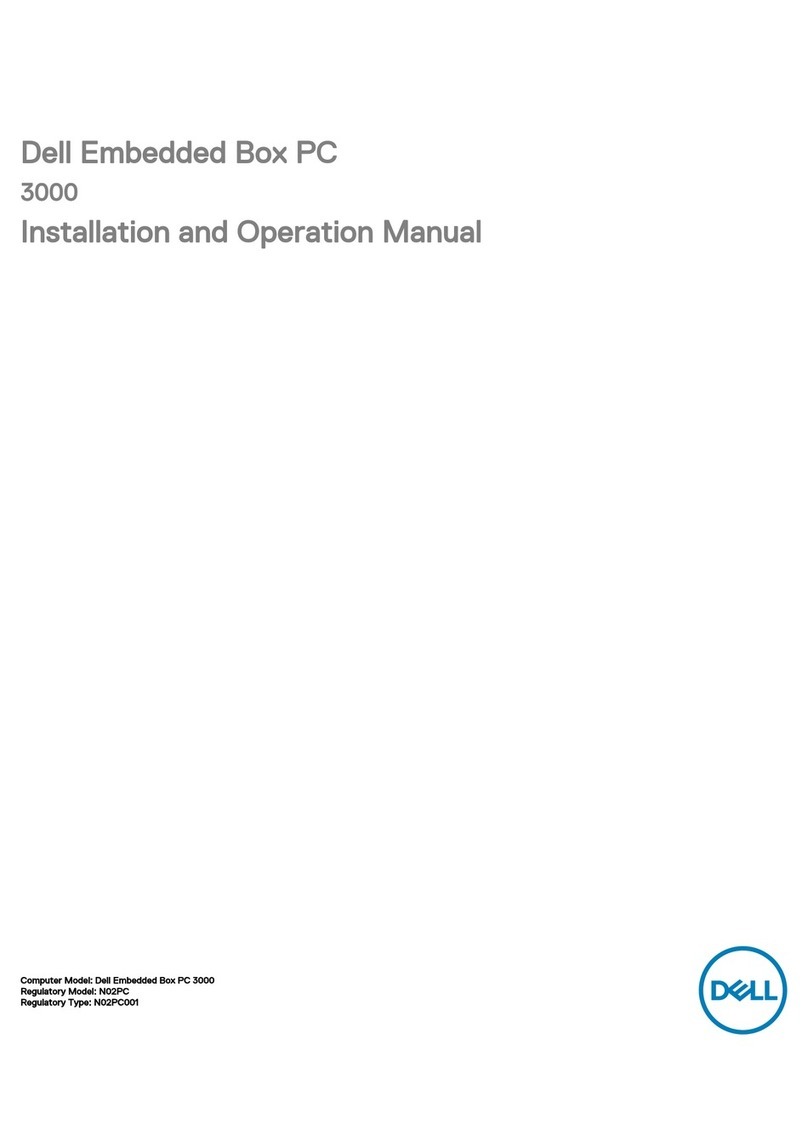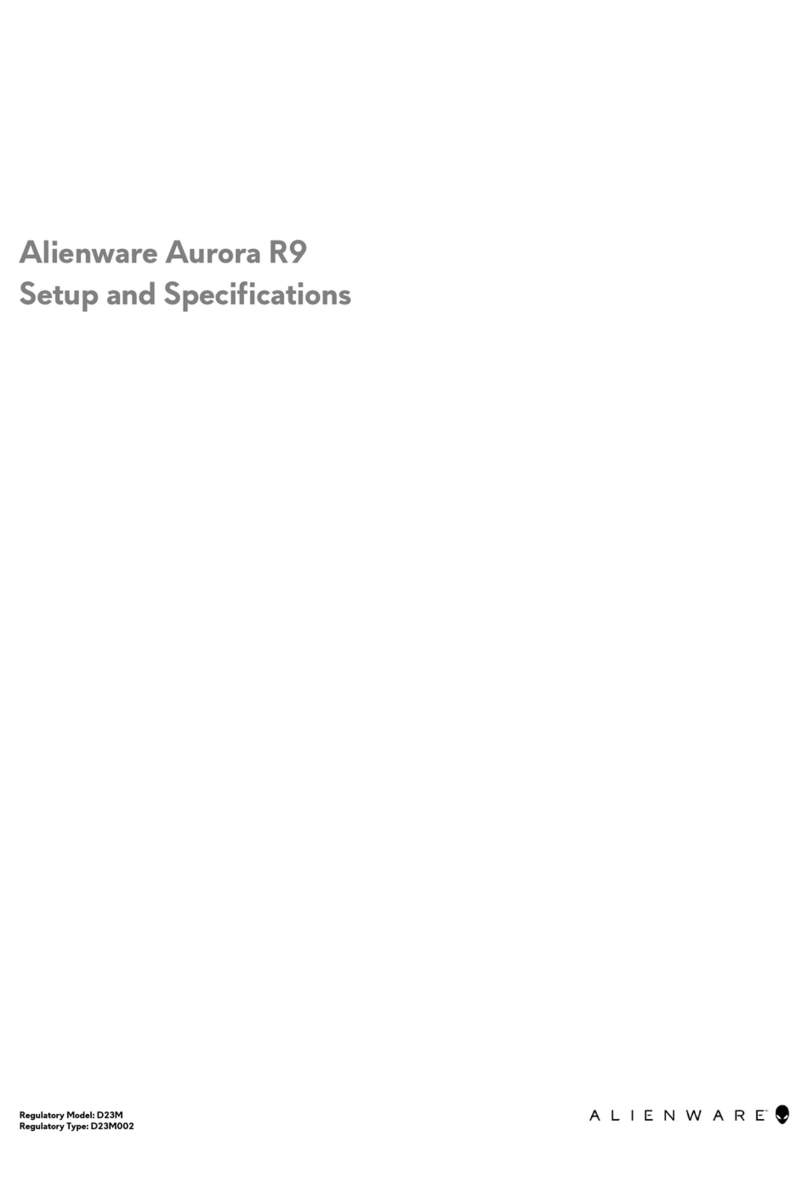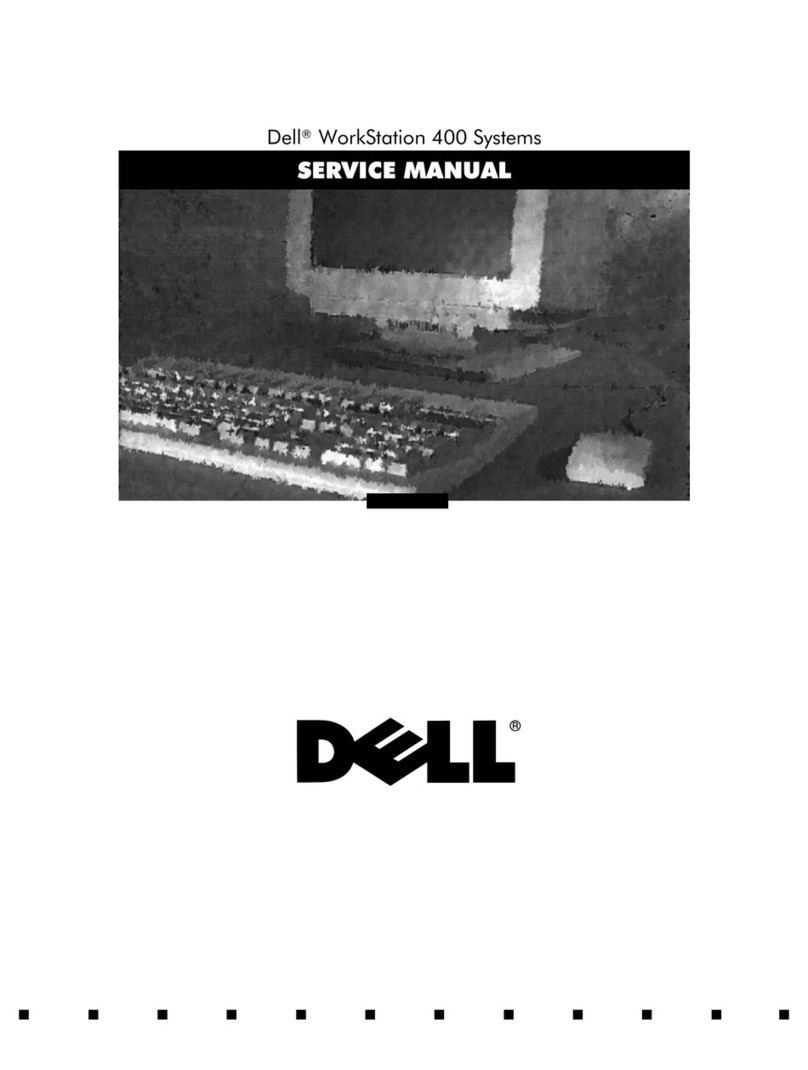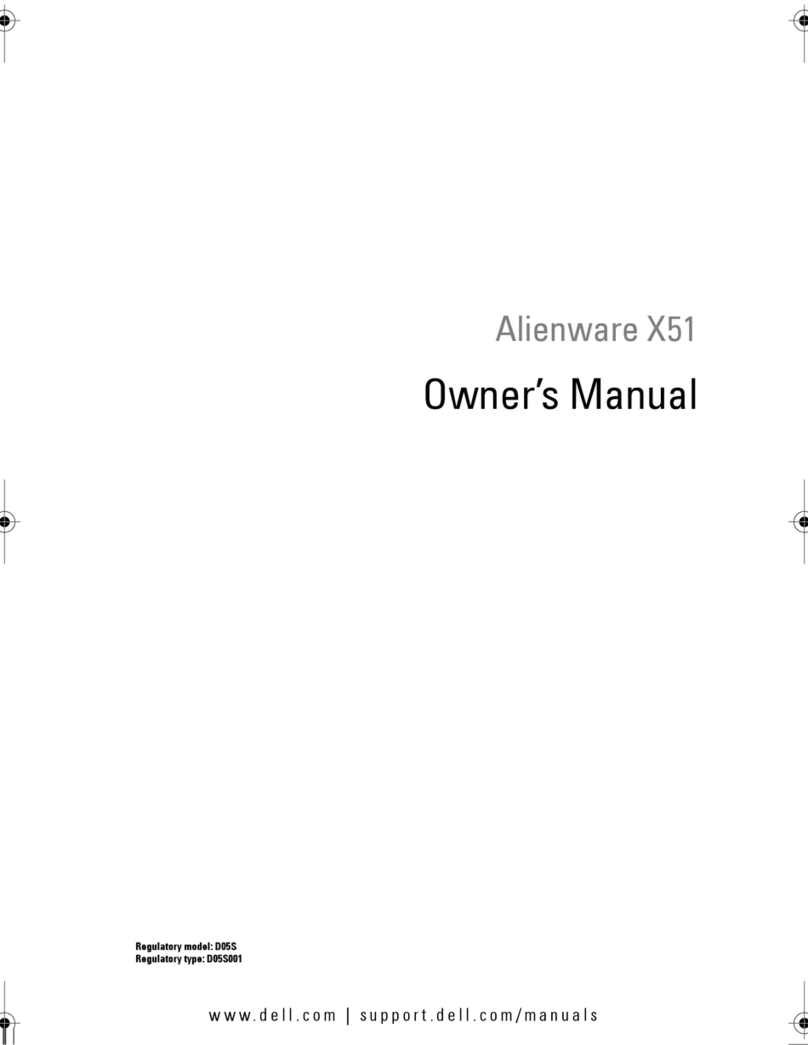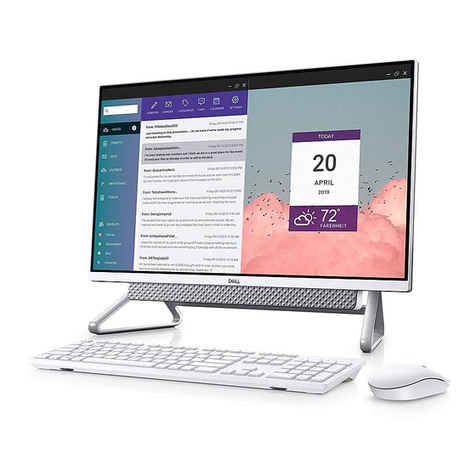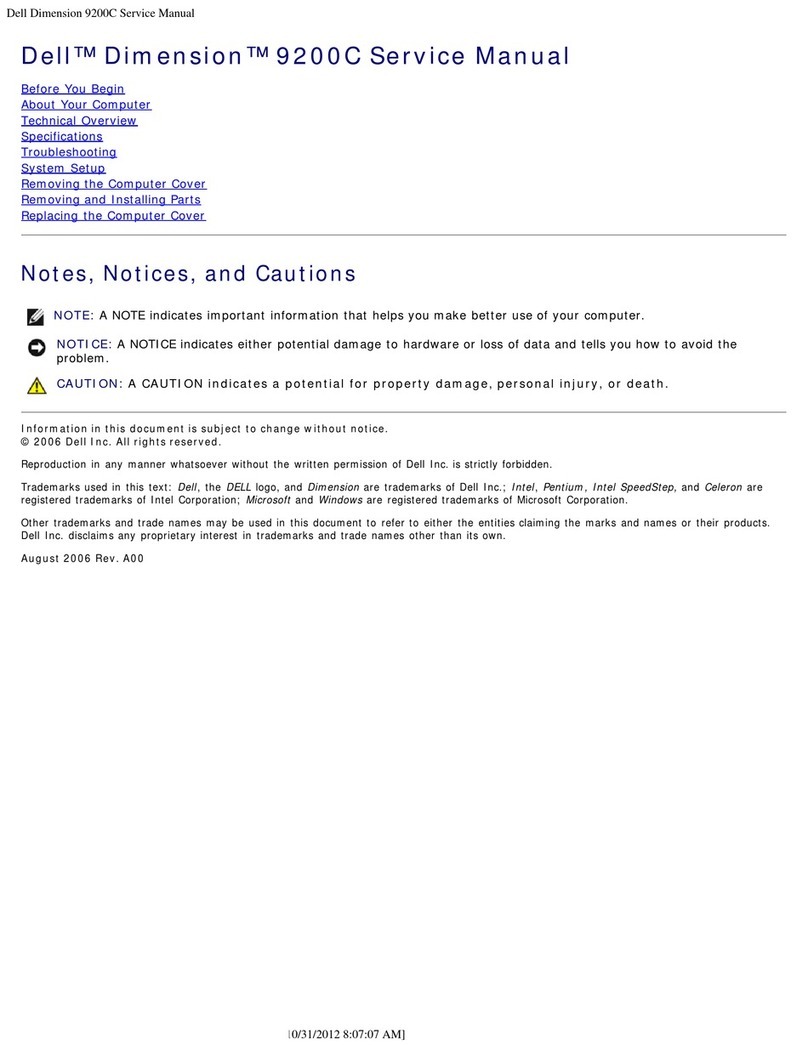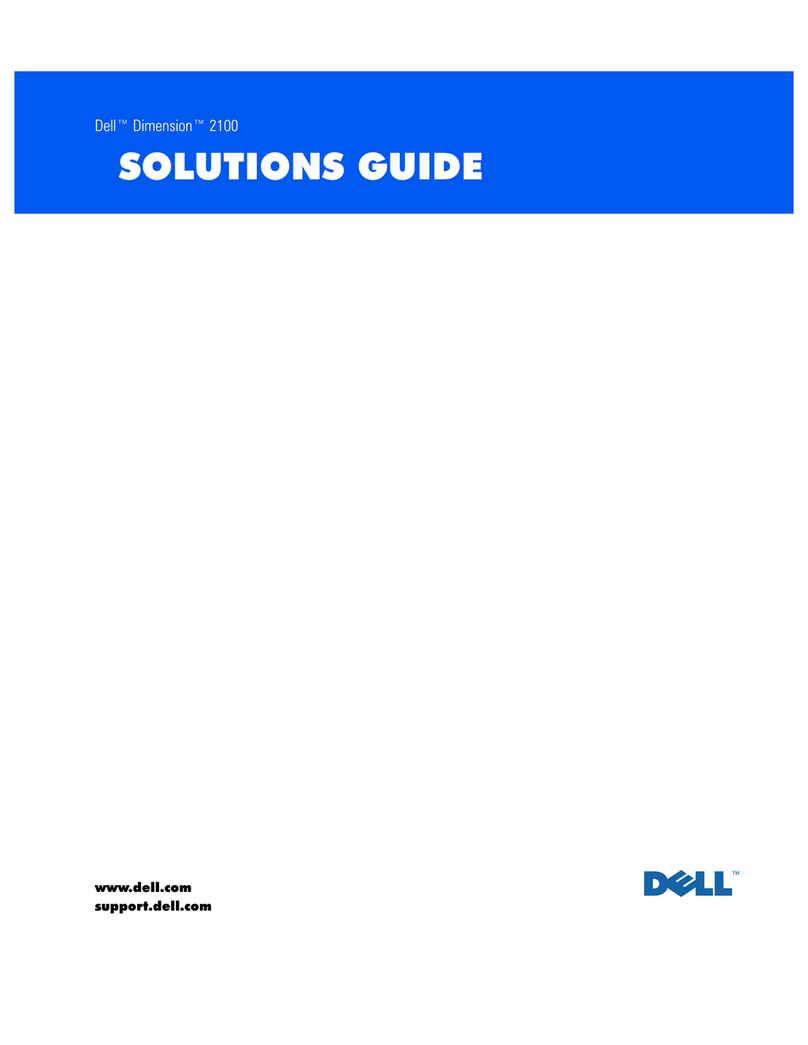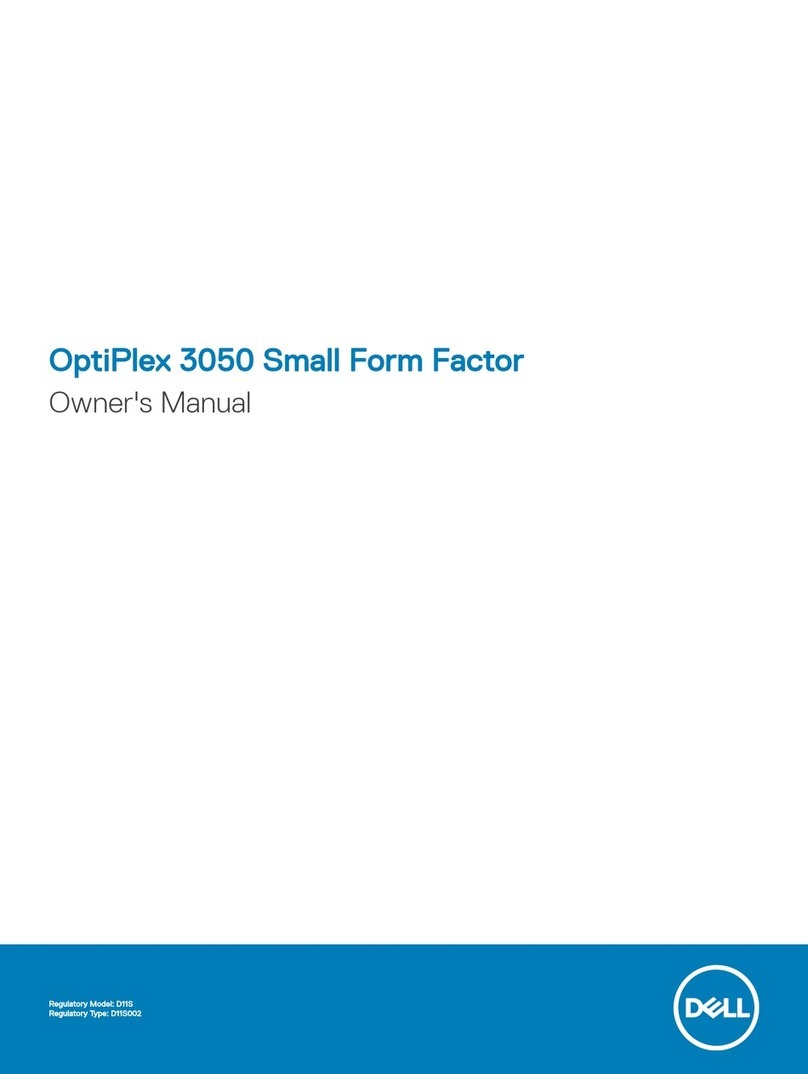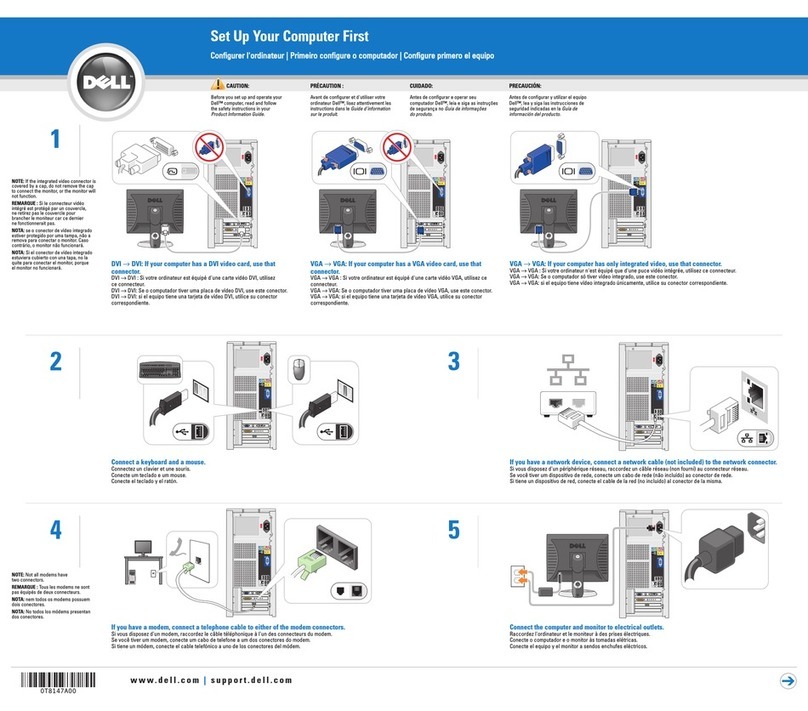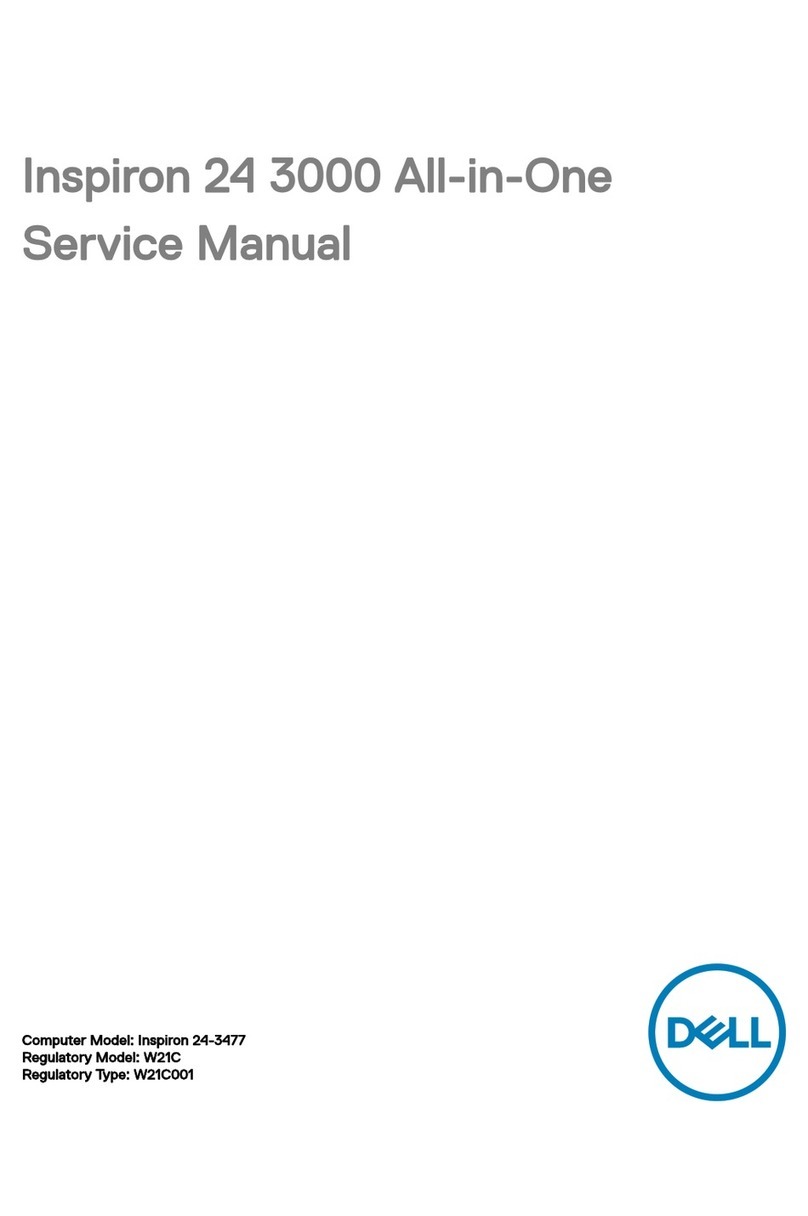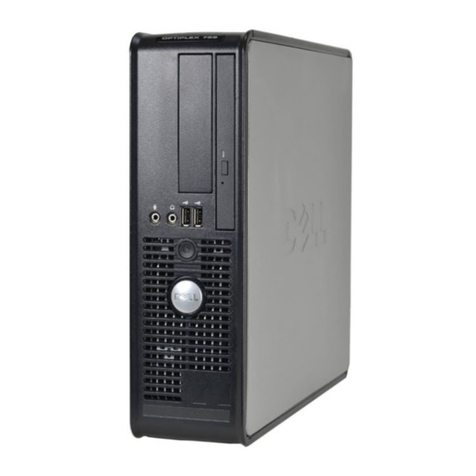PCoIP Technology User Guide (Vol I) TER0806003 Issue 1
© 2008 Teradici Corporation Page 7 of 25
3 Deployment Options
Deployment Scenarios
There are four PCoIP Technology deployment
scenarios:
•Basic 1:1 – use default configuration settings
to pair Host/Portal endpoints (limited to 1
Host/Portal pair on simple network)
•Manual Configuration – manually enter
Host/Portal pairings (less time efficient for
larger deployments)
•Management Console – simple tool to
automate pairings and management
(recommended for medium sized
deployments)
•Connection Broker – 3rd party management
entity often with extended features
(recommended for large deployments)
DHCP vs. Static IP
Host and Portals are configured with DHCP
(Dynamic Host Configuration Protocol) enabled
by default. If connected to a DHCP server, Host
and Portal IP addresses will be dynamically
assigned. Assigned IP address configuration
information can be found in the Network
Webpage (see below).
When DHCP is used and default settings are
used, the Host and Portal populate the DHCP
server with a hostname in the form of pcoip-
host-mac.domain or pcoip-portal-
mac.domain, where mac is the 6 octet device
MAC address, and domain is the local domain.
If a DHCP server is not present, the endpoints
will fallback to static IP addresses (120 seconds
after startup). The static IP addresses are:
•Host: 192.168.1.100
•Portal: 192.168.1.50
The Host and Portal will also have the following
configuration for fallback:
•Subnet Mask: 255.255.255.0
•Gateway: 192.168.1.0
For small deployments, it may be preferred to
use static IP addresses. Static IP addresses can
also be used in a DHCP network if care is taken
not to use IP addresses reserved for DHCP. If
using static IP addresses, it is recommended to
reserve a range of network IP addresses for
PCoIP Technology deployments.
It is recommended to use DHCP for larger
deployments as the overhead of managing static
IP addresses can become burdensome. If
DCHP is used, it is recommended to use a
discovery mechanism to avoid ‘losing’ endpoints
in an IP network (see Section 4 ).
Basic 1:1
The Host and Portal firmware IP address
defaults facilitate a PCoIP Session without
detailed configuration. This deployment can be
used when a simple remote experience is
desired with little or no endpoint management.
The Basic 1:1 configuration supports the
following scenarios:
•Direct connection from Host to Portal with
single Ethernet cable (cross over cable not
required)
•Connection from Host to Portal via IP
switch(es)
When using a direct connection without an IP
switch, the Host and Portal endpoints can not be
managed, for example, by the Administrative
Interface.
Note: Since all endpoints fallback to the static IP
addresses above, no more than one Host/Portal
pair can be used on the simple IP network. The
above static IP addresses may also conflict with
other network equipment if the fallback
addresses are already in use.
Manual Configuration
Manual pairing of Hosts and Portals are a quick
and easy way to associate PCoIP Hosts and
Portals for smaller deployments.
When using the Administrative Interface, the
Network and Session webpages are used for
manual configuration.