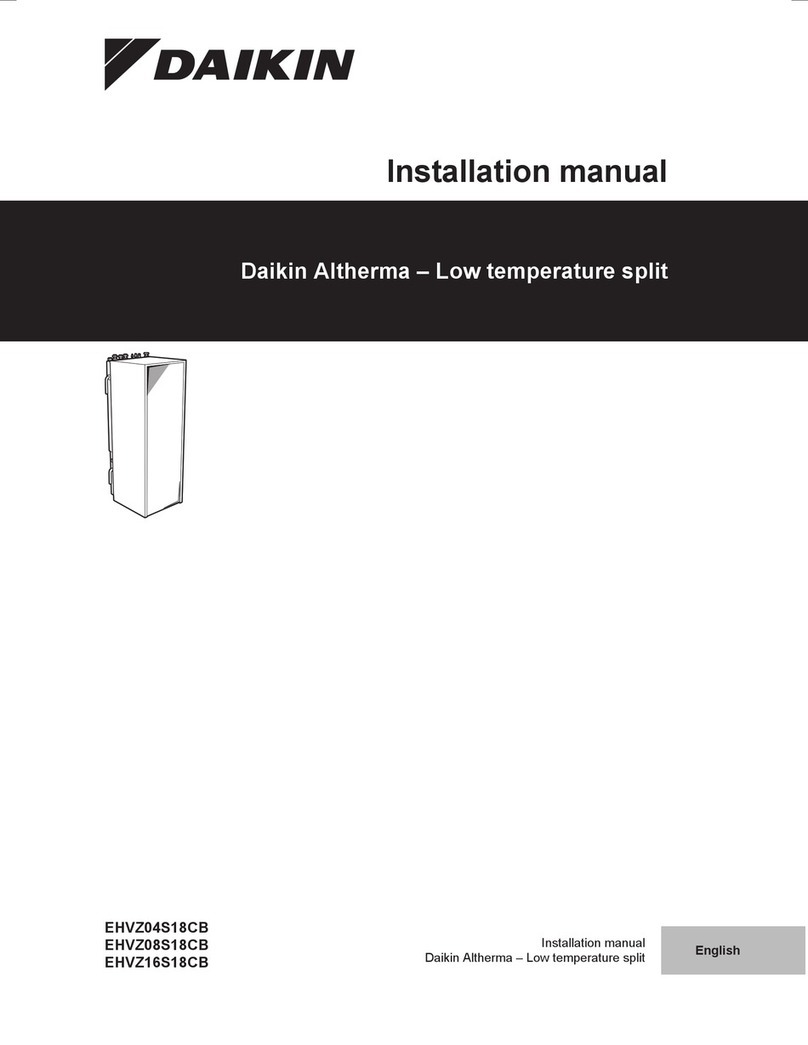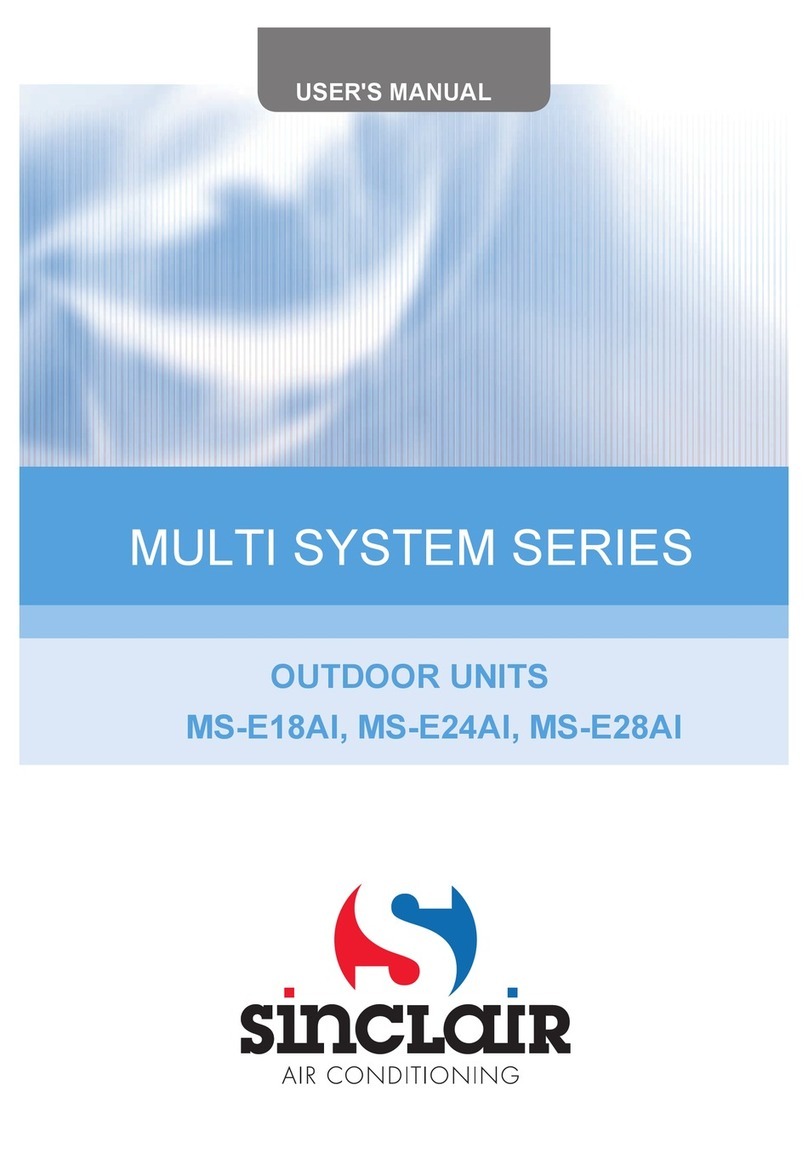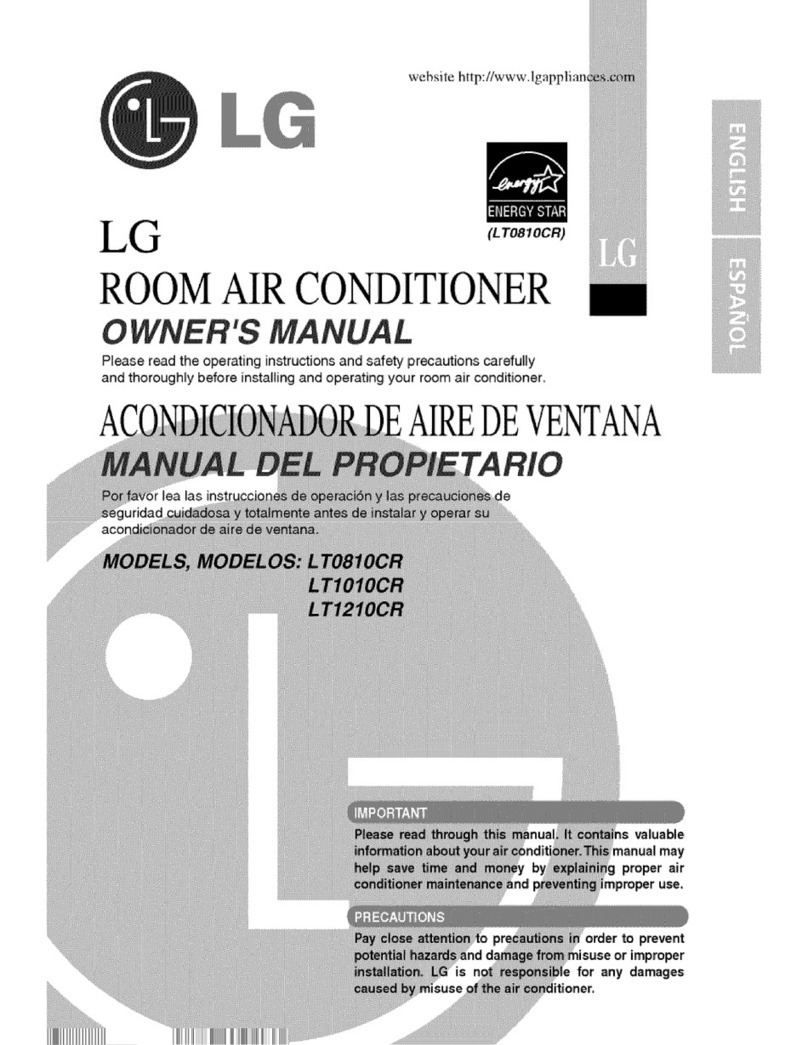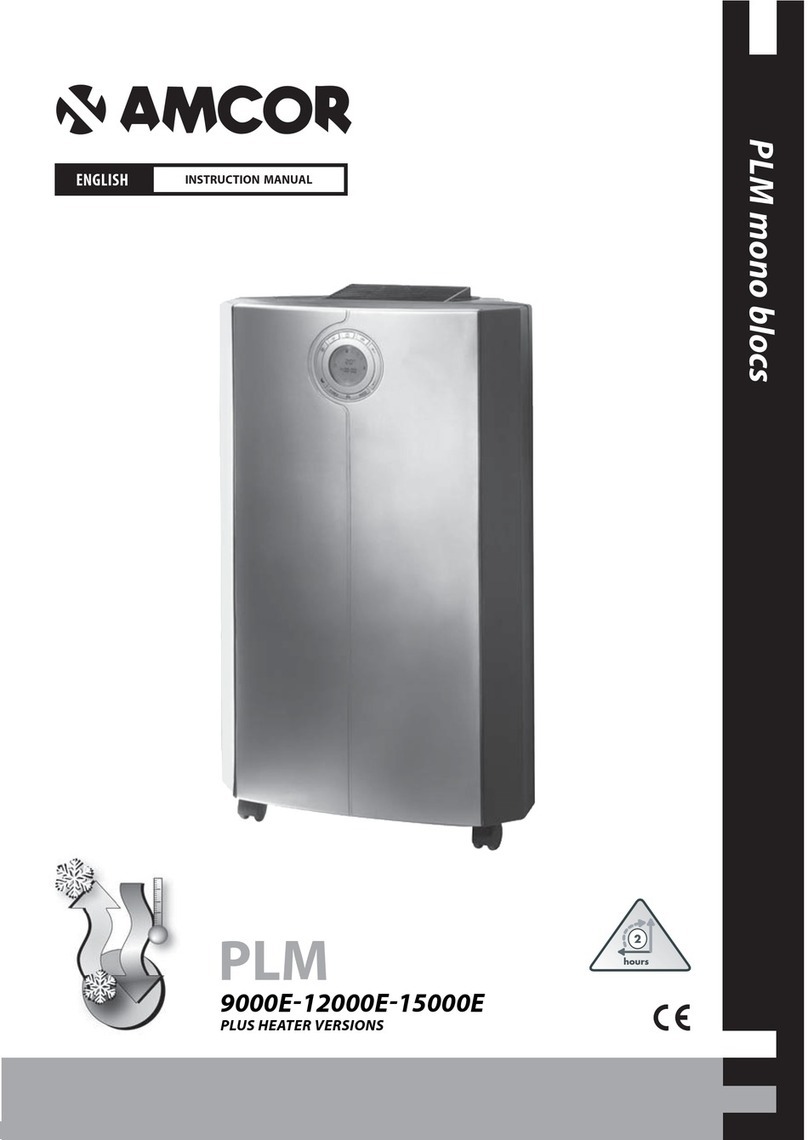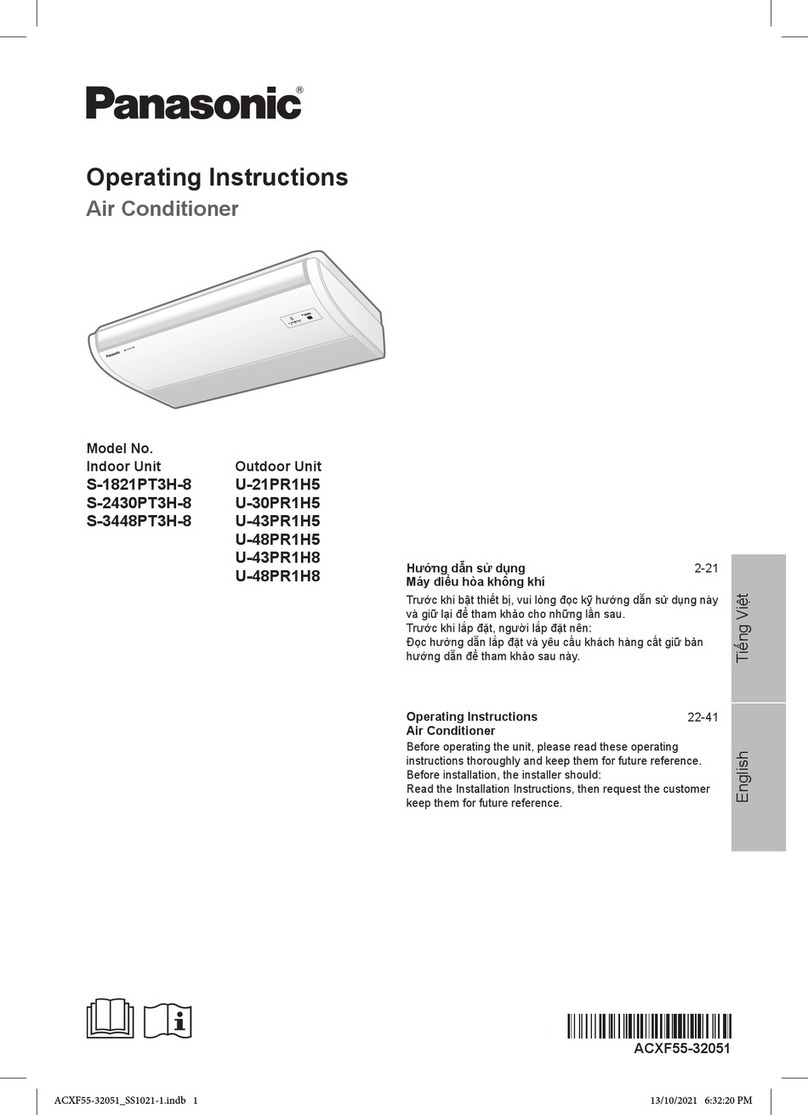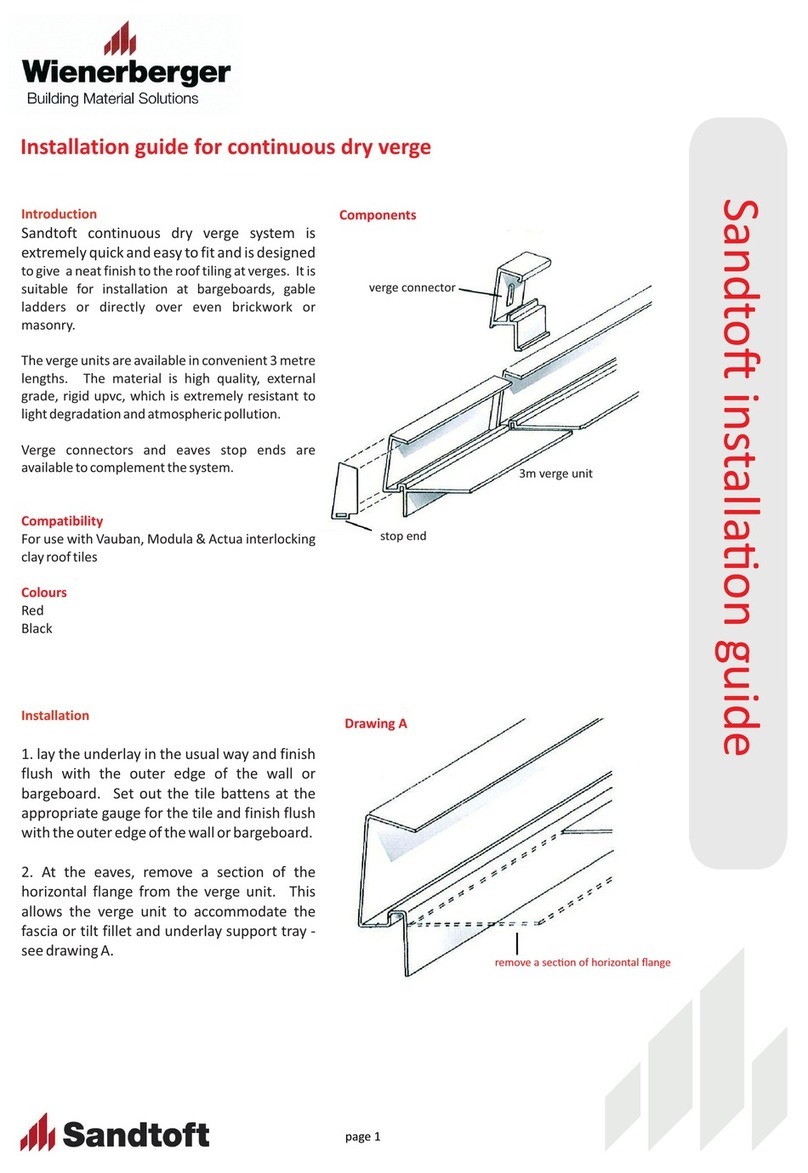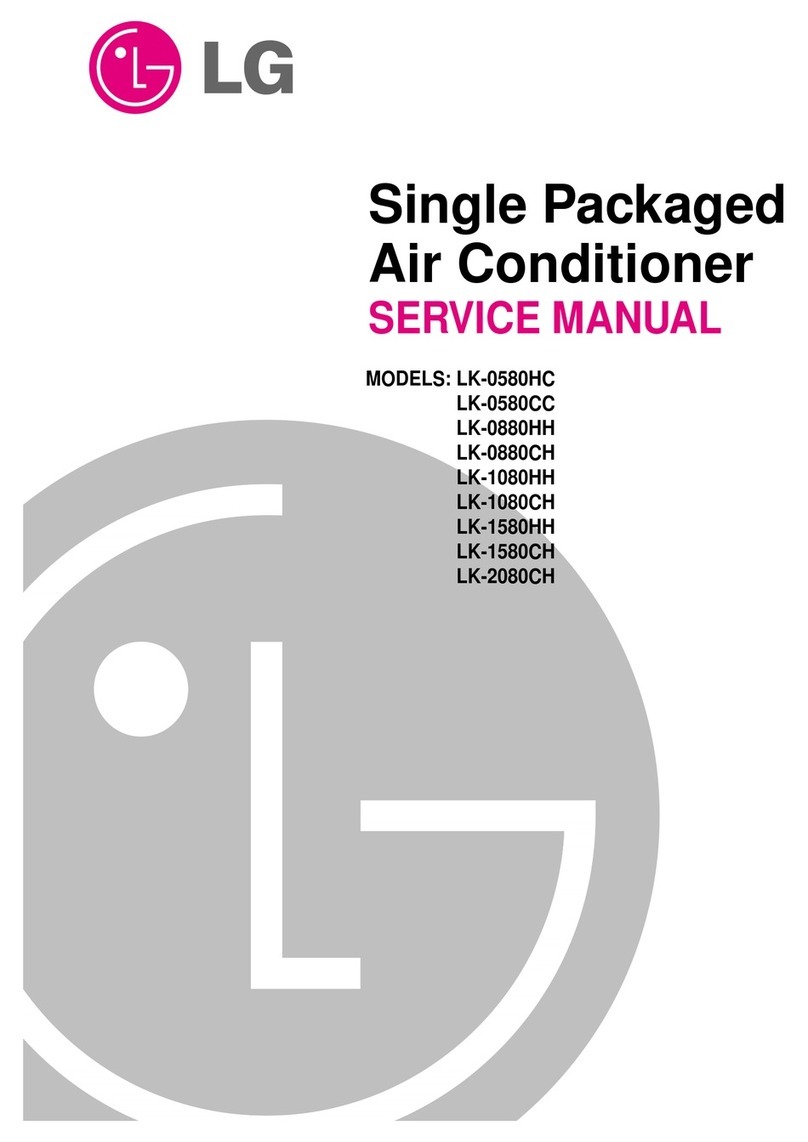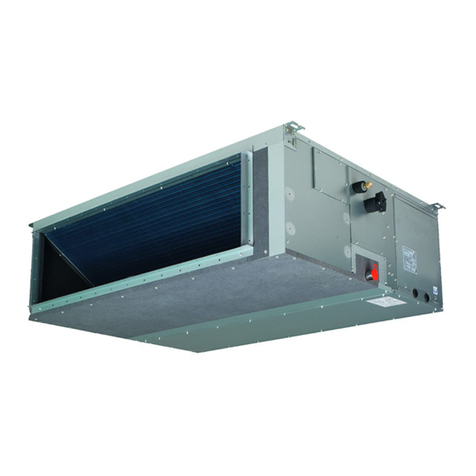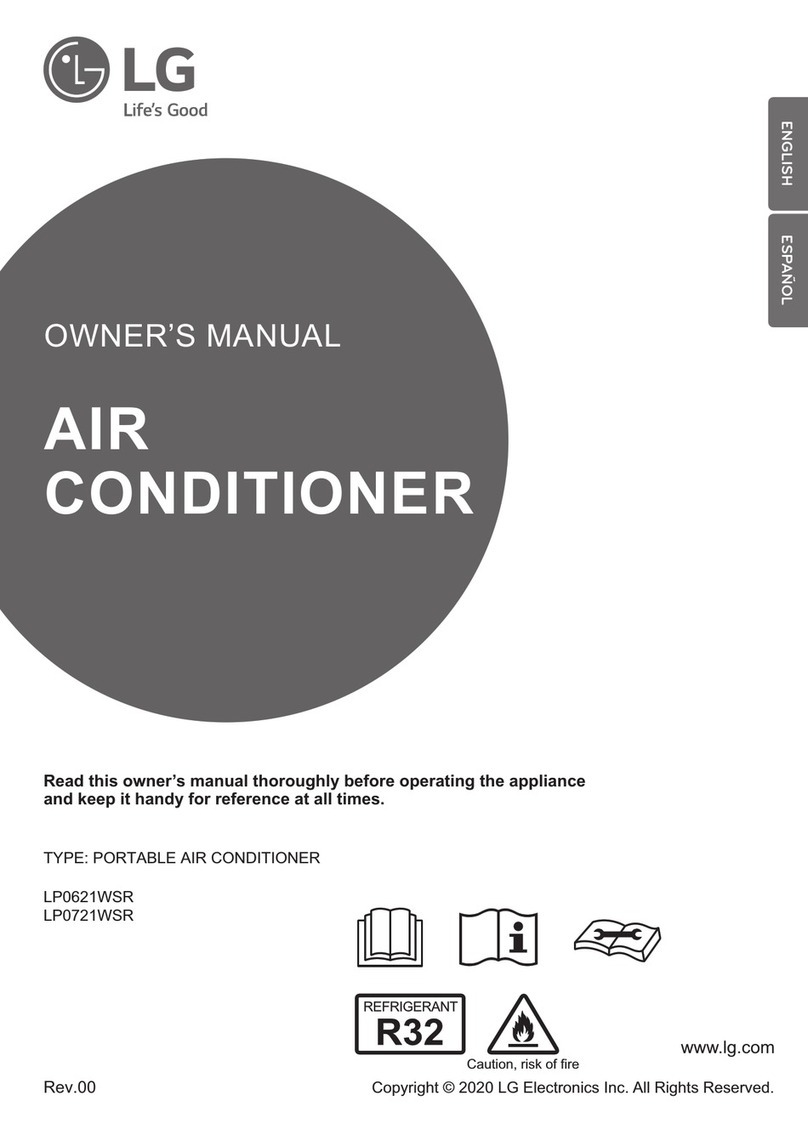DELLA 048-TL-9K1V-19S User manual

Learn how to use and maintain this appliance
and troubleshoot.
Operations
Manual
048-TL-9K1V-19S
048-TL-12K1V-19S
048-TL-9K2V-19S
048-TL-12K2V-19S
048-TL-18K2V-19S
048-TL-24K2V-19S
048-TL-36K2V-19S


Contents
Warning and Safety --------------------------------------------------------
Product Specication -----------------------------------------------------
Parts Details ------------------------------------------------------------------
Remote Control -------------------------------------------------------------
Operation Instructions ---------------------------------------------------
Wi- / App Connection ---------------------------------------------------
Care and Maintenance ---------------------------------------------------
Troubleshooting -------------------------------------------------------------
Disposal Guideline ---------------------------------------------------------
04
06
10
11
14
27
33
35
37

4Operation Manual
Warning and Safety
*Read this guide before installation. Failure to follow the safety instructions may result in property
damage, serious injury or death.
• In the case of the appliance emitting smoke or burning smell, shut down the appliance and
disconnect from the power supply immediately.
• In the case of refrigerant leakage, shut down the appliance and disconnect from the
power supply. Contact a qualied technician for inspection. Refrigerant can be toxic and
ammable. Rapid evaporation of refrigerant may cause frostbite, cardiac arrhythmia, and/or
skin irritation.
• Cleaning and maintenance should be carried out by a specialized technician. The appliance
must be off and disconnected from the power supply before carrying out any maintenance.
• Do not disconnect the appliance from the power supply before shutting off the appliance.
This might create a spark and potentially cause a re.
• Repairs should be carried out by a professional or qualied technician only. Incorrect repair
could expose the user to potential electric shock or other kinds of hazards.
• Do not place ammable substances such as alcohol, etc. Or of pressurized containers such
as spray cans, or any other heat source near the appliance.
• Do not climb onto or place any objects on the appliance.
• Do not insert any objects into the appliance to prevent damage or injury.
DANGER WARNING
DANGER
WARNING
CAUTION
Indicates an imminently
hazardous situation that, if not
avoided, will result in death,
serious injury, or serious
property damage.
Indicates a potentially
hazardous situation that, if not
avoided, will result in death,
serious injury, or serious
property damage.
Indicates a potentially
hazardous situation that, if not
avoided, will result in minor to
moderate injury. It may also
be used to indicate unsafe
practice.

5
v.02222023
Warning and Safety
• If the appliance is used in areas without the possibility of ventilation, precautions must be
taken to prevent any leaks of refrigerant.
• Only use the appliance as instructed in this booklet. These instructions are not intended
to cover every possible condition and situation. As with any electrical household
appliance, common sense and caution are therefore always recommended for usage and
maintenance.
• This appliance is designed and made for air conditioning in domestic environments only. It
must not be used for any other purpose such as drying clothes or cooling foods.
• This appliance can be used by children 8 years old and above and persons with reduced
physical, sensory, or mental capabilities, or lack of experience and knowledge if they have
been given supervision or instruction concerning the use of the appliance in a safe way and
understand the hazard involved.
• Children shall not play with the appliance.
• Always use the appliance with an air lter. Using the appliance without an air lter would lead
to dust or waste accumulation or inner parts failure.
• Emptied remote control batteries must be recycled or disposed of properly.
• Do not touch the appliance when barefoot or parts of the body are wet or damp.
• Do not obstruct the air inlet or outlet.
CAUTION

6Operation Manual
Product Specication
Model 048-TL-9K1V-19S 048-TL-12K1V-19S
Power Supply 115V / 60Hz / 1P 115V / 60Hz / 1P
Rated Cooling Capacity
(Btu / h) 9000 12000
Rated Heating Capacity
(BTu / h) 10000 12200
Rated Input
Consumption
Cooling 840W 1130W
Heating 810W 1090W
Rated Current
Cooling 7.4A 10.2A
Heating 7.2A 9.6A
Refrigerant R410A R410A
Moisture Removal (Liter / h) 1.1 1.6
Inddor noise
level
Turbo / High
/ Mid / Low /
Mute
41 / 39 / 34 / 29 / 26 dBA 42 / 39 / 34 / 29 / 27 dBA
Outdoor noise level 51 dBA 52 dBA
Indoor unit
Net Dimension (W x D x H)
811 x 292 x 205 (mm) /
31.92” x 11.49” x 8.07”
811 x 292 x 205 (mm) /
31.92” x 11.49” x 8.07”
Outdoor unit
Net Dimension (W x D x H)
715 x 290 x 498 (mm) /
28.14” x 11.42” x 19.61”
715 x 290 x 498 (mm) /
28.14” x 11.42” x 19.61”
Net Weight
Indoor 9kg / 19.8lb 9kg / 19.8lb
Outdoor 22.0kg / 48.5lb 29.5kg / 65lb
Suitable Area Up to 400sq.ft Up to 550sq.ft

7
v.02222023
Product Specication
048-TL-9K2V-19S 048-TL-12K2V-19S
208 V - 230 V / 60 Hz / 1P 208 V - 230 V / 60 Hz / 1P
9000 12000
10000 12200
830W 1140 W
770W 1050 W
3.7A 5.1 A
3.4A 5.1 A
R410A R410A
1.1 1.6
41 / 39 / 34 / 29 / 27 dBA 42 / 39 / 34 / 29 / 27 dBA
50 dBA 52 dBA
811 x 292 x 205 (mm) /
31.92” x 11.49” x 8.07”
811 x 292 x 205 (mm) /
31.92” x 11.49” x 8.07”
715 x 290 x 498 (mm) /
28.14” x 11.42” x 19.61”
715 x 290 x 498 (mm) /
28.14” x 11.42” x 19.61”
9kg / 19.8lb 9kg / 19.8lb
22.0kg / 48.5lb 26kg / 57.3lb
Up to 400sq.ft Up to 550sq.ft

8Operation Manual
Product Specication
Model 048-TL-18K2V-19S 048-TL-24K2V-19S
Power Supply 208 V - 230 V / 60 Hz / 1P 208 V - 230 V / 60 Hz / 1P
Rated Cooling Capacity
(Btu / h) 18000 24000
Rated Heating Capacity
(BTu / h) 19600 24400
Rated Input
Consumption
Cooling 1840W 2360 W
Heating 1730 W 2230 W
Rated Current
Cooling 8.2A 11.0A
Heating 7.7A 10.5A
Refrigerant R410A R410A
Moisture Removal (Liter / h) 2.2 2.6
Indoor noise
level
Turbo / High
/ Mid / Low /
Mute
50 / 48 / 43 / 38 / 32 dBA 51 / 48 / 43 / 38 / 35 dBA
Outdoor noise level 54 dBA 58 dBA
Indoor unit
Net Dimension (W x D x H)
1010 x 315 x 220 (mm) /
39.76” x 12.40” x 8.66”
1192 x 360 x 260 (mm) /
46.93” x 14.17” x 10.23”
Outdoor unit
Net Dimension (W x D x H)
780 x 349 x 605 (mm) /
30.70” x 13.74” x 23.81”
845 x 380 x 699 (mm) /
33.26” x 14.96” x 27.51”
Net Weight
Indoor 13kg / 28.7lb 16.5kg / 36.4lb
Outdoor 32.0kg / 70.6lb 41.0kg / 90.4lb
Suitable Area Up to 1000sq.ft Up to 1500sq.ft

9
v.02222023
Product Specication
048-TL-36K2V-19S
208 V - 230 V / 60 Hz / 1P
36000
36000
3850 W
3500 W
16.5A
15.2A
R410A
3
52 / 49 / 43 / 38 / 36 dBA
63 dBA
1192 x 360 x 260 (mm) /
46.93” x 14.17” x 10.23”
910 x 360 x 800 (mm) /
35.83” x 14.17” x 31.50”
18kg / 39.7lb
52.0kg / 114.6lb
Up to 2500sq.ft

10 Operation Manual
Parts Details
Front Panel
Air Filter Screen
Air oulet
ON/OFF Switch
Display
Air deector and ap
‣ Page 26
‣ Page 27
LED Indicator Function
Indicator for timer, temperature, and error codes
Lights up when timer is enabled
Lights up when SLEEP mode is enabled
Lights up when the unit is turned on
Lights up when the unit is powered
NOTE:
• The graphical representation might have slight differences than the actual product.

11
v.02222023
Remote Control
‣ Page 12
‣ Page 19
‣ Page 20
‣ Page 17, 18
‣ Page 19
‣ Page 22
‣ Page 22
‣ Page 21
‣ Page 23
‣ Page 20
Front of Remote Control
Display
Power Button
Temperature
Adjustment Button
Turbo Button
Sleep Button
Display Button
Timer Button
Fan Button
Swing Button
Mode Button
I FEEL Button
Anti-Mildew Button
ECO Button
Mute Button
• Displays the setting.
• Turn on / off the air
conditioner.
• Change temperature
or timer setting.
• Toggle Turbo function
on / off.
• Toggle Sleep function
on / off.
• Turn on / off the LED
display.
• Timer setting.
• Select fan speed.
• Control deectors &
louvers to direct air
ow.
• Select operation
mode (AUTO/COOL/
DRY/FAN/HEAT).
• I FEEL function
setting.
• Toggle anti-mildew
function on / off.
• Eco mode setting.
• Long press for 8°C
heating function.
• Toggle Mute function
on / off.
NOTE:
• Appearance of the display and function of the remote control might differ from some models.
• The shape and position of buttons and indicator of the remote control might differ from some models.

12 Operation Manual
Indicator Function
Signal Indicator
Auto Mode
Cool Mode
Dry Mode
Fan only Mode
Heat Mode
Battery Indicator
Gentle Wind Mode
I FEEL Mode
ECO Mode
Vertical Deectors Indicator
Indicator Function
Horizontal Louvers Indicator
Temperature Indicator
Fan Speed Indicator
Mute Mode
TURBO Mode
Child Lock
Sleep Mode
Health Mode
Anti-Mildew
Timer
Display ON/OFF Indicator
Remote Control
Remote Control Display
NOTE:
• Appearance of the display and function of the remote control may differ from some models.
• Some models may not have all the function listed above.

13
v.02222023
°CCOOL
°FHEAT
Unit Adjustment (°C/°F)
To set or replace batteries.
Attention
1. Remove the back cover from the remote control.
2. Insert 2 LRO3 AAA 1.5V batteries.
3. Reinstall the back cover.
• Do not user rechargeable batteries.
• Replace the old batteries with new ones of the
same type.
• Do not dispose battieries as unsorted municipal
waste.
DIP Switch position Function
°C The display is adjusted in degree celsius
°F The display is adjusted in degree fahrenheit
COOL The display is adjusted in cooling mode ONLY
HEAT The display is adjusted in both cooling and heating mode
Remote Control
Back of Remote Control

14 Operation Manual
1. Press and select COOL function.
- is displayed on the display.
2. Press to set a temperature lower than the room temperature.
3. Press to change the air ow.
1. Press and select FAN function.
- is displayed on the display.
2. Press to change the operating fan speed.
The cool function allows the air conditioner to cool the room and reduce
humidity.
Fan function circulates and ventilates air in the room.
AUTO
AUTO
AUTO
AUTO
(FLASH)
(FLASH)
TURBO
TURBO
MUTE
MUTE
HIGH
HIGH
LOW
LOW
MID-HIGH
MID-HIGH
LOW-MID
LOW-MID
MID
MID
COOL
COOL
DRY
DRY
FAN
FAN
HEAT
HEAT
Operation Instructions
Cooling Mode
Fan Mode and Fan Speed

15
v.02222023
1. Press and select AUTO function.
- is displayed on the display.
1. Press and select DRY function.
- is displayed on the display.
The auto function allows the air conditioner to automatically adjust the
room’s temperature according to the programmed auto mode temperature.
Dry mode allows the air conditioner to reduce the humidity of the air and
make the room more confortable.
AUTO
AUTO
COOL
COOL
DRY
DRY
FAN
FAN
HEAT
HEAT
Operation Instructions
Auto Mode
Dry Mode

16 Operation Manual
NOTE:
• During HEATING operation, the appliance can automatically activate defrost cycle, which
is essential to remove frost on the condenser for heat exchange function. This procedure
usually last for 2 - 10 minutes. During defrosting, indoor unit fan will stop operating. Once the
defrosting is completed, it will resume the HEATING mode automatically.
• The indoor unit will take 2 - 5 mintues of preheating before the unit starts blowing warm air.
• (For North American Market)
If necessary, press 10 times within 8 seconds under HEAT function to start forced
deforsting. The unit will speed up the outdoor defrosting.
Operation Instructions
1. Press and select HEAT function.
2. Press to set a temperature higher than the room temperature.
3. Press to change the air ow.
The heat function allows the air conditioner to warm up the room.
AUTO COOL DRY FAN HEAT
Heating Mode
AUTO
(FLASH)
TURBO
MUTE
HIGH
LOW
MID-HIGH
LOW-MID
MID

17
v.02222023
1. Turn off the unit.
2. Press once to set switch on timer.
- and are displayed on the remote display and ashes.
3. Press to set desired switch on time.
- The timer increases by half an hour between 0 - 10 hours and one
hour between 10 - 24 hours.
4. Press again to conrm the timer setting.
5. After setting the ON timer, press and to set desired
mode and fan speed.
6. Press to set desired operation temperature.
1. Press again cancel the ON timer.
Set a timer to automatically switch ON the air conditioner.
Operation Instructions
Timer
Setting ON Timer
Cancel ON Timer
NOTE:
• While entering the programming, make sure each button press is within 5 seconds, otherwise,
the entire process will reset and you’ll have to start over.

18 Operation Manual
Operation Instructions
1. Press once to set switch off timer.
- and are displayed on the remote display and ashes.
2. Press to set desired switch off time.
3. Press again to conrm the timer setting.
1. Press again cancel the OFF timer.
Set a timer to automatically switch OFF the air conditioner.
Timer
Setting OFF Timer
Cancel OFF Timer
NOTE:
• While entering the programming, make sure each button press is within 5 seconds, otherwise,
the entire process will reset and you’ll have to start over.
1. Press and to activate child lock.
- is displayed on the display
2. Press and again to deactivate child lock.
Child lock function will disable all input from the remote control until
unlocked.
Child Lock

19
v.02222023
Operation Instructions
Adjusting Air Flow
1. Press once to activate the horizontal louvers.
- is displayed on the display and louvers will begin to swing.
2. Press to set desired position.
1. Press once to activate the vertical deectors.
- is displayed on the display and deectors will begin to swing.
2. Press to set desired position.
Adjust horizontal louvers.
Adjust vertical deectors.
Adjusting up and down airow
Adjusting left and right airow
NOTE:
• Never manually adjust the louvers or the deectors. Attempt to move it by hand may damage
the moving mechanism.
1. Press to activate turbo function.
- is displayed on the display.
2. Press again to deactivate turbo function.
Turbo function will speed up cooling or heating and blow the maximum ow
of air.
Turbo Function

20 Operation Manual
Operation Instructions
Mute Function
Sleep Function
1. Press once to activate MUTE function.
- is displayed on the display and the indoor unit will operate at the
lowest fan speed.
2. Press again or press or to disable MUTE
function.
1. Press once to activate SLEEP function.
- is displayed on the display, and the air conditioner will operate
under sleep function for 10 hours before changing back to the
previous setting mode.
2. Press again to disable sleep function.
The air conditioner will operate at the quietest setting under mute function.
Sleep function is a pre-set automatic operating program which is suitable
during sleep time.
This manual suits for next models
6
Table of contents
Other DELLA Air Conditioner manuals

DELLA
DELLA 048-GM-48265 User manual

DELLA
DELLA 048-TL-WAC6K32 User manual

DELLA
DELLA 048-GM-48265 User manual

DELLA
DELLA 048-GM-48384 User manual

DELLA
DELLA 048-MS-T1159K User manual

DELLA
DELLA 048-GM-48335 User manual

DELLA
DELLA 048-GM-48383 User manual

DELLA
DELLA 048-MS-12 User manual

DELLA
DELLA 048-GM-48161 User manual

DELLA
DELLA 048-GM-48382 User manual