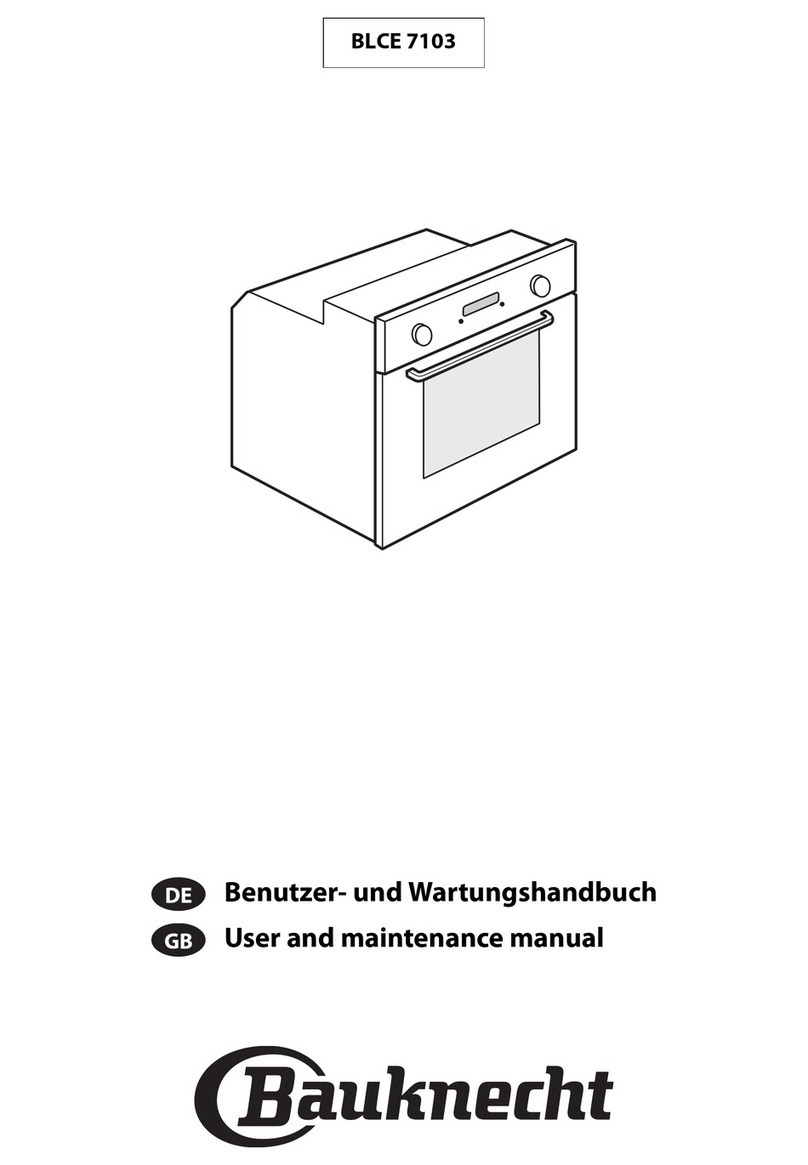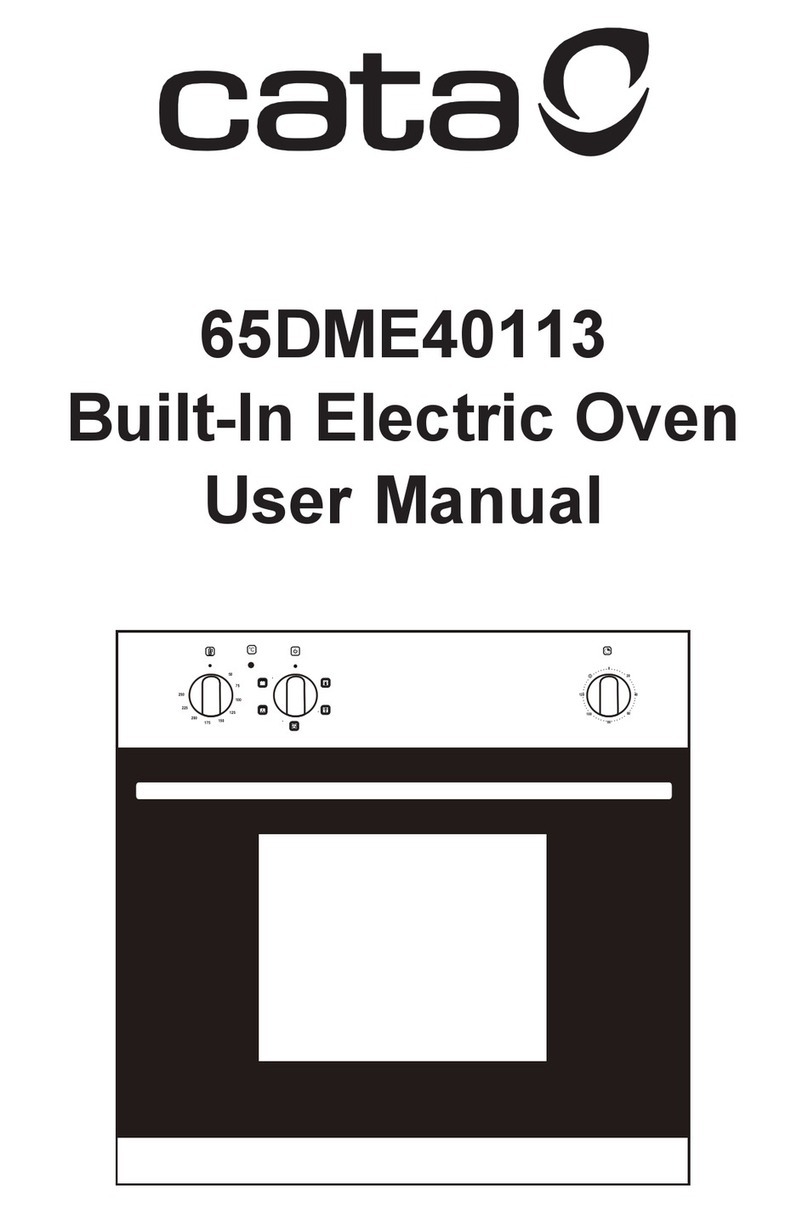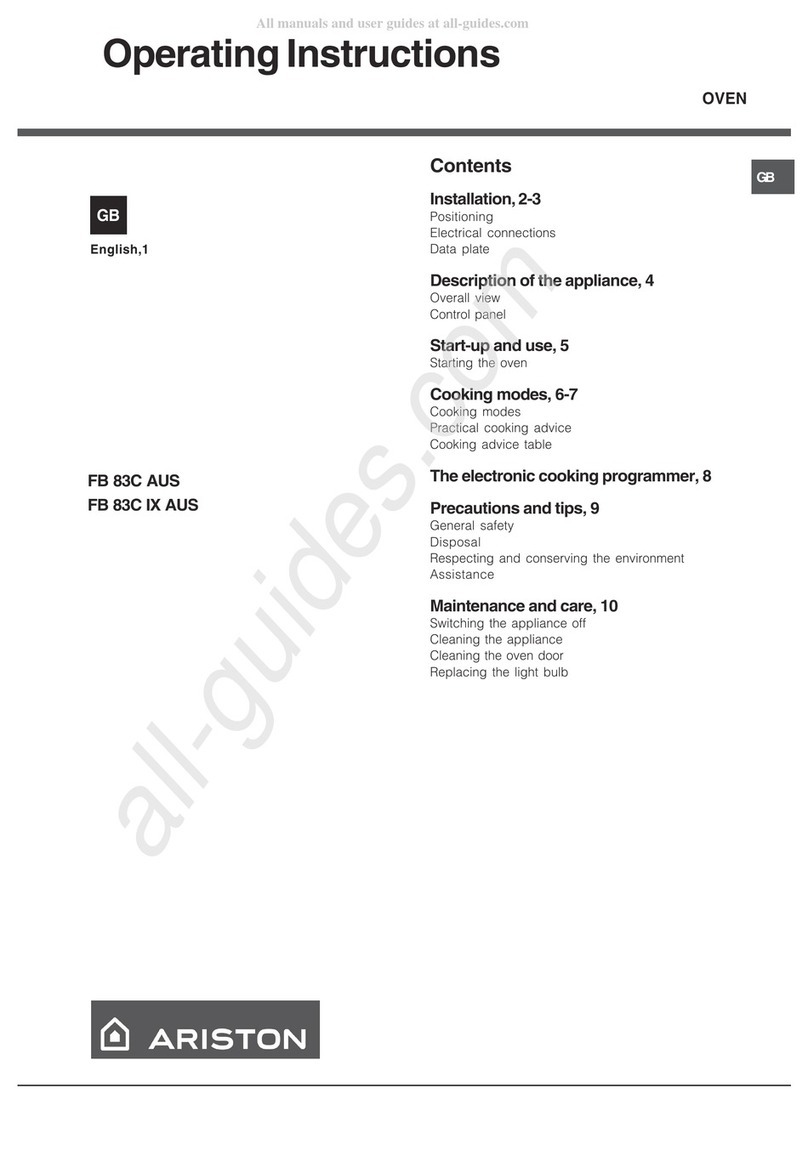dellonda DH199 User manual

60cm Built In 10 Function Fan Assisted Single Oven,
Black/SS
Model No. DH199, DH200
Thank you for purchasing a Dellonda product. Manufactured to a high standard, this product will,
if used according to these instructions, and properly maintained, give you years of trouble free performance.
DG199, DG200 Issue:1 01/03/23
www.dellonda.co.uk

Important Information
Please read these instructions carefully. Note the safe operational requirements, warnings & cautions. Use the product correctly and with care
for the purpose for which it is intended. Failure to do so may cause damage and/or personal injury and will invalidate the warranty. Keep these
instructions safe for future use.
Refer to
instruction
manual
Warning:
Hot
Surface
Specication
Safety Instructions
• ELECTRICAL SAFETY
• WARNING! It is the user’s responsibility to check the following:
• Check all electrical equipment and appliances to ensure that they are safe before using. Inspect power supply leads, plugs and all electrical
connections for wear and damage. Dellonda recommend that an RCD (Residual Current Device) is used with all electrical products. You may
obtain an RCD by contacting your local domestic stockist. If the product is used in the course of business duties, it must be maintained in a
safe condition and routinely PAT (Portable Appliance Test) tested.
• Electrical safety information: It is important that the following information is read and understood.
• Ensure that the insulation on all cables and on the appliance is safe before connecting it to the power supply.
• Regularly inspect power supply cables and plugs for wear or damage and check all connections to ensure that they
are secure.
• Important: Ensure that the voltage rating on the appliance suits the power supply to be used and that the plug is
tted with the correct fuse - see fuse rating in these instructions.
• DO NOT pull or carry the appliance by the power cable.
• DO NOT pull the plug from the socket by the cable.
• DO NOT use worn or damaged cables, plugs or connectors.
• Ensure that any faulty item is repaired or replaced immediately by a qualied electrician.
• This product is tted with a BS1363/A 3 pin plug. If the cable or plug is damaged
during use, switch off the electricity supply and remove from use. Ensure that repairs are
carried out by a qualied electrician.
• Replace a damaged plug with a BS1363/A 3 pin plug. If in doubt contact a qualied electrician.
A) Connect the GREEN/YELLOW earth wire to the earth terminal ‘E’.
B) Connect the BROWN live wire to the live terminal ‘L’.
C) Connect the BLUE neutral wire to the neutral terminal ‘N’.
• Ensure that the cable outer sheath extends inside the cable restraint and that the restraint is tight.
• Dellonda recommend that installation and repairs are carried out by a qualied electrician.
• GENERAL SAFETY
• The appliance and its accessible parts become hot during use. Care should be taken to avoid touching heating elements.
• Children less than 8 years of age shall be kept away unless continuously supervised.
• This appliance can be used by children aged from 8 years and above and persons with reduced physical, sensory or mental capabilities or lack of
experience and knowledge or they have been given supervision or instruction concerning use of the appliance in a safe way and understand the
hazards involved. Children shall not play with the appliance. Cleaning and user maintenance shall not be made by children without supervision.
• A steam cleaner is not to be used.
• Accessible parts may become hot during use. Young children should be kept well away when in use.
• DO NOT use harsh abrasive cleaners or metal scrapers to clean the oven door glass as this can scratch the surface, which may result in the oven
glass shattering.
• DO NOT use abrasive products to clean the glass door panel to avoid scratching it. Otherwise, severe failure might happen to the appliance.
• The appliance must not be installed behind a decorative door in order to avoid overheating.
• The air must not be discharged into a ue that is used for exhausting fumes from appliances burning gas or other fuels.
• OPERATIONAL SAFETY
• DO NOT allow paper or cloth to come in contact with any heating element.
Replacement fuse rating:
13A
DH199 DH200
Cable Length 1.2M 1.2M
Capacity 72L 72L
Colour Black Black/Stainless Steel
Energy Eciency Class A A
Fuel Type Electric Electric
Number of Ovens 1 1
Power 2800W 2800W
Product Dimensions (W x D x H) 595 x 595 x 575mm 595 x 595 x 575mm
Supply 220-240V 220-240V
Indoor Use
Only

• Never store or use corrosive chemicals, vapors, ammables or nonfood products in or near oven.
• It is specically designed for use when heating or cooking food. The use of corrosive chemicals in heating or cleaning will damage the appliance
and could result in injury
• If food inside an oven should ignite, keep door closed. Switch off the oven and disconnect from mains supply.
• Exercise caution when opening the door. Standing to the side, open the door slowly and slightly to let hot air and/or steam escape. Keep your face
clear of the opening and make sure there are no children or pets near the oven.
• Keep door closed at all time unless necessary for cooking or cleaning purposes.
• Only use utensils that are suitable for use with ovens.
• WARNING! DANGER OF EXPLOSION!
• Liquids and other foods must not be heated in sealed containers since they are liable to explode.
• If smoke is observed, switch off the oven and keep the door closed in order to stie any ames.
• DO NOT allow any accessories or electric cables to contact the hot parts of the appliance.
• HOT SURFACES! RISK OF BURNS!
• During use the appliance becomes hot. Care should be taken to avoid touching heating elements inside the oven.
• WARNING! Accessible parts may become hot during use. Young children should be kept away.
• Never move racks or pans when they are hot. Wait until they cool.
• IMPORTANT!
• Always switch off the electricity supply at the mains during installation and maintenance.
• GENERAL INFORMATION
• This appliance is designed for domestic household use and can be built into a standard kitchen cabinet or housing unit.
• The appliance surfaces will become hot during use and retain heat after operation.
• Any damage caused by the non-compliance of temperature tolerance of oven during installation or by the too close distance between the
furniture and the oven will be borne by the owner.
• This appliance is not intended for use by persons (including children) with reduced physical sensory, or mental capabilities, or by those who lack
experience and knowledge, unless they have been given supervision and instruction concerning the use of the appliance by a person responsible
for their safety .
• INSTALLATION
• The oven must be installed in accordance with the installation instructions and all measurements must be followed.
• All installation work must be carried out by a competent person or qualied electrician.
• CHILDREN
• Please dispose of the packaging material carefully. Packaging material can be dangerous to children.
• Make sure to keep children away from the appliance, children should be supervised to ensure that they do not play with the appliance. It might be
dangerous to allow the children to touch the appliance.
• GENERAL SAFETY
• DO NOT place heavy objects on the oven door or lean them on the oven door when it is open, as it may cause damages to the oven door hinges.
• DO exercise caution when cooking with hot fat/oil. DO NOT leave it unattended, as it will be a re risk.
• DO NOT place pans or baking trays directly on the base of the oven cavity, even if aluminium foil is placed below them.
• DO NOT allow cable or plug to come into contact with the heating areas of appliance.
• DO NOT install the appliance next to curtains or soft furnishings.
• DO NOT attempt to lift or move cooking appliances by using the oven door or handle, as this may cause damage to the appliance or result in
injury to the person lifting the appliance.
• ELECTRICAL SAFETY
• If the supply cord is damaged, it must be replaced by the manufacturer, its service agent or similarly qualied persons in order to avoid a hazard.
• The appliance must be placed in such a way, that the power supply is accessible at all times.
• Before connecting the appliance to the power supply, check that the power supply voltage and current rating corresponds with the power supply
details shown on the appliance rating label.
• Never use a damaged appliance! Disconnect the appliance from the power source and contact your supplier if it is damaged.
• Danger of electric shock! Do not attempt to repair the appliance yourself. In case of malfunction, repairs are to be conducted by qualied
personnel only.
• To avoid damaging the cord, do not squeeze, bend or chafe it on sharp edges. Keep it away from hot surfaces and open ames as well.
• Lay out the cord in such a way that no unintentional pulling or tripping over it is possible.
• DO NOT open the appliance casing under any circumstances. Do not insert any foreign objects into the inside of the casing.
• Never use accessories which are not recommended by the manufacturer. They could pose a safety risk to the user and might damage the
appliance. Only use original parts and accessories.
• Keep the appliance away from any hot surfaces and open ames. Always operate the appliance on a level, stable, clean and dry surface. Protect
the appliance against heat, dust, direct sunlight, moisture, dripping and splashing water.
• DO NOT place objects with open ames, e.g. candles, on top of or beside the appliance.
• WARNING: Ensure that the appliance is switched off before replacing the lamp to avoid the possibility of electric shock.
• The xed wiring for applicant shall have an all-pole disconnection device.
• Attention, the glass is extremely fragile. Always wear gloves when handling.
• For your safety, this product is made of tempered glass. This type of glass is highly resistant but has the feature to retain the “memory” of shocks.
• Therefore, it should handle the product with the greatest care to avoid shocks and twists, especially during installation.
• Avoid installing this type of product in areas where it would be highly exposed to shocks.
• DO NOT let children play with the product.
• DO NOT stick adhesive lm on the glass surface. In case of breakage, it would generate large pieces that could be dangerous.
• ELECTRICAL CONNECTION
• DANGER OF ELECTRIC SHOCK!
• Any electrical installation must be carried out by an authorised professional.
• All ttings must be installed by a competent person in accordance with local regulations. If in doubt, consult a qualied electrician.
• IMPORTANT! Always switch off the electricity supply at the mains during installation and maintenance. We recommend that the fuse is
withdrawn or circuit breaker switched off at the distribution board whilst work is in progress.
• This product must be earthed – if no earth feed wire is available, consult an electrician.
• Means for disconnection must be incorporated in the xed wiring in accordance with the wiring rules. To achieve this install appropriate switched
fused connection unit.
• Note! A switched fused connection unit having contact separation of at least 3mm in all poles should be connected in xed wiring.
• Connect the incoming positive, neutral and earth cables to the terminals of the switched fused connection unit. Ensure connections are tight.
• The spur outlet must accessible even when your oven is located in its housing to enable the appliance to be disconnected from the mains supply.

• CLEANING
• Always disconnect the power supply prior to cleaning the appliance. If the switched fused connection unit is dicult to reach, shut off the power
supply by using the corresponding circuit breaker at the distribution board.
• Clean the appliance thoroughly before rst use. The oven should be cleaned regularly and any food deposits removed.
• Never clean the oven surfaces by steam cleaning.
• The oven cavity should only be cleaned with warm soapy water, using either a sponge or soft cloth. No abrasive cleaners should be used.
• Any stains that may appear on the bottom of the oven will have originated from food splashes or spilt food, these splashes occur during the
cooking process. These could possibly be a result of the food being cooked at an excessively high temperature or being placed in cookware that
is too small.
• You should select a cooking temperature and function that is appropriate for the food that you are cooking. You should also ensure that the food
is placed in an adequately sized dish and that you use the drip tray where appropriate.
Installation
• ELECTRICAL CONNECTION
• Before connecting the appliance, make sure that the supply voltage marked on the Rating Plate corresponds with your mains supply voltage.
• WARNING: THIS APPLIANCE MUST BE EARTHED.
• A suitable disconnection switch is to be incorporated in the permanent wiring. The switch is to be of approved type and positioned in accordance
with local wiring and electrical rules and specications. The switch must have 3 mm air gap contact separation in all poles, in the active (phase)
conductor of the xed wiring.
• To connect the oven power cord, loosen and remove the cover on the terminal block, in order to gain access to the contacts inside. Make the
connection, securing the cord in place with the cable clamp provided and then immediately close the terminal block cover again.
• If you have to change the oven power cord, the earthing (yellow/green) conductor must always be 10 mm longer than the line conductors.
• The installation must include 1.2m of free cable within the enclosure for ease of installation and future maintenance.
• The mains cable must not touch any hot metal.
• Care must be taken to ensure that the temperature of the mains supply cable does not exceed 50°C.
• If the mains supply cable is damaged, then it must be replaced by an appropriate replacement which can be obtained from Spares Department.
• INSTALLING THE OVEN INTO THE KITCHEN CABINET
• The kitchen area should be dry and aired and equipped with ecient ventilation. When installing the oven, easy access to all control elements
should be ensured.
• POSITIONING THE APPLIANCE SEE FIG.1
• Ensure that the aperture that you will be tting the oven into is of the size given in g.1.
• The oven must be tted into an oven housing with the ventilation cut-outs shown in the “Housing requirements” section below.
• Ensure that the rear panel of the furniture housing unit has been removed.
• Ensure that the oven has been securely xed into the housing unit.
• The xing of the oven into the housing is made by using four screws supplied holes located in the closing face of the door.
• These should be screwed through the oven cabinet and into the housing unit.
• HOUSING REQUIREMENTS SEE FIG.2
• Ensure that the oven has been securely xed into the housing unit. The xing of the oven into the housing is made by using four screws.
• Open the oven door and screw through the holes in the oven cabinet and into the housing unit.
Preparation - BEFORE USING THE APPLIANCE
• Once cleaning has been carried out the oven is ready to use for cooking.
• This appliance is exclusively for domestic use.
• Use the oven to cook food only.
• Before cooking, make sure all oven accessories that are not required are removed from the oven.
• Pre-heat the oven to the cooking temperature before using it.
• Place the cooking trays in the centre of oven and leave space in between when using more than one, so that the air can circulate.
• DO NOT put oven trays on the base of the oven or cover it with aluminium foil.
• This will cause thermal accumulation.
• The cooking and roasting times will not coincide and the enamel may be damaged.
• Try to open the oven door as little as possible to see the food (the oven light remains on during cooking).
• Take care when opening the door to avoid contact with hot parts and steam.
fig.1
fig.2

• COOLING FAN
• A tangential cooling fan is tted inside of this appliance, to make the internal temperature of the oven stable and the external surface temperature
lower. After the oven has been used the cooling fan will run on for a period of time, until the oven is suciently cool.
Operation
• CONTROL PANEL FIG.3
• KEY FOR FIG. 3
• MODE FUNCTION ICONS (FIG. 4)
fig.3
1
2 3 4567 8
910 11 12
13
Item Function Item Function
1 Function Icon 8 Temperature in 0C
2 Program Delay Start Time 9 Delay Timing Function
3 Heating Status 10 Screen Lock
4Internal Light 11 Minutes
5 Time Display(hrs:min) 12 Temperature Display Bar
6Hours 13 Temperature in 0F
7 Temperature
1234567 9 10 118
Description
1Rapid preheating mode: This mode the inner and outer part of the top heat element and the bottom heat element are both activated
to alternately heat circulating. In this mode the fan is also in operation to provide an even distribution of the heat and shorten the
food roasting time.
2Conventional oven (upper and lower heating): Suitable for grill meat or baking food on one layer.
3Full Grill: For this mode, all top heating elements working, quantity of heat will direct downward to the food. This mode suited to
prepare middle or large weight of sausage, bacon, beefsteak, sh and etc.
4Fan and grill: This method of cooking utilises the top element in conjunction with the fan to provide a quick circulation of heat.
5Fan oven: This function uses fan to circulate the heating.
6Defrost: Fan works without heating at room temperature. Set defrost time according to quantity and food packaging information.
7Fan with lower and upper element: the heating effect will come from both top and lower elements.
8Half grill: This method of cooking uses the inner part only of the top element, which directs heat downwards onto the food. This
function is suitable for grilling small portions of bacon, toast and meat etc.
9Fan heating and grill mode: This mode by using top heat element and fan together.
10 Fan and bottom element: This method of cooking utilizes the bottom element in conjunction with the fan, which helps to circulate
the heat quickly. This function is suitable for food needing to heat bottom sides, for example pizza etc.
11 Energy Saving Mode:
1: Oven lamp stays on. If temperature falls below 1000C the oven returns to heat and fan starts after 10 minutes.
2: The upper heater and lower elements work simultaneously.
3: When temp reaches set value heating works to within + / - 150C.
K1 K3 K4K5 K8K6K2
Item Function
K1 Power On / Off
K2 Function
K3 Lamp
K4Time Delay
K5 Reduce Setting
K6Increase Setting
K7 Temp/Time/Unit
K8 Start or Pause
K7

• COOLING FAN
• BEFORE USING THE OVEN FOR THE FIRST TIME
• HEATING UP THE OVEN
• To remove the new cooker smell, heat up the oven when it is empty and closed. An hour of Top/bottom heating at 2500C is ideal for this purpose.
Ensure that no packaging remnants have been left in the cooking compartment.
• Use the function selector to set Top/bottom heating.
• Set the temperature selector to 2400C. After an hour, switch off the oven. To do so, turn the function selector to the off position.
• COOKING FUNCTIONS AND TEMPERATURES (FIG.3 FIG.4)
• When the oven is rst connected to mains supply or after powering off, the selection buttons (g. 3, K1 to K8) will light one after the other for a
second.
• All icons will then simultaneously light for a short time and a buzzer will sound. The clock will display the default value (12:00).
• To set the current time use the + or - buttons. To move between hours and minutes press both buttons simultaneously. When time is correct,
press both buttons simultaneously again to set time.
• NOTE: If either of the +or -buttons are held down for approximately 5 seconds, the value affected will increase continuously until released.
• NOTE: The set values will switch off during setting and will need to be re-entered if the time delay between selections is greater that 5 seconds.
• SELECTING THE OVEN FUNCTIONS (FIG.3)
• To select a cooking function press the button (g.3.K2) to cycle through the 11 options.
• The selected function will offer a default temperature. This can be adjusted using the + or - buttons.
• To change to cooking time setting, press the button (g.3.K7) and adjust the value using the + or - buttons.
• Once function, temperature and time are set, press the start button (g.3.K8).
• After starting, both the screen lock (g.3.10) and the light icon (g.3.4) are lit.
• When operating, the LED screen will alternatively display current time / time elapsed and temperature set / current temperature. The display bar
(g.3.13) also indicates the state of current versus set temperatures.
• TIME DELAY:
• SET UP THE REQUIRED FUNCTION AS ABOVE.
• Once the function is set, press the timer button (g.3.K4) and set the start time using the + or - buttons.
• Press the start icon (g.3.K8) to begin the timing period. When the current time matches the set time the unit will run through the
function set.
• NOTE: If a pause or reset is required while running, press the start button (g.3.K8) and update or replace the current function.
• When the oven is close to the set temperature a ringing sound is heard for approximately 2 seconds.
• When the cooking time is nished a continuous buzzer will be heard. This will stop by pressing any button.
• CLEANING THE ACCESSORIES
• Before you use the accessories for the rst time, clean them thoroughly with hot soapy water and a soft dish cloth.
• TIPS FOR SAVING ENERGY
• The following information will help you to use your appliance in an ecological way, and to save energy:
• Use dark coloured or enamel coated cookware in the oven since the heat transmission will be better.
• While cooking your dishes, perform a preheating operation if it is advised in the user manual or cooking instructions.
• Do not open the door of the oven frequently during cooking.
• Try to cook more than one dish in the oven at the same time, whenever possible . You can cook by placing two cooking vessels onto the wire grill.
• Cook more than one dish one after another. The oven will already be hot.
• You can save energy by switching off your oven a few minutes before the cooking time. Do not open the oven door.
• Defrost frozen dishes before cooking them.
• HOW TO OPERATE THE OVEN
• General information on baking, roasting and grilling
• Risk of scalding by hot steam! Take care when opening the oven door as steam may escape.
• BAKING AND GRILLING TIPS
• BAKING TIPS
• Use non-stick coated appropriate metal plates or aluminium containers or heat-resistant silicone moulds.
• Make best use of the space on the rack.
• It is recommended to place the baking mould in the middle of the rack.
• Keep the oven door closed.
• How to establish whether sponge cake is baked through. Approximately 10 minutes before the end of the baking time specied in the recipe, stick
cocktail stick into the cake at the highest point. If the cocktail stick comes out clean, the cake is ready.
• The cake collapses. Use less uid next time or set the oven temperature 10 degrees lower. Observe the specied mixing times in the recipe.
• The cake has risen tin the middle but is lower around the edge. Do not grease the sides of the spring form cake tin. After baking, loosen the cake
carefully with a knife.
• The cake goes too dark on top. Place it lower in the oven, select a lower temperature and bake the cake for a little longer.
• The cake is too dry. When it is done, make small holes in the cake using a cocktail stick. Then drizzle fruit juice or an alcoholic beverage over it.
Next time, select a temperature 10 degree higher and reduce the baking time.
• The bread or cake (e.g. cheesecake) looks good, but is soggy on the inside (sticky, streaked with water). Use slightly less uid next time and bake
for slightly longer at a lower temperature. For cakes with a moist topping, bake the base rst. Sprinkle it with almonds or bread crumbs and then
place the topping on top. Please follow the recipe and baking times.
• The cake is unevenly browned. Select a slightly lower temperature to ensure that the cake is baked more evenly. Bake delicate pastries on one
level using Top/bottom heating. Protruding greaseproof paper can affect the air circulation. For this reason, always cut greaseproof paper to t
the baking tray.
• The bottom of a fruit cake is too light. Place the cake one level lower the next time.
• The fruit juice overows. Next time, use the deeper universal pan, if you have one.
• Small baked items made out of yeast dough stick to one another when baking. There should be a gap of approx. 2 cm around each item. This

gives enough space for the baked items to expand well and turn brown on all sides.
• You were baking on several levels. The items on the top baking tray are darker than that on the bottom baking tray. Always use 3D hot air to bake
on more than one level. Baking trays that are placed in the oven at the same time will not necessarily be ready at the same time.
• Condensation forms when you bake moist cakes. Baking may result in the formation of water vapour, which escapes above the door. The steam
may settle and form water droplets on the control panel or on the fronts of adjacent units. This is natural process.
• ROASTING / GRILLING TIPS
• Seasoning with lemon juice and black pepper will improve the cooking performance when cooking a whole chicken, turkey or a large piece of
meat.
• Meat with bones takes about 15 to 30 minutes longer before it is cooked than a roast of the same size without bones.
• You should calculate about 4 to 5minutes cooking time per centimetre height of the meat.
• Let meat rest in the oven for about 10 minutes after the cooking time. The juice is better distributed all over the roast and does not run out when
the meat is cut.
• Fish in a re-resistant dish should be placed on the rack at the medium or lower level.
• When grilling, preheat the oven for approx. 4 minutes, before placing the food into the cooking compartment. Always grill with the oven door
closed.
• As far as possible, the pieces of food you are grilling should be of equal thickness. This will allow them to brown evenly and remain succulent and
juicy.
• Turn the food you are grilling after 2/3 of the time.
• Do not add salt to steaks until they have been grilled.
• Add in a little liquid if the meat is lean. Cover the base of the ovenware with approx.1/2 cm of liquid.
• Add liquid generously for pot roasts. Cover the base of the ovenware with approx.1-2 cm of liquid.
• Place the food to be grilled directly on the wire rack. If you are grilling a single piece, the best results are achieved by placing it in the centre of the
wire rack. The universal pan should also be inserted at level 1.The meat juices are collected in the pan and the oven is kept cleaner.
• When grilling, do not insert the baking tray or universal pan at level 4 or 5.The high heat distorts it and the cooking compartment can be damaged
when removing it.
• The grill element switches on and off continually. This is normal. The grill setting determines how frequently this will happen.
• When the roast is ready, turn off the oven and allow it to rest for an additional 10 minutes. This allows better distribution of the meat juices.
• For roast pork with a rind, score the rind in a crossways pattern, then lay the roast in the dish with the rind at the bottom.
• Place whole poultry on the lower wire rack breast-side down. Turn after 2/3 of the specied time.
• For duck or goose, pierce the skin on the underside of the wings. This allows the fat to run out.
• Turn the pieces of sh after 2/3of the time, whole sh does not have to be turned. Place the whole sh in the oven in its swimming position with
its dorsal n facing upwards. Placing half a potato or a small ovenproof container in the stomach cavity of the sh will make it more stable.
• How to tell when the roast is ready. Use a meat thermometer (available from specialist shops) or carry out a “spoon test”. Press down on the
roast with a spoon. If it feels rm, it is ready. If the spoon can be pressed in, it needs to be cooked for a little longer.
• The roast is too dark and the crackling is partly burnt. Check the shelf height and temperature.
• The roast looks good but the juices are burnt. Next time, use a smaller roasting dish or add more liquid.
• The roast looks good but the juices are too clear and watery. Next time, use a larger roasting dish and use less liquid.
• Steam rises from the roast when basted. This is normal and due to the laws of physics. The majority of the steam escapes through the steam
outlet. It may settle and form condensation on the cooler switch panel or on the fronts of adjacent units.
Maintenance and Cleaning
• WARNING: Remove power supply and allow oven to cool fully before attempting and cleaning or maintenance.
• The oven should be cleaned after every use. When cleaning the oven the lighting should be switched on to enable you to see the surfaces better.
• The oven chamber should only be washed with warm water and a small amount of washing-up liquid.
• After cleaning the oven chamber wipe it dry.
• Never clean the oven surfaces by steam cleaning.
• The oven cavity should only be cleaned with warm soapy water, using either a sponge or soft cloth. No abrasive cleaners should be used.
• Any stains that may appear on the bottom of the oven will have originated from food splashes or spilt food, these splashes occur during the
cooking process. These could possibly be a result of the food being cooked at an excessively high temperature or being placed in cookware that
is too small.
• You should select a cooking temperature and function that is appropriate for the food that you are cooking. You should also ensure that the food
is placed in an adequately sized dish and that you use the drip tray where appropriate.
• Outer parts of the oven should only be cleaned with warm soapy water, using either a sponge or soft cloth. No abrasive cleaners should be used.
• If you use any form of oven cleaner on your appliance, then you must check with the manufacturer of the cleaner that it is suitable for use on your
appliance.
• Any damage that is caused to the appliance by a cleaning product will not be xed free of charge, even if the appliance is within the guarantee
period.
• DO NOT use cleaning products containing abrasive materials for the cleaning and maintenance of the glass front panel.
• REPLACEMENT OF OVEN LIGHT BULB
• Disconnect from mains supply.
• Unscrew the light cover anticlockwise, wash and allow to dry.
• Ensure the bulb has cooled down and pull from its socket.
• Replacement is reverse procedure. Replace with correct high temperature (300°C, 230V, 25W) bulb. DO NOT use any other type of bulb.
• DOOR REMOVAL Open the door fully.
• Fold the locking bars on each hinge upwards.
• Push the door towards its closed position until resistance is felt. Hold both sides of the door and continue to move it to its closed position pulling
upwards and downwards gently until the door comes out.
• REFIT THE DOOR
• Retting the door is the reverse of the door removal procedure above.
• Offer both the door hinges into their respective sockets. If the door suddenly drops or if the hinges shut up suddenly, do not use your hands or put
them in the way of the hinges.
• REMOVAL OF THE INTERNAL GLASS PANEL Depress the latches at each side of the door handle and disengage clips from the door frame.
Remove the internal glass retaining panel. Slide the glass out of the top of the door.
• REMOVE AND INSTALL SIDE SHELVES
• In order to clean sides of oven, you should remove the side shelves to clean the oven which are clipped in.
• Depress the side of the oven, lift front side of the shelf to disengage from remove from oven frame. Repeat in reverse to re-assemble.

• REGULAR INSPECTIONS
• Besides keeping the cooker clean, you should:
• 1. Carry out periodic inspections of the control elements and cooking units of the cooker. After the guarantee has expired you should have a
technical inspection of the cooker carried out at a service centre at least once every two years.
• 2. Fix any operational faults
• Carry out periodical maintenance of the cooking units of the cooker.
WARNING! All repairs should be carried out by an appropriate service centre or properly qualied personnel.
TROUBLESHOOTING
Transportation
• Keep the original carton of the product and use this packaging if the item needs to be transported.
• Follow the transport signs on the carton.
• Tape cardboard or paper onto the inside face of the glass as it will be prone to damage from the trays. Use cardboard covers for the wire grill and
trays in your oven. Also tape the oven’s covers to the side walls.
• If the original carton is unavailable, take measures to protect the external surfaces (glass and painted surfaces) of oven against possible blows,
as well as the above.
•
•
Problem Cause Solution
Oven does not work Mains connection faulty/not connected Turn off mains supply and check if a wire has been
disconnected.
Mains connection loose. Turn off mains supply and check if a wire has been
disconnected.
Fault with mains supply. Turn off mains supply and check if a wire has been
disconnected.
Oven light not working. Bulb is blown. Replace bulb refer to manual.
Oven will not heat. No function is selected. Select a cooking function using selector.
No temperature is selected. Select a temperature using selector.
Environment Protection and Waste Protection and Electrical Equipment Regulations (WEEE)
Recycle unwanted packaging materials. When this product is no longer required, or has reached the end of it’s useful life, please dispose of it in
an environmentally friendly way. Drain any fluids (if applicable) into approved containers, in accordance with local waste regulations. Under the
Waste Batteries and Accumulators Regulations 2009, Dellonda would like to inform the user that this product contains one or more batteries. It
is our policy to continually improve products and we reserve the right to alter data, specifications and parts without prior notice. No liability is
accepted for incorrect use of this product. Guarantee is 12 months from purchase date, proof of which is required for any claim.
Dellonda Limited
Kempson Way, Suffolk Business Park, Bury St Edmunds, Suffolk. IP32 7AR

• WHEN YOUR APPLIANCE IS CONNECTED TO YOUR MAINS SUPPLY FOR THE FIRST TIME, THE POWER
INDICATOR LIGHT WILL COME ON, AFTER SELECTING THE COOKING FUNCTION AND SETTING A
TEMPERATURE, THE OPERATING LIGHT WILL COME ON AND THE OVEN WILL START WORKING, FINALLY
SETTING THE COOKING TIME;(THE COOKING TIME IS FROM 0MIN TO 120MINS, REVOLVING THE KNOB IN
CLOCKWISE DIRECTION TO THE CORRESPONDING TIME ON PANEL WHEN SETTING THE COOKING TIME.
•
CONTROL PANEL

Environment Protection and Waste Protection and Electrical Equipment Regulations (WEEE)
Recycle unwanted packaging materials. When this product is no longer required, or has reached the end of it’s useful life, please dispose of it in
an environmentally friendly way. Drain any fluids (if applicable) into approved containers, in accordance with local waste regulations. Under the
Waste Batteries and Accumulators Regulations 2009, Dellonda would like to inform the user that this product contains one or more batteries. It
is our policy to continually improve products and we reserve the right to alter data, specifications and parts without prior notice. No liability is
accepted for incorrect use of this product. Guarantee is 12 months from purchase date, proof of which is required for any claim.
Dellonda Limited
Kempson Way, Suffolk Business Park, Bury St Edmunds, Suffolk. IP32 7AR
This manual suits for next models
1
Table of contents
Popular Oven manuals by other brands

Fisher & Paykel
Fisher & Paykel OB76SDEPX Series quick start guide

Samsung
Samsung BF64CCST Installation and operating instructions
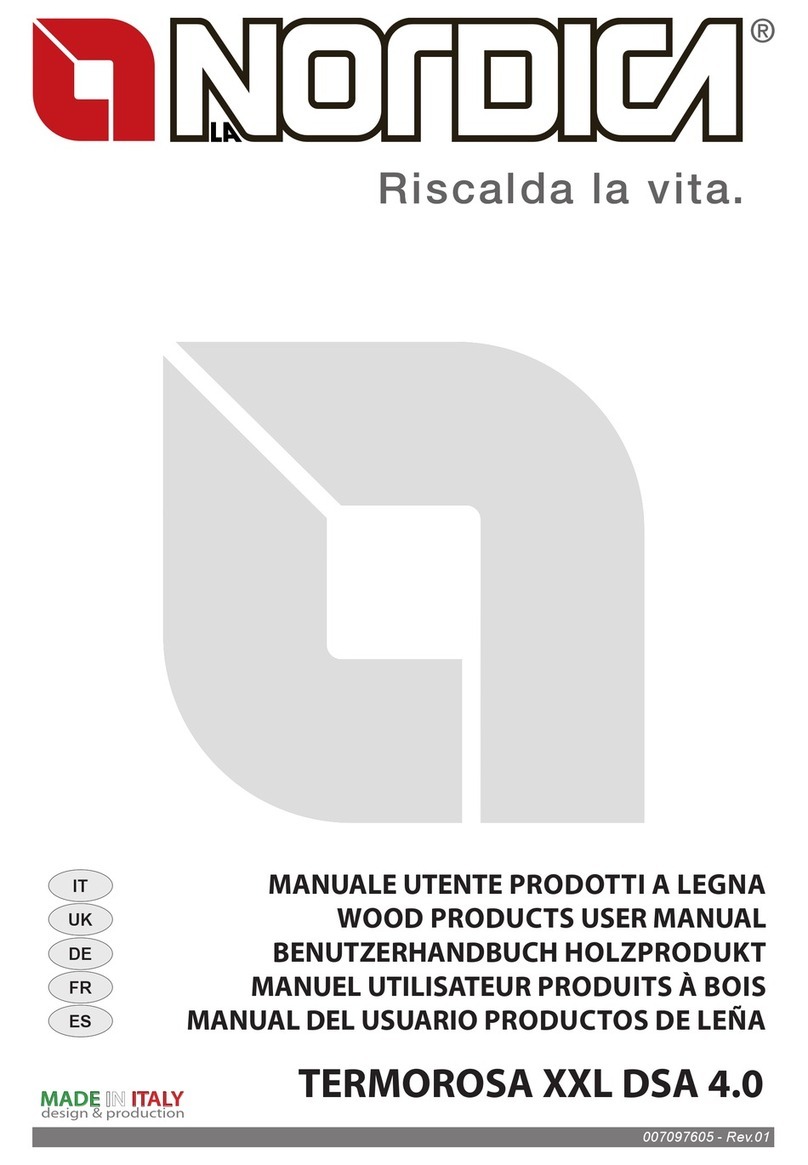
Nordica
Nordica TERMOROSA XXL DSA 4.0 user manual

cecotec
cecotec Bake&Toast 1000 Black instruction manual

VESTEL
VESTEL VEH15016-1 user manual

Klugmann
Klugmann KO611TCBM instructions

Midea
Midea MCOS34BL instructions

Teka
Teka HM-900 Installation and operating instructions
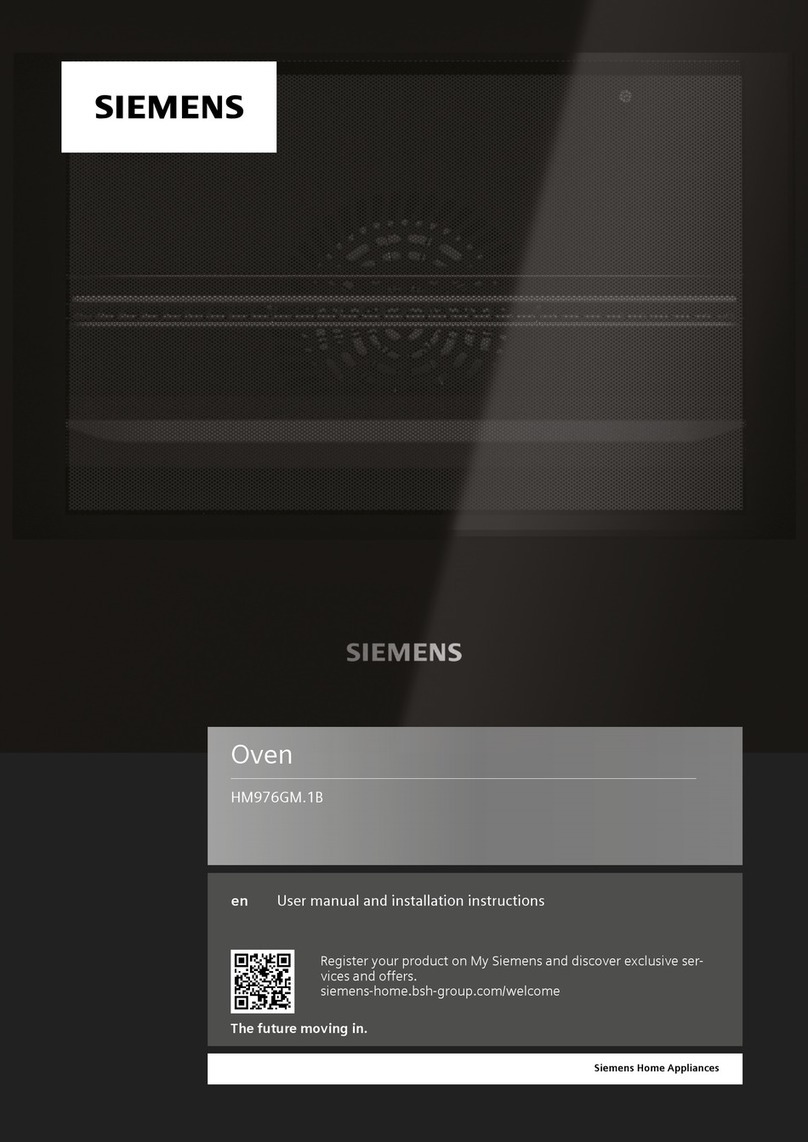
Siemens
Siemens HM976GM.1B User manual and installation instructions

Wood Stone
Wood Stone MOUNTAIN HOME WS-MH-4-W Installation and operation manual

Electrolux
Electrolux EW30EW65GS - 30" E Dbl Wall Oven WAVETCH... Product specifications

AEG
AEG BEB100010M user manual