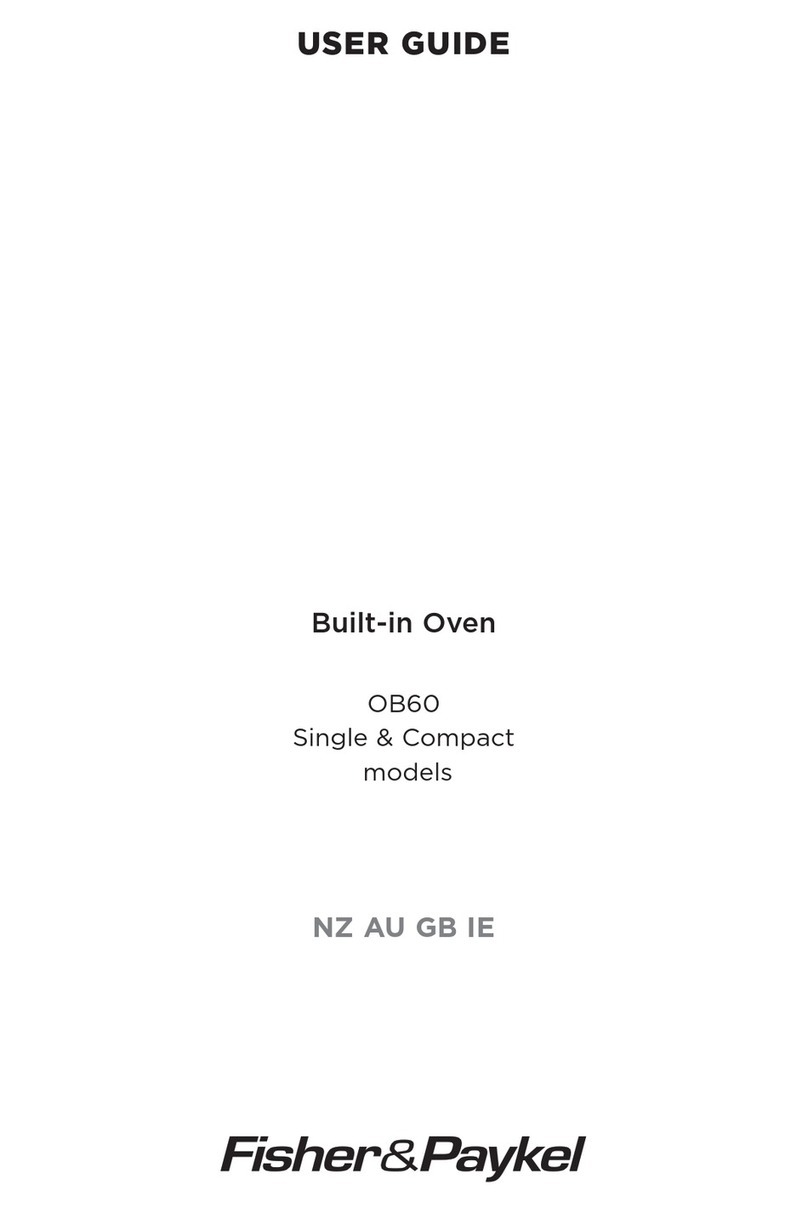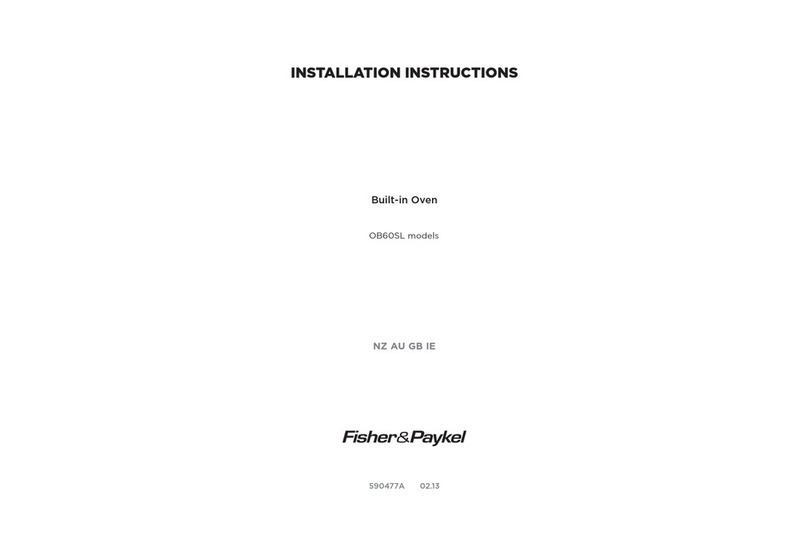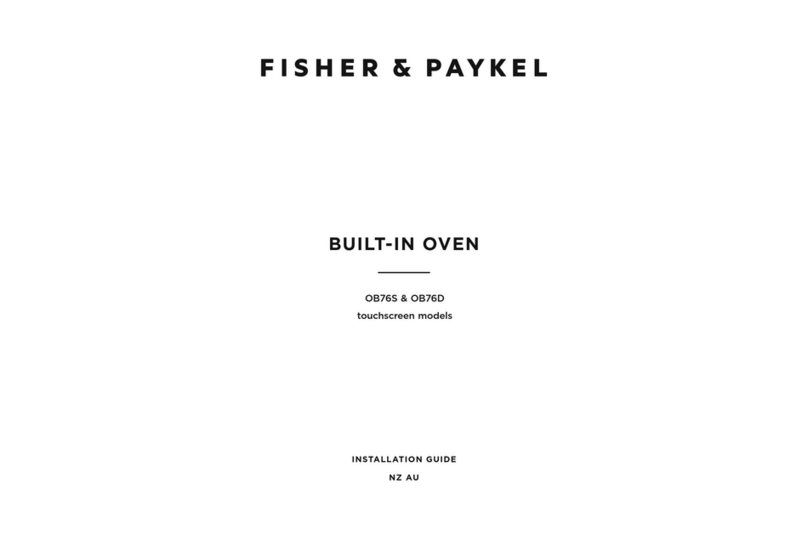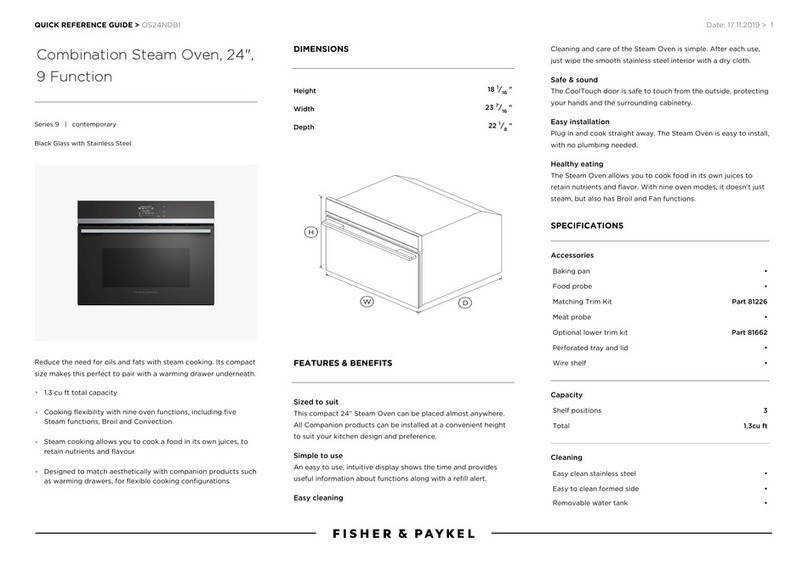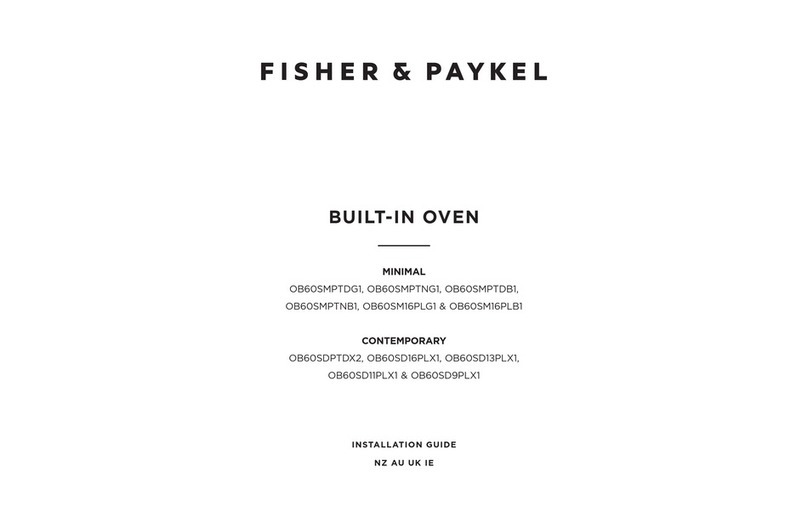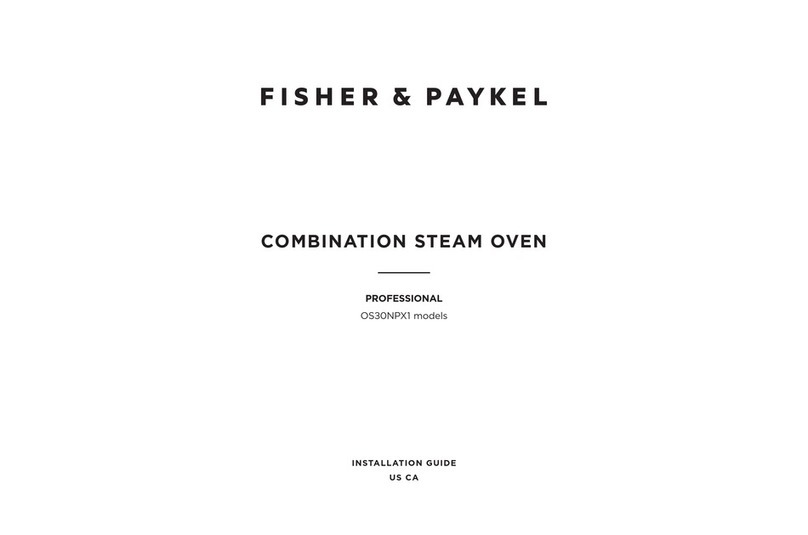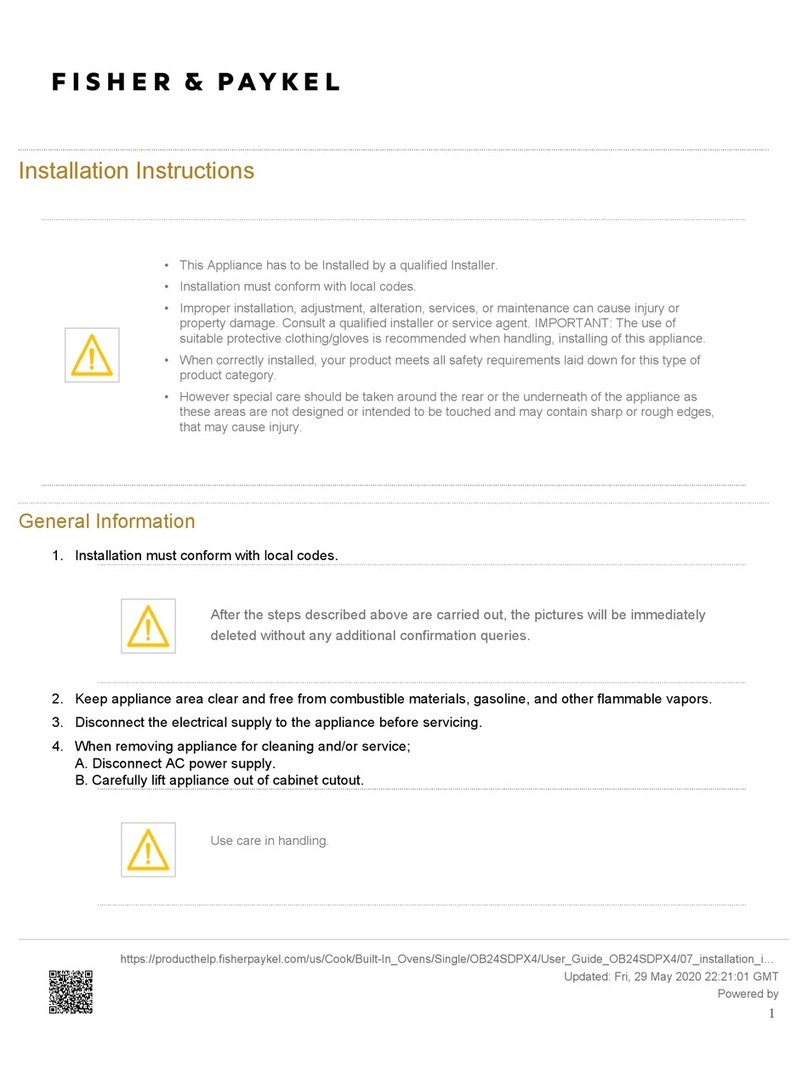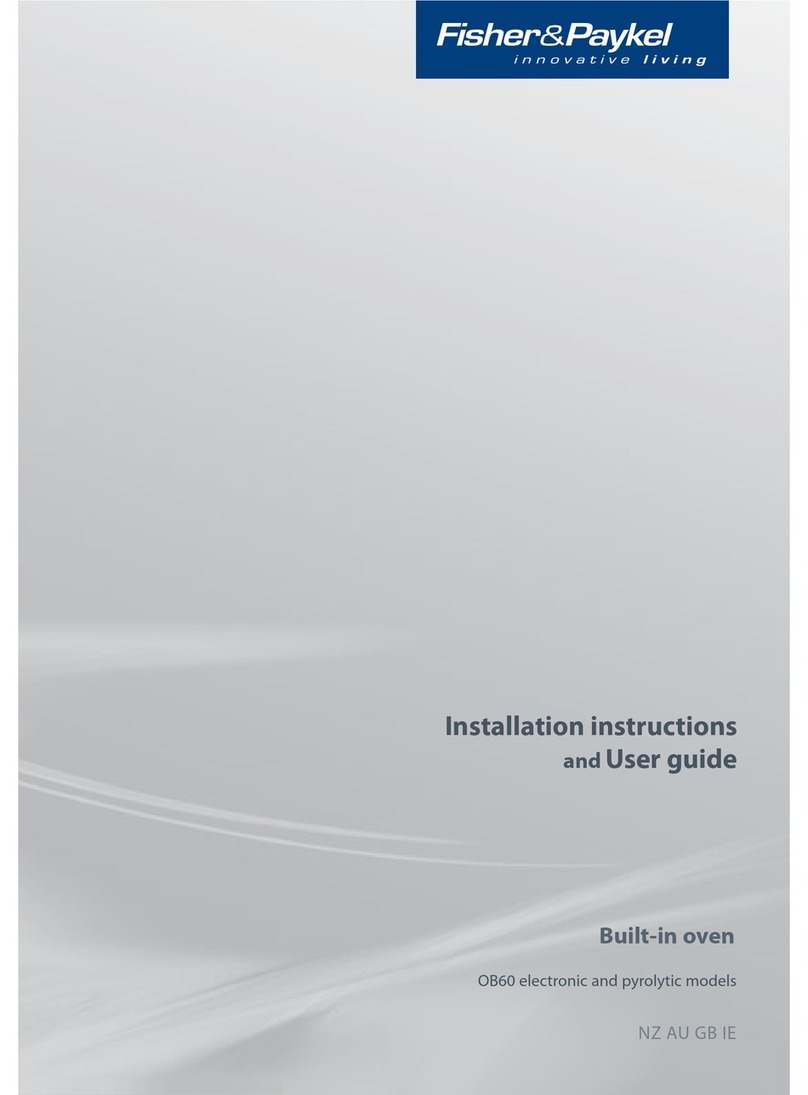Keep this document handy for easy reference.
●For detailed information on the features of your oven, see your ‘User guide’.
●Before using your oven, make sure you read the full ‘User guide’, with special attention to the ‘Safety and warnings’ section.
●For contact information or if you require service, assistance or replacement parts, see the end of this document or your ‘Service &
warranty’ booklet.
YOUR OVEN
THE CONTROL PANEL
SETTING THE CLOCK
CONDITION THE OVEN
Fan
Bake
Fan
Forced
Classic
Bake
Fan
Grill
Maxi
Grill
OB76SDEPX
1Control panel
2Oven vent louvres
3Oven light
4Telescopic sliding shelf (x3)
5Side rack
6Oven door and handle
7Oven seal
Accessories:
8Meat probe
9Flat baking tray
!0 Rack
!1 Grid
!2 Pan
8
9
10
11
12
2
3
4
5
7
6
1
Locking the control panel
●To lock, press and hold the
select button until the
control lock indicator comes
on.
●To unlock, press and hold the
cancel button until the
indicator flashes and then
goes out.
Function indicators
(see ‘Oven functions’)
Function dial Temperature
indicator
Temperature
dial
Function halo
Temperature
halo
Control lock indicator
(see ‘Locking the control panel’)
if lit:
Control panel is locked
Timer indicator
(see ‘Using the timer’)
if lit:
Timer is
counting down
Close door indicator
if lit:
Door is open when oven is on
(some functions only). See
‘Troubleshooting’ in your User guide.
Cooking time indicator
(see ‘Automatic cooking’) in User guide
if lit:
Automatic cooking time is set
Meat probe indicator
(see ‘Using the meat probe’) in
User guide
if lit:
Meat probe is in use
(display will alternate between
probe set temperature and internal
temperature
Stop time indicator
(see ‘Automatic cooking’) in User
guide
if lit:
Automatic stop time is set
Display
Scroll Select Cancel
NZ AU
BUILT-IN OVEN
QUICK START GUIDE
You set the clock within the user preference menu. To learn more about the user preference menu, refer to your User guide.
Note: If you do not wish to set the time initially when the oven is first switched on at the wall, press the cancel button to exit the clock
setting. If you want to set the clock later, follow the steps under ‘To change the time’.
To change the time
(within the user preference menu)
When the oven is first switched on at the wall
1Press and hold the left and right
scroll buttons together
for 3 seconds to enter the user
preference menu.
●The display will either show 12 Hr
or 24 Hr
2Press the select button to
confirm. The display will flash.
3Follow steps 2-5 left to set the
time.
●At step 2a, you also now have the
ability to scroll between 24 Hr, 12
Hr and OFF (turns the display off).
●Refer to the User guide to learn
more about this feature.
3Press the left and right scroll
buttons to set the time.
1The display will flash 24 Hr.
4Press the select button to
confirm.
2Press the right scroll button to
scroll between 24 Hr and 12 Hr.
Press the select button to
confirm.
continued over
●There will be a distinctive smell and a small amount of smoke during the conditioning of the oven.
●This is normal, but make sure the kitchen is well ventilated during the conditioning.
●Once cooled, wipe out the oven with a damp cloth and mild detergent, and dry thoroughly.
It is important to condition your oven before using it for cooking and baking. Conditioning will burn off any manufacturing residues
and ensure that you get the best results right from the start.
1Make sure you have removed any packaging and any cable ties used to secure the shelving during transit.
2Make sure you have set the clock.
3Make sure all the shelves are fitted.
NOITCNUF
ERUTAREPMET
7Leave the temperature at
200oC for 5 minutes.
●The halo will remain white.
8When you have finished, turn the function dial
to Off . The halos will go out.
NOITCNUF NOITCNUF
Aero
Grill
ERUTAREPMET ERUTAREPMET
4Select the Bake function.
●The halo will glow white.
●Each function has a
preset temperature and
so the oven will start
heating at the Bake preset
temperature of 180oC.
5Set the temperature to 200oC for 30 minutes.
●While the oven is heating up, the temperature
halo will glow red and the temperature indicator
will alternately show the actual and set
temperatures.
●When the oven has reached set temperature, a
tone will sound and the halo will turn white.
6After 30 minutes is up,
select the Fan Grill function.