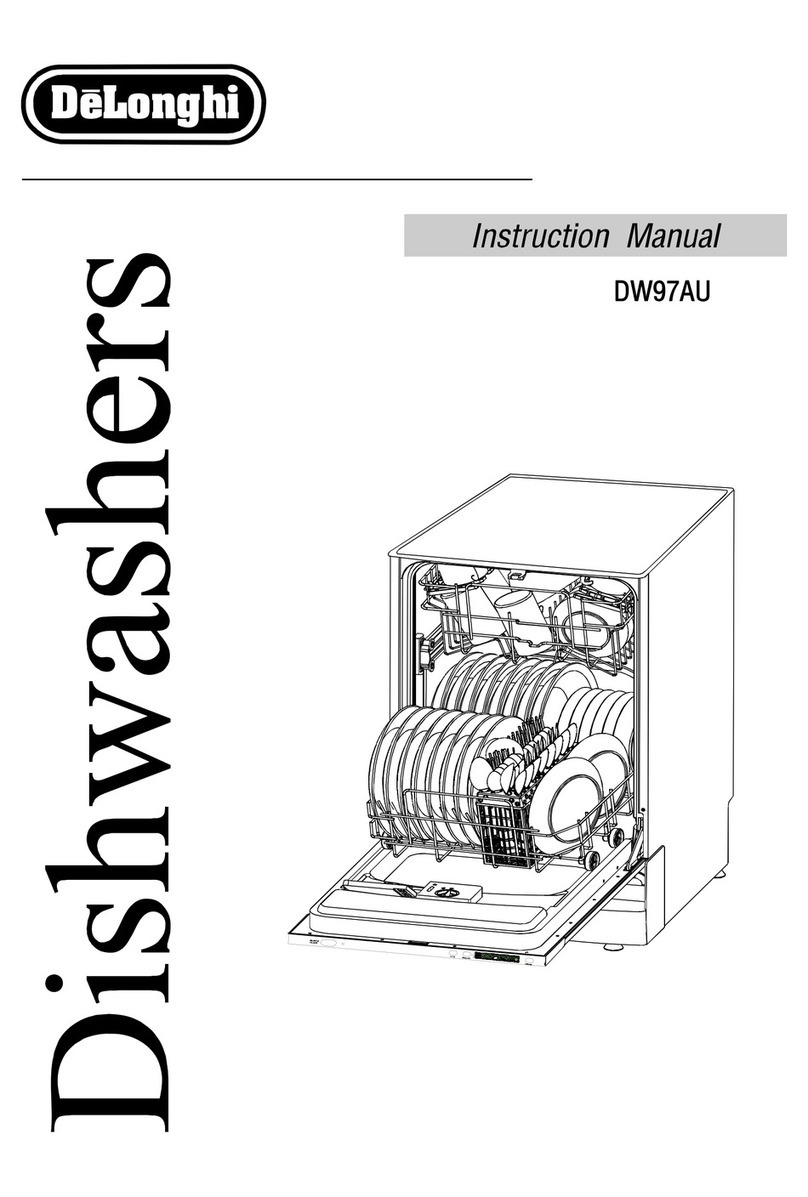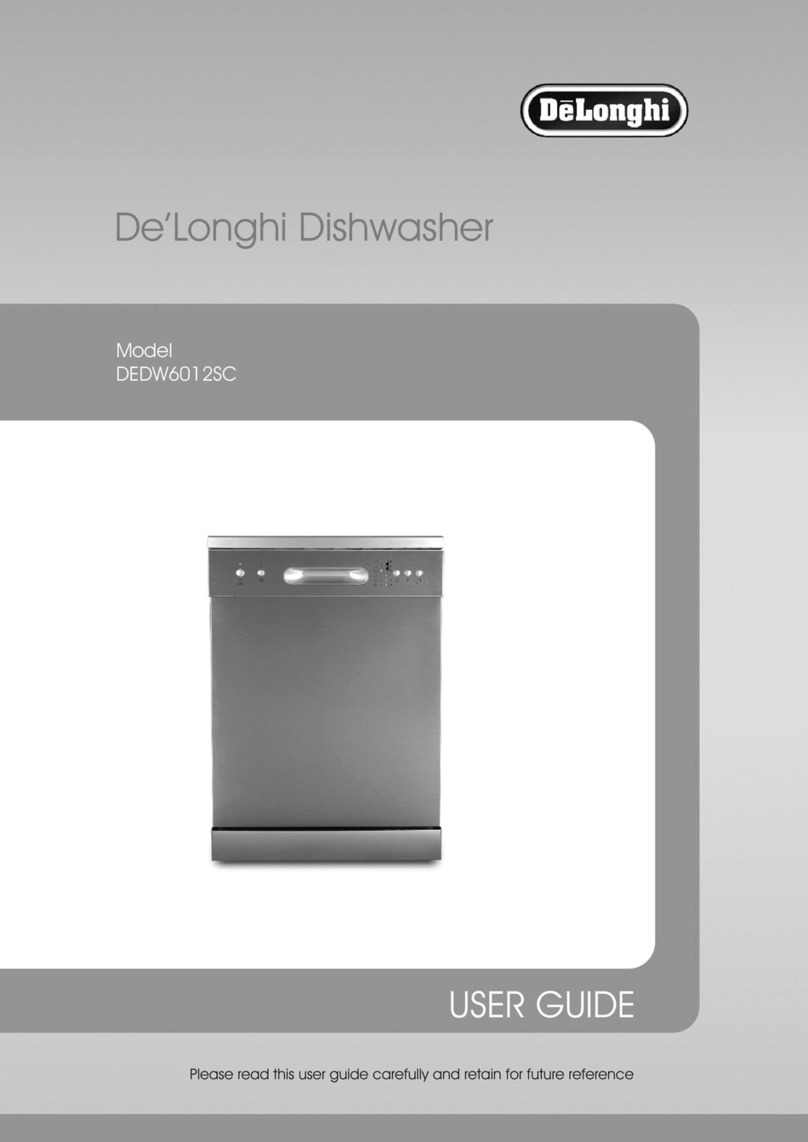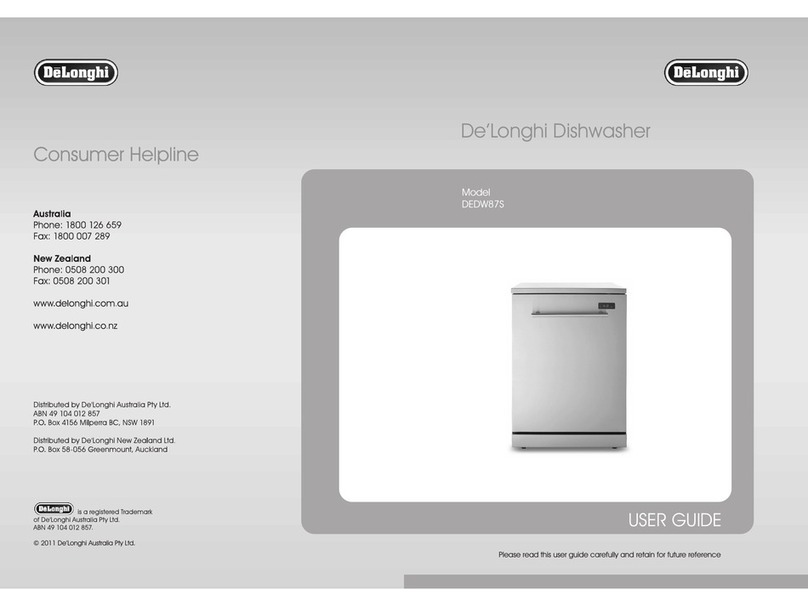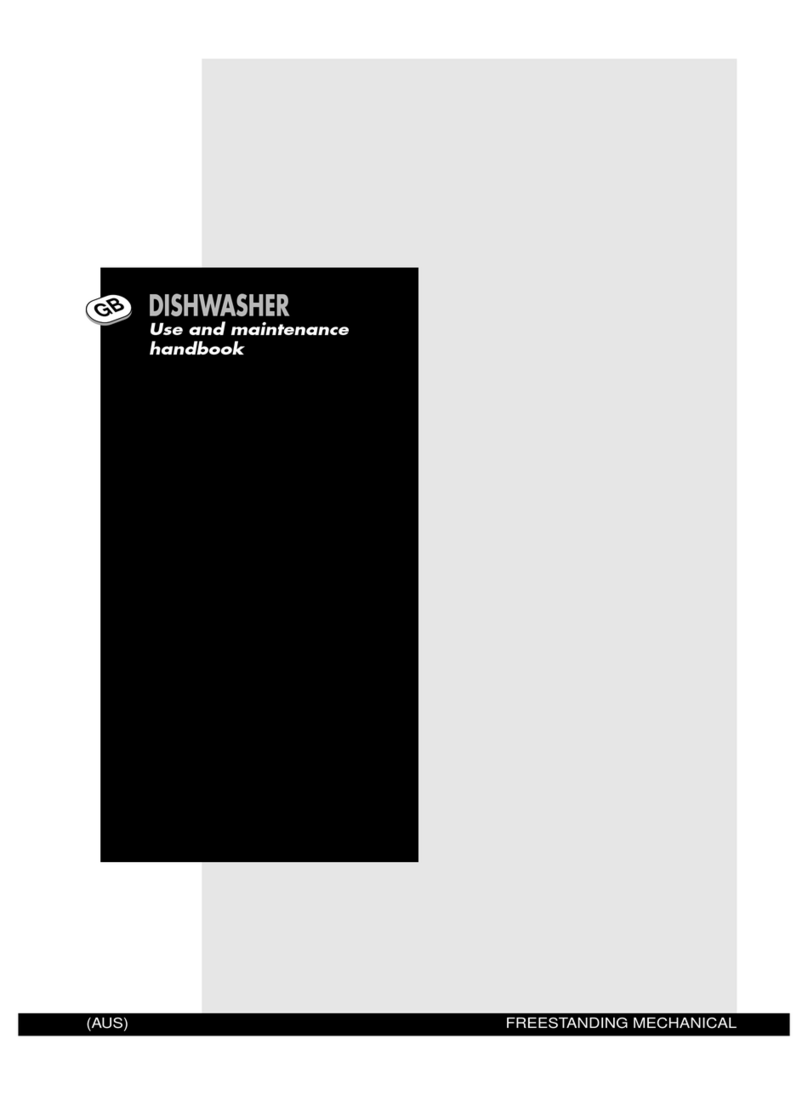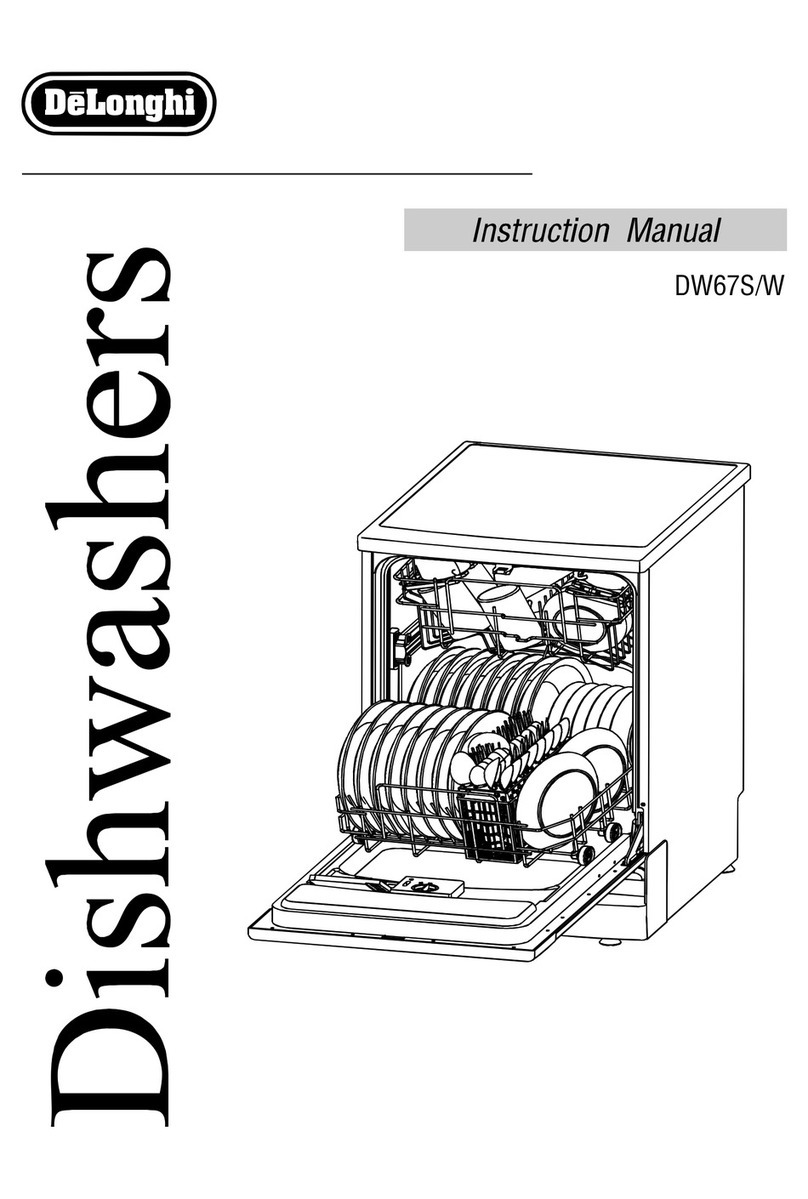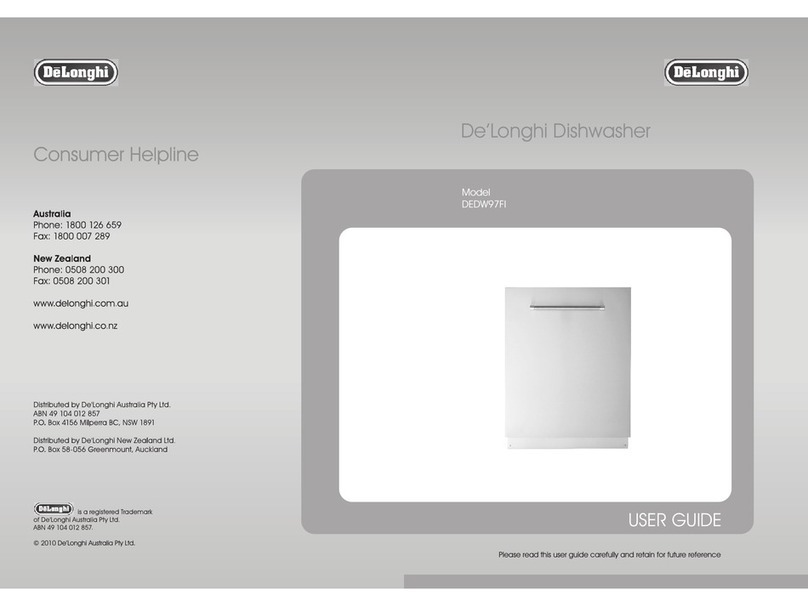10
- "Cup lighting": This function enables or disables the cup
lights under the coee spouts (A15).
- "Energy saving": use this function to enable or disable en-
ergy saving. When enabled, the function reduces energy
consumption in compliance with European regulations.
When enabled, the symbol appears on the icon in the
settings menu (B6).
6.8 A
uto
-o
Auto-o can be set so that the appliance goes o after 15 or 30
minutes, or 1, 2 or 3 hours.
To programme Auto-o, proceed as follows:
1. Press the settings menu (B7);
2. Select "Auto-O";
3. Select the desired time interval (15 or 30 minutes, or 1, 2
or 3 hours).
4. Press "←" to save the new selection and go back to the
homepage (B).
6.9 Bluetooth
This function enables or disables the protection PIN to connect
to the appliance from a mobile device. Proceed as follows:
1. Press the settings menu (B7);
2. Select "Bluetooth";
3. Enable or disable PIN protection by pressing the cursor cor-
responding to "PIN protection".
4. Press "←" to save the new selection and go back to the
homepage (B).
Please note!
• The serial number of the appliance, visible in the "Blue-
tooth" function, enables it to be identied unambiguously
when an association is created between the coee ma-
chine and the App.
• The preset PIN is "0000".You are recommended to custom-
ise the PIN directly from the App.
6.10 Selecting the language
To modify the language of the display (B1), proceed as follows:
1. Press the settings menu (B7);
2. Select "Select language";
3. Press the ag corresponding to the language you want
to set (press "Next" or "Back" to display all the languages
available). The display is immediately updated with the
selected language.
4. Press "←" to save the new selection and go back to the
homepage (B).
6.11 Emptying the circuit
To avoid the water in the circuit freezing if the appliance is to be
left idle for a long period of time, or before taking it to customer
services, we recommend emptying the water circuit.
Proceed as follows:
1. Press the settings menu (B7);
2. Select "Empty water circuit";
3. Press "OK" to start the guided procedure;
4. Empty the grounds container (A16) and drip tray (A20),
then press "Next";
5. Position a 0.5 L container under the coee spouts (A15).
Press "OK";
6. The appliance performs a rinse cycle with hot water from
the spouts;
7. When the rinse cycle has ended, press the button (A13),
open the door (A14) (g. 3), extract the water tank (A23)
(g. 4), empty it, then press "Next";
8. If present, remove the water softener lter (C6) from the
water tank and press "Next";
9. Put the water tank (empty) back in the appliance, close the
front door and press "OK";
10. Wait for the appliance to empty the circuit; (Important:
hot water from the spouts!). As the water circuit empties,
the appliance could become noisier. This is part of normal
operation.
11. When the circuits are empty, open the front door, extract
and empty the drip tray, put back in the appliance and
press "Next";
12. Press "OK".The appliance goes o (standby).
The next time the appliance is turned on, follow the instructions
in section“3. Setting up the appliance ”.
6.12 Edit prole
You can use this function to modify the image and colour of the
icon for each prole. To customise the icon, proceed as follows:
1. Press the settings menu (B7);
2. Select "Edit prole";
3. Select the prole and press "Next";
4. Customise as you wish, then press "OK" to continue.
5. Press "←" to save the new selection and go back to the
homepage (B).
6.13 Default values
This resets all menu settings and user customisation back to
the default values (with the exception of the language, which
remain as set, and the statistics).
Proceed as follows:
1. Press the settings menu (B7);
2. Select "Default values";
3. To reset the appliance to the default values, press "OK"; other-
wise to reset the individual prole, press the arrow to pass to the
next screen, select the prole to reset and press "OK";
4. Press "OK" again to conrm the reset to default values;
5. Press "OK" to exit the menu and go back to the homepage
(B).