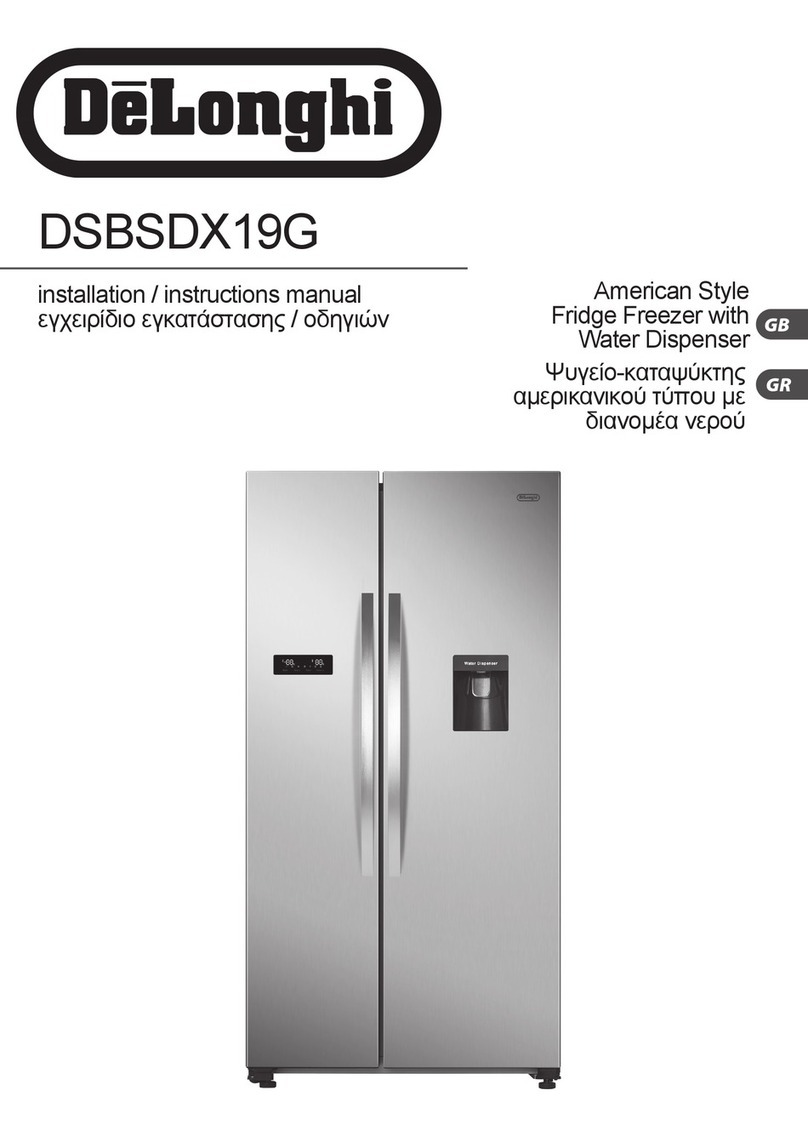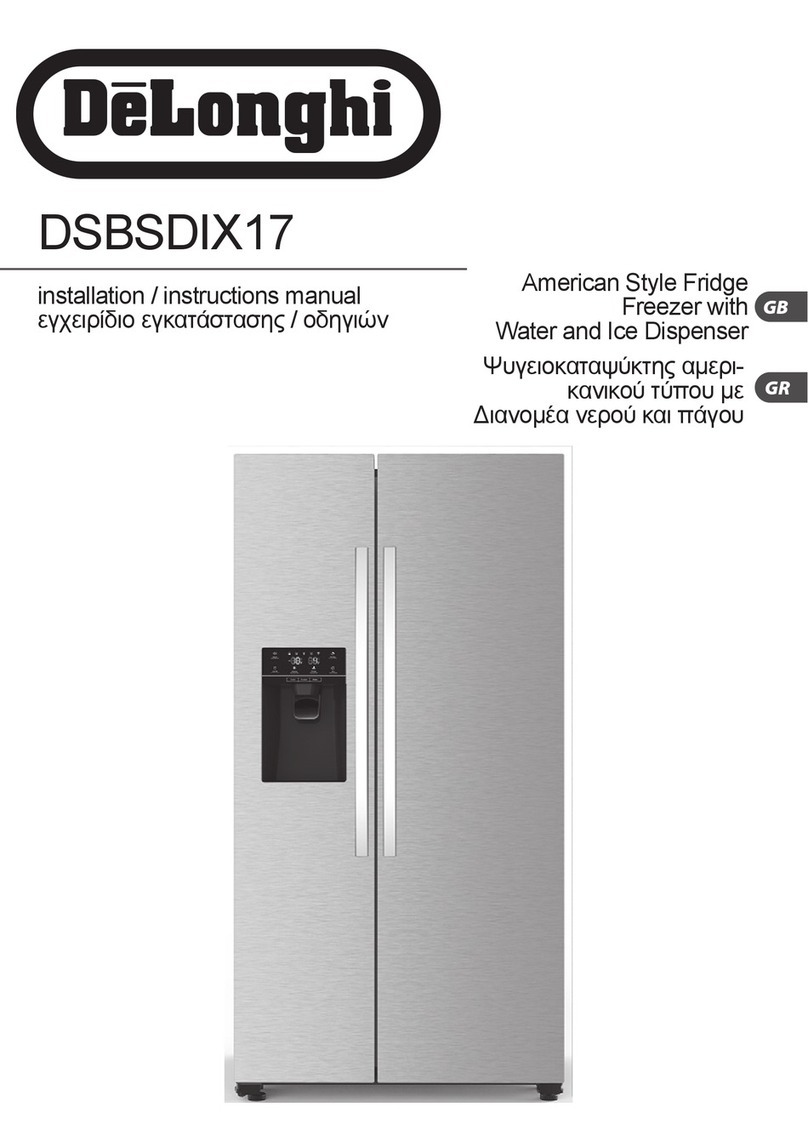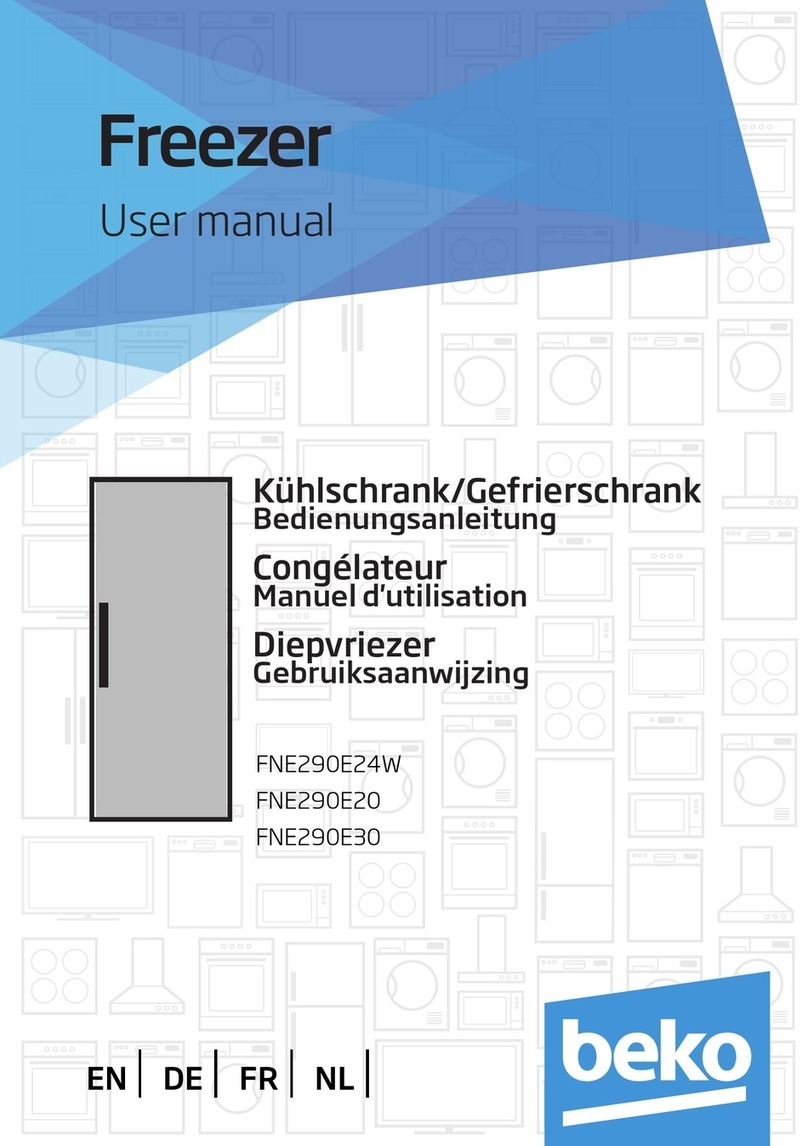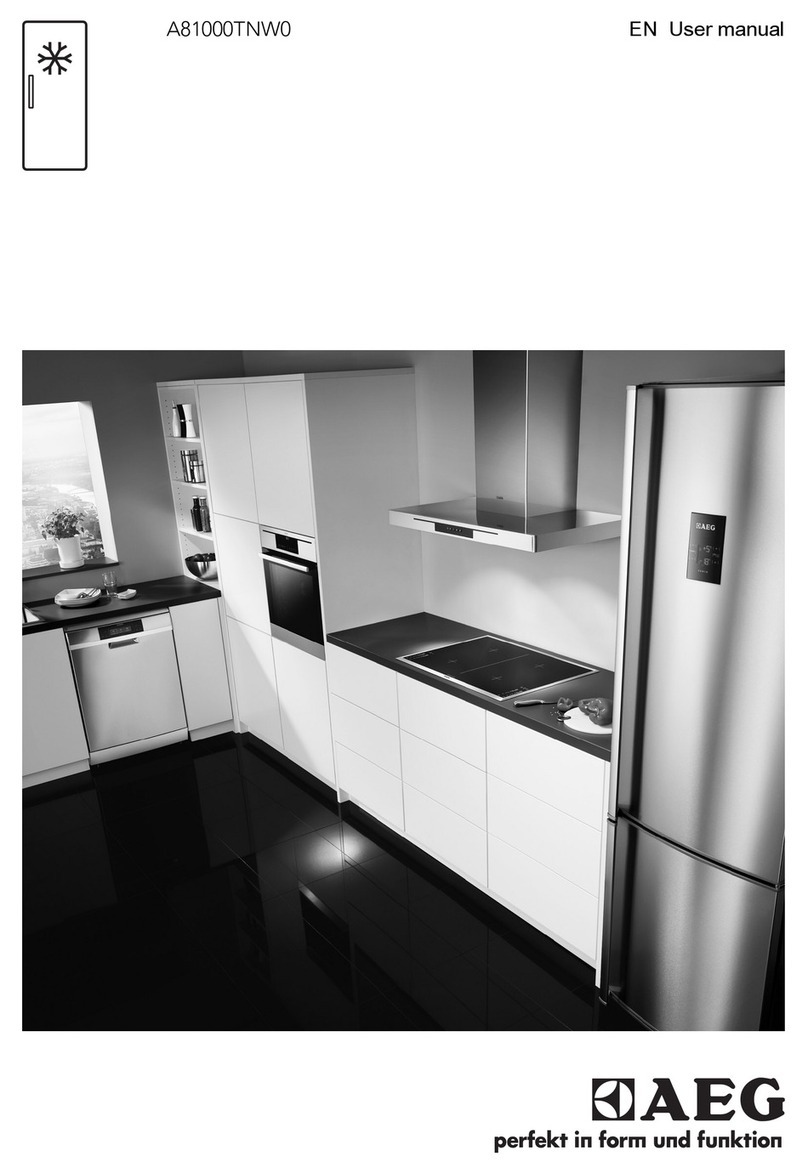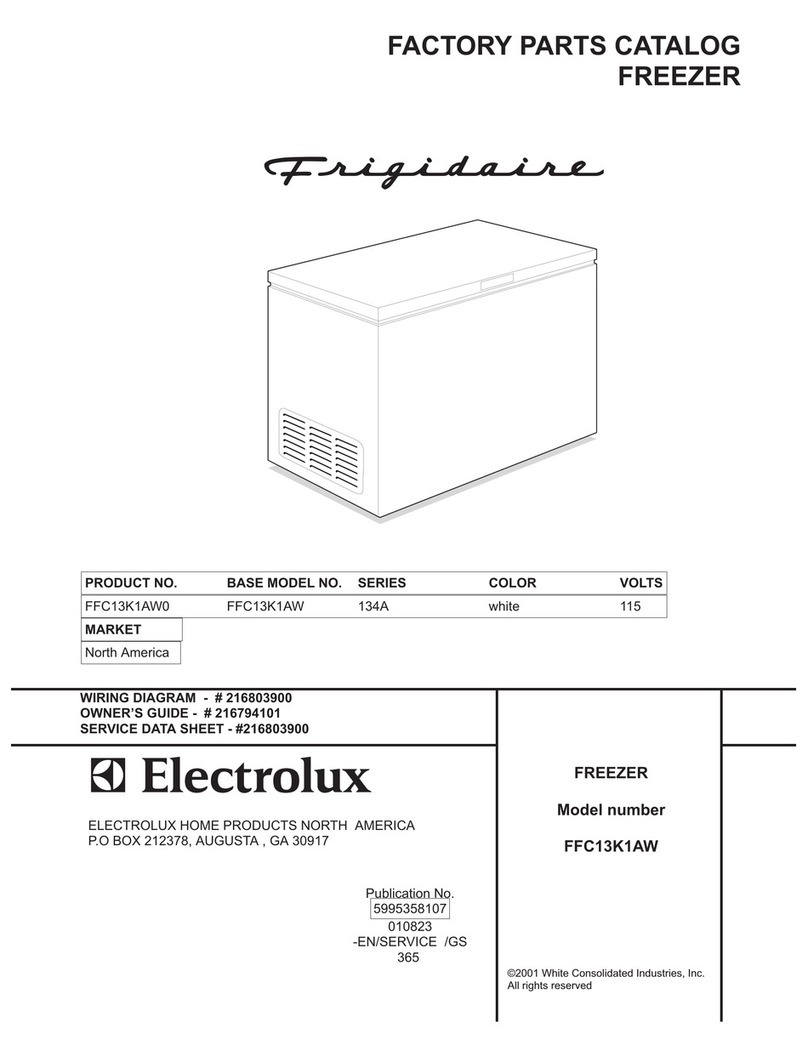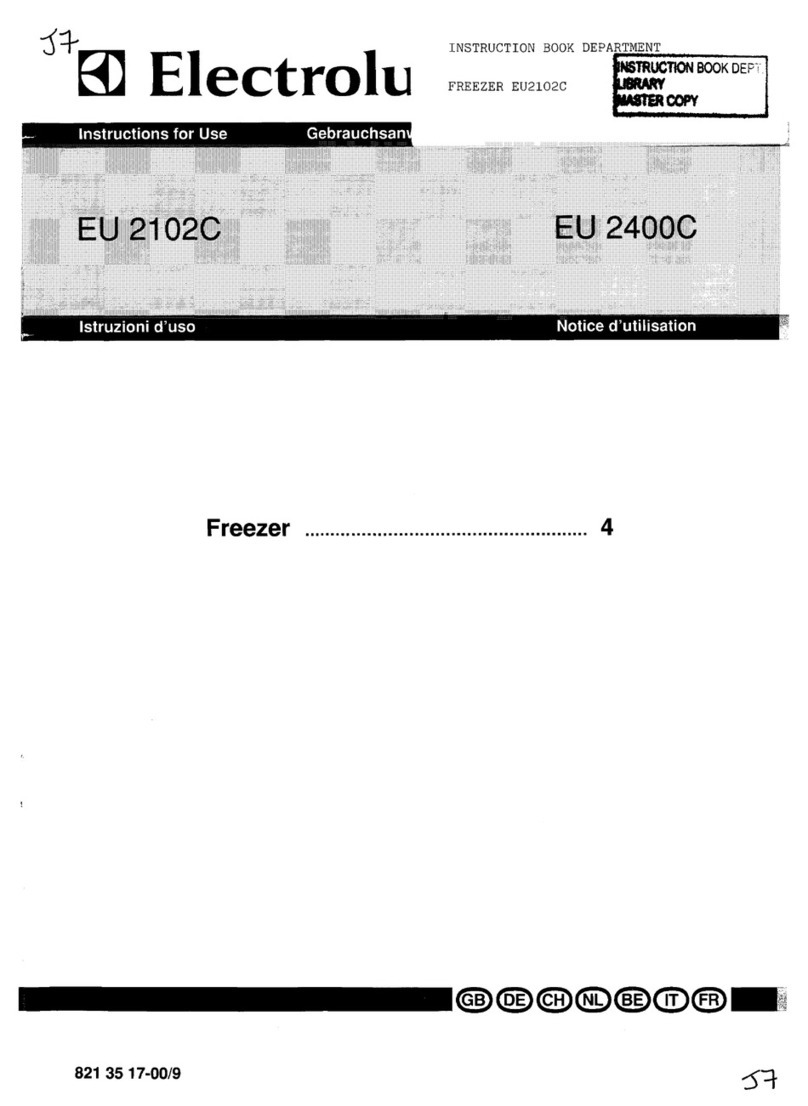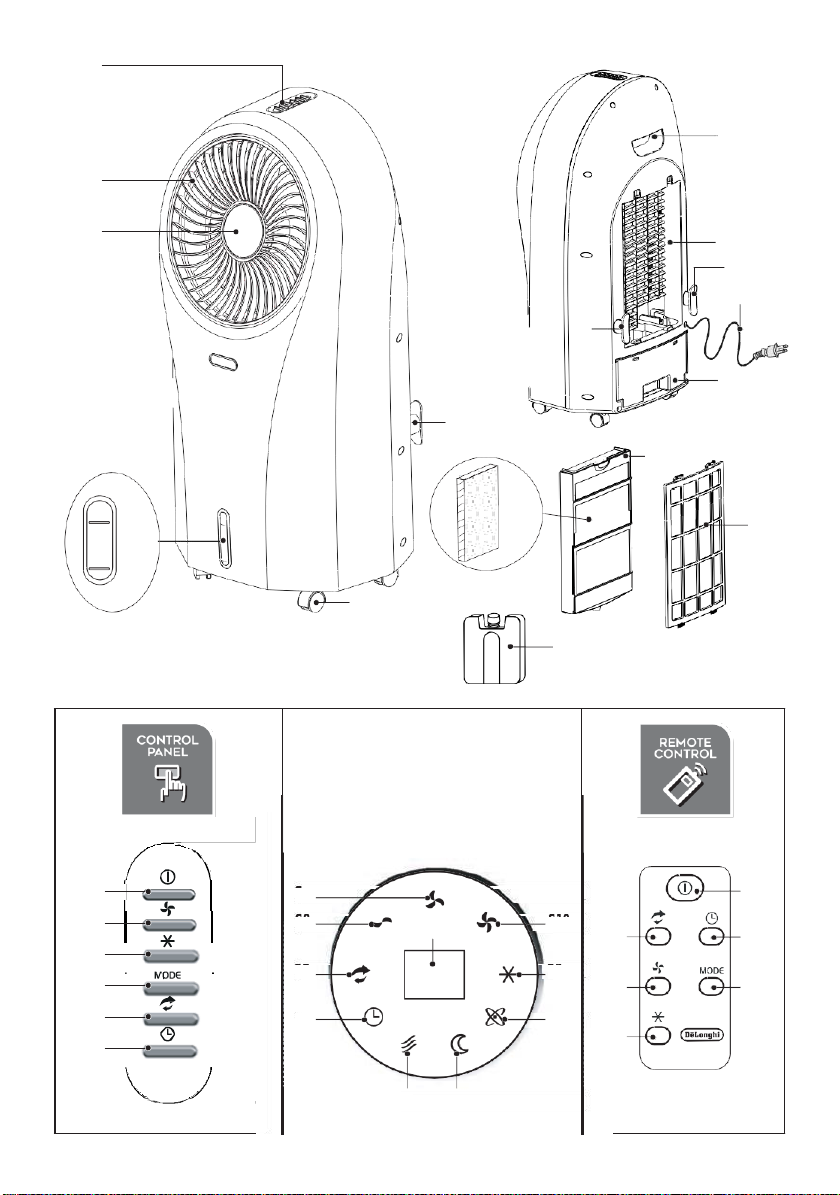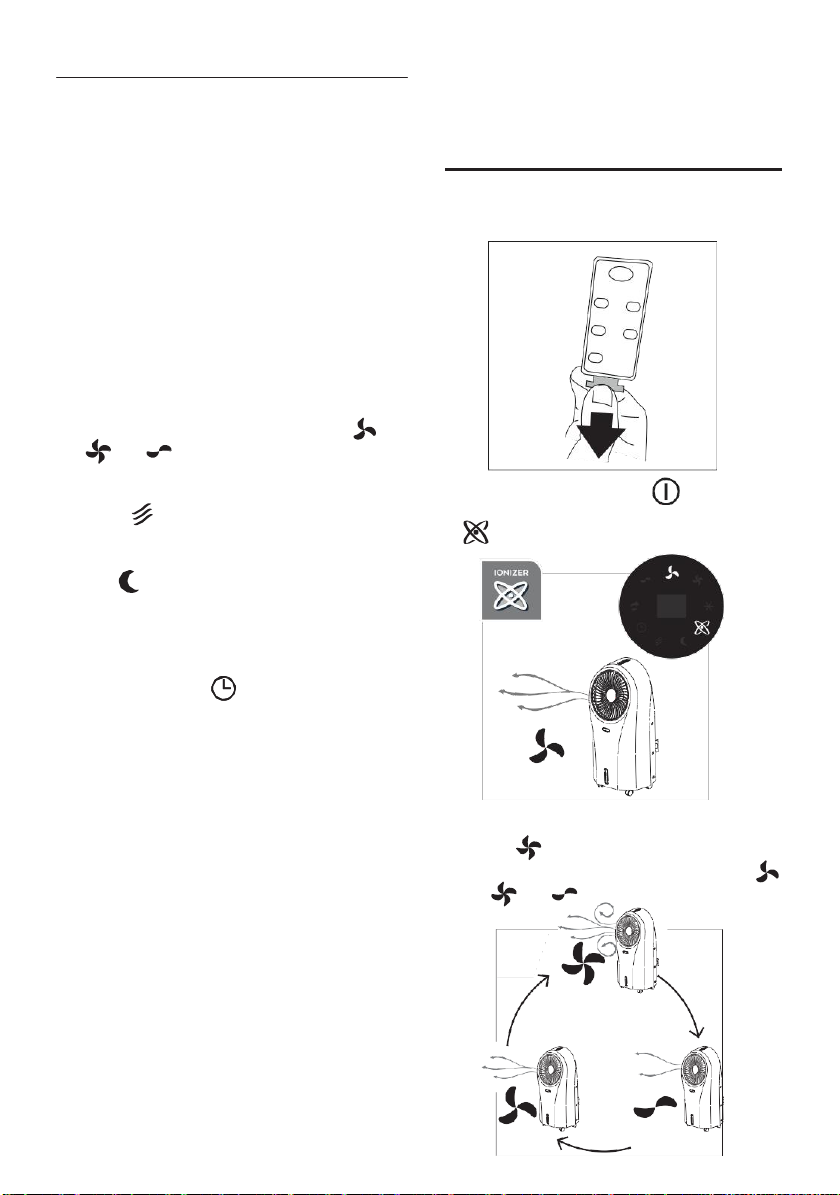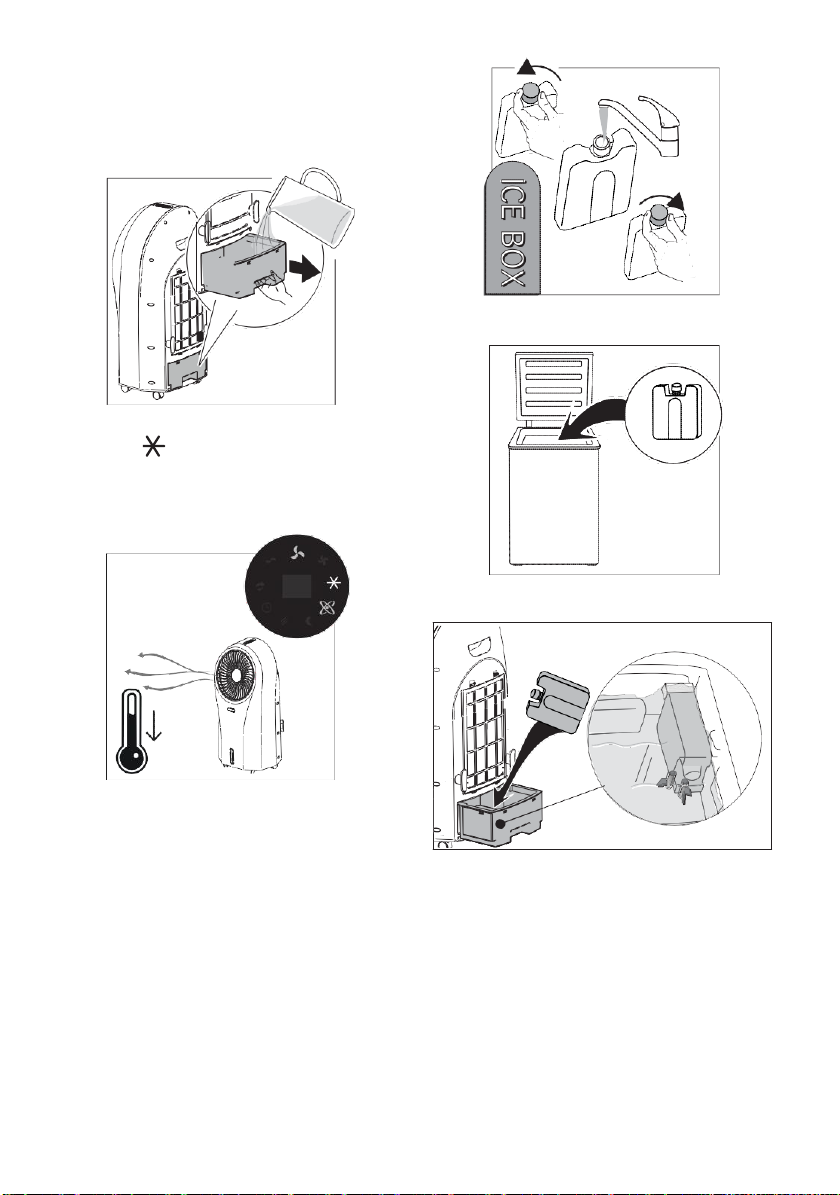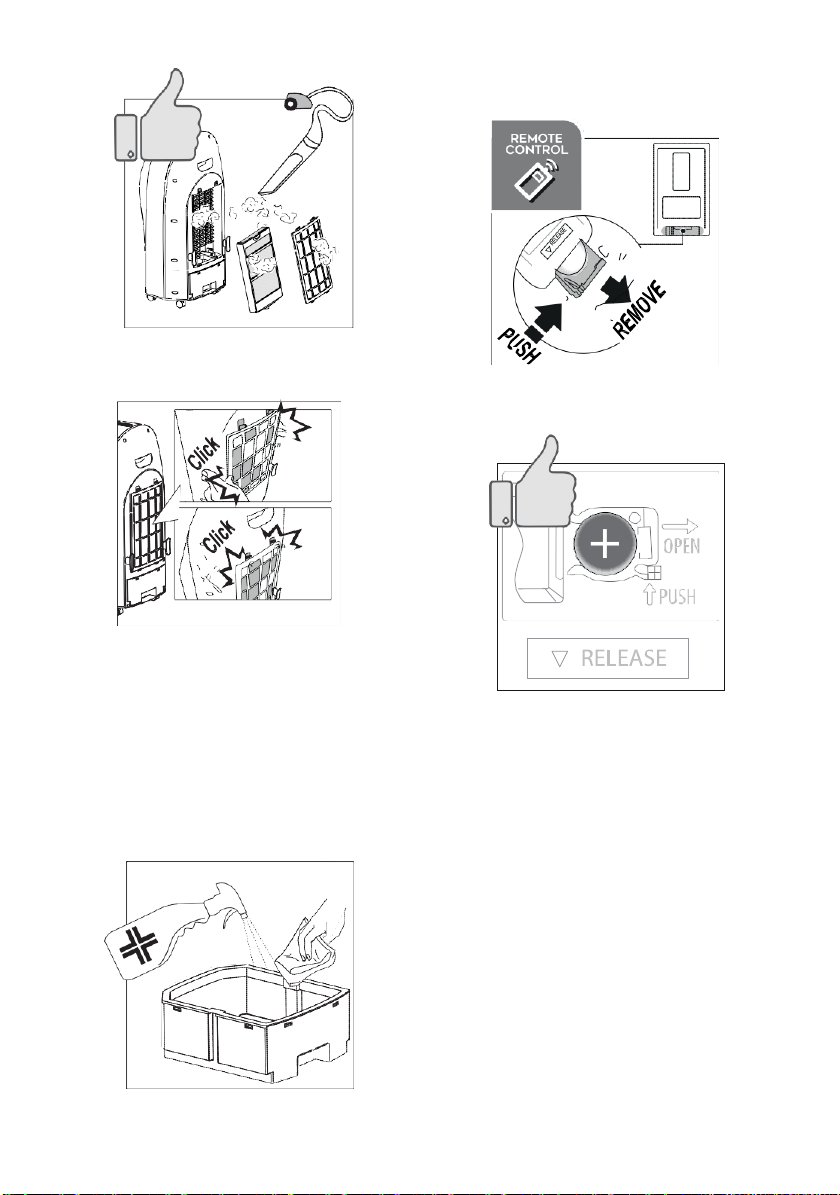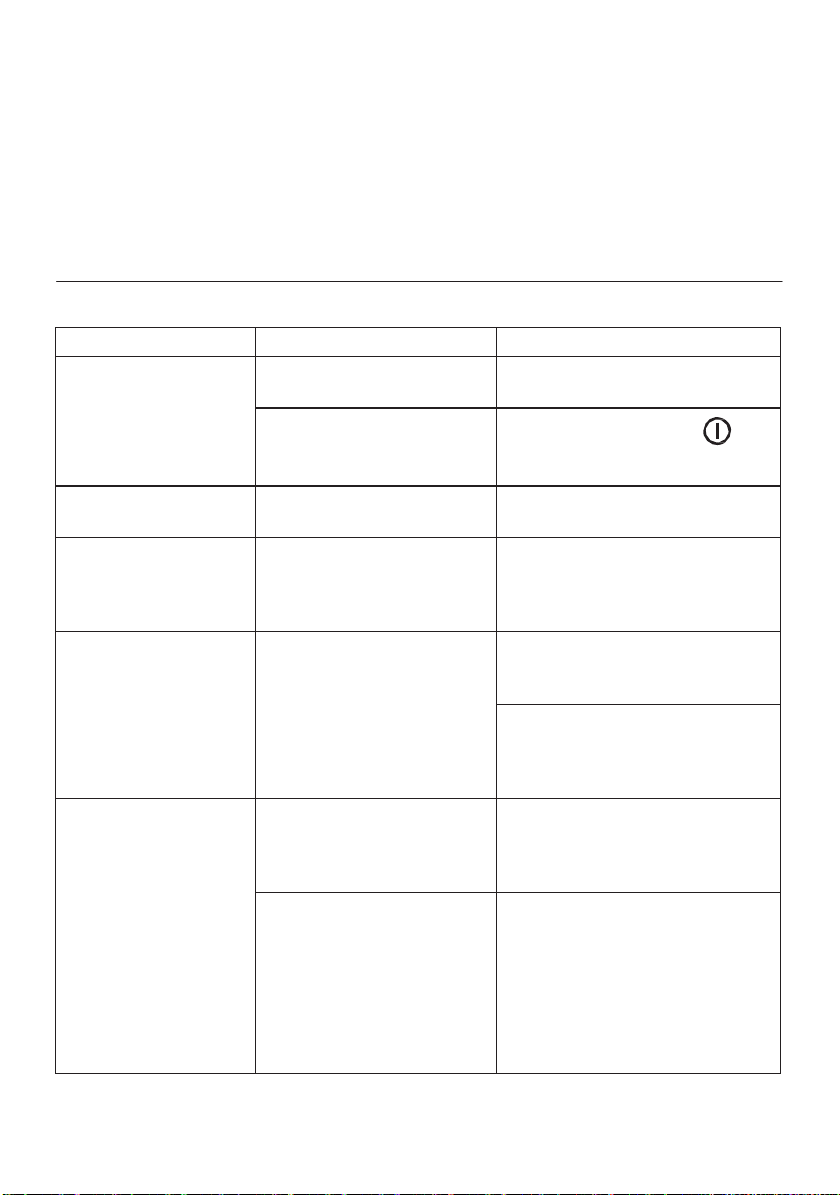Importantsafeguards
•
Use this appliance only as described in this
instruction manual.
As with any electrical appliance, the instructions
aim to cover as many situations as possible.
Caution and common sense should be used
when operating and installing this appliance.
•
Before operating the product, remove the
packaging and check that product is in good
condition.
•
This appliance has been manufactured to refresh
domestic environments and must not be used
for
otherpurposes.
•
Thisapplianceifforindooruse only!
•
It is dangerous to alter or modify the unit's
characteristicsinanyway.
•
The appliance must be installed in accordance
with
the relevant national legislation.
•
Alway placethe unit on a stable level floor.
•
Do not use in bathrooms or near water. Do not
keep the product where it may fall into a water
container.
•
Do not run power cord under carpeting, or cover
it with rugs or runners. Keep the cord away from
areas where it may betrippedover.
•
Should repairs be necessary, contact the nearest
authorized Repair Service Center. Unauthorized
servicingcanbe dangerous.
•
The appliance is not intended for use by persons
(including children) with reduced physical,
sensory or mental capabilities, or lack of
experience and knowledge, unless they have
been given supervision or instruction concerning
use of the appliance by a person responsible for
their safety.
Children should be supervised to ensure that
they do not play with the appliance.
•
If the power cord is damaged, it must be replaced
by the manufacturer or an authorized technical
servicecenterinordertoavoidall risk.
•
This appliance has a polarized plug (one blade
is wider than the other). To reduce the risk of
electric shock, this plug is intended to fit in a
polarized outlet only one way. If the plug does
not fit fully in the outlet, reverse the plug. If it
still does not fit, contact a qualified electrician.
Do not attempt to defeat this safety feature.
•
Donot useextensioncables.
•
Always unplug the appliance before refilling the
watertank,cleaning,servicingorrelocatingtheunit.
•
Do not pull on or place strain on the power cord
whenmovingthe appliance.
•
The appliance should not be installed where the
atmosphere may contain combustible gases, oil
orsulphur,ornearheatsources.
•
Donotresthotorheavyobjectsontheappliance.
•
Do not insert or allow objects to enter any
ventilation or exhaust operning, as this may
damage the unit and may cause electrical shock
of fire.
•
Do not cover the appliance's air inlet or outlet, as
this may damagethe motor.
•
This equipment should be inspected frequently
and collected dirt removed from it regularly to
prevent excessive accumulation that may result
inflashover or a riskof fire.
•
Avoidusingheaters near theunit.
•
The unit should be transported with the tank
empty. Therefore, before transporting the
appliance, drain the tank.
•
Storetheunit withwater tankempty.
•
WARNING: Changes or modifications not
expressly approved by the party responsible for
compliance could void the user's authority to
operate the equipment.
•
WARNING: To reduce the risk of fire or electric
shock, do not use this appliance with any solid
statespeedcontrol device.
•
This product complies with the maximum
allowable concentration of ozone of 0.050 parts
per million by volume (ppmv) in a 24-hour
period.
Read and save these
instructions
Thisproductisforhousehold
useonly