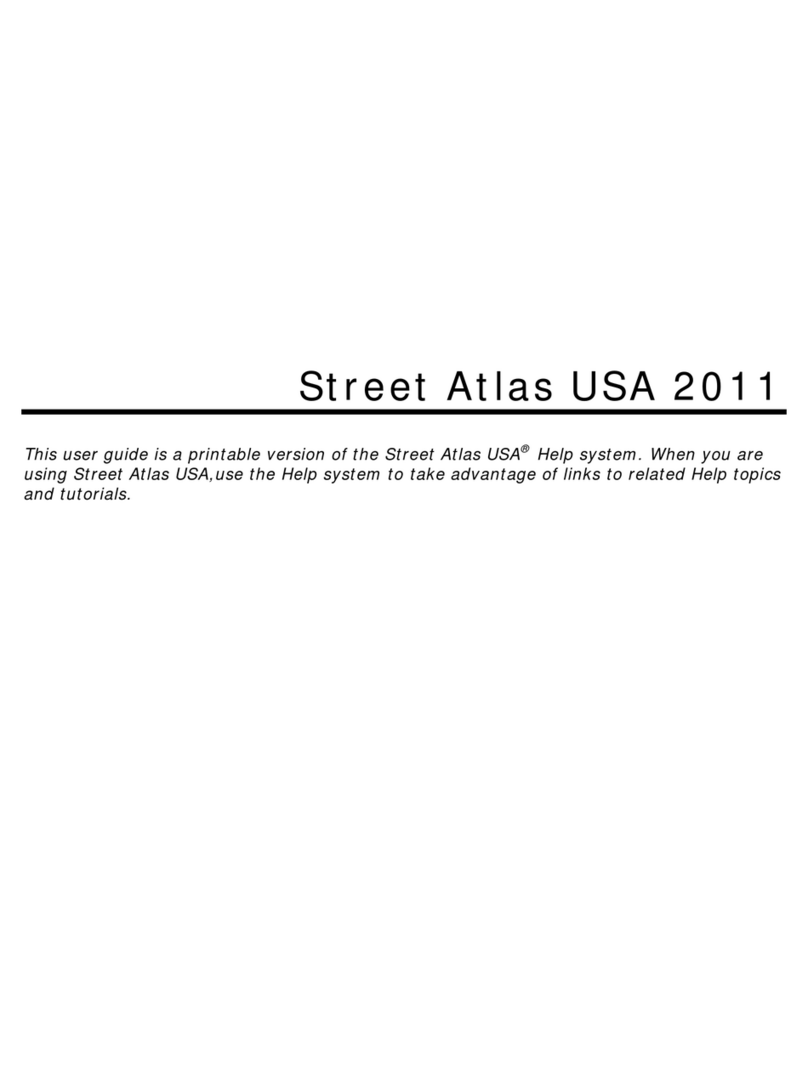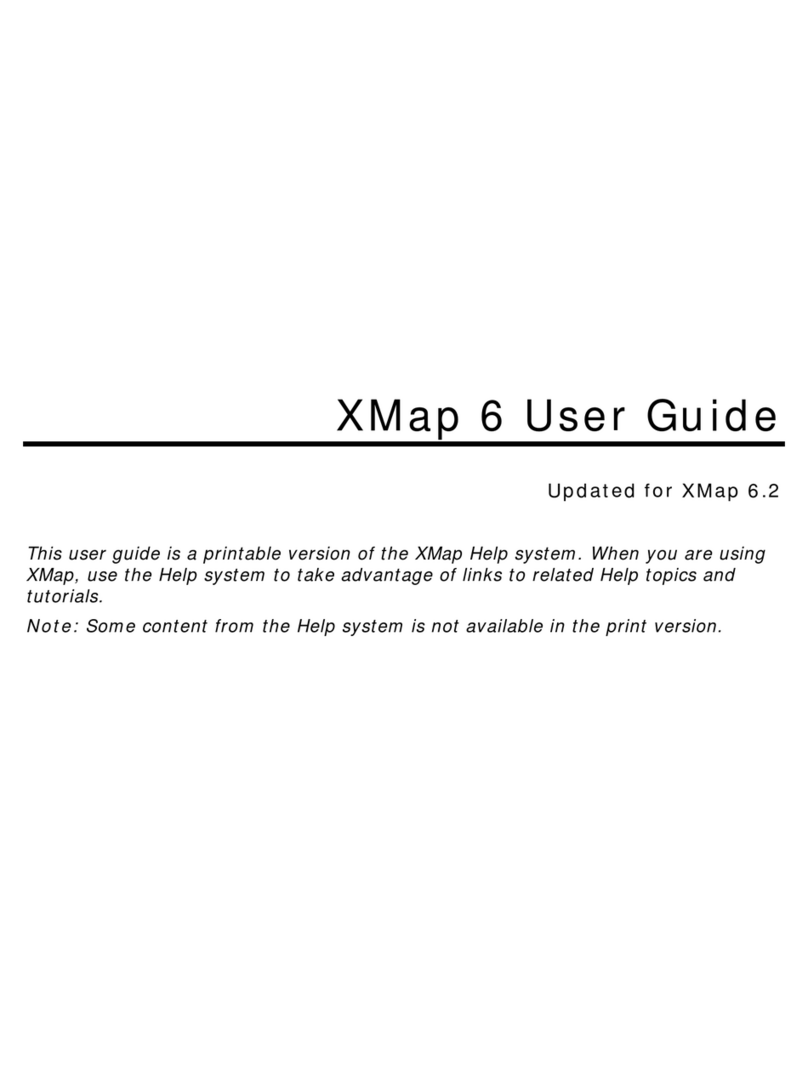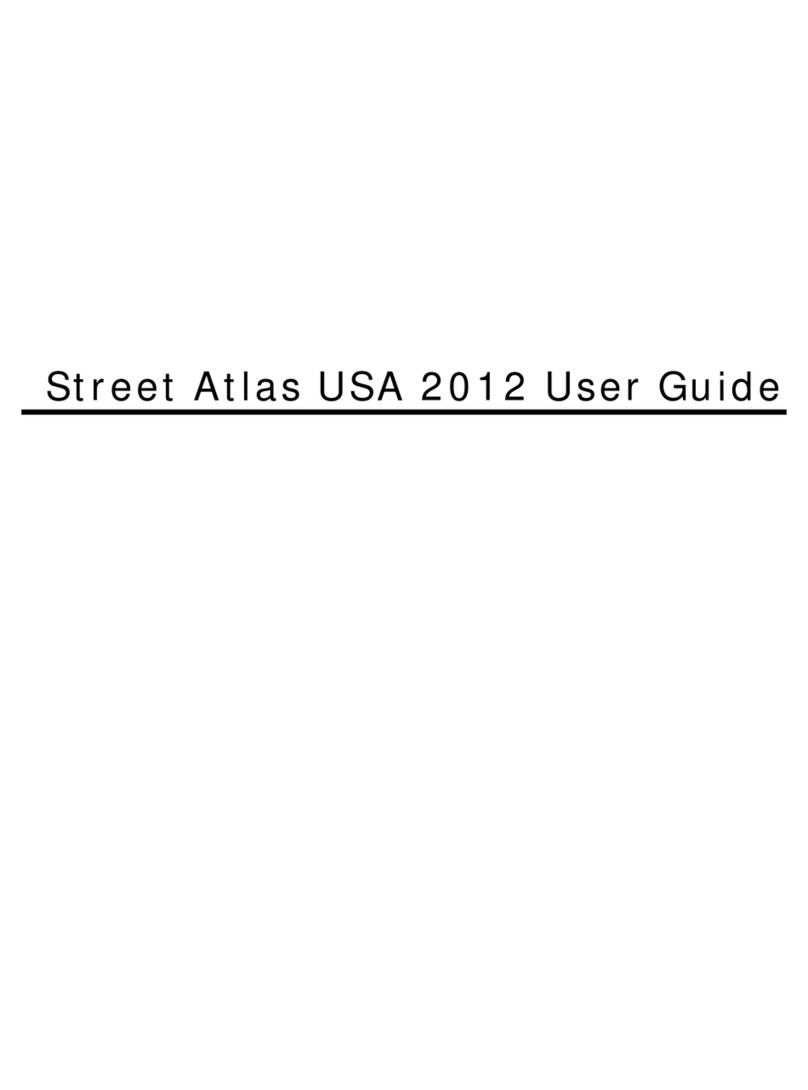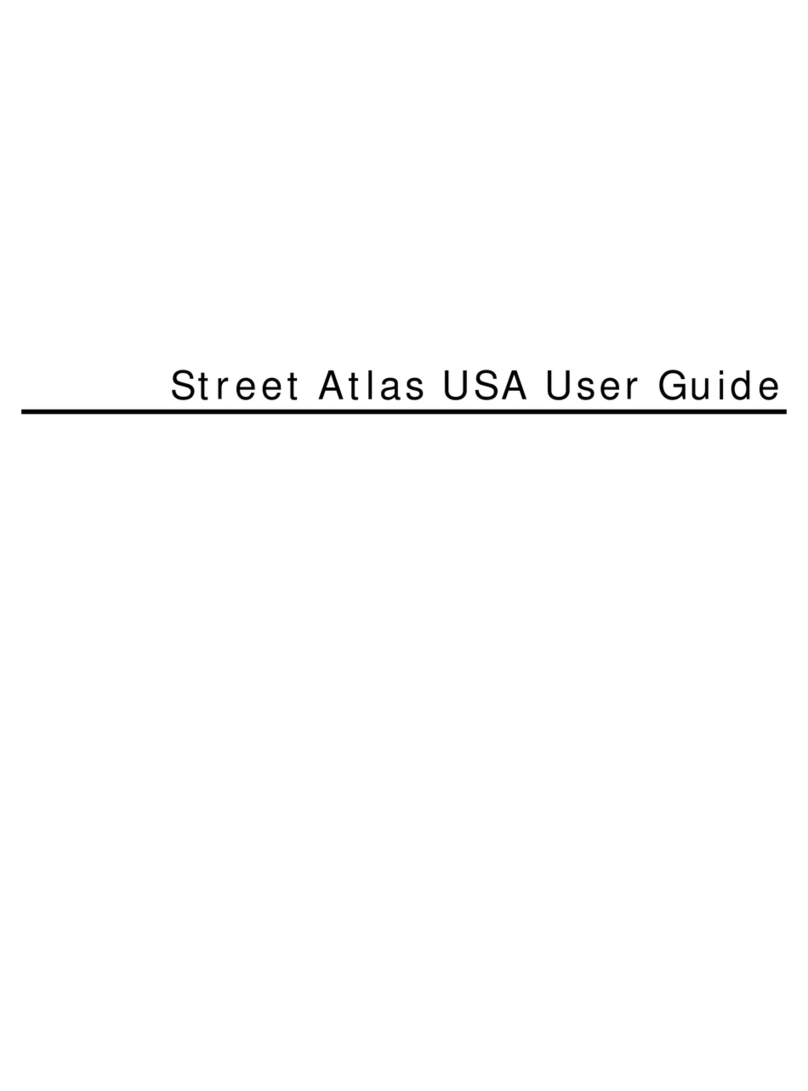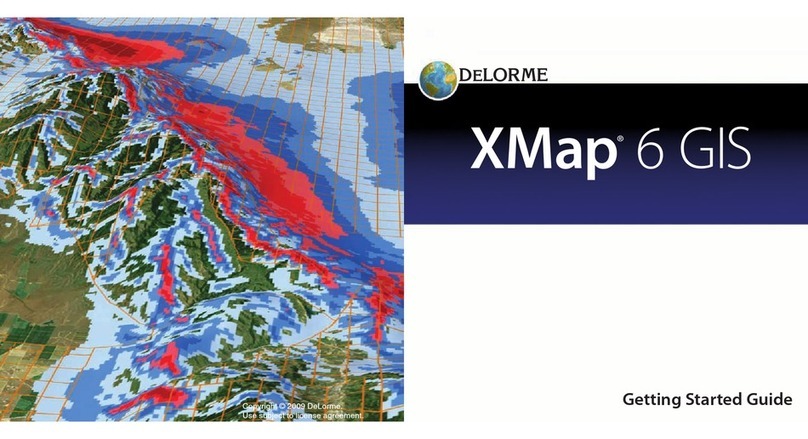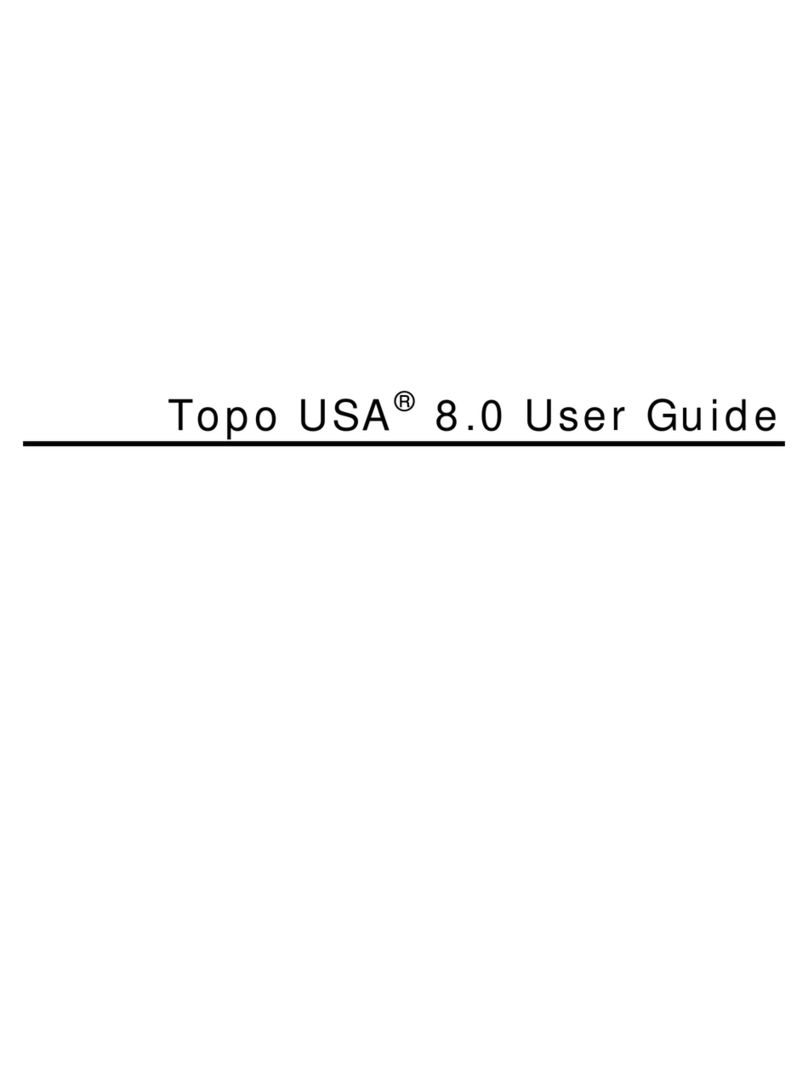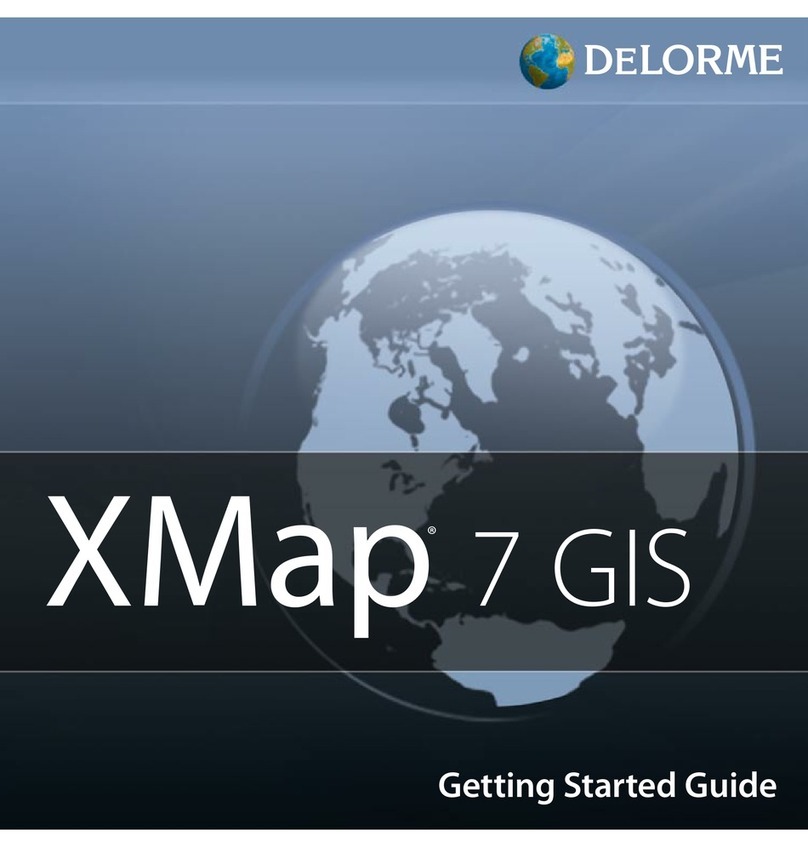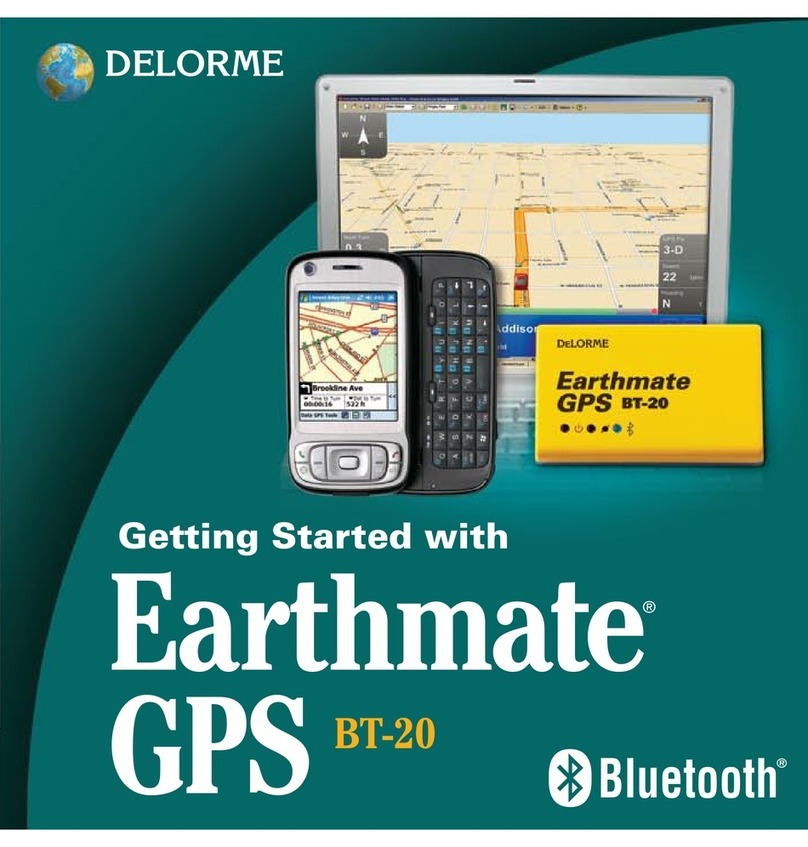Topo USA User Guide
iv
Using the Toolbar................................................................................................... 49
Showing/Hiding Toolbar Options............................................................................ 49
Reordering the Toolbar Options............................................................................. 49
To Create a New Project....................................................................................... 49
To Open a Project ............................................................................................... 49
To Save a Project................................................................................................ 50
To Open the Map Library ...................................................................................... 50
To Share Maps.................................................................................................... 50
To Create a Route ............................................................................................... 50
To Sync Files and Information with a Handheld GPS Device....................................... 52
To Measure Distance............................................................................................ 52
To Get Information About a Location...................................................................... 52
To Create a Profile............................................................................................... 53
To Add Images and Data to a GPS Location............................................................. 54
To Choose Options .............................................................................................. 54
To Grab and Pan the Map ..................................................................................... 55
To Start/Stop Your GPS Connection ....................................................................... 55
To Use GPS NavMode........................................................................................... 56
To Print ............................................................................................................. 56
To Print the Map Screen....................................................................................... 57
Customizing the Map and Tab Display....................................................................... 59
Display Options Overview..................................................................................... 59
Customizing the Interface..................................................................................... 59
Displaying Basic Map Features .............................................................................. 60
Customizing the Map Feature Preferences............................................................... 63
Changing the Map Colors...................................................................................... 65
Showing Hybrid Maps .......................................................................................... 65
Changing the Map Magnification Level.................................................................... 66