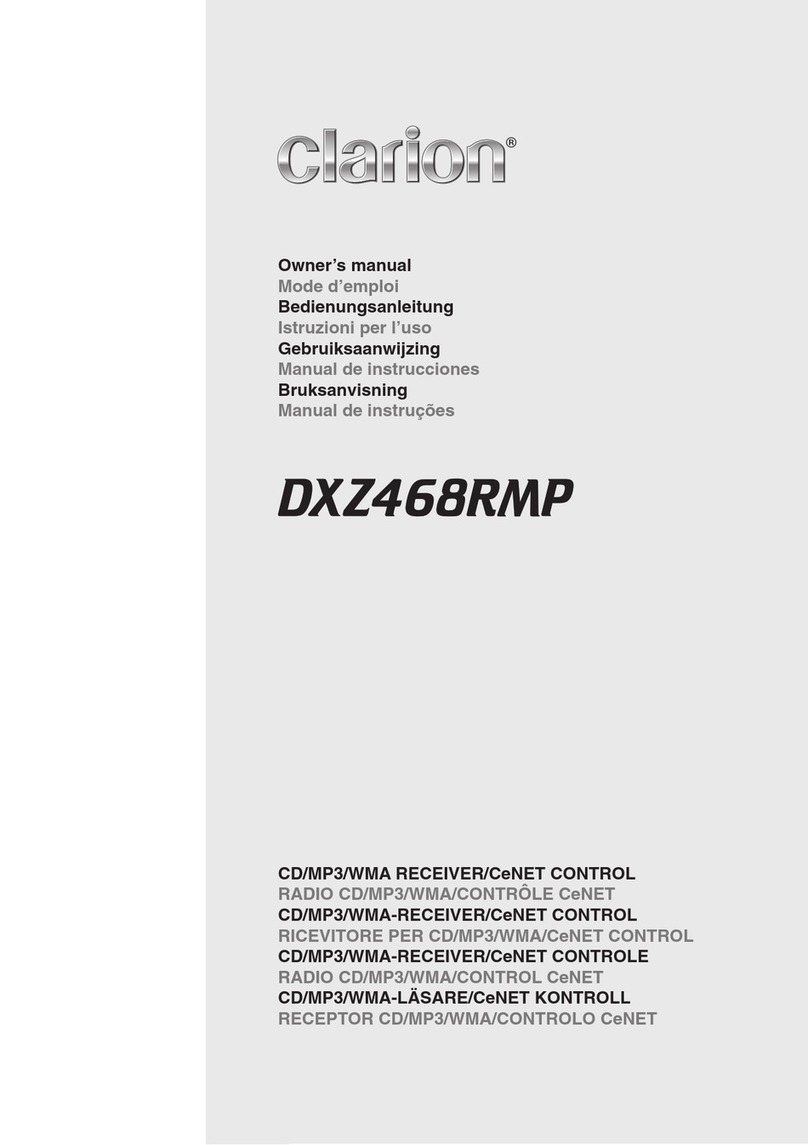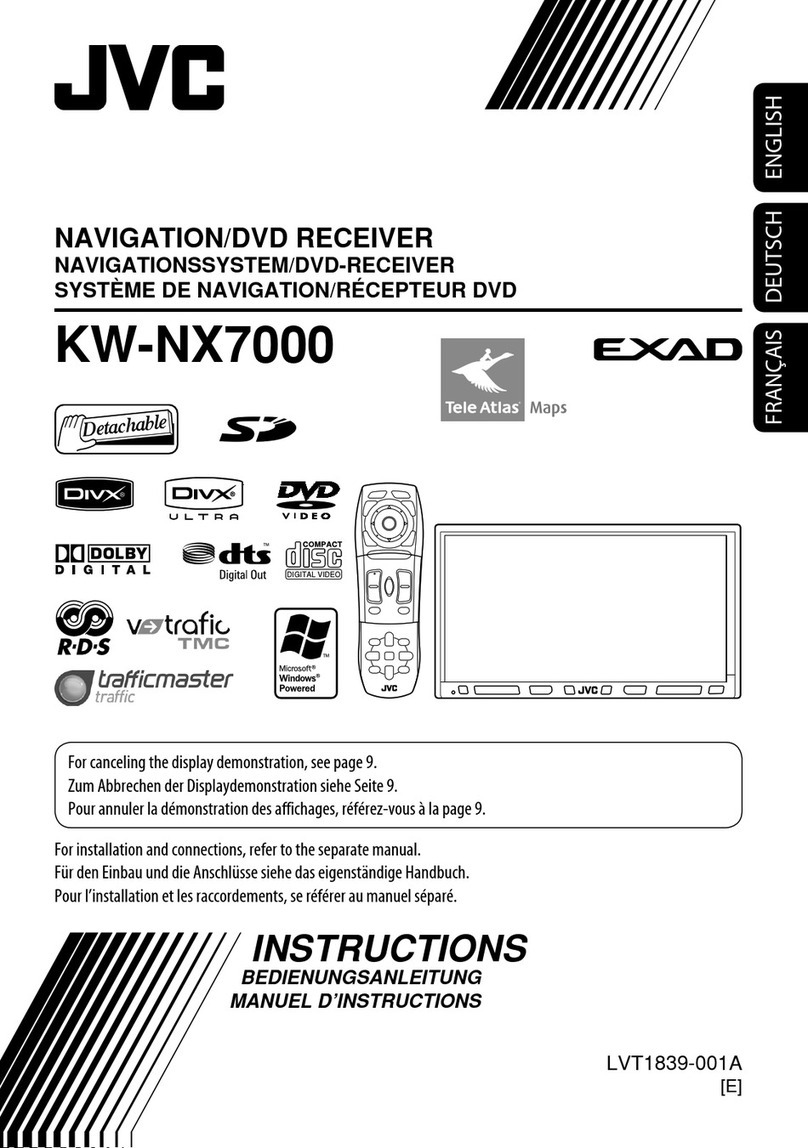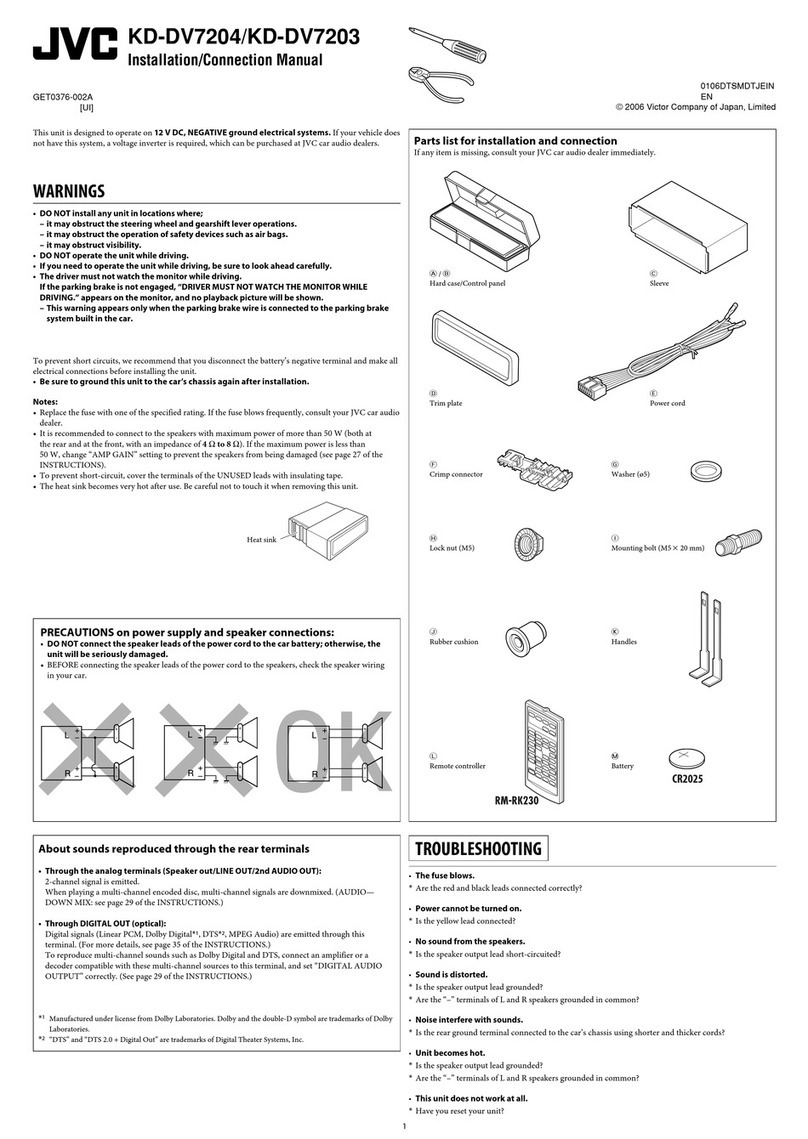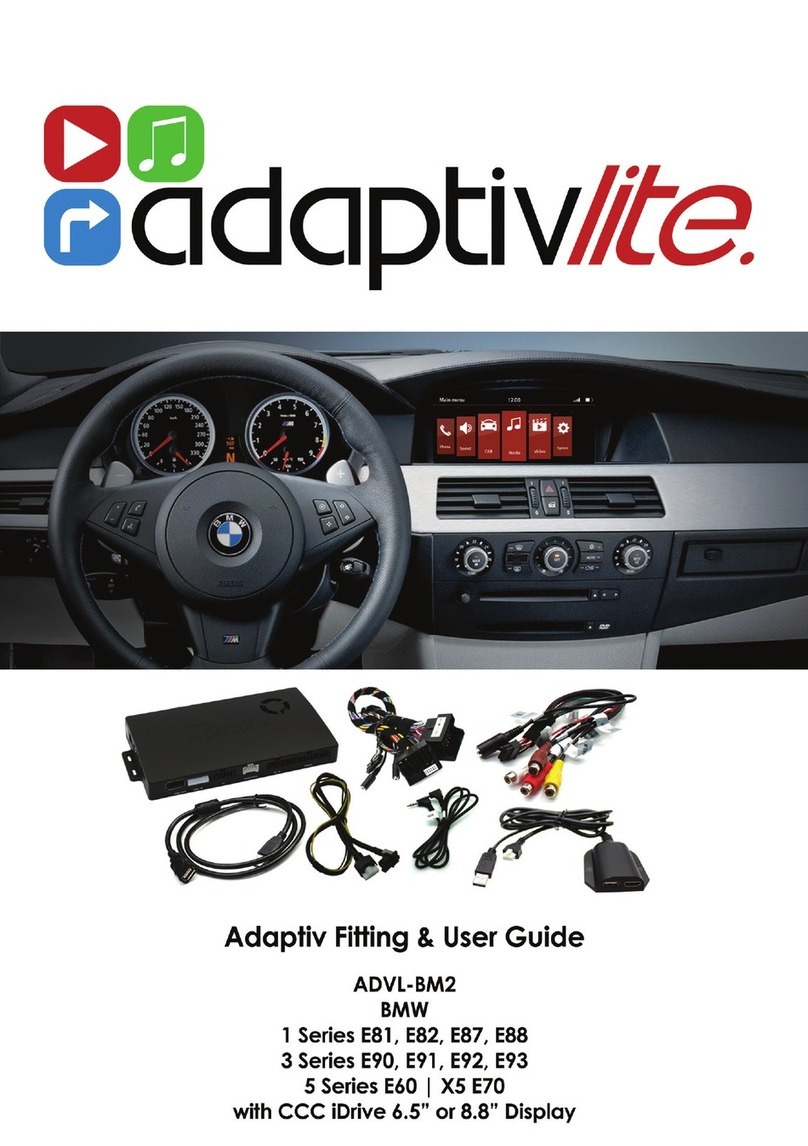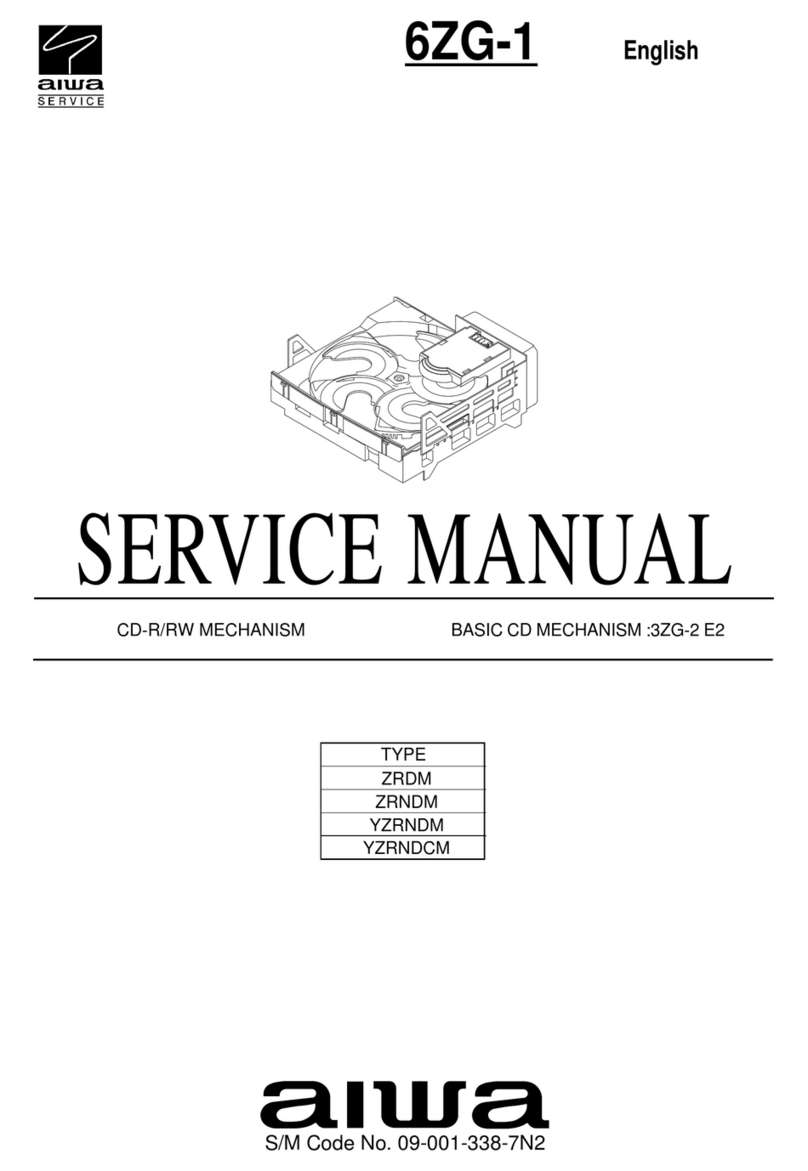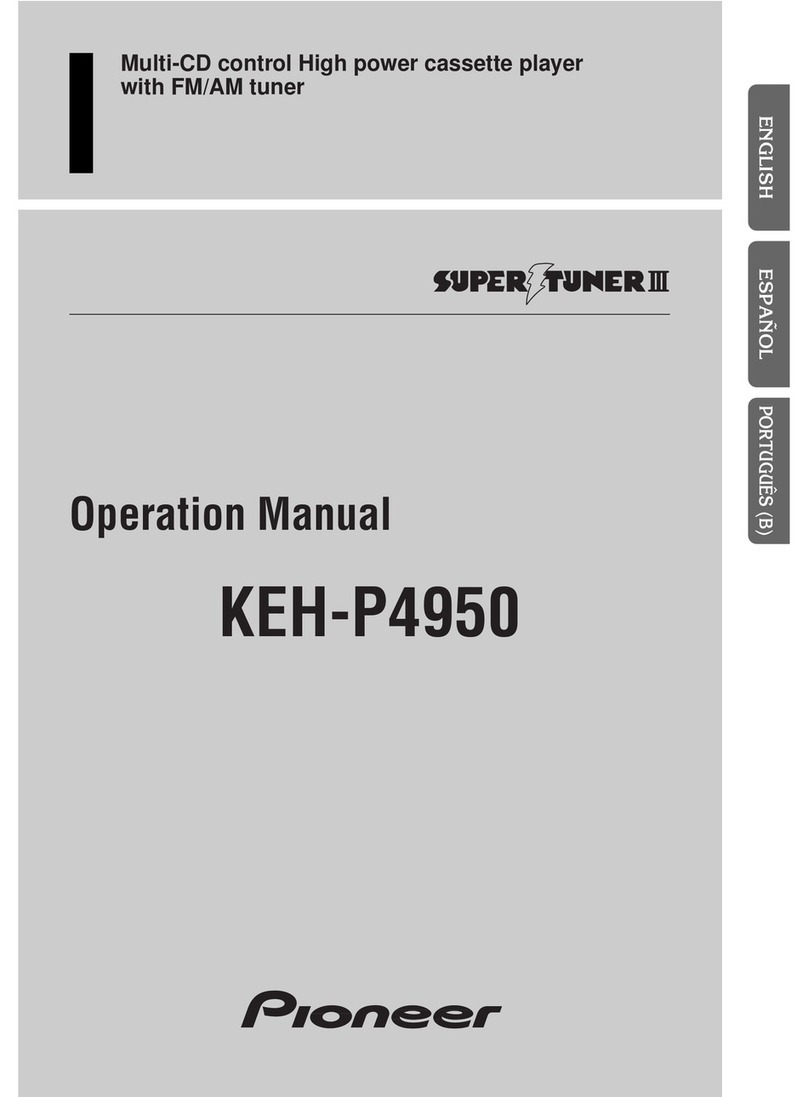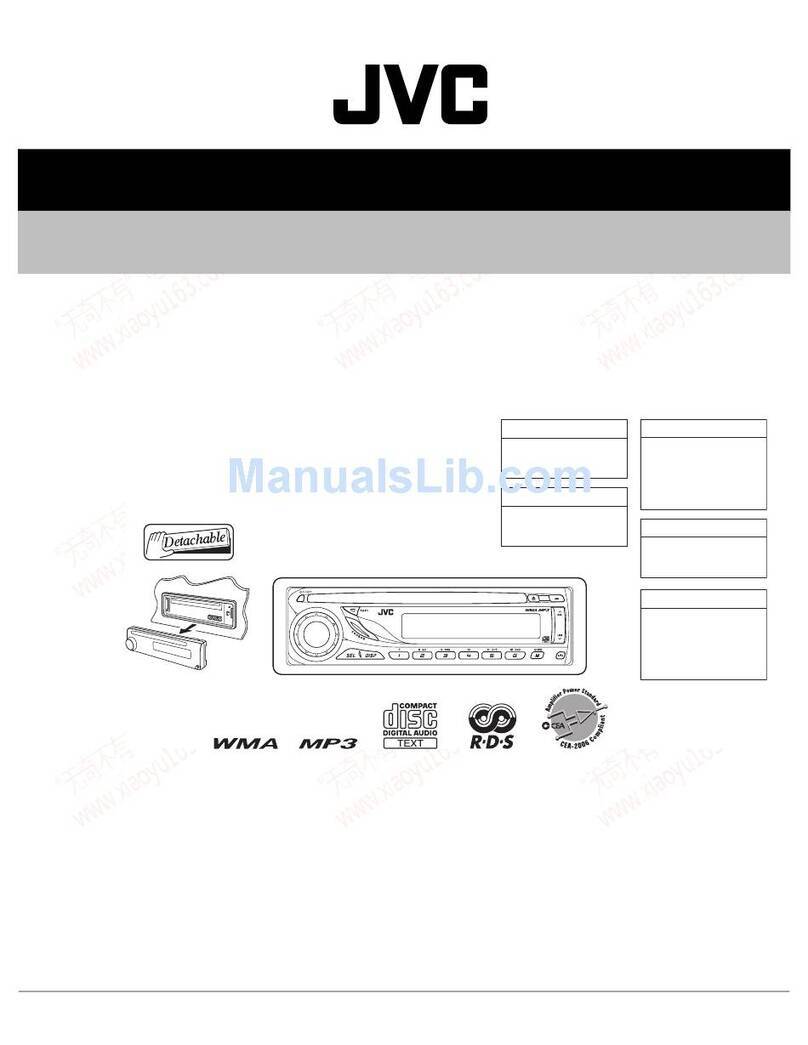DELPHI GRUNDIG CL 210 MP3 User manual

CL 210 MP3
ENGLISH
FRANÇAIS
DEUTSCH
NEDERLANDS
ESPAÑOL
ITALIANO
PORTUGUÊS
SVENSKA
POLSKI
CAR INTERMEDIA
01_CL_210MP3_ENG 06.12.2006 13:39 Uhr Seite 1

2ENGLISH
OVERVIEW
14 7
6
8 9 10 11 12 13 14 15 17 18
CL 210 MP3
16
235
01_CL_210MP3_ENG 06.12.2006 13:39 Uhr Seite 2

CONTENTS
3
ENGLISH
1 On/off, mute
2Select volume, folder and track
(MP3)
3 Switching the display, time setting
4isplay
5C compartment
6Automatic station search,
manual frequency selection,
back/forwards
7Ejecting the C
8Radio traffic news,
alternative frequencies
9Sound settings, loudness
10 Station button, search function
(MP3)
11 Station button, search function
(MP3)
12 Station button, random playback
13 Station button, scan playback
14 Station button, repeat functions
15 Station button, search functions
(MP3)
16 Reset
17 Radio input source, waveband,
automatic station search,
open folder and track (MP3)
17 C input source, pauses playback
4CL 210 MP3
Packing contents
5INFORMATION AND
SAFETY
7OVERVIEW
Controls
isplay
10 BASIC F NCTIONS
Switching on and off
Adjusting the volume
Muting the loudspeakers
Switching Loundness on and
off
Sound settings
Setting the time
12 RADIO MODE
Selecting the radio input
source
Selecting the waveband
Radio traffic news (Traffic
Program)
Altenative frequencies (AF)
Setting and storing radio sta-
tions
isplaying R S information
15 CD MODE
Selecting the C input source
Selecting and repeating
tracks
Fast forward and rewind
Repeating tracks (REPEAT)
Playing back tracks in random
order (RAN OM)
Playing the start of each track
(SCAN)
Ejecting the C
MP3 functions
19 INSTALLATION AND
REMOVAL
IN front mounting
Connecting the antenna
Fuse
Power supply
Loudspeakers
Operation with car phone
22 INFORMATION
Radio reception conditions
Technical data
Troubleshooting
01_CL_210MP3_ENG 06.12.2006 13:39 Uhr Seite 3

4ENGLISH
CL 210 MP3
10PACKING CONTENTS
1Car radio
2Mounting frame
3Two removal hooks
44 screws
4 x M5 x 6 mm
5Instruction manual
15
432
01_CL_210MP3_ENG 06.12.2006 13:39 Uhr Seite 4

INFORMATION AND SAFETY
5
ENGLISH
■ INSTALLING THE DEVICE
We recommend that you have your
device fitted by a specialist. This
should guarantee trouble-free ope-
ration. Remove the two screws for
the transport brace. Installation
instructions can be found starting
on page 19.
■ ROAD SAFETY
Familiarise yourself with the
various functions of the device
before you use it while driving.
Excessive volume can be
dangerous to yourself and other
road users. Therefore set the volu-
me so that you can still hear outsi-
de noises such as car horns and
police sirens clearly. Set the
volume using the knob »VOL« on
the left of the device.
Traffic announcements may be
considerably louder than normal
playback.
Multimedia C s not only contain
audio tracks but also data tracks.
If, despite the warning
instructions, you play one of these
C s, it may produce noises at a
volume which is detrimental to
road safety. It can also damage the
amplifier and the loudspeakers.
■ CLEANING
Only use a soft, anti-static duster
to clean the front panel of the
device. Polish and cleaning agents
can damage the surface of the
panel.
■ LASER
On the top of your device there is a
plate marked CLASS 1 LASER
PRO UCT.
This means that the laser is
designed in such a way as to
ensure that the maximum permis-
sible emission value cannot be
exceeded under any
circumstances.
01_CL_210MP3_ENG 06.12.2006 13:39 Uhr Seite 5

6
INFORMATION AND SAFETY
ENGLISH
■ DISC FORMATS
Your device can play C -Rs and
C -RWs in the C - A or MP3
formats. The MP3 bit rate must be
between 64 kbps and 320 kbps.
ue to the difference in quality
of the recording media and the
quality of the recording itself, it
can occasionally happen that a
home-made C cannot be read.
This does not indicate a mal-
function of the device.
You have to finalise your own
C -R/RW recordings.
Please remember that the tracks
must conform to the ISO 9660
standard.
When MP3 C s are played back,
individual tracks may be skipped
or incorrectly played back. This can
be due to the disc configuration,
the encoder software or the hard-
ware used for the recording.
Audio C s (C - A) meet the speci-
fication and bear the correspon-
ding logo. Copy-protected C s do
not meet this specification and do
not bear the corresponding logo.
These C s can cause playback
errors.
Note
If the first track of a multi-session
C contains audio data, only audio
data will be played back even if
other data formats are recorded.
If the first track contains or a multi-
session C contains MP3 data,
only MP3 data will be played back,
other data formats will be
suppressed.
01_CL_210MP3_ENG 06.12.2006 13:39 Uhr Seite 6

7
ENGLISH
OVERVIEW
■ CONTROLS
GENERAL INFORMATION
I/O Switches the device on
and off, mutes the loud-
speakers
VOL Turning the control
knob: adjusts the
volume; changes the
sound settings.
•Reset. Resets the
device. The function is
activated using a
pointed object.
SND Selects the BASS,
LOUD TREBLE, BALANCE, and
FA ER sound settings.
Switches the LOU NESS
function on and off.
DISP Switches between the
different display modes
(R S and MP3).
RADIO MODE
RAD Selects RA IO as the
AS/OK input source, selects the
waveband (FM, MW,
LW). Starts the automa-
tic station scan.
TUNE Start the automatic
as station search, for
manually setting the fre-
quency.
TP/AF Activates and deactiva-
tes the standby mode
for traffic news.
Blocks and releases
alternative frequencies.
1 6 Station buttons for sto-
ring radio stations.
CD MODE
CD Selects C as the input
source.
ə
Ejects the C .
as Select tracks, fast for-
ward and rewind the C .
RAND For playing back tracks
in random order.
SCAN For scanning C tracks.
RPT For repeating a C track.
01_CL_210MP3_ENG 06.12.2006 13:39 Uhr Seite 7

8
OVERVIEW
ENGLISH
MP3 MODE
VOL Control knob: turning
selects folders or titles.
AS/OK Pressing opens the
folders or titles, starts
playback.
SELECT Selects search
functions.
FĽ1Briefly press to switch
back to the previous
folder.
FŃ2Briefly press to select
the next folder.
RAND For playing back C
tracks or all tracks in the
current folder in random
order.
SCAN For playing C tracks or
all tracks in the current
folder in scan order.
RPT For repeating a C track
or all tracks of the
current folder.
as Select tracks, fast for-
ward and rewind the C .
01_CL_210MP3_ENG 06.12.2006 13:39 Uhr Seite 8

9
ENGLISH 9
OVERVIEW
■ DISPLAY
GENERAL INFORMATION
The loud-
speakers are
muted.
The LOU NESS
function is
activated.
RADIO MODE
e.g. VIPRADIO Station name.
e.g. 100.60 FM band,
frequency.
e.g. II FM band (1-3).
e.g. II MW/LW band
(1-3).
AM
FM
LOUD
MUTE Standby mode
for traffic news is
activated.
Alternative
frequencies are
released.
3Preset position
for the selected
station on the
buttons »1«,
»2«, »3«, »4«,
»5«, »6«.
AF
TP
ɳAn FM stereo sta-
tion is being
received.
CD MODE
READ C function.
A C is inserted.
.C symbol, lights
up, when a C is
inserted ; moves
while playing
back a C .
RDM ON The C tracks
are played back
in random order.
SCAN ON The intro-
ductions of the
C tracks are
played.
RPT ON A C track is
repeated.
DISC
MP3 MODE
READ C function.
An MP3 C is
inserted.
.C symbol, lights
up, when a C is
inserted ; moves
while playing
back a C .
RDM ON The C tracks are
played back in
random order.
SCAN ON The introductions
of the C tracks
are played.
RPT TRK A C track is
repeated.
RPT FOLD The tracks in a
folder are repea-
ted.
mp3
01_CL_210MP3_ENG 06.12.2006 13:39 Uhr Seite 9

10 ENGLISH
10
BASIC FUNCTIONS
■ SWITCHING ON AND OFF
1Press »I/O« to switch the device
on.
2Hold down »I/O« to switch the
device off.
Note
If the device is switched on while
the ignition is on, it then switches
off and then on again automatical-
ly with the ignition. This is
provided that the contact A 7 is
connected to terminal 15 of the
vehicle (see page 20).
If the device is switched on
without the ignition using »I/O«,
it switches off automatically after
120 minutes to protect the battery
of the vehicle. The device can then
be switched on again with »I/O«.
Caution
When the radio is switched on, the
automatic antenna extends.
Therefore always switch off the
device before entering a car wash.
■ ADJ STING THE VOL ME
1Adjust the volume using the
»VOL« control knob.
– isplay: e.g. »VOL 10« (scale
»00« to »63«).
■M TING THE LO D-
SPEAKERS
1Press »I/O« briefly to mute the
connected loudspeakers.
– isplay: » «.
2Press »I/O« briefly to switch
back to the original volume.
– isplay: » « disappears
from the display.
MUTE
MUTE
VOL 10
■ SWITCHING LO DNESS ON
AND OFF
Loudness means that certain
frequency ranges are boosted at
low volumes.
1Hold down »SND LOUD« to
switch on loudness.
– isplay: » «.
2Hold down »SND LOUD« to
switch off loudness.
– isplay: » « disappears
from the display.
LOUD
LOUD
■ SO ND SETTINGS
For BASS, TREBLE, BALANCE. and
FA ER:
1Select a setting by pressing
»SND LOUD« once or several
times.
– BASS changes the bass
setting (scale »–7« to »+7).
– TREBLE changes the treble
setting (scale »-7« to »+7«).
– BALANCE enables you to
balance the volume between
the left and right loud-
speakers.
BAL 0
TRB 0
BAS 0
01_CL_210MP3_ENG 06.12.2006 13:39 Uhr Seite 10

BASIC FUNCTIONS
11
ENGLISH
– FA ER enables you to balance
the volume between the front
and rear loudspeakers.
2Change the selected setting with
the control knob »VOL«.
– isplay: Bass level raised by.
»+3« for example.
BAS +3
FAD 0
3To finish the setting, keep pres-
sing »SND LOUD« until the
selected station appears in the
display.
Note
After approximately five seconds,
the device quits the selected func-
tion (BASS, TREBLE, BALANCE or
FA ER) automatically.
II RADIO 11
■ SETTING THE TIME
1Press »DISP« briefly.
– isplay: the time.
2Press and hold down »DISP« for
2 seconds.
– The minutes flash.
3Set the minutes using the
control dial »VOL«.
4Press »SND LOUD« briefly.
– The hours flash.
5Set the hours using »VOL« and
press »DISP« to confirm.
Note
If the device receives a R S station
with the R S time signal (CT), the
clock is updated automatically at
certain intervals.
FM
01_CL_210MP3_ENG 06.12.2006 13:39 Uhr Seite 11

12 ENGLISH
1212
RADIO MODE
■ SELECTING THE RADIO
INP T SO RCE
1Press »I/O« to switch on the
device.
– If the device was in RA IO
mode when it was last
switched off, you will hear the
last station selected when you
switch it on again.
2In C mode, press »RAD« to
switch to the RA IO input
source.
– You will hear the last selected
station.
II VIPRADIO
■ SELECTING THE WAVEBAND
1FM (VHF) band: Keep pressing
»RAD« until the desired frequen-
cy band is found.
– isplay: » I«, » II« or
»III«.
2MW/LM band: Keep pressing
»RAD« until »I«, »II « or
»III « and the current fre-
quency appear in the display.
Note
After choosing a band, the last sta-
tion to have been selected in the
same band can be heard (Last
Station Memory).
III LW 153
AM
AMAM
III VIPRADIO
FM
FMFM
■ RADIO TRAFFIC NEWS
(TRAFFIC PROGRAM)
1To switch the Traffic Program
function on and off, press
»TP/AF« briefly.
– isplay: » «.
– Traffic news standby is activa-
ted.
– When » « is not displayed,
traffic news standby is deacti-
vated.
Notes
If you are tuned to a station which
does not broadcast traffic news,
the device automatically searches
for the next station which does.
If the TP function is activated, cas-
sette mode is also interrupted for
traffic news.
TP
III VIPRADIO
TP
If you only wish to hear traffic
news, switch on the Traffic
Program function using »TP/AF«
and use »VOL« to turn the volume
to »VOL 00«.
■ ALTERNATIVE FREQ EN-
CIES (AF)
If you are listening to an R S
(Radio ata System) station which
broadcasts on several different fre-
quencies, the device automatically
switches to the frequency with the
best reception. The AF function is
activated by default.
In areas with very poor reception
there may be long pauses while
the radio attempts to find a better
frequency. If this is the case you
can deactivate the AF function.
FM
FM
AM
FM
TP
01_CL_210MP3_ENG 06.12.2006 13:39 Uhr Seite 12

13
ENGLISH 1313
RADIO MODE
SWITCHING THE AF F NCTION
OFF AND ON
1Hold down »TP/AF«.
– The function is deactivated.
– » « is not displayed.
2Hold down »TP/AF«.
– The function is activated.
– isplay: » «.
Note
The AF function is only displayed
for radio stations which transmit
an AF signal.
» « flashes if the AF function is
set but no AF signal is available.
AF
III VIPRADIO
AF
AF
■SETTING AND STORING
RADIO STATIONS
STORING STATIONS WITH THE
A TOMATIC STATION SCAN
1Press »RAD« to select the
frequency band.
– isplay: » I«, » II«, »
III«, »I«, »II « or
»III «.
2To start the search, press and
hold down »AS/OK« for more
than 2 seconds.
– The device searches on all
three levels of the FM
waveband or in the AM wave-
band for stations and stores
them on the station buttons.
II 95.60
AM
AMAM
FMFMFM
– In the FM waveband, the devi-
ce gives R S stations priority
in the search. After the search
has finished, you will hear the
R S station stored at preset
position 1 (FM1).
T NING WITH THE STATION
SEARCH
1Press »RAD« to select the
frequency band.
– isplay: » I«, » II«, »
III«, »I«, »II « or
»III «.
2Start the search in the desired
direction by pressing »TUNE a«
oder »TUNE s« briefly.
– If an R S station with a name
identification is found, this is
shown in the display.
II RADIO 11
AM
AMAM
FMFMFM
T NING STATIONS MAN ALLY
1Hold down »TUNE a« or
»TUNE s« until »MAN« appears
in the display.
– The manual station search is
activated.
2Press »TUNE a« or »TUNE s« to
select a station.
– Keep them hold down for fast
tuning. Each time you press
»TUNE s« the FM frequency
increases by 50 kHz. Press
»TUNE a« to lower the
frequency by the same
increment.
– The device automatically quits
the manual station search
mode after 1 minute.
II MAN 92.90
FM
AF
FM
FM
FM
01_CL_210MP3_ENG 06.12.2006 13:39 Uhr Seite 13

14 ENGLISH
1414
RADIO MODE
SELECTING STORED
STATIONS
1Select the waveband level by
pressing »RAD«, e.g. » III«.
2»1«, »2«, »3«, »4«, »5« or
briefly press »6«.
– isplay: e.g. »3«.
– You will hear the preset
station, e.g. »RADIO 11«.
II 3RADIO 11
FM
■ DISPLAYING RDS
INFORMATION
If the device receives a R S station
with the R S time signal (CT), the
clock is updated automatically at
certain intervals.
1Press »DISP« in radio mode.
– isplay: the current R S time.
2Press »DISP« again.
– isplay: the current
programme type (PTY).
3Press »DISP« for a third time.
– isplay: the frequency.
4Press »DISP« for a fourth time.
– isplay: the station name
again.
Note
You can also quit the manual sta-
tion search if you change the fre-
quency band by using »RAD«.
STORING STATIONS ON THE
STATION B TTONS
You can save up to 6 stations on
each waveband level on the
station buttons »1«, »2«, »3«, »4«,
»5« and »6«.
1Press »RAD« to select the wave-
band.
2Tune the station manually or
using the station search.
3To save the station, press »1«,
»2«, »3«, »4«, »5« or »6« until
you hear a signal tone.
– The station is stored.
III VIPRADIO
FM
FM
01_CL_210MP3_ENG 06.12.2006 13:39 Uhr Seite 14

15
ENGLISH 1515
CD MODE
■ SELECTING THE CD INP T
SO RCE
1Insert a C in the C compart-
ment.
– isplay: briefly »READ«, then
»T01 0:00« and » «;
or
2In radio mode and with a C
already inserted press »CD«.
T 01 0:00
DISC
■ SELECTING AND
REPEATING TRACKS
1Press »s« briefly.
– Playback skips to the next
track.
2Press »a« briefly.
– Playback skips to the
beginning of the current track.
3Press »a« twice.
– Playback skips to the previous
track.
4Keep pressing »a« or »s« until
the number of the track you
want to hear appears in the dis-
play.
■FAST FORWARD AND
REWIND
1To fast forward press and hold
down »s«.
2For fast rewind press and hold
down »a«.
■ PLAYBACK PA SE
1uring playback press »CD«
briefly.
– isplay: briefly »PAUSE«.
2Press »CD« to resume playback.
■ REPEATING TRACKS
(REPEAT)
1Press »RPT« briefly during play-
back.
– isplay: briefly »RPT TRK«,
then the number of the station
button »5«.
– The current track is repeated
constantly.
2To end this function, press
»RPT«.
– isplay: »5« disappears.
Note
Once the last track on the C has
finished, playback automatically
returns to the start of the C .
5T 03 0:15
■ PLAYING BACK TRACKS IN
RANDOM ORDER
(RANDOM)
1Press »RAND« briefly during
playback.
– isplay: briefly »RDM ON«,
then the number of the station
button »3«.
– The tracks are played back in
random order.
2To end this function, press
»RAND«.
– isplay: »3« disappears.
3T 14 0:12
DISC
DISC
DISC
01_CL_210MP3_ENG 06.12.2006 13:39 Uhr Seite 15

161616
CD MODE
■ PLAYING THE START OF
EACH TRACK (SCAN)
1Press »SCAN« briefly during
playback.
– isplay: briefly »SCAN ON«,
then the number of the station
button »4«.
– The first ten seconds of each
track is played.
2To end this function, press
»SCAN« .
– isplay: »4« disappears.
■ EJECTING THE CD
1Press »
ə
«.
– The C is ejected.
Note
If you eject the C and do not
remove it within six seconds, the
device will automatically pull it
back in again.
4T 02 0:0
■ MP3 F NCTIONS
The following section describes
the functions and displays when
an MP3-C is inserted.
Once the MP3 data is scanned, the
total number of tracks appears in
the display. Playback then starts.
uring playback the display
changes between the name of the
track, or the artist and the track
number.
Press »DISP« to call up further
information (track playing time,
I 3 tag, etc.). Keep pressing
»DISP« to do this.
MP3 T O2
CHER -BELIEVE
READ----
TRACK BROWSER
1Press »SELECT« briefly.
– isplay: »TRK SCH«.
2Press »VOL« briefly.
– isplay: »TRK 000«.
3Scroll through the tracks using
the control dial »VOL«.
Note
If the number of the track you
want to hear is more than ten,
turn »VOL« to set the units, briefly
press »AS/OK« and turn »VOL «
to set the tens. Repeat the same
procedure for track numbers
over 100.
TRK 000
TRK SCH
4Start playback of the track by
pressing »AS/OK« until the
track appears in the display, for
example, »025- 00.00«.
FOLDER BROWSER
1Press »SELECT« briefly twice.
– isplay: »FILE SCH«.
2Press »AS/OK« briefly.
– isplay: the name of the
current folder.
3Scroll through the folders using
the control dial »VOL«.
4To open the folder, briefly press
»AS/OK«.
FILE SCH
DISC
DISC
mp3
DISC
mp3
DISC
DISC DISC
ENGLISH
DISC
01_CL_210MP3_ENG 06.12.2006 13:39 Uhr Seite 16

17
ENGLISH 1717
3Enter the letters using the
control dial »VOL« and press
»AS/OK« to confirm.
– isplay: the second input
position »A« flashes.
4To enter more letters, repeat
step 3(up to eight characters).
5To start the search, press
»AS/OK« and hold it down for
two seconds.
– isplay: the name of the folder
or track which contains the
sequence of characters you
entered.
6Press »AS/OK« to start
playback.
– Playback starts with the first
track in the selected folder.
CD MODE
5Use the control dial »VOL « to
select the track.
6To start playback, briefly press
»AS/OK«.
SEARCHING FOR FOLDERS OR
TRACKS BY NAME
You can look for folders and tracks
on the MP3-C using their names
or parts of their names.
1Press »SELECT« three times.
– isplay: »CHAR SCH«.
2Press »AS/OK« briefly.
– isplay: »A« flashes.
CHAR SCH
SELECTING THE PREVIO S OR
NEXT FOLDER
1uring playback press the
preset button »FŃ2«.
– isplay: »FOLDER ))«.
– Playback skips to the start of
the next folder.
or
1uring playback press the
preset button »FĽ1«.
– isplay: »FOLDER («.
– Playback skips to the start of
the previous folder.
FOLDER ((
FOLDER ))
REPEAT F NCTIONS
1Press »RPT« briefly during play-
back.
– isplay: briefly »RPT TRK«,
then the number of the station
button »5«.
– The current track is repeated
constantly.
or
uring playback, press »RPT«
until you hear a signal tone.
– isplay: briefly »RPT FOLD«,
then the number of the station
button »5«.
– All tracks in the current folder
are repeated constantly.
2To end this function, press
»RPT«.
– isplay: »5« disappears.
504 - XAV
5MP3 T 03
DISC
DISC
DISC
DISC
DISC
01_CL_210MP3_ENG 06.12.2006 13:39 Uhr Seite 17

18 ENGLISH
1818
CD MODE
PLAYING BACK TRACKS IN
RANDOM ORDER
1Press »RAND« briefly during
playback.
– isplay: briefly »RDM ON«,
then the number of the station
button»3«.
– The tracks on the entire MP3
C are played back in random
order.
2To end this function, press
»RAND«.
– isplay: »3« disappears.
3MP3 T 10
PLAYING THE START OF EACH
TRACK (SCAN)
1Press »SCAN« briefly during
playback.
– isplay: briefly »SCAN ON«,
then the number of the station
button »4«.
– The first ten seconds of the
first track in each folder are
played.
2To end this function, press
»SCAN«.
– isplay: »4« disappears.
401 T 0
DISC DISC
01_CL_210MP3_ENG 06.12.2006 13:39 Uhr Seite 18

19
ENGLISH 1919
INSTALLATION AND REMOVAL
■ DIN FRONT MO NTING
Ask your dealer for information on
fitting equipment and other acces-
sories.
1Remove the transport securing
screws.
2Remove the mounting frame b
provided from the device using
the removal hooks d(Fig. 1).
3Fit the mounting frame bin the
radio recess aof the vehicle (Fig.
1).
4Bend the catch flaps cbehind
the radio recess adepending on
the type of vehicle (Fig. 1).
5Connect all supply and connec-
tion cables to the device. Note
the correct polarity!
6Push the device into the fitted
mounting frame bas far as it will
go. The device latches in.
Note
The device is very powerful. This
means that it heats up considerab-
ly during operation. You must the-
refore make sure that no cables or
other parts touch the device. If the
insulation melts it could cause a
short circuit or even a fire.
7To pull out the device, insert the
two removal hooks dinto the
opening in the front panel and
push them in as far as they will
go (Fig. 2).
8Push both hooks outwards and
slowly pull out the device (Fig.
2).
4x
1
2
ba
d
d
c
01_CL_210MP3_ENG 06.12.2006 13:39 Uhr Seite 19

20 ENGLISH
2020
■ F SE
15 A/ IN 72 581 flat fuse.
Plugged in (Fig 6).
INSTALLATION AND REMOVAL
■ CONNECTING THE ANTENNA
The device is designed for
antennas with 75Ω to 150Ω
impedance. Extended antenna
cables can impair reception. If
necessary use an antenna adapter
(Fig. 4).
1Fix the antenna adapter or cable
in the plastic holder (Figs. 4 and
5).
46
5
2468
5 7
2468
1357
C
B
A
10 A
1 3
15
■ POWER S PPLY
Flat pin connectors A (Fig. 6):
A 8 Earth connection (minimum
cross-section 2.5 mm for
positive and earth connec-
tion). Connect to terminal 31
(earth) of the vehicle.
A 7 Connection for +12 V ignition
voltage. Connect to terminal
15 of the vehicle if you want
the device to switch on and
off with the ignition.
A 6 If A 6 is connected to
terminal 58 of the vehicle,
the brightness of the buttons
and display lighting on the
device will be reduced when
the vehicle lights are
switched on.
A 5 +12 V switching voltage out-
put (max. 0.5 A). When the
device is on, the switching
voltage is on flat pin contact
A 5 and serves to extend and
retract the antenna, provides
an operating voltage for the
antenna amplifier, etc.
A 4 +12 V operating voltage con-
nection (minimum cross-sec-
tion 2.5 mm2for positive and
earth connection). Connect
to terminal 30 (continuous
positive) of the vehicle.
Note
You do not have to connect A 4. In
this case the radio must always be
switched on and off with »I/O«.
01_CL_210MP3_ENG 06.12.2006 13:39 Uhr Seite 20
Table of contents
Popular Car Receiver manuals by other brands

MAGINON
MAGINON CRB-100 instruction manual
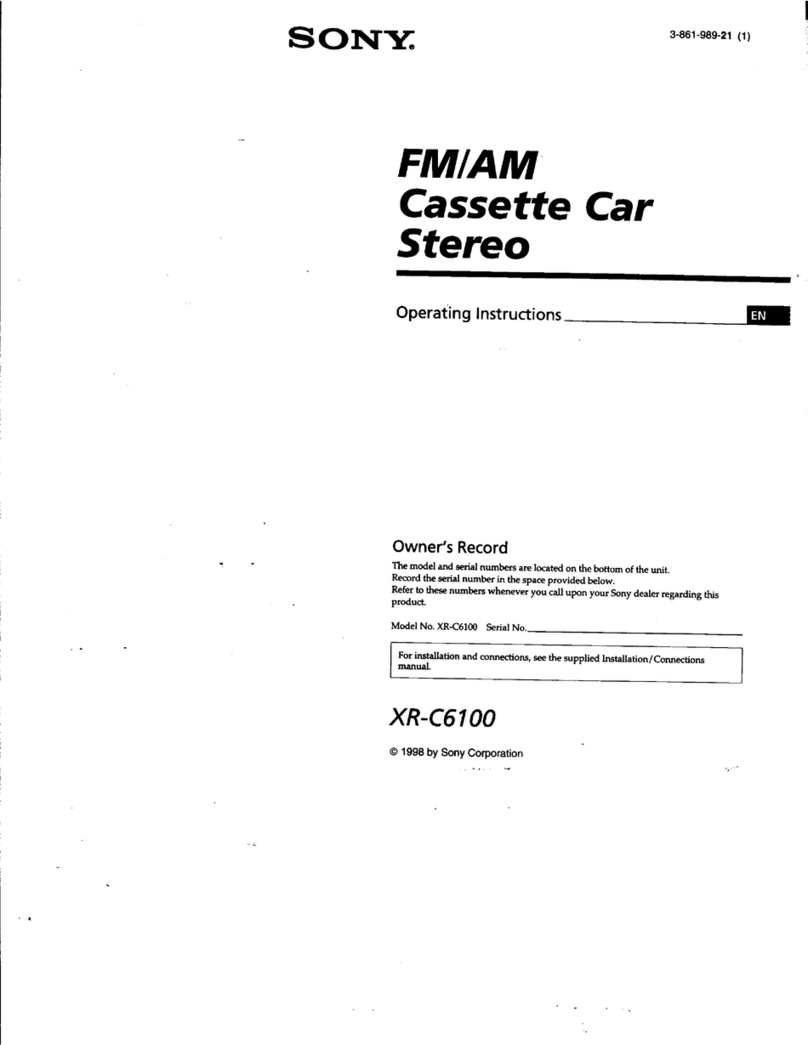
Sony
Sony XR-C6100 operating instructions

Aurora Design
Aurora Design FMR-2 User's installation and operation manual

JVC
JVC KD-SX870/KD-SX770 instructions
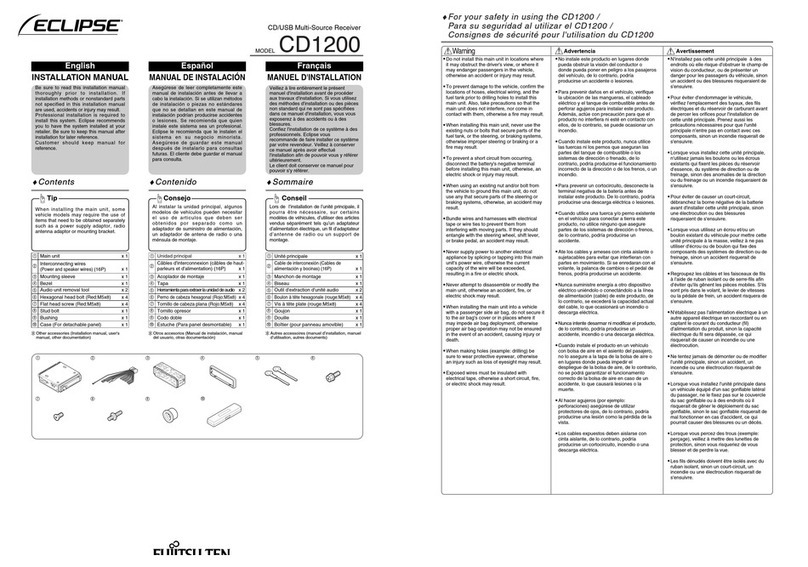
Eclipse
Eclipse CD1200 installation guide

Blaupunkt
Blaupunkt FRANKFURT 100 Operating and installation instructions