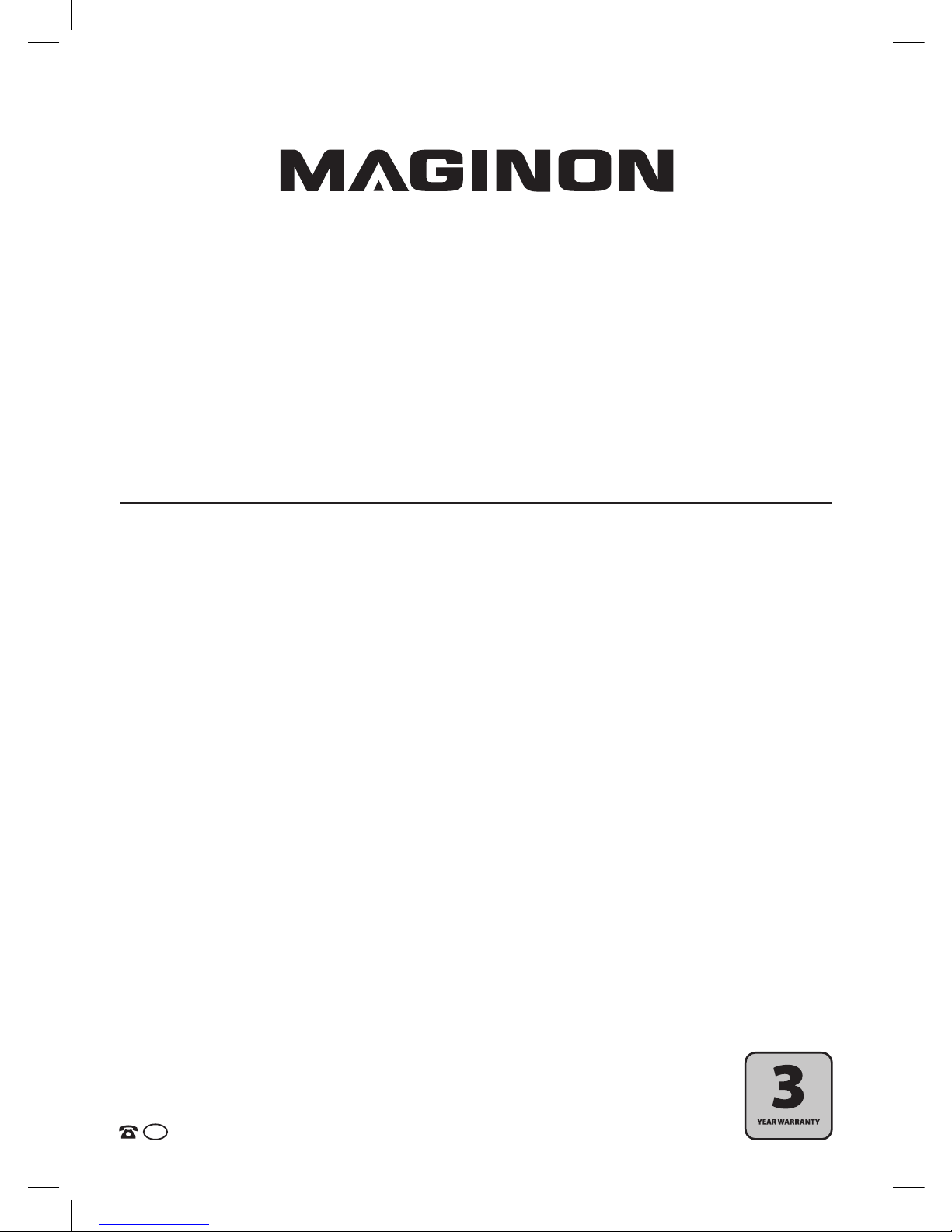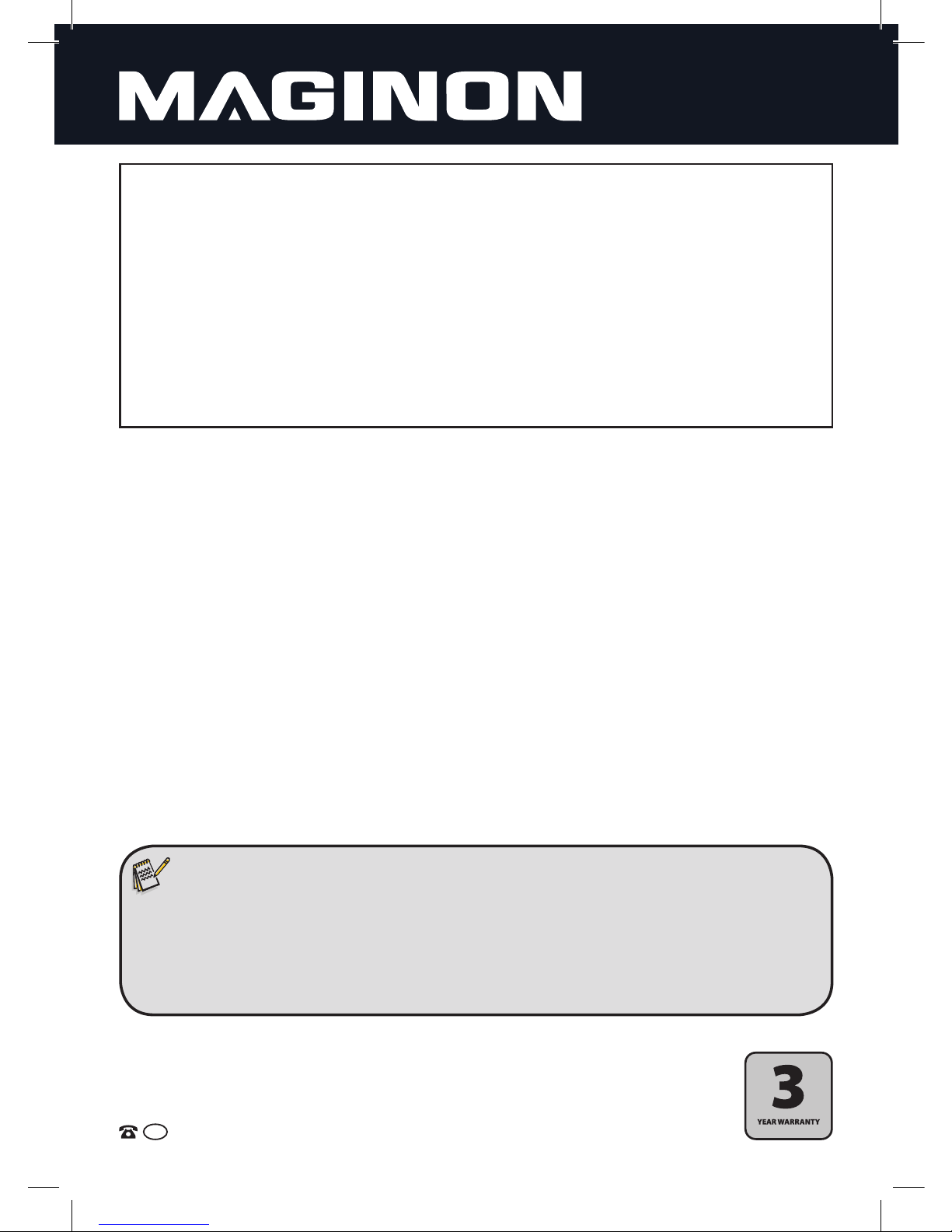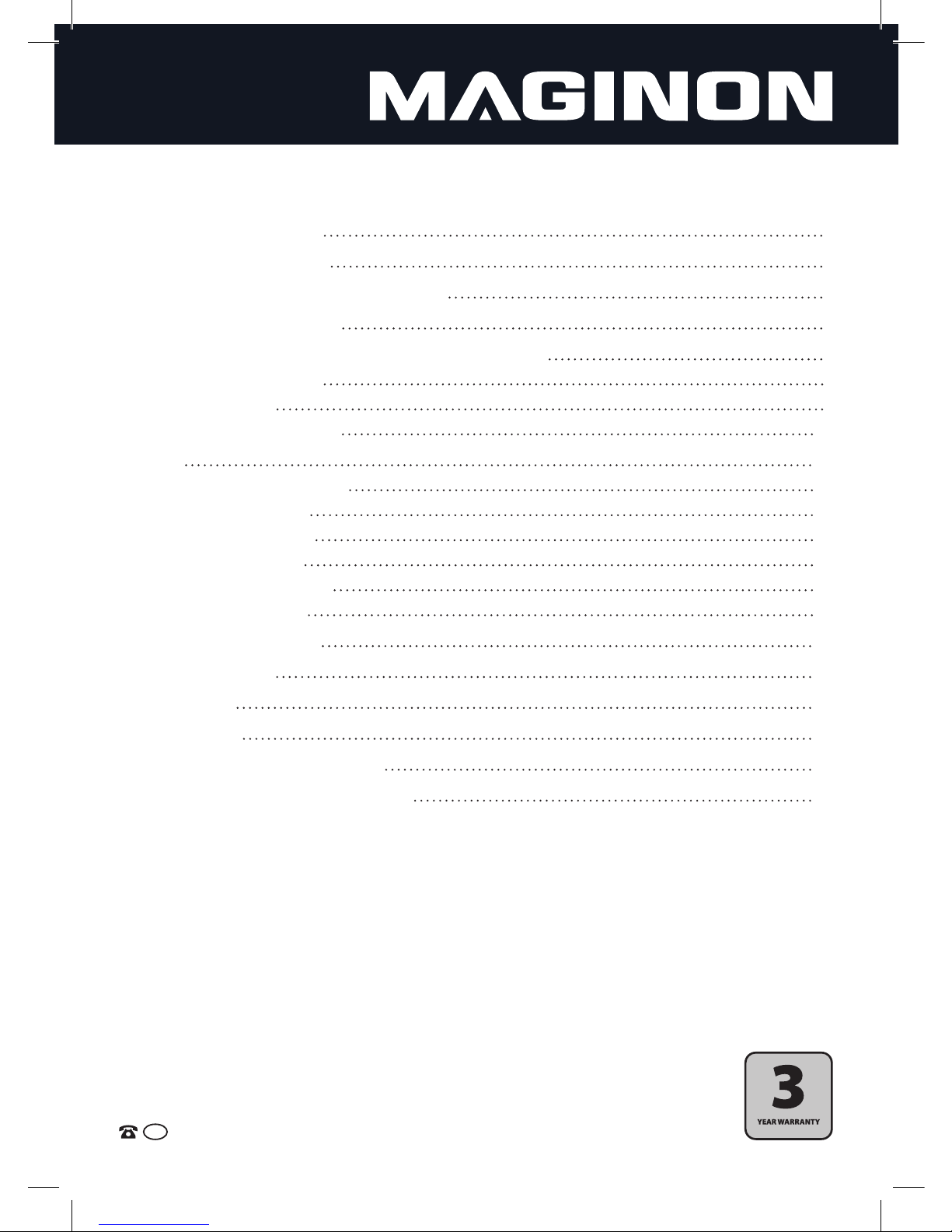3. Safety and warning notices
If the CD Car Stereo with Bluetooth and accessories are handled incorrectly, this can be
a source of danger to yourself and others, or respectively damage or destroy the CD Car
Stereo with Bluetooth.
Please read and strictly observe the following hazard, safety and warning notices.
WARNING: This unit must be installed by a professional
technician or the warranty will be void.
Intended use
This CD Car Stereo with Bluetooth is intended for information and entertainment. It is
designed for private use and is not suitable for commercial applications.
Risks for persons with limited abilities to use electronic devices
Accessories and packaging are not toys. Therefore keep them away from children.
Among other things, there is a risk of poisoning and suffocation.
WARNING: Keep batteries out of reach of children. Swallowing may lead to
serious injury or death in as little as 2 hours due to internal burns. If swallowed,
go straight to a hospital emergency room. Dispose of used batteries
immediately.
The CD Car Stereo with Bluetooth and accessories may not be used by people with
limited knowledge of the device. The CD Car Stereo with Bluetooth may only be used
by people who are physically and mentally capable of operating it safely.
Risk of electric shock by liquid and moisture
The affiliated components may not be exposed to water. Furthermore, no objects filled
with liquids, such as vases or glasses, may be placed on or near the device. There is a fire
and electric shock hazard.
Do not use the devcie near water. There is a fire and electric shock hazard. Pay special
attention to the CD Car Stereo with Bluetooth when in rain, snowfall, on the beach or
close to water and protect it from liquid and moisture.
Do not use the CD Car Stereo with Bluetooth in environments with high humidity, a lot
of steam, smoke or dust. There is a fire and electric shock hazard.