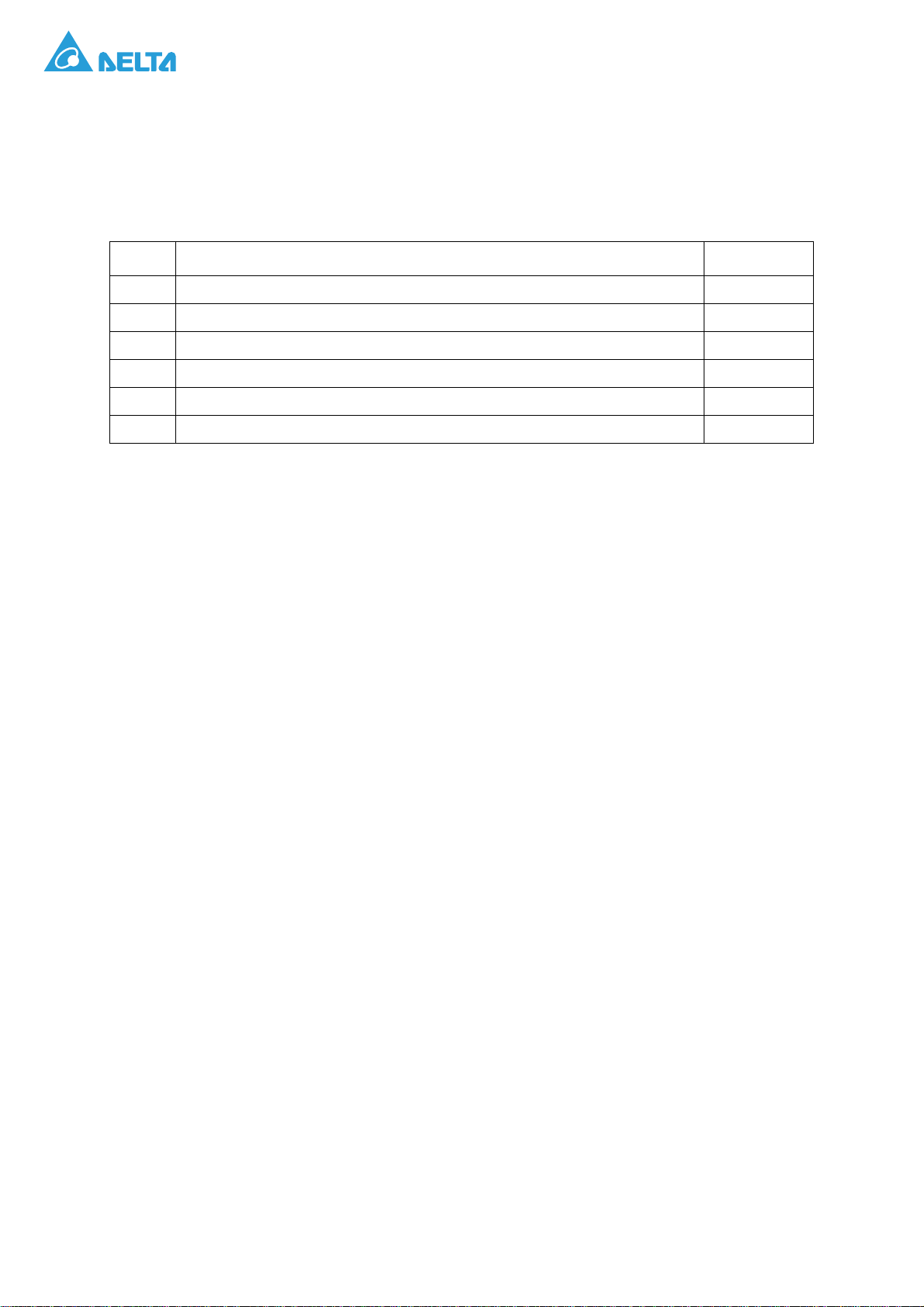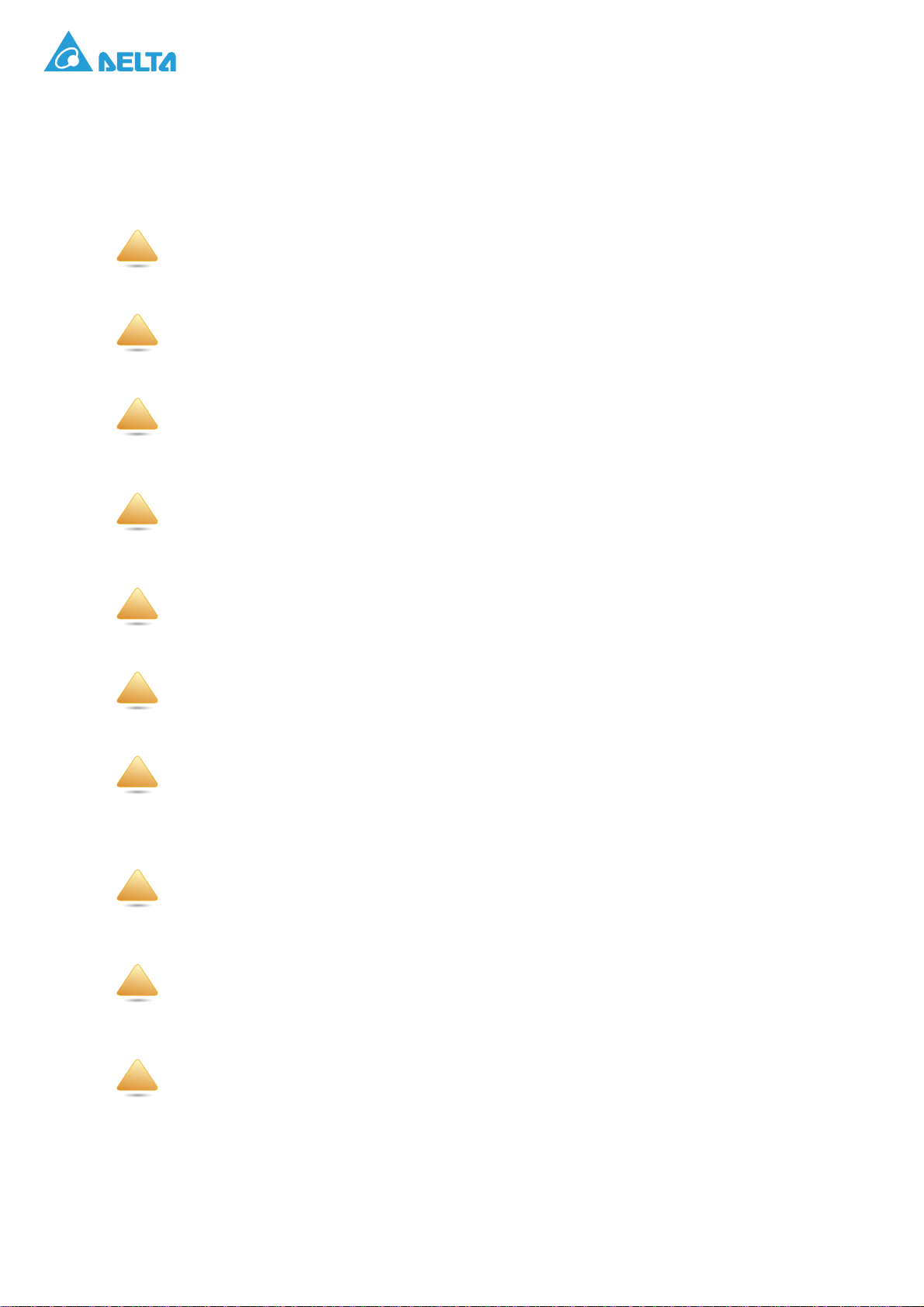Maintenance Manual iii
LCD Plate. . . . . . . . . . . . . . . . . . . . . . . . . . . . . . . . . . . . . . . . . . 58
LCD Module . . . . . . . . . . . . . . . . . . . . . . . . . . . . . . . . . . . . . . . . 60
Auxiliary Heat Exchanger Power Board (G Board) . . . . . . . . . . 62
Switch Indicator for Door State (Door Sensor). . . . . . . . . . . . . . 64
DC Fuse. . . . . . . . . . . . . . . . . . . . . . . . . . . . . . . . . . . . . . . . . . . 67
AC Fuse . . . . . . . . . . . . . . . . . . . . . . . . . . . . . . . . . . . . . . . . . . . 69
Fuse for AC Surge Protection (AC SPD Fuse). . . . . . . . . . . . . . 72
AC Surge Protector (AC SPD) . . . . . . . . . . . . . . . . . . . . . . . . . . 75
DC EMI Filter Board (F Board). . . . . . . . . . . . . . . . . . . . . . . . . . 78
AC EMI Filter Board (E Board). . . . . . . . . . . . . . . . . . . . . . . . . . 80
Interface Board (J Board). . . . . . . . . . . . . . . . . . . . . . . . . . . . . . 82
DC Surge Protector (DC SPD). . . . . . . . . . . . . . . . . . . . . . . . . . 85
AC Switch. . . . . . . . . . . . . . . . . . . . . . . . . . . . . . . . . . . . . . . . . . 88
DC Switch. . . . . . . . . . . . . . . . . . . . . . . . . . . . . . . . . . . . . . . . . . 94
AC Main Contactor. . . . . . . . . . . . . . . . . . . . . . . . . . . . . . . . . . 100
AC Softstart Contactor . . . . . . . . . . . . . . . . . . . . . . . . . . . . . . . 106
DC Main Relay. . . . . . . . . . . . . . . . . . . . . . . . . . . . . . . . . . . . . 110
DC Softstart Relay . . . . . . . . . . . . . . . . . . . . . . . . . . . . . . . . . . 114
IGBT Driver Board (B Board) . . . . . . . . . . . . . . . . . . . . . . . . . . 116
IGBT Driver Adapter Board (A Board) . . . . . . . . . . . . . . . . . . . 119
DC Cap Board (D Board) . . . . . . . . . . . . . . . . . . . . . . . . . . . . . 123
Module Control Board (M Board) . . . . . . . . . . . . . . . . . . . . . . . 128
System Control Board (S Board) . . . . . . . . . . . . . . . . . . . . . . . 132
Module Sampling Board (R Board) . . . . . . . . . . . . . . . . . . . . . 137
System Sampling Board (H Board) . . . . . . . . . . . . . . . . . . . . . 140
Ventilation Fan for Auxiliary Power . . . . . . . . . . . . . . . . . . . . . 144
Auxiliary Power Board (P Board) . . . . . . . . . . . . . . . . . . . . . . . 147
Auxiliary Transformer. . . . . . . . . . . . . . . . . . . . . . . . . . . . . . . . 152