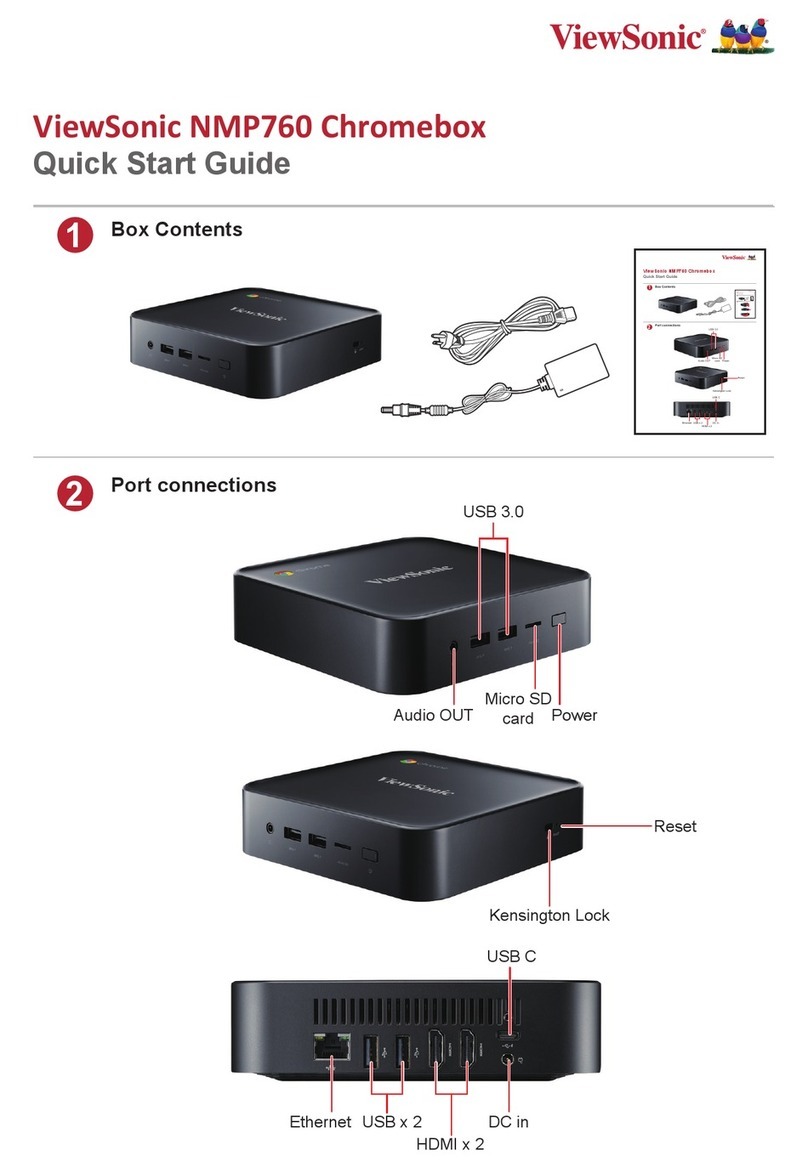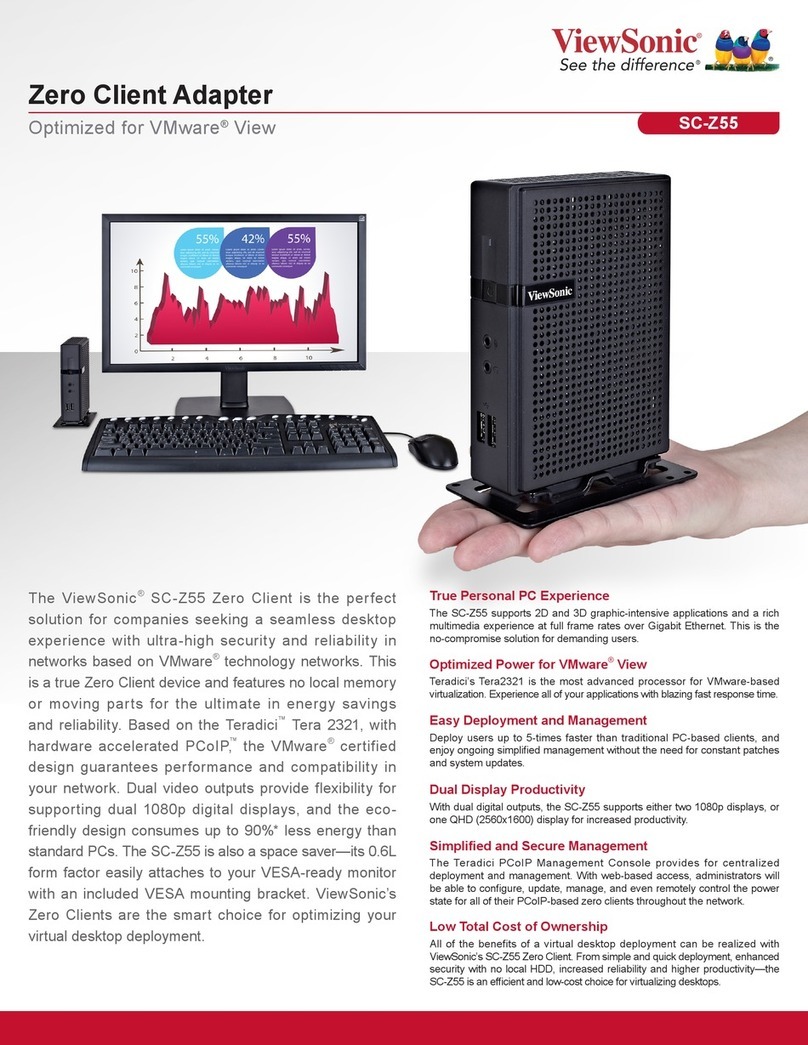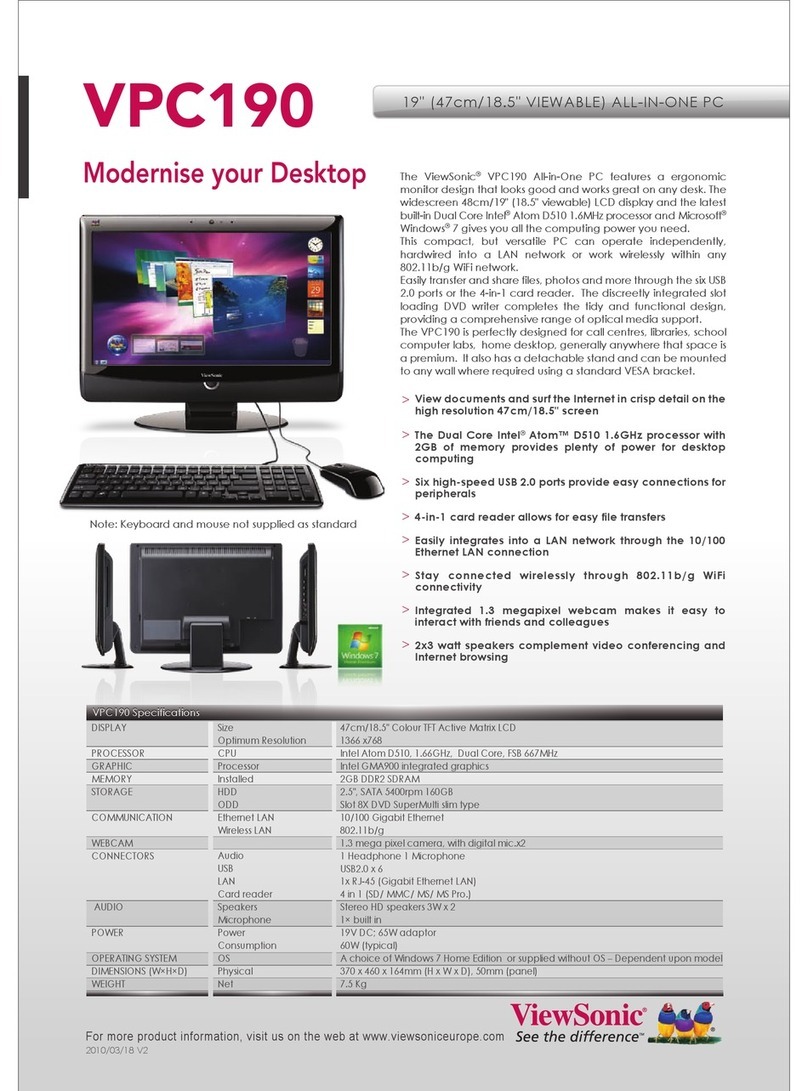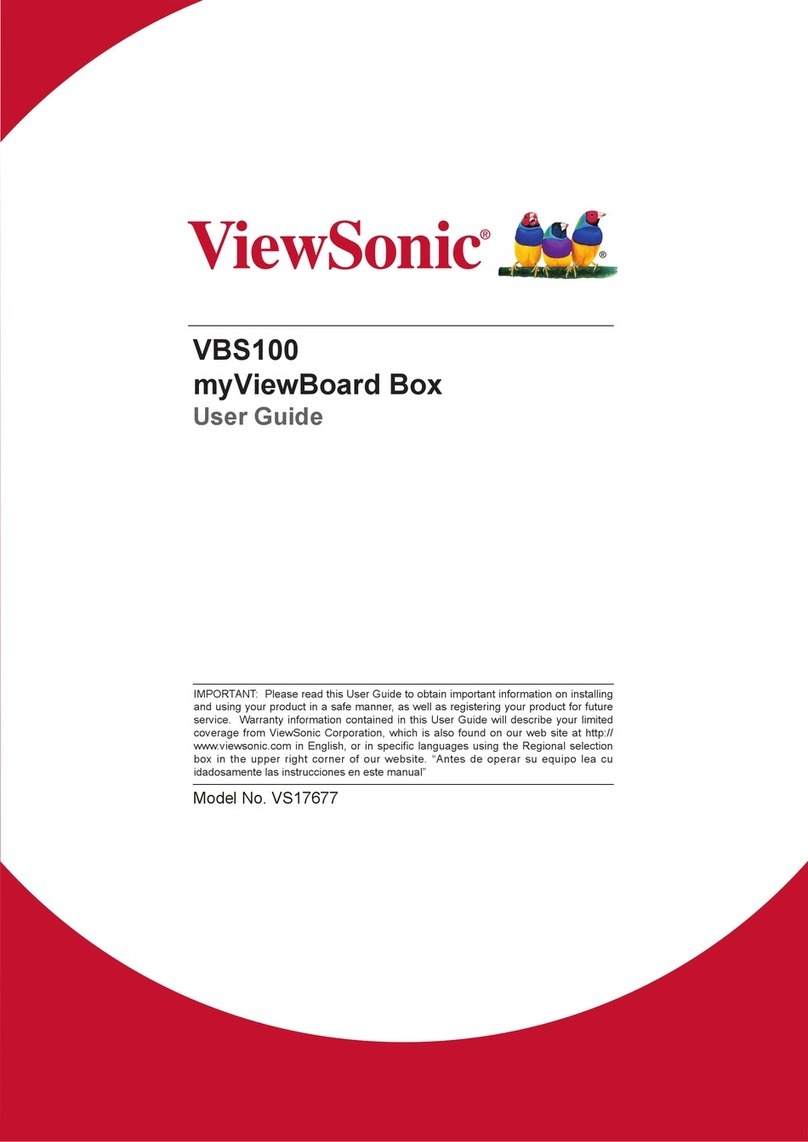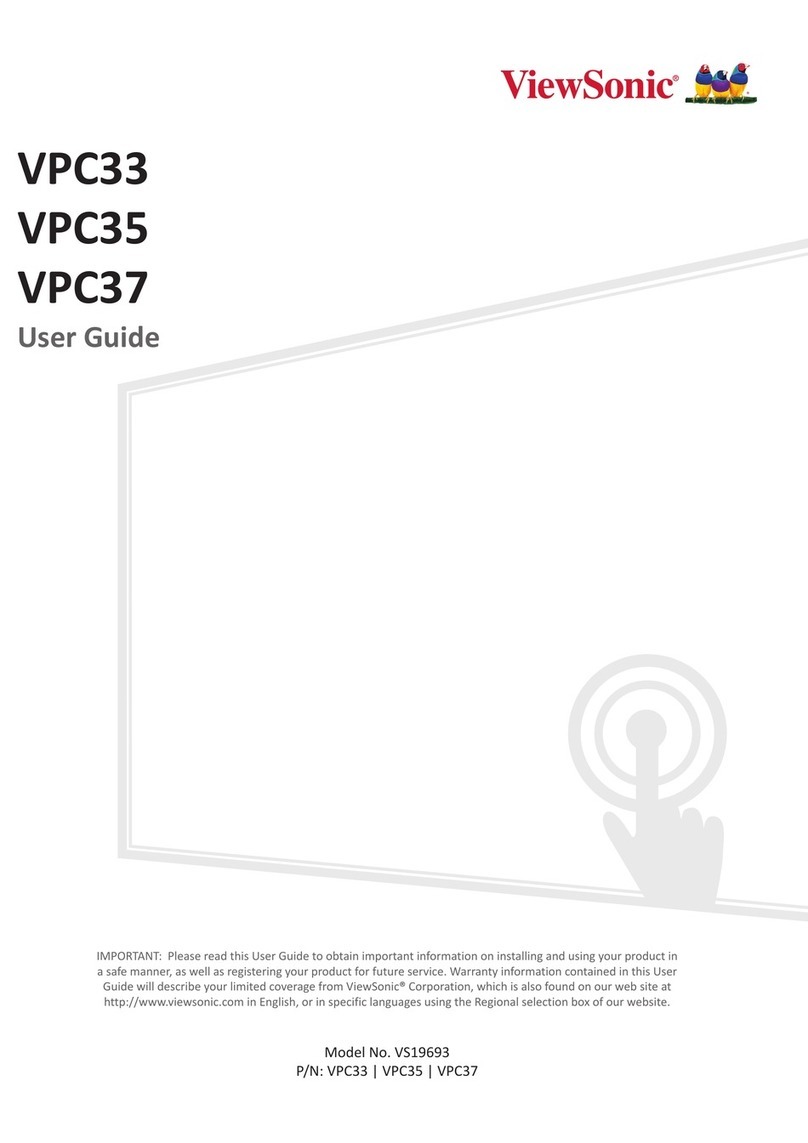countries. Intel, Pentium Inside are trademarks of the Intel Corporation in the U.S. and/or the other countries. NVIDIA, NVIDIA logo, GeForce are
MODEL NUMBER VPC220B-7PUS-04
LCD Type 21.5" Color TFT Active Matrix LCD
Resolution 1920x1080FullHigh-Denition
Contrast Ratio 1000:1 static
Viewing Angles 170º horizontal, 160º vertical
Response Time 5ms
Panel Life 50,000 hrs.
Brightness 250 nits
CORE CPU Processor Type Intel®Pentium Processor E6600
CPU Processor Speed 3.06Hz Dual Core, 1066MHz FSB, 2MB Smart Cache
Chipset Intel®G41
VIDEO NVIDIA GeForce 310M graphics with 512MB VRAM
MEMORY 4GB DDR3 SDRAM 1066MHz (2x2GB, upgradeable to 8GB)
SOFTWARE Operating System Windows®7 Professional
HARD DRIVE Capacity 3.5", 320GB SATA 5400rpm
Optical Drive Tray-in Super Multi-DVD RW
COMMUNICATION Ethernet LAN 10/100/1000 Gigabit Ethernet
Wireless LAN 802.11 b/g/n
WEBCAM 1.3 megapixel
INPUT/OUTPUT USB 2.0 (x6)
VGA out
HDMI in
RJ45 Gigabit Ethernet LAN
Microphone jack
Earphone jack
4-in-1 card reader (XD, SD, MMC, MS)
AUDIO OUTPUT Speakers 3-watt (x2)
OTHER USB Keyboard and mouse
Kensington lock slot
POWER DC-DC Power On-board, 19V DC-in to 3.3V, 5V, 5VSB, 12V
Voltage AC 100–240V (universal), +/–10% Wide Range
Power Adapter 19V DC; 135W adapter
Power Cord 3-pin AC plug
OPERATING Temperature 32–104ºF (0–40ºC)
CONDITIONS Humidity 10–90% (non-condensing)
Altitude 0–6,000 ft. (1800 m), operational up to 10,000 ft. (3048 m)
at reduced reliability and performance
DIMENSIONS Physical (W x H x D) 20.2" x 17.8" x 9.84" (513mm x 452mm x 250mm)
Physical Without Stand 20.2" x 13.9" x 2.2" (513mm x 353mm x 56mm)
WEIGHT Net 20.16 lb. (9.15 kg)
Net Without Stand 16.52 lb. (7.50 kg)
Gross 30.73 lb. (13.95 kg)
VESA®MOUNT 100mm x 100mm
REGULATIONS CUL/FCC, RoHS, Energy Star
RECYCLE/DISPOSAL Please dispose of in accordance with local, state or federal laws.
PACKAGE CONTENTS VPC220T, power cord, power adapter, keyboard, mouse, Quick
Start Guide, Driver Disk with User-Guide
WARRANTY 1 year limited warranty on parts, labor and backlight.