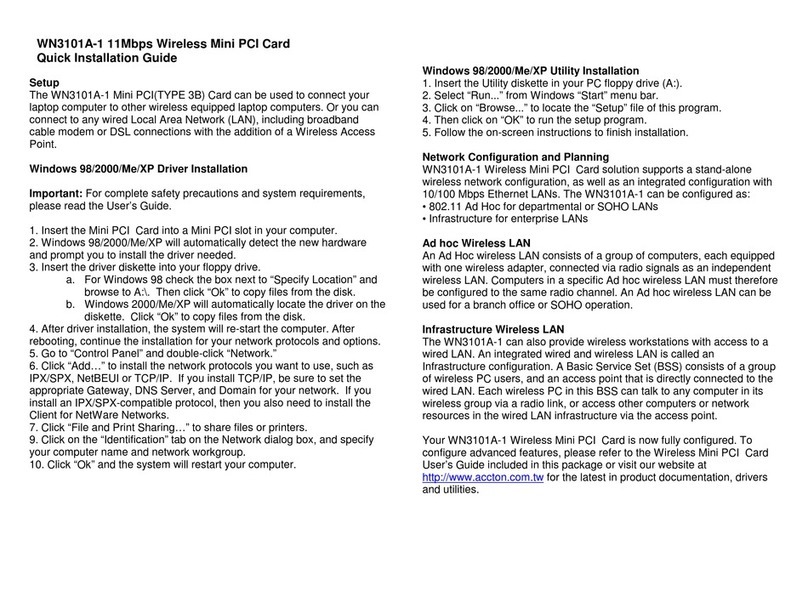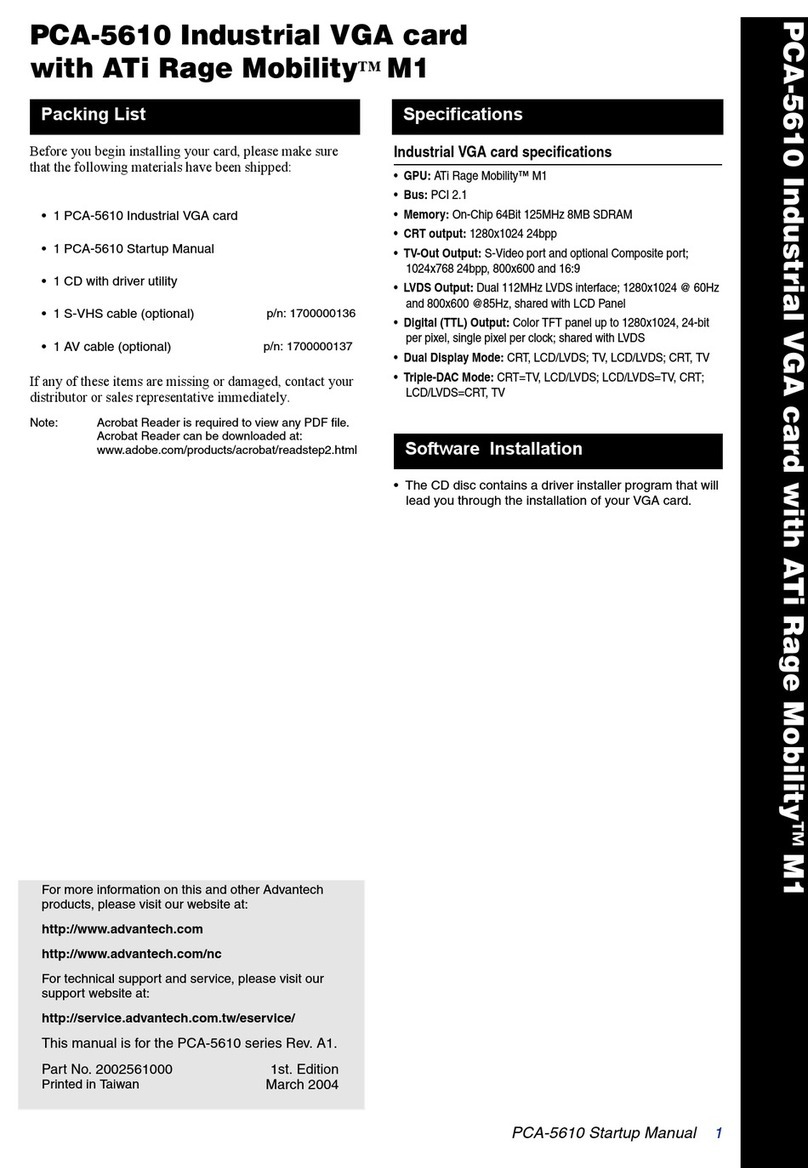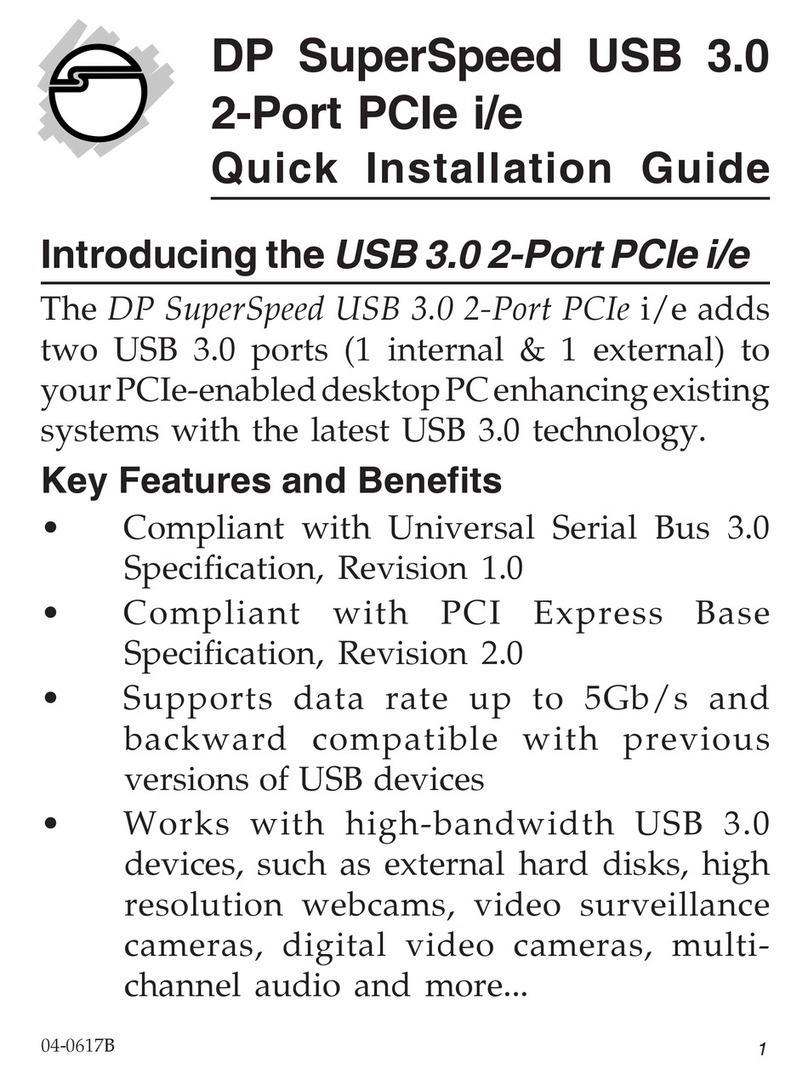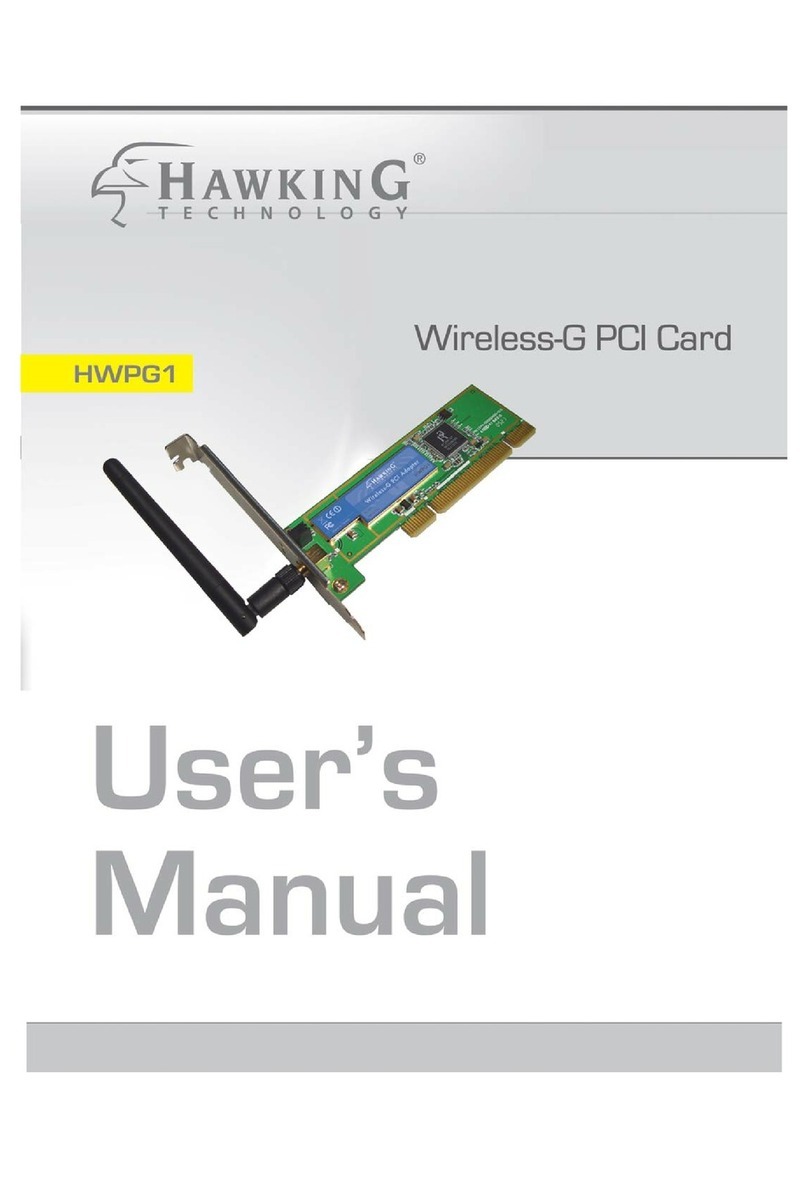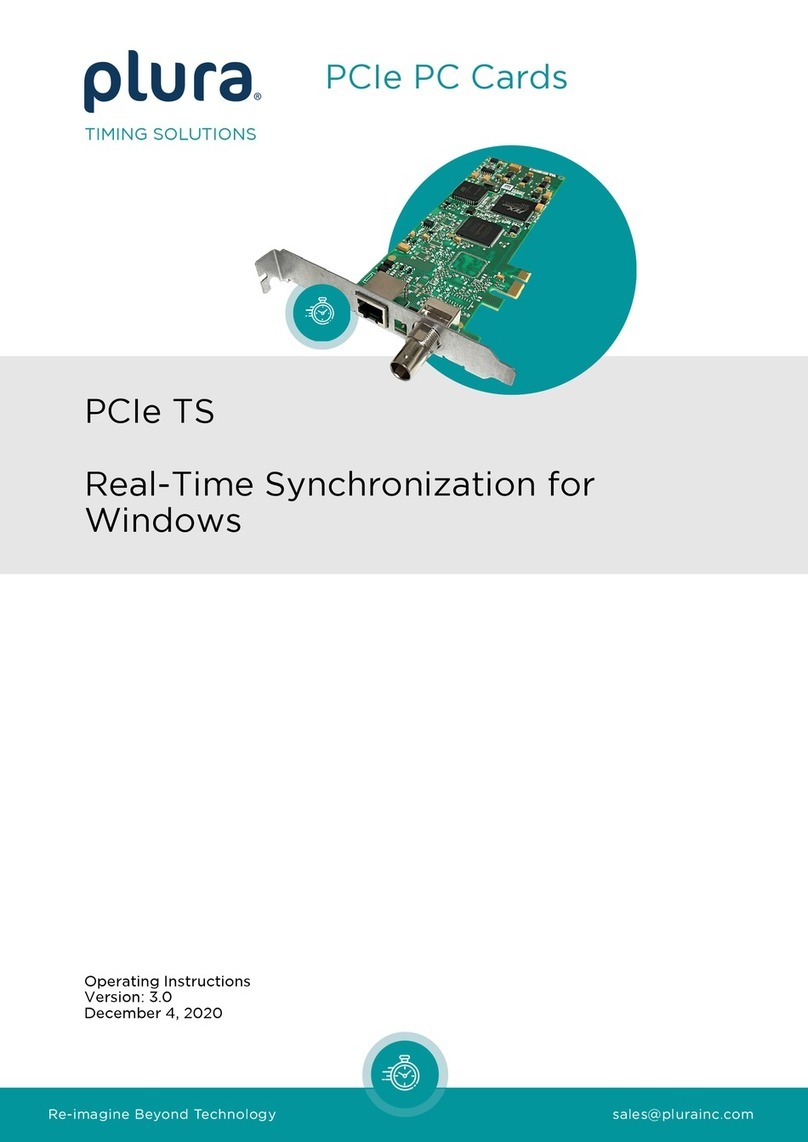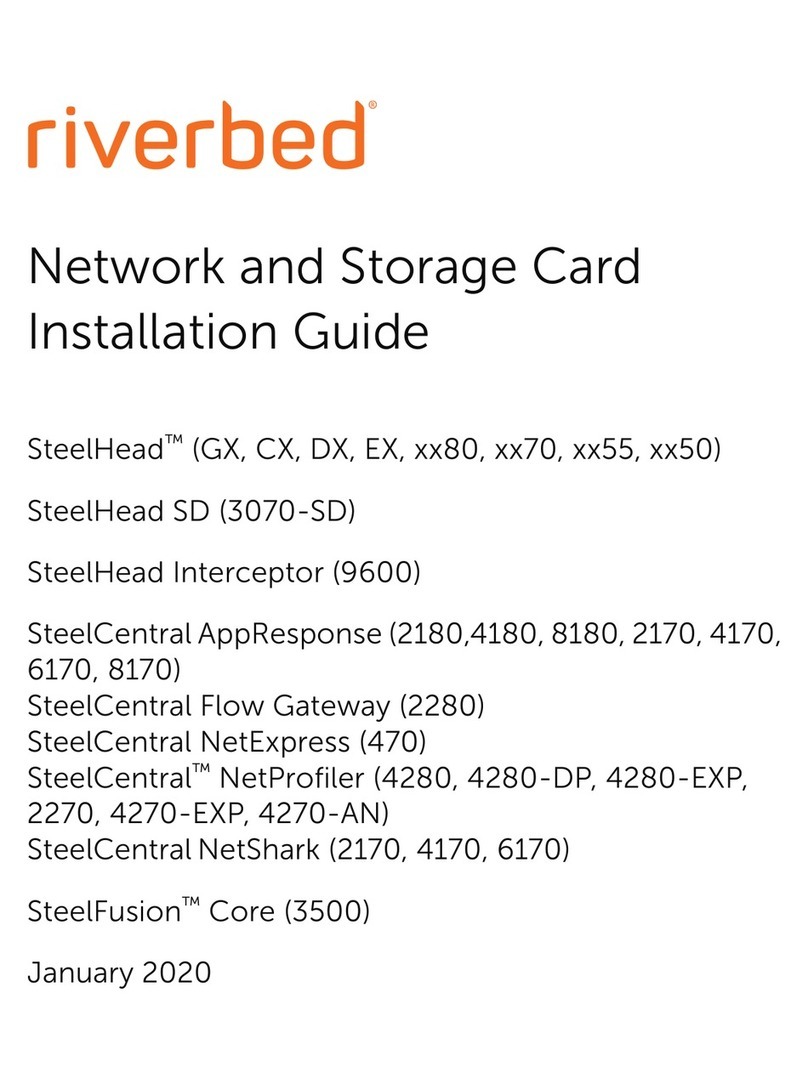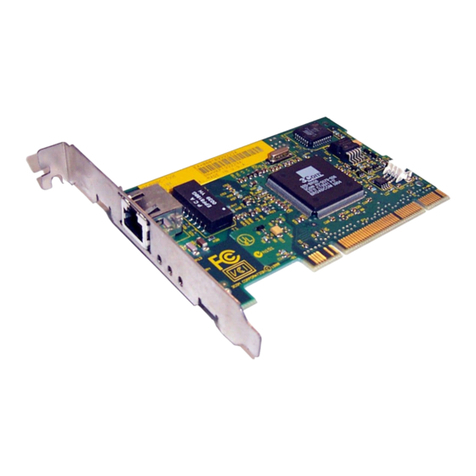DELTACAST DELTA-12G Series User manual

Installation guide
Page 1
Installation Guide
for End Users
Hardware and Software

Installation guide
Page i
1Document change log
Issue
Date
Relevant Information
1.0
2007-04-11
Document creation
2.0
2007-07-11
Support for DELTA-hd-key
Linux installation added
3.0
2008-03-14
Integration of DELTA-sdi family
4.0
2008-06-17
Integration of DELTA-hd-e and DELTA-hd-e-key
4.1
2008-11-03
PCIe bus requirements added
PCI DELTA-hd and DELTA-hd-key support removed
4.2
2008-12-16
Linux dynamic memory allocation method added
4.3
2009-01-05
Integration of DELTA-sdi-elp family
FCC compliance statement added
4.4
2009-02-24
Automatic firmware upgrade on DELTA-hd-e and DELTA-hd-e-key
4.5
2009-04-06
ROHS declarations of conformity added
4.6
2009-04-29
Integration of DELTA-dvi-e
4.7
2009-05-06
Warm Firmware update of DELTA-hd-e and DELTA-dvi-e
4.8
2009-05-25
DELTA-dvi-e conformance statements added
ROHS declarations of conformity removed (located in separate documents)
5.0
2009-10-07
Integration of DELTA-codec family
5.1
2010-01-07
A couple of enhancements and clarifications
5.2
2010-03-09
Dual-link DVI integration
Cabling recommendations added
5.3
2010-06-24
DELTA-hd-e 40 integration
Unified Windows installation procedure
New Linux drivers loading procedure using udev
5.4
2010-08-19
DELTA-hd-e 40 FCC compliance added
5.5
2010-09-15
DELTA-3G support added
5.6
2011-03-09
DELTA-3G-e-key 22 support added
Windows installation process clarification
Linux installation process modification
5.7
2011-06-16
DELTA-hd-e 04 support added
Windows installation process clarification
Linux installation process clarification
5.8
2011-08-31
DELTA-hd-elp support added
RoHS and DoC Notices updated

Installation guide
Page ii
5.9
2012-03-05
DELTA-hd-elp-d 80 and DELTA-3G-elp-d 40 support added
5.10
2012-06-13
DELTA-hd20-asi01-e support added
5.11
2012-10-31
DELTA-hd-elp-d and DELTA-3G-elp-d support added
5.12
2012-12-10
DELTA-sd-elp-d 80, DELTA-hd-elp-d 62 and DELTA-3G-elp 40 support added
5.13
2013-04-19
DELTA-3G-elp 10,01,11,20,02 and DELTA-3g-elp 2c support added
5.13
2013-05-24
Mac OSX Lion and Mountain Lion support added
5.13
2013-06-17
DELTA-h4k support added
5.14
2013-09-02
DELTA-hd20-asi02-e support added
5.15
2014-02-06
DELTA-sdi, DELTA-hd-e 40 and 04 has been deprecated
DELTA-3G-elp-key 11 support added
5.16
2014-05-19
DELTA-sfp-elp and DELTA-asi support added
5.17
2014-12-16
DELTA-hd-e 40,04 and DELTA-hd-elp 40,20,10 has been deprecated
5.18
2015-06-15
DELTA-3G-elp-d 4c and DELTA-3G-elp-d 8c added
5.19
2016-01-14
Windows 7 and Server 2008 R2 SHA-256 support
5.20
2016-01-20
Update Microsoft Security Advisory 3033929
Logo Change
Update Linux driver installation
5.20
2016-04-06
Companion Card family overview added
5.21
2016-05-24
DELTA-ip family overview added
EOL DELTA-3G-e 22 and DELTA-3G-e-key 22
6.00
2016-10-04
Windows 10 support
TICO support added
New VideoMasterHD_SP library
6.01
2016-12-06
3G family picture changed
VideoMasterHD becomes VideoMaster
DELTA-h4k2 support added
Creation of a new chapter “DELTA-dv family”
6.02
2017-04-17
Remove XP and 32 bits drivers support
Remove old ASI cards support
Add new ASI cads support
Add recommendation for DELTA-h4k2-elp 20
6.04
2017-10-09
Add support of DELTA-3G-elp-2key-d 22 & 44
6.05
2018-01-03
Add support for DELTA-3G-elp-d 80, 84, 8b configurations
Removed SFP cards support
6.06
2018-03-22
Refactoring of the existing documentation
Add support for FLEX solution
6.07
2018-06-21
Add support for DELTA-12G-elp-h 1c
6.08
2018-07-05
Add support for FLEX-hmi
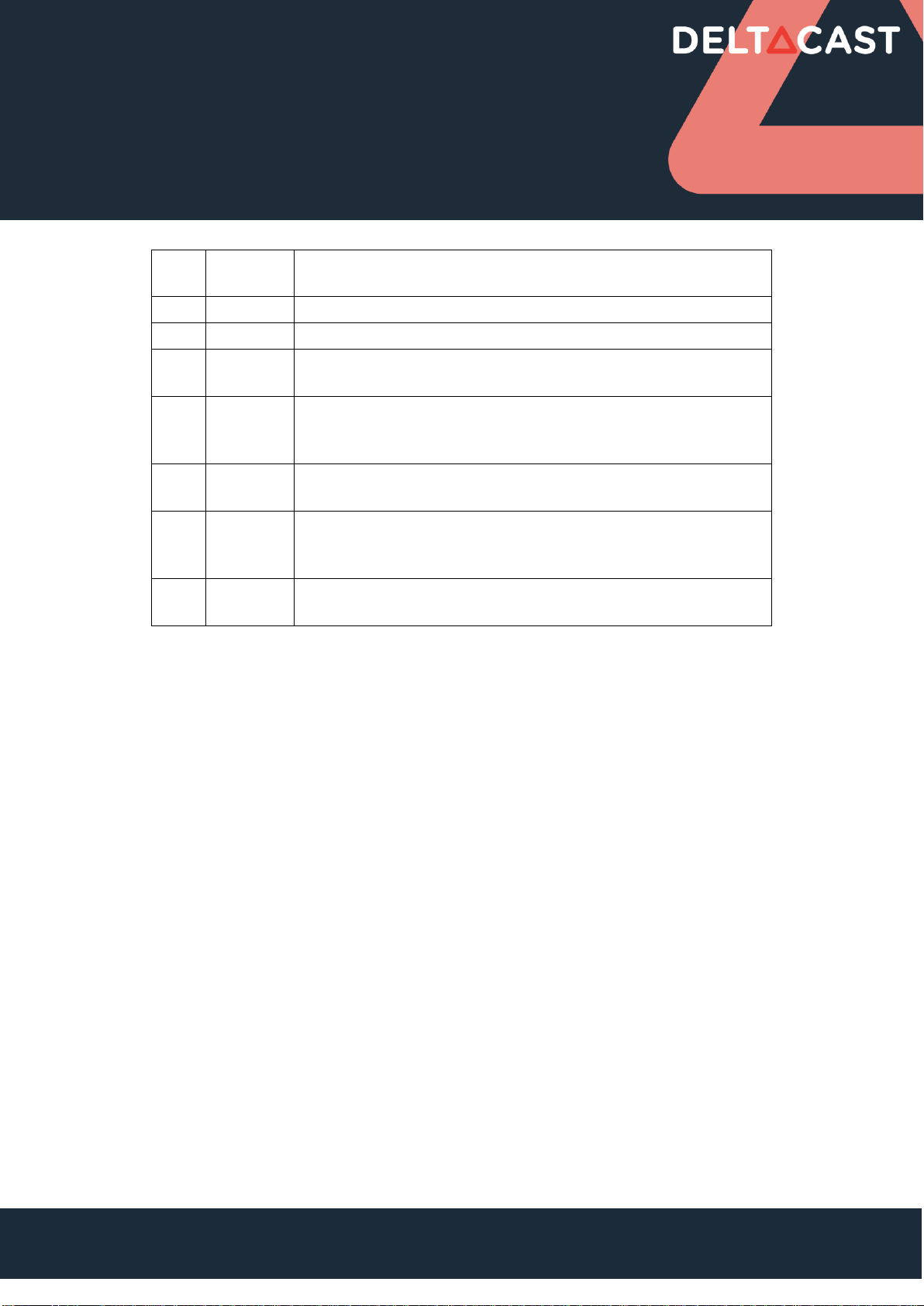
Installation guide
Page iii
6.09
2018-07-23
Add support for FLEX-3G 04
Add support for DELTA-gwy 316-4
6.10
2018-11-07
Add support for DELTA-12G-elp-h 2c
6.11
2019-01-21
Add support for DELTA-3G4c-ASI4c-elp-d
6.12
2019-05-03
Add support for DELTA-12G-elp-h 20
Add support for DELTA-ip-ST2110
6.13
2019-07-23
Add support for FLEX-12G 01/10
Add support for DELTA-12G-elp-h 40,04,22
Add support for FLEX-dp 01
6.14
2019-12-12
Add support for DELTA-12G1c-hmi01-elp and FLEX-hmi 01
Remove support for DELTA-hd-e, DELTA-hd-e-key and dvi cards
6.15
2020-03-19
Add support for DELTA-12G-elp-h 4c
Add support for DELTA-12G2c-asi8c-elp-h
Remove support for DELTA-12g-elp-h 22
6.16
2020-10-30
Add support for DELTA-12G-e-h 2i1c
New DELTACAST.TV installation process

Installation guide
Page iv
2Contents
1 Document change log....................................................................................................................... i
2 Contents ..........................................................................................................................................iv
3 ABOUT THIS GUIDE.......................................................................................................................... 1
3.1 Document objectives............................................................................................................... 1
3.2 Who should read this guide?................................................................................................... 1
3.3 Related documentation........................................................................................................... 1
3.4 Document conventions ........................................................................................................... 2
3.4.1 Notes ............................................................................................................................... 2
3.4.2 Cautions........................................................................................................................... 2
3.4.3 Warnings.......................................................................................................................... 2
4 PRODUCT OVERVIEW ...................................................................................................................... 3
4.1 PCIe Cards................................................................................................................................ 3
4.1.1 Supported Operating Systems......................................................................................... 3
4.1.2 SDI cards overview .......................................................................................................... 4
4.1.3 DV cards overview........................................................................................................... 9
4.1.4 Mixed Interfaces cards overview .................................................................................. 10
4.1.5 ASI cards overview......................................................................................................... 11
4.1.6 IP cards overview........................................................................................................... 12
4.1.7 TICO cards overview...................................................................................................... 13
4.1.8 Companion Cards overview........................................................................................... 14
4.2 FLEX Solution......................................................................................................................... 15
4.2.1 How does it work?......................................................................................................... 15
4.2.2 Supported Operating Systems....................................................................................... 15
4.2.3 DELTA-gwy family.......................................................................................................... 16
4.2.4 FLEX modules................................................................................................................. 17
4.2.5 Specific cables................................................................................................................ 20
5 INSTALLATION ............................................................................................................................... 21
5.1 Hardware installation............................................................................................................ 21
5.1.1 PCIe Cards...................................................................................................................... 22
5.1.2 FLEX Solution ................................................................................................................. 24

Installation guide
Page v
5.1.3 Cabling recommendations............................................................................................. 27
5.2 Software installation ............................................................................................................. 28
5.2.1 Important note.............................................................................................................. 29
5.2.2 Windows software installation...................................................................................... 30
5.2.3 Mac OS installation........................................................................................................ 33
6 CONFIGURATION........................................................................................................................... 37
6.1 Available configurations depending on the hardware.......................................................... 37
6.1.1 SDI cards configurations................................................................................................ 37
6.1.2 IP cards configurations .................................................................................................. 38
6.2 Retrieving the card ID and the configuration ID.................................................................... 39
6.3 Applying a new configuration................................................................................................ 40
7 PRODUCTS, DRIVERS and FIRMWARES ......................................................................................... 41
8 TROUBLESHOOTING ...................................................................................................................... 43
8.1 General.................................................................................................................................. 43
8.1.1 Windows........................................................................................................................ 43
8.2 PCIe Cards.............................................................................................................................. 43
8.2.1 General .......................................................................................................................... 43
8.2.2 Windows........................................................................................................................ 44
8.3 FLEX Solution......................................................................................................................... 44
8.3.1 DELTA-gwy..................................................................................................................... 44
8.3.2 FLEX modules................................................................................................................. 44
9 ANNEX A: CONFORMANCE............................................................................................................ 45
9.1 FCC Notice ............................................................................................................................. 45
9.2 ICES-003 Class A Notice - Avis NMB-003, Classe A................................................................ 46
9.3 DoC Notices ........................................................................................................................... 47

Installation guide
Page 1
3ABOUT THIS GUIDE
This guide covers the DELTACAST cards hardware installation, and provides setup instructions of the
VideoMaster redistributable package, under Windows and Mac OS.
You can always access the latest DELTACAST documentation on the Internet at
https://www.deltacast.tv/.
3.1 Document objectives
This publication describes specific procedures for preparing your equipment for the initial installation
of DELTACAST products from the two existing solutions:
Solutions
Families or product types
PCIe Cards
SDI cards
DV cards
Mixed Interfaces cards
ASI cards
IP cards
FLEX Solution
DELTA-gwy
FLEX DV products
FLEX SDI products
The document also deals with the installation of the VideoMaster software.
3.2 Who should read this guide?
To use this publication, you should be familiar with electronic circuitry and software installation
practices and preferably have experience as an electronic or computer science technician.
3.3 Related documentation
Please refer to the VideoMaster SDK documentation –VideoMaster.chm or VideoMaster.pdf –for
more information on the concepts used by VideoMaster and the functions implemented. Please
contact DELTACAST if you do not own these documents.

Installation guide
Page 2
3.4 Document conventions
3.4.1 Notes
Notes use the following conventions:
Note: Means reader take note. Notes contain helpful
suggestions or references to material not covered in the
publication.
3.4.2 Cautions
Cautions use the following conventions:
Caution: Means reader must be careful. In this situation, you
might do something that could result in equipment damage or
loss of data.
3.4.3 Warnings
Warnings use the following conventions:
Warning: This warning symbol means danger. You are in a
situation that could cause bodily injury. Before you work on
any equipment, you must be aware of the hazards involved
with electrical circuitry and familiar with standard practices
for preventing accidents.

Installation guide
Page 3
4PRODUCT OVERVIEW
4.1 PCIe Cards
4.1.1 Supported Operating Systems
PCIe cards are supported on the following operating systems:
Windows
Linux
Mac OS

Installation guide
Page 4
4.1.2 SDI cards overview
4.1.2.1 DELTA-12G cards
The DELTA-12G is a very high-performance and low-cost 12G, 6G, 3G, HD and SD SDI ingest and
playout solution for PCI Express (PCIe) bus computers.
This device meets all the specifications for ST 2082-10, 2081-10, 424, 292 and ST 259 equipment with
extensive features to help the real-time processing of 12G, 6G, 3G, HD and SD SDI streams on the
host computer. The DELTA-12G is designed for easy integration with customer applications. A
comprehensive software development kit (SDK) includes device drivers for standard platforms, a
range of SDI processing services and an easy-to-use programming interface for controlling the card.
The family of products is composed of:
Product Name
PCIe Bus
Fixed inputs
Fixed outputs
Bi-dir
DELTA-12G-elp-h 1c
PCI Express 3.0 x8
0
0
1 x 12G
3 x 3G
DELTA-12G-elp-h 2c *
PCI Express 3.0 x8
0
0
2 x 12G
6 x 3G
DELTA-12G-elp-h 20 *
PCI Express 3.0 x8
2 x 12G
6 x 3G
0
0
DELTA-12G-elp-h 40 *
PCI Express 3.0 x8
4 x 12G
4 x 3G
0
0
DELTA-12G-elp-h 04 *
PCI Express 3.0 x8
0
4 x 12G
4 x 3G
0
DELTA-12G-elp-h 4c *
PCI Express 3.0 x8
0
0
4 x 12G
4 x 3G
DELTA-12G-e-h 2i1c
PCI Express 3.0 x8
2 x 12G
6 x 3G
0
1 x 12G
3 x 3G

Installation guide
Page 5
(*) card configuration can be changed using “FWUpdater” tool. See “CONFIGURATION” chapter for
more detailed information
4.1.2.2 DELTA-3G cards
DELTA-3G is a very high-performance and low-cost 3G, HD and SD SDI ingest and playout solution for
PCI Express (PCIe) bus computers.
This device meets all the specifications for ST 424, 292 and ST 259 equipment with extensive features
to help the real-time processing of 3G, HD and SD SDI streams on the host computer. The DELTA-3G
is designed for easy integration with customer applications. A comprehensive software development
kit (SDK) includes device drivers for standard platforms, a range of SDI processing services and an
easy-to-use programming interface for controlling the card.
The family of products is composed of:
Product Name
PCIe Bus
Fixed inputs
Fixed outputs
Bi-dir
DELTA-3G-elp-d 8c *
PCI Express 2.0 x8
0
0
8 x 3G
DELTA-3G-elp-d 8b *
PCI Express 2.0 x8
0
0
8 x 3G
DELTA-3G-elp-d 80 *
PCI Express 2.0 x8
8 x 3G
0
0
DELTA-3G-elp-d 84 *
PCI Express 2.0 x8
4 x 3G
0
4 x 3G
DELTA-3G-elp-d 4c
PCI Express 2.0 x8
0
0
4 x 3G
DELTA-3G-elp-tico-d 4C
PCI Express 2.0 x8
0
0
4 x 3G
DELTA-3G-elp 01
PCI Express 2.0 x4
0
1 x 3G
0
DELTA-3G-elp 02
PCI Express 2.0 x4
0
2 x 3G
0
DELTA-3G-elp 10
PCI Express 2.0 x4
1 x 3G
0
0
DELTA-3G-elp 11
PCI Express 2.0 x4
1 x 3G
1 x 3G
0
DELTA-3G-elp 20
PCI Express 2.0 x4
2 x 3G
0
0
DELTA-3G-elp 40
PCI Express 2.0 x4
4 x 3G
0
0
DELTA-3G-elp-d 01
PCI Express 2.0 x4
0
1 x 3G
0
DELTA-3G-elp-d 02
PCI Express 2.0 x4
0
2 x 3G
0
DELTA-3G-elp-d 04
PCI Express 2.0 x4
0
4 x 3G
0
DELTA-3G-elp-d 10
PCI Express 2.0 x4
1 x 3G
0
0
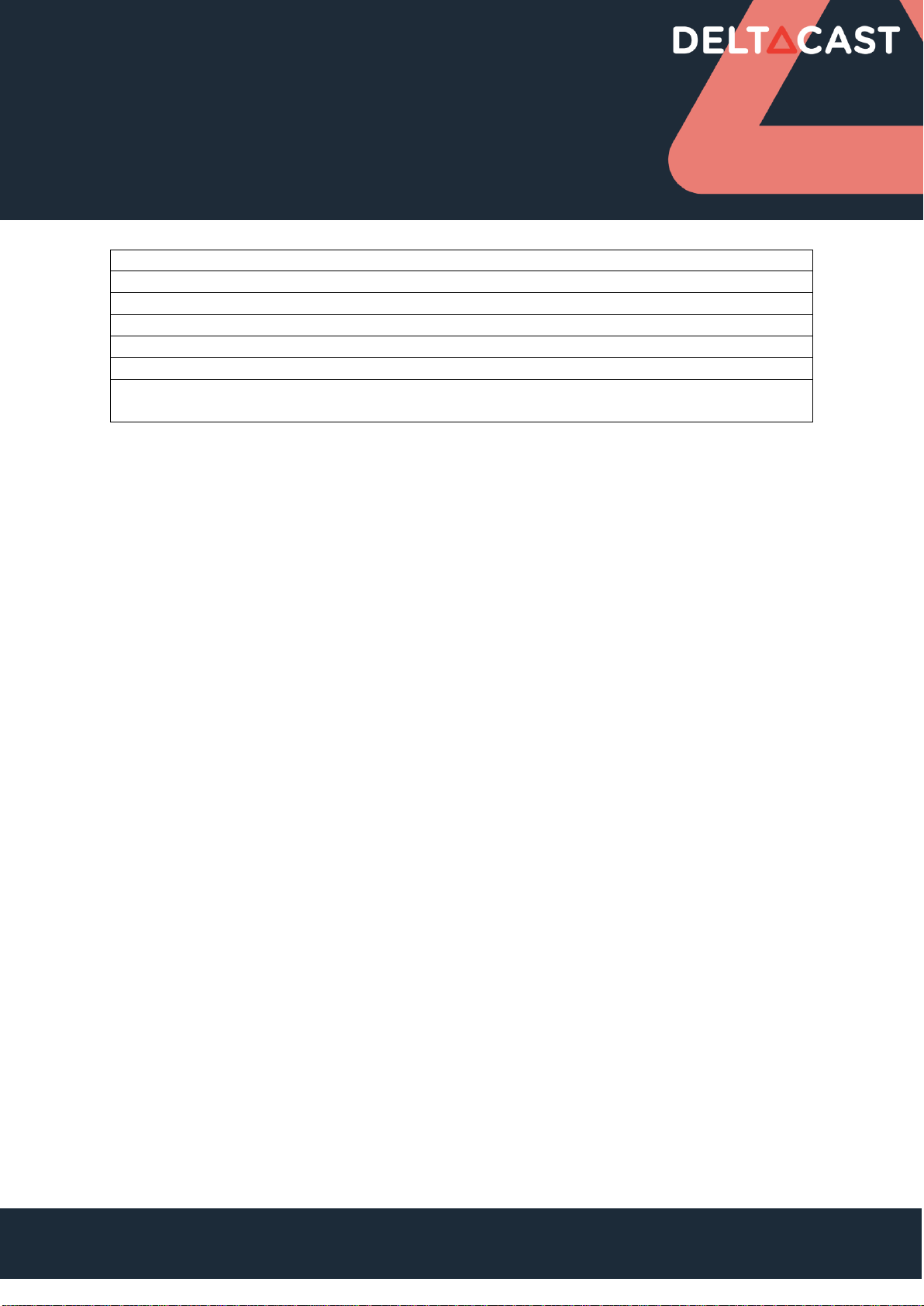
Installation guide
Page 6
DELTA-3G-elp-d 11
PCI Express 2.0 x4
1 x 3G
1 x 3G
0
DELTA-3G-elp-d 12
PCI Express 2.0 x4
1 x 3G
2 x 3G
0
DELTA-3G-elp-d 20
PCI Express 2.0 x4
2 x 3G
0
0
DELTA-3G-elp-d 21
PCI Express 2.0 x4
2 x 3G
1 x 3G
0
DELTA-3G-elp-d 22
PCI Express 2.0 x4
2 x 3G
2 x 3G
0
DELTA-3G-elp-d 40
PCI Express 2.0 x4
4 x 3G
0
0
DELTA-3G40-hd40-elp-d
PCI Express 2.0 x4
4 x 3G
4 x HD
0
0
(*) card configuration can be changed using “FWUpdater” tool. See “CONFIGURATION” chapter for
more detailed information
Some cards also host HDMI monitoring outputs.

Installation guide
Page 7
4.1.2.3 DELTA-hd cards
DELTA-hd is a very high-performance and low-cost HD and SD SDI ingest and playout solution for PCI
Express (PCIe) bus computers.
This device meets all the specifications for ST 292 and ST 259 equipment with extensive features to
help the real-time processing of HD and SD SDI streams on the host computer. The DELTA-hd is
designed for easy integration with customer applications. A comprehensive software development
kit (SDK) includes device drivers for standard platforms, a range of SDI processing services and an
easy-to-use programming interface for controlling the card.
The family of products is composed of:
Product Name
PCIe Bus
Fixed inputs
Fixed outputs
Bi-dir
DELTA-hd-elp-d 44
PCI Express 2.0 x4
4 x HD
4 x HD
0
DELTA-hd-elp-d 62
PCI Express 2.0 x4
6 x HD
2 x HD
0
DELTA-hd-elp-d 80
PCI Express 2.0 x4
8 x HD
0
0

Installation guide
Page 8
4.1.2.4 DELTA-key cards
The DELTA-key is a very high-performance and low-cost 3G, HD and SD hardware linear keyers and
SDI ingest and playout solutions for PCI Express (PCIe) bus computers.
These devices host extensive features to help the real-time processing of 3G, HD and SD SDI streams
on the host computer. The DELTA-key is designed for easy integration with customer applications. A
comprehensive software development kit (SDK) includes device drivers for standard platforms, a
range of SDI processing services and an easy-to-use programming interface for controlling the card.
The family of products is composed of:
Product Name
PCIe Bus
Fixed inputs
Fixed outputs
Bi-dir
Keyers
DELTA-3G-elp-key 11
PCI Express 2.0 x4
1 x 3G
1 x 3G
0
1
DELTA-3G-elp-key-d 2K
PCI Express 2.0 x8
2 x 3G
2 x 3G
0
2
DELTA-3G-elp-key-d 4K
PCI Express 2.0 x8
4 x 3G
4 x 3G
0
4
DELTA-3G-elp-2key-d 22
PCI Express 2.0 x8
2 x 3G
2 x 3G
0
2
DELTA-3G-elp-2key-d 44
PCI Express 2.0 x8
4 x 3G
4 x 3G
0
2

Installation guide
Page 9
4.1.3 DV cards overview
DV stands for « Digital Video » and regroups the following technologies:
HDMI
DisplayPort
4.1.3.1 DELTA-h4k(2) cards
The DELTA-h4k(2) is a very high-performance and low-cost HDMI ingest solution for PCIe bus
computers.
This device meets all the specifications of the Digital Display Working Group (DDWG) industry
consortium with extensive features to help the real-time processing of HDMI streams on the host
computer. The DELTA-h4k(2) is designed for easy integration with customer applications. A
comprehensive software development kit (SDK) includes device drivers for standard platforms, a
range of HDMI processing services and an easy-to-use programming interface for controlling the
card.
The family of products is composed of:
Product Name
PCIe Bus
Fixed
inputs
Fixed
outputs
Supported Interfaces
DELTA-h4k-elp 20
PCI Express 2.0 x4
2
0
DVI-D, HDMI 1.3, HDMI
1.4b, HDMI 2.0 (only YUV
4:2:0 UHD and 4k 50/60Hz)
DELTA-h4k2-elp 20
PCI Express 2.0 x8
2
0
DVI-D, HDMI 1.3, HDMI
1.4b, HDMI 2.0

Installation guide
Page 10
4.1.4 Mixed Interfaces cards overview
The DELTACAST Mixed Interfaces cards are PCI Express cards including a mix of ASI, SDI or HDMI
ingest and playout channels.
4.1.4.1 SDI - ASI cards
The DELTA-3G4c-ASI4c-elp-d and DELTA-12G2c-asi8c-elp-h cards meet all the specifications for ST
2082-10*, 2081-10*, 424, 292 and ST 259 equipment, as well as for DVB ASI equipment.
* DELTA-12G2c-asi8c-elp-h only
4.1.4.2 SDI - DV cards
The DELTA-12G1c-hmi10-elp meets all the specifications for ST 424, 292 and ST 259 equipment, as
well as all the specifications of HDMI 2.0b reception device.
The DELTACAST Mixed Interfaces cards are designed for easy integration with customer applications.
A comprehensive software development kit (SDK) includes device drivers for standard platforms, a
range of ASI and SDI processing services and an easy-to-use programming interface for controlling
the card.
The family of products is composed of:

Installation guide
Page 11
Product Name
PCIe Bus
Fixed inputs
Fixed outputs
Bi-dir
DELTA-3G4c-ASI4c-elp-d
PCI Express 2.0 x8
0
0
4 x 3G
4 x ASI
DELTA-12G1c-hmi10-elp
PCI Express 3.0 x8
1 x HDMI
0
1 x 12G
3 x 3G
DELTA-12G2c-asi8c-elp-h
PCI Express 3.0 x8
2 x 12G/ASI
6 x 3G/ASI
4.1.5 ASI cards overview
DELTA-asi is a very high-performance and low-cost MPEG-2 to PC gateway addressing PCI Express
buses computers.
The cards meet all the specifications for DVB ASI equipment with all the typical features to help the
real-time processing of MPEG-2 streams on the host computer.
DELTA-asi is designed for easy integration with customer applications.
A comprehensive software development kit (SDK) includes device drivers for standard server
platforms, a range of MPEG-2 stream processing services and an easy-to-use programming interface
for controlling the reception, transmission and processing of full-speed MPEG-2 streams.
The family of products is composed of:
Product Name
PCIe Bus
Fixed inputs
Fixed outputs
Bi-dir
DELTA-asi-elp-d 8C
PCI Express 2.0 x4
0
0
8 x ASI
DELTA-asi-elp-d 4C
PCI Express 2.0 x4
0
0
4 x ASI
DELTA-asi-elp 11
PCI Express 2.0 x4
1 x ASI
1 x ASI
0
DELTA-asi-elp 40
PCI Express 2.0 x4
4 x ASI
0
0

Installation guide
Page 12
4.1.6 IP cards overview
DELTA-ip is a very high-performance and low-cost 3G, HD and SD ST 2022-6 ingest and playout
solution for PCI Express (PCIe) bus computers.
This device meets all the specifications of the ST 2022-6, 2022-5 and ST 2022-7 standards to help the
real-time processing of 3G, HD and SD SDI streams (over IP) on the host computer.
The DELTA-ip is designed for easy integration with customer applications.
A comprehensive software development kit (SDK) includes device drivers for standard platforms, a
range of SDI/IP processing services and an easy-to-use programming interface for controlling the
card.
The family of products is composed of:
Product Name
PCIe Bus
Number of Input
Number of Output
DELTA-ip-ST2022-6 10
PCI Express 2.0 x8
1 (max 3 ST2022-6
streams)
0
DELTA-ip-ST2022-6 01
PCI Express 2.0 x8
0
1 (max 3 ST2022-6
streams)
DELTA-ip-ST2110 10
PCI Express 2.0 x8
1 (max 4 ST2110
streams)
0
DELTA-ip-ST2110 01
PCI Express 2.0 x8
0
1 (max 4 ST2110
streams)
Physical connectors (10Gbe) must be distinguished from logical streams (RTP packets in the
network).
The second Ethernet port is reserved for redundant stream (Seamless Protection Switching –SMPTE
ST2022-7).

Installation guide
Page 13
4.1.7 TICO cards overview
TICO (TIny COdec) developed by intoPIX is a compression codec technology designs to transport
4K/UHD signal stream onto one single 3G-SDI link or an IP network.
This codec has a compression ratio of up to 4:1 and permits to handle 4K/UHD 60 Hz stream normally
transported on 4 physicals links on a single 3G physical link. This codec is visually lossless. Over 10
Gbps Ethernet, It allows up to 3 simultaneous 4K/UHD streams.
TICO will help support existing networks with low pipeline bandwidth.
The TICO functionality is only available on TICO cards.
The family of products is composed of:
Product Name
PCIe Bus
Fixed inputs
Fixed outputs
Bi-dir
DELTA-ip-ST2022-6-tico
PCI Express 2.0 x8
0
0
1 (max 3 ST2022-
6 streams)
DELTA-3G-elp-tico-d 4C
PCI Express 2.0 x8
0
0
4 x 3G

Installation guide
Page 14
4.1.8 Companion Cards overview
The Companion Cards family is an extension cards family whom purpose is to extend DELTACAST
cards functionalities.
This family currently includes a single card: A-LTC.
4.1.8.1 A-LTC Companion Card
A-LTC card can fit either on top of its low-profile host card, sharing the same bracket, or next to it
and occupy an empty PCIe slot.
The A-LTC extended functionality is:
LTC capture (single-ended LTC analog source)
This manual suits for next models
75
Table of contents