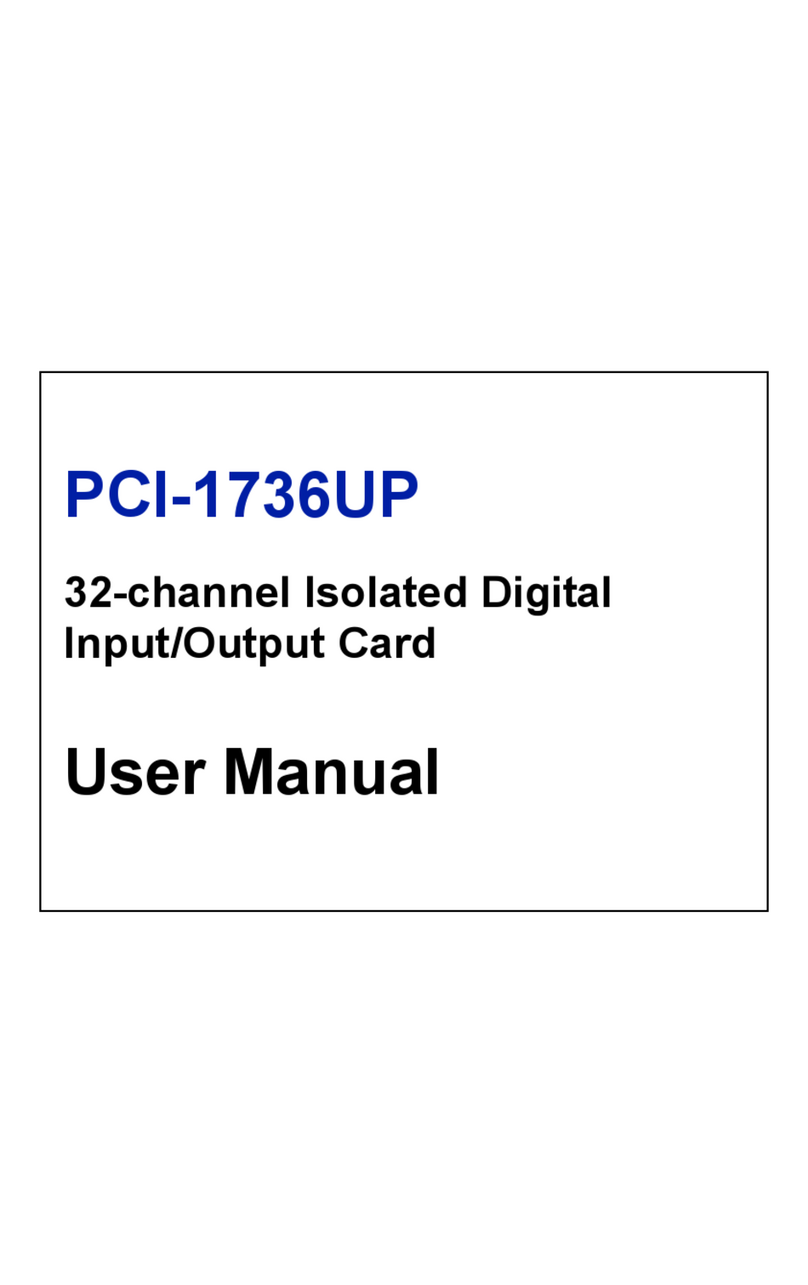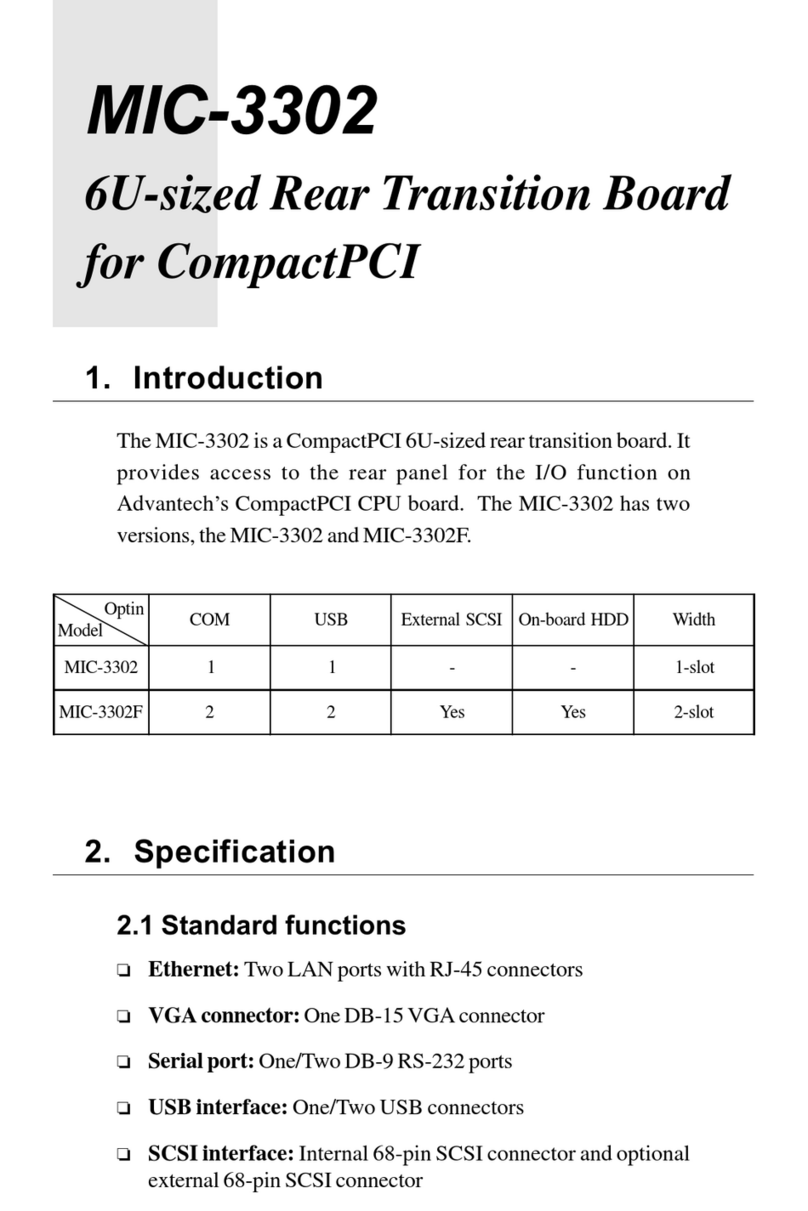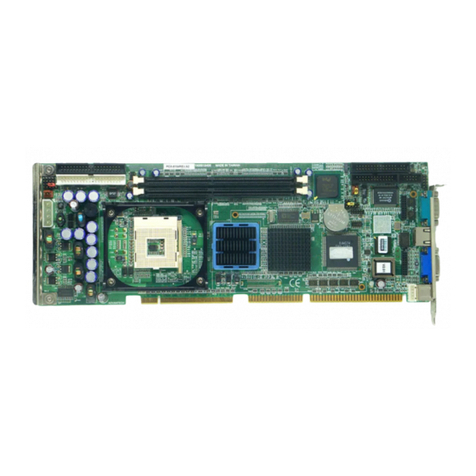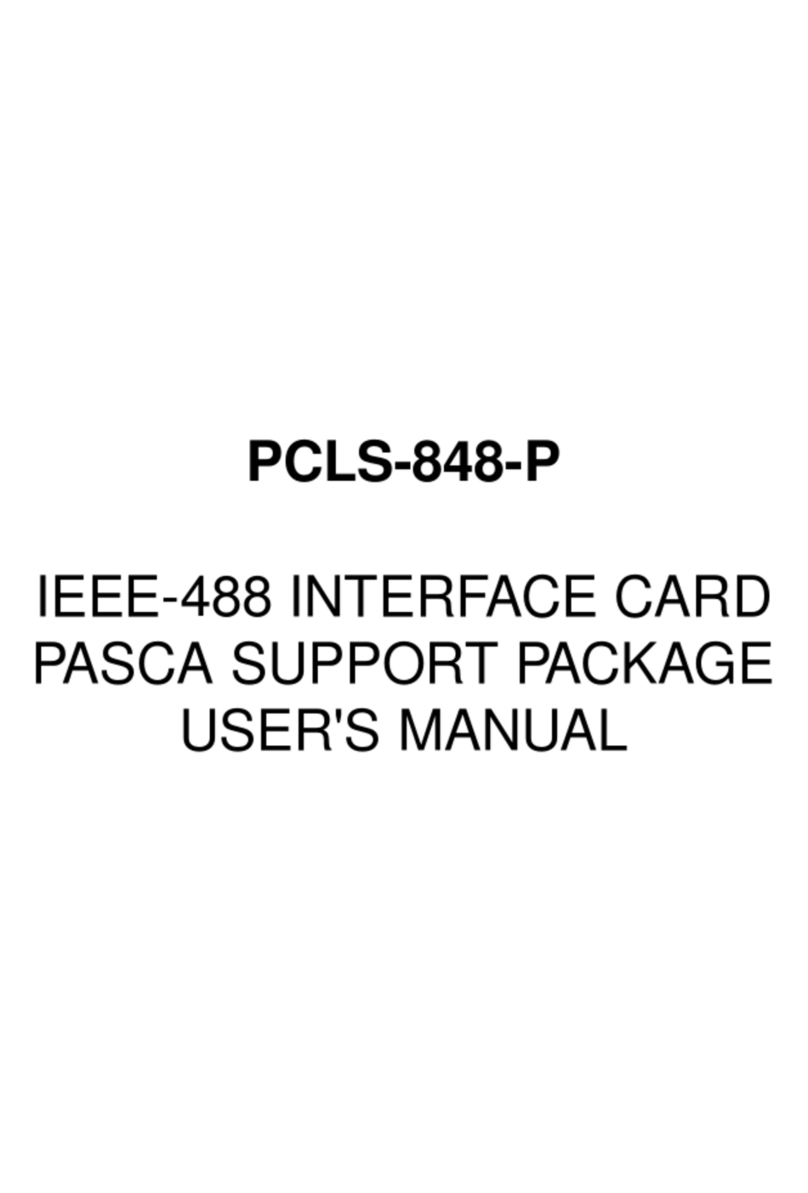Advantech PCA-5610 Installation and operation manual
Other Advantech PCI Card manuals

Advantech
Advantech PCIE-1765 User manual
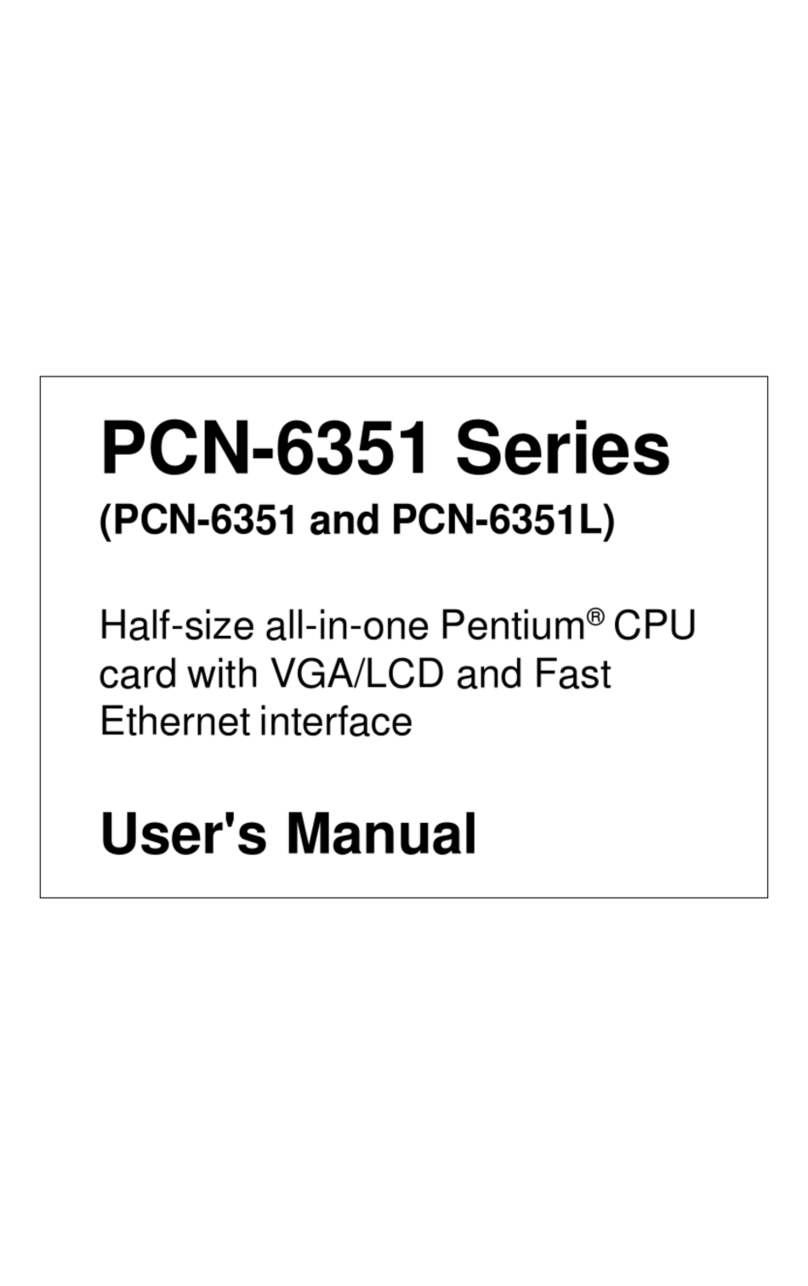
Advantech
Advantech PCN-6351 Series User manual
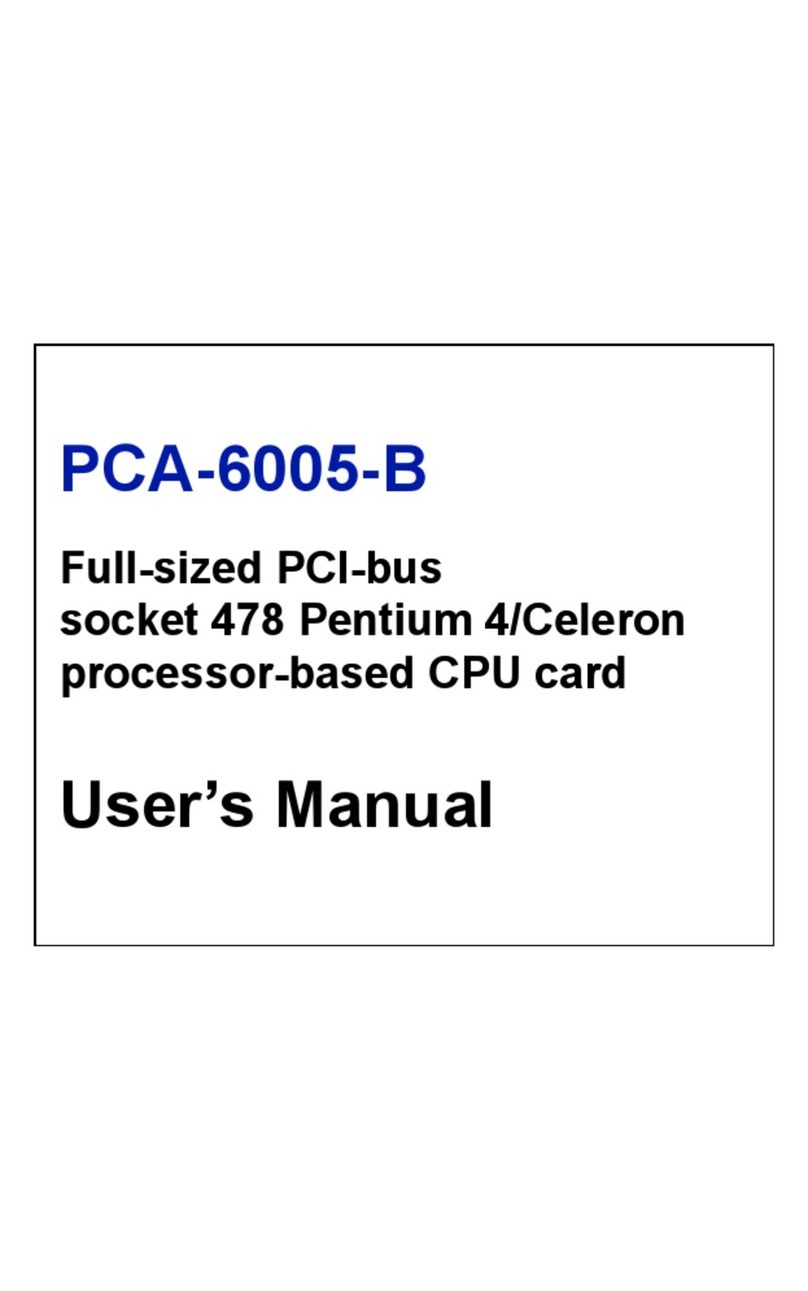
Advantech
Advantech PCA-6005-B User manual
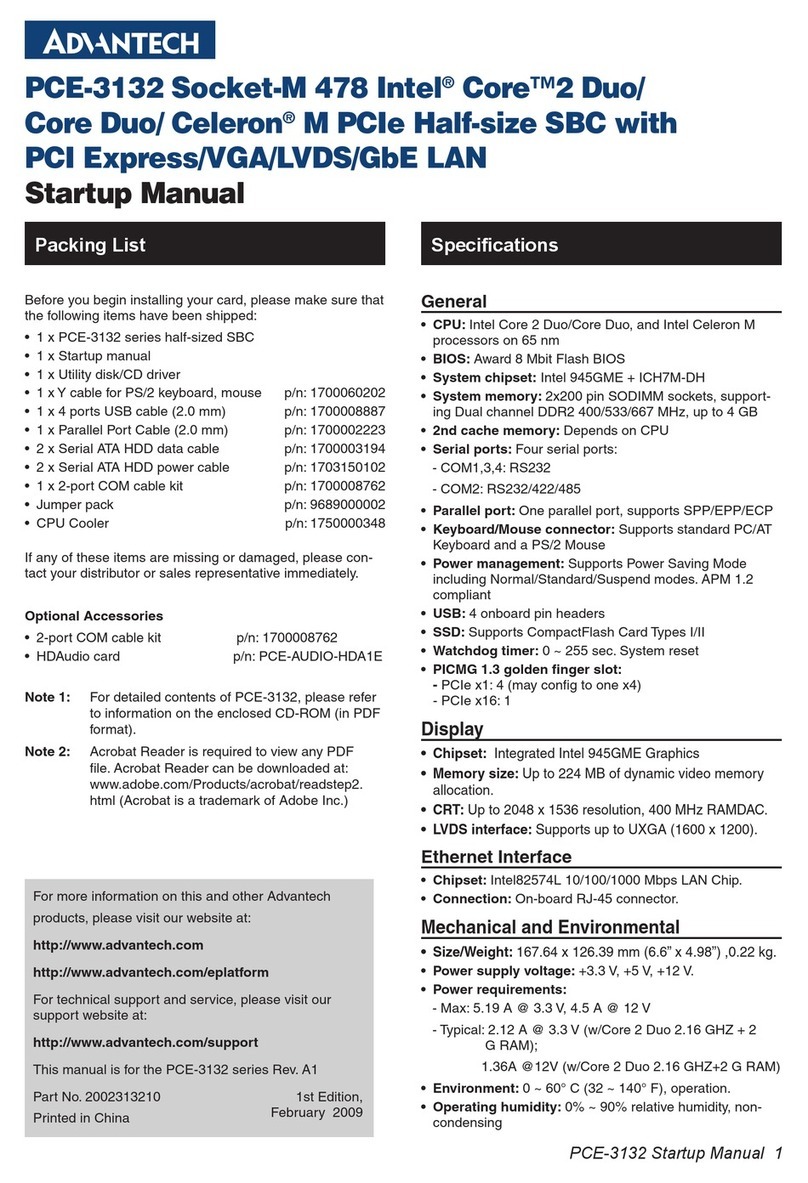
Advantech
Advantech PCE-3132 Installation and operation manual
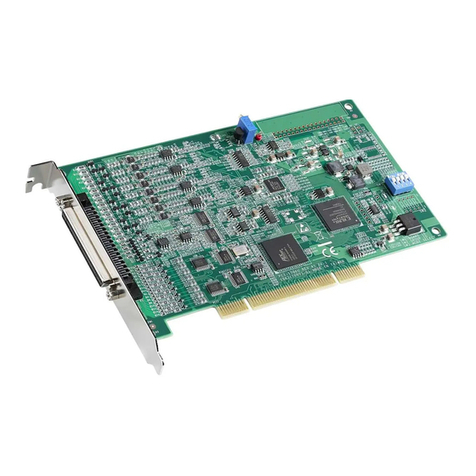
Advantech
Advantech PCI-1706U User manual
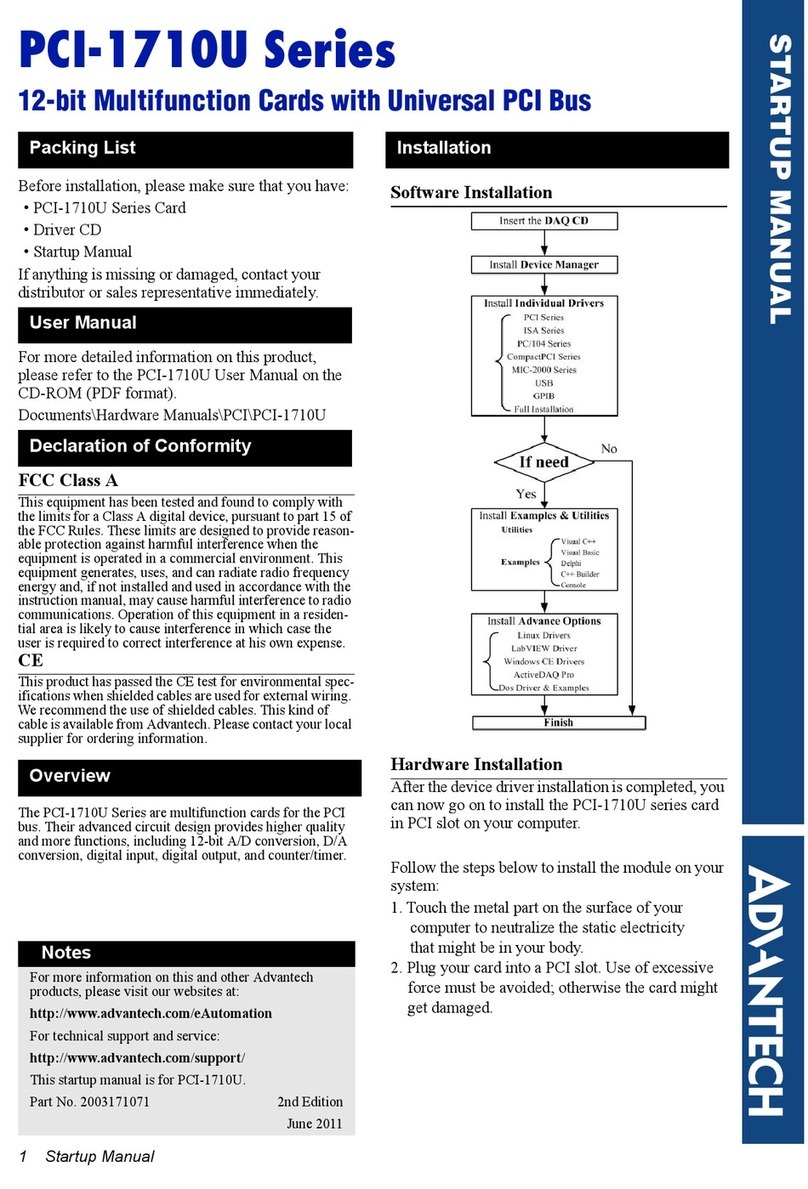
Advantech
Advantech PCI-1710U Installation and operation manual
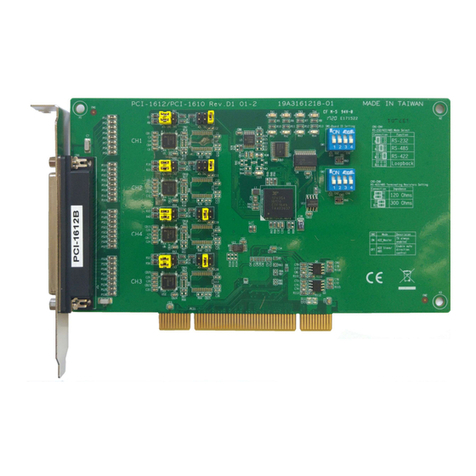
Advantech
Advantech PCI-1612B Owner's manual

Advantech
Advantech PCIE-1758 Series User manual

Advantech
Advantech PCIE-1680 User manual
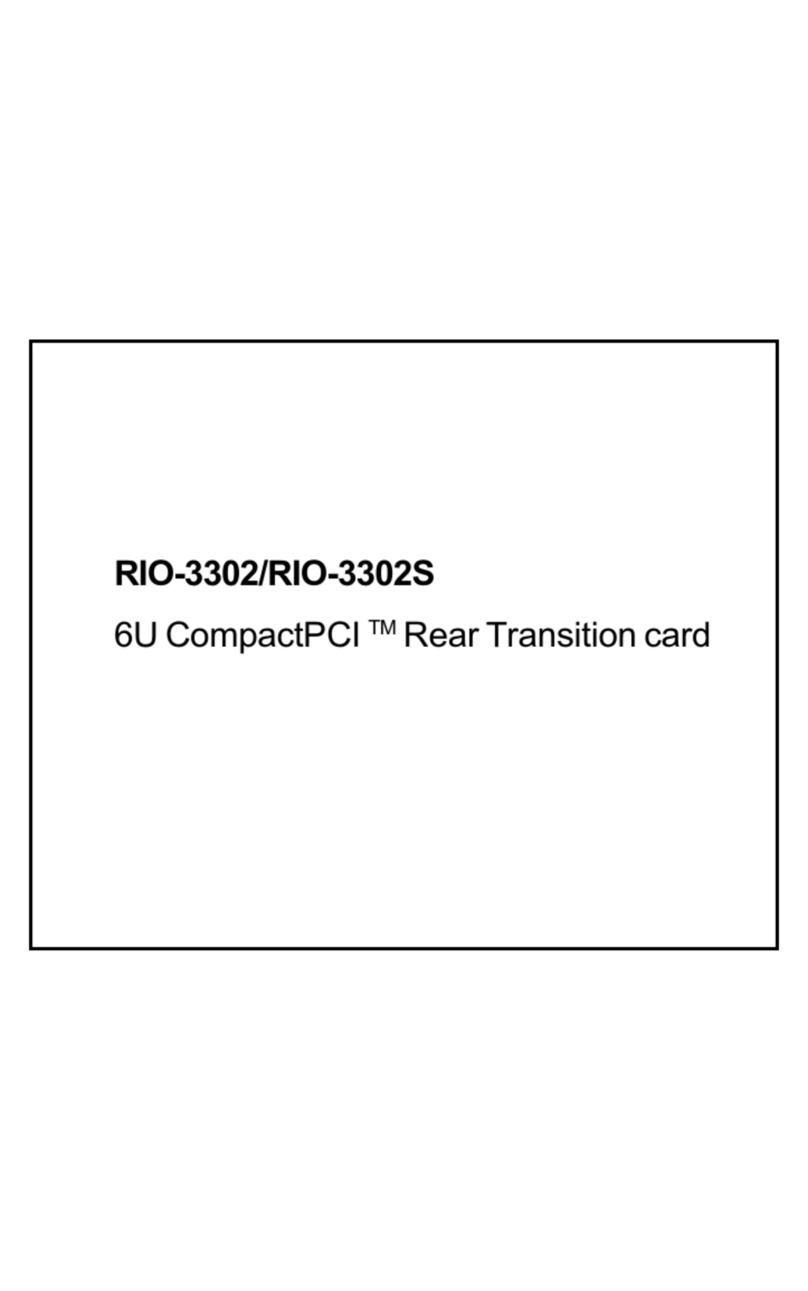
Advantech
Advantech RIO-3302 User manual

Advantech
Advantech PCI-1752USO User manual

Advantech
Advantech PCI-1723 Installation and operation manual
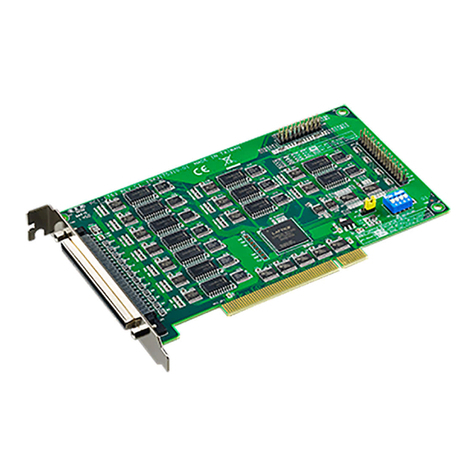
Advantech
Advantech PCI-1753 User manual

Advantech
Advantech PCI-1710U User manual
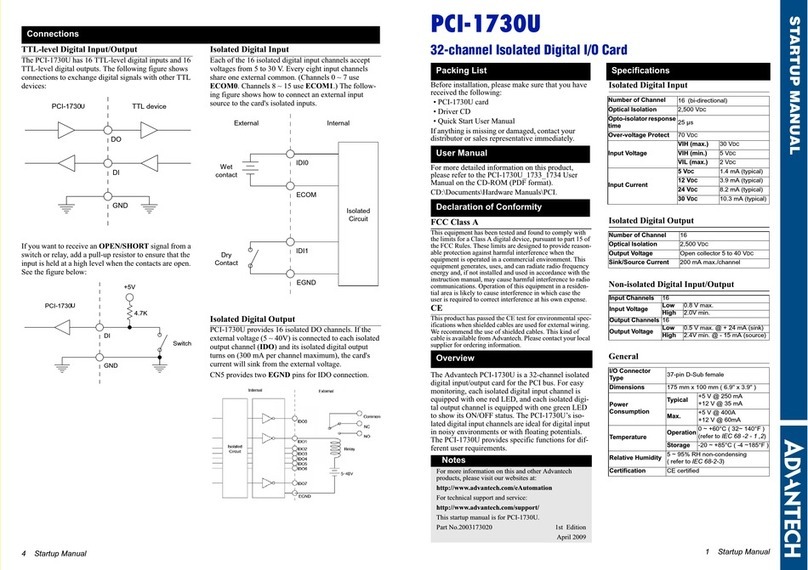
Advantech
Advantech PCI-1730U Installation and operation manual
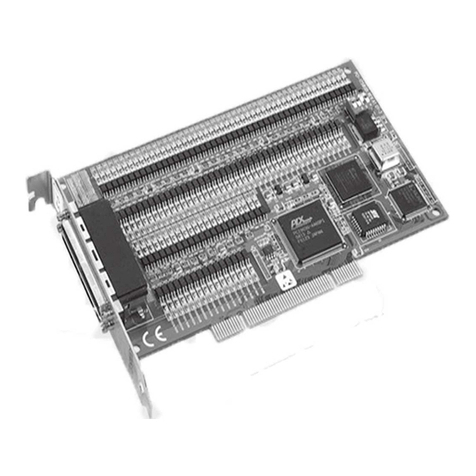
Advantech
Advantech PCI-1758 Series User manual
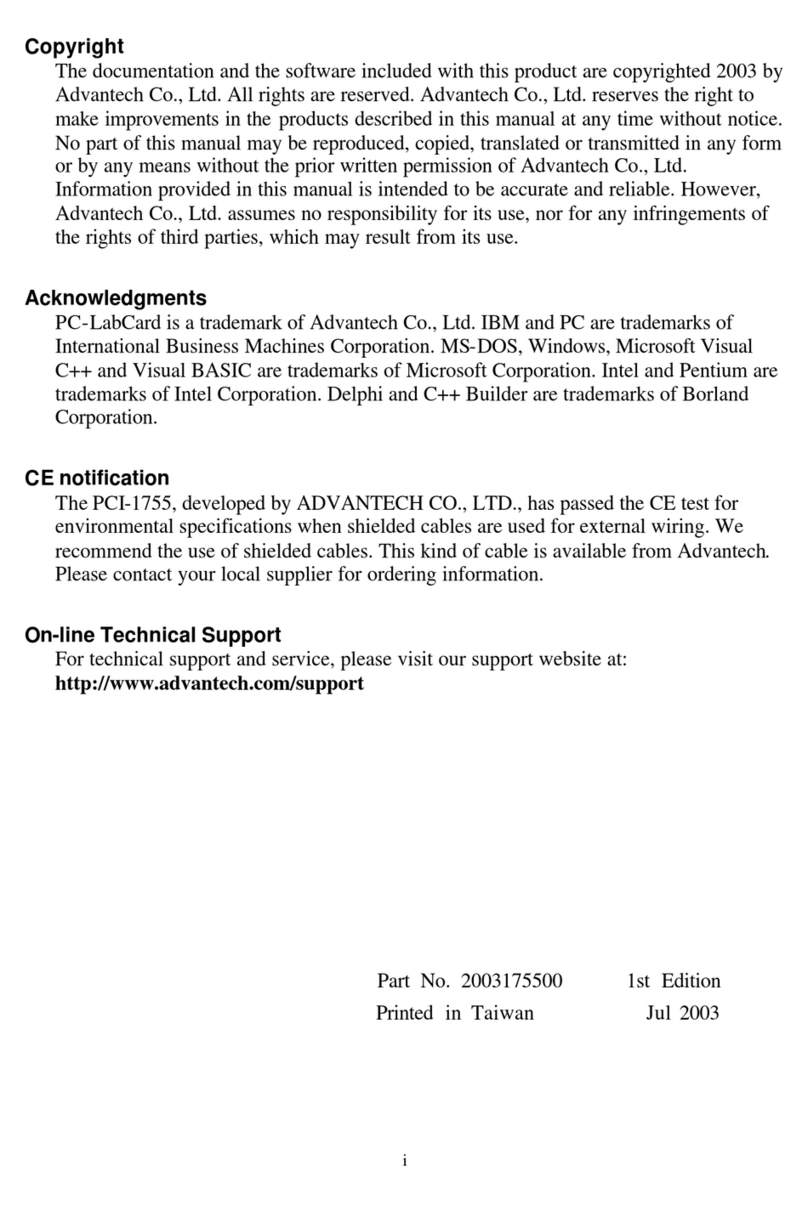
Advantech
Advantech PCI-1755 User manual

Advantech
Advantech PCI-1711U Series User manual

Advantech
Advantech PCI-1602UP User manual
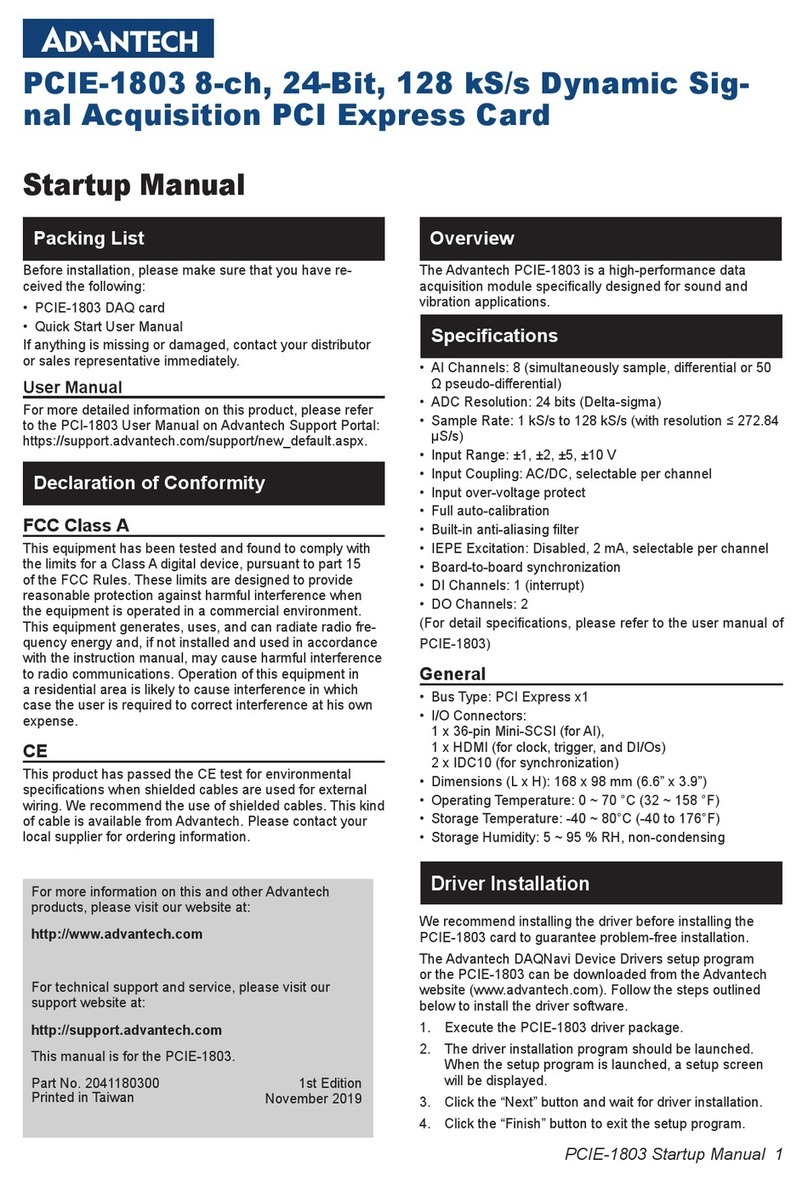
Advantech
Advantech PCIE-1803 Installation and operation manual